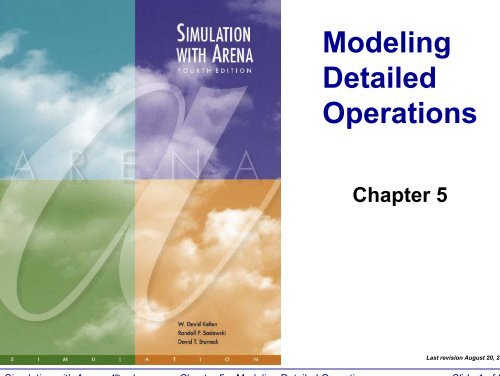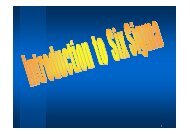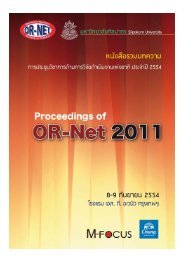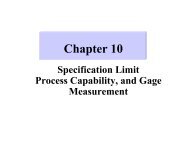Arena Material: chapter 5 - AS Nida
Arena Material: chapter 5 - AS Nida
Arena Material: chapter 5 - AS Nida
You also want an ePaper? Increase the reach of your titles
YUMPU automatically turns print PDFs into web optimized ePapers that Google loves.
Modeling<br />
Detailed<br />
Operations<br />
Chapter 5<br />
Last revision August 20, 20
hat We’ll Do ...<br />
Model 5-1: Simple call center<br />
Lower-level modeling, Advanced Process panel<br />
Three-way decisions, Variables, Expressions, Storages<br />
Blocks panel<br />
Terminating vs. steady-state operation<br />
Logical (“fake”) entities<br />
Terminating Condition in Run > Setup<br />
Model 5-2: Enhanced call center<br />
Nonstationary Poisson arrival process<br />
Sets – Resource, Counter<br />
New Statistic data module Types<br />
– Counter, Time Persistent
hat We’ll Do ... (cont’d.)<br />
Model 5-3: Enhanced call center with more<br />
output performance measures<br />
New Statistic data module Type<br />
– Output<br />
Additional variable resources – look at staffing levels<br />
Model 5-4: (s, S) inventory<br />
Not queueing<br />
Choose to use low-level Blocks, Elements panels (SIMAN)<br />
– Can be done with higher-level panels
odel 5-1: Simple Call Center<br />
etup<br />
One phone number for customers to call in to<br />
26 trunk lines, one needed for each call (incoming or<br />
outgoing, talking or on hold)<br />
Arriving call finding no free trunk lines gets busy signal,<br />
goes away<br />
– Count number of such rejected calls<br />
Calls arrive with interarrivals ~ EXPO (0.857) min.<br />
First call arrives at time 0<br />
Three incoming call types<br />
Initial recording to decide ~ UNIF (0.1, 0.6) min.<br />
Tech support (76%), sales (16%), order status (8%)
odel 5-1: Simple Call Center<br />
etup (cont’d.)<br />
Tech-support calls<br />
For product type 1 (25%), 2 (34%), or 3 (41%)<br />
Needs qualified tech-support person<br />
– Two for type 1, three for type 2, three for type 3<br />
No crossover to another type ... change in Model 5-2<br />
– Separate FIFO queues for each type<br />
– Conversation time ~ TRIA (3, 6, 18) min. for all types<br />
Then leaves system<br />
Sales calls<br />
All the same<br />
Four sales staff, all the same<br />
– One FIFO queue feeding all sales staff<br />
Conversation time ~ TRIA (4, 15, 45)<br />
Then leaves system
odel 5-1: Simple Call Center<br />
etup (cont’d.)<br />
Order-status calls<br />
All the same<br />
Handled automatically by phone system<br />
– No limit on number in process at a time, except for trunk-line limit<br />
“Conversation” time ~ TRIA (2, 3, 4)<br />
After “conversation,” 15% of callers opt to talk to a person<br />
– Routed to sales staff<br />
– Sales calls have higher priority (non-preemptive)<br />
Center receives calls 8am – 6pm<br />
Must terminate arrival process at 6pm<br />
Operate past 6pm if necessary to “flush out” all calls
odel 5-1: Simple Call Center<br />
etup (cont’d.)<br />
Output performance measures<br />
Number of calls attempted, rejected, completed<br />
By call type – total time in system<br />
By resource – time on hold, number of calls on hold<br />
Resource utilization – personnel, trunk lines<br />
Terminating or steady-state<br />
Time frame of interest for each replication<br />
– Terminating – specific starting, stopping conditions (this model)<br />
Stopping conditions could be of several forms – fixed time, count, condition (here)<br />
– Steady-state – output performance measures are a limit as<br />
simulated time → ∞<br />
– Choice usually depends on intent of study, not on model logic
odel 5-1: Simple Call Center<br />
odeling Panels<br />
Basic Process<br />
Highest, fastest modeling level, usually the place to start<br />
Advanced Process<br />
Smaller building elements, other functions, more detail<br />
Advanced Transfer<br />
Entity movement, material handling<br />
Blocks, Elements<br />
Lowest modeling level, SIMAN simulation language<br />
Repeats some capabilities of higher-level panels<br />
Some functions available only here<br />
Other special-purpose panels<br />
License-dependent
odel 5-1: Simple Call Center<br />
ata Structure<br />
Re-use data in several places<br />
Define once, global to whole model<br />
Redefine once – modeling generality, user efficiency<br />
<strong>Arena</strong> Variables<br />
Store numbers (not formulas)<br />
Define, initialize in Variable data module (Basic Process)<br />
Can change during run (Assign module, other ways)<br />
Scalar, 1-d array (vector), 2-d array (matrix)<br />
<strong>Arena</strong> Expressions – generalize Variables<br />
Store formulas (as well as numbers)<br />
– Use math ops, numbers, random variates, Attributes, Variables, ...<br />
Define in Expression data module (Advanced Process)<br />
Scalar, 1-d array (vector), 2-d array (matrix)
odel 5-1: Simple Call Center<br />
rrivals, Direct to Service<br />
Create attempted calls<br />
Entity type Incoming Call, change later<br />
Max Arrivals = MaxCalls, Variable initialized to 999999<br />
– At 6pm (time 600 minutes) change this to 1 to cut off arrivals ... later<br />
Entity data module<br />
Incoming Call Entity Type already there<br />
For Initial Picture, select Picture.Black Ball<br />
Record module for an attempted call<br />
Add 1 to Counter Name Attempted Calls<br />
Results – Category Overview report, User Specified<br />
More detailed description – mouse over<br />
modules, read Data Tips that pop up
odel 5-1: Simple Call Center<br />
rrivals, Direct to Service (cont’d.)<br />
Decide module – Trunk Line Available?<br />
Type = 2-way by Condition<br />
– Select (logical) Expression for “If”<br />
NR() is number of units of that resource that are busy now<br />
MR() is number of units of that resource that exist now<br />
False – Record rejected call counter, Dispose<br />
True:<br />
– Seize a unit of Trunk Line Resource – Release later<br />
Resources data module for Trunk Line and other Resource levels<br />
– Increment Variable Total WIP for number of active calls<br />
Used in stopping rule at or after 6pm to sense if system is empty<br />
– Store module to enable entity animation during next Delay module<br />
Add Storage animation separately, identify with this logical storage by name<br />
Storage data module – entry made there by Store module<br />
– Delay module to listen to initial recording, make selection<br />
Could have used Process module, but this is simpler, faster<br />
– Unstore module to make entity animation disappear<br />
Alternate strategy –<br />
Queue module from<br />
Blocks panel ...<br />
details in text
odel 5-1: Simple Call Center<br />
rrivals, Direct to Service (cont’d.)<br />
Decide module – Determine Call Type<br />
Three-sided coin flip – Type = N-way by Chance<br />
– Add button for more sides of coin<br />
– Get new exit point for each Add, plus one for Else<br />
– Note that probabilities are entered as percentages (0-100, not 0-1)<br />
– Last entry is “else”<br />
Direct call to one of tech support, sales, or orderstatus<br />
areas<br />
Backed each area with colored box<br />
Alternative way to organize – Submodels
odel 5-1: Simple Call Center<br />
ech-Support Calls<br />
Assign module<br />
Change Entity Type for separating out in results<br />
Change Entity Picture for animation<br />
Store – Delay – Unstore for recording, product<br />
type selection<br />
Decide module for product type<br />
Different three-sided coin flip<br />
Direct to appropriate Process module for that product type<br />
Process modules for tech-support service<br />
Seize-Delay-Release<br />
Seize a unit from appropriate multi-unit Resource<br />
Use Tech Time defined in Expression data module<br />
Proceed to system exit logic ... later
odel 5-1: Simple Call Center<br />
ales Calls<br />
Assign module – change Entity Type, Picture<br />
Process module<br />
Seize-Delay-Release<br />
Seize a unit of Sales Resource<br />
Sales calls priority over order-status calls that<br />
seek a person?<br />
Queue data module, Process Sales Call.Queue<br />
– Type = Lowest Attribute Value<br />
Attribute Name = Sales Call Priority<br />
Not the only<br />
way to do thi<br />
Undefined for sales calls, so has value 0 ... will set to 1 for order-status calls that<br />
seek a person, putting sales calls ahead in the queue<br />
– Shared queue (with order-status calls seeking a person)<br />
Proceed to system-exit logic
odel 5-1: Simple Call Center<br />
rder-Status Calls<br />
Assign module – change Entity Type, Picture<br />
Delay block (Blocks panel) for robo-chat<br />
Includes Store/Unstore logic – alternative to earlier method<br />
– No automatic entry in Storage data module, so must enter manually<br />
Decide module<br />
No sales person required – go directly to system-exit logic<br />
Sales person required:<br />
– Assign module – set Sales Call Priority Attribute to 1 so<br />
these will have lower priority than real sales calls<br />
– Seize module for a unit of Sales resource<br />
Define Queue Name = Process Sales Call.Queue – shared with sales calls<br />
Process module does not allow for specifying a shared queue, so can’t use here<br />
– Delay for conversation with sales person<br />
– Release the unit of Sales resource<br />
Proceed to system-exit logic
odel 5-1: Simple Call Center<br />
ystem Exit<br />
All calls of all types come here when finished<br />
Release module – release the unit of Trunk Line<br />
resource seized upstream<br />
Assign module – decrement Total WIP variable<br />
Record module – increment Completed Calls<br />
counter<br />
Dispose of call
odel 5-1: Simple Call Center<br />
rrival-Cutoff Logic<br />
Used to “choke off” arrival stream at 6pm<br />
Create a single “logical” entity at time 600 min.<br />
(6pm)<br />
Overkill on making sure just one is created<br />
– Time Between Arrivals = 999999 min., Max Arrivals = 1<br />
Assign module to set Variable MaxCalls to 1<br />
Recall use of MaxCalls for Max Arrivals in Create module<br />
for attempted calls<br />
Dispose of this single logical entity<br />
Creative use of such<br />
“logical” (a.k.a. “fake”)<br />
entities enhances modeling<br />
flexibility, power, detail
odel 5-1: Simple Call Center<br />
un > Setup<br />
Replication Parameters tab (other tabs as usual)<br />
Base Time Units = Minutes<br />
Replication Length = Infinite (the default)<br />
Terminating Condition field:<br />
TNOW >= 600.0 && Total WIP == 0<br />
<strong>Arena</strong><br />
clock<br />
Variable<br />
Greater than<br />
or equal to 600<br />
minutes, (6pm)<br />
Base Time Units<br />
Logical<br />
“and”<br />
Variable we<br />
maintained<br />
in model<br />
Equality<br />
test for<br />
zero<br />
It’s 6pm or later and there are no calls in the system.<br />
Could have used NR(Trunk Line)<br />
instead of Total WIP
odel 5-1: Simple Call Center<br />
nimation<br />
Place three Storage animations<br />
Initial Recording Delay, Tech Call Recording Delay, Order<br />
Status Delay<br />
Select proper Identifier in each from pull-down list<br />
Graphic behaves like Queue animations<br />
Four Queue animations<br />
Three tech-support call product types, sales<br />
Came with four Process modules specifying Seize<br />
Resource animations for three tech-support<br />
types, sales Resources<br />
Multi-unit Resource animations, as in Models 4-3, 4-4
odel 5-1: Simple Call Center<br />
nimation (cont’d.)<br />
Variable animations for WIP at tech calls, sales<br />
For tech calls, <strong>Arena</strong> variable to animate is<br />
Process Product Type 1 Tech Call.WIP, etc. –<br />
pull-down list<br />
For sales calls, must include order-status calls seeking a<br />
real person:<br />
NR(Sales) + NQ(Process Sales Call.Queue)<br />
Plot number of trunk lines busy,<br />
NR(Trunk Line)<br />
Labeling, background boxes as in model logic
odel 5-1: Simple Call Center<br />
esults (one replication ... sample of size only one!!)<br />
Trunk-lines-busy plot<br />
Starts, ends at 0 – startup, termination logic<br />
Capped at 26 during run<br />
735 attempted calls (User Specified section)<br />
644 completed, other 91 rejected<br />
Sometimes see mixture of sales (green), orderstatus<br />
(blue) entities in sales queue<br />
Other “usual” outputs<br />
Times in system – separated out by call type<br />
Queue lengths, times in queue – separated out by resource<br />
Resource utilizations – normalized to [0, 1] by capacity
odel 5-2: Enhanced Call Center<br />
hanges<br />
Incoming calls’ arrival rate varies over day<br />
Probabilistic model – Nonstationary Poisson process<br />
– More in Section 12.3<br />
Instead of a constant rate (= 1 / mean interarrival time),<br />
specify a rate function<br />
ution – it’s<br />
sy to<br />
nerate this<br />
orrectly ...<br />
e text for<br />
tails<br />
– <strong>Arena</strong> supports piecewise-constant rate function – “step” functions<br />
Easy to specify, strong theoretical support<br />
– Rate-function specification:<br />
In <strong>Arena</strong>, rates MUST<br />
be in arrivals per HOUR,<br />
regardless of base time<br />
units or time intervals
odel 5-2: Enhanced Call Center<br />
hanges (cont’d.)<br />
Sales-staff size varies over day<br />
Data in text, Schedule data module, Sales Schedule<br />
Tech-support staff are partially cross-trained,<br />
work complicated schedule:<br />
Will use <strong>Arena</strong><br />
Sets concept to<br />
implement this<br />
cross training
odel 5-2: Enhanced Call Center<br />
hanges (cont’d.)<br />
4% of tech-support calls cannot be handled<br />
during the call, need offline back-office research<br />
Original call ends, same original talk-time distribution, gives<br />
up its trunk line, but not counted (yet) as completed<br />
Case sent to back office (outside model boundaries), takes<br />
EXPO (60) minutes to resolve<br />
– Offline research may be carried over night, completed on a later day<br />
Answer goes back to same tech-support person who took<br />
original call, with higher priority than incoming calls, but still<br />
might have to queue for this person<br />
This tech-support person requests a trunk line for outgoing<br />
call, higher priority than incoming calls, but still might have<br />
to queue, talks for TRIA (2 ,4 ,9) min., call is now completed<br />
Track number of each product type after research is done
odel 5-2: Enhanced Call Center<br />
ata Structure<br />
Resources, Schedules<br />
Resource, Schedule data modules<br />
Trunk Line – fixed capacity at 26<br />
Sales – on Schedule Sales Schedule<br />
11 individual tech-support people on individual schedules<br />
– Caution – must fill out each schedule to all 22 half-hour periods,<br />
with leading/trailing 0’s if necessary ... use Edit via Dialog or<br />
Spreadsheet, not graphical schedule editor<br />
– Ignore option to avoid shifting back schedule over multiple days<br />
– Include costing data for people in Resource data module<br />
Define nonstationary arrival-rate function in Schedule<br />
module – Arrival Schedule<br />
– Enter trailing 0’s in Edit via Dialog or Spreadsheet, not graphical<br />
schedule editor
odel 5-2: Enhanced Call Center<br />
ata Structure (cont’d.)<br />
Sets – collect same-type items together<br />
Set, Advanced Set data modules (Basic, Advanced<br />
Process panels, resp.)<br />
– Refer to items in set by original name, or index (subscript) in set<br />
Resource set for each tech-support product type<br />
– Members are those tech-support resources qualified<br />
– Individual resources already defined – Resource data module<br />
– Overlapping membership – some resources in multiple sets<br />
– Sets are ordered – here, put most versatile tech-support people at<br />
bottom, to “save” them for other calls ... Preferred Order in Seize<br />
– Will Seize from a set in model<br />
Counter set – one for each hour<br />
– Count number of rejected calls in each hour<br />
– Individual counters already defined – Statistic data module<br />
– Use results later to decide when to increase staffing
odel 5-2: Enhanced Call Center<br />
odifying the Model<br />
Call-arrivals, termination, Run > Setup<br />
Create module<br />
– Type = Schedule, Schedule Name = Arrival Schedule<br />
Delete the entire arrival-cutoff section from Model 5-1<br />
– Arrival Schedule cuts off arrivals at 6pm, via 0 rate<br />
Delete Total WIP variable used to terminate Model 5-1<br />
– Use built-in NR(Trunk Line) instead in Terminating Condition<br />
– Delete Assign modules used to manage Total WIP<br />
Record module for rejected calls<br />
– Index into Counter Set Rejected Calls with index<br />
AINT((TNOW/60) + 1)<br />
which is 1 for first hour, 2 for second hour, etc. (AINT truncates<br />
decimals toward zero)
odel 5-2: Enhanced Call Center<br />
odifying the Model (cont’d.)<br />
Tech-support calls<br />
Same through Determine Product Type Decide<br />
Add Assign modules for each product type thereafter<br />
– Entity Type to distinguish product type in reports<br />
– Entity Picture to distinguish product type in animation<br />
– Attribute Tech Call Type (1, 2, or 3 by product type) for routing<br />
Process modules, Resources subdialogs<br />
– Type = Set<br />
– Set Name = Product 1, etc.<br />
– Selection Rule = Preferred Order, to select earlier entries in set first<br />
Recall – we put more versatile tech-support people lower in the set list<br />
– Save Attribute = Tech Agent Index<br />
Entity attribute, carried along, in case of back-office research to send back to this<br />
same tech-support person for return call
odel 5-2: Enhanced Call Center<br />
odifying the Model (cont’d.)<br />
Back office, returned tech-support calls – all new<br />
Entry via True branch (4%) in Decide module<br />
Backoffice Research and Return Call?<br />
Release this call’s trunk line – going offline now<br />
Delay (with storage) for EXPO (60) back-office research<br />
Increment Tech Return WIP(Tech Call Type)<br />
– 1-dim. Variable array – defined in Variable data module<br />
– Tech Call Type is 1, 2, or 3, assigned in earlier Assign module<br />
Decide module Product Type? based on Entity Type<br />
Seize the same tech-support person – higher priority<br />
Then seize a trunk line (higher priority), make return call<br />
Then release this trunk line, tech-support person<br />
Decrement Tech Return WIP(Tech Call Type)<br />
Send entity to final Record, after trunk-line release there
odel 5-2: Enhanced Call Center<br />
odifying the Model (cont’d.)<br />
Statistic data module<br />
Ten Counter-type statistics, discussed earlier<br />
Four Time-Persistent statistics to track expressions<br />
– Backoffice Research WIP to track total number of cases in<br />
research, via NSTO(Backoffice Research Storage)<br />
– Tech 1 Total Online WIP Stat, etc., to track number of that<br />
product type in back office via Expression Tech 1 Total Online<br />
WIP, etc., defined in Expression data module as<br />
Process Product Type 1 Tech Call.WIP + Tech Return WIP(1), etc.<br />
No changes needed in sales-calls or order-statuscalls<br />
section of Model 5-1
odel 5-2: Enhanced Call Center<br />
odifying the Model (cont’d.)<br />
Animation<br />
Delete Tech 1, Tech 2, and Tech 3 resource animations<br />
Change variables in three tech-support WIP displays to<br />
track total number of tech-support calls of that type present<br />
New back-office storage animation, variable animation for<br />
number present<br />
A new queue for each tech-support product type for return<br />
calls waiting for service<br />
Added a resource animation (from a .plb library) for each<br />
individual tech-support person<br />
– Grouped by product type, colors for capabilities<br />
Results<br />
Most rejected calls in hours 5-8 ... increase staff then?
odel 5-3: Overall Call-Center Stats<br />
etup<br />
Develop an overall operational-cost measure<br />
Two cost categories – staffing/resource, and poor service<br />
Also develop overall measure of service, % of<br />
calls rejected<br />
Also add options for increased staffing,<br />
improvement<br />
Make 5 replications, focus on weekly costs<br />
IID replications, so will not carry over back-office research
odel 5-3: Overall Call-Center Stats<br />
taffing/Resource Costs<br />
Resource data module – hourly costs for people<br />
$20/hr. for each sales staffer<br />
$18/hr. - $20/hr. for each tech-support, depending on skill<br />
These salary costs paid when on duty, busy or idle<br />
Summing, get $12,820/week (details in text)<br />
View all this existing staff as fixed
odel 5-3: Overall Call-Center Stats<br />
taffing/Resource Costs (cont’d.)<br />
Increase sales, tech-support staff noon-4pm<br />
Variable New Sales = number of new sales staff<br />
– $17/hr., 4 hrs./day, 5 days/week, so $340/week for each add’l. staff<br />
– Schedule data module to add capacity – edit via dialog or<br />
spreadsheet, not graphical editor<br />
– Resource (Sales) already exists in Resource data module<br />
Variables New Tech 1, etc., and New Tech All for<br />
number of new tech-support people qualified as named<br />
– $16/hr. for each one-product staff, $18/hr. for each all-product staff<br />
$320/week for each single-product staff, $360/week for each all-product staff<br />
– New entries in Resource data module<br />
Larry, Moe, Curly, Hermann for 1, 2, 3, All, resp.<br />
– Schedule data module to add capacity – dialog or spreadsheet edit
odel 5-3: Overall Call-Center Stats<br />
taffing/Resource Costs (cont’d.)<br />
Maybe increase number of trunk lines beyond 26<br />
$98/week flat fee for each trunk line<br />
Define Expression New Res Cost for all resource<br />
costs:<br />
New Sales*340<br />
+ (New Tech 1 + New Tech 2 + New Tech 3)*320<br />
+ New Tech All*360<br />
+ 98*MR(Trunk Line)<br />
This does not depend on simulation results, only on setup
odel 5-3: Overall Call-Center Stats<br />
ustomer-Dissatisfaction Costs<br />
Incur cost for caller wait on hold, past a threshold<br />
3 min. for tech, 1 min. for sales, 2 min. for order-status<br />
Beyond threshold, incur per-min. costs of<br />
$0.368 for tech, $0.818 for sales, $0.346 for order-status<br />
– In practice, such costs are difficult to estimate<br />
Three new Assign modules (orange backing) accumulate<br />
“excess” (beyond threshold) wait times on hold<br />
– Tech support (other two are similar): Variable<br />
Excess Tech Wait Time increased by<br />
MAX(ENTITY.WAITTIME - 3, 0)<br />
ENTITY.WAITTIME is built-in <strong>Arena</strong> attribute holding all wait times (including in<br />
queues) so far ... luckily, there were none before the preceding Process module<br />
At end, multiply excess wait times by per-min. costs,<br />
multiplied by 5 (to put on a weekly basis)<br />
5 × $0.368 = $1.84 for tech, 5 × $0.818 = $4.09 for sales,<br />
5 × $0.346 = $1.73 for order-status
odel 5-3: Overall Call-Center Stats<br />
verall Output Performance Measures<br />
Statistic data module, Total Cost entry<br />
Type = Output, computed only at end of replication<br />
New Res Cost<br />
+ Excess Sales Wait Time * 4.09<br />
+ Excess Status Wait Time * 1.73<br />
+ Excess Tech Wait Time * 1.84<br />
+ 12820<br />
Statistic data module, Percent Rejected entry<br />
Counter Total Rejected Calls accumulated in new<br />
Record module in call-arrival area (orange backing)<br />
– Already accumulating hour by hour, but this is total over the day<br />
Type = Output<br />
100 * NC(Total Rejected Calls) / NC(Attempted Calls)<br />
– NC is <strong>Arena</strong> function that returns the value of that counter
odel 5-3: Overall Call-Center Stats<br />
eplication Conditions<br />
Run > Setup > Replication Parameters,<br />
Initialize Between Replications<br />
Statistics? System? Details in text<br />
Default is both – only way to get truly IID replications<br />
– Destroys overnight tech-support research jobs, but to do otherwise<br />
would complicate model – so accept<br />
Run > Setup > Project Parameters<br />
Turned off all but Costing Statistics Collection, for speed<br />
– Costing required to get ENTITY.WAITTIME
odel 5-3: Overall Call-Center Stats<br />
esults<br />
Results from five replications<br />
Base Case – no additional staff, still 26 trunk lines<br />
Total Cost = $22,500.07<br />
Percent Rejected = 12.9%<br />
Add 3 of each of five staff types, 3 more trunk lines<br />
Total Cost = $22,668.69<br />
Is this better?<br />
Percent Rejected = 1.6%<br />
Use in Chapt. 6 for statistically valid experiments<br />
Statistical precision<br />
Compare several alternatives, select best<br />
Average over 5 replications<br />
Conf. int. half-widths in output<br />
Search for configuration that minimizes cost, subject to<br />
upper limit on percent rejected
odel 5-4: (s, S) Inventory Simulation<br />
etup<br />
Different kind of model – not queueing<br />
Use Blocks and Elements panels exclusively –<br />
SIMAN simulation language<br />
Mostly just to demonstrate this capability<br />
Could be done with higher-level panels we’ve been using<br />
Company carries a single discrete item (widgets)<br />
in inventory<br />
I(t) = inventory level (an integer) at time t days<br />
past the beginning of the simulation; I(0) = 60<br />
Run simulation for 120 round-the-clock days
odel 5-4: (s, S) Inventory Simulation<br />
ustomer Demands Against Inventory<br />
Customer interarrival times ~ EXPO (0.1) day<br />
(round the clock)<br />
First arrival not at time 0 but after an interarrival time past 0<br />
Demand size is discrete random variable<br />
1, 2, 3, 4 with respective probabilities<br />
0.167, 0.333, 0.333, 0.167<br />
If enough items are physically on hand in<br />
inventory to satisfy a demand, customer gets<br />
demand and leaves<br />
If demand > number of items on hand, customer<br />
gets whatever is there and the rest of the demand<br />
is backlogged (I(t) becomes negative)<br />
If I(t) was already negative, it just goes more negative
odel 5-4: (s, S) Inventory Simulation<br />
nventory Review, Replenishment<br />
“Take inventory” just past midnight each day<br />
So at exactly times 0, 1, 2, ..., 119 (not 120 ... see below)<br />
Two managerially-chosen constant integers s = 20 and<br />
S = 40 (must have s < S if we change these values)<br />
If I(t) ≥ s, do nothing until next inventory evaluation exactly<br />
24 hours later<br />
If I(t) < s, order S – I(t) items from supplier (order “up to” S)<br />
Order does not arrive instantly from supplier, but after a<br />
delivery lag (a.k.a. lead time) ~ UNIF(0.5, 1.0) day, so<br />
sometime during the last half of the day of ordering<br />
– In the meantime, inventory level could fall further from additional<br />
demands, so inventory level will not necessarily pop up to S when<br />
the order arrives, but to something less than S
odel 5-4: (s, S) Inventory Simulation<br />
ost Structure<br />
Average ordering cost per day<br />
When an order is placed, incur a fixed cost of $32, plus an<br />
incremental cost of $3 per item ordered<br />
If no order is placed at the beginning of a day, there’s no<br />
ordering cost, not even the fixed cost<br />
At end of simulation, divide total of ordering costs by 120<br />
Average holding cost per day<br />
Whenever I(t) > 0, incur $1 per day per item on hand<br />
Average holding cost =<br />
Average shortage cost per day<br />
Whenever I(t) < 0, incur $5 per day per item in backlog<br />
Average shortage cost =
odel 5-4: (s, S) Inventory Simulation<br />
ost Structure (cont’d.)<br />
During periods when I(t) = 0 there’s neither<br />
holding nor shortage cost incurred<br />
Overall performance measure<br />
= Average total cost per day<br />
= sum of average ordering, holding, and<br />
shortage costs per day<br />
Don’t evaluate inventory at time 120<br />
We might order and incur an ordering cost then, but order<br />
will never arrive<br />
We’ll fudge this, but an Exercise asks you to do it right
odel 5-4: (s, S) Inventory Simulation<br />
ata Structure<br />
Use Blocks, Elements panels exclusively<br />
Even for Variables, Expressions, Attributes, Entities,<br />
statistics collection, and run control<br />
Variables Element (initialized, or default to 0<br />
initially)<br />
Inventory Level = I(t), changes during run, initialized<br />
to 60<br />
Little s = s = 20<br />
Big S = S = 40<br />
Total Ordering Cost accumulator<br />
Setup Cost = 32<br />
Incremental Cost = 3<br />
Unit Holding Cost = 1<br />
Unit Shortage Cost = 5<br />
Days to Run = 119.9999 (The Fudge)
odel 5-4: (s, S) Inventory Simulation<br />
ata Structure (cont’d.)<br />
Expressions element<br />
Define Interdemand Time, Demand Size, Evaluation<br />
Interval, Delivery Lag<br />
– Cumulative probabilities in DISC function for Demand Size<br />
Attributes, Entities elements<br />
Just to define these objects<br />
Project, Replicate elements<br />
Similar to Run > Setup<br />
DStats element<br />
Request accumulation of integrals for total holding,<br />
shortage costs
odel 5-4: (s, S) Inventory Simulation<br />
ata Structure (cont’d.)<br />
Outputs element<br />
Two entries, both of Data type “Output” so that they’re<br />
executed only at end of run, and reported<br />
Avg Ordering Cost computed<br />
Avg Total Cost added up<br />
– OVALUE returns most recent value<br />
– DAVG returns time-persistent average
odel 5-4: (s, S) Inventory Simulation<br />
ogic for Customer Demands<br />
Create block for arrival<br />
Entity Type is Customer<br />
Uses Interdemand Time Expression<br />
First Creation after an Interdemand Time<br />
Assign block to decrement Inventory Level by<br />
a Demand Size<br />
Demand Size was defined as an Expression<br />
Backlogging naturally happens<br />
Dispose block for customer exit<br />
If backlogged, is accounted for automatically in the (simple)<br />
definition and tracking of Inventory Level
odel 5-4: (s, S) Inventory Simulation<br />
nventory Evaluation<br />
Create block for Inventory Evaluator entities<br />
First Creation at time 0 – evaluate inventory at start of run<br />
Interval is Evaluation Interval, defined as Expression<br />
Branch block – somewhat like Decide module<br />
To determine whether to place an order now<br />
Add “branches,” each evaluated as true or false<br />
Clone of incoming entity sent out along each “true” branch,<br />
but at most Max Number of Branches will be sent out<br />
– So we set Max Number of Branches to 1 (default is ∞)<br />
First branch of type “If” – if “true” we want to order<br />
Second branch of type “Else” – if “true” it means that the<br />
first branch was “false” so we don’t order – just Dispose
odel 5-4: (s, S) Inventory Simulation<br />
lacing an Order<br />
If we exit the Branch block via the top “If” branch,<br />
it must be that I(t) < s so we want to order up to S<br />
Assign block<br />
Define Order Quantity Attribute<br />
– Could have made this a Variable in this model with these<br />
parameters, but it’s more general for it to be an Attribute ... why?<br />
Increment Total Ordering Cost Variable<br />
Delay block for Delivery Lag<br />
Assign block to increment Inventory Level by<br />
the Order Quantity<br />
Dispose block
odel 5-4: (s, S) Inventory Simulation<br />
nimation<br />
Plot separate “in the black” and “in the red”<br />
curves<br />
If in backlog, red curve will be plotted in negative direction<br />
due to its Expression<br />
Pair of Level (“thermometer”) animations<br />
Fill Direction for “in the red” is Down