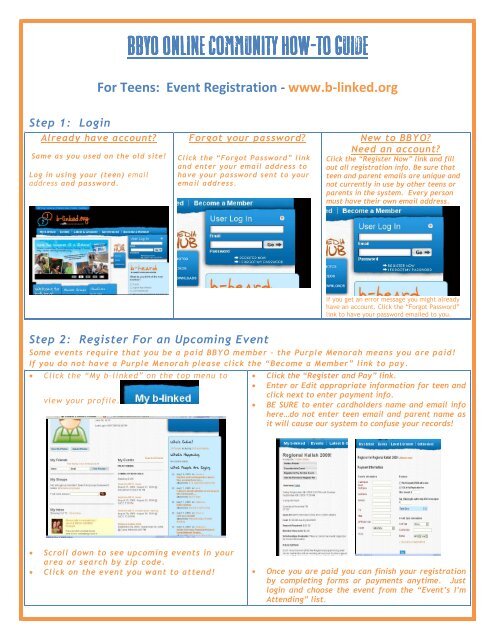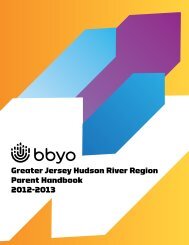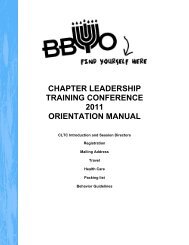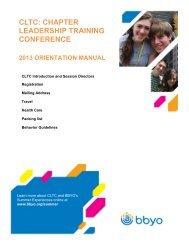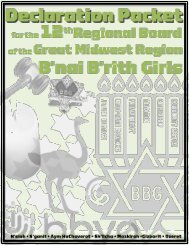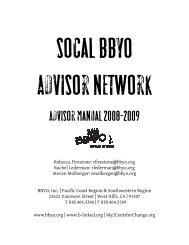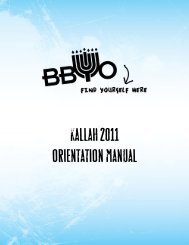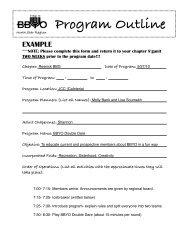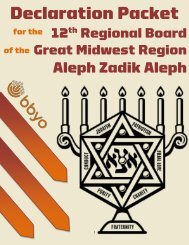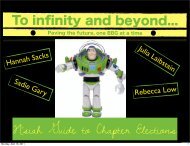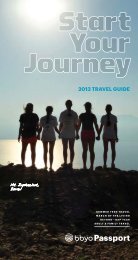B-linked and Parent Portal Help Guide - BBYO
B-linked and Parent Portal Help Guide - BBYO
B-linked and Parent Portal Help Guide - BBYO
Create successful ePaper yourself
Turn your PDF publications into a flip-book with our unique Google optimized e-Paper software.
Step 1: Login<br />
<strong>BBYO</strong> <strong>BBYO</strong> Online Online Community Community How How-to How to <strong>Guide</strong><br />
For Teens: Event Registration - www.b-<strong>linked</strong>.org<br />
Already have account?<br />
Same as you used on the old site!<br />
Log in using your (teen) email<br />
address <strong>and</strong> password.<br />
Forgot your password?<br />
Click the “Forgot Password” link<br />
<strong>and</strong> enter your email address to<br />
have your password sent to your<br />
email address.<br />
New to <strong>BBYO</strong>?<br />
Need an account?<br />
Click the “Register Now” link <strong>and</strong> fill<br />
out all registration info. Be sure that<br />
teen <strong>and</strong> parent emails are unique <strong>and</strong><br />
not currently in use by other teens or<br />
parents in the system. Every person<br />
must have their own email address.<br />
If you get an error message you might already<br />
have an account. Click the “Forgot Password”<br />
link to have your password emailed to you.<br />
Step 2: Register For an Upcoming Event<br />
Some events require that you be a paid <strong>BBYO</strong> member – the Purple Menorah means you are paid!<br />
If you do not have a Purple Menorah please click the “Become a Member” link to pay.<br />
• Click the “My b-<strong>linked</strong>” on the top menu to<br />
view your profile.<br />
• Scroll down to see upcoming events in your<br />
area or search by zip code.<br />
• Click on the event you want to attend!<br />
• Click the “Register <strong>and</strong> Pay” link.<br />
• Enter or Edit appropriate information for teen <strong>and</strong><br />
click next to enter payment info.<br />
• BE SURE to enter cardholders name <strong>and</strong> email info<br />
here…do not enter teen email <strong>and</strong> parent name as<br />
it will cause our system to confuse your records!<br />
• Once you are paid you can finish your registration<br />
by completing forms or payments anytime. Just<br />
login <strong>and</strong> choose the event from the “Event’s I’m<br />
Attending” list.
For <strong>Parent</strong>s: Dues, Events <strong>and</strong> More - http://parents.bbyo.org/<br />
Step 1: Login<br />
Already have account?<br />
Same as you used on the Alumni<br />
Site.<br />
Log in using your (parent) email<br />
address <strong>and</strong> password.<br />
And then click “For <strong>Parent</strong>.”<br />
Forgot your password?<br />
Click the “Forgot Password” link<br />
<strong>and</strong> enter your email address to<br />
have your password sent to your<br />
email address.<br />
New to <strong>BBYO</strong>?<br />
Need an account?<br />
Click the “Register Now” link <strong>and</strong> fill<br />
out all registration info. Be sure that<br />
teen <strong>and</strong> parent emails are unique <strong>and</strong><br />
not currently in use by other teens or<br />
parents in the system. Every person<br />
must have their own email address.<br />
If you get an error message you might already<br />
have an account. Click the “Forgot Password”<br />
link to have your password emailed to you.<br />
Step 2: Edit, Add, or Pay Dues for a Teen - $75 for one year / $149 for 3-4 years!<br />
4-year Membership is a better value <strong>and</strong> allows teen to be a member through all of high school.<br />
• If your teen is already loaded into your<br />
profile.<br />
o Click “Renew Today” to pay Dues<br />
o Click “Pay Now” if your teen has<br />
already signed up for an event <strong>and</strong><br />
it needs to be paid.<br />
• If you have no “Renew Today” link this means<br />
your teen(s) is currently paid. Congrats!<br />
• Or your teen(s) may be too young to be a paid<br />
member of <strong>BBYO</strong>. <strong>BBYO</strong> accepts memberships<br />
for 9-12 th graders. But your teen can still<br />
have a b-<strong>linked</strong> account (if he/she is at least<br />
13 years old) <strong>and</strong> participate in Teen<br />
Connection, <strong>BBYO</strong>’s pre-high school program!<br />
Step 3: Register your teen for an event!<br />
Choose Event<br />
Next to your teen’s profile click<br />
on the the event you want to<br />
pay for from the Events I’m<br />
Attending/ Considering/ In My<br />
Area lists.<br />
• If your teen is not automatically showing in your<br />
profile, just click “Add a Teen Now” <strong>and</strong> enter<br />
your teen’s info to search for their record <strong>and</strong> add<br />
them to your profile.<br />
• Once you teen is added you can now pay dues <strong>and</strong><br />
program fees without logging into your teen’s<br />
account!<br />
Complete Registration for Event<br />
• Click the “Register <strong>and</strong> Pay” link.<br />
• Enter or Edit appropriate information for teen <strong>and</strong> click next to enter<br />
payment info.<br />
• BE SURE to enter cardholders name <strong>and</strong> email info here…do not enter teen<br />
email <strong>and</strong> parent name as it will cause our system to confuse your records!<br />
• Once you are paid you can finish your registration by completing forms or<br />
payments anytime. Just login <strong>and</strong> choose the event from the “Event’s I’m<br />
Attending” list.