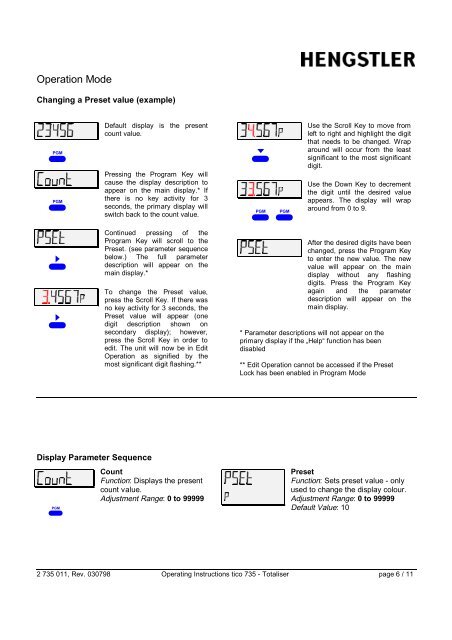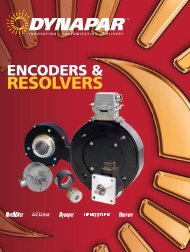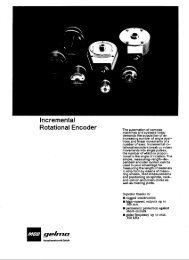tico 735 totaliser manual - Hengstler Encoders
tico 735 totaliser manual - Hengstler Encoders
tico 735 totaliser manual - Hengstler Encoders
Create successful ePaper yourself
Turn your PDF publications into a flip-book with our unique Google optimized e-Paper software.
Operation Mode<br />
Changing a Preset value (example)<br />
<br />
<br />
<br />
<br />
Display Parameter Sequence<br />
<br />
Default display is the present<br />
count value.<br />
Pressing the Program Key will<br />
cause the display description to<br />
appear on the main display.* If<br />
there is no key activity for 3<br />
seconds, the primary display will<br />
switch back to the count value.<br />
Continued pressing of the<br />
Program Key will scroll to the<br />
Preset. (see parameter sequence<br />
below.) The full parameter<br />
description will appear on the<br />
main display.*<br />
To change the Preset value,<br />
press the Scroll Key. If there was<br />
no key activity for 3 seconds, the<br />
Preset value will appear (one<br />
digit description shown on<br />
secondary display); however,<br />
press the Scroll Key in order to<br />
edit. The unit will now be in Edit<br />
Operation as signified by the<br />
most significant digit flashing.**<br />
Count<br />
Function: Displays the present<br />
count value.<br />
Adjustment Range: 0 to 99999<br />
<br />
<br />
<br />
Use the Scroll Key to move from<br />
left to right and highlight the digit<br />
that needs to be changed. Wrap<br />
around will occur from the least<br />
significant to the most significant<br />
digit.<br />
Use the Down Key to decrement<br />
the digit until the desired value<br />
appears. The display will wrap<br />
around from 0 to 9.<br />
After the desired digits have been<br />
changed, press the Program Key<br />
to enter the new value. The new<br />
value will appear on the main<br />
display without any flashing<br />
digits. Press the Program Key<br />
again and the parameter<br />
description will appear on the<br />
main display.<br />
* Parameter descriptions will not appear on the<br />
primary display if the „Help“ function has been<br />
disabled<br />
** Edit Operation cannot be accessed if the Preset<br />
Lock has been enabled in Program Mode<br />
<br />
<br />
Preset<br />
Function: Sets preset value - only<br />
used to change the display colour.<br />
Adjustment Range: 0 to 99999<br />
Default Value: 10<br />
2 <strong>735</strong> 011, Rev. 030798 Operating Instructions <strong>tico</strong> <strong>735</strong> - Totaliser page 6 / 11