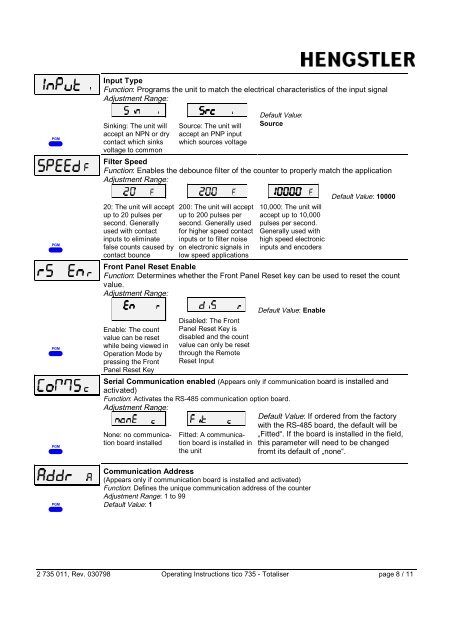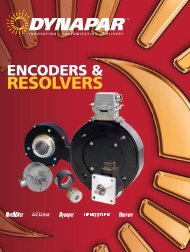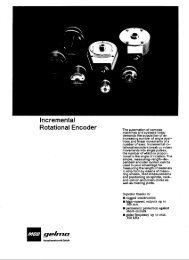tico 735 totaliser manual - Hengstler Encoders
tico 735 totaliser manual - Hengstler Encoders
tico 735 totaliser manual - Hengstler Encoders
Create successful ePaper yourself
Turn your PDF publications into a flip-book with our unique Google optimized e-Paper software.
Input Type<br />
Function: Programs the unit to match the electrical characteristics of the input signal<br />
Adjustment Range:<br />
<br />
<br />
Sinking: The unit will<br />
accept an NPN or dry<br />
contact which sinks<br />
voltage to common<br />
<br />
2 <strong>735</strong> 011, Rev. 030798 Operating Instructions <strong>tico</strong> <strong>735</strong> - Totaliser page 8 / 11<br />
<br />
Source: The unit will<br />
accept an PNP input<br />
which sources voltage<br />
Default Value:<br />
Source<br />
Filter Speed<br />
Function: Enables the debounce filter of the counter to properly match the application<br />
Adjustment Range:<br />
<br />
<br />
20: The unit will accept<br />
up to 20 pulses per<br />
second. Generally<br />
used with contact<br />
inputs to eliminate<br />
false counts caused by<br />
contact bounce<br />
<br />
<br />
200: The unit will accept<br />
up to 200 pulses per<br />
second. Generally used<br />
for higher speed contact<br />
inputs or to filter noise<br />
on electronic signals in<br />
low speed applications<br />
<br />
<br />
10,000: The unit will<br />
accept up to 10,000<br />
pulses per second.<br />
Generally used with<br />
high speed electronic<br />
inputs and encoders<br />
Default Value: 10000<br />
Front Panel Reset Enable<br />
Function: Determines whether the Front Panel Reset key can be used to reset the count<br />
value.<br />
Adjustment Range:<br />
<br />
<br />
Enable: The count<br />
value can be reset<br />
while being viewed in<br />
Operation Mode by<br />
pressing the Front<br />
Panel Reset Key<br />
<br />
<br />
Disabled: The Front<br />
Panel Reset Key is<br />
disabled and the count<br />
value can only be reset<br />
through the Remote<br />
Reset Input<br />
Default Value: Enable<br />
Serial Communication enabled (Appears only if communication board is installed and<br />
activated)<br />
Function: Activates the RS-485 communication option board.<br />
Adjustment Range:<br />
<br />
<br />
None: no communication<br />
board installed<br />
<br />
<br />
Fitted: A communication<br />
board is installed in<br />
the unit<br />
Communication Address<br />
(Appears only if communication board is installed and activated)<br />
Function: Defines the unique communication address of the counter<br />
Adjustment Range: 1 to 99<br />
Default Value: 1<br />
Default Value: If ordered from the factory<br />
with the RS-485 board, the default will be<br />
„Fitted“. If the board is installed in the field,<br />
this parameter will need to be changed<br />
fromt its default of „none“.