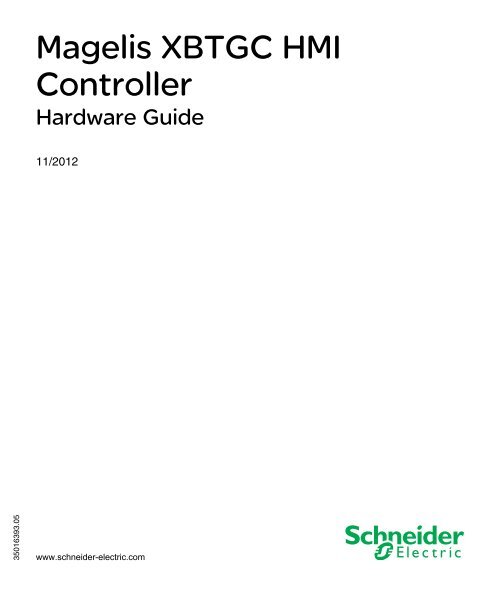Product manual XBTGC | 2 MB - BERGER - POSITEC
Product manual XBTGC | 2 MB - BERGER - POSITEC
Product manual XBTGC | 2 MB - BERGER - POSITEC
You also want an ePaper? Increase the reach of your titles
YUMPU automatically turns print PDFs into web optimized ePapers that Google loves.
35016393.05<br />
Magelis <strong>XBTGC</strong> HMI Controller<br />
35016393 11/2012<br />
Magelis <strong>XBTGC</strong> HMI<br />
Controller<br />
Hardware Guide<br />
11/2012<br />
www.schneider-electric.com
The information provided in this documentation contains general descriptions and/or<br />
technical characteristics of the performance of the products contained herein. This<br />
documentation is not intended as a substitute for and is not to be used for<br />
determining suitability or reliability of these products for specific user applications. It<br />
is the duty of any such user or integrator to perform the appropriate and complete<br />
risk analysis, evaluation and testing of the products with respect to the relevant<br />
specific application or use thereof. Neither Schneider Electric nor any of its affiliates<br />
or subsidiaries shall be responsible or liable for misuse of the information that is<br />
contained herein. If you have any suggestions for improvements or amendments or<br />
have found errors in this publication, please notify us.<br />
No part of this document may be reproduced in any form or by any means, electronic<br />
or mechanical, including photocopying, without express written permission of<br />
Schneider Electric.<br />
All pertinent state, regional, and local safety regulations must be observed when<br />
installing and using this product. For reasons of safety and to help ensure<br />
compliance with documented system data, only the manufacturer should perform<br />
repairs to components.<br />
When devices are used for applications with technical safety requirements, the<br />
relevant instructions must be followed.<br />
Failure to use Schneider Electric software or approved software with our hardware<br />
products may result in injury, harm, or improper operating results.<br />
Failure to observe this information can result in injury or equipment damage.<br />
© 2012 Schneider Electric. All rights reserved.<br />
2 35016393 11/2012
Table of Contents<br />
Safety Information . . . . . . . . . . . . . . . . . . . . . . . . . . . . . . 5<br />
About the Book . . . . . . . . . . . . . . . . . . . . . . . . . . . . . . . . . 7<br />
Chapter 1 Overview . . . . . . . . . . . . . . . . . . . . . . . . . . . . . . . . . . . . . . 11<br />
1.1 System Design . . . . . . . . . . . . . . . . . . . . . . . . . . . . . . . . . . . . . . . . . . . . . 12<br />
Overview of the <strong>Product</strong> Range . . . . . . . . . . . . . . . . . . . . . . . . . . . . . . . . 13<br />
XBT GC1000 Series: System Architecture . . . . . . . . . . . . . . . . . . . . . . . . 14<br />
XBT GC2000 Series: System Architecture . . . . . . . . . . . . . . . . . . . . . . . . 16<br />
1.2 Accessories. . . . . . . . . . . . . . . . . . . . . . . . . . . . . . . . . . . . . . . . . . . . . . . . 18<br />
Accessories. . . . . . . . . . . . . . . . . . . . . . . . . . . . . . . . . . . . . . . . . . . . . . . . 19<br />
I/O Expansion Modules . . . . . . . . . . . . . . . . . . . . . . . . . . . . . . . . . . . . . . . 21<br />
1.3 Part Names and Functions . . . . . . . . . . . . . . . . . . . . . . . . . . . . . . . . . . . . 24<br />
XBT GC1000 Series: Parts Description . . . . . . . . . . . . . . . . . . . . . . . . . . 25<br />
XBT GC2000 Series: Parts Description . . . . . . . . . . . . . . . . . . . . . . . . . . 27<br />
Chapter 2 Specifications . . . . . . . . . . . . . . . . . . . . . . . . . . . . . . . . . . 29<br />
2.1 XBT GC1000 Series Specifications. . . . . . . . . . . . . . . . . . . . . . . . . . . . . . 30<br />
General Specifications . . . . . . . . . . . . . . . . . . . . . . . . . . . . . . . . . . . . . . . 31<br />
Performance Specifications. . . . . . . . . . . . . . . . . . . . . . . . . . . . . . . . . . . . 33<br />
Interface Specifications . . . . . . . . . . . . . . . . . . . . . . . . . . . . . . . . . . . . . . . 35<br />
Wiring to the DIO Connector . . . . . . . . . . . . . . . . . . . . . . . . . . . . . . . . . . . 44<br />
XBT GC1000 Series Dimensions . . . . . . . . . . . . . . . . . . . . . . . . . . . . . . . 47<br />
2.2 XBT GC2000 Series Specifications. . . . . . . . . . . . . . . . . . . . . . . . . . . . . . 51<br />
General Specifications . . . . . . . . . . . . . . . . . . . . . . . . . . . . . . . . . . . . . . . 52<br />
Performance Specifications. . . . . . . . . . . . . . . . . . . . . . . . . . . . . . . . . . . . 54<br />
Interface Specifications . . . . . . . . . . . . . . . . . . . . . . . . . . . . . . . . . . . . . . . 57<br />
Wiring to the DIO Connector . . . . . . . . . . . . . . . . . . . . . . . . . . . . . . . . . . . 69<br />
XBT GC2000 Series Dimensions . . . . . . . . . . . . . . . . . . . . . . . . . . . . . . . 72<br />
Chapter 3 Sample of the Circuit Diagrams . . . . . . . . . . . . . . . . . . . 77<br />
3.1 Examples of Particular I/O Connections . . . . . . . . . . . . . . . . . . . . . . . . . . 77<br />
Connection to Pulse Motor Amplifier (Pulse System) . . . . . . . . . . . . . . . . 78<br />
Connection to a Rotary Encoder . . . . . . . . . . . . . . . . . . . . . . . . . . . . . . . . 80<br />
Chapter 4 Installation and Wiring . . . . . . . . . . . . . . . . . . . . . . . . . . . 81<br />
4.1 Installation . . . . . . . . . . . . . . . . . . . . . . . . . . . . . . . . . . . . . . . . . . . . . . . . . 82<br />
Installation . . . . . . . . . . . . . . . . . . . . . . . . . . . . . . . . . . . . . . . . . . . . . . . . . 82<br />
35016393 11/2012 3
4.2 Wiring Considerations . . . . . . . . . . . . . . . . . . . . . . . . . . . . . . . . . . . . . . . 89<br />
Connecting the Power Cord. . . . . . . . . . . . . . . . . . . . . . . . . . . . . . . . . . . 90<br />
Connecting the Power Supply . . . . . . . . . . . . . . . . . . . . . . . . . . . . . . . . . 92<br />
Wiring Requirements . . . . . . . . . . . . . . . . . . . . . . . . . . . . . . . . . . . . . . . . 94<br />
Grounding . . . . . . . . . . . . . . . . . . . . . . . . . . . . . . . . . . . . . . . . . . . . . . . . 98<br />
Wiring Considerations . . . . . . . . . . . . . . . . . . . . . . . . . . . . . . . . . . . . . . . 101<br />
Installation Precautions . . . . . . . . . . . . . . . . . . . . . . . . . . . . . . . . . . . . . . 102<br />
4.3 Telefast Cables . . . . . . . . . . . . . . . . . . . . . . . . . . . . . . . . . . . . . . . . . . . . 106<br />
Telefast Cables . . . . . . . . . . . . . . . . . . . . . . . . . . . . . . . . . . . . . . . . . . . . 106<br />
4.4 USB Cable Clamp Attachment/Removal . . . . . . . . . . . . . . . . . . . . . . . . . 112<br />
XBT GC1000 Series: USB Cable Clamp . . . . . . . . . . . . . . . . . . . . . . . . . 113<br />
XBT GC2000 Series: USB Cable Clamp . . . . . . . . . . . . . . . . . . . . . . . . . 115<br />
Chapter 5 Maintenance . . . . . . . . . . . . . . . . . . . . . . . . . . . . . . . . . . . . 119<br />
Cleaning the Display . . . . . . . . . . . . . . . . . . . . . . . . . . . . . . . . . . . . . . . . 120<br />
Periodic Check Points . . . . . . . . . . . . . . . . . . . . . . . . . . . . . . . . . . . . . . . 121<br />
Replacing the Installation Gasket . . . . . . . . . . . . . . . . . . . . . . . . . . . . . . 122<br />
Replacing the Backlight . . . . . . . . . . . . . . . . . . . . . . . . . . . . . . . . . . . . . . 124<br />
Index . . . . . . . . . . . . . . . . . . . . . . . . . . . . . . . . . . . . . . . . . . . 125<br />
4 35016393 11/2012
Important Information<br />
NOTICE<br />
Safety Information<br />
Read these instructions carefully, and look at the equipment to become familiar with<br />
the device before trying to install, operate, or maintain it. The following special<br />
messages may appear throughout this documentation or on the equipment to warn<br />
of potential hazards or to call attention to information that clarifies or simplifies a<br />
procedure.<br />
35016393 11/2012 5<br />
§
PLEASE NOTE<br />
Electrical equipment should be installed, operated, serviced, and maintained only by<br />
qualified personnel. No responsibility is assumed by Schneider Electric for any<br />
consequences arising out of the use of this material.<br />
A qualified person is one who has skills and knowledge related to the construction<br />
and operation of electrical equipment and its installation, and has received safety<br />
training to recognize and avoid the hazards involved.<br />
6 35016393 11/2012
At a Glance<br />
Document Scope<br />
Validity Note<br />
About the Book<br />
This <strong>manual</strong> describes how to use the Magelis XBT GC devices.<br />
This document has been updated with the release of SoMachine V3.1.<br />
The technical characteristics of the devices described in this <strong>manual</strong> also appear<br />
online. To access this information online:<br />
Step Action<br />
1 Go to the Schneider Electric home page www.schneider-electric.com.<br />
2 In the Search box type the reference of a product or the name of a product<br />
range.<br />
Do not include blank spaces in the model number/product range.<br />
To get information on a grouping similar modules, use asterisks (*).<br />
3 If you entered a reference, go to the <strong>Product</strong> datasheets search results and<br />
click on the reference that interests you.<br />
If you entered the name of a product range, go to the <strong>Product</strong> Ranges search<br />
results and click on the product range that interests you.<br />
4 If more than one reference appears in the <strong>Product</strong>s search results, click on the<br />
reference that interests you.<br />
5 Depending on the size of your screen, you maybe need to scroll down to see the<br />
data sheet.<br />
6 To save or print a data sheet as a .pdf file, click Download XXX product<br />
datasheet.<br />
The characteristics that are presented in this <strong>manual</strong> should be the same as those<br />
characteristics that appear online. In line with our policy of constant improvement,<br />
we may revise content over time to improve clarity and accuracy. If you see a<br />
difference between the <strong>manual</strong> and online information, use the online information as<br />
your reference.<br />
35016393 11/2012 7
Related Documents<br />
<strong>Product</strong> Related Information<br />
Title of Documentation Reference Number<br />
Instruction Sheet XBT GC (multi-lingual document) 3501639200<br />
Modicon TM2 Digital I/O Modules Hardware Guide EIO0000000028 (ENG)<br />
EIO0000000029 (FRE)<br />
EIO0000000030 (GER)<br />
EIO0000000031 (SPA)<br />
EIO0000000032 (ITA)<br />
EIO0000000033 (CS)<br />
Modicon TM2 Analog I/O Modules Hardware Guide EIO0000000034 (ENG)<br />
EIO0000000035 (FRE)<br />
EIO0000000036 (GER)<br />
EIO0000000037 (SPA)<br />
EIO0000000038 (ITA)<br />
EIO0000000039 (CS)<br />
You can download these technical publications and other technical information from<br />
our website at www.schneider-electric.com.<br />
DANGER<br />
HAZARD OF ELECTRIC SHOCK, EXPLOSION OR ARC FLASH<br />
Disconnect all power from all equipment including connected devices prior to<br />
removing any covers or doors, or installing or removing any accessories,<br />
hardware, cables, or wires except under the specific conditions specified in the<br />
appropriate hardware guide for this equipment.<br />
Always use a properly rated voltage sensing device to confirm the power is off<br />
where and when indicated.<br />
Replace and secure all covers, accessories, hardware, cables, and wires and<br />
confirm that a proper ground connection exists before applying power to the<br />
unit.<br />
Use only the specified voltage when operating this equipment and any<br />
associated products.<br />
Failure to follow these instructions will result in death or serious injury.<br />
8 35016393 11/2012
EXPLOSIVE POTENTIAL<br />
DANGER<br />
Only use this equipment in non-hazardous locations, or in locations that comply<br />
with Class I, Division 2, Groups A, B, C and D.<br />
Do not substitute components which would impair compliance to Class I<br />
Division 2.<br />
Do not connect or disconnect equipment unless power has been removed or the<br />
location is known to be non-hazardous.<br />
Failure to follow these instructions will result in death or serious injury.<br />
LOSS OF CONTROL<br />
WARNING<br />
The designer of any control scheme must consider the potential failure modes<br />
of control paths and, for certain critical control functions, provide a means to<br />
achieve a safe state during and after a path failure. Examples of critical control<br />
functions are emergency stop and overtravel stop, power outage and restart.<br />
Separate or redundant control paths must be provided for critical control<br />
functions.<br />
System control paths may include communication links. Consideration must be<br />
given to the implications of unanticipated transmission delays or failures of the<br />
link.<br />
Observe all accident prevention regulations and local safety guidelines. 1<br />
Each implementation of this equipment must be individually and thoroughly<br />
tested for proper operation before being placed into service.<br />
Failure to follow these instructions can result in death, serious injury, or<br />
equipment damage.<br />
1 For additional information, refer to NEMA ICS 1.1 (latest edition), "Safety<br />
Guidelines for the Application, Installation, and Maintenance of Solid State Control"<br />
and to NEMA ICS 7.1 (latest edition), "Safety Standards for Construction and Guide<br />
for Selection, Installation and Operation of Adjustable-Speed Drive Systems" or their<br />
equivalent governing your particular location.<br />
35016393 11/2012 9
User Comments<br />
UNINTENDED EQUIPMENT OPERATION<br />
WARNING<br />
Only use software approved by Schneider Electric for use with this equipment.<br />
Update your application program every time you change the physical hardware<br />
configuration.<br />
Failure to follow these instructions can result in death, serious injury, or<br />
equipment damage.<br />
We welcome your comments about this document. You can reach us by e-mail at<br />
techcomm@schneider-electric.com.<br />
10 35016393 11/2012
Introduction<br />
Magelis <strong>XBTGC</strong> HMI Controller<br />
Overview<br />
35016393 11/2012<br />
Overview<br />
35016393 11/2012 11<br />
1<br />
This chapter describes peripheral devices that can be connected to XBT GC Series<br />
units along with the name and functions of each part.<br />
UNINTENDED EQUIPMENT OPERATION<br />
WARNING<br />
Do not use this equipment as the only means of control for critical system<br />
functions such as motor start/stop or power disconnect.<br />
Do not use this equipment as the only notification device for critical alarms, such<br />
as device overheating or overcurrent.<br />
Failure to follow these instructions can result in death, serious injury, or<br />
equipment damage.<br />
What Is in This Chapter?<br />
This chapter contains the following sections:<br />
Section Topic Page<br />
1.1 System Design 12<br />
1.2 Accessories 18<br />
1.3 Part Names and Functions 24
Overview<br />
1.1 System Design<br />
Introduction<br />
The following section illustrates the standard range of items that can be connected<br />
to XBT GC1000/2000 Series units.<br />
What Is in This Section?<br />
This section contains the following topics:<br />
Topic Page<br />
Overview of the <strong>Product</strong> Range 13<br />
XBT GC1000 Series: System Architecture 14<br />
XBT GC2000 Series: System Architecture 16<br />
12 35016393 11/2012
Overview of the <strong>Product</strong> Range<br />
XBT GC Series References<br />
Overview<br />
Series Screen type Output type Reference<br />
XBT GC1000 Series 3.8 in Monochrome Amber/Red LCD Sink XBT GC1100U<br />
Source XBT GC1100T<br />
XBT GC2000 Series 5.7 in Monochrome LCD Sink XBT GC2120U<br />
Source XBT GC2120T<br />
5.7 in STN color LCD Sink XBT GC2230U<br />
Source XBT GC2230T<br />
5.7 in TFT color LCD Sink XBT GC2330U<br />
Source XBT GC2330T<br />
35016393 11/2012 13
Overview<br />
XBT GC1000 Series: System Architecture<br />
Introduction<br />
RUN Mode Peripherals<br />
XBT GC Unit<br />
1<br />
2<br />
3<br />
The following diagrams illustrate the standard range of items that can be connected<br />
to XBT GC1000 Series units.<br />
USB-Serial (RS-232C) Conversion Cable<br />
USB-to-IEEE1284<br />
Conversion Cable<br />
(Commercial type)<br />
USB Cable<br />
(commercial type)<br />
USB Front Cable<br />
XBT ZGUSB<br />
USB Hub (Commercial type)<br />
Various types of I/O equipment<br />
Indicators, LEDs, sensors, switches, ...<br />
Modem<br />
(Commercial type)<br />
Bar-Code Reader<br />
(Commercial type)<br />
Printer<br />
(Commercial type)<br />
USB Memory Strage<br />
(Commercial type)<br />
Expansion Module<br />
(Up to two expansion modules can be connected to the rear side of the XBT GC1000 Series)<br />
Telefast cable:<br />
XBT ZGABE1<br />
(for XBT GC1100T only)<br />
Telefast Modules:<br />
ABE 7B20RPN20<br />
ABE 7B20RPN22<br />
ABE 7B20RPR20<br />
14 35016393 11/2012
EDIT Mode Peripherals<br />
XBT GC Unit<br />
1<br />
N° XBT GC Interfaces<br />
1 USB Host Interface<br />
2 Expansion Module Interface (See I/O Expansion Modules, page 21)<br />
3 DIO Interface<br />
USB Transfer Cable<br />
XBT ZG935<br />
USB Memory Storage<br />
(Commercial type)<br />
USB Port<br />
Personal Computer (1)<br />
(Commercial type)<br />
Overview<br />
Screen Editor<br />
Programming<br />
Software<br />
(1) Certain types and models of PCs cannot be used, refer to programming software<br />
online help.<br />
N° XBT GC Interfaces<br />
1 USB Host Interface<br />
35016393 11/2012 15
Overview<br />
XBT GC2000 Series: System Architecture<br />
Introduction<br />
RUN Mode Peripherals<br />
The following diagrams illustrate the standard range of items that can be connected<br />
to XBT GC2000 Series units.<br />
16 35016393 11/2012
EDIT Mode Peripherals<br />
<strong>XBTGC</strong>Unit<br />
2<br />
N° XBT GC Interfaces<br />
1 Ethernet Interface (10BASE-T/100BASE-TX)<br />
Not available with XBT GC2120• units.<br />
2 USB Host Interface<br />
3 Expansion Module Interface (See I/O Expansion Modules, page 21)<br />
4 DIO Interface<br />
5 Serial Interface (COM1) (RS232C mode)<br />
6 Serial Interface (COM1) (RS422 mode)<br />
Temperature Controller (etc.) Interfaces<br />
7 RS232C Port<br />
8 RS422 Port<br />
1<br />
To an Ethernet Network<br />
USB Transfer Cable<br />
XBT ZG935<br />
USB Memory Storage<br />
(Commercial type)<br />
USB Port<br />
Personal Computer (1)<br />
(Commercial type)<br />
Overview<br />
Screen Editor<br />
Programming<br />
Software<br />
(1)<br />
Certain types and models of PCs cannot be used. Refer to programming software<br />
online help.<br />
N° XBT GC Interfaces<br />
1 Ethernet Interface (10BASE-T/100BASE-TX)<br />
Not available with XBT GC2120 units.<br />
2 USB Host Interface<br />
35016393 11/2012 17
Overview<br />
1.2 Accessories<br />
Introduction<br />
The following section describes accessories that can be connected to XBT GC<br />
Series units.<br />
What Is in This Section?<br />
This section contains the following topics:<br />
Topic Page<br />
Accessories 19<br />
I/O Expansion Modules 21<br />
18 35016393 11/2012
Accessories<br />
USB Host Interface<br />
Serial Interface Item<br />
Communication Module<br />
Telefast Cable<br />
Overview<br />
<strong>Product</strong> Name Reference Description<br />
USB Transfer Cable XBT ZG935 Downloads project data created with the Screen Editor via the XBT GC<br />
unit’s USB I/F.<br />
USB Front Cable XBT ZGUSB Extension cable attaching USB port to front panel.<br />
<strong>Product</strong> Name Reference Description<br />
RS-232C Cable XBT ZG9731 Interface cable for communication between a temperature<br />
controller/various boards and the XBT GC2000 series via RS-232C.<br />
RS-422 Cable XBT ZG9722 Interface cable for communication between a temperature<br />
controller/various boards and the XBT GC2000 series via RS-422.<br />
RS232C Isolation Unit XBT ZGI232 Unit for providing isolated connection between a temperature<br />
controller/various boards and the XBT GC2000 series. RS-232C and<br />
RS-422 are switchable.<br />
COM Port Conversion<br />
Adapter<br />
Terminal Block<br />
Conversion Adapter<br />
XBT ZGCOM1 Connects optional RS-422 communication items to XBT GC2000<br />
series unit’s COM1 port.<br />
XBT ZG949 Connects output from a serial interface with an RS-422 terminal<br />
block.<br />
<strong>Product</strong> Name Reference Description<br />
CANopen Master Module XBT ZGCCAN Communication on CANopen network.<br />
<strong>Product</strong> Name Reference XBT GC<br />
Reference<br />
Description<br />
Telefast Cable XBT ZGABE1 XBT GC1100T 2m Interface to connect to ABE 7B20RPN20,<br />
ABE 7B20RPN22 and ABE 7B20RPR20 Telefast<br />
modules<br />
XBT ZGABE2 XBT GC2120T,<br />
XBT GC2230T,<br />
XBT GC2330T<br />
2m Interface to connect to ABE 7E16EPN20,<br />
ABE 7E16SPN20, ABE 7E16SPN22 and<br />
ABE 7E16SRM20 Telefast modules<br />
35016393 11/2012 19
Overview<br />
Option Items<br />
<strong>Product</strong> Name Reference Series Description<br />
Screen Protection Sheet XBT ZG60 XBT GC1000 Disposable, dirt-resistant sheet for the XBT GC<br />
XBT ZG62 XBT GC2000<br />
unit’s screen.(5 sheets/set)<br />
Maintenance Items<br />
<strong>Product</strong> Name Reference Series Description<br />
Installation Fastener XBT ZGFIX XBT GC1000<br />
XBT GC2000<br />
Used to install the XBT GC into a solid panel.<br />
Installation Gasket XBT ZG51 XBT GC1000 Provides dust and moisture resistance when<br />
XBT ZG52 XBT GC2000<br />
XBT GC is installed into a solid panel.<br />
DIO Connector XBT ZGDIO1 XBT GC1000 Attached to the DIO interface. Connects an external<br />
XBT ZGDIO2 XBT GC2000<br />
I/O device. (5 connectors/set)<br />
DIO Cable XBT ZGABE1 XBT GC1000 Used to connect the DIO Interface to Telefast<br />
modules (1 HE10 connector, 26 pins).<br />
XBT ZGABE2 XBT GC2000 Used to connect the DIO Interface to Telefast<br />
modules (2 HE10 connectors, 20 pins).<br />
USB Cable Clamp XBT ZGCLP2 XBT GC1000 USB Cable clamp used to prevent disconnection.<br />
XBT ZGCLP4 XBT GC2000<br />
DC Power Supply<br />
Connector for Mediumsized<br />
Units<br />
Expansion Module<br />
Securing Hook<br />
XBT ZGPWS1 XBT GC1000<br />
XBT GC2000<br />
Used to attach power supply to medium-sized units.<br />
XBT ZGCHOK XBT GC2000 Used to secure 3 expansion modules to the<br />
XBT GC2000 series.<br />
20 35016393 11/2012
I/O Expansion Modules<br />
I/O Expansion Modules<br />
I/O Expansion Module for XBT GC1000/2000 Series:<br />
Overview<br />
I/O Type Description Connector Reference Thickness in Thickness<br />
mm (in)<br />
Type<br />
Digital 8 DC Input Removable / TM2 DDI8DT 23.5 (0.925) B<br />
16 DC Input<br />
Screw type<br />
TM2 DDI16DT<br />
16 DC Input HE10 TM2 DDI16DK<br />
32 DC Input TM2 DDI32DK 29.7 (1.17) C<br />
8 Relay Output Removable / TM2 DRA8RT 23.5 (0.925) B<br />
16 Relay Output<br />
Screw type<br />
TM2 DRA16RT<br />
4 DC Input 4 Relay Output TM2 DMM8DRT<br />
16 DC Input 8 Relay Output TM2 DMM24DRF 39.1 (1.54) D<br />
8 Transistor Source Output 0.35 A TM2 DDO8TT 23.5 (0.925) B<br />
16 Transistor Source Output 0.35 A HE10 TM2 DDO16TK 17.6 (0.69) A<br />
32 Transistor Source Output 0.35 A TM2 DDO32TK 29.7 (1.17) C<br />
8 AC Input 120 V Removable / TM2 DAI8DT 23.5 (0.925) B<br />
8 Transistor Sink Output 0.3 A<br />
Screw type<br />
TM2 DDO8UT<br />
16 Transistor Sink Output 0.1 A HE10 TM2 DDO16UK 17.6 (0.69) A<br />
32 Transistor Sink Output 0.1 A TM2 DDO32UK 29.7 (1.17) C<br />
35016393 11/2012 21
Overview<br />
I/O Type Description Connector Reference Thickness in Thickness<br />
mm (in)<br />
Type<br />
Analog 2 Analog Input 0...10 V /4...20 mA Removable / TM2 AMI2HT 23.5 (0.925) B<br />
1 Analog Output 0...10 V /4...20 mA<br />
Screw type<br />
TM2 AMO1HT<br />
2 Analog Input 0...10 V / 4...20 mA,<br />
1Analog Output 0...10 V / 4...20 mA<br />
TM2 AMM3HT<br />
2 Analog Input Thermo / PT100,<br />
1Analog Output 0...10 V / 4...20 mA<br />
TM2 ALM3LT<br />
2 Analog Input Thermo TM2 AMI2LT<br />
2 Analog Input 0...10 V /4...20 mA /<br />
PT/NI100 / PT/NI1000<br />
TM2 AMI4LT<br />
8 Analog Input 0...10 V /4...20 mA TM2 AMI8HT<br />
8 Analog Input PTC/NTC TM2 ARI8HT<br />
2 Analog Output +/- 0...10 V TM2 AVO2HT<br />
2 Analog Input 0...10 V / 4...20 mA,<br />
2Analog Output 0...10 V / 4...20 mA<br />
TM2 AMM6HT<br />
8 Analog Input PT100/1000 TM2 ARI8LT<br />
8 Analog Input PT100/1000 RJ11 TM2 ARI8LRJ<br />
Allowed Combination Principle<br />
To maintain vibration and shock resistance, the total width of the expansion modules<br />
must be less than 60 mm (2.36 in), unless using the hook XBT ZGCHOK for<br />
23.5 mm (0.925 in) and 17.6 mm (0.69 in) modules.<br />
EQUIPMENT DISCONNECTION<br />
NOTICE<br />
Ensure that the total width of the expansion modules does not exceed 60 mm<br />
(2.36 in) without using the XBT ZGCHOK security hook.<br />
Ensure that the XBT ZGCHOK security hook is properly mounted if the width of<br />
the modules exceeds 60 mm (2.36 in).<br />
With the XBT ZGCHOK security hook properly mounted, ensure that the total<br />
width of the expansion modules does not exceed 70.5 mm (2.77 in).<br />
Failure to follow these instructions can result in equipment damage.<br />
The following tables describe the possible allowed combinations of modules, using<br />
the thickness type designation found in the table above.<br />
22 35016393 11/2012
XBT GC1000 Allowed Combination<br />
Combination of 2 expansion modules:<br />
Type Type Total Thickness in mm (in) Combination<br />
A A 35.2 (1.38) Allowed<br />
A B 41.1 (1.62)<br />
B B 47.0 (1.85)<br />
A C 47.3 (1.86)<br />
B C 53.2 (2.09)<br />
A D 56.7 (2.23)<br />
C C 59.4 (2.34)<br />
B D 62.6 (2.46) Not Allowed<br />
C D 68.8 (2.71)<br />
D D 78.2 (3.08)<br />
XBT GC2000 Allowed Combination<br />
Combination of 2 expansion modules:<br />
Type Type Total Thickness in mm (in) Combination<br />
A A 35.2 (1.38) Allowed<br />
A B 41.1 (1.62)<br />
B B 47.0 (1.85)<br />
A C 47.3 (1.86)<br />
B C 53.2 (2.09)<br />
A D 56.7 (2.23)<br />
C C 59.4 (2.34)<br />
B D 62.6 (2.46) Not Allowed<br />
C D 68.8 (2.71)<br />
D D 78.2 (3.08)<br />
Combination of 3 expansion modules:<br />
Overview<br />
Type Type Type Total Thickness in mm (in) Combination<br />
A A A 52.8 (2.08) Allowed with hook<br />
A A B 58.7 (2.31)<br />
A B B 64.6 (2.54)<br />
B B B 70.5 (2.77)<br />
ALL OTHERS CO<strong>MB</strong>INATIONS Not Allowed<br />
35016393 11/2012 23
Overview<br />
1.3 Part Names and Functions<br />
Introduction<br />
The following section describes part functions of XBT GC Series units.<br />
What Is in This Section?<br />
This section contains the following topics:<br />
Topic Page<br />
XBT GC1000 Series: Parts Description 25<br />
XBT GC2000 Series: Parts Description 27<br />
24 35016393 11/2012
XBT GC1000 Series: Parts Description<br />
Description<br />
Overview<br />
Label Part name Description<br />
A Status LED Indicates the status of:<br />
the XBT GC (e.g. power input, firmware RUN status or<br />
backlight condition)<br />
the logic program execution<br />
B<br />
See table below.<br />
AUX Unit Interface / Expansion Unit (EXT2) Interface where additional units such as communication<br />
devices can be connected.<br />
C Expansion Module Interface (EXT1) Interface to mount the Expansion Module.<br />
D Power Plug Connector Used to connect external 24 VDC power supply to terminal.<br />
E USB Host Interface (USB) Conforms to USB1.1. (TYPE-A connector)<br />
Power Supply Voltage: 5 VDC 5%<br />
Output Current: 500 mA (at maximum)<br />
Connects a data transfer cable or USB-compatible printer.<br />
The maximum communication distance is 5 m (16.4 ft).<br />
F DIO Interface (DIO) Interface to mount external I/O equipment using the DIO<br />
connector.<br />
35016393 11/2012 25
Overview<br />
Status LED :<br />
Color Indicator Operation Mode<br />
(Drawing)<br />
Logic execution mode<br />
(when logic is enabled)<br />
Green ON OFFLINE -<br />
In operation RUN<br />
Flashing In operation STOP<br />
Red ON When power is turned on.<br />
Flashing In operation Functionality severely<br />
impaired<br />
Orange ON Backlight burnout (1)<br />
Flashing During software startup<br />
(1) The machine control system design should take into account the possibility of the<br />
backlight no longer functioning and thereby impairing or inhibiting the machine<br />
operator in the ability to correctly control the machine or process using the HMI<br />
terminal.<br />
UNINTENDED EQUIPMENT OPERATION<br />
WARNING<br />
Do not use this equipment as the only means of control for critical system<br />
functions such as motor start/stop or power disconnect.<br />
Do not use this equipment as the only notification device for critical alarms, such<br />
as device overheating or overcurrent.<br />
Failure to follow these instructions can result in death, serious injury, or<br />
equipment damage.<br />
26 35016393 11/2012
XBT GC2000 Series: Parts Description<br />
Description<br />
Overview<br />
Label Part name Description<br />
A Status LED Indicates the status of:<br />
the XBT GC (e.g. power input, firmware RUN status or<br />
backlight condition)<br />
the logic program execution<br />
B DIO Interface (DIO)<br />
See table below.<br />
Interface to mount external I/O equipment using the DIO<br />
connector.<br />
C AUX Unit Interface / Expansion Unit (EXT2) Interface where additional units such as communication<br />
devices can be connected.<br />
D Expansion Module Interface (EXT1) Interface to mount the Expansion Module.<br />
E Power Plug Connector Used to connect external 24 VDC power supply to terminal.<br />
F Ethernet Interface<br />
Ethernet transmission interface (10BASE-T/100BASE-TX).<br />
(10BASE-T/100BASE-TX)<br />
An RJ-45 type modular jack connector (8-pole) is used. The<br />
Not available with XBT GC2120 units LED turns on or off to indicate the current status.<br />
See table below.<br />
G USB Host Interface (USB) Conforms to USB1.1. (TYPE-A conn.)<br />
Power Supply Voltage: 5 VDC 5%<br />
Output Current: 500 mA (at maximum)<br />
Connects a data transfer cable or USB-compatible printer.<br />
The maximum communication distance is 5 m (16.4 ft).<br />
H Serial Interface (COM1) RS232C/RS422/RS485 serial interface. SUB-D 9-pin plug<br />
type connector. Communication method is switched via<br />
software.<br />
35016393 11/2012 27
Overview<br />
Status LED :<br />
Color Indicator Operation Mode<br />
(Drawing)<br />
(1) The machine control system design should take into account the possibility of the<br />
backlight no longer functioning and thereby impairing or inhibiting the machine<br />
operator in the ability to correctly control the machine or process using the HMI<br />
terminal.<br />
Ethernet LED :<br />
Logic execution mode<br />
(when logic is enabled)<br />
Green ON OFFLINE -<br />
In operation RUN<br />
Flashing In operation STOP<br />
Red ON When power is turned on.<br />
Flashing In operation Functionality severely<br />
impaired<br />
Orange ON Backlight burnout (1)<br />
Flashing During software startup<br />
UNINTENDED EQUIPMENT OPERATION<br />
WARNING<br />
Do not use this equipment as the only means of control for critical system<br />
functions such as motor start/stop or power disconnect.<br />
Do not use this equipment as the only notification device for critical alarms, such<br />
as device overheating or overcurrent.<br />
Failure to follow these instructions can result in death, serious injury, or<br />
equipment damage.<br />
LED Status Description<br />
Green ON Data transmission available<br />
OFF No connection or subsequent loss of transmission<br />
Yellow ON Data transmission is occurring<br />
OFF No data transmission<br />
28 35016393 11/2012
Introduction<br />
Magelis <strong>XBTGC</strong> HMI Controller<br />
Specifications<br />
35016393 11/2012<br />
Specifications<br />
35016393 11/2012 29<br />
2<br />
This chapter describes the general, functional and interface specifications of the<br />
XBT GC as well as its part names and dimensions.<br />
What Is in This Chapter?<br />
This chapter contains the following sections:<br />
Section Topic Page<br />
2.1 XBT GC1000 Series Specifications 30<br />
2.2 XBT GC2000 Series Specifications 51
Specifications<br />
2.1 XBT GC1000 Series Specifications<br />
Introduction<br />
This section descibes the specifications of the XBT GC1000 Series units.<br />
What Is in This Section?<br />
This section contains the following topics:<br />
Topic Page<br />
General Specifications 31<br />
Performance Specifications 33<br />
Interface Specifications 35<br />
Wiring to the DIO Connector 44<br />
XBT GC1000 Series Dimensions 47<br />
30 35016393 11/2012
General Specifications<br />
Electrical Specifications<br />
Characteristics Specifications<br />
Power Supply Input Voltage 24 VDC<br />
Rated Voltage 19.2...28.8 VDC<br />
Allowable Voltage Drop 10 ms (max.)<br />
Power Consumption 18 W (max.)<br />
In-Rush Current 30 A (max.)<br />
Voltage endurance between power terminal and frame<br />
ground (FG)<br />
1000 VAC 20 mA for 1 minute<br />
Insulation resistance between power terrminal and FG 500 VDC 10 MΩ (min.)<br />
Environmental Specifications<br />
Characteristics Specifications<br />
Physical Ambient Temperature 0...50 ° C (32...122 ° F) (1)<br />
Specifications<br />
Storage Temperature -20...60 ° C (-4...140 ° F)<br />
Ambient Humidity 10...90% RH (Wet bulb temperature: 39 ° C max. (102.2 ° F) - no condensation)<br />
Storage Humidity 10...90% RH (Wet bulb temperature: 39 ° C max. (102.2 ° F) - no condensation)<br />
Dust 0.1mg/m3 and below (non-conductive levels)<br />
Pollution Degree For use in Pollution Degree 2 environment<br />
Atmosphere Free of corrosive gases<br />
Air Pressure Vibration 800...1114 hPa<br />
Resistance (operating<br />
altitude)<br />
(2000 m (6,562 ft) max.)<br />
Mechanical Vibration Resistance EC61131-2 compliant<br />
5 to 9 Hz single-amplitude 3.5 mm (0.14 in)<br />
9 to 150 Hz constant-accelerated velocity 9.8 m/s 2<br />
X, Y, Z directions for 10 cycle (100 minutes)<br />
Mechanical Shock IEC61131-2 compliant<br />
Resistance<br />
(147 m/s 2 X, Y, Z directions for 3 repetitions)<br />
Electrical Electromagnetic<br />
interference (EMI)<br />
immunity (via EMI<br />
simulator)<br />
Electrostatic<br />
Discharge Immunity<br />
Voltage: 1000 V P-P<br />
Pulse Duration: 1 μs<br />
Rise Time: 1 ns<br />
6 kV (complies with EN 61000-4-2 Level 3)<br />
35016393 11/2012 31
Specifications<br />
Structural Specifications<br />
(1) Extended use in environments where ambient temperature is 40° C (104 ° F) or<br />
higher may degrade the display quality and result in decreased contrast.<br />
Installation Specifications<br />
Grounding Grounding resistance of 100 Ω 2mm 2 (14 AWG), thicker wire or<br />
your country’s applicable standard. (Same for FG and SG<br />
terminals)<br />
Structure Rating: IP65 NEMA #250 TYPE 4X/13<br />
(Front surface at panel embedding)<br />
Feature size: All-in-one<br />
Installation configuration: Panel embedding<br />
Cooling Method Natural air circulation<br />
Weight Approx. 1.0 kg (2.2 lb) max. (unit only)<br />
External Dimensions W130.0 mm (5.12 in) X H104.0 mm (4.09 in) X D76.5 mm (3.01 in)<br />
Panel Cut Dimensions W118.5 mm (4.67 in) X H92.5 mm (3.64 in) (1)<br />
Panel thickness: 1.6...5.0 mm (0.06...0.20 in)<br />
(1) All tolerances are +1/-0 mm and R in angle are below R3.<br />
32 35016393 11/2012
Performance Specifications<br />
Performance Specifications<br />
Characteristics Specifications<br />
Backup memory (Alarm, retain<br />
variables...) (1)<br />
SRAM 512 K byte<br />
(1) It is user active capacity.<br />
Specifications<br />
Interface DIO Interface to external I/O equipment<br />
Input/Output points: 12-point inputs, 6-point outputs<br />
Connector: 22 pins<br />
AUX Interface /<br />
Expansion unit<br />
Interface for external additional unit only<br />
(such as communication equipment) (external)<br />
USB Host Interface Conforms to USB1.1. (TYPE-A conn.) x 1<br />
Power Supply Voltage: 5 VDC 5%<br />
Output Current: 500 mA (max.)<br />
Communication Distance: 5 m max. (16.4 ft)<br />
Expansion Module Interface for Expansion Modules<br />
Interface<br />
(Up to two Expansion Modules can be connected)<br />
Clock Accuracy (2) 65 seconds / month (at room temperature)<br />
Maximum Application HMI + 16 <strong>MB</strong> FLASH EPROM<br />
Control<br />
(2)<br />
The XBT GC internal clock may add or lose seconds over time. At normal<br />
operating temperatures and conditions, with the XBT GC operating from its lithium<br />
battery, the accuracy is within 65 seconds per month. Variations in operating<br />
conditions and battery life can cause this tolerance to vary from -380 to +90 seconds<br />
per month. For systems where this degree of variation will be insufficient, be sure to<br />
monitor any potential loss of accuracy and make adjustments when required.<br />
NOTE:<br />
When the message "RAAA051 Low battery" is displayed, supply power to the<br />
display unit and fully charge the battery. The battery charges within 24 hours to a<br />
level which allows backup operation. Completing a full charge requires about 96<br />
hours (4 days).<br />
Lithium battery life:<br />
10 years when the ambient temperature of the battery is 40° C (104° F) or less,<br />
4.1 years when the ambient temperature of the battery is 50° C (122° F) or less,<br />
1.5 years when the ambient temperature of the battery is 60° C (140° F) or less.<br />
When used for backup:<br />
approximately 100 days, with a fully charged battery,<br />
approximately 6 days, with a half-charged battery.<br />
35016393 11/2012 33
Specifications<br />
Display Specifications<br />
Touch Panel Specifications<br />
Characteristics Specifications<br />
Display Type Monochrome Amber/ Red LCD<br />
Resolution W320 x H240 pixels<br />
Dot pitch W0.24 mm (0.01 in) x H0.24 mm (0.01 in)<br />
Effective Display Area W78.8 mm (3.10 in) x H59.6 mm (2.35 in)<br />
Color/Shade level Black and White (8 Shades)<br />
Backlight Amber/ Red LED<br />
Note: Not user replaceable. When replacement is required,<br />
contact your local distributor.<br />
Brightness control 8 levels of adjustment available via touch panel<br />
Contrast Adjustment 8 levels of adjustment available via touch panel<br />
Display Service Life MTBF value: 50,000 hrs. (TYP)<br />
Note: Backlight display service life is not included.<br />
Backlight Service Life 50,000 hrs. or more (at 25° C (77° F) and continuous<br />
operation - period until backlight brightness decreases to<br />
50%)<br />
Language Fonts Japanese: 6962 (JIS Standards 1 & 2)<br />
(including 607 non-kanji characters)<br />
ANK: 158 (Korean fonts, Simplified Chinese and Taiwanese<br />
traditional Chinese fonts are downloadable).<br />
Text Character Standard font: 8x8, 8x16, 16x16 and 32x32 dot fonts<br />
composition Sizes<br />
Stroke font: 6 to 127dot fonts<br />
Font Sizes Standard font: Width can be expanded up to 8 times<br />
Height can be expanded up to 8 times (1)<br />
Text 8 x 8 dots 40 Char. x 30 rows<br />
8 x 16 dots 40 Char. x 15 rows<br />
16 x 16 dots 20 Char. x 15 rows<br />
32 x 32 dots 10 Char. x 7 rows<br />
(1) Font sizes other than those above can be set up by software.<br />
Characteristics Specifications<br />
Type Resistive Film (analog)<br />
Resolution 1024 x 1024<br />
Service Life 1,000,000 times or more<br />
34 35016393 11/2012
Interface Specifications<br />
Specifications<br />
DIO Interface (Connector)<br />
Important: When preparing the cable to connect the wiring, check the pin numbers<br />
inscribed on the DIO Connector.<br />
Connector XBT ZGDIO1 :<br />
Input Specifications<br />
Pin Arrangement Pin N° Signal Name Pin N° Signal Name<br />
A1 IN1 B1 IN0 (CT0)<br />
A2 IN3 B2 IN2 (CT1)<br />
A3 IN5 B3 IN4 (CT2)<br />
A4 IN7 B4 IN6 (CT3)<br />
A5 IN9 B5 IN8<br />
A6 IN11 B6 IN10<br />
A7 NC B7 COM<br />
A8 0V B8 +24V<br />
A9 OUT1 B9 OUT0<br />
(PLS1, PWM1<br />
(PLS0, PWM0<br />
A10 OUT3 B10 OUT2<br />
(PLS3, PWM3<br />
(PLS2, PWM2<br />
A11 OUT5 B11 OUT4<br />
NOTE: Parenthesized signal names ( ) indicate when Pulse Output (PLS ), PWM<br />
Output (PWM ), or Counter Input (CT ) are used.<br />
Characteristics Specifications<br />
Rated Voltage 24 VDC<br />
Maximum Allowable Voltage 28.8 VDC<br />
Input Method Sink/Source Input<br />
Rated Current 6.5 mA (24 VDC) (IN0, IN2, IN4, IN6)<br />
5 mA (24 VDC) (Other input)<br />
Input Resistance Approx. 3.7 KΩ (IN0, IN2, IN4, IN6)<br />
Approx. 4.7 KΩ (Other input)<br />
Input Derating See Input Derating, page 37<br />
Input Points 12<br />
Common Lines 1<br />
35016393 11/2012 35
Specifications<br />
Characteristics Specifications<br />
Common Design 12 points/1 common line<br />
Operation ON Voltage 19 VDC or more<br />
Range<br />
OFF Voltage 5 VDC or less<br />
Input Delay<br />
Time (1)<br />
OFF to ON 0.5 to 20 ms (2)<br />
ON to OFF 0.5 to 20 ms (2)<br />
Input Signal Display No LED indicators<br />
Status Display None<br />
Isolation Method Photocoupler Isolation<br />
External Connection 22-pin connector (used with Output section)<br />
External Power Supply 24 VDC<br />
(1)<br />
In the case of IN0, IN2, IN4 and IN6, the input delay time generates a 5 μs-delay.<br />
For example, in the case of a 0.5 ms-cycle sampling:<br />
5 μs (ON to OFF) + 0.5 ms (sampling cycle) + 5 μs (OFF to ON) = 0.51 ms<br />
A minimum 0.51 ms-restriction is imposed on the input pulse width.<br />
In the case of IN1, IN3, IN5 and from IN7 to IN11, the input delay time generates a<br />
0.5 ms-delay. For example, in the case of a 0.5 ms-cycle sampling:<br />
0.5 ms (ON to OFF) + 0.5 ms (sampling cycle) + 0.5 ms (OFF to ON) = 1.5 ms.<br />
A minimum 1.5 ms-restriction is imposed on the input-pulse width.<br />
(2) Digital filter can be set at intervals of 0.5 ms.<br />
36 35016393 11/2012
Input Derating<br />
WARNING<br />
Specifications<br />
OVERVOLTAGE AND OVERHEATING CAN CAUSE UNINTENDED OPERA-<br />
TION<br />
Do not exceed the XBT GC input voltage rating, the rated input ON voltage, or the<br />
number of input points.<br />
Failure to follow these instructions can result in death, serious injury, or<br />
equipment damage.<br />
Refer to the following drawing and perform Input Derating within the XBT GC unit’s<br />
rated range.<br />
35016393 11/2012 37
Specifications<br />
Input Circuit<br />
38 35016393 11/2012
Output Specifications<br />
Specifications<br />
Output Terminal OUT0 to OUT3 OUT4 to OUT5<br />
Rated Voltage 24 VDC<br />
Allowable Voltage Range 20.4...28.8 VDC<br />
Output XBT GC1100U Sink Output<br />
Method<br />
XBT GC1100T Source Output<br />
Maximum Load Current 0.2 A/point, 1.2 A/common<br />
Output Voltage Drop 0.5 VDC or less<br />
Output OFF to ON 5 μs or less<br />
0.5 ms or less<br />
Delay<br />
(With output at 24 VDC, (With output at 24 VDC,<br />
Time<br />
200 mA)<br />
200 mA)<br />
ON to OFF 5μs or less<br />
0.5 ms or less<br />
(With output at 24 VDC, (With output at 24 VDC,<br />
200 mA)<br />
200 mA)<br />
Voltage Leakage (when<br />
OFF)<br />
0.1 mA or less<br />
Clamp Voltage 39 V ± 1 V<br />
Type of Output Transistor Output<br />
Common Lines 1<br />
Common Design 6 points/1 common line<br />
External Connection 22-pin connector (also used for Input)<br />
Output Protection Type Output is unprotected<br />
Internal Fuse 2.5 A, 125 V Chip fuse (not replaceable)<br />
Surge Control Circuit Zener diode<br />
Output Points 6<br />
Output Signal Display No LED indicators<br />
Status Display Element None<br />
Isolation Method Photocoupler Isolation<br />
External Power Supply 24 VDC<br />
35016393 11/2012 39
Specifications<br />
XBT GC1100U Output Circuit (Sink type):<br />
internal<br />
circuit<br />
internal<br />
circuit<br />
Fuse<br />
3.5 A<br />
(1) (Example) The output delay time (OFF to ON) is 1.5 μs where the output current<br />
is 50 mA. Install an external dummy resistor to increase the amount of current when<br />
faster response is required when the load is light.<br />
WARNING<br />
+24 V B8<br />
0 V A8<br />
OUT5 A11<br />
OUT4 B11<br />
OUT3 A10<br />
OUT2 B10<br />
OUT1 A9<br />
OUT0 B9<br />
OUTPUT SHORT CIRCUIT OR OVERVOLTAGE<br />
Install an appropriate slow-blow fuse to protect the output line from a short-circuit<br />
or connection overload condition.<br />
Failure to follow these instructions can result in death, serious injury, or<br />
equipment damage.<br />
40 35016393 11/2012<br />
L<br />
L<br />
-<br />
Dummy<br />
Resistor (1)<br />
+<br />
Fuse<br />
0.2 A<br />
Fuse<br />
0.2 A<br />
24 VDC<br />
External<br />
power
internal<br />
circuit<br />
internal<br />
circuit<br />
XBT GC1100T Output Circuit (Source type):<br />
Fuse<br />
3.5 A +24 V B8<br />
Fuse<br />
0.2 A<br />
Fuse<br />
0.2 A<br />
0 V A8<br />
OUT5 A11<br />
OUT4 B11<br />
OUT3 A10<br />
OUT2 B10<br />
OUT1 A9<br />
OUT0 B9<br />
Specifications<br />
(1) (Example) The output delay time (OFF to ON) is 1.5 μs where the output current<br />
is 50 mA. Install an external dummy resistor to increase the amount of current when<br />
faster response is required when the load is light.<br />
WARNING<br />
35016393 11/2012 41<br />
L<br />
L<br />
+ 24 VDC<br />
- External<br />
power<br />
Dummy<br />
Resistor (1)<br />
OUTPUT SHORT CIRCUIT OR OVERVOLTAGE<br />
Install an appropriate slow-blow fuse to protect the output line from a short-circuit<br />
or connection overload condition.<br />
Failure to follow these instructions can result in death, serious injury, or<br />
equipment damage.
Specifications<br />
High-Speed Counter / Pulse Catch Input Specifications<br />
DIO Standard Input/Output is used as a High-Speed Counter Input. The setup is<br />
done by SoMachine.<br />
For more information see Magelis XBT GC HMI Controller Programming Guide<br />
(see Magelis <strong>XBTGC</strong> HMI Controller, Programming Guide).<br />
Characteristics Counter Pulse Catch<br />
Input 24 VDC Open Collector 24 VDC Open Collector<br />
Single Phase (4 points) 2 Phase (1 point or 2 points)<br />
Input Points CT0 (IN0),<br />
CT0 (IN0), CT1 (IN2) (used as IN0, IN2,<br />
CT1 (IN2),<br />
pair)<br />
IN4, IN6<br />
CT2 (IN4),<br />
CT0: A Phase,<br />
CT3 (IN6)<br />
CT1: B Phase<br />
CT2 (IN4), CT3 (IN6)<br />
CT2: A Phase,<br />
CT3: B Phase<br />
Min. Pulse Width<br />
(Pulse Input)<br />
Count Speed<br />
(Rise, Fall time)<br />
Phase 1 Phase 90 degree phase differential 2phase<br />
signal<br />
1 phase + directional signal<br />
High Speed Count<br />
Frequency<br />
100 kHz 50 kHz -<br />
Count Edge designation Available Not Available -<br />
Count Register 32 Bit UP/DOWN Counter -<br />
Counter Mode change Set through software -<br />
Upper/Lower Limit Setting Not Available -<br />
Preload - Prestrobe Available -<br />
Marker Input (Counter Value<br />
Clear)<br />
None IN3, IN7 -<br />
Input signal ON width<br />
42 35016393 11/2012<br />
-<br />
-
Specifications<br />
Pulse/PWM Output Specifications<br />
DIO Standard Input/Output is used as a Pulser Output or PWM Output. The setup is<br />
done by SoMachine.<br />
For more information see Magelis XBT GC HMI Controller Programming Guide<br />
(see Magelis <strong>XBTGC</strong> HMI Controller, Programming Guide).<br />
Characteristics Pulse Output PWM Output<br />
Output Points 4 points<br />
Output Method PLS0 to PLS3<br />
PWM0 to PWM3<br />
(OUT0 to OUT3) defined by (OUT0 to OUT3) defined by<br />
user<br />
user<br />
Load Voltage 24 VDC<br />
Min. Load Current 1 mA<br />
Max. Output Frequency Up to 65 kHz possible per point (set through software)<br />
Pulse<br />
Acceleration/Deceleration<br />
Speed<br />
Available -<br />
ON Duty 50% +/-10% (at 65 kHz) (1) 19 to 81% (at 65 kHz) (2)<br />
(1) The ON Duty tolerance (10%) will be reduced if the Output frequency is low.<br />
(2) The ON Duty (effective range) will be widened if the Output frequency is low.<br />
35016393 11/2012 43
Specifications<br />
Wiring to the DIO Connector<br />
Introduction<br />
Screwdriver Required to Wire Connectors<br />
Recommended type: 1891348-1 (Tyco Electronics AMP)<br />
If another manufacturer is used, be sure the part has the following dimensions:<br />
point depth: 1.5 mm (0.06 in)<br />
point height: 2.4 mm (0.09 in)<br />
Point shape must be DIN5264A, and meet Security Standard DN EN60900.<br />
Also, the screwdriver tip must be flat as indicated in order to access the narrow hole<br />
of the connector:<br />
The connectors are a spring clamp type.<br />
CAUTION<br />
HMI UNIT DAMAGE<br />
Be sure to remove the DIO Connector from the XBT GC unit prior to wiring.<br />
Failure to follow these instructions can result in injury or equipment damage.<br />
44 35016393 11/2012
Procedure<br />
Specifications<br />
(1) Wire should be 0.20 mm² (24 AWG) 24 AWG to 0.80 mm2 18 AWG, with the end<br />
twisted. Applicable wire sizes are UL1015 and UL1007.<br />
(2) Strip 7.0mm [0.28in.] of jacket from the wire. Strip only the amount of jacket<br />
required. If too much jacket is removed, the ends may short against each other or<br />
against the terminals, which can create an electric short. If not enough jacket is<br />
removed, the wire may not make sufficient contact with the terminal.<br />
Insert each wire completely into its opening. Improper insertion can lead to a loss of<br />
unit power or short circuit, either against the wire filaments or against the terminals,<br />
or to over heating of the wire and terminal.<br />
(3)<br />
Do not rotate the point of the screwdriver inside the square-shaped opening. It<br />
may damage the equipment.<br />
WARNING<br />
IMPROPER WIRING PRACTICES CAN MAKE EQUIPMENT INOPERABLE<br />
Use only the specified wire sizes for I/O channels and power supplies.<br />
Prepare wires and make connections as specified in this documentation.<br />
Do not connect more than one wire per terminal block connector.<br />
Failure to follow these instructions can result in death, serious injury, or<br />
equipment damage.<br />
35016393 11/2012 45
Specifications<br />
Use the following procedure to connect the wires to the connectors:<br />
Step Action<br />
1 Insert the screwdriver into the square-shaped hole.<br />
This will open the wire’s round-shaped hole.<br />
2 Hold the screwdriver and insert the wire into the wire’s round-shaped hole.<br />
3 Take out the screwdriver from the square-shaped hole.<br />
The round-shaped hole will then close, and the wire will be held securely in<br />
place.<br />
NOTE: To remove the wire, re-insert the screwdriver into the square-shaped hole<br />
and when the wire’s spring clamp releases, pull the wire out.<br />
46 35016393 11/2012
XBT GC1000 Series Dimensions<br />
Installation Fasteners Attached Dimensions<br />
Specifications<br />
35016393 11/2012 47
Specifications<br />
Cable Attached Dimensions<br />
Important: All the above values are designed to allow for cable bending. The<br />
dimensions given here are representative values depending on the type of<br />
connection cable used. Therefore, they are all intended for reference only.<br />
48 35016393 11/2012
Panel Cut Dimensions<br />
Specifications<br />
35016393 11/2012 49
Specifications<br />
Installation Fasteners<br />
50 35016393 11/2012
2.2 XBT GC2000 Series Specifications<br />
Introduction<br />
This section descibes the specifications of the XBT GC2000 Series units.<br />
What Is in This Section?<br />
This section contains the following topics:<br />
Specifications<br />
Topic Page<br />
General Specifications 52<br />
Performance Specifications 54<br />
Interface Specifications 57<br />
Wiring to the DIO Connector 69<br />
XBT GC2000 Series Dimensions 72<br />
35016393 11/2012 51
Specifications<br />
General Specifications<br />
Electrical Specifications<br />
Characteristics Specifications<br />
Power Supply Input Voltage 24 VDC<br />
Rated Voltage 19.2...28.8 VDC<br />
Allowable Voltage Drop 3 ms (max.)<br />
Power Consumption 27 W (max.)<br />
In-Rush Current 30 A (max.)<br />
Voltage endurance between power terminal and<br />
frame ground (FG)<br />
1000 VAC 20 mA for 1 minute<br />
Insulation resistance between power terrminal and<br />
FG<br />
Environmental Specifications<br />
Characteristics Specifications<br />
Physical Ambient Temperature (1)<br />
0...50 ° C (32...122 ° F)<br />
500 VDC 10 MΩ (min.)<br />
Storage Temperature -20...60 ° C (-4...140 ° F)<br />
Ambient Humidity 10...90% RH (Wet bulb temperature: 39 ° C max. (102.2 ° F) - no condensation)<br />
Storage Humidity 10...90% RH (Wet bulb temperature: 39 ° C max. (102.2 ° F) - no condensation)<br />
Dust 0.1 mg/m 3 and below (non-conductive levels)<br />
Pollution Degree For use in Pollution Degree 2 environment<br />
Atmosphere Free of corrosive gases<br />
Atmospheric<br />
800 to 1114 hPa<br />
endurance (XBT GC<br />
operation altitude)<br />
(2000 m (6,561 ft) max.)<br />
Mechanical Vibration Resistance IEC61131-2 compliant<br />
5 to 9 Hz single-amplitude 3.5 mm (0.14 in)<br />
9 to 150Hz constant-accelerated velocity 9.8 m/s2 X, Y, Z directions for 10 cycle (100 minute)<br />
Mechanical Shock IEC61131-2 compliant<br />
Resistance<br />
(147m/s2 X, Y, Z directions for 3 repetitions)<br />
52 35016393 11/2012
Characteristics Specifications<br />
Electrical Electromagnetic<br />
interference (EMI)<br />
immunity (via EMI<br />
simulator)<br />
Electrostatic<br />
Discharge Immunity<br />
Structural Specifications<br />
Voltage: 1000 V P-P<br />
Pulse Duration: 1 μs<br />
Rise Time: 1 ns<br />
6 kV (complies with EN 61000-4-2 Level 3)<br />
Specifications<br />
(1) Extended use in environments where ambient temperature is 40° C (104 ° F) or<br />
higher may degrade the display quality and result in decreased contrast.<br />
Installation Specifications<br />
Grounding Grounding resistance of 100 Ω 2mm2 (AWG 14), thicker wire or your country’s<br />
applicable standard.<br />
(Same for FG and SG terminals)<br />
Structure Rating: IP65 NEMA #250 TYPE 4X/13<br />
(Front surface at panel embedding)<br />
Feature size: All-in-one<br />
Installation configuration: Panel embedding<br />
Cooling Method Natural air circulation<br />
Weight Approx. 1.0 kg (2.2 lb) max. (unit only)<br />
External Dimensions W167.5 mm (6.59 in) X H135.0 mm (5.31 in) X D78.0 mm (3.07 in)<br />
Panel Cut Dimensions W156.0 mm (6.14 in) X H123.5 mm (4.86 in) (1)<br />
Panel thickness: 1.6...5.0 mm (0.06...0.20 in)]<br />
(1) All tolerances are +1/-0mm and R in angle are below R3.<br />
35016393 11/2012 53
Specifications<br />
Performance Specifications<br />
Performance Specifications<br />
Model XBT GC2120• XBT GC2230 , XBT GC2330<br />
Backup memory (Alarm,<br />
retain variables...) (1)<br />
SRAM 512 K byte<br />
Interface Serial Interface COM1: RS232C / RS422 / RS485<br />
Asynchronous Transmission:<br />
Data Length: 7 bit / 8 bit<br />
Parity: none, odd or even<br />
Stop Bit: 1 bit / 2 bit<br />
Data Transmission Speed: 2400 bps to 115.2 Kbps<br />
Connector: SUB-D 9 pin plug<br />
Ethernet<br />
Interface<br />
- Ethernet (IEEE802.3u, 10BASE-T/100BASE-TX)<br />
Connector: modular jack connector (RJ-45)<br />
DIO Interface Interface for external I/O equipment<br />
Input/Output points: 16-point inputs, 16-point outputs<br />
Connector: 38 pins<br />
AUX Unit<br />
Interface /<br />
Expansion Unit<br />
(EXT2)<br />
USB Host<br />
Interface<br />
Interface for external additional unit only (such as communication equipment)<br />
(external)<br />
Conforms to USB1.1. (TYPE-A conn.) x 1<br />
Power Supply Voltage: 5 VDC 5%<br />
Output Current: 500 mA (max.)<br />
Communication Distance: 5 m max. (16.4 ft)<br />
Expansion Interface for Expansion Modules<br />
Module Interface Three Expansion Modules can be inserted<br />
Clock Accuracy (2) +/- 65 seconds/ month (at room temperature)<br />
Maximum Application HMI +<br />
Control<br />
16 <strong>MB</strong> FLASH EPROM<br />
(1) It is user active capacity.<br />
(2) The XBT GC internal clock may add or lose seconds over time. At normal<br />
operating temperatures and conditions, with the XBT GC operating from its lithium<br />
battery, the accuracy is within 65 seconds per month. Variations in operating<br />
conditions and battery life can cause this tolerance to vary from -380 to +90 seconds<br />
per month. For systems where this degree of variation will be insufficient, be sure to<br />
monitor any potential loss of accuracy and make adjustments when required.<br />
54 35016393 11/2012
Display Specifications<br />
NOTE:<br />
Specifications<br />
When the message "RAAA051 Low battery" is displayed, supply power to the<br />
display unit and fully charge the battery. The battery charges within 24 hours to a<br />
level which allows backup operation. Completing a full charge requires about 96<br />
hours (4 days).<br />
Lithium battery life:<br />
10 years when the ambient temperature of the battery is 40° C (104° F) or less,<br />
4.1 years when the ambient temperature of the battery is 50° C (122° F) or less,<br />
1.5 years when the ambient temperature of the battery is 60° C (140° F) or less.<br />
When used for backup:<br />
approximately 100 days, with a fully charged battery,<br />
approximately 6 days, with a half-charged battery.<br />
Model XBT GC2120 XBT GC2230 XBT GC2330<br />
Display Type Monochrome LCD STN Color LCD TFT Color LCD<br />
Resolution W320 x H240 pixels<br />
Dot pitch W0.36 mm (0.01 in) x H0.36 mm (0.01 in)<br />
Effective Display Area W117.2 mm (4.61 in) x H88.4 mm (3.48 in) W115.2 mm (4.54 in) x H86.4 mm (3.40 in)<br />
Color/Shade level Black and White (16 4096 Colors<br />
65,536 Colors (No 3-speed blink)/16,384<br />
Shades) (Enables (Enables blink feature) Colors<br />
blink feature)<br />
(3-speed blink)<br />
Backlight White LED<br />
Brightness control<br />
Note: Not user replaceable. When replacement is required, contact your local distributor.<br />
8 levels of adjustment available via touch panel<br />
Contrast Adjustment 8 levels of adjustment available via touch panel –<br />
Display Service Life MTBF value: 50,000 hrs. (TYP)<br />
Note: Backlight display service life is not included.<br />
Backlight Service Life 50,000 hrs. or more (at 25° C (77° F) and continuous operation - period until backlight<br />
brightness decreases to 50%)<br />
Language Fonts Japanese: 6962 (JIS Standards 1 & 2) (including 607 non-kanji characters)<br />
ANK: 158 (Korean fonts, Simplified Chinese and Taiwanese traditional Chinese fonts are<br />
downloadable.)<br />
Text Character Standard font: 8x8, 8x16, 16x16 and 32x32 dot fonts<br />
composit Sizes Stroke font: 6 to 127 dot fonts<br />
ion<br />
Font Sizes Standard font: Width can be expanded up to 8 times.<br />
Height can be expanded up to 8 times (1)<br />
35016393 11/2012 55
Specifications<br />
Model XBT GC2120 XBT GC2230 XBT GC2330<br />
Text 8 x 8 dots 40 Char. x 30 rows<br />
8 x 16 dots 40 Char. x 15 rows<br />
16 x 16<br />
dots<br />
20 Char. x 15 rows<br />
32 x 32<br />
dots<br />
Touch Panel Specifications<br />
10 Char. x 7 rows<br />
(1) Font sizes other than those above can be set up by software.<br />
Characteristics Specifications<br />
Type Resistive Film (analog)<br />
Resolution 1024 x 1024<br />
Service Life 1,000,000 times or more<br />
56 35016393 11/2012
Interface Specifications<br />
Presentation<br />
Specifications<br />
This section describes the specifications of each interface of the XBT GC2000<br />
Series unit.<br />
Important:<br />
The XBT GC unit’s serial Interface is not isolated. When the host (PLC) unit is<br />
also not isolated, be sure to connect the #5 SG (Signal Ground) terminal to<br />
reduce the risk of damaging the RS232C/RS422/RS485 circuit.<br />
In the XBT GC unit, SG (signal ground) and FG (frame ground) are connected<br />
internally. When connecting an external device to the XBT GC using the SG<br />
terminal, be sure to check that no short-circuit loop is created when you setup the<br />
system.<br />
ELECTRIC SHOCK<br />
DANGER<br />
Make a direct connection between the frame ground (FG) terminal and ground.<br />
Do not connect other devices to ground through the frame ground (FG) terminal<br />
of this device.<br />
Install all cables according to local codes and requirements. If local codes do<br />
not require grounding, follow a reliable guide such as the US National Electrical<br />
Code, Article 800.<br />
Failure to follow these instructions will result in death or serious injury.<br />
NOTE: When isolation is necessary, you can use the RS232C isolation unit<br />
(XBT ZGI232) on COM1.<br />
35016393 11/2012 57
Specifications<br />
Serial Interfaces (COM1)<br />
This interface is used to connect an RS232C/RS422/RS485 cable. Communication<br />
method is switched via software. SUB-D 9-pin plug connector is used.<br />
In the case of RS232C :<br />
Pin Arrangement Pin N° RS232C<br />
Signal Name Direction Meaning<br />
1 CD Input Carrier Detect<br />
2 RD (RXD) Input Receive Data<br />
3 SD (TXD) Output Send Data<br />
4 ER (DTR) Output Data Terminal Ready<br />
5 SG - Signal Ground<br />
6 DR (DSR) Input Data Set Ready<br />
7 RS (RTS) Output Request to Send<br />
8 CS (CTS) Input Send Possible<br />
9 CI (RI) / VCC Input / - Called status display<br />
5 V 5% Output 0.25 A (1)<br />
Shell FG - Frame Ground (Common<br />
with SG)<br />
(1) The RI/VCC selection for Pin #9 is switched via software. The VCC output is not<br />
protected against overcurrent. To help avoid damage, use only the rated current and<br />
install an appropriately rated fuse.<br />
NOTICE<br />
INOPERABLE EQUIPMENT DUE TO OVERCURRENT OR SHORTCIRCUIT<br />
Install a 0.25 A slow-blow fuse to protect the VCC output.<br />
Failure to follow these instructions can result in equipment damage.<br />
58 35016393 11/2012
In the case of RS422 / RS485 :<br />
Specifications<br />
Pin Arrangement Pin N° RS422 / RS485<br />
Signal Name Direction Meaning<br />
1 RDA Input Receive Data A(+) / RxD0<br />
2 RDB Input Receive Data B(-) / RxD1<br />
3 SDA Output Send Data A(+) / TxD0<br />
4 ERA Output Data Terminal Ready A(+)<br />
5 SG - Signal Ground<br />
6 CSB Input Send Possible B(-) / TxD1<br />
7 SDB Output Send Data B(-)<br />
8 CSA Input Send Possible A(+)<br />
9 ERB Output Data Terminal Ready B(-)<br />
Shell FG - Frame Ground / Shield<br />
(Common with SG)<br />
35016393 11/2012 59
Specifications<br />
DIO Interface (Connector)<br />
When preparing the cable to connect the wiring, check the pin numbers inscribed on<br />
the DIO Connector.<br />
Connector XBT ZGDIO2 :<br />
Pin Arrangement Pin N° Signal Name Pin N° Signal Name<br />
A1 IN1 B1 IN0 (CT0)<br />
A2 IN3 B2 IN2 (CT1)<br />
A3 IN5 B3 IN4 (CT2)<br />
A4 IN7 B4 IN6 (CT3)<br />
A5 IN9 B5 IN8<br />
A6 IN11 B6 IN10<br />
A7 IN13 B7 IN12<br />
A8 IN15 B8 IN14<br />
A9 NC B9 COM<br />
A10 Sink: NC B10 Sink: +24V<br />
Source: +24V<br />
Source: +24V<br />
A11 Sink: 0V B11 Sink: 0V<br />
Source: NC<br />
Source: 0V<br />
A12 OUT1<br />
B12 OUT0<br />
(PLS1, PWM1<br />
(PLS0, PWM0<br />
A13 OUT3<br />
B13 OUT2<br />
(PLS3, PWM3<br />
(PLS2, PWM2<br />
A14 OUT5 B14 OUT4<br />
A15 OUT7 B15 OUT6<br />
A16 OUT9 B16 OUT8<br />
A17 OUT11 B17 OUT10<br />
A18 OUT13 B18 OUT12<br />
A19 OUT15 B19 OUT14<br />
NOTE: Parenthesized signal names ( ) indicate when Pulse Output (PLS ), PWM<br />
Output (PWM ), or Counter Input (CT ) are used.<br />
60 35016393 11/2012
Input Specifications<br />
Characteristics Specifications<br />
Rated Voltage 24 VDC<br />
Maximum Allowable Voltage 28.8 VDC<br />
Input Method Sink/Source Input<br />
Rated Current 6.5 mA (24 VDC) (IN0, IN2, IN4, IN6)<br />
5 mA (24 VDC) (Other input)<br />
Input Resistance Approx. 3.7 KΩ (IN0, IN2, IN4, IN6)<br />
Approx. 4.7 KΩ (Other input)<br />
Input Derating See Input Derating, page 62<br />
Input Points 16<br />
Common Lines 1<br />
Common Design 16 points/1 common line<br />
Operation ON Voltage 19 VDC or more<br />
Range<br />
OFF Voltage 5 VDC or less<br />
Input Delay<br />
Time (1)<br />
OFF to ON 0.5 to 20 ms (2)<br />
ON to OFF 0.5 to 20 ms (2)<br />
Specifications<br />
Input Signal Display No LED indicators<br />
Status Display None<br />
Isolation Method Photocoupler Isolation<br />
External Connection 38-pin connector (used with Output section)<br />
External Power Supply 24 VDC<br />
(1)<br />
In the case of IN0, IN2, IN4, and IN6, the input delay time generates a 5 μs-delay.<br />
For example, in the case of a 0.5 ms-cycle sampling:<br />
5 μs (ON to OFF) + 0.5 ms (sampling cycle) + 5 μs (OFF to ON) = 0.5 ms<br />
A minimum 0.51 ms-restriction is imposed on the input pulse width.<br />
In the case of IN1, IN3, IN5, and from IN7 to IN15, the input delay time generates a<br />
0.5 ms-delay.<br />
For example, in the case of a 0.5 ms-cycle sampling:<br />
0.5 ms (ON to OFF) + 0.5 ms (sampling cycle) + 0.5 ms (OFF to ON) = 1.5 ms.<br />
A minimum 1.5 ms-restriction is imposed on the input-pulse width.<br />
(2) Digital filter can be set at intervals of 0.5 ms.<br />
35016393 11/2012 61
Specifications<br />
Input Derating<br />
WARNING<br />
OVERVOLTAGE AND OVERHEATING CAN CAUSE UNINTENDED OPERA-<br />
TION<br />
Do not exceed the XBT GC input voltage rating, the rated input ON voltage, or the<br />
number of input points.<br />
Failure to follow these instructions can result in death, serious injury, or<br />
equipment damage.<br />
Refer to the following drawing and perform Input Derating within the XBT GC unit’s<br />
rated range.<br />
62 35016393 11/2012
Input Circuit<br />
Output Specifications<br />
Specifications<br />
Output Terminal OUT0 to OUT3 OUT4 to OUT15<br />
Rated Voltage 24 VDC<br />
Allowable Voltage Range 20.4...28.8 VDC<br />
Output Method XBT GC2 0U Sink Output<br />
XBT GC2 0T Source Output<br />
Maximum Load Current 0.2 A/point, 1.6 A/common<br />
Output Voltage Drop 0.5 VDC or less<br />
Output Delay OFF to ON 5 μs or less<br />
0.5 ms or less<br />
Time<br />
(With output at 24 VDC, (With output at 24 VDC,<br />
200 mA)<br />
200 mA)<br />
ON to OFF 5 μs or less (With output at 0.5 ms or less (<br />
24 VDC, 200 mA)<br />
With output at 24 VDC,<br />
200 mA)<br />
Current Leakage (when OFF) 0.1 mA or less<br />
Clamp Voltage 39 V ± 1 V<br />
Type of Output Transistor Output<br />
Common Lines 2<br />
Common Design 8 points/1 common line x 2<br />
External Connection 38-pin connector (also used for Input)<br />
35016393 11/2012 63
Specifications<br />
Output Terminal OUT0 to OUT3 OUT4 to OUT15<br />
Output Protection Type Output is unprotected<br />
Internal Fuse 2.5 A, 125 V Chip fuse (not replaceable)<br />
Surge Control Circuit Zener diode<br />
Output Points 16<br />
Output Signal Display No LED indicators<br />
Status Display Element None<br />
Isolation Method Photocoupler Isolation<br />
External Power Supply 24 VDC<br />
64 35016393 11/2012
Internal<br />
circuit<br />
Internal<br />
circuit<br />
Internal<br />
circuit<br />
Internal<br />
circuit<br />
XBT GC2 0U Output Circuit (Sink type):<br />
Fuse<br />
3.5 A<br />
Fuse<br />
3.5 A<br />
+24 V B10<br />
0 V B11<br />
OUT7 A15<br />
L<br />
OUT6 B15<br />
OUT5 A14<br />
OUT4 B14<br />
OUT3 A13<br />
OUT2 B13<br />
OUT1 A12<br />
OUT0 B12<br />
Dummy<br />
Resistor (1)<br />
Specifications<br />
(1) (Example) The output delay time (OFF to ON) is 1.5 μs where the output current<br />
is 50 mA. Install an external dummy resistor to increase the amount of current when<br />
faster response is required when the load is light.<br />
35016393 11/2012 65<br />
L<br />
L<br />
OUT15 A19<br />
OUT14 B19<br />
OUT13 A18<br />
OUT12 B18<br />
OUT11 A17<br />
OUT10 B17<br />
OUT9 A16<br />
OUT8 B16<br />
L<br />
Dummy<br />
Resistor (1)<br />
WARNING<br />
-<br />
+<br />
Fuse<br />
0.2 A<br />
Fuse<br />
0.2 A<br />
Fuse<br />
0.2 A<br />
Fuse<br />
0.2 A<br />
24 VDC<br />
External<br />
Power<br />
OUTPUT SHORT CIRCUIT OR OVERVOLTAGE<br />
Install an appropriate slow-blow fuse to protect the output line from a short-circuit<br />
or connection overload condition.<br />
Failure to follow these instructions can result in death, serious injury, or<br />
equipment damage.
Specifications<br />
Internal<br />
Circuit<br />
Internal<br />
Circuit<br />
Internal<br />
Circuit<br />
Internal<br />
Circuit<br />
XBT GC2 0T Output Circuit (Source type):<br />
Fuse<br />
3.5 A<br />
Fuse<br />
3.5 A<br />
+24 V B10<br />
Fuse<br />
0.2 A<br />
Fuse<br />
0.2 A<br />
+24 V A10<br />
Fuse<br />
0.2 A<br />
Fuse<br />
0.2 A<br />
OUT7 A15<br />
OUT6 B15<br />
OUT5 A14<br />
OUT4 B14<br />
OUT3 A13<br />
OUT2 B13<br />
OUT1 A12<br />
OUT0 B12<br />
L<br />
OUT15 A19<br />
OUT14 B19<br />
OUT13 A18<br />
OUT12 B18<br />
OUT11 A17<br />
OUT10 B17<br />
OUT9 A16<br />
OUT8 B16<br />
L<br />
0 V B11<br />
(1) (Example) The output delay time (OFF to ON) is 1.5 μs where the output current<br />
is 50 mA. Install an external dummy resistor to increase the amount of current when<br />
faster response is required when the load is light.<br />
66 35016393 11/2012<br />
L<br />
L<br />
+ 24 VDC<br />
- External<br />
Power<br />
Dummy<br />
Resistor (1)<br />
Dummy<br />
Resistor (1)
WARNING<br />
Specifications<br />
OUTPUT SHORT CIRCUIT OR OVERVOLTAGE<br />
Install an appropriate slow-blow fuse to protect the output line from a short-circuit<br />
or connection overload condition.<br />
Failure to follow these instructions can result in death, serious injury, or<br />
equipment damage.<br />
High-Speed Counter / Pulse Catch Input Specifications<br />
DIO Standard Input/Output is used as a High-Speed Counter Input. The setup is<br />
done by SoMachine.<br />
For more information see Magelis XBT GC HMI Controller Programming Guide<br />
(see Magelis <strong>XBTGC</strong> HMI Controller, Programming Guide).<br />
Characteristics Counter Pulse Catch<br />
Input 24 VDC Open Collector 24 VDC Open Collector<br />
Single Phase (4 points) 2 Phase (1 point or 2 points)<br />
Input Points CT0 (IN0),<br />
CT0 (IN0), CT1 (IN2) (used IN0, IN2,<br />
CT1 (IN2),<br />
as pair)<br />
IN4, IN6<br />
CT2 (IN4),<br />
CT0: A Phase,<br />
CT3 (IN6)<br />
CT1: B Phase<br />
CT2 (IN4), CT3 (IN6)<br />
CT2: A Phase,<br />
CT3: B Phase<br />
Min. Pulse Width<br />
(Pulse Input)<br />
Count Speed<br />
(Rise, Fall time)<br />
Phase 1 Phase 90 degree phase differential<br />
2-phase signal<br />
1 phase + directional signal<br />
High Speed Count<br />
Frequency<br />
100 kHz 50 kHz -<br />
Count Edge designation Available Not Available -<br />
Input signal ON width<br />
35016393 11/2012 67<br />
-<br />
-
Specifications<br />
Characteristics Counter Pulse Catch<br />
Count Register 32 Bit UP/DOWN Counter -<br />
Counter Mode change Set through software -<br />
Upper/Lower Limit Setting Not Available -<br />
Preload - Prestrobe Available -<br />
Marker Input (Counter Value<br />
Clear)<br />
None IN3, IN7 -<br />
Pulse/PWM Output Specifications<br />
DIO Standard Input/Output is used as a Pulser Output or PWM Output. The setup is<br />
done by SoMachine.<br />
For more information see Magelis XBT GC HMI Controller Programming Guide<br />
(see Magelis <strong>XBTGC</strong> HMI Controller, Programming Guide).<br />
Characteristics Pulse Output PWM Output<br />
Output Points 4 points<br />
Output Method PLS0 to PLS3 (OUT0 to OUT3) defined PWM0 to PWM3 (OUT0 to OUT3)<br />
by user<br />
defined by user<br />
Load Voltage 24 VDC<br />
Min. Load Current 1 mA<br />
Max. Output Frequency Up to 65 kHz possible per point (set through software)<br />
Pulse Acceleration/Deceleration<br />
Speed<br />
Available -<br />
ON Duty 50% +/-10% (at 65 kHz) (1)<br />
19 to 81% (at 65 kHz) (2)<br />
(1) The ON Duty tolerance (10%) will be reduced if the Output frequency is low.<br />
(2) The ON Duty (effective range) will be widened if the Output frequency is low.<br />
68 35016393 11/2012
Wiring to the DIO Connector<br />
Introduction<br />
Specifications<br />
Screwdriver Required to Wire Connectors<br />
Recommended type: 1891348-1 (Tyco Electronics AMP)<br />
If another manufacturer is used, be sure the part has the following dimensions:<br />
point depth: 1.5 mm (0.06 in)<br />
point height: 2.4 mm (0.09 in)<br />
Point shape must be DIN5264A and meet standard DN EN60900.<br />
Also, the screwdriver tip must be flat as indicated in order to access the narrow hole<br />
of the connector:<br />
The connectors are a spring clamp type.<br />
CAUTION<br />
HMI UNIT DAMAGE<br />
Be sure to remove the DIO Connector from the XBT GC unit prior to wiring.<br />
Failure to follow these instructions can result in injury or equipment damage.<br />
35016393 11/2012 69
Specifications<br />
Procedure<br />
(1) Wire should be 0.20 mm² (24 AWG) to 0.80 mm2 (18 AWG), with the end<br />
twisted. Applicable wire sizes are UL1015 and UL1007.<br />
(2) Strip 7.0 mm (0.28 in) of jacket from the wire. Strip only the amount of jacket<br />
required. If too much jacket is removed, the ends may short against each other or<br />
against the terminals, which can create an electric short. If not enough jacket is<br />
removed, the wire may not make sufficient contact with the terminal.<br />
Insert each wire completely into its opening. Improper insertion can lead to a loss of<br />
unit power or short circuit, either against the wire filaments or against the terminals,<br />
or to over heating of the wire and terminal.<br />
(3)<br />
Do not rotate the point of the screwdriver inside the square-shaped opening. It<br />
may damage the equipment.<br />
WARNING<br />
IMPROPER WIRING PRACTICES CAN MAKE EQUIPMENT INOPERABLE<br />
Use only the specified wire sizes for I/O channels and power supplies.<br />
Prepare wires and make connections as specified in this documentation.<br />
Do not connect more than one wire per terminal block connector.<br />
Failure to follow these instructions can result in death, serious injury, or<br />
equipment damage.<br />
70 35016393 11/2012
Use the following procedure to connect the wires to the connectors:<br />
Specifications<br />
Step Action<br />
1 Insert the screwdriver into the square-shaped hole.<br />
This will open the wire’s round-shaped hole.<br />
2 Hold the screwdriver and insert the wire into the wire’s round-shaped hole.<br />
3 Take out the screwdriver from the square-shaped hole.<br />
The round-shaped hole will then close, and the wire will be held securely in place.<br />
NOTE: To remove the wire, re-insert the screwdriver into the square-shaped hole<br />
and when the wire’s spring clamp releases, pull the wire out.<br />
35016393 11/2012 71
Specifications<br />
XBT GC2000 Series Dimensions<br />
Installation Fasteners Attached Dimensions<br />
72 35016393 11/2012
Cable Attached Dimensions<br />
Specifications<br />
Important: All the above values are designed to allow for cable bending. The<br />
dimensions given here are representative values depending on the type of<br />
connection cable used. Therefore, they are all intended for reference only.<br />
35016393 11/2012 73
Specifications<br />
Panel Cut Dimensions<br />
74 35016393 11/2012
Installation Fasteners<br />
Specifications<br />
35016393 11/2012 75
Specifications<br />
76 35016393 11/2012
Magelis <strong>XBTGC</strong> HMI Controller<br />
Sample of the Circuit Diagrams<br />
35016393 11/2012<br />
Sample of the Circuit Diagrams<br />
3.1 Examples of Particular I/O Connections<br />
Introduction<br />
35016393 11/2012 77<br />
3<br />
This section shows examples of connections between the XBT GC and a pulse<br />
motor amplifier or a rotary encoder.<br />
What Is in This Section?<br />
This section contains the following topics:<br />
Topic Page<br />
Connection to Pulse Motor Amplifier (Pulse System) 78<br />
Connection to a Rotary Encoder 80
Sample of the Circuit Diagrams<br />
Connection to Pulse Motor Amplifier (Pulse System)<br />
Presentation<br />
Output Sink Type<br />
Internal<br />
Circuit<br />
Internal<br />
Circuit<br />
The following circuit diagrams show examples of connections between the XBT GC<br />
and a pulse motor amplifier (when the transistor can be connected to the amplifier).<br />
NOTE: The circuit of the pulse motor amplifier is illustrated by the 24 VDC pulse<br />
system. However, the withstand voltage and the operating current of the coupler,<br />
which receives pulse signals, vary by manufacturer. Please consult the amplifier<br />
manufacturer documentation before using.<br />
XBT GC<br />
NOTE:<br />
+24 V DIO<br />
Fuse<br />
2.5 A<br />
0 V<br />
OUT0<br />
OUT3<br />
24 VDC<br />
External<br />
Power supply<br />
-<br />
Amplifier (24 VDC-capable)<br />
The output terminals for XBT GC pulses are the ones that have the signal names<br />
OUT0, OUT1, OUT2, and OUT3. For setting details, refer to the programming<br />
software online help.<br />
Output signals for switching do not have to be connected to terminals that<br />
accommodate high-speed output, and can be connected to general-purpose<br />
terminals (XBT GC1000 series: OUT 4 and OUT5, XBT GC2000 series: OUT4<br />
through OUT15).<br />
78 35016393 11/2012<br />
+<br />
Lead wires<br />
from motor<br />
PULSE A<br />
PULSE B<br />
Switching A<br />
Switching B
Output Source Type<br />
NOTE:<br />
Sample of the Circuit Diagrams<br />
The output terminals for XBT GC pulses are the ones that have the signal names<br />
OUT0, OUT1, OUT2, and OUT3. For setting details, refer to the programming<br />
software online help.<br />
Output signals for switching do not have to be connected to terminals that<br />
accommodate high-speed output and can be connected to general-purpose<br />
terminals (XBT GC1000 series: OUT 4 and OUT5, XBT GC2000 series: OUT4<br />
through OUT15).<br />
35016393 11/2012 79
Sample of the Circuit Diagrams<br />
Connection to a Rotary Encoder<br />
Presentation<br />
Output Sink Rotary Encoder<br />
Output Source Rotary Encoder<br />
The following circuit diagrams show examples of connections between the XBT GC<br />
and a rotary encoder (when the transistor can be connected to the rotary encoder).<br />
NOTE: The output terminals for LT counters are the ones that have the signal<br />
names IN0, IN2, IN4, and IN6. For setting details, refer to the programming software<br />
online help.<br />
NOTE: The output terminals for XBT GC counters are the ones that have the signal<br />
names IN0, IN2, IN4, and IN6. For setting details, refer to the programming software<br />
online help.<br />
80 35016393 11/2012
Introduction<br />
Magelis <strong>XBTGC</strong> HMI Controller<br />
Installation and Wiring<br />
35016393 11/2012<br />
Installation and Wiring<br />
35016393 11/2012 81<br />
4<br />
This chapter describes the installation and wiring of XBT GC Series units.<br />
What Is in This Chapter?<br />
This chapter contains the following sections:<br />
Section Topic Page<br />
4.1 Installation 82<br />
4.2 Wiring Considerations 89<br />
4.3 Telefast Cables 106<br />
4.4 USB Cable Clamp Attachment/Removal 112
Installation and Wiring<br />
4.1 Installation<br />
Installation<br />
Introduction<br />
Before installing the unit into a cabinet or panel, read the instructions below.<br />
The installation gasket and installation fasteners (screw installation fasteners or<br />
spring clips) are required when installing the unit.<br />
Mount the terminal in an enclosure that provides a clean, dry, robust and controlled<br />
environment.<br />
Gasket setup requirements<br />
The gasket helps maintain the protection ratings of the unit, and provides additional<br />
protection from vibration.<br />
Stage Description<br />
1 Before installing the unit into a cabinet or panel, check that the Installation<br />
gasket is securely attached to the unit.<br />
2 A gasket which has been used for a long period of time may have scratches or<br />
dirt on its surface, and could have lost much of its dust and drip resistance.<br />
Change the gasket once a year or when scratches or dirt become visible<br />
(see page 122).<br />
3 Do not insert the gasket seam of the installation gasket in the corner of the unit.<br />
Insert the gasket seam only in the straight sections of the groove at the bottom<br />
of the product. If you insert the gasket seam incorrectly, the gasket will be<br />
pulled so that it may cause the installation gasket to be torn.<br />
82 35016393 11/2012
Stage Description<br />
Installation and Wiring<br />
4 Make sure the gasket is inserted into the panel bottom face as shown in the<br />
following:<br />
WARNING<br />
LOSS OF PANEL OR CABINET INGRESS PROTECTION RATING<br />
Insert the gasket correctly in the groove as described in this documentation.<br />
Do not stretch the gasket.<br />
Do not insert the gasket seam in groove corners.<br />
Only install the gasket seam in the straight section of the gasket groove at the<br />
bottom of the unit.<br />
Be sure that the upper surface of the gasket protrudes approximately 2.0 mm<br />
(0.08 in.) above the edge of the groove.<br />
Failure to follow these instructions can result in death, serious injury, or<br />
equipment damage.<br />
35016393 11/2012 83
Installation and Wiring<br />
Creating a Panel Cut<br />
Create the correct sized opening required to install the XBT GC, using the<br />
installation dimensions given.<br />
Determine the panel thickness according to the panel thickness range with due<br />
consideration of panel strength.<br />
See:<br />
XBT GC1000 Series: see Panel Cut Dimensions, page 49<br />
XBT GC2000 Series: see Panel Cut Dimensions, page 74<br />
NOTE: Check that the installation panel or cabinet’s surface is flat, in good condition<br />
and has no jagged edges. Also, to further improve rigidity and gasket performance,<br />
metal reinforcing strips can be attached to the inside of the panel, near the Panel<br />
Cut, to increase the panel’s strength.<br />
CAUTION<br />
MECHANICALLY UNSTABLE EQUIPMENT<br />
Do not use the cardboard display stand for industrial operation.<br />
Failure to follow these instructions can result in injury or equipment damage.<br />
Installation Requirements<br />
For easier maintenance, operation and improved ventilation, be sure to install the<br />
XBT GC at least 100 mm (3.94 in) away from adjacent structures and other<br />
equipment:<br />
84 35016393 11/2012
Installation and Wiring<br />
Be sure that the surrounding air temperature and the ambient humidity are within<br />
their designated ranges. (Surrounding air temperature: 0 to 50° C (32 to 122° F),<br />
Ambient humidity: 10 to 90% RH, Wet bulb temperature: 39° C (102.2° F) max.).<br />
When installing the XBT GC on the panel of a cabinet or enclosure, "Surrounding air<br />
temperature" indicates both the panel face and cabinet or enclosure’s internal<br />
temperature:<br />
Be sure that heat from surrounding equipment does not cause the XBT GC to<br />
exceed its standard operating temperature.<br />
When installing the XBT GC in a slanted panel, the panel face should not incline<br />
more than 30° :<br />
When installing the XBT GC in a slanted panel, and the panel face inclines more<br />
than 30° , the surrounding operating temperature must not exceed 40° C (104° F).<br />
You may need to use forced air cooling (fan, A/C) to ensure the surrounding<br />
operating temperature is 40° C (104° F) or below.<br />
The XBT GC1000 series does not support portrait mounting. When the<br />
XBT GC2000 series is used with the EX module attached to the rear side, it<br />
cannot be mounted in portrait orientation.<br />
35016393 11/2012 85
Installation and Wiring<br />
Installing the XBT GC<br />
CAUTION<br />
MECHANICALLY UNSTABLE TERMINAL<br />
Keep terminal stabilized in the panel cut-out while you are installing or removing<br />
the screw fasteners.<br />
Failure to follow these instructions can result in injury or equipment damage.<br />
86 35016393 11/2012
Installation procedure:<br />
Step Action Description<br />
1 Insert the XBT GC into the panel cut.<br />
2 Insert the installation fasteners into the XBT GC<br />
insertion slots, at the left and right side or top and<br />
bottom side of the unit. (total: 4 slots)<br />
Important:<br />
Insert each installation fastener securely into the<br />
slot’s recess (shaded area). If the fasteners are<br />
not correctly attached, the XBT GC unit may shift<br />
or fall out of the panel<br />
Example XBT GC1000 Series:<br />
Installation and Wiring<br />
35016393 11/2012 87
Installation and Wiring<br />
Step Action Description<br />
3 Insert each of the fasteners shown below. Be<br />
sure to pull the fastener back until it is flush with<br />
the rear of the attachment hole.<br />
4 Use a Phillips screwdriver to tighten each<br />
fastener screw and secure the XBT GC in place.<br />
Important:<br />
Tightening the screws with too much force<br />
can damage the XBT GC unit’s plastic case.<br />
The torque required to tighten these screws is<br />
0.5 Nm (4.4 lb-in).<br />
Tightening the screw with excessive force can damage the plastic case of the unit.<br />
CAUTION<br />
BROKEN CASE OR BROKEN FASTENER<br />
Do not exert more than 0.5 Nm (4.4 lb-in) of torque when tightening the fastener<br />
screws.<br />
Failure to follow these instructions can result in injury or equipment damage.<br />
NOTE: Screw installation fasteners are required for NEMA Type 4 rating for the<br />
XBT GC series.<br />
88 35016393 11/2012
4.2 Wiring Considerations<br />
Introduction<br />
This section describes the procedures and requirements for wiring.<br />
What Is in This Section?<br />
This section contains the following topics:<br />
Installation and Wiring<br />
Topic Page<br />
Connecting the Power Cord 90<br />
Connecting the Power Supply 92<br />
Wiring Requirements 94<br />
Grounding 98<br />
Wiring Considerations 101<br />
Installation Precautions 102<br />
35016393 11/2012 89
Installation and Wiring<br />
Connecting the Power Cord<br />
Power Cord Specifications and Considerations<br />
This section describes the procedures and considerations for wiring power cords.<br />
Refer to grounding (see page 98) for more information.<br />
Power Cord Specifications:<br />
NOTE:<br />
WARNING<br />
ELECTRIC SHORT CIRCUIT OR OVERVOLTAGE<br />
Remove power before wiring to the power terminals of the unit.<br />
Do not connect unit direclty to line voltage.<br />
Use only an SELV rated 24 Vdc power supply.<br />
Install a power interruption switch in the power line connected to the unit.<br />
Connect the frameground terminal to the protective ground (PE) of your<br />
installation.<br />
Failure to follow these instructions can result in death, serious injury, or<br />
equipment damage.<br />
Characteristic Specification<br />
Power Cord Diameter 0.75...2.5 mm 2 (18...12 AWG)<br />
Conductor Type<br />
Conductor Length<br />
Simple or twisted wire<br />
Use copper conductors only.<br />
If the conductor end (individual) wires are not twisted correctly, the end wires may<br />
either short against each other, or against an adjacent terminal.<br />
90 35016393 11/2012
Connecting the Power Cord<br />
NOTE:<br />
Power Connector (Plug) Specifications:<br />
Installation and Wiring<br />
Illustration Signal Description<br />
+ 24 VDC<br />
- 0 V<br />
FG FG Grounding terminal<br />
connected to the XBT GC<br />
Be sure to remove the connector from the XBT GC unit prior to starting wiring.<br />
The temperature rating of field installed conductors: 75 ° C (167 ° F) only.<br />
Step Action<br />
1 Confirm that the power cord is unplugged from the power supply.<br />
2 Strip the insulation of the power cord, twist the wire ends and connect them to the<br />
Power Connector (Plug).<br />
NOTE:<br />
Use a flat-blade screwdriver (Size 0.6 X 3.5) to tighten the terminal screws. The<br />
torque required to tighten these screws is 0.5...0.6 Nm (4.4...5.3 lb-in).<br />
Do not solder the cable connection.<br />
3 Reattach the Power Connector (Plug):<br />
Note: Be sure to twist the power cords together, up to the power connector.<br />
35016393 11/2012 91
Installation and Wiring<br />
Connecting the Power Supply<br />
Presentation<br />
This section describes the precautions for supplying a power voltage.<br />
If the supplied voltage exceeds the XBT GC unit’s range, connect a constant voltage<br />
transformer (see Specifications, page 29):<br />
For between the line and ground, select a power supply that is low in<br />
electromagnetic interference. If there is an excess amount of electromagnetic<br />
interference, connect a isolating transformer:<br />
NOTE: Use constant voltage and isolating transformers with capacities exceeding<br />
Power Consumption value.<br />
To increase the electromagnetic interference resistance quality of the power<br />
cord, simply twist each power wire before attaching the power connector.<br />
The power supply cable must not be bundled or positioned close to main circuit<br />
lines (high voltage, high current) or input/output signal lines.<br />
To avoid excess electromagnetic interference, make the power cord as short as<br />
possible.<br />
24 VDC input unit must be used with a Class 2 power supply.<br />
92 35016393 11/2012
Installation and Wiring<br />
Connect a lightening surge absorber, as shown in the diagram, to deal with power<br />
surges:<br />
NOTE:<br />
Be sure to ground the surge absorber (E1) separately from the XBT GC unit (E2).<br />
Select a surge absorber that has a maximum circuit voltage greater than that of<br />
the peak voltage of the power supply.<br />
35016393 11/2012 93
Installation and Wiring<br />
Wiring Requirements<br />
Introduction<br />
Rules<br />
There are several rules that must be followed when wiring a inputs and outputs.<br />
For I/O modules that have more than one terminal block or connector that is<br />
identical, any of them can be potentially plugged into any socket.<br />
Despite the indicators on the terminal blocks, connectors and modules, it is possible<br />
to incorrectly install the terminal blocks or connectors and create incorrect wiring.<br />
Plugging a connector into the wrong socket could cause unintended behavior of the<br />
application.<br />
DANGER<br />
UNINTENDED EQUIPMENT OPERATION OR ELECTRIC SHOCK<br />
Be sure to connect the terminal blocks to their designated location.<br />
Failure to follow these instructions will result in death or serious injury.<br />
NOTE: Clearly and uniquely label each terminal block and connector with an<br />
appropriate system of identification.<br />
DANGER<br />
HAZARD OF ELECTRIC SHOCK, EXPLOSION OR ARC FLASH<br />
Disconnect all power from all equipment including connected devices prior to<br />
removing any covers or doors, or installing or removing any accessories,<br />
hardware, cables, or wires except under the specific conditions specified in the<br />
appropriate hardware guide for this equipment.<br />
Always use a properly rated voltage sensing device to confirm the power is off<br />
where and when indicated.<br />
Replace and secure all covers, accessories, hardware, cables, and wires and<br />
confirm that a proper ground connection exists before applying power to the<br />
unit.<br />
Use only the specified voltage when operating this equipment and any<br />
associated products.<br />
Failure to follow these instructions will result in death or serious injury.<br />
94 35016393 11/2012
Installation and Wiring<br />
The following rules must be applied when wiring the I/O modules:<br />
I/O and communication wiring must be kept separate from the power wiring.<br />
Route these 2 types of wiring in separate cable ducting.<br />
Verify that the operating conditions and environment are within the specification<br />
values.<br />
Use proper wire sizes to meet voltage and current requirements.<br />
Use copper conductors only.<br />
Use twisted-pair, shielded cables for analog, expert and/or fast I/O.<br />
Use twisted-pair, shielded cables for networks and field bus (CANopen, serial,<br />
Ethernet).<br />
UNINTENDED EQUIPMENT OPERATION<br />
WARNING<br />
Use shielded cables for all input, output and communication types specified<br />
above.<br />
Properly ground the cable shields as indicated in the related documentation.<br />
Route communications and I/O cables separately from power cables.<br />
Failure to follow these instructions can result in death, serious injury, or<br />
equipment damage.<br />
For more details, refer to Grounding (see Modicon TM2, Digital I/O Modules,<br />
Hardware Guide).<br />
Refer to Modicon TM2 Analog I/O Modules (see Modicon TM2, Analog I/O Modules,<br />
Hardware Guide) and TM2 Digital I/O Modules (see Modicon TM2,<br />
Digital I/O Modules, Hardware Guide) for more information.<br />
Protecting Outputs from Inductive Load Damage<br />
Depending on the load, a protection circuit may be needed for the outputs on the<br />
controllers and certain modules. Inductive loads using DC voltages may create<br />
voltage reflections resulting in overshoot that will damage or shorten the life of<br />
output devices.<br />
CAUTION<br />
OUTPUT CIRCUIT DAMAGE DUE TO INDUCTIVE LOADS<br />
Use an appropriate external protective circuit or device to reduce the risk of<br />
inductive direct current load damage.<br />
Failure to follow these instructions can result in injury or equipment damage.<br />
35016393 11/2012 95
Installation and Wiring<br />
Relay outputs can support up to 240 Vac. Inductive damage to these types of<br />
outputs can result in welded contacts and loss of control. Each inductive load must<br />
be equipped with a protection device such as a peak limiter, RC circuit or flyback<br />
diode. Capacitive loads are not supported by these relays.<br />
RELAY OUTPUTS WELDED CLOSED<br />
Protective circuit A: this protection circuit can be used for both AC and DC load<br />
power circuits.<br />
C represents a value from 0.1 to 1 μF.<br />
R represents a resistor of approximately the same resistance value as the load.<br />
Protective circuit B: this protection circuit can be used for DC load power circuits.<br />
Use a diode with the following ratings:<br />
WARNING<br />
Always protect relay outputs from inductive alternating current load damage<br />
using an appropriate external protective circuit or device.<br />
Do not connect relay outputs to capacitive loads.<br />
Failure to follow these instructions can result in death, serious injury, or<br />
equipment damage.<br />
Output Q<br />
COM<br />
Output Q<br />
COM<br />
Inductive load<br />
R<br />
C<br />
~<br />
or<br />
- +<br />
Inductive load<br />
-<br />
+<br />
Reverse withstand voltage: power voltage of the load circuit x 10.<br />
Forward current: more than the load current.<br />
96 35016393 11/2012
Installation and Wiring<br />
Protective circuit C: this protection circuit can be used for both AC and DC load<br />
power circuits.<br />
Output Q<br />
COM<br />
Inductive load<br />
Varistor<br />
- +<br />
or<br />
~<br />
In applications where the inductive load is switched on and off frequently and/or<br />
rapidly, ensure that varistor’s continuous energy rating (J) exceeds the peak load<br />
energy by 20% or more.<br />
NOTE: The above schematics show sinking DC outputs, but would apply equally to<br />
source outputs.<br />
35016393 11/2012 97
Installation and Wiring<br />
Grounding<br />
Presentation<br />
Grounding the XBT GC unit<br />
This section describes the requirements for grounding.<br />
WARNING<br />
IMPROPER GROUNDING<br />
Make the connection to ground independent of the ground connection to other<br />
equipment.<br />
Failure to follow these instructions can result in death, serious injury, or<br />
equipment damage.<br />
Label Description<br />
1 Exclusive Grounding: BEST<br />
2 Common Grounding: OK<br />
3 Common Grounding: NOT OK<br />
98 35016393 11/2012
Installation and Wiring<br />
Check that the grounding resistance is 100 Ω or less.<br />
The power terminal ground (FG) and the Serial Line terminal ground (SG) are<br />
internally connected in the XBT GC. When connecting an external device to the<br />
XBT GC using the serial line terminal, be sure to check that no ground loop is<br />
created when you setup the system.<br />
The grounding wire should have a cross sectional area greater than 2 mm2 (14 AWG ). Create the grounding point as close to the XBT GC unit as possible,<br />
and make the wire as short as possible. When using a long grounding wire,<br />
replace the thin wire with a thicker wire and place it in a duct.<br />
If exclusive grounding is not possible, use a common grounding point (diagram<br />
2). A grounding lug or equivalent should be used for the grounding point.<br />
NOTE: If the equipment does not function properly when grounded, check for<br />
ground loops or inadequate grounding.<br />
Grounding I/O and Communications Connections<br />
Electromagnetic radiation may interfere with control communications and/or<br />
input/ouput signals to the control system.<br />
UNINTENDED EQUIPMENT OPERATION<br />
WARNING<br />
Use shielded cables wherever specified for inputs, outputs and communication<br />
connections.<br />
Properly ground the cable shields as indicated in the related documentation.<br />
Route communication and I/O cables separately from power cables.<br />
Failure to follow these instructions can result in death, serious injury, or<br />
equipment damage.<br />
35016393 11/2012 99
Installation and Wiring<br />
Grounding Bar TM2XMTGB<br />
The figure below shows how to connect the grounding bar TM2XMTGB:<br />
4 2<br />
3<br />
1<br />
1 Controller functional grounding<br />
2 Modules functional grounding<br />
3 Analog and fast I/O cable shielding<br />
4 Cable attachment<br />
NOTE: Schneider Electric recommends the use of the TM2XMTGB the Grounding<br />
Bar for use with all TM2 I/O modules.<br />
WARNING<br />
ACCIDENTAL DISCONNECTION FROM PROTECTIVE GROUND (PE)<br />
Do not use the TM2 XMTGB Grounding Bar to provide a protective ground (PE).<br />
Use the TM2 XMTGB Grounding Bar only to provide a functional ground (FE).<br />
Failure to follow these instructions can result in death, serious injury, or<br />
equipment damage.<br />
100 35016393 11/2012
Wiring Considerations<br />
Presentation<br />
Installation and Wiring<br />
To help prevent electromagnetic interference, separate all control, communication,<br />
and power lines by placing them in a separate ducts:<br />
If different wires must be placed in the same duct, separate them with an<br />
earthed/grounded divider:<br />
NOTE: If the lines cannot be separated, use shielded lines and create a ground from<br />
the shield line.<br />
Use interference reducing external wiring methods to increase overall system<br />
reliability.<br />
To prevent power surges or electromagnetic interference, use ducts to separate<br />
all DC I/O or current circuit wires from communication cables.<br />
To help avoid electromagnetic interference, communication cables must be wired<br />
separately from high-frequency lines and power lines such as high-voltage lines,<br />
high-current lines and inverters.<br />
35016393 11/2012 101
Installation and Wiring<br />
Installation Precautions<br />
Presentation<br />
Sudden external power outages or an unexpected stop of the XBT GC unit may<br />
cause unintended consequences.<br />
This section describes examples of the system circuit design to improve system<br />
reliability and performance.<br />
Control System Best Practices<br />
In the design of a control system, consider any potential power-up delays for the<br />
different components in the system. Create a program which checks the status of<br />
the XBT GC unit. When remote I/O is used, create a program that checks the status<br />
of the terminal with a logic program.<br />
For example, connect voltage relay coils to the power supply circuit of the XBT GC<br />
output unit and the power supply circuit of the connected control equipment, and<br />
connect the contact to the XBT GC input unit. Configure the circuit to check the ON<br />
signal from the voltage relay in the logic program before executing the ladder of the<br />
control equipment connected to the XBT GC output unit.<br />
Rated Voltage<br />
Power-down<br />
WARNING<br />
UNINTENDED EQUIPMENT OPERATION<br />
Configure circuits involved in personnel safety (emergency stop circuits, protection<br />
circuits, interlock circuits, etc.) externally to the XBT GC.<br />
Failure to follow these instructions can result in death, serious injury, or<br />
equipment damage.<br />
Be sure to supply an appropriate power supply voltage to your XBT GC that is within<br />
the specified range.<br />
XBT GC unit enters power-down status when an instantaneous power interruption<br />
of the rated voltage continues for 10 ms or longer.<br />
When the XBT GC unit enters power-down status, it stops the calculation even if the<br />
instruction is not finished.<br />
For example, when the XBT GC unit enters power-down status while 100 words of<br />
data are being transferred by an FMOV instruction, the transfer stops midway.<br />
Consequently, design your program with consideration to power-down occurrences.<br />
102 35016393 11/2012
Installation and Wiring<br />
Emergency Stop Circuit<br />
Do not process emergency stop signals with a software program by inputting the<br />
signal to the XBT GC.<br />
Configure the emergency stop circuit externally to the XBT GC as shown in the<br />
figure below:<br />
24 VDC<br />
Emergency stop button<br />
b (normally closed) contact<br />
XBT GC<br />
Output Input<br />
Machine<br />
to be controlled<br />
35016393 11/2012 103
Installation and Wiring<br />
Interlock Circuit 1<br />
To use the XBT GC or a PLC to control a motor circuit for forward/reverse rotation,<br />
configure the interlock circuit shown below externally to the XBT GC.<br />
After executing an internal program, the XBT GC outputs ON/OFF information to the<br />
output devices at the same time. For example, the electromagnetic switches for<br />
forward and reverse rotation of a motor are turned on and off at the same time.<br />
Consequently, a situation may arise in which both of the main contacts of the motor<br />
circuits for the electromagnetic switches for forward and reverse rotation may turn<br />
on, causing a short-circuit of the R and T phases. To avoid this situation, you need<br />
to provide the interlock circuit shown above or use an electromagnetic switch<br />
equipped with a mechanical interlock for a forward/reverse circuit.<br />
Always assume that output signals from the XBT GC, for example forward and<br />
reverse commands, can overlap.<br />
CAUTION<br />
OUTPUT SIGNAL OVERLAP<br />
Provide an external means, such as an intelock circuit, to ensure that output<br />
overlap does not result in transient short circuit conditions or other undesired<br />
consequences.<br />
Failure to follow these instructions can result in injury or equipment damage.<br />
104 35016393 11/2012
Interlock Circuit 2<br />
Installation and Wiring<br />
Design a reliable measure to configure interlock circuits with external hardware<br />
devices such that unintended operation of the XBT GC does not lead to hazardous<br />
conditions.<br />
For a system which requires a running motor to stop before all other processes when<br />
a travel limit switch is activated, never design a system in which the signals from the<br />
travel limit switch are input to the input terminals of the XBT GC and then processed<br />
using software.<br />
Configure a circuit that reliably stops the running motor using hardware as shown<br />
below:<br />
35016393 11/2012 105
Installation and Wiring<br />
4.3 Telefast Cables<br />
Telefast Cables<br />
Presentation<br />
This table shows the compatibility of Telefast modules and XBT GC units.<br />
Telefast Module Description XBT GC1000T Series XBT GC2000T Series<br />
Type Channel Reference 12 Inputs 6 Outputs<br />
Source<br />
(1) 6 channels used for 8 available<br />
16 Inputs 16 Outputs<br />
Source<br />
Passive Sub-bases 20 ABE 7B20MPN2 X (1) - -<br />
16 ABE 7E16EPN20 - - X -<br />
ABE 7E16SPN2 - - - X<br />
Output adapter bases 20 ABE 7B20MRM20 X (2) - -<br />
16 ABE 7E16SRM20 - - - X<br />
Cable Reference - XBT ZGABE1 X - X<br />
- XBT ZGABE2 - - X<br />
(2) 6 channels used for 8 available with 2 transistor outputs and 4 relay outputs<br />
NOTE: The Telefast cables and modules are not compatible with sink type XBT GC<br />
units (U suffix).<br />
106 35016393 11/2012
XBT ZGABE1 Cable<br />
<br />
<br />
<br />
<br />
<br />
<br />
<br />
<br />
Installation and Wiring<br />
35016393 11/2012 107<br />
<br />
<br />
<br />
XBT GC1100T ABE 7B20MPN20 (12I Source + 8O Passive source)<br />
ABE 7B20MRM20 (12I Source + 6O Relay + 2O<br />
Transistor)<br />
DIO connector - Female 22 pins HE10 connector - Female 26 pins<br />
I0 B1 26<br />
I1 A1 24<br />
I2 B2 22<br />
I3 A2 20<br />
I4 B3 18<br />
I5 A3 16<br />
I6 B4 14<br />
I7 A4 12<br />
I8 B5 10<br />
I9 A5 8<br />
I10 B6 6<br />
I11 A6 4<br />
I com B7 3 (0 V)<br />
Q0 B9 25 (S0)
Installation and Wiring<br />
XBT GC1100T ABE 7B20MPN20 (12I Source + 8O Passive source)<br />
ABE 7B20MRM20 (12I Source + 6O Relay + 2O<br />
Transistor)<br />
DIO connector - Female 22 pins HE10 connector - Female 26 pins<br />
Q1 A9 23 (S1)<br />
Q2 B10 21<br />
Q3 A10 19<br />
Q4 B11 17<br />
Q5 A11 15<br />
+24V B8 5 (+24V)<br />
0V A8 1 (0V)<br />
108 35016393 11/2012
XBT ZGABE2 Cable<br />
<br />
<br />
<br />
<br />
<br />
<br />
<br />
<br />
<br />
<br />
<br />
<br />
<br />
<br />
XBT GC2 0T ABE 7E16EPN20<br />
(16I Source - 16O Passive<br />
source)<br />
DIO connector<br />
Female - 38 pins<br />
Input connector<br />
Female HE10 - 20 pins<br />
I0 B1 20 -<br />
I1 A1 18 -<br />
I2 B2 16 -<br />
Installation and Wiring<br />
35016393 11/2012 109<br />
<br />
<br />
<br />
<br />
<br />
ABE 7E16SPN2<br />
(16O Passive source)<br />
ABE 7E16SRM20 (16O<br />
Relay)<br />
Output connector<br />
Female HE10 - 20 pins
Installation and Wiring<br />
XBT GC2 0T ABE 7E16EPN20<br />
(16I Source - 16O Passive<br />
source)<br />
DIO connector<br />
Female - 38 pins<br />
Input connector<br />
Female HE10 - 20 pins<br />
I3 A2 14 -<br />
I4 B3 12 -<br />
I5 A3 10 -<br />
I6 B4 8 -<br />
I7 A4 6 -<br />
I8 B5 19 -<br />
I9 A5 17 -<br />
I10 B6 15 -<br />
I11 A6 13 -<br />
I12 B7 11 -<br />
I13 A7 9 -<br />
I14 B8 7 -<br />
I15 A8 5 -<br />
I com B9 4 (0V) -<br />
Q0 B12 - 20<br />
Q1 A12 - 18<br />
Q2 B13 - 16<br />
Q3 A13 - 14<br />
Q4 B14 - 12<br />
Q5 A14 - 10<br />
Q6 B15 - 8<br />
Q7 A15 - 6<br />
Q8 B16 - 19<br />
Q9 A16 - 17<br />
Q10 B17 - 15<br />
Q11 A17 - 13<br />
Q12 B18 - 11<br />
Q13 A18 - 9<br />
Q14 B19 - 7<br />
Q15 A19 - 5<br />
ABE 7E16SPN2<br />
(16O Passive source)<br />
ABE 7E16SRM20 (16O<br />
Relay)<br />
Output connector<br />
Female HE10 - 20 pins<br />
110 35016393 11/2012
XBT GC2 0T ABE 7E16EPN20<br />
(16I Source - 16O Passive<br />
source)<br />
DIO connector<br />
Female - 38 pins<br />
Input connector<br />
Female HE10 - 20 pins<br />
+24V A10 - 3 (+24V)<br />
+24V B10 - 4 (+24V)<br />
0V B11 - 1 (0V)<br />
Installation and Wiring<br />
ABE 7E16SPN2<br />
(16O Passive source)<br />
ABE 7E16SRM20 (16O<br />
Relay)<br />
Output connector<br />
Female HE10 - 20 pins<br />
35016393 11/2012 111
Installation and Wiring<br />
4.4 USB Cable Clamp Attachment/Removal<br />
Introduction<br />
This clamp is used to prevent the USB cable connected to the USB Host Interface<br />
on the bottom of the XBT GC unit from being unplugged due to vibration or other<br />
causes.<br />
What Is in This Section?<br />
This section contains the following topics:<br />
DANGER<br />
RISK OF EXPLOSION<br />
Confirm that the USB cable has been attached with the USB cable clamp before<br />
using the USB host interface in hazardous locations as described in UL1604.<br />
Failure to follow these instructions will result in death or serious injury.<br />
Topic Page<br />
XBT GC1000 Series: USB Cable Clamp 113<br />
XBT GC2000 Series: USB Cable Clamp 115<br />
112 35016393 11/2012
XBT GC1000 Series: USB Cable Clamp<br />
Attachment<br />
Procedure:<br />
Installation and Wiring<br />
Step Action<br />
1 Before starting the procedure, orient the two tabs on both sides of the USB Holder<br />
in the direction of the arrows in the figure and remove the USB Cover:<br />
2 With the main unit display part positioned so that it is facing down, attach the USB<br />
holder to the USB host interface. Do this by inserting the picks on the USB holder<br />
itself into the attachment holes on the main unit. Insert the upper hook first:<br />
3 Insert the USB cable into the USB Host Interface:<br />
35016393 11/2012 113
Installation and Wiring<br />
Step Action<br />
4 Attach the USB cover to the USB host interface. Insert the USB cover into the tab<br />
of the USB holder:<br />
Important: Insert the USB cover in the orientation shown in the illustration above.<br />
114 35016393 11/2012
XBT GC2000 Series: USB Cable Clamp<br />
Attachment<br />
Procedure:<br />
Installation and Wiring<br />
Step Action<br />
1 Before starting the procedure, pull out the USB cover from the USB holder by<br />
holding the top and bottom of the USB holder and pressing down the tab on the<br />
USB cover:<br />
2 With the main unit display part positioned so that it is facing down, attach the USB<br />
holder to the USB host interface. Insert the picks on the top of the USB holder into<br />
the attachment holes on the main unit, then insert the holder into the USB host<br />
interface so that the holder is secured in the main unit:<br />
35016393 11/2012 115
Installation and Wiring<br />
Step Action<br />
3 Insert the USB cable into the USB Host Interface:<br />
4 Attach the USB cover to the USB host interface. Hold the USB cover in the<br />
orientation shown in the figure and insert it into the USB holder:<br />
Important: Insert the USB cover in the orientation shown in the illustration above.<br />
116 35016393 11/2012
Removal<br />
Procedure:<br />
Installation and Wiring<br />
Step Action<br />
1 Pull out the USB cover from the USB holder by pressing down the tab on the USB<br />
cover:<br />
2 Insert the tip of a flat-blade screwdriver into the hole on the bottom of the USB<br />
holder and raise the handle so that the USB holder detaches from the USB host<br />
interface:<br />
35016393 11/2012 117
Installation and Wiring<br />
118 35016393 11/2012
Introduction<br />
Magelis <strong>XBTGC</strong> HMI Controller<br />
Maintenance<br />
35016393 11/2012<br />
Maintenance<br />
35016393 11/2012 119<br />
5<br />
This chapter explains the precautions and inspection criteria that the XBT GC<br />
requires.<br />
What Is in This Chapter?<br />
This chapter contains the following topics:<br />
Topic Page<br />
Cleaning the Display 120<br />
Periodic Check Points 121<br />
Replacing the Installation Gasket 122<br />
Replacing the Backlight 124
Maintenance<br />
Cleaning the Display<br />
Recommendations<br />
When the surface or frame of the display becomes dirty, soak a soft cloth in water<br />
with a neutral detergent, wring the cloth tightly and wipe the display.<br />
IMPROPER EQUIPMENT CARE<br />
CAUTION<br />
Do not use paint thinner, organic solvents or a strong acid compound to clean<br />
the unit.<br />
Do not use hard or pointed objects to clean or operate the touch-screen panel.<br />
Failure to follow these instructions can result in injury or equipment damage.<br />
120 35016393 11/2012
Periodic Check Points<br />
Introduction<br />
Maintenance<br />
To keep your XBT GC unit in its best condition, please inspect the following points<br />
periodically.<br />
Operation Environment<br />
Is the operating temperature within the allowable range (0 - 50 ° C)(32 - 122 ° F)?<br />
Is the operating humidity within the specified range (10 - 90 %RH, dry bulb<br />
temperature of 39 ° C (102.2 ° F) or less)?<br />
Is the operating atmosphere free of corrosive gasses?<br />
When using the XBT GC unit inside a panel, the ambient environment refers to the<br />
interior of the panel.<br />
Electrical Specifications<br />
Is the input voltage appropiate?<br />
19.2...28.8 VDC<br />
Related Items<br />
Are all power cords and cables connected properly? Have any become loose?<br />
Are all mounting brackets holding the unit securely?<br />
Are there many scratches or traces of dirt on the installation gasket?<br />
35016393 11/2012 121
Maintenance<br />
Replacing the Installation Gasket<br />
Presentation<br />
The installation gasket provides protection against dust and moisture.<br />
NOTE:<br />
A gasket which has been used for a long period of time may have scratches or<br />
dirt on it and could have lost much of its water resistance. Be sure to change the<br />
gasket at least once a year, or when scratches or dirt become visible.<br />
The XBT GC unit installation gasket’s model number is as follows.<br />
Model Reference<br />
XBT GC1000 Series XBT ZG51<br />
XBT GC2000 Series XBT ZG52<br />
Installation Gasket Attachment Procedure<br />
Step Description<br />
1 Place the XBT GC on a flat, level surface facing the display face downwards.<br />
2 Remove the gasket from the XBT GC.<br />
3 Attach the new gasket to the XBT GC. Be sure to insert the gasket into the XBT GC’s groove so that the<br />
gasket’s groove sides are vertical.<br />
4 Check that the gasket is attached correctly to the XBT GC.<br />
122 35016393 11/2012
WARNING<br />
LOSS OF PANEL OR CABINET INGRESS PROTECTION RATING<br />
Maintenance<br />
Insert the gasket correctly in the groove as described in this documentation.<br />
Do not stretch the gasket.<br />
Do not insert the gasket seam in groove corners.<br />
Only install the gasket seam in the straight section of the gasket groove at the<br />
bottom of the unit.<br />
Be sure that the upper surface of the gasket protrudes approximately 2.0 mm<br />
(0.08 in.) above the edge of the groove.<br />
Failure to follow these instructions can result in death, serious injury, or<br />
equipment damage.<br />
35016393 11/2012 123
Maintenance<br />
Replacing the Backlight<br />
Important Notice<br />
The XBT GC’s backlight cannot be replaced by the user. When the backlight needs<br />
to be replaced, please contact your local distributor.<br />
124 35016393 11/2012
Magelis <strong>XBTGC</strong> HMI Controller<br />
Index<br />
35016393 11/2012<br />
W<br />
wiring requirements, 94<br />
Index<br />
35016393 11/2012 125<br />
CBA
Index<br />
126 35016393 11/2012