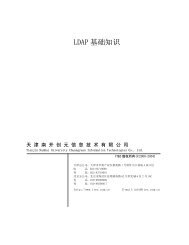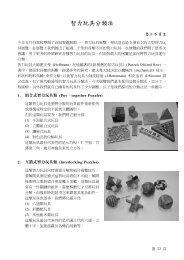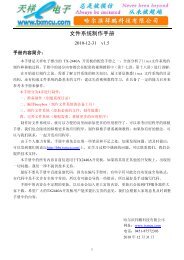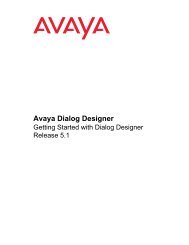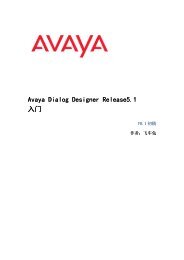SkyEye Internal - Find and develop open source software
SkyEye Internal - Find and develop open source software
SkyEye Internal - Find and develop open source software
You also want an ePaper? Increase the reach of your titles
YUMPU automatically turns print PDFs into web optimized ePapers that Google loves.
<strong>SkyEye</strong> <strong>Internal</strong><br />
Skyeye-1.3.2<br />
Blackfin.kang@gmail.com
Table of Contents<br />
<strong>SkyEye</strong> <strong>Internal</strong>....................................................................................................................1<br />
第一章 <strong>SkyEye</strong> 整体架构和代码结构..............................................................................4<br />
1.1 架构介绍...................................................................................................................4<br />
1.2 目录结构...................................................................................................................4<br />
1.2.1 核心库...............................................................................................................4<br />
1.2.2 其他目录...........................................................................................................5<br />
1.3 核心库的介绍...........................................................................................................5<br />
第二章 总 体流程和 关键 数据 结 构 ..................................................................................6<br />
2.1 skyeye 的配置文件模块...........................................................................................6<br />
2.1.1 介绍...................................................................................................................6<br />
2.1.2 数据结构...........................................................................................................6<br />
2.1.3 运行流程...........................................................................................................7<br />
2.2 <strong>SkyEye</strong> 的命令行接口模块......................................................................................8<br />
2.2.1 介绍...................................................................................................................8<br />
2.2.2 数据结构...........................................................................................................8<br />
2.2.3 运行流程..........................................................................................................8<br />
2.3 模块动态加载部分...................................................................................................8<br />
第三章、仿真平台的初始化代 码 分析 ............................................................................17<br />
3.1 main 函数................................................................................................................17<br />
3.2 SIM_init 函数..........................................................................................................18<br />
3.3 SIM_start.................................................................................................................20<br />
3.4 skyeye_loop 函数....................................................................................................22<br />
第四章、PowerPC 处理器仿真模块分析........................................................................24<br />
4.1 PowerPC 仿真模块的背景介绍.............................................................................24<br />
4.2 和 skyEye 核心模块的接口部分............................................................................24<br />
4.3 运行流程分析.........................................................................................................25<br />
4.4 中断和异常仿真的代码分析.................................................................................26<br />
4.4.1 时钟中断仿真代码分析.................................................................................26<br />
4.4.2 数据异常的仿真代码分析.............................................................................28<br />
4.5 多核仿真的代码分析.............................................................................................33<br />
4.5.1 多核启动分析.................................................................................................33<br />
4.5.2 多核同步.........................................................................................................34<br />
4.6 在 <strong>SkyEye</strong> 上运行和调试 PowerPC 平台的 Linux................................................35<br />
第五章、ARM 处理器仿真模块分析..............................................................................36<br />
5.1 介绍.........................................................................................................................36<br />
5.2 与 <strong>SkyEye</strong> 核心模块的接口...................................................................................36<br />
5.3 内部运行流程.........................................................................................................36<br />
5.4 MMU 相关接口和实现..........................................................................................37<br />
5.5 添加 skyeye s3c6410 时所作的工作 ....................................................................38<br />
5.51. 添加 skyeye 中对 armv6 指令集和 MMU 的选择部分 ...............................38<br />
5.5.2. 已添加的 armv6 指令 ....................................................................................39<br />
5.5.3. 增加了 mmu 部分的代 码 文件 arm1176jzf_s_mmu.c ..................................43<br />
5.5.4. 添加 6410 machine 的外设部分 ...................................................................44<br />
5.5.5.armv6 的特性列表 .........................................................................................45
第六章、MIPS 处理器仿真模块的代码分析.................................................................47<br />
6.1 背景介绍.................................................................................................................47<br />
6.2 与核心模 块 的接口部分 .........................................................................................47<br />
6.3 运行流程的代 码 分析 .............................................................................................47<br />
6.4 异常和中断的仿真的代码分析.............................................................................50<br />
6.5 多核仿真的代码分析.............................................................................................51<br />
第七章、X86 处理器仿真模块的代码分析....................................................................52<br />
7.1 背景介绍.................................................................................................................52<br />
7.2 与核心模 块 的接口部分 .........................................................................................52<br />
7.3 运行流程的代 码 分析 .............................................................................................52<br />
7.4 异常和中断的仿真的代码分析.............................................................................52<br />
7.5 多核仿真的代码分析(无).................................................................................52<br />
第八章、外 设 仿真-cs8900<br />
网卡仿真...........................................................................53<br />
5.1 关键数据结构介绍.................................................................................................53<br />
第九章、 外 设 仿真-触摸屏的仿真 设计......................................................................55<br />
9.1 TouchScreen 模拟的设计......................................................................................55<br />
9.2 TouchScreen 模拟的实现......................................................................................55<br />
第十章、外 设 仿真-LCD<br />
的仿真设计和实现...............................................................58<br />
10.1 LCD 模拟的设计.................................................................................................58<br />
第十一章 、外 设 仿真-UART<br />
的仿真设计和实现.......................................................60<br />
第十二章、外 设 仿真-Flash<br />
的仿真设计和实现..........................................................61<br />
12.1 Flash 模拟的设计................................................................................................61<br />
12.2 Flash 模拟的实现................................................................................................61<br />
12.2.1 Byte/word 编程的实现................................................................................62<br />
12.2.2 缓冲区写入的实现......................................................................................64<br />
12.2.3 块擦除的实现..............................................................................................66<br />
12.2.4 设置块锁位的实现......................................................................................67<br />
第十三章、代 码 覆盖率模 块 的 实现 代 码 和分析 (暂无).................................................69<br />
第十四章、gdb 远程调试代理模块的实现代码和分析.................................................70<br />
14.1 介绍.......................................................................................................................70<br />
14.2 代码分析...............................................................................................................70<br />
第十五章、Sparc 处理器的模拟实现..............................................................................71<br />
15.1 介绍.......................................................................................................................71<br />
15.2 与 skyEye 核心模块的接口.................................................................................71<br />
15.3 内部运行流程.......................................................................................................72<br />
15.3.1 处理器状态初始化.......................................................................................72<br />
15.3.2 指令 执 行 .......................................................................................................72<br />
15.3.3 中断检测.......................................................................................................74
第一章 <strong>SkyEye</strong> 整体架构和代码结构<br />
1.1 架构介绍<br />
<strong>SkyEye</strong> 是一个仿真单板的开发平台,提供了丰富的 API 函数来基于已有的<br />
仿真模块进行二次开发。我们可以把整个 <strong>SkyEye</strong> 仿真平台分为两大部分,核心库<br />
和各种其他外围动态模块。其中外围动态模块大体分类如下:<br />
处理器核的仿真模块:主要是仿真外设的指令集,中断等。目前可以仿真六个体系<br />
结构:arm, mips ,powerpc, blackfin, coldfire, sparc。<br />
外设仿真模块:如网卡,LCD, Flash 等外设控制器的仿真模块<br />
统计分析模块:有代码覆盖率分析模块,函数流跟踪模块等。<br />
最新的 <strong>SkyEye</strong> 架构主要着眼于模块化和可扩展性,描述如下:<br />
1、模块化<br />
* 每一个模块可以以 so 或者 DLL 的形式存在,并且可以独立开发,独立编译。<br />
在 <strong>SkyEye</strong> 启动的时候会被 <strong>SkyEye</strong> 的核心库进行动态加载。<br />
* 模块之间不存在任何依赖关系,相互独立,不存在相互调用关系。所有的模<br />
块都是调用 <strong>SkyEye</strong> 核心库提供的标准接口进行操作。<br />
2、可扩展性<br />
* 设计一组核心的 API 及其实现。把核心的 API 和实现放在 <strong>SkyEye</strong> 的核心库中,<br />
并提供给其他外围模块。<br />
* 核心模块负责查找系统中可得到的其他外围模块,并进行动态加载。<br />
其整体结构图如下:<br />
arm processor module<br />
blackfin processor module<br />
coldfire processor module<br />
1.2 目录结构<br />
1.2.1 核心库<br />
cs8900 module<br />
flash module<br />
核心 API<br />
API Implementation<br />
code coverage module<br />
gdb module<br />
核心库位于 <strong>SkyEye</strong> 源代码的 common 目录,主要提供各种数据结构的注册<br />
管理,模块管理,命令行界面等等。其中功能在源码目录的分布如下:<br />
➢ breakpoint 目录:断点管理模块,实现了断点的插入,删除等。
➢ Bus 目录:IO 读写接口的实现,包括 ram 的实现<br />
➢ callback: callback 函数的管理, 实现 了 callback 的插入,删除等。<br />
➢ cli: 调用了 readline 的库 实现了命令行接口。<br />
➢ conf_parser: 配置文件的解析函数<br />
➢ core: 对处理器核仿真模块的管理,包含模块的注册,查询等。<br />
➢ ctrl: 仿真平台的控制模块,提供了初始化,启动,停止等函数的实现。<br />
➢ device: 外设仿真模块的管理,包含外设仿真模块的注册,查询等。<br />
➢ loader: 实现把各种文件加载到指定地址空间的函数。<br />
➢ log: 实现了日志功能,来记录仿真平台运行过程中的调试信息,错误信息等。<br />
➢ mach: 实现了仿真单板模块的管理。<br />
➢ module : 实现了对 <strong>SkyEye</strong> 动态模块的管理。<br />
➢ preference: 实现了对预置选项的管理。<br />
1.2.2 其他目录<br />
arch 目录:所有体系结构和处理器相关的模拟代码<br />
device 目录:外设相关的模拟器代码<br />
utils 目录:各种功能模块,反汇编,gdb 调试等。其中在 main 目录存放了 skyeye<br />
的主函数。<br />
1.3 核心库的介绍
第二章 总 体流程和 关键 数据 结 构<br />
2.1 skyeye 的配置文件模块<br />
2.1.1 介绍<br />
当前 skyeye 使用了一个文本配置文件来描述仿真的目标平台和一些其他的<br />
特性。关于当前 <strong>SkyEye</strong> 支持的各种配置选项,可以参考 <strong>SkyEye</strong> 的用户手册。我<br />
们也可以对配置文件进行扩展来添加自己的选项。<br />
2.1.2 数据结构<br />
我们用一个数据结构来代表配置文件的中的一个选项:<br />
6 typedef struct skyeye_option_s<br />
7 {<br />
8 char *option_name;<br />
9 int (*do_option) (struct skyeye_option_s * this_opion,<br />
10 int num_params, const char *params[]);<br />
11 char* helper;<br />
17 struct skyeye_option_t *next;<br />
18 } skyeye_option_t;<br />
其中, option_name 是一个用来标志这个选项的字符串,do_option 成员用来<br />
解析这个选项的函数,helper 成员也是字符串变量用来对选项进行描述。最后 next<br />
成员是一个指向下一个 option 元素的指针。<br />
我们用一个链表来把所有的 option 管理起来。链表的头为 skyeye_option_list<br />
变量,定义在文件 common/conf_parser/skyeye_options.c 下,代码如下:<br />
71 static skyeye_option_t* skyeye_option_list;<br />
在 common/conf_parser/skyeye_options.c 文件中,我们还实现了对配置选项<br />
的链表进行其他的一些操作。register_option 函数用来在 链 表里面添加一个配置 选<br />
项,实现代码如下。<br />
93 exception_t register_option(char* option_name, do_option_t do_option_func, char*<br />
helper){<br />
94 if(option_name == NULL || !do_option_func)<br />
95 return Invarg_exp;<br />
96 skyeye_option_t* node = malloc(sizeof(skyeye_option_t));<br />
97 if(node == NULL)<br />
98 return Malloc_exp;<br />
99 node->option_name = skyeye_strdup(option_name);
100 if(node->option_name == NULL){<br />
101 skyeye_free(node);<br />
102 return Malloc_exp;<br />
103 }<br />
104 node->do_option = do_option_func;<br />
105 /* maybe we should use skyeye_mm to replace all the strdup */<br />
106 node->helper = skyeye_strdup(helper);<br />
107 if(node->option_name == NULL){<br />
108 skyeye_free(node->option_name);<br />
109 skyeye_free(node);<br />
110 return Malloc_exp;<br />
111 }<br />
112 node->next = skyeye_option_list;<br />
113 skyeye_option_list = node;<br />
114 //skyeye_log(Info_log, __FUNCTION__, "register option %s successfully.",<br />
option_name);<br />
115 return No_exp;<br />
116 }<br />
2.1.3 运行流程<br />
在 每 一个模 块 初始化函数中,可以上面的 register_option 函数来注册自己的<br />
配置流程选项。在所有的配置选项注册完毕之后,我们通过输入"start”命令或者函<br />
数调用的方式去运行 SIM_start 函数,这时 skyeye_read_config 函数被 调 用来解析指<br />
定的配置文件,如下:<br />
106 sky_pref_t *pref;<br />
107 /* get the current preference for simulator */<br />
108 pref = get_skyeye_pref();<br />
109 skyeye_config_t* config = get_current_config();<br />
110 if(pref->conf_filename)<br />
111 skyeye_read_config(pref->conf_filename);<br />
skyeye_read_config 会调用我们预先注册好的钩子函数对相应的选项进行解<br />
析每一个配置选项。<br />
34 static skyeye_config_t skyeye_config;<br />
35
get_current_config 用来获得当前配置数据结构体的指针。我们在编写其他模块的时<br />
候,有时候需要获得配置数据结构体的指针。<br />
36 skyeye_config_t* get_current_config(){<br />
37 return &skyeye_config;<br />
38 }<br />
2.2 <strong>SkyEye</strong> 的命令行接口模块<br />
2.2.1 介绍<br />
skyeye 的命令行接口是调用 readline 的库来实现的命令行解析和管理工作。<br />
Readline 是一个功能强大的命令行接口库。<br />
2.2.2 数据结构<br />
<strong>SkyEye</strong> 命令行接口中的每一条命令我们都用了一个 COMMAND 的数据结构进行<br />
描述,其代码如下:<br />
41 /* A structure which contains information on the comm<strong>and</strong>s this program<br />
42 can underst<strong>and</strong>. */<br />
43 struct comm<strong>and</strong>_s{<br />
44 char *name; /* User printable name of the function. */<br />
45 rl_icpfunc_t *func; /* Function to call to do the job. */<br />
46 char *doc; /* Documentation for this function. */<br />
47 struct comm<strong>and</strong>_s *next;<br />
48 };<br />
49 typedef struct comm<strong>and</strong>_s COMMAND;<br />
name 变量是我们敲入命令的字符串,func 是执行命令的函数,doc 是这条命令的帮<br />
助信息。next 是指向下一条命令数据结构的指针。我们把所有命令的数据结构用一<br />
个 链 表管理起来。<br />
73 static COMMAND *comm<strong>and</strong>_list;<br />
2.2.3 运行流程<br />
2.3 模块动态加载部分<br />
<strong>SkyEye</strong> 启动的时候会调用 <strong>SkyEye</strong> 模块加载函数,从系统安装 <strong>SkyEye</strong> 默认<br />
的目录去查找符合 <strong>SkyEye</strong> 规范的动态链接库。
实现代码位于 common/module/skyeye_module.c<br />
/* on *nix platform, the suffix of shared library is so. */<br />
const char* Default_libsuffix = ".so";<br />
/* we will not load the prefix with the following string */<br />
const char* Reserved_libprefix = "libcommon";<br />
const char Dir_splitter = '/';<br />
typedef struct skyeye_modules_s{<br />
skyeye_module_t* list;<br />
int total;<br />
}skyeye_modules_t;<br />
static skyeye_modules_t* skyeye_modules;<br />
static void set_module_list(skyeye_module_t *node){<br />
}<br />
skyeye_modules->list = node;<br />
exception_t init_module_list(){<br />
}<br />
skyeye_modules = skyeye_mm(sizeof(skyeye_modules_t));<br />
if(skyeye_modules == NULL)<br />
return Malloc_exp;<br />
return No_exp;<br />
skyeye_module_t* get_module_list(){<br />
}<br />
return skyeye_modules->list;<br />
static exception_t register_skyeye_module(char* module_name, char* filename, void*<br />
h<strong>and</strong>ler){<br />
exception_t ret;<br />
skyeye_module_t* node;
}<br />
skyeye_module_t* list;<br />
list = get_module_list();<br />
if(module_name == NULL|| filename == NULL)<br />
return Invarg_exp;<br />
node = malloc(sizeof(skyeye_module_t));<br />
if(node == NULL){<br />
}<br />
skyeye_log(Error_log, __FUNCTION__, get_exp_str(Malloc_exp));<br />
return Malloc_exp;<br />
node->module_name = strdup(module_name);<br />
if(node->module_name == NULL){<br />
}<br />
free(node);<br />
return Malloc_exp;<br />
node->filename = strdup(filename);<br />
if(node->filename == NULL){<br />
}<br />
free(node->module_name);<br />
free(node);<br />
return Malloc_exp;<br />
node->h<strong>and</strong>ler = h<strong>and</strong>ler;<br />
node->next = list;;<br />
set_module_list(node);<br />
return No_exp;<br />
exception_t SKY_load_module(const char* module_filename){<br />
exception_t ret;
char **module_name;<br />
void * h<strong>and</strong>ler;<br />
char* err_str;<br />
//skyeye_log(Debug_log, __FUNCTION__, "module_filename = %s\n",<br />
module_filename);<br />
h<strong>and</strong>ler = dl<strong>open</strong>(module_filename, RTLD_LAZY);<br />
if (h<strong>and</strong>ler == NULL)<br />
{<br />
}<br />
err_str = dlerror();<br />
skyeye_log(Warnning_log, __FUNCTION__, "%s\n", err_str);<br />
return Dll_<strong>open</strong>_exp;<br />
module_name = dlsym(h<strong>and</strong>ler, "skyeye_module");<br />
if((err_str = dlerror()) != NULL){<br />
skyeye_log(Warnning_log, __FUNCTION__, "dll error %s\n", err_str);<br />
skyeye_log(Warnning_log, __FUNCTION__, "Invalid module in file %s\n",<br />
module_filename);<br />
}<br />
}<br />
dlclose(h<strong>and</strong>ler);<br />
return Invmod_exp;<br />
//skyeye_log(Debug_log, __FUNCTION__, "Load module %s\n", *module_name);<br />
ret = register_skyeye_module(*module_name, module_filename, h<strong>and</strong>ler);<br />
if(ret != No_exp){<br />
}<br />
dlclose(h<strong>and</strong>ler);<br />
return ret;<br />
return No_exp;<br />
void SKY_load_all_modules(char* lib_dir, char* suffix){<br />
/* we assume the length of dirname + filename does not over 1024 */
char* full_filename[1024];<br />
char* lib_suffix;<br />
/* <strong>Find</strong> all the module under lib_dir */<br />
DIR *module_dir = <strong>open</strong>dir(lib_dir);<br />
exception_t exp;<br />
/*FIXME we should throw some exception. */<br />
if(module_dir == NULL)<br />
return;<br />
if(suffix == NULL)<br />
else<br />
lib_suffix = Default_libsuffix;<br />
lib_suffix = suffix;<br />
struct dirent* dir_ent;<br />
while((dir_ent = readdir(module_dir)) != NULL){<br />
char* mod_name = dir_ent->d_name;<br />
/* exclude the library not end with lib_suffix */<br />
char* suffix = strrchr(mod_name, '.');<br />
if(suffix == NULL)<br />
else{<br />
}<br />
continue;<br />
//skyeye_log(Debug_log, __FUNCTION__, "file suffix=%s\n", suffix);<br />
if(strcmp(suffix, lib_suffix))<br />
continue;<br />
/* exclude the reserved library */<br />
if(!strncmp(mod_name, Reserved_libprefix, strlen(Reserved_libprefix)))<br />
continue;<br />
/* contruct the full filename for module */<br />
int lib_dir_len = strlen(lib_dir);<br />
memset(&full_filename, '\0', 1024);<br />
strncpy(&full_filename[0], lib_dir, lib_dir_len);<br />
full_filename[lib_dir_len] = Dir_splitter;
full_filename[lib_dir_len + 1] = '\0';<br />
//skyeye_log(Debug_log, __FUNCTION__, "1 full_filename=%s\n",<br />
full_filename);<br />
strncat(full_filename, mod_name, strlen(mod_name) + 1);<br />
//skyeye_log(Debug_log, __FUNCTION__, "full_filename=%s\n",<br />
full_filename);<br />
/* Try to load a module */<br />
exp = SKY_load_module(full_filename);<br />
if(exp != No_exp)<br />
skyeye_log(Info_log, __FUNCTION__, "Can not load module from file<br />
%s.\n", dir_ent->d_name);<br />
}<br />
}<br />
//}<br />
closedir(module_dir);<br />
skyeye_module_t * get_module_by_name(const char* module_name){<br />
}<br />
skyeye_module_t* list = get_module_list();<br />
while(list != NULL){<br />
}<br />
if(!strncmp(list->module_name, module_name, strlen(module_name)))<br />
return list;<br />
list = list->next;<br />
return NULL;<br />
提供的 API 定义接口位于 common/include/skyeye_module.h,部分代 码 如下:<br />
/*<br />
* the contructor for module. All the modules should implement it.<br />
*/<br />
void module_init () __attribute__((constructor));<br />
/*
* the decontructor for module. All the modules should implement it.<br />
*/<br />
void module_fini () __attribute__((destructor));<br />
typedef struct skyeye_module_s{<br />
/*<br />
* the name for module, should defined in module as an varaible.<br />
*/<br />
char* module_name;<br />
/*<br />
* the library name that contains module<br />
*/<br />
char* filename;<br />
/*<br />
* the h<strong>and</strong>ler for module operation.<br />
*/<br />
void* h<strong>and</strong>ler;<br />
/*<br />
* next node of module linklist.<br />
*/<br />
struct skyeye_module_s *next;<br />
}skyeye_module_t;<br />
/*<br />
* load all the modules in the specific directory with specific suffix.<br />
*/<br />
void SKY_load_all_module(const char* lib_dir, char* lib_suffix);<br />
/*<br />
* load one module by its file name.<br />
*/<br />
exception_t SKY_load_module(const char* module_filename);
模块加载的命令行演示<br />
ksh@server:/opt/skyeye> bin/skyeye<br />
<strong>SkyEye</strong> is an Open Source project under GPL. All rights of different parts or modules are<br />
reserved by their author. Any modification or redistributions of <strong>SkyEye</strong> should note<br />
remove or modify the annoucement of <strong>SkyEye</strong> copyright.<br />
Get more information about it, please visit the homepage http://www.skyeye.org.<br />
Type "help" to get comm<strong>and</strong> list.<br />
(skyeye)list-modules<br />
Module Name File Name<br />
sparc /opt/skyeye/lib/skyeye/libsparc.so<br />
mips /opt/skyeye/lib/skyeye/libmips.so<br />
flash /opt/skyeye/lib/skyeye/libflash.so<br />
code_cov /opt/skyeye/lib/skyeye/libcodecov.so<br />
uart /opt/skyeye/lib/skyeye/libuart.so<br />
gdbserver /opt/skyeye/lib/skyeye/libgdbserver.so<br />
coldfire /opt/skyeye/lib/skyeye/libcoldfire.so<br />
arm /opt/skyeye/lib/skyeye/libarm.so<br />
touchscreen /opt/skyeye/lib/skyeye/libts.so<br />
net /opt/skyeye/lib/skyeye/libnet.so<br />
n<strong>and</strong>flash /opt/skyeye/lib/skyeye/libn<strong>and</strong>flash.so<br />
ppc /opt/skyeye/lib/skyeye/libppc.so<br />
bfin /opt/skyeye/lib/skyeye/libbfin.so<br />
(skyeye)<br />
<strong>SkyEye</strong> 模块规范及编写示例:<br />
每个模块需要实现两个函数 module_init 和 module_fini,其中 module_init 函数会在<br />
动态模块加载的时候被自动执行,而 module_fini 函数会在 动态 模 块 卸 载 的 时 候被<br />
自 动调<br />
用。
为了区分 <strong>SkyEye</strong> 的动态模块和其他动态链接库,每个 <strong>SkyEye</strong> 的动态模块需要定<br />
义一个全局的字符串变量, skyeye_module, skyeye 会通过判断当前的动态链接库中<br />
是否存在变量 skyeye_module 来决定这个动态链接库是否是 <strong>SkyEye</strong> 的合法模块。
第三章、仿真平台的初始化代 码 分析<br />
当前 <strong>SkyEye</strong> 提供了核心库和插件的实现方式,任何功能都可以以插件的形<br />
式实现。<strong>SkyEye</strong> 的核心库只是提供了一组函数,并不包含 <strong>SkyEye</strong> 的主函数。用户<br />
可以自己实现一个主函数,调用 <strong>SkyEye</strong> 提供的 API 来启动仿真平台。也可以把通<br />
过调用 <strong>SkyEye</strong> 的 API 的方式来把 <strong>SkyEye</strong> 集成到第三方的硬件平台上。<br />
3.1 main 函数<br />
<strong>SkyEye</strong> 的主函数 main 位于 utils/main/skyeye.c。<br />
477 /**<br />
478 * The main function of skyeye<br />
479 */<br />
480<br />
481 int<br />
482 main (int argc, char **argv)<br />
483 {<br />
484 int ret;<br />
485<br />
486 sky_pref_t* pref = get_skyeye_pref();<br />
487 assert(pref != NULL);<br />
488 /* initialization of options from comm<strong>and</strong> line */<br />
489 ret = init_option(argc, argv, pref);<br />
490 /* set the current preference for skyeye */<br />
491 //update_skyeye_pref(pref);<br />
492<br />
493 SIM_init();<br />
544 return ret;<br />
545 }<br />
在代 码 的 486 到 489 行,我 们设 置了 <strong>SkyEye</strong> 需要的运行环境变量,其中可以是 elf<br />
镜像文件的名称,要运行机器的大小端等信息。在这里,我们的这些运行环境变量<br />
主要是通过解析 skyeye 的命令行参数和镜像文件获得。<br />
在 493 行中,通 过调 用 SIM_init 函数,<strong>SkyEye</strong> 的命令行接口会在 SIM_init 中启动,<br />
这时我们就可以输入各种命令来控制 <strong>SkyEye</strong> 的运行。而在执行完 SIM_init,main<br />
函数的任 务 就基本完成了,剩下的 执 行都交 给 <strong>SkyEye</strong> 的 CLI 的界面了。
3.2 SIM_init 函数<br />
SIM_init 的功能主要是动态模块的加载以及各种初始化的工作,相关实现代码位于<br />
common/ctrl/sim_ctrl.c 。<br />
27 void SIM_init(){<br />
28 sky_pref_t* pref;<br />
29 char* welcome_str = get_front_message();<br />
30 /*<br />
31 * get the corrent_config_file <strong>and</strong> do some initialization<br />
32 */<br />
33 skyeye_config_t* config = get_current_config();<br />
34 skyeye_option_init(config);<br />
35 /*<br />
36 * initialization of callback data structure, it needs to<br />
37 * be initialized at very beginning.<br />
38 */<br />
39 init_callback();<br />
40<br />
41 /*<br />
42 * initilize the data structure for comm<strong>and</strong><br />
43 * register some default built-in comm<strong>and</strong><br />
44 */<br />
45 init_comm<strong>and</strong>_list();<br />
46<br />
47 init_stepi();<br />
48<br />
49 /*<br />
50 * initialization of module manangement<br />
51 */<br />
52 init_module_list();<br />
53<br />
54<br />
55 /*<br />
56 * initialization of architecture <strong>and</strong> cores
57 */<br />
58 init_arch();<br />
59<br />
60 /*<br />
61 * initialization of bus <strong>and</strong> memory module<br />
62 */<br />
63 init_bus();<br />
64<br />
65<br />
66 /*<br />
67 * initialization of machine module<br />
68 */<br />
69 init_mach();<br />
70<br />
71<br />
72 /*<br />
73 * initialization of breakpoint, that depends on callback module.<br />
74 */<br />
75 init_bp();<br />
75 init_bp();<br />
76<br />
77 /*<br />
78 * get the current preference for simulator<br />
79 */<br />
80 pref = get_skyeye_pref();<br />
81<br />
82 /*<br />
83 * loading all the modules in search directory<br />
84 */<br />
85 if(!pref->module_search_dir)<br />
86 pref->module_search_dir = skyeye_strdup(default_lib_dir);<br />
87 SKY_load_all_modules(pref->module_search_dir, NULL);<br />
88 //skyeye_config_t *config;
89 //config = malloc(sizeof(skyeye_config_t));<br />
90 if(try_init() == No_exp){<br />
91 if(pref->autoboot == True){<br />
92 SIM_run();<br />
93 }<br />
94 }<br />
95 /*<br />
96 * if we run simulator in GUI or external IDE, we do not need to<br />
97 * launch our CLI.<br />
98 */<br />
99 if(pref->interactive_mode == True){<br />
100 SIM_cli();<br />
101 }<br />
102 }<br />
在上面代 码 的 100 行 处 , <strong>SkyEye</strong> 调用了 SIM_cli 函数,从而 进 入了命令行界面,我<br />
们可以输入各种命令对仿真平台进行操作。<br />
如代码 99 到 100 行所示,我 们 也可以通 过 在 <strong>SkyEye</strong> 的 main 函数中通过设<br />
置 pref->interactive_mode 的参数来对 <strong>SkyEye</strong> 进行设置,选择是否要启动 <strong>SkyEye</strong> 的<br />
命令行界面。<br />
3.3 SIM_start<br />
接下来,如果我们要启动我们要运行的目标板,我们可以输入 start 命令来<br />
初始化仿真目标板,并加载要运行的镜像文件。<br />
54 /*<br />
下面的代码为 start 命令对应的执行函数。<br />
55 * start running of <strong>SkyEye</strong><br />
56 */<br />
57<br />
58 com_start (arg)<br />
59 char *arg;<br />
60 {<br />
61 int flag = 0;<br />
62 SIM_start();<br />
63 return flag;
64 }<br />
如 62 行,SIM_start 会被调用。SIM_start 的实现如下:<br />
105 void SIM_start(void){<br />
106 sky_pref_t *pref;<br />
107 /* get the current preference for simulator */<br />
108 pref = get_skyeye_pref();<br />
109 skyeye_config_t* config = get_current_config();<br />
110 if(pref->conf_filename)<br />
111 skyeye_read_config(pref->conf_filename);<br />
112<br />
113 if(config->arch == NULL){<br />
114 skyeye_log(Error_log, __FUNCTION__, "Should provide valid arch<br />
option in your co nfig file.\n");<br />
115 return;<br />
116 }<br />
117 generic_arch_t *arch_instance = get_arch_instance(config->arch->arch_name);<br />
118<br />
119 if(config->mach == NULL){<br />
120 skyeye_log(Error_log, __FUNCTION__, "Should provide valid mach<br />
option in your co nfig file.\n");<br />
121 return;<br />
122 }<br />
123<br />
124 arch_instance->init();<br />
125<br />
126 /* reset all the memory */<br />
127 mem_reset();<br />
128<br />
129 config->mach->mach_init(arch_instance, config->mach);<br />
130 /* reset current arch_instance */<br />
131 arch_instance->reset();<br />
132 /* reset all the values of mach */<br />
133 config->mach->mach_io_reset(arch_instance);
134<br />
135 if(pref->exec_file){<br />
136 exception_t ret = load_elf(pref->exec_file);<br />
137 }<br />
138<br />
139 skyeye_log(Info_log, __FUNCTION__, "Set PC to the address 0x%x\n",<br />
config->start_address );<br />
140 /* set pc from config */<br />
141 arch_instance->set_pc(config->start_address);<br />
142<br />
143 pthread_t id;<br />
144 create_thread(skyeye_loop, arch_instance, &id);<br />
166 }<br />
SIM_start 函数主要完成如下功能,在代码 110 和 111 行, 读 入 skyeye.conf 文件并<br />
解析文件中的所有配置选项。<br />
代码 117 到 133 行,根据配置 选项 , 对 所 选择 的 arch,mach, memory 等数据结构进<br />
行初始化, 为 运行做准 备 。<br />
代码 135 行到 137 行,是根据 pref 文件中的设置来加载一个 elf 镜像文件。<br />
代码 141 行来 设 置仿真目 标 板的 PC 地址。<br />
144 行用来 创 建一个 线 程并 执 行 skyeye_loop 函数。<br />
3.4 skyeye_loop 函数<br />
skyeye_loop 是仿真平台用来执行每一条指令的主循环,其代码如下:<br />
137 /*<br />
138 * mainloop of simulatior<br />
139 */<br />
140 void skyeye_loop(generic_arch_t *arch_instance){<br />
141 for (;;) {<br />
142 /* chech if we need to run some callback functions at this time */<br />
143 exec_callback(Step_callback, arch_instance);<br />
144 while (!running) {<br />
145 /*<br />
146 * spin until it's time to go. this is useful when<br />
147 * we're not auto-starting.
148 */<br />
149 sleep(1);<br />
150 }<br />
157 /* run step once */<br />
158 arch_instance->step_once ();<br />
159 }<br />
160 }<br />
上面的函数主体是一个无限循环,143 行 调 用 exec_callback 函数,来 检测 是<br />
否在这个指令执行周期中有需要执行的 callback 函数,如果有, 则执 行。<br />
144 到 150 行是通过检测 running 变量来判断当前仿真目标板是否处于运行<br />
状态,如果 running 为 0, 仿真目标板处于停止状态,则调用 sleep 进行睡眠来释放<br />
处理器资源。然后继续进行 while 循环。<br />
如果 running 变量为 1,则整个仿真目标板处于运行态,则在 158 行 用<br />
处调<br />
arch_instance->step_once 来执行目标单板的一条指令。
第四章、PowerPC 处理器仿真模块分析<br />
4.1 PowerPC 仿真模块的背景介绍<br />
<strong>SkyEye</strong> 中 PowerPC 仿真模块的部分代码来自于 PearPC 项目的代码。<strong>SkyEye</strong><br />
目前主要是仿真 e500 系列的处理器,mpc8560 和 mpc8572。其中我 们 仿真的<br />
mpc8572 处理器是一款双核的处理器,在 <strong>SkyEye</strong> 的仿真代码中也实现了对双核启<br />
动和通信的一些仿真。关于 mpc8560 和 mpc8572 的相关文档可以在 FreeScale 的官<br />
方网站上进行下载。<br />
我们可以运行 linux-2.6.22 和 linux-2.6.23 的内核在 <strong>SkyEye</strong> 的 PowerPC 仿真<br />
模块上。<br />
4.2 和 skyEye 核心模块的接口部分<br />
如我们前面介绍,对于需要仿真的每个体系结构都需要实现 arch_config_t 的<br />
接口数据结构。在 PowerPC 仿真模块中,实现 arch_config_t 接口的数据结构的代<br />
码位于[ arch/ppc/common/ppc_arch_interface.c : init_ppc_arch] 中 ,代码如下:<br />
350 static arch_config_t ppc_arch;<br />
351<br />
352 ppc_arch.arch_name = "ppc";<br />
353 ppc_arch.init = ppc_init_state;<br />
354 ppc_arch.reset = ppc_reset_state;<br />
355 ppc_arch.set_pc = ppc_set_pc;<br />
356 ppc_arch.get_pc = ppc_get_pc;<br />
357 ppc_arch.get_step = ppc_get_step;<br />
358 ppc_arch.step_once = ppc_step_once;<br />
359 ppc_arch.ICE_write_byte = ppc_ICE_write_byte;<br />
360 ppc_arch.ICE_read_byte = ppc_ICE_read_byte;<br />
361 ppc_arch.parse_cpu = ppc_parse_cpu;<br />
362 ppc_arch.get_regval_by_id = ppc_get_regval_by_id;<br />
363 ppc_arch.get_regname_by_id = ppc_get_regname_by _id;
364 //ppc_arch.parse_mach = ppc_parse_mach;<br />
365<br />
366 register_arch (&ppc_arch);<br />
init_ppc_arch 函数会在模 块 加 载 的 时 候被 调 用,在上面代 码 的 366 行<br />
register_arch 完成把 ppc_arch 数据结构注册到 <strong>SkyEye</strong> 中的过程。后面的过程基本上<br />
是 <strong>SkyEye</strong> 通过操作注册进来的 ppc_arch 的函数指针来获得和设置 PowerPC 仿真模<br />
块的各种信息。<br />
描述 PowerPC 处理器状态的数据结构为 PPC_CPU_State,其定义位于<br />
arch/ppc/common/ppc_cpu.h 文件,<br />
41 typedef struct PPC_CPU_State_s {<br />
42 e500_core_t * core;<br />
43 uint32_t bptr;<br />
44 uint32_t eebpcr;<br />
45 uint32_t ccsr;<br />
46 uint32_t core_num;<br />
47 }PPC_CPU_State;<br />
其中的 core 变量是一个类型为 e500_core_t 的数组,数组中的每一个成员代表了一<br />
个 e500 核。数组的大小由 core_num 来确定。在 PowerPC 仿真模块启动的时候,根<br />
据 core_num 的数值,对 core 数组进行初始化。<br />
对 core 的初始化在 ppc_cpu_init [ arch/ppc/common/ppc_arch_interface.c]函数中,代<br />
码如下:<br />
73 if(!gCPU.core_num){<br />
74 fprintf(stderr, "ERROR:you need to set numbers of core in mach_init.\n");<br />
75 skyeye_exit(-1);<br />
76 }<br />
77 else<br />
78 gCPU.core = malloc(sizeof(e500_core_t) * gCPU.core_num);<br />
4.3 运行流程分析<br />
在 <strong>SkyEye</strong> 执行 SIM_start 函数之后,skyeye 的配置文件 skyeye.conf 会被解<br />
析。<strong>SkyEye</strong> 会根据配置文件的选项,对各个模块进行了相应的设置,加载我们要<br />
运行的 elf 文件或者其他镜像文件,最后设置了我们仿真处理器的 PC 地址, 为<br />
运
行目 标 机上的第一条指令做好准 备 。在 SIM_start 函数的最后会 调 用 skyeye_loop 函<br />
数。<br />
4.4 中断和异常仿真的代码分析<br />
e500 平台的中断和异常的架构是一种向量化的表,一共有 32 个中断向量。其描述<br />
位于 e500 的手册<br />
当出 现 异常的 时 候, <strong>SkyEye</strong> 会调用 ppc_exception[ 位于文件<br />
arch/ppc/common/ppc_e500_exc.c] 函数 对 各 种 异常 进 行模 拟 ,我 们 以 PowerPC 架构<br />
中的时钟模拟为例来介绍异常和中断的触发和模拟的过程。<br />
4.4.1 时钟中断仿真代码分析<br />
PowerPC 的时钟中断涉及到的寄存器为<br />
223 exec_npc:<br />
224 if(!ppc_divisor){<br />
225 dec_io_do_cycle(core);
226 ppc_divisor = 0;<br />
227 }<br />
228 else<br />
229 ppc_divisor--;<br />
在 每 一个条指令 执 行的周期中, dec_io_do_cycle 函数被 调 用,函数的 实现 如下:<br />
28 #define TCR_DIE (1 tsr & 0x8000000)){<br />
36 if((core->tcr & 0x4000000) && (core->msr & 0x8000)) {<br />
37<br />
38 if(core->dec > 0)<br />
39 core->dec--;<br />
40 /* if decrementer eqauls zero */<br />
41 if(core->dec == 0){<br />
49 ppc_exception(core, DEC, 0, core->pc);<br />
50 }<br />
51 }<br />
52 }<br />
53 return;<br />
54 }<br />
第 31 行,对 e500 中的 tbl 寄存器进行累加。然后分别判断 tsr 寄存器的<br />
ppc_exception 中的时钟中断的实现代码如下:<br />
78 case DEC:<br />
79 core->srr[0] = core->npc;<br />
80 core->srr[1] = core->msr;<br />
81<br />
82 /* CE,ME <strong>and</strong> DE bit unchanged, other bit should be clear*/<br />
83 core->msr &= 0x21200;
84<br />
85 /* DIS bit is set */<br />
86 core->tsr |= 0x8000000;<br />
87 //printf("In %s, timer interrupt happened.\n", __FUNCTION__);<br />
88 break;<br />
4.4.2 数据异常的仿真代码分析<br />
相比于上面的时钟中断异常的仿真,数据 TLB 异常的仿真复杂很多。一般<br />
来说,操作系统会在初始化的时候对 TLB 和 MMU 进行初始化,添加一些 TLB 表<br />
项,来建立虚实地址的映射。然后在后续的数据和指令访问过程中,TLB 不断的<br />
进行虚实地址翻译。一旦一些虚拟地址无法在 TLB 表项找到对应的表项,这时就<br />
会产生一个 TLB 异常。会跳转到操作系统的 TLB 异常处理函数进行中异常处理。<br />
<strong>SkyEye</strong> 中对 e500 的 MMU 的地址翻译过程的仿真代码位于文件<br />
arch/ppc/common/ppc_mmu.c 文件中。<br />
68 int ppc_effective_to_physical(e500_core_t * core, uint32 addr, int flags, uint32<br />
*result){<br />
69 int i,j;<br />
70 uint32 mask;<br />
71 ppc_tlb_entry_t *entry;<br />
72 int tlb1_index;<br />
73 int pid_match = 0;<br />
74<br />
75 if((gCPU.bptr & 0x80000000) && (addr >> 12 == 0xFFFFF)){ /* if bootpage<br />
translation enabled? */<br />
76 //printf("do bootpage translation\n");<br />
77 *result = (addr & 0xFFF) | (gCPU.bptr (L2_TLB0_SIZE - 1)){<br />
84 tlb1_index = i - L2_TLB0_SIZE;<br />
85 entry = ¤t_core->mmu.l2_tlb1_vsp[tlb1_index];<br />
86 }
87 else<br />
88 entry = ¤t_core->mmu.l2_tlb0_4k[i];<br />
89 if(!entry->v)<br />
90 continue;<br />
91 //if(addr == 0xfdff9080)<br />
92 // printf("In %s,entry=0x%x, i = 0x%x, current_core->pir=0x%x\n",<br />
__FUNCTION__, entry, i, current_c ore->pir);<br />
93 /* FIXME, not check ts bit now */<br />
94 if(entry->ts & 0x0)<br />
95 continue;<br />
96 if(entry->tid != 0){<br />
97 /*<br />
98 for(j = 0; j < 3; j++){<br />
99 if(current_core->mmu.pid[j] == entry->tid)<br />
100 break;<br />
101 }*/<br />
102 //printf("entry->tid=0x%x\n", entry->tid);<br />
103 /* FIXME, we should check all the pid register */<br />
104 if(current_core->mmu.pid[0] != entry->tid)<br />
105 continue;<br />
106<br />
107 }<br />
108 if(i > (L2_TLB0_SIZE - 1)){<br />
109 int k,s = 1;<br />
110 for(k = 0; k < entry->size; k++)<br />
111 s = s * 4;<br />
112 mask = ~((1024 * (s - 1) - 0x1) + 1024);<br />
113 }<br />
114 else<br />
115 mask = ~(1024 * 4 - 0x1);<br />
116 if(entry->size != 0xb){<br />
117 if((addr & mask) != ((entry->epn
119 /* check rwx bit */<br />
120 if(flags == PPC_MMU_WRITE){<br />
121 if(current_core->msr & 0x4000){ /* Pr =1 , we are in user mode<br />
*/<br />
122 if(!(entry->usxrw & 0x8)){<br />
123 //printf("In %s,usermode,offset=0x%x, entry-<br />
>usxrw=0x%x,pc=0x%x\n", __FU NCTION__, i, entry->usxrw, current_core->pc);<br />
124 ppc_exception(core, DATA_ST, flags, addr);<br />
125 return PPC_MMU_EXC;<br />
126 }<br />
127 }<br />
128 else{/* Or PR is 0,we are in Supervisor mode */<br />
129 if(!(entry->usxrw & 0x4)){/* we judge SW bit */<br />
130 //printf("In %s,Super mode,entry->usxrw=0x<br />
%x,pc=0x%x\n", __FUNCTION__, e ntry->usxrw, current_core->pc);<br />
131 ppc_exception(core, DATA_ST, flags, addr);<br />
132 return PPC_MMU_EXC;<br />
133 }<br />
134 }<br />
135 }<br />
136<br />
137 *result = (entry->rpn epn rpn epn
149 if(flags == PPC_MMU_CODE){<br />
150 ppc_exception(core, INSN_TLB, flags, addr);<br />
151 return PPC_MMU_EXC;<br />
152 }<br />
153 else{<br />
154 if(ppc_exception(core, DATA_TLB, flags, addr))<br />
155 return PPC_MMU_EXC;<br />
156 }<br />
157 return PPC_MMU_FATAL;<br />
数据 TLB 异常的代码位于 ppc_exception 函数中,主要做了如下 动 作<br />
第一 步 、 设 置 处 理器核相 应 的寄存器,如代 码 94 行到 101 行:<br />
94 case DATA_TLB:<br />
95 //printf(" In %s, DATA_TLB exp happened, pc=0x%x,addr=0x%x,<br />
pir=0x%x\n", __FUNCTION__, core->pc, a, core->pir);<br />
96 core->srr[0] = core->pc;<br />
97 core->srr[1] = core->msr;<br />
98 //core->esr |= ST;<br />
99 core->dear = a; /* save the data address accessed by exception<br />
instruction */<br />
100<br />
101 core->msr &= 0x21200;<br />
其中 96 行 设 置 srr[0]为发生异常的 pc,97 行用来保存 发 生异常的 MSR 到 srr[1]寄<br />
存器中。99 行保存异常 访问 的数据的地址到 处 理器核的 dear 寄存器中。最后 101<br />
行根据数据 TLB 异常的定义,设置当前的 MSR 的值。<br />
第二 步 、更新 MMU 中的相关寄存器,如下代码<br />
102 /* Update TLB */<br />
103 /**<br />
104 * if TLBSELD = 00, MAS0[ESEL] is updated with the next victim<br />
information for TLB0.Finially, * the MAS[0] field is updated with the incremented<br />
value of TLB0[NV].Thus, ESEL points to<br />
105 * the current victim<br />
106 * (the entry to be replaced), while MAS0[NV] points to the next victim to<br />
be used if a TLB0 * entry is replaced<br />
107 */
108<br />
109 /**<br />
110 * update TLBSEL with TLBSELD<br />
111 */<br />
112 core->mmu.mas[0] = (core->mmu.mas[4] & 0x10000000) | (core-<br />
>mmu.mas[0] & (~0x10000000));<br />
113 /* if TLBSELD == 0, update ESEL <strong>and</strong> NV bit in MAS Register*/<br />
114 if(!TLBSELD(core->mmu.mas[4])){<br />
115 /* if TLBSELD == 0, ESEL = TLB[0].NV */<br />
core->mmu.mas[0] = (core->mmu.tlb0_nv mmu.mas[0] & 0xFFF0FFFF)<br />
;<br />
126 /* update NV of MAS0 , NV = ~TLB[0].NV */<br />
127 core->mmu.mas[0] = (~core->mmu.tlb0_nv & 0x3) | (core-<br />
>mmu.mas[0] & 0xFFFFFFFC);<br />
128 //printf("In %s,core->mmu.mas[0]=0x%x\n", __FUNCTION__,<br />
core->mmu.mas[0]);<br />
129 }<br />
130 /**<br />
131 * set zeros of permis <strong>and</strong> U0 - U3<br />
132 */<br />
133 core->mmu.mas[3] &= 0xFFFFFC00;<br />
134 /**<br />
135 * set zeros of RPN<br />
136 */<br />
137 core->mmu.mas[3] &= 0xFFF;<br />
138<br />
139 /**<br />
140 * Set EPN to EPN of access<br />
141 */<br />
142 core->mmu.mas[2] = (a & 0xFFFFF000) | (core->mmu.mas[2]<br />
&0xFFF);<br />
143 /**<br />
144 * Set TSIZE[0 - 3] to TSIZED<br />
145 */
146 core->mmu.mas[1] = (core->mmu.mas[4] & 0xF00)|(core-<br />
>mmu.mas[1] & 0xFFFFF0FF);<br />
147 /**<br />
148 * Set TID<br />
149 */<br />
150 core->mmu.mas[1] = (core->mmu.mas[1] & 0xFF00FFFF)|((core-<br />
>mmu.pid[0] & 0xFF) mmu.mas[1] = current_core->mmu.mas[1] | 0x80000000;<br />
156 /* update SPID with PID */<br />
157 core->mmu.mas[6] = (core->mmu.mas[6] & 0xFF00FFFF) | ((core-<br />
>mmu.pid[0] & 0xFF) esr = 0x00800000;<br />
160 else<br />
161 core->esr = 0x0;<br />
162 break;<br />
4.5 多核仿真的代码分析<br />
<strong>SkyEye</strong> 当前 实现 了 mpc8572 双核处理器的模拟,可以运行支持 SMP 的<br />
Linux 内核。<br />
4.5.1 多核启动分析<br />
多核仿真是通过在一个循环中每个处理器轮流运行一条执行实现的,虽然在<br />
<strong>SkyEye</strong> 的内部实现中,两个处理器核运行指令是顺序执行,但是对于运行其上的<br />
系统软件,它 “ 意识 ” 不到这种顺序执行,它会认为 <strong>SkyEye</strong> 仿真的两个核是并行的。<br />
实现代码如下:<br />
246 /* if CPU1_EN is set? */<br />
247 if(!i || gCPU.eebpcr & 0x2000000)<br />
248 per_cpu_step(current_core);<br />
其中 247 行通 过 判断 eebpcr 寄存器的相应位,判断是否第二个处理器核已经启动。<br />
在 这 个 for 循环中,<strong>SkyEye</strong> 仿真了两个核的指令执行。
PowerPC 的 e500 系列为了支持第二个核的启动,还添加了 bootpage 的特性。当<br />
bptr 的在开始执行的时候,判断 bptr 寄存器的<br />
75 if((gCPU.bptr & 0x80000000) && (addr >> 12 == 0xFFFFF)){ /* if bootpage<br />
translation enabled? */<br />
76 //printf("do bootpage translation\n");<br />
77 *result = (addr & 0xFFF) | (gCPU.bptr sr[j] = 0x2aa*j;<br />
74 }<br />
75 //core->pvr = 0x8020000; /* PVR for mpc8560 */<br />
76 core->pvr = 0x80210030; /* PVR for mpc8572 */<br />
77 core->pir = core_id;<br />
78<br />
79 e500_mmu_init(&core->mmu);<br />
80 }<br />
4.5.2 多核同步<br />
PowerPC 通过发送 IPI 中断实现了多核之间的同步。实现代码如下:
965 case 0x60040:<br />
966 io->mpic.ipidr[0] = data;<br />
967 int core_id = -1;<br />
968 if (data & 0x1) /* dispatch the interrupt to core 0 */<br />
969 core_id = 0;<br />
970 if (data & 0x2) /* dispatch the interrupt to core 1 */<br />
971 core_id = 1;<br />
972 if(data & 0x3){<br />
973 /* trigger an interrupt to dedicated core */<br />
974 e500_core_t* core = &cpu->core[core_id];<br />
975 core->ipr |= IPI0;<br />
976 io->mpic.ipivpr[0] |= 0x40000000; /* set activity bit in vpr<br />
*/<br />
978 io->pic_percpu.iack[core_id] = (io-<br />
>pic_percpu.iack[core_id] & 0xFFFF0000) | (io->mpic.ipivpr[0] & 0xFFFF);<br />
980 ppc_exception(core, EXT_INT, 0, 0);<br />
981 core->ipi_flag = 1; /* we need to inform the core that<br />
npc is changed to exception vector */<br />
983 }<br />
984 return;<br />
我们当前只判断了当写入数据等于 3 的时候,我们需要设置处理器核的 ipr 寄存器<br />
为相应的中断位。<br />
4.6 在 <strong>SkyEye</strong> 上运行和调试 PowerPC 平台的 Linux
5.1 介绍<br />
第五章、ARM 处理器仿真模块分析<br />
<strong>SkyEye</strong> 的 ARM 仿真代码最初的版本来自于 gdb 的 ARMulator 模块。<br />
5.2 与 <strong>SkyEye</strong> 核心模块的接口<br />
每个处理器架构需要实现<br />
void<br />
init_arm_arch ()<br />
{<br />
static arch_config_t arm_arch;<br />
}<br />
arm_arch.arch_name = "arm";<br />
arm_arch.init = arm_init_state;<br />
arm_arch.reset = arm_reset_state;<br />
arm_arch.set_pc = arm_set_pc;<br />
arm_arch.get_pc = arm_get_pc;<br />
arm_arch.get_step = arm_get_step;<br />
arm_arch.step_once = arm_step_once;<br />
arm_arch.ICE_write_byte = arm_ICE_write_byte;<br />
arm_arch.ICE_read_byte = arm_ICE_read_byte;<br />
arm_arch.parse_cpu = arm_parse_cpu;<br />
//arm_arch.parse_mach = arm_parse_mach;<br />
//arm_arch.parse_mem = arm_parse_mem;<br />
arm_arch.parse_regfile = arm_parse_regfile;<br />
arm_arch.get_regval_by_id = arm_get_regval_by_id;<br />
arm_arch.get_regname_by_id = arm_get_regname_by_id;<br />
register_arch (&arm_arch);<br />
5.3 内部运行流程<br />
在 这 里我 们 介 绍对 于 arm 处理器仿真的一些细节。每一个体系结构的仿真需要实现<br />
单步执行的操作。arm 体系结构单步执行的函数实现在文件<br />
arch/arm/common/arm_arch_interface.c 中。实现如下:<br />
static void<br />
arm_step_once ()<br />
{<br />
//ARMul_DoInstr(state);
}<br />
step++;<br />
cycle++;<br />
state->EndCondition = 0;<br />
stop_simulator = 0;<br />
state->NextInstr = RESUME; /* treat as PC change */<br />
state->Reg[15] = ARMul_DoProg(state);<br />
//state->Reg[15] = ARMul_DoInstr(state);<br />
FLUSHPIPE;<br />
5.4 MMU 相关接口和实现<br />
ARM 体系结构的不同处理器核在协处理器 15,也就是内存管理单元的差别也比较<br />
大,所以我们设计了一个 MMU 的抽象接口,来屏蔽不同的 MMU 硬件细节。实现<br />
代码如下:<br />
typedef struct mmu_state_t<br />
{<br />
ARMword control;<br />
ARMword translation_table_base;<br />
ARMword domain_access_control;<br />
ARMword fault_status;<br />
ARMword fault_address;<br />
ARMword last_domain;<br />
ARMword process_id;<br />
ARMword cache_locked_down;<br />
ARMword tlb_locked_down;<br />
//chy 2003-08-24 for xscale<br />
ARMword cache_type; // 0<br />
ARMword aux_control; // 1<br />
ARMword copro_access; // 15<br />
mmu_ops_t ops;<br />
union<br />
{<br />
sa_mmu_t sa_mmu;<br />
arm7100_mmu_t arm7100_mmu;<br />
arm920t_mmu_t arm920t_mmu;<br />
arm926ejs_mmu_t arm926ejs_mmu;<br />
} u;<br />
} mmu_state_t;
5.5 添加 skyeye s3c6410 时所作的工作<br />
5.51. 添加 skyeye 中对 armv6 指令集和 MMU 的选择部分<br />
1) 在 arm_cpus 数组中添加<br />
{"armv6", "arm11", 0x0007b000, 0x0007f000, NONCACHE}<br />
其中 arm11 是 cpu 选项,<br />
0x0007b000 是 smdk6410 的 ID<br />
0x0007f000 是 machine ID 的屏蔽码<br />
NONCACHE 不支持 cache (暂时)<br />
这个 ID 在 linux 启动时会去探测。 (arm 通过访问 MMU_ID<br />
寄存器获得)<br />
2) 在 machine 代码初始化中增加<br />
if (!strcmp(p_arm_cpu->cpu_arch_name, "armv6"))<br />
ARMul_SelectProcessor (state, ARM_v6_Prop);<br />
if (!strcmp(p_arm_cpu->cpu_name, "arm11"))<br />
state->lateabtSig = LOW;<br />
在 arch/arm/common/arminit.c skyeye_mach_init 中添加<br />
state->is_v6 = (properties & ARM_v6_Prop) ? HIGH : LOW;<br />
这些代码的作用是添加选择 armv6 指令集, 在初始化 时 被<br />
调用, 选择 armv6 是会同时打开 v4,v5 的选项。<br />
3) 在 mmu_init 中添加<br />
case 0x0007b000:<br />
fprintf (stderr, "SKYEYE: use arm11jzf-s mmu ops\n");<br />
state->mmu.ops = arm1176jzf_s_mmu_ops;<br />
break;<br />
作用是添加 arm11 的 mmu 操作函数选项。在启动时 MMU<br />
的接口会根据 CPUID 选择 MMU 的操作函数。<br />
4) 在 mmu_state_t 中添加<br />
ARMword translation_table_base0;<br />
ARMword translation_table_base1;<br />
ARMword translation_table_ctrl;<br />
ARMword fault_statusi; /* prefetch fault status */<br />
添加了 armv6 页基址寄存器的定义和对取值异常原因<br />
的记录。<br />
4.1) 下面的三个寄存器用来保存页描述符的基地址<br />
mmu.translation_table_base0<br />
mmu.translation_table_base1<br />
mmu.translation_table_ctrl<br />
通过写入 mmu.translation_table_ctrl 基本器的值, 来选<br />
择 base0 或者 base1 寄存器的使用。详见下面 mmu 翻译部<br />
分的介绍<br />
4.2) 因为没有加入 cache, armv6 在 访问 指令 时 会 产 生由缺<br />
页导致的取值异常,linux 会查询异常的原因。过去的实现<br />
中没有给取值异常记录异常原因和异常发生的地址, 在异
常处理部分添加了这一部分。<br />
if (!(skyeye_cachetype == INSTCACHE)) {<br />
/* set translation fault on prefetch abort */<br />
state->mmu.fault_statusi = fault & 0xFF;<br />
state->mmu.fault_address = address;<br />
}<br />
5.5.2. 已添加的 armv6 指令<br />
在调试 linux kernel 的启动过程中, 逐步添加了所需要的指令。<br />
指令的 实现 添加到了 ARMul_Emulator32 函数中。<br />
指令列表如下:<br />
下面会使用的标注<br />
SBO: should be one<br />
SBZ :should be zero<br />
2.1)strex<br />
bit: 20-27: 0x18 4,7:0x9 8,11 SBO<br />
寄存器 bit: 16-19: Rn 12-15:Rd 0-3:Rm<br />
STREX{} , , []<br />
STREX (Store Register Exclusive) performs a conditional storetomemory. Thestore<br />
onlyoccurs if the<br />
executing processor has exclusive access to the memory addressed.<br />
operation:<br />
MemoryAccess(B-bit, E-bit)<br />
ifConditionPassed(cond) then<br />
processor_id = ExecutingProcessor()<br />
physical_address = TLB(Rn)<br />
if IsExclusiveLocal(physical_address, processor_id, 4)then<br />
if Shared(Rn) == 1 then<br />
if IsExclusiveGlobal(physical_address, processor_id, 4)then<br />
Memory[Rn,4] = Rm<br />
Rd= 0<br />
ClearExclusiveByAddress(physical_address,processor_id,4)<br />
else<br />
Rd= 1<br />
else<br />
Memory[Rn,4] = Rm<br />
Rd= 0<br />
else<br />
Rd= 1<br />
ClearExclusiveLocal(processor_id)<br />
/*SeeSummary of operation on page A2-49*/<br />
/*Thenotes take precedence over any implied atomicity or<br />
order of events indicated in thepseudo-code */<br />
2.2)ldrex<br />
bit:20-27: 0x19 4,7:0x9 8,11: SBO 0,3:SBO<br />
寄存器 bit: 16-19: Rn 12-15:Rd
LDREX{} , []<br />
LDREX (LoadRegister Exclusive) loads a register from memory, <strong>and</strong>: ifthe address has<br />
theSharedmemory<br />
attribute, marks the physical address as exclusive access for the executing processor in a<br />
shared monitor<br />
causes the executing processor to indicate an activeinclusive access in the local monitor.<br />
operation<br />
MemoryAccess(B-bit, E-bit)<br />
ifConditionPassed(cond) then<br />
processor_id = ExecutingProcessor()<br />
Rd= Memory[Rn,4]<br />
physical_address = TLB(Rn)<br />
ifShared(Rn)== 1 then<br />
MarkExclusiveGlobal(physical_address,processor_id,4)<br />
MarkExclusiveLocal(physical_address,processor_id,4)<br />
/*SeeSummary of operation on page A2-49*/<br />
2.3)strexb<br />
bits:20,27: 0x1d 4,7:0x9 8,11:SBO<br />
寄存器 bits 16,19: Rn 12,15 Rd 0,3 Rm<br />
STREXB{} , , []]<br />
Operation:<br />
ifConditionPassed(cond) then<br />
processor_id = ExecutingProcessor()<br />
if IsExclusiveLocal(processor_id)then<br />
if Shared(Rn)==1 then<br />
physical_address=TLB(Rn)<br />
if IsExclusiveGlobal(physical_address,processor_id,1)then<br />
Memory[Rn,1] = Rm<br />
Rd= 0<br />
ClearByAddress(physical_address,1)<br />
else<br />
Rd=1<br />
else<br />
Memory[Rn,1] = Rm<br />
Rd= 0<br />
else<br />
Rd= 1<br />
ClearExclusiveLocal(processor_id)<br />
2.4)ldrexb<br />
bits:20,27: 0x1d 4,7:0x9 8,11:SBO 0,3:SBO<br />
寄存器 16,19: Rn 12:15 Rd<br />
LDREXB{} , []<br />
operation<br />
ifConditionPassed(cond) then<br />
processor_id = ExecutingProcessor()<br />
Rd= Memory[Rn,1]
ifShared(Rn)==1then<br />
physical_address=TLB(Rn)<br />
MarkExclusiveGlobal(physical_address,processor_id,1)<br />
MarkExclusiveLocal(processor_id)<br />
2.5)SXTB<br />
bits: 20,27:0x6a 16,19:0xf 8,9:SBZ 4,7:0x7<br />
寄存器 bits:12,15:Rd 10,11:rotate 0,3 Rm<br />
SXTB extracts an 8-bit value from a register <strong>and</strong> sign extends it to 32bits. You can<br />
specify a rotationby 0, 8,<br />
16, or 24bits before extracting the8-bit value.<br />
SXTB{} , {, }<br />
operation<br />
ifConditionPassed(cond) then<br />
oper<strong>and</strong>2= Rm Rotate_Right(8 * rotate)<br />
Rd[31:0] = SignExtend(oper<strong>and</strong>2[7:0])<br />
2.6)SXTAB<br />
bits: 20,29:0x6a 8,9:SBZ 4,7:0x7<br />
寄存器和功能 16,19:Rn 12,15:Rd 0,3:Rm<br />
SXT AB{} , , {, }<br />
SXT extracts an 8-bit value from a register, sign extends it to 32 bits, <strong>and</strong> adds the result<br />
to the value in<br />
AB<br />
another register. Y canspecify a rotation by0, 8, 16, or 24 bits before extracting the 8-bit<br />
value.<br />
ou<br />
Operation<br />
ifConditionPassed(cond) then<br />
oper<strong>and</strong>2= Rm Rotate_Right(8 * rotate)<br />
Rd= Rn+ SignExtend(oper<strong>and</strong>2[7:0])<br />
2.7)SXTH<br />
bits: 20,27:0X6b 16,19:0xf 4,7:0x7 8,9:SBZ<br />
寄存器 bits: 12,15: Rd 0,3:Rm 10:11 rotate<br />
SXTH{} , {, }<br />
SXTH extracts a 16-bit value from a register <strong>and</strong> sign extends it to 32 bits. You can<br />
specify a rotation by 0,<br />
8,16, or 24 bits before extracting the 16-bit value.<br />
operation<br />
ifConditionPassed(cond) then<br />
oper<strong>and</strong>2= Rm Rotate_Right(8 * rotate)<br />
Rd[31:0] = SignExtend(oper<strong>and</strong>2[15:0])<br />
2.8)SXTAH<br />
bits:20,27:0x6b 4,7:0x7 8,9:SBZ<br />
寄存器 bits:16,19:Rn 12,15:Rd 0,3:Rm 10,11:rotate<br />
SXT AH{} , , {, }<br />
SXT extracts a 16-bit value from a register, sign extends it to 32 bits, <strong>and</strong> adds the result<br />
to a value in
AH<br />
another register. Y canspecify a rotation by0, 8, 16, or 24 bits before extracting the 16-bit<br />
value.<br />
ou<br />
Operation<br />
ifConditionPassed(cond) then<br />
oper<strong>and</strong>2= Rm Rotate_Right(8 * rotate)<br />
Rd = Rn + SignExtend(oper<strong>and</strong>2[15:0])<br />
2.9)UXTB<br />
bits: 20,27:0x6e 16,19:0xf 4,7:0x7 8,9:SBZ<br />
寄存器 bits:12,15:Rd 0,3:Rm 10,11:rotate<br />
UXTB{} , {, }<br />
UXTB extracts an 8-bit value from a register <strong>and</strong> zero extends it to 32 bits. Y can specify<br />
a rotation by 0,<br />
ou<br />
8,16, or 24 bits before extracting the 8-bit value.<br />
Operation:<br />
ifConditionPassed(cond) then<br />
Rd[31:0] = (Rm Rotate_Right(8 * rotate)) AND0x000000ff<br />
2.10)UXTAB<br />
bits:20,27:0x6e 4,7:0x7 8,9:SBZ<br />
寄存器 bits:16,19:Rn 12,15:Rd 0,3:Rm 10,11:rotate<br />
UXTAB{} , , {, }<br />
UXTAB extracts an 8-bit value from a register, zero extends it to 32 bits, <strong>and</strong> adds the<br />
result to the value in<br />
another register. Y canspecify a rotation by0, 8, 16, or 24 bits before extracting the 8-bit<br />
value.<br />
ou<br />
Operation:<br />
ifConditionPassed(cond) then<br />
oper<strong>and</strong>2= (Rm Rotate_Right(8 * rotate)) AND0x000000ff<br />
Rd= Rn+ oper<strong>and</strong>2<br />
2.11)UXTAH<br />
bits: 20,27:0x6f 4,7:0x7 8,9:SBZ<br />
寄存器 bits: 16,19:Rn 12,15:Rd 0,3:Rm 10,11:rotate<br />
UXTAH{} , , {, }<br />
UXTAH extracts a 16-bit value from a register, zero extends it to32 bits, <strong>and</strong> adds the<br />
result to a value in<br />
another register. Y canspecify a rotation by0, 8, 16, or 24 bits before extracting the 16bit<br />
value.<br />
ou<br />
Operation:<br />
ifConditionPassed(cond) then<br />
oper<strong>and</strong>2= (Rm Rotate_Right(8 * rotate)) AND0x0000ffff<br />
Rd = Rn + oper<strong>and</strong>2<br />
2.12)CPS
its:28,31:0xf 20,27:0x10 9,16:0 15:SBZ 0,4:0<br />
数据 bits: 18,19 :imod 17:mmod 0,4:mod 6:F 7:I 8:A<br />
CPS {, #}<br />
Specifies what effect is wanted on the interrupt disable bits A, I, <strong>and</strong> F in theCPSR.<br />
This is<br />
Operation:<br />
if InAPrivilegedMode() then<br />
if imod[1] == 1 then<br />
if A== 1 thenCPSR[8] = imod[0]<br />
if I == 1 thenCPSR[7] = imod[0]<br />
ifF == 1 thenCPSR[6] = imod[0]<br />
/* elseno changeto themask */<br />
ifmmod == 1 then<br />
CPSR[4:0] = mode<br />
5.5.3. 增加了 mmu 部分的代码文件 arm1176jzf_s_mmu.c<br />
mmu 部分基于 arm920t MMU 的实现, 去掉了 tlb 和 cache 部分。 地址翻 译 部分有<br />
些不同,armv6 只支持 4k,64K page 和 1M, 16M 的 Section。 页 基址的寄存器的使用<br />
上也有些不同。<br />
3.1 页基地址寄存器的使用<br />
s3c6410 中有关页基址寄存器有下面三个:<br />
Translation Table Base 0 (TTBR0)<br />
Translation Table Base 1(TTBR1)<br />
Translation Table Base Control 。<br />
称 Table Base Control 中的值为 N, 则 N 的取值有 0> 18
(BASE1 >> (14-n) > (18+N) & ~3<br />
3.2. 翻译过程<br />
3.2.1 根据获取的一级描述符, 根据后两个 bit 的值进行判断, 进行段<br />
映射的翻译或是获取二级描述符的地址。<br />
level1[1,0]:<br />
0,3: 表示有错误<br />
1:表示使用页映射(page table)<br />
二级描述符的地址由一级描述符的 31-10 位,<br />
虚拟地址的 19-12<br />
位和最后的 2 位 0 组成<br />
((Levfel1 & 0xFFFFFC00) | (Vaddr &0x000FF000) >> 10) & ~3<br />
获的二级描述的地址。在 3.2.2 中继续翻译工作。<br />
2: 表示使用段映射(section)<br />
根据取得一级描述符的第 19 (bit18) 位判定<br />
1:16M 翻译得到的地址为<br />
(level1 & 0xFF000000) | (vaddr & 0x00FFFFFF)<br />
0: 1M 翻译得到的地址为:<br />
(level1 & 0xFFF00000) |(vaddr & 0x000FFFFF)<br />
结束地址翻译。<br />
3.2.2 根据页映射二级描述符获得翻译地址<br />
如果为页映射则取二级描述符<br />
根据二级描述符的后两位选择:<br />
0: 错误<br />
1: 64K 页, 翻译的地址为有二级描述符的 16-31 位和虚拟<br />
地址 0-15 位 组 成 .<br />
(level2 & 0xFFFF0000) | (Vaddr & 0x0000FFFF)<br />
2,3: 4k 页, 翻译的地址为有二级描述符的 12-31 位和虚 拟 地<br />
址 0-11 位 组 成<br />
(level2 & 0xFFFFF000) | (Vaddr & 0x00000FFF)<br />
5.5.4. 添加 6410 machine 的外设部分<br />
使用了 2410machine 部分的模板,重新定义了控制器地址( 详见<br />
s3c6410.h), 仿照 2140 的 machine 部分 实现 了 timer、uart 和中断<br />
部分的控制器。<br />
4.1)timer 的实现:跟据设定, 在 io_do_cycle 函数中 实现时钟计 数<br />
的累加,在 时间 到达 时发 生中断 , 并重新设定。与 2410 中的实现<br />
相同。<br />
4.2) uart 的实现: 与 2410 中的实现相同。<br />
4.3)中断的实现:<br />
中断部分定义了下面的寄存器:<br />
VIC0RAWINTR //中断记录( 被屏蔽的中断发生时也<br />
会记录)<br />
VIC0INTSELECT //中断类型(是否使用快速中断)<br />
VIC0INTENABLE // 中断始能<br />
VIC0IRQSTATUS // 中断状态<br />
VIC0FIQSTATUS<br />
中断处理过程简述:
有中断发生是通过判断中断是否始能,<br />
中断选择的类型和<br />
发生的中断编号来设置状态寄存器的中断状态, 根据是否有<br />
中<br />
断状态的设置来触发对 arm11 核的中断请求,<br />
在 读 取状 态 位 时<br />
清除此中断状态, 对 cpu 的中断请求停止。完成本次中断。<br />
4.4)添加 开发 板的 标识:<br />
内核启 动时 会通 过访问 已定地址 0x7e00f118 来探测开发<br />
版 的 类 型 , smdk6410 的 标 识 为 0x36410100, 则 在<br />
s3c6410x_io_read_word 函数中加入 这 个地址 , 供内核访问。<br />
case 0x7e00f118:<br />
data = 0x36410100;<br />
break;<br />
5.5.5.armv6 的特性列表<br />
1.Unaligned data support for word halfwords<br />
2.SIMD single instruct operating two half or four bytes<br />
3.ARMv6 introduces a set of memory types - Normal, Device, <strong>and</strong><br />
Strongly<br />
4. CP15 register 1 add S <strong>and</strong> R option<br />
S (bit[8]) System protection bit, supported for backwards<br />
compatibility. The effect of this bit is described in Access permissions<br />
on page B4-8. The functionality is deprecated in ARMv6.<br />
R (bit[9]) ROM protection bit, supported for backwards compatibility.<br />
The effect of this bit is described in Access permissions on page B4-8.<br />
The functionality is deprecated in ARMv6.<br />
5.CP15 registers 12 <strong>and</strong> 14 UNDEFINED from ARMv6.<br />
6. ARMv6 systems shall include a System Control Coprocessor, with<br />
support for automatic interrogation of cache, tightly coupled memory,<br />
<strong>and</strong> coprocessor provision. It also provides the control mechanism for<br />
memory management (MMU <strong>and</strong> MPU support as applicable).<br />
7.VMSAv6 has added definitions for different memory types.<br />
8.PSMA v6<br />
9.Imprecise Abort (external abort) - ARMv6<br />
improve exception h<strong>and</strong>ling<br />
10.The Jazelle Extension Armv6<br />
11.From ARMv6, a byte-invariant mixed-endian format is supported,<br />
along with alignment checking options。defined by the CPSR E-bit.<br />
12.context id armv6<br />
13.debug provisions armv6<br />
14.debug armv6(12-14 详见 armv6 手册)<br />
15.armv6 扩 展的指令列表 :<br />
E xtend instr uctions:<br />
XTAB16,XTAB,XTAH,XTB16,XTB,XTH,<br />
UXTAB,UXTAB16,UXTAH,UXTB,UXTB16,UXTH,<br />
L ist of sign/zer o extend <strong>and</strong> add instructions:<br />
SXTAB16,SXTAB,SXTAH,SXTB16,SXTB,SXTH,UXTAB16,UXT
AB,UXTAH,UXTB16,UXTB,,<br />
CPSR oper ation instr uctions:<br />
CPSIE,CPSID,CPS<br />
Synchr onization instructions:<br />
SWAP,SWAPB,<br />
LDREX,STREX,CLREX,LDREXB,LDREXH,STREXB,STREXH,<br />
ARM v6 media data-pr ocessing instr uctions :<br />
QADD16 ,QADD8 ,QADDSUBX,QSUB16 ,QSUBADDX<br />
UQADD16,UQADD8,UQADDSUBX,UQSUB16,UQSUB8<br />
AQSUBADDX<br />
SADD16,SADD,SADDADDX,SETEND,SHADD16,SHADD8,SHA<br />
DDSUBX,SHSUB16,SHSUB8,SHSUBADDX,SSUB16,SSUB8,SSU<br />
BADDX,<br />
UADD16,UADD8,UADDSUBX,UHADD16,UHADD8,UHADDSU<br />
BX,UHSUB16,UHSUB8,UHSUBADDX,USUB8,USUBADDX,USU<br />
B16,USAD8,USADA8,<br />
Other miscellaneous instr uctions:<br />
PKHBT,PKHTB,REV,REV16,REVSH,SEL,SSAT,SSAT16,USAT,U<br />
SAT16<br />
Multiply instr uction:<br />
SMULL,SMULLS,SMLAL,SMLALS,<br />
SMLAD,SMLAL,SMLALD,SMLSD,SMLSLD,SMMLA,SMMUL,S<br />
MUAD,SMULL,SMUSD,SRS,,UMAAL<br />
Unconditional instruction :<br />
CPS/SETEND,PLD,RFE,SRS,BLX,MCRR2,MRRC2,STC2,LDC2,<br />
CDP2,MCR2,MRC2<br />
( 在 skyeye 中并没有实现的扩展, 只加入运行 linux<br />
的指令)<br />
内核 时 所需要
第六章、MIPS 处理器仿真模块的代码分析<br />
6.1 背景介绍<br />
MIPS 仿真实现了对 MIPS32 平台的仿真,支持 au1100, godson 处理器的仿真。<br />
6.2 与核心模 块 的接口部分<br />
603 static arch_config_t mips_arch;<br />
604 mips_arch.arch_name = arch_name;<br />
605 mips_arch.init = mips_init_state;<br />
606 mips_arch.reset = mips_reset_state;<br />
607 mips_arch.step_once = mips_step_once;<br />
608 mips_arch.set_pc = mips_set_pc;<br />
609 mips_arch.get_pc = mips_get_pc;<br />
610 mips_arch.ICE_read_byte = mips_ICE_read_byte;<br />
611 mips_arch.ICE_write_byte = mips_ICE_write_byte;<br />
612 mips_arch.parse_cpu = mips_parse_cpu;<br />
613 mips_arch.get_step = mips_get_step;<br />
614 //mips_arch.parse_mach = mips_parse_mach;<br />
615 //mips_arch.parse_mem = mips_parse_mem;<br />
616 mips_arch.get_regval_by_id = mips_get_regval_by_id;<br />
617 mips_arch.get_regname_by_id = mips_get_regname_by_id;<br />
618 register_arch (&mips_arch);<br />
6.3 运行流程的代 码 分析<br />
mips 单步执行一条指令的代码在函数 mips_step_once 函数, 实现 如下:<br />
281 static void<br />
282 mips_step_once()
283 {<br />
284 mstate->gpr[0] = 0;<br />
285<br />
286 /* Check for interrupts. In real hardware, these have a priority lower<br />
287 * than all exceptions, but simulating this effect is too hard to be<br />
288 * worth the effort (interrupts <strong>and</strong> resets are not meant to be<br />
289 * delivered accurately anyway.)<br />
290 */<br />
291 if(mstate->irq_pending)<br />
292 {<br />
293 mips_trigger_irq(mstate);<br />
294 }<br />
295<br />
296 /* Look up the ITLB. It's not clear from the manuals whether the ITLB<br />
297 * stores the ASIDs or not. I assume it does. ITLB has the same size<br />
298 * as in the real hardware, mapping two 4KB pages. Because decoding a<br />
299 * MIPS64 virtual address is far from trivial, ITLB <strong>and</strong> DTLB actually<br />
300 * improve the simulator's performance: something I cannot say about<br />
301 * caches <strong>and</strong> JTLB.<br />
302 */<br />
303<br />
304 PA pa; //Shi yang 2006-08-18<br />
305 VA va;<br />
306 Instr instr;<br />
307 int next_state;
308 va = mstate->pc;<br />
309 mstate->cycle++;<br />
310 if(translate_vaddr(mstate, va, instr_fetch, &pa) == TLB_SUCC){<br />
311 mips_mem_read(pa, &instr, 4);<br />
312 next_state = decode(mstate, instr);<br />
313 //skyeye_exit(-1);<br />
314 }<br />
315 else{<br />
316 //fprintf(stderr, "Exception when get instruction!\n");<br />
317 }<br />
318<br />
319 /* NOTE: mstate->pipeline is also possibely set in decode function */<br />
332<br />
333 switch (mstate->pipeline) {<br />
334 case nothing_special:<br />
335 mstate->pc += 4;<br />
336 break;<br />
337 case branch_delay:<br />
338 mstate->pc = mstate->branch_target;<br />
339 break;<br />
340 case instr_addr_error:<br />
341 process_address_error(mstate, instr_fetch, mstate->branch_target);<br />
342 case branch_nodelay: /* For syscall <strong>and</strong> TLB exp, we donot like to add pc<br />
*/<br />
343 mstate->pipeline = nothing_special;<br />
344 return; /* do nothing */
345 }<br />
346 mstate->pipeline = next_state;<br />
310 到 312 行 实现 了地址翻 译 ,取指, 执 行指令的 过 程。<br />
6.4 异常和中断的仿真的代 码 分析<br />
57 void<br />
58 process_exception(MIPS_State* mstate, UInt32 cause, int vec)<br />
59 {<br />
61 UInt32 exc_code = cause & 0x7f;<br />
62 mstate->now += 5;<br />
63 /* we need to modify pipeline according to different exception */<br />
64<br />
65 VA epc;<br />
66 if (!branch_delay_slot(mstate))<br />
67 epc = mstate->pc;<br />
68 else {<br />
69 epc = mstate->pc - 4;<br />
70 cause = set_bit(cause, Cause_BD);<br />
71 }<br />
72<br />
73 if((exc_code == EXC_Sys) || (exc_code == EXC_TLBL)<br />
74 ||(exc_code) == EXC_CpU || (exc_code == EXC_TLBS) || (exc_code ==<br />
EXC_Mod)){<br />
75 mstate->pipeline = branch_nodelay;<br />
76 //fprintf(stderr, "KSDBG:1 in %s, vec=0x%x, cause=0x%x, ,v0=0x%x,<br />
pc=0x%x\n", __FUNCTION__, vec, exc_code , mstate->gpr[2], mstate->pc);<br />
77 }
78 else{<br />
79 mstate->pipeline = nothing_special;<br />
80 }<br />
81<br />
82 /* Set ExcCode to zero in Cause register */<br />
83 mstate->cp0[Cause] &= 0xFFFFFF83;<br />
84 mstate->cp0[Cause] |= cause;<br />
85 mstate->cp0[EPC] = epc;<br />
86 mstate->pc = vec + (bit(mstate->cp0[SR], SR_BEV) ? general_vector_base :<br />
boot_vector_base);<br />
87 /* set EXL to one */<br />
88 mstate->cp0[SR] |= 0x2;<br />
89 /* Set Exl bit to zero, disable interrupt */<br />
90 mstate->cp0[SR] &= 0xFFFFFFFD;<br />
91 enter_kernel_mode(mstate);<br />
94 }<br />
6.5 多核仿真的代码分析<br />
无
第七章、X86 处理器仿真模块的代码分析<br />
7.1 背景介绍<br />
X86 仿真实现了对 i386 体系结构的仿真,支持一般的 i386 的处理器。其原<br />
始代码来自于 Bochs 项目。<br />
7.2 与核心模 块 的接口部分<br />
7.3 运行流程的代 码 分析<br />
7.4 异常和中断的仿真的代 码 分析<br />
7.5 多核仿真的代码分析(无)
第八章、外 设 仿真- cs8900 网卡仿真<br />
5.1 关键数据结构介绍<br />
每一个外设需实现数据结构 device_desc_t,其描述如下:<br />
84 typedef struct device_desc<br />
85 {<br />
86 /* device type name.<br />
87 * if inexistance, can be gotten from "mach name"<br />
88 * e.g. ep7312, at91.<br />
89 * */<br />
90 char type[MAX_STR_NAME];<br />
91<br />
92 /* device instance name.<br />
93 * The same type of device may have two or more instances, but they<br />
94 * have different name. "name" can identify different instances.<br />
95 * e.g. the "s3c4510b" uart has two instances: uart1 <strong>and</strong> uart2.<br />
96 * */<br />
97 char name[MAX_STR_NAME];<br />
98<br />
99 /*I/O or memory base address <strong>and</strong> size */<br />
100 uint32 base;<br />
101 uint32 size;<br />
102<br />
103 /* interrupt of device.<br />
104 * */<br />
105 struct device_interrupt intr;<br />
106<br />
107 /* mem operation<br />
108 * */<br />
109 struct device_mem_op mem_op;<br />
110<br />
111 void (*fini) (struct device_desc * dev); /*finish routine */<br />
112 void (*reset) (struct device_desc * dev); /*reset device. */<br />
113 void (*update) (struct device_desc * dev); /*called by io_do_cycle */<br />
114<br />
115 int (*filter_read) (struct device_desc *dev, uint32 addr, uint32 *data, size_t<br />
count);<br />
116 int (*filter_write) (struct device_desc *dev, uint32 addr, uint32 data, size_t<br />
count);<br />
117<br />
118 int (*read_byte) (struct device_desc * dev, uint32 addr, uint8 * result);<br />
119 int (*read_halfword) (struct device_desc * dev, uint32 addr,<br />
120 uint16 * result);<br />
121 int (*read_word) (struct device_desc * dev, uint32 addr, uint32 * result);<br />
122
123 int (*write_byte) (struct device_desc * dev, uint32 addr, uint8 data);<br />
124 int (*write_halfword) (struct device_desc * dev, uint32 addr, uint16 data);<br />
125 int (*write_word) (struct device_desc * dev, uint32 addr, uint32 data);<br />
126<br />
127 /* refer the "mach" that the device belongs to.<br />
128 * */<br />
129 void *mach;<br />
130<br />
131 /* specific common data for a type of device<br />
132 * */<br />
133 void *dev;<br />
134<br />
135 /* device specific data<br />
136 * usually be an "io" struct.<br />
137 * */<br />
138 void *data;<br />
139 } device_desc_t;<br />
device_desc_t 描述了一个外设需要实现的接口和数据变量的实例。每一个这样的数<br />
据结构都代表了系统中的一个外设实例或者表示一个实际的物理外设设备。<br />
然后我 们 在 device/net/dev_net_cs8900a.c 文件中定义了大小为<br />
MAX_DEVICE_NUM 的 cs8900a_devs 这样一个数组,用来代表们最大可以有<br />
MAX_DEVICE_NUM 个 cs8900a 的网卡同时存在在系统中。<br />
41 #define MAX_DEVICE_NUM 10<br />
42 static struct device_desc *cs8900a_devs[MAX_DEVICE_NUM];
第九章、 外设仿真-触摸屏的仿真设计<br />
9.1 TouchScreen 模拟的设计<br />
TouchScreen 模拟模块的设计思路将,将与 LCD 模拟窗口同样大小的 GTK+组件<br />
置于 LCD 组件容器中,并为该组件注册鼠标键按下,释放及移动三种事件,当鼠<br />
标在组件窗口有键按下,释放或移动的动作,则在相应的事件回调函数种记录其在<br />
窗口上的坐 标 及 标 的状 标 ,并 标 生修改中断寄存器中的相 标 位置 1,在 <strong>SkyEye</strong> 上<br />
运行的嵌入式 OS 检测到中断寄存器的数据变化就产生中断,TouchScreen 驱动程<br />
序中注册了该中断的中断服务程序 ISR 则复制所记录的数据供应用程序使用,这一<br />
思路简单说来就是,完成 GTK+的鼠标事件到 TouchScreen 事件的映射。<br />
因此 TouchScreen 模拟模块只需要关注 GTK+鼠 标 事件的 标 生, 标标 事件数<br />
据并在*_io_do_cycle 函数中对 I/O 模拟模块所模拟的中断状态寄存器进行置数操作,<br />
即为嵌入式操作系统内核产生中断信号的条件。<br />
比较)<br />
下 标 就是 <strong>SkyEye</strong> 模拟器的 TouchScreen 模拟的流程图(包括与真实硬件的<br />
驱动程序直接读取<br />
GTK+鼠标事件<br />
事件数据缓存区<br />
(坐标/事件类型/<br />
键状态)<br />
(down, up, move)<br />
图 2.3 <strong>SkyEye</strong> 模拟器的 TouchScreen 模拟流程图<br />
9.2 TouchScreen 模拟的实现<br />
嵌入式OS 上运行的 TouchScreen 驱动程序<br />
<strong>SkyEye</strong>的<br />
系统I/O模拟模块<br />
GTK+模拟的<br />
TouchScreen<br />
中断<br />
INTSR<br />
中断状 态 寄存器<br />
数据采样及<br />
转换接口芯片<br />
真实的<br />
TouchScreen<br />
驱动程序串行接收<br />
TouchScreen事<br />
件(down, up,<br />
move)<br />
TouchScreen 模拟模块的实现采用了与模拟采用 DragonBall 开发板的<br />
Xcopilot 模拟器相类似的简化方式。在实际的 TouchScreen 硬件中,为了定位动<br />
作发生的坐标,要先经过一个 12 位的 A/D 转换器分别转换 X,Y 坐标对应 12 位数<br />
字量,然后由驱动程序通过 SPI 串行总线串行接收。<strong>SkyEye</strong> 作为一个指令级的模<br />
SPI<br />
串行总线
拟器,无需保证与真实时钟节拍在时序上的一致,因此允许对 TouchScreen 这样<br />
的外设的模拟进行简化。<br />
首先注册 GTK 鼠标事件,包括鼠标的按下事件,鼠标的释放事件和鼠标的移<br />
动事件。为获取鼠标事件及其状态坐标信息做准备。<br />
// 注册鼠标的按下事件<br />
gtk_signal_connect (GTK_OBJECT(TouchScreen), "button-press-event",<br />
// 注册鼠标的释放事件<br />
GTK_SIGNAL_FUNC (callback_button_press), NULL);<br />
gtk_signal_connect (GTK_OBJECT(TouchScreen), "button-release-event",<br />
// 注册鼠标的移动事件<br />
GTK_SIGNAL_FUNC (callback_button_release), NULL);<br />
gtk_signal_connect (GTK_OBJECT(TouchScreen), "motion-notify-event",<br />
由于鼠标的移动事件只是简单的移动事件,而真实的触摸屏的移动事件是笔触<br />
杆接触面板按下且移动,是两个事件组成的复合事件,为了映射这两种事件,需要<br />
对鼠标移动事件做特殊处理,在鼠标移动的回调处理函数中判断鼠标移动时的按键<br />
状态,只处理鼠标按下且移动事件,抛弃鼠标移动但鼠标未按下的事件。<br />
// 鼠标按下的回调处理函数<br />
GTK_SIGNAL_FUNC (callback_motion_notify), NULL);<br />
void callback_button_press(GtkWidget *w, GdkEventButton *event)<br />
{<br />
skPenEvent(Pen_buffer,0,1,event->x,event->y); // 记录鼠标事件类型,状态及坐标<br />
}// 鼠标释放的回调处理函数<br />
void callback_button_release(GtkWidget *w, GdkEventButton *event)<br />
{<br />
}<br />
skPenEvent(Pen_buffer,1,0,event->x,event->y); // 记录鼠标事件类型,状态及坐标<br />
// 鼠标移动的回调处理函数<br />
void callback_motion_notify(GtkWidget *w, GdkEventMotion *event)<br />
{<br />
态及坐标<br />
}<br />
}<br />
if(Pen_buffer[5]==1){<br />
skPenEvent(Pen_buffer,2,1,event->x,event->y); // 记录鼠标事件类型,状<br />
在*_io_do_cycle 中判断触摸屏的中断位是否为 0,如果为 0,则查询是否有<br />
新的鼠标事件的数据产生将鼠标事件数据映射为触摸屏事件数据,并对触摸屏中断
位置 1,等待触摸屏 ISR(中断服务程序)读取这些数据,填充到触摸屏事件数据结<br />
构体中,供上层应用程序使用。<br />
if(!(io.intsr&io.ts_int)){<br />
}<br />
if(Pen_buffer[6]==1){ // 判断缓冲区中是否有未处理的鼠标事件数据<br />
Pen_buffer[6]=0;<br />
}<br />
// 复制鼠标事件的数据到缓冲区,驱动程序将读取这些数据<br />
*(state->mach_io.ts_buffer+0)=Pen_buffer[0];<br />
*(state->mach_io.ts_buffer+1)=Pen_buffer[1];<br />
*(state->mach_io.ts_buffer+4)=Pen_buffer[4];<br />
*(state->mach_io.ts_buffer+6)=Pen_buffer[6];<br />
io.intsr|= io.ts_int; // 中断置位,触 发 中断服 务 程序
第十章、外设仿真-LCD 的仿真设计和实现<br />
10.1 LCD 模拟的设计<br />
LCD 模拟模块的设计思路是,使用 GTK+图形系统在 X Window 系统和 Win32 系<br />
统上实现一个 LCD 屏幕模拟,在 <strong>SkyEye</strong> 上运行的嵌入式操作系统中的 LCD 驱动<br />
程序象驱动真正的 LCD 控制器一样发送控制命令或对 LCD 显示内存进行访问操作,<br />
而 <strong>SkyEye</strong> 解释这些控制命令,并根据这些命令对 LCD 屏幕窗口进行相应的 GTK+<br />
图形操作,完成对不同灰度或颜色图形的绘制。<br />
在 <strong>SkyEye</strong> 模拟器中,如果嵌入式操作系统要执行 I/O 地址访问,具体的处<br />
理过程由特定 CPU 和开发板 I/O 模拟模块中的 read/write_byte/halfword/word 函数<br />
处理。所以 LCD 模拟模块关注的主要是内存模拟模块模拟出来的 LCD 显示内存中<br />
存储的数据。<br />
LCD 的显示内存映射到内存 RAM 中,代表了要在 LCD 屏幕上显示的图像。显<br />
示内存必须足够大,以处理显示屏幕上所有的象素。应用程序通过直接或间接地存<br />
取显示内存中的数据来进行图形操作,改变屏幕显示的内容。<br />
LCD 模拟模块对 GTK+的使用目前仅限于根据分辨率(例如 320x240,640x480)<br />
创建相应大小的窗口以及根据显示内存中的数据逐点在该窗口进行绘制,因为画点<br />
是 LCD 屏幕最基本的动作,所有其它的相对复杂工作如图形绘制,嵌入式 GUI 系<br />
统的实现都应该由基于 LCD 驱动程序的应用程序(包括基于 FrameBuffer 驱动程序<br />
的嵌入式 GUI 系统,例如 MiniGUI)通过对 LCD 显示内存的读写操作来实现,<br />
<strong>SkyEye</strong>“ 看到 ” 的只是显存中对应于屏幕上各个点的像素值,而不关心这些像素值组<br />
成的是什么样的图像。<br />
下图就是 <strong>SkyEye</strong> 模拟器的 LCD 模拟的流程图(包括与真实硬件的比较)。
LCD 显示内存<br />
( 起始地址,大<br />
LCD驱动<br />
小 )<br />
程序写显存时,<br />
<strong>SkyEye</strong>在窗口中画<br />
嵌入式 OS 上运行的 LCD 驱动程序<br />
定时根据显<br />
存刷新屏幕<br />
(DMA方式)<br />
点(或定时扫描方案)<br />
GTK+模拟的LCD屏幕窗<br />
口<br />
寄存器被改<br />
写时重新初<br />
始化窗口<br />
真实的LCD屏幕<br />
图 2.1 <strong>SkyEye</strong> 模拟器的 LCD 模拟流程图<br />
LCDCON 寄存器<br />
SYSCON 寄存器<br />
寄存器被改写<br />
时重新初始化屏幕
第十一章 、外设仿真-UART 的仿真设计和实现
第十二章、外设仿真-Flash 的仿真设计和实现<br />
12.1 Flash 模拟的设计<br />
Flash 模拟的设计思路是,在 <strong>SkyEye</strong> 的存储器模拟框架下,以 <strong>SkyEye</strong> 模拟的<br />
RAM,即一段内存空间,作为 Flash 的 “ 物理 ” 存储空间,实现该类型存储空间之上<br />
特有的读写函数,这些读写函数属于 Flash 空间的属性,与 Flash 空间 “ 绑定 ” 在一起,<br />
<strong>SkyEye</strong> 会自动解析并判断读写操作的目标地址是否属于 Flash 空间,从而正确调用<br />
相应的 Flash 读写函数。<br />
Flash 的模拟原则就是,使符合 CFI 接口标准 Flash 驱动程序不经任何修改就能<br />
按照标准的 Flash 读/写/擦除流程操作这块模拟的 Flash,从而支持 bootloader 的<br />
Flash 操作或更高层的 MTD 驱动和 JFFS2 文件系统。<br />
由于 <strong>SkyEye</strong> 模拟的时钟目前还不完善,因此需要系统定时器支持的 Flash 写/<br />
擦除操作的暂停和恢复无法起作用,这使 Flash 模拟的真实性受到一定的影响,但<br />
是不影响 Flash 驱动程序在模拟的 Flash 上的正确运行。<br />
下图就是 <strong>SkyEye</strong> 模拟器的 Flash 模拟的流程图:<br />
输入缓冲区<br />
12.2 Flash 模拟的实现<br />
嵌入式 OS/bootloader 中的 CFI Flash 驱动程序<br />
模拟的Flash存储器空间<br />
CUI 命令用户接口<br />
SR 状态寄存<br />
真实的Flash存储器空间<br />
图 3.2 <strong>SkyEye</strong> 模拟器的 Flash 模拟流程图<br />
首先在 skyeye/sim/arm/skyeye_options.c 中增加对 skyeye.conf 中 Flash 型存储器<br />
的支持。Flash 空间将拥有不同于 ROM/RAM 空间和 IO 空间的读写操作函数<br />
flash_read/write_byte/halfword/word()。Flash 模拟的核心也就是实现这六个 Flash 读<br />
写函数,模拟真实的 Flash 的读/写/擦除操作及其流程,并使 Flash 状态寄存器产生<br />
相应的状态值,供 Flash 驱动程序读取并验证读/写/擦除操作是否成功。<br />
器<br />
标 出 标 冲区<br />
写缓冲区<br />
WSM 写状态机<br />
多路输出
由于 Flash 模拟首先是在 <strong>SkyEye</strong> 模拟的 Lubbock 开发板上实现,而 Lubbock<br />
开发板采用了两组各两片 16 位宽度的 28F640,所以最大的读写宽度是 16x2=32 位<br />
Error: Reference <strong>source</strong> not found 。所以 flash_read/write_word()是 实现 的主体 ,<br />
flash_read/write_byte/halfword ()这四个函数可以对数据宽度进行处理后调用<br />
flash_read/write_word()。<br />
if (!strncmp("F", value, strlen(value))){ //Flash 类型的存储空<br />
间<br />
Flash<br />
}<br />
mb[num].read_byte = flash_read_byte; // 按字节读 Flash<br />
mb[num].write_byte = flash _write_byte; // 按字节写<br />
mb[num].read_halfword = flash _read_halfword;// 按半字读 Flash<br />
mb[num].write_halfword = flash _write_halfword; // 按半字写 Flash<br />
mb[num].read_word = flash _read_word; // 按字读 Flash<br />
mb[num].write_word = flash _write_word; // 按字写 Flash<br />
mb[num].type=MEMTYPE_FLASH;<br />
12.2.1 Byte/word 编程的实现<br />
图 3.3 Byte/word 编程流程图
Byte/Word 编程由一个双周期命令序列执行。先写入Byte/Word 编程开始命<br />
令(标准的是0x40,也可以用0x10),紧接着写入目标地址和数据。CUI启动一个<br />
写时序后,将具体的写入操作交由WSM处理。WSM自动执行预置的编程和验证算<br />
法。Byte/Word 编程操作的双周期命令序列被写入后,读操作将触发设备自动产生<br />
状态寄存器数据。<br />
case WSM_PROGRAM:<br />
位<br />
program_latch_addr = addr; // 目 标 地址<br />
program_latch_data = data; // 数据<br />
read_mode = WSM_READ_STATUS;<br />
if (ISLOCKED(program_latch_addr)) { // 判断目标地址所在块是否被锁<br />
program_setlb_error = protection_error = 1;<br />
}else{ // 将数据写入与目标地址对应的 Flash 存储空间<br />
real_write_word(state,program_latch_addr,real_read_word(state,program_latch_addr)&data);<br />
}<br />
wsm_mode = WSM_READY;<br />
break;
12.2.2 缓冲区写入的实现<br />
图 3.4 缓冲区写入流程图<br />
Byte/Word 编程操作是按字节/字对Flash存储空间进行写操作,为了提高写<br />
入效率,缓冲区写入操作则可以将写缓冲区的数据一次性写入Flash存储空间。<br />
缓冲区写入操作流程由缓冲区写入设备命令启动。不超过写缓冲区大小(32<br />
字节)的数据块装入写缓冲区后,由WSM一次性将其复制到Flash存储空间。首先向<br />
Input Buffer 输入缓冲区写入设备命令(0xE8),然后需要先检查写缓冲区是否可用。<br />
如果XSR(扩展状态寄存器)的最高位为1,表明写缓冲区可用,就可以继续缓冲<br />
区写入操作流程,如果XSRD7为0且没有超时,可以再次查询状态,直到写缓冲区<br />
可用。<br />
接下来就是要获取数据块的长度(字节或字数),该长度不能超过写缓冲区<br />
的长度,然后开始向写缓冲区逐一装入数据,记录第一个数据的目标地址为数据块
的目标首地址,另外还有一个计数器记录以装入的数据的长度。该技术器的值不能<br />
超 过 先前确定的数据 块 的 长 度。<br />
当输入最后一个数据后,写入操作确认命令(0xD0),触发WSM将写缓冲区<br />
内的数据复制到Flash存储空间中。如果写入的不是操作确认命令(0xD0),将会产<br />
生 “ 非法命令或命令序列 ” 的错误,状态寄存器的SR5和SR4会被置位,Flash驱动程<br />
序读取SR的值经过判断后将调用相应的出错处理程序。<br />
case WSM_WRITE_BUFFER:<br />
if (pb_count == 0) { // 获取数据块的字节数<br />
pb_count = (data & 0xff) + 1;<br />
progbuf_latch_addr = addr;<br />
}<br />
if (pb_loaded < pb_count) { // 将 Input Buffer 中的数<br />
据装入写缓冲区中<br />
if (pb_loaded == 0){<br />
pb_start = addr; // 获取数据块的的目标<br />
首地址<br />
}<br />
pb_buf[WORD_ADDR(addr) & INTEL_WRITEBUFFER_MASK] = data;<br />
pb_loaded ++;<br />
break;<br />
}<br />
if ((data & 0xff) == WSM_CONFIRM) { // 操作确认<br />
progbuf_busy = 1;<br />
read_mode = WSM_READ_STATUS;<br />
if (ISLOCKED(progbuf_latch_addr)) { // 判断目标地址所在块是否被锁<br />
位<br />
program_setlb_error = protection_error = 1;<br />
}
空间<br />
12.2.3 块擦除的实现<br />
else { // 如果该块没有被锁位,则将 buffer 中的数据 复 制到 Flash 存储<br />
INTEL_WRITEBUFFER_SIZE; j ++){<br />
// 也可以采用 memcpy 实现复制<br />
for (j = WORD_ADDR(pb_start); j < WORD_ADDR(pb_start) +<br />
real_write_word(state,j,real_read_word(state,j)<br />
INTEL_WRITEBUFFER_MASK]);<br />
}<br />
break;<br />
}<br />
}<br />
wsm_mode = WSM_READY;<br />
progbuf_busy = 0;<br />
break;<br />
图 3.5 块擦除流程图<br />
&pb_buf[j &<br />
擦除操作以块为单位,由一个双周期命令序列触发,第一个是擦除操作命令<br />
0x20 ,第二个是确认命令。块擦除操作将目标地址所在块擦除为全 “ 1”。写入块擦<br />
除操作的双周期命令序列后,读操作将触发设备自动产生状态寄存器数据。
case WSM_BLOCK_ERASE:<br />
是否被 锁 位<br />
全 “ 1” 擦除<br />
if ((data & 0xff) == WSM_CONFIRM) {<br />
}<br />
break;<br />
12.2.4 设置块锁位的实现<br />
if (ISLOCKED(erase_latch_addr)) { // 判断目标地址所在块<br />
}else {<br />
}<br />
erase_clearlb_error = protection_error = 1;<br />
for (i = 0; i < WORD_ADDR(FLASH_SECTOR_SIZE); i ++){<br />
}<br />
real_write_word(state,erase_latch_addr+i*4,0xffffffff); //<br />
图 3.6 设置块锁位(写保护)流程图<br />
块写保护通过设置对应块锁位实现。出于写保护状态的块不能进行编程和擦<br />
除操作。通过块锁位设置命令(0x60)可以 进 行 单 独的 块锁 位 设 置。当 WSM 正在运<br />
行或设备出于暂停状态时,不能进行块锁位设置操作。块锁位设置由一个双周期命<br />
令序列执行。首先向块内地址写入块锁位设置命令,紧接着写入块锁位设置确认命<br />
令(0x01)。CUI 启动一个块锁位设置时序后,将具体的块锁位设置操作交由 WSM<br />
处理。WSM 自动执行块锁位设置算法。块锁位设置操作的双周期命令序列被写入<br />
后,读操作将触发设备自动产生状态寄存器数据。
case WSM_LOCK_ACCESS:<br />
位设置操作<br />
if ((data & 0xff) == 0x01) { // 确认是否进行块锁<br />
break;<br />
lock_busy = 1;<br />
read_mode = WSM_READ_STATUS;<br />
lock[SECTOR_ADDR(addr)] = 1; // 对块设置块锁位<br />
lock_busy = 0;<br />
wsm_mode = WSM_READY;<br />
break;<br />
}
第十三章、代码覆盖率模块的实现代码和分析(暂无)
第十四章、gdb 远程调试代理模块的实现代码和分析<br />
14.1 介绍<br />
gdb 可以 调试 本地的程序,也可以通 过 网 络协议对 其他机器的程序 进 行 调试 。 gdb<br />
和远端的客户端使用 RDI(remote debug interface)进行通信,我们一般把远端的客户<br />
端称为 gdbserver,gdbserver 来提供被调试程序的内存,寄存器等信息。gdb 获得这<br />
些信息后,然后进行分析并给出输出。我们一般都是在本地运行 gdb,而在目标机<br />
或者另外一台被调试机器上运行 gdbserver。<br />
<strong>SkyEye</strong> 为了使用 gdb 来调试运行在 <strong>SkyEye</strong> 上的程序,在内部实现了 gdb 的 RDI 协<br />
议,源码位于 utils/debugger/目录。<br />
14.2 代码分析<br />
<strong>SkyEye</strong>
第十五章、Sparc 处理器的模拟实现<br />
15.1 介绍<br />
sparc 处理器模拟的相关代码位于 arch/sparc 目录下:<br />
➢ common 目录下的代码为 sparc 处理器核的代码,包括中断,和以及实现<br />
skyeye 的相关接口。<br />
➢ mach 目录下的代码为外设相关的代码,只和 leon2 相关,而和 sparc 体系结<br />
构无关。<br />
➢ Instructions 目录下的代码是专门解析 sparc 指令集的代码。<br />
15.2 与 skyEye 核心模块的接口<br />
在 skyEye 中,实现每一种体系结构的仿真都需要实现 arch_config_t 的数据结构,<br />
并在模块初始化的时候注册自己的 arch_config_t 的变量。对于我们的 sparc 仿真模<br />
块 ,其注册函数在 common/sparc_arch_interface.c 文件中的 init_sparc_arch 函数。其<br />
代码如下:<br />
399 void init_sparc_arch()<br />
400 {<br />
401 static arch_config_t sparc_arch;<br />
402<br />
403 sparc_arch.arch_name = "sparc";<br />
404 sparc_arch.init = sparc_init_state;<br />
405 sparc_arch.reset = sparc_reset_state;<br />
406 sparc_arch.set_pc = sparc_set_pc;<br />
407 sparc_arch.get_pc = sparc_get_pc;<br />
408 sparc_arch.step_once = sparc_step_once;<br />
409 sparc_arch.ICE_write_byte = sparc_ICE_write_byte;<br />
410 sparc_arch.ICE_read_byte = sparc_ICE_read_byte;<br />
411 sparc_arch.parse_cpu = sparc_parse_cpu;<br />
412 sparc_arch.parse_mach = sparc_parse_mach;<br />
413 //sparc_arch.parse_mem = sparc_parse_mem;<br />
414 sparc_arch.get_regval_by_id = sparc_get_regval_by_id;<br />
415 sparc_arch.get_regname_by_id = sparc_get_regname_by_id;<br />
416 sparc_arch.get_step = sparc_get_step;<br />
417<br />
418 register_arch (&sparc_arch);<br />
419 }<br />
在 401 行,我们定义了一个静态变量 sparc_arch 做为我们的 sparc 仿真 实现 的<br />
arch_config_t 的结构体。然后在 403 到 416 行进行填充。并在 418 行注册到 <strong>SkyEye</strong><br />
的核心模块中。
15.3 内部运行流程<br />
15.3.1 处理器状态初始化<br />
在 skyEye 运行 start 命令的时候,在前面 init_sparc_arch 的函数中注册的<br />
sparc_init_state 函数会被 调 用,来初始化 处 理器的状 态 ,其代 码 如下:<br />
75 status = init_sparc_iu();<br />
76<br />
77 /* RESET the statistics */<br />
78 STAT_reset();<br />
在 75 行调用 init_sparc_iu 函数,然后 调 用 sparc_register_iu,最后调用 iu_init_state<br />
函数。在 iu_init_state 里面做了大部分的初始化工作,代码如下:<br />
207 state->irq_pending = 0;<br />
208 state->cycle_counter = 0;<br />
209 state->regwptr[0] = &state->global[0];<br />
210 state->regwptr[1] = state->regbase + (0 * 16); /* we start in the cwp = 0 */<br />
211 PSRREG = 0x0;<br />
212 WIMREG = 0x2;<br />
213<br />
214 /*<br />
215 * Put the processor in supervisor mode, S=1 PS=1<br />
216 * Enable the traps<br />
217 * Enable the floating point unit<br />
218 */<br />
219 set_bit(PSRREG, PSR_S);<br />
220 set_bit(PSRREG, PSR_PS);<br />
221 set_bit(PSRREG, PSR_ET);<br />
222 set_bit(PSRREG, PSR_EF);<br />
223 for( i = 0; i < FORMAT_TYPES; ++i)<br />
224 i_count[i] = 0;<br />
207 到 224 行都是根据 sparc 处理器的硬件规范来对相应的寄存器做初始化。<br />
250 /* Register the trap h<strong>and</strong>ling */<br />
251 traps = &trap_h<strong>and</strong>le;<br />
252 /* initialize the trap h<strong>and</strong>ing. The processor state is needed */<br />
253 traps->init(state);<br />
254<br />
255 iu_isa_register();<br />
250 行到 253 行是对中断陷阱的初始化。而 iu_isa_register 是对指令集进行初始化,<br />
为后面的指令解码做准备。<br />
15.3.2 指令执行<br />
其中 sparc_step_once 为单步执行函数,会被 <strong>SkyEye</strong> 循环调用来执行每一条指令。<br />
代码如下:
130 void sparc_step_once ()<br />
131 {<br />
132 int n_cycles;<br />
133<br />
134 /* Execute the next instruction */<br />
135 /* FIXME: n_cycles must be used to update the system clock */<br />
136 n_cycles = iu->iu_cycle_step();<br />
137<br />
138 /* Check for insterrupts */<br />
139 iu->iu_trap_cycle();<br />
140 steps++;<br />
141 /* Execute the I/O cycle */<br />
142 //skyeye_config.mach->mach_io_do_cycle ((void*)&sparc_state);<br />
143 skyeye_config_t* config = get_current_config();<br />
144 config->mach->mach_io_do_cycle((void*)&sparc_state);<br />
145<br />
146 }<br />
其中 136 行的 iu 为整数单元来执行整数相关的指令。它的实现是在 iu.c 文件中的<br />
iu_cycle_step 函数。代 码 片段如下:<br />
297 pc = iu_get_pc();<br />
298<br />
299 /* Read the memory where the next instruction is */<br />
300 sparc_memory_read_word32(&instr, pc);<br />
310<br />
311 if( (pi = iu_get_instr(instr)) == NULL )
312 {<br />
313 DBG("Instruction not implemented at PC=0x%x\n", pc);<br />
314 skyeye_exit(1);<br />
315 }<br />
316<br />
317 cycles = (*pi->execute)(&sparc_state);<br />
其中 297 到 300 行为取指,从内存中读取地址为 pc 值的 sparc 指令。311 行为获得<br />
对应指令的结构体,这个结构体包含了指令的一些信息,这个步骤我们可以理解为<br />
解码。317 行为指令执行。<br />
15.3.3 中断检测<br />
外设的中断检测在每条指令执行的时候都会被调用,在 sparc_step_once 的相关代<br />
码,如下所示:<br />
143 skyeye_config_t* config = get_current_config();<br />
144 config->mach->mach_io_do_cycle((void*)&sparc_state);<br />
在 144 行调用相应模拟机器的 mach_io_do_cycle 来进行中断检测。其相应实现在<br />
arch/sparc/mach/mach_leon2_io.c 文件中,摘出相 关 代 码 如下<br />
275 void leon2_io_do_cycle(void * state)<br />
276 {<br />
277 /* FIXME: it is not used so far */<br />
278 sparc_state_t *pstate = state;<br />
279<br />
280 // UART cycle<br />
281 leon2_uart_cycle(state);<br />
282<br />
283 // TIMER cycling<br />
284 leon2_timer_core_cycle(state);
285<br />
286 /*-----------------------------------------------------------------------------<br />
287 * H<strong>and</strong>le all the possible IRQs during the I/Os cycles.<br />
288 *-----------------------------------------------------------------------------*/<br />
289 h<strong>and</strong>le_irq ();<br />
290 }<br />
上面代码的 281 行为串口中断检测,284 行为时钟中断检测。然后在 289 行的<br />
h<strong>and</strong>le_irq 中对中断控制器进行操作,对中断状态进行更新。