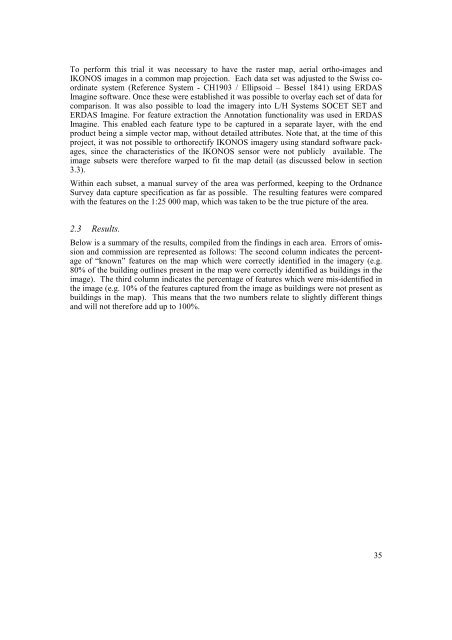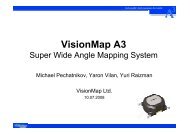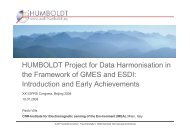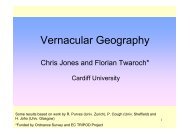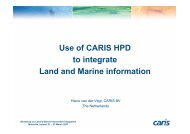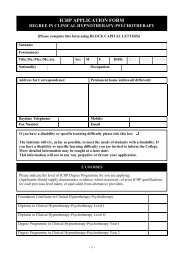European Organization for Experimental ... - Host Ireland
European Organization for Experimental ... - Host Ireland
European Organization for Experimental ... - Host Ireland
Create successful ePaper yourself
Turn your PDF publications into a flip-book with our unique Google optimized e-Paper software.
To per<strong>for</strong>m this trial it was necessary to have the raster map, aerial ortho-images and<br />
IKONOS images in a common map projection. Each data set was adjusted to the Swiss coordinate<br />
system (Reference System - CH1903 / Ellipsoid – Bessel 1841) using ERDAS<br />
Imagine software. Once these were established it was possible to overlay each set of data <strong>for</strong><br />
comparison. It was also possible to load the imagery into L/H Systems SOCET SET and<br />
ERDAS Imagine. For feature extraction the Annotation functionality was used in ERDAS<br />
Imagine. This enabled each feature type to be captured in a separate layer, with the end<br />
product being a simple vector map, without detailed attributes. Note that, at the time of this<br />
project, it was not possible to orthorectify IKONOS imagery using standard software packages,<br />
since the characteristics of the IKONOS sensor were not publicly available. The<br />
image subsets were there<strong>for</strong>e warped to fit the map detail (as discussed below in section<br />
3.3).<br />
Within each subset, a manual survey of the area was per<strong>for</strong>med, keeping to the Ordnance<br />
Survey data capture specification as far as possible. The resulting features were compared<br />
with the features on the 1:25 000 map, which was taken to be the true picture of the area.<br />
2.3 Results.<br />
Below is a summary of the results, compiled from the findings in each area. Errors of omission<br />
and commission are represented as follows: The second column indicates the percentage<br />
of “known” features on the map which were correctly identified in the imagery (e.g.<br />
80% of the building outlines present in the map were correctly identified as buildings in the<br />
image). The third column indicates the percentage of features which were mis-identified in<br />
the image (e.g. 10% of the features captured from the image as buildings were not present as<br />
buildings in the map). This means that the two numbers relate to slightly different things<br />
and will not there<strong>for</strong>e add up to 100%.<br />
35