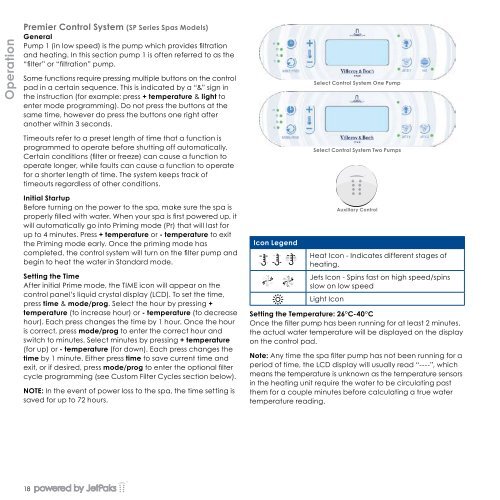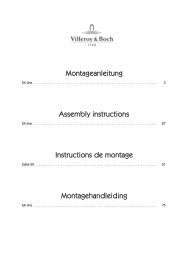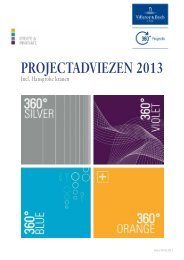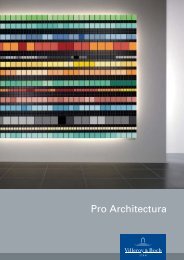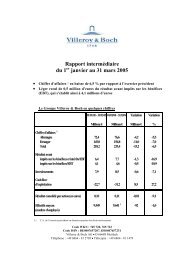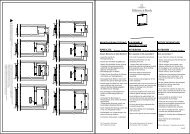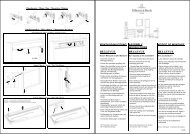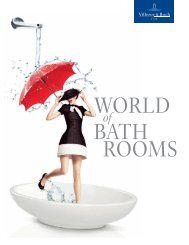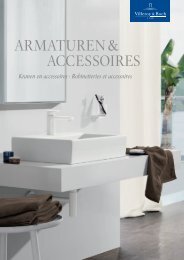owner's manual - Villeroy & Boch
owner's manual - Villeroy & Boch
owner's manual - Villeroy & Boch
You also want an ePaper? Increase the reach of your titles
YUMPU automatically turns print PDFs into web optimized ePapers that Google loves.
Operation<br />
Premier Control System (SP Series Spas Models)<br />
General<br />
Pump 1 (in low speed) is the pump which provides filtration<br />
and heating. In this section pump 1 is often referred to as the<br />
“filter” or “filtration” pump.<br />
Some functions require pressing multiple buttons on the control<br />
pad in a certain sequence. This is indicated by a “&” sign in<br />
the instruction (for example: press + temperature & light to<br />
enter mode programming). Do not press the buttons at the<br />
same time, however do press the buttons one right after<br />
another within 3 seconds.<br />
Timeouts refer to a preset length of time that a function is<br />
programmed to operate before shutting off automatically.<br />
Certain conditions (filter or freeze) can cause a function to<br />
operate longer, while faults can cause a function to operate<br />
for a shorter length of time. The system keeps track of<br />
timeouts regardless of other conditions.<br />
Initial Startup<br />
Before turning on the power to the spa, make sure the spa is<br />
properly filled with water. When your spa is first powered up, it<br />
will automatically go into Priming mode (Pr) that will last for<br />
up to 4 minutes. Press + temperature or - temperature to exit<br />
the Priming mode early. Once the priming mode has<br />
completed, the control system will turn on the filter pump and<br />
begin to heat the water in Standard mode.<br />
Setting the Time<br />
After initial Prime mode, the TIME icon will appear on the<br />
control panel’s liquid crystal display (LCD). To set the time,<br />
press time & mode/prog. Select the hour by pressing +<br />
temperature (to increase hour) or - temperature (to decrease<br />
hour). Each press changes the time by 1 hour. Once the hour<br />
is correct, press mode/prog to enter the correct hour and<br />
switch to minutes. Select minutes by pressing + temperature<br />
(for up) or - temperature (for down). Each press changes the<br />
time by 1 minute. Either press time to save current time and<br />
exit, or if desired, press mode/prog to enter the optional filter<br />
cycle programming (see Custom Filter Cycles section below).<br />
NOTE: In the event of power loss to the spa, the time setting is<br />
saved for up to 72 hours.<br />
18<br />
Icon Legend<br />
Select Control System One Pump<br />
Select Control System Two Pumps<br />
Heat Icon - Indicates different stages of<br />
heating.<br />
Jets Icon - Spins fast on high speed/spins<br />
slow on low speed<br />
Light Icon<br />
Auxillary Control<br />
Setting the Temperature: 26°C-40°C<br />
Once the filter pump has been running for at least 2 minutes,<br />
the actual water temperature will be displayed on the display<br />
on the control pad.<br />
Note: Any time the spa filter pump has not been running for a<br />
period of time, the LCD display will usually read “----”, which<br />
means the temperature is unknown as the temperature sensors<br />
in the heating unit require the water to be circulating past<br />
them for a couple minutes before calculating a true water<br />
temperature reading.