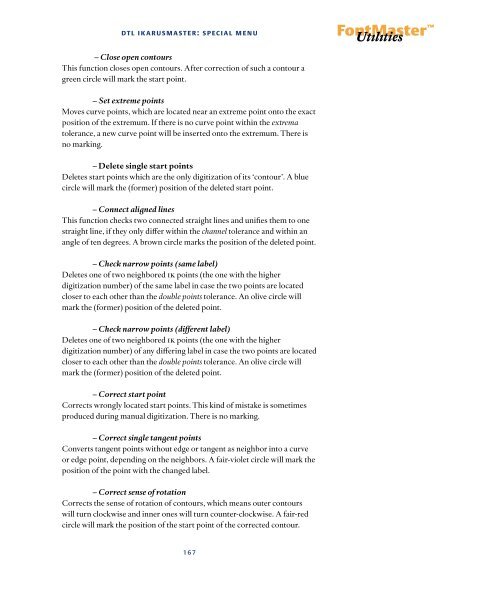DTL FontMaster Manual1.1 PDF
DTL FontMaster Manual1.1 PDF
DTL FontMaster Manual1.1 PDF
Create successful ePaper yourself
Turn your PDF publications into a flip-book with our unique Google optimized e-Paper software.
dtl ikarusmaster: special menu<br />
– Close open contours<br />
This function closes open contours. After correction of such a contour a<br />
green circle will mark the start point.<br />
– Set extreme points<br />
Moves curve points, which are located near an extreme point onto the exact<br />
position of the extremum. If there is no curve point within the extrema<br />
tolerance, a new curve point will be inserted onto the extremum. There is<br />
no marking.<br />
– Delete single start points<br />
Deletes start points which are the only digitization of its ‘contour’. A blue<br />
circle will mark the (former) position of the deleted start point.<br />
– Connect aligned lines<br />
This function checks two connected straight lines and unifies them to one<br />
straight line, if they only diuer within the channel tolerance and within an<br />
angle of ten degrees. A brown circle marks the position of the deleted point.<br />
– Check narrow points (same label)<br />
Deletes one of two neighbored ik points (the one with the higher<br />
digitization number) of the same label in case the two points are located<br />
closer to each other than the double points tolerance. An olive circle will<br />
mark the (former) position of the deleted point.<br />
– Check narrow points (different label)<br />
Deletes one of two neighbored ik points (the one with the higher<br />
digitization number) of any diuering label in case the two points are located<br />
closer to each other than the double points tolerance. An olive circle will<br />
mark the (former) position of the deleted point.<br />
– Correct start point<br />
Corrects wrongly located start points. This kind of mistake is sometimes<br />
produced during manual digitization. There is no marking.<br />
– Correct single tangent points<br />
Converts tangent points without edge or tangent as neighbor into a curve<br />
or edge point, depending on the neighbors. A fair-violet circle will mark the<br />
position of the point with the changed label.<br />
– Correct sense of rotation<br />
Corrects the sense of rotation of contours, which means outer contours<br />
will turn clockwise and inner ones will turn counter-clockwise. A fair-red<br />
circle will mark the position of the start point of the corrected contour.<br />
167