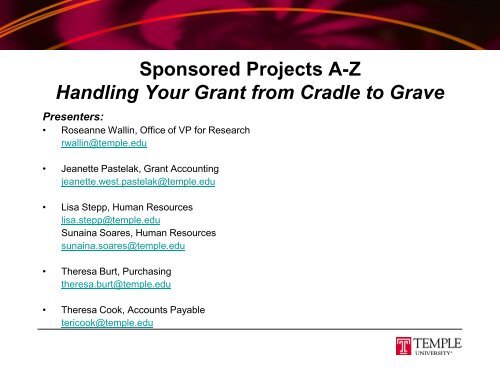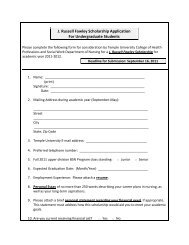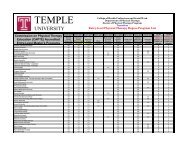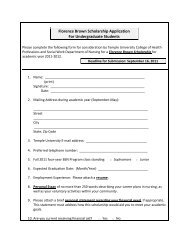Sponsored Projects A-Z Handling Your Grant from Cradle to ... - chpsw
Sponsored Projects A-Z Handling Your Grant from Cradle to ... - chpsw
Sponsored Projects A-Z Handling Your Grant from Cradle to ... - chpsw
Create successful ePaper yourself
Turn your PDF publications into a flip-book with our unique Google optimized e-Paper software.
<strong>Sponsored</strong> <strong>Projects</strong> A-Z<br />
<strong>Handling</strong> <strong>Your</strong> <strong>Grant</strong> <strong>from</strong> <strong>Cradle</strong> <strong>to</strong> Grave<br />
Presenters:<br />
• Roseanne Wallin, Office of VP for Research<br />
rwallin@temple.edu<br />
• Jeanette Pastelak, <strong>Grant</strong> Accounting<br />
jeanette.west.pastelak@temple.edu<br />
• Lisa Stepp, Human Resources<br />
lisa.stepp@temple.edu<br />
Sunaina Soares, Human Resources<br />
sunaina.soares@temple.edu<br />
• Theresa Burt, Purchasing<br />
theresa.burt@temple.edu<br />
• Theresa Cook, Accounts Payable<br />
tericook@temple.edu
<strong>Sponsored</strong> <strong>Projects</strong><br />
Administration Major Functions<br />
•Proposal Approval<br />
•Award Negotiation<br />
•Account Set-up<br />
•Contract Review & Negotiation<br />
•Liaison with Counsel and Outside<br />
Agencies
FIRST STEPS<br />
Notify OVPR and Dean’s Office of<br />
Timeline and Program Requirements-<br />
Supply PA, RFP or link <strong>to</strong> website<br />
Begin SPAF<br />
Discuss any special circumstances with<br />
College at this point
BUDGET RELATED ISSUES<br />
Do I need <strong>to</strong> use this funding <strong>to</strong> buyout a course?<br />
Will I be using Research Assistants and if so, will I need<br />
<strong>to</strong> request tuition remission?<br />
Will space be an issue?<br />
Will there be any required match or cost sharing?<br />
Will I need <strong>to</strong> request a reduced indirect cost rate?<br />
Will there be any subcontracts/Consultants?
DOCUMENTS NEEDED FOR SUBMISSION<br />
Signed SPAF<br />
Standard Agency/Foundation Forms<br />
OVPR will review the Face page, budget and<br />
budget justification in conjunction with the<br />
SPAF.<br />
Once approved, Dr. Soprano will sign off on<br />
the proposal and OVPR will submit.<br />
We need at least 5 days <strong>to</strong> review submissions
<strong>Grant</strong>s<br />
Award Types<br />
Cooperative Agreements<br />
Contracts
Proposal is Funded<br />
Process for <strong>Grant</strong>s<br />
<strong>Grant</strong> Process<br />
OVPR receives notice <strong>from</strong> Agency<br />
Check the terms and conditions against<br />
the SPAF for accuracy<br />
If everything is OK, OVPR forwards the<br />
NOGA, SPAF, Budget <strong>to</strong> <strong>Grant</strong><br />
Accounting for a Center # assignment
Proposal is Funded<br />
Process for Contracts<br />
Often we find out we have the award well in<br />
advance of actually receiving a contract<br />
The nature of some of the work makes it urgent that<br />
the work start before the contact is either<br />
received/fully executed(Advance Cost Center )<br />
The risk is on the PI and the Dept and College.
Contract Is Received<br />
• Process:<br />
PI should review, especially SOW<br />
(Statement of Work)<br />
OVPR reviews and highlights<br />
potential issue<br />
Forwarded <strong>to</strong> University Counsel for<br />
final review<br />
If there are problems, discussions<br />
with PI and/or agency begin
Contract is Received (con’t)<br />
Once negotiations are complete,<br />
contract is forwarded <strong>to</strong> VP for Finance<br />
for signature<br />
Returned <strong>to</strong> OVPR who sends signed<br />
contract back <strong>to</strong> agency<br />
OVPR receives fully executed contract<br />
back <strong>from</strong> agency and forwards <strong>to</strong> PI<br />
and <strong>Grant</strong> Accounting (budget is input)
Post Award Issues<br />
Subawards/Subcontracts<br />
Financial Impact Statement
Subaward Agreement<br />
Collaborative relationship with financial assistance <strong>to</strong> an eligible<br />
third party institution or organization <strong>to</strong> help carry out part<br />
of the research or program scope of work<br />
Prime (recipient of original award) subrecipient<br />
The key elements of a subaward include:<br />
• a subawardee is independently responsible for<br />
conducting a portion of the scope of work;<br />
• the arrangement is collaborative, and<br />
• the arrangement is generally time-intensive.<br />
• standard “Flow downs” in these agreements are taken<br />
<strong>from</strong> the sponsor specific prime terms and conditions.<br />
(i.e. Subawardee has responsibility for adherence <strong>to</strong><br />
applicable Federal program compliance requirements)
Subawards(continued)<br />
Relevant Paperwork is submitted at time of proposal<br />
submission<br />
(Budget, SOW, NICRA, Letter of Intent)<br />
Temple is awarded a grant<br />
OVPR will pull subawardee information <strong>from</strong> proposal and<br />
develop a subaward(contract)
Subawards(contracts)<br />
Subaward(contract) is forwarded <strong>to</strong> subawardee for review<br />
and signature<br />
Signed subaward is returned <strong>to</strong> Temple<br />
PI completes a FIS. This forms is attached <strong>to</strong> the subaward<br />
and forwarded <strong>to</strong> University Counsel
Subawards(contracts)<br />
University Counsel assigns a CC(PO) number <strong>to</strong> the<br />
subaward(contract)<br />
This number is forwarded <strong>to</strong> Purchasing, where a Purchase<br />
Order is issued<br />
The Purchase Order will be forwarded <strong>to</strong> the PI and the<br />
Subawardee.
Subawards(contracts)<br />
An encumbrance will be established on this cost center for<br />
the amount of the subaward Purchase Order.<br />
NOTE: Master PO’s will not appear as a “commitment”<br />
in FMS<br />
It is VERY important that this Purchase Order number be<br />
referenced on invoices for payment against this subaward.
Issues related <strong>to</strong> Subawards<br />
When Temple issues subcontracts we<br />
become the stewards of those funds<br />
The work done by the subcontrac<strong>to</strong>r<br />
ultimately affects the work done by the PI<br />
on his prime award<br />
Detailed Scope of Work is essential<br />
Invoices should be carefully scrutnized
<strong>Grant</strong> Accounting<br />
by Jeanette Pastelak, <strong>Grant</strong> Accounting<br />
Overview of Topics<br />
Setup of Awards in Financial Management System<br />
(FMS)<br />
Signature Authorization/Approval of Financial<br />
Transactions<br />
Cash Management/Financial Reporting
Current Funding<br />
• 112 million awarded in FY06<br />
(not including financial aid)<br />
Health Sciences Campus - 55 million<br />
Main Campus - 57 million<br />
Approximately 62% federal<br />
• 900 active awards<br />
• 150 clinical trials
Setup of Awards in the Financial<br />
Management System (FMS)
What is a Cost Center?<br />
Unique nine digit number assigned <strong>to</strong> each<br />
source of funding<br />
Comprised of three sections<br />
xx – xxxx –xxx<br />
• Funding source – positions 1 and 2<br />
• Stewardship- positions 3 through 6<br />
• Identifier positions 7 - 9
Funding Sources<br />
24 Voluntary Health and Welfare Organizations<br />
• 26 Industry<br />
• 27 Foundations<br />
• 29 Others<br />
• 30 U.S. Department of Education<br />
• 31 Federally funded sponsored agreements other than those using 30, 32, 33, 34, 36, or 39<br />
• 32 National Endowment for the Humanities<br />
• 33 National Science Foundation<br />
• 34 MOBIS agreements <strong>from</strong> any federal agency<br />
• 36 U.S. Department of Health and Human Services<br />
• 39 U.S. Department of Health and Human Services Program <strong>Projects</strong>, with multiple activities and/or<br />
principal investiga<strong>to</strong>rs, that must be budgeted and accounted for separately<br />
• 40 Federal awards with a non-government pass-through entity as the primary recipient and the<br />
university as a subrecipient (see Subrecipient Moni<strong>to</strong>ring Compliance)<br />
42 Commonwealth of Pennsylvania including those with federal pass-through funding<br />
• 43 City of Philadelphia and surrounding counties including those with federal pass-through funding<br />
• 44 Voluntary Health and Welfare Organizations<br />
• 46 Industry<br />
• 47 Foundations<br />
• 49 Other
Establishment of Cost Center<br />
New Award<br />
• Fully Executed Agreement/Award<br />
• OVPR sends SPAF, award and budget<br />
<strong>to</strong> <strong>Grant</strong> Accounting <strong>to</strong> request number
Establishment of Cost Center<br />
New Award<br />
• With Unexecuted Contract or Unsigned<br />
Award<br />
• Complete Advance Cost Center<br />
Request form<br />
http://www.research.temple.edu/spa/sp<br />
aforms.html<br />
• SPAF, Budget, and Proposal must be<br />
in OVPR office<br />
• OVPR will request cost center number<br />
<strong>from</strong> <strong>Grant</strong> Accounting
Establishment of Cost Center<br />
Continuation Award<br />
• Complete the memo requesting<br />
continuation status<br />
• Must include “default” cost center (not<br />
another sponsored project) if<br />
agreement does not materialize
Continuation Memo<br />
• Not expecting a continuation<br />
• Expecting a continuation (requiring new<br />
number <strong>to</strong> be established)<br />
• Expecting a continuation (not requiring a<br />
new number <strong>to</strong> be established)<br />
• No cost extension
<strong>Grant</strong> Attribute Table
Why Set Up A Cost Center Number if Award<br />
Has Not Been Received?<br />
•Contracts arrive after project period has<br />
begun<br />
•Expenditures properly charged <strong>to</strong> correct<br />
center<br />
•Salaries are charged correctly<br />
•Less Cost Transfers
Establishment of a Cost Center<br />
Budget<br />
• <strong>Grant</strong> Accounting is responsible for<br />
entering budget in FMS<br />
• Department is responsible for submission<br />
of correct budget<br />
• Account Codes<br />
http://www.temple.edu/controller/general_a<br />
ccounting/chart.htm#account
Cost Center Issues<br />
• What does zero award amount mean?<br />
• What is account 7900?<br />
• Why don’t I see an account code for my<br />
line item?<br />
• Which account codes can I use?<br />
• Can I spend if no budget is appearing?<br />
• Can I spend if funds have not yet been<br />
received?
Cost Center Issues<br />
• Translating budget in<strong>to</strong> FMS account<br />
codes<br />
• How did salaries get charged <strong>to</strong> the correct<br />
center number?<br />
• Why am I still getting a cost center after<br />
my award has ended?
Cost Center with No Budget Information
Cost Center with Zero Budget
Cost Center with Award Posted
Fringe Benefits<br />
What are Fringe Benefit Rates?<br />
• Negotiated Annually<br />
• What is Included in the Rate?<br />
• http://www.temple.edu/controller/general<br />
_accounting/chart.htm#account
Facilities and Administration Rates<br />
How is F&A charged?<br />
http://www.temple.edu/controller/grant_acco<br />
unting/grantrates.htm
Signature Authorization/ Approval<br />
of Financial Transactions
Signature Authorization<br />
Level 1<br />
• <strong>Sponsored</strong> <strong>Projects</strong> (HSC)<br />
• <strong>Grant</strong> and Contract Accounting/Cost Analysis<br />
and Comliance<br />
Level 2 Personnel Transactions Only<br />
• Business Managers<br />
• Department Chairs<br />
Level 3<br />
• PIs<br />
• Business Managers<br />
• Other Authorized Individuals
Approvals Requiring Additional Level 1 Signature<br />
Transactions greater than $2,500<br />
Tuition Remission<br />
Personnel Actions<br />
• Employee Requisition<br />
• Request for Position Reevaluations<br />
• Request for Salary Changes<br />
• Request for Special Compensation<br />
http://policies.temple.edu/getdoc.asp?policy_no=05.20.15
Personnel Approvals Not Requiring Additional<br />
Level 1 Signature<br />
Transactions Do Require Level 2<br />
• Hiring Decisions<br />
• Terminations<br />
• Approval of Leave Request
Cash Management<br />
Financial Reporting
Cash Management<br />
Draw Down of Federal Funds<br />
Cost Reimbursable Awards<br />
Advance Payments (i.e. AHA, Army)<br />
Full Payment (i.e. Foundations)<br />
Responsible for billing and insuring cash is<br />
received
Reporting<br />
•Interim Billing<br />
•Financial Reporting<br />
(Interim and Final)<br />
•Receivables
Closing Out An Award<br />
• Project Period or Budget Period<br />
• Work with Principal Investiga<strong>to</strong>r, Business<br />
Manager or designee <strong>to</strong> identify all costs of<br />
the project<br />
• Submit timely and accurate financial report<br />
• Follow up procedures
Hiring Process for <strong>Grant</strong> <strong>Sponsored</strong> Programs<br />
by<br />
Lisa Stepp, Manager – Human Resources<br />
and<br />
Sunaina Soares, HR Generalist
Obtain a<br />
username and<br />
password for<br />
iHiring Manager<br />
<strong>from</strong> HR.<br />
Starting the Recruitment Process<br />
Step I - Creating a Requisition<br />
The Business Unit’s<br />
authorized<br />
Personnel completes the<br />
Req Template with the<br />
Position information,<br />
Dept., Account and<br />
Cost Center<br />
information.<br />
Approver with<br />
Level I<br />
authorization<br />
required!<br />
Click on the<br />
Submit but<strong>to</strong>n<br />
<strong>to</strong> begin the approval<br />
process and <strong>to</strong> submit<br />
<strong>to</strong> HR.
Starting the Recruitment Process<br />
Step II – Posting the position<br />
Cus<strong>to</strong>mize the<br />
Generic Job<br />
Description.<br />
Review and<br />
edit, if necessary,<br />
the job posting<br />
information.<br />
Advertise the position<br />
on external websites<br />
and/or publications.
Review applications,<br />
referred by HR,<br />
on iHiring Manager.<br />
Starting the Recruitment Process<br />
Step III – Interviewing Candidates<br />
Interview candidates either by<br />
phone or in-person. For inperson<br />
Interviews, obtain<br />
signatures <strong>from</strong> candidates.<br />
Keep your HR Generalist<br />
updated about the interview<br />
process.<br />
Complete the Interview<br />
Evaluation forms, enter<br />
Comments in iHiring Manager<br />
and send <strong>to</strong> your HR Generalist.
Complete the Salary,<br />
Explanation of Selection,<br />
and Signature sections<br />
on the Affirmative<br />
Action Form sent by<br />
HR.<br />
Starting the Recruitment Process<br />
Step IV – Affirmative Action Form<br />
Forward the form <strong>to</strong> the<br />
required personnel for<br />
Level 1 or Level 2<br />
signature authorization.<br />
Send the form back <strong>to</strong> HR<br />
for final signature<br />
authorization. For positions<br />
that are T25 and below,<br />
final approval is <strong>from</strong> HR.<br />
For positions that are T26<br />
and above, final approval is<br />
<strong>from</strong> Multicultural Affairs.
Reference Check Forms<br />
<strong>to</strong> be completed by Hiring<br />
Manager using the<br />
standard reference check<br />
form provided by the<br />
HR Generalist.<br />
Starting the Recruitment Process<br />
Step V – Reference Checks and<br />
other New Hire paperwork<br />
Offer <strong>to</strong> candidate is<br />
extended by HR only.<br />
Offer Letter generated<br />
by HR. Copies sent <strong>to</strong><br />
the candidate and the<br />
Hiring Manager.<br />
Drug screening paperwork<br />
provided by HR <strong>to</strong><br />
the candidate.<br />
File close-out<br />
Paperwork and<br />
Reject<br />
Letters done by<br />
HR.
CONSULTANT<br />
Independent Contrac<strong>to</strong>r<br />
by -Theresa Cook, Accounts Payable<br />
• Who is an Independent Contrac<strong>to</strong>r?<br />
A general rule is that you, the payer, have the right <strong>to</strong><br />
control or direct only the result of the work done by an<br />
independent contrac<strong>to</strong>r, and not the means and methods<br />
of accomplishing the result.<br />
• Payment processed in Accounts Payable<br />
• Who is an Employee?<br />
A general rule is that anyone who performs services for you<br />
is your employee if you can control what will be done and<br />
how it will be done.<br />
• Payment Processed in Payroll
Independent Contrac<strong>to</strong>r/<br />
Contractual Agreements<br />
Payments <strong>to</strong> Non-University personnel.<br />
• Purchase order is required for payments with a<br />
CUMULATIVE <strong>to</strong>tal OVER $2,000.<br />
• Purchase Order is NOT required for payments of<br />
$2,000 or under. These forms are submitted<br />
directly <strong>to</strong> Accounts Payable.
Independent Contrac<strong>to</strong>r/<br />
Contractual Agreements<br />
• Independent Contrac<strong>to</strong>r forms are located at:<br />
http://www.temple.edu/forms<br />
• Click on Accounts Payable<br />
• When requesting payment the following forms must be<br />
completed:<br />
• W-9,Contractual Agreement and an ICDC form is required<br />
• Department must contact Payroll Management before contracting<br />
with Non-Resident Aliens.<br />
• Description of services performed as well as additional<br />
supporting documentation. IE: invoices
CONSULTANT<br />
Professional Services/Consulting Agreement<br />
• Typically <strong>to</strong> organizations, not individuals<br />
• Funneled through University Counsel<br />
• Long term<br />
• Large dollar amount
Honoraria<br />
What is an Honoraria?<br />
• An honorarium is a reward for voluntary services<br />
• Reimbursement for expenses incurred<br />
• No obligation for the payer <strong>to</strong> make payment<br />
• How do I get an Honoraria paid?<br />
• Check Request<br />
• Supporting Documentation<br />
• W-9<br />
• No purchase order is needed<br />
Visit the Accounts Payable Website at:<br />
http://www.temple.edu/controller/
REVISITING “RECEIVERS”<br />
• What is a receiver?<br />
• Needed when purchase order is over $5000, regardless of<br />
invoice amount.<br />
• Validates services, receipt of goods<br />
• This will authorize payment <strong>to</strong> be made.<br />
• Subcontract Payments<br />
• Approval is needed for every invoice regardless of the<br />
purchase order/invoice amount
FMS ON THE WEB<br />
http://www.temple.edu/controller/
FMS ON THE WEB<br />
• What can I find on FMS on the Web?<br />
• Commitments<br />
• Cost Center<br />
• Purchase Order Numbers<br />
• <strong>Grant</strong> Information<br />
• Invoices<br />
• Payment<br />
• And much more….<br />
• Who should I contact?<br />
• Paul Amrhein 1-3125
DIRECT ONLINE ORDERING<br />
by -Theresa Burt, Purchasing<br />
Each College, School, Department has available <strong>to</strong> them direct<br />
online order access for the contracted commodities listed below.<br />
• Office Supplies<br />
• Printed Stationary: (Letterhead, Business Cards, Envelopes)<br />
• Fisher Scientific<br />
To apply for access, you must complete the Purchasing Online<br />
Ordering Profile Form found on the University’s Employee<br />
Forms http://webserv.adminsvc.temple.edu/employeeforms
Purchasing (PCard) Visa Card Purchases<br />
Non-repetitive, non-contractual transaction of $2000 (formerly $1000) or<br />
less are <strong>to</strong> be made on a Pcard. Complete details related <strong>to</strong> Pcard<br />
processing can be found in the manual located on Purchasing’s web<br />
page: www.temple.edu/purchasing<br />
To apply for a card submit signed/authorized application all fields fully completed<br />
on the form:<br />
• Transaction and Monthly Dollar limits are required<br />
• Valid accounting information is required.<br />
NOTE: Cardholder must notify Purchasing when changes are made <strong>to</strong> the grant<br />
or center numbers assigned <strong>to</strong> the card.<br />
• Blocks restrict travel and other specified uses<br />
Cardholders are responsible <strong>to</strong> for:<br />
• Record keeping and verification of all items order<br />
• PaymentNet (web based) transaction review process<br />
• Report a lost or s<strong>to</strong>len card<br />
• Contract Bank when you are notified of a decline before contracting<br />
Purchasing.
Electronic Workflow - Purchase Requisitioning<br />
(became effective May 2006)<br />
Required for Purchases > $2,000 (formerly $1,000)<br />
Most Departmental Secretaries/Administra<strong>to</strong>rs currently have access<br />
License for access is required and can be obtained through Computer<br />
Services. Application is on the workflow login page<br />
https://workflow.adminsvc.temple.edu/ultweb/Index.asp<br />
•Form completion:<br />
• Department name<br />
• Valid Accounting Information<br />
• Delivery date<br />
• Receiving person and address<br />
• Name and phone number of reques<strong>to</strong>r<br />
• Item description and specifications<br />
• Unit of measure<br />
• Appropriate signatures
Requisition Processing<br />
A feature called “incident status” is available in the workflow<br />
process for you <strong>to</strong> track the progress of your requisition as it is<br />
flows <strong>from</strong> the initia<strong>to</strong>r through the approval process.<br />
Once the approved requisition reaches Purchasing a buyer is<br />
assigned. The Buyer will then determine the appropriate bid<br />
process.<br />
Bids are reviewed, evaluated and purchase order is assigned.<br />
The requesting department will receive a copy of the purchase<br />
order.<br />
The purchase order number must appear on all invoices<br />
submitted <strong>to</strong> the Accounts Payable department.
Purchase Order<br />
Purchasing considers your request complete once the Purchase order is issued. It is then<br />
your responsibility <strong>to</strong> track the order including any changes needed for deduction or<br />
addition in costs or accounting information.<br />
Any changes <strong>to</strong> the purchase order will require a new purchase requisition requesting a<br />
change order <strong>to</strong> the original purchase order.<br />
Purchase order number must be referenced at all times once the order has processed.<br />
Required changes may be but are not limited <strong>to</strong> the following:<br />
Account number and/or Center/<strong>Grant</strong> number has changed<br />
Quantity has increased or decreased<br />
Open Commitment needs <strong>to</strong> be closed<br />
Order needs <strong>to</strong> be cancelled<br />
Accounts Payable requires a “receiver” (notice that the product or service being invoiced<br />
has been received) for orders in excess of $5000.<br />
Purchase order number must appear on all documentation including the invoice.
Types of Purchase Orders<br />
Master Orders (MQ, MX, MB) are those against which departments may request materials<br />
or services directly <strong>from</strong> a supplier for repetitive purchases. These orders must be restricted<br />
<strong>to</strong> a specified period of time and an estimated dollar usage and list the names of those<br />
authorized <strong>to</strong> place orders and their per order dollar limits.<br />
Contract Commitment (CC) Orders - University Counsel will assign a contract number <strong>to</strong><br />
all agreements/contracts. Those contracts that commit budget monies will be assigned a<br />
"CC" number. That "CC" agreement number will become the contract purchase order<br />
number.<br />
Independent Contrac<strong>to</strong>r (IC) Orders - Effective July 1, 2005 approved Independent<br />
contrac<strong>to</strong>r's in excess of $1000 will be issued a purchase order for capturing of the<br />
commitment and for processing payment.<br />
Further information is available on the Purchasing website www.temple.edu/purchasing
Questions for the Panel?