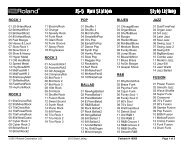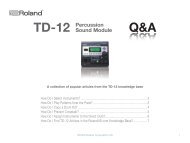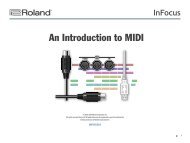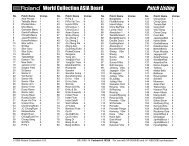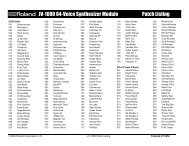A-90/EX TurboStart - Roland
A-90/EX TurboStart - Roland
A-90/EX TurboStart - Roland
Create successful ePaper yourself
Turn your PDF publications into a flip-book with our unique Google optimized e-Paper software.
®ÂØÒňΠ®<br />
A-<strong>90</strong>/<strong>EX</strong><br />
Expandable Controller <strong>TurboStart</strong><br />
Viewing Patch Names of External<br />
Devices<br />
Disable all FUNCTION and DESTINATION buttons.<br />
1. Press EDIT.<br />
2. Cursor to select SYS, then press ENTER.<br />
3. Cursor down to display N-MAP Assign.<br />
4. Press ZONE <strong>EX</strong>T A so that it’s lit.<br />
5. Use INC/DEC to select the desired Patch Map.<br />
6. Press EDIT.<br />
7. Under DESTINATIONS, press <strong>EX</strong>T.<br />
8. Press BANK SELECT.<br />
9. Cursor up to display BM in upper left corner.<br />
10. Cursor left to select ZONE A.<br />
11. Use the Ten-Key pad to Enter MSB/CC 0 value<br />
(i.e. 81).<br />
12. Cursor down to display BL in upper left corner.<br />
13. Use the Ten-Key pad to enter LSB/CC 32 value<br />
(i.e. 0).<br />
14. Under PARAMETER SELECT, press PGM<br />
CHANGE.<br />
15. Use the INC/DEC to select the desired tones.<br />
Writing a Performance to Memory<br />
1. Press UTILITY.<br />
2. Cursor to WRITE and press ENTER.<br />
3. Use INC/DEC to select the memory location.<br />
4. Press ENTER twice.<br />
TBS39 © 1999 <strong>Roland</strong> Corporation U.S., 5100 S. Eastern Ave., Los Angeles CA <strong>90</strong>040 Faxback # 20035 Page 2