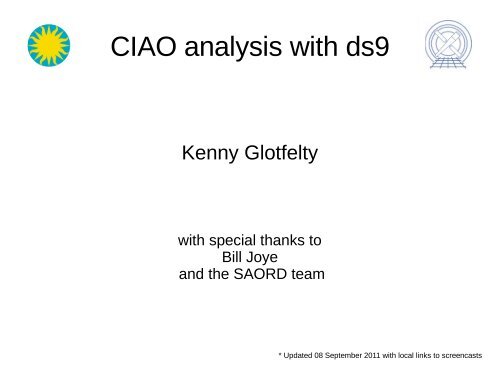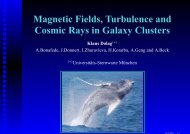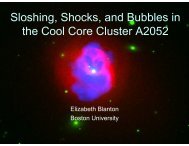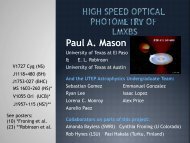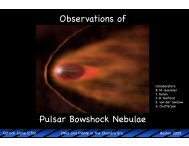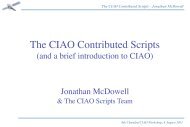CIAO analysis with ds9 - Chandra X-Ray Observatory (CXC)
CIAO analysis with ds9 - Chandra X-Ray Observatory (CXC)
CIAO analysis with ds9 - Chandra X-Ray Observatory (CXC)
Create successful ePaper yourself
Turn your PDF publications into a flip-book with our unique Google optimized e-Paper software.
<strong>CIAO</strong> <strong>analysis</strong> <strong>with</strong> <strong>ds9</strong><br />
Kenny Glotfelty<br />
<strong>with</strong> special thanks to<br />
Bill Joye<br />
and the SAORD team<br />
* Updated 08 September 2011 <strong>with</strong> local links to screencasts
● Introduction / History<br />
● <strong>ds9</strong> User Interface<br />
Outline<br />
● Regions in <strong>ds9</strong> and <strong>CIAO</strong><br />
● <strong>CIAO</strong> Analysis Menu<br />
● Catalog tool (if time)
Introduction<br />
● A quick SAOImage <strong>ds9</strong> history<br />
● SAOImage developed at CfA circa 1990. One of the<br />
1 st publicly available X10/X11 applications.<br />
● SAOtng came on the scene 1995 <strong>with</strong> an “open<br />
concept” (think plugins) and client/server<br />
communication (XPA)<br />
● SAOImage <strong>ds9</strong> 1 st released in 1999.<br />
● <strong>ds9</strong> is independent of <strong>CIAO</strong><br />
● It has its own release schedule
● GUI is written tcl/tk<br />
Under the hood<br />
– advanced users can modify GUI (add buttons, menus,<br />
etc.)<br />
● Open architecture<br />
– Easily add custom <strong>analysis</strong> commands, etc.<br />
● Built on top of various off the shelf (OTS) packages<br />
– I/O comes from FUNTOOLS<br />
● some differences in syntax compared to <strong>CIAO</strong> or FTOOLS<br />
unix% dmcopy “event_file[EVENTS][bin x,y]” image.fits<br />
unix% <strong>ds9</strong> “event_file[EVENTS,bin=x,y]”
● Standard UI elements<br />
● Pan/Zoom<br />
● Button bar<br />
● Color bar<br />
● View menu<br />
● Horizontal/Vertical<br />
<strong>ds9</strong> User Interface<br />
● Hide/Show UI elements<br />
– Maximize real-estate
Info<br />
Panel<br />
Button<br />
Bar<br />
Color<br />
Bar<br />
Magnifier<br />
Panner
Vertical<br />
Graph<br />
Horizontal<br />
Graph
View Menu
Thank you for muting the<br />
audio during the workshop.<br />
Customizing UI<br />
http://hea-www.harvard.edu/~kjg/screencast/<strong>ds9</strong>_customize_ui.mp4
X-ray Data<br />
● <strong>Chandra</strong> primary science data product is the<br />
event list<br />
● Stored as a FITS binary table<br />
● 4 Dimensional sparse data cube<br />
– X, Y, Time, and Energy<br />
– 5-d if we consider Status and Grade (quality)<br />
● <strong>ds9</strong> displays images<br />
● Bins event list into images on-the-fly
● Image<br />
● Event file<br />
● Bin menu<br />
● Binning parameters<br />
● 3D binning<br />
● RGB<br />
Inputs<br />
● Energy, time, Optical/IR/X-ray<br />
● Mask<br />
● Mosaics
Input: Images vs Events<br />
http://hea-www.harvard.edu/~kjg/screencast/<strong>ds9</strong>_load_image_and_event.mp4<br />
See also ahelp coords
Input: 3D Binning<br />
http://hea-www.harvard.edu/~kjg/screencast/<strong>ds9</strong>_3d_binning.mp4
Input: RGB Datasets<br />
http://hea-www.harvard.edu/~kjg/screencast/<strong>ds9</strong>_rgb.mp4<br />
See also ahelp dmimg2jpg and ChIPS gallery
Input: Masks<br />
http://hea-www.harvard.edu/~kjg/screencast/<strong>ds9</strong>_masks.mp4<br />
See also ahelp wavdetect
● Zoom<br />
● Images<br />
Bin vs Zoom<br />
● sub-sample (1)<br />
● Bin<br />
● Tables are binned into Images<br />
– Images that can be Zoom'ed<br />
● Arbitrary columns<br />
● Arbitrary (but fixed) size and resolution<br />
– Default is to make a 1k x 1k image, at bin=1, centered at<br />
the tangent point
Bin vs Zoom Menus<br />
Note: block = bin
X Y<br />
1.5 2.3<br />
1.8 3.3<br />
2.2 2.1<br />
3.4 1.9<br />
2.3 2.5<br />
2.6 2.6<br />
3.0 1.9<br />
2.5 3.5<br />
1.2 1.1<br />
2.9 2.5<br />
Binning table into an image.<br />
Example Event File<br />
(1,1)<br />
1 1 0<br />
1 4 0<br />
1 0 2<br />
(4,4)
X Y<br />
1.5 2.3<br />
1.8 3.3<br />
2.2 2.1<br />
3.4 1.9<br />
2.3 2.5<br />
2.6 2.6<br />
3.0 1.9<br />
2.5 3.5<br />
1.2 1.1<br />
2.9 2.5<br />
Bin by 2.0<br />
2 0<br />
6 2<br />
(1,1) (3,1)<br />
Bin by 2. Each single screen represents 2x2 grid. <strong>ds9</strong> default<br />
is to sum pixels; can also choose to average pixels.
X Y<br />
1.5 2.3<br />
1.8 3.3<br />
2.2 2.1<br />
3.4 1.9<br />
2.3 2.5<br />
2.6 2.6<br />
3.0 1.9<br />
2.5 3.5<br />
1.2 1.1<br />
2.9 2.5<br />
Bin by 0.5<br />
(1,1)<br />
0 0 0 1 0 0<br />
0 1 0 0 0 0<br />
0 0 1 2 0 0<br />
0 1 1 0 0 0<br />
0 0 0 0 2 0<br />
1 0 0 0 0 0<br />
(2,1)<br />
Not restricted to binning by integer values (nor powers of 2). X<br />
and Y can use different blocking factors.
X Y<br />
1.5 2.3<br />
1.8 3.3<br />
2.2 2.1<br />
3.4 1.9<br />
2.3 2.5<br />
2.6 2.6<br />
3.0 1.9<br />
2.5 3.5<br />
1.2 1.1<br />
2.9 2.5<br />
Zoom by 2<br />
(1,1)<br />
1 1 1 1 0 0<br />
1 1 1 1 0 0<br />
1 1 4 4 0 0<br />
1 1 4 4 0 0<br />
1 1 0 0 2 2<br />
1 1 0 0 2 2<br />
(2,1)<br />
Zooming replicates the same image pixel to multiple screen pixels
X Y<br />
1.5 2.3<br />
1.8 3.3<br />
2.2 2.1<br />
3.4 1.9<br />
2.3 2.5<br />
2.6 2.6<br />
3.0 1.9<br />
2.5 3.5<br />
1.2 1.1<br />
2.9 2.5<br />
Zoom by 0.5<br />
(1,1)<br />
1 0<br />
1 2<br />
(3,1)<br />
Zooming by < 1 samples every 1/n-th row/column
● Tile / Blink<br />
● Tile parameters<br />
● Match Frames<br />
● WCS<br />
● Match color/scale/etc<br />
● Crosshair<br />
● Lock on WCS<br />
Frames<br />
● Correlate objects in multiple images
Frame demo<br />
http://hea-www.harvard.edu/~kjg/screencast/<strong>ds9</strong>_multi_frame.mp4
Regions<br />
● <strong>ds9</strong> allows users to draw various graphics on<br />
top of the image being displayed.<br />
● These can be loosely categorized in two ways<br />
● Analysis: shapes usable as 2D filters. Examples<br />
include circle, polygon, ellipse, box, annulus, etc.<br />
● Annotation: shapes providing anecdotal information<br />
useful when publishing the image. Examples include<br />
vector, compass, ruler, text, etc.<br />
● A 3 rd category of shapes provides live<br />
histograms of pixels and include the projection<br />
and the (new) Circle3D
Shapes Supported by <strong>CIAO</strong><br />
A single <strong>ds9</strong> “panda” is a <strong>CIAO</strong> “pie”<br />
<strong>CIAO</strong> does not distinguish between “points”<br />
The “annulus” is special, details later
Region logic<br />
● <strong>CIAO</strong> allows arbitrary combinations of shapes<br />
to be combined to make up a single region.<br />
● Why order matters?<br />
● There are only 3 logic operators: and (“*”), or (“+”),<br />
and not (“!”).<br />
● “-” is expand to be “*!” (and not) that is why a-b+c is<br />
not the same as a+c-b<br />
● This is also why “-” cannot be used <strong>with</strong> 1 st shape in<br />
the stack; every exclude must be excluded from<br />
something.<br />
– field() can be useful
BAC and BCA are<br />
both invalid and<br />
generate an error<br />
message.
To remove B from both,<br />
you must specify it<br />
explicitly.<br />
This kind of advanced<br />
filtering logic allows for<br />
extremely complex<br />
regions for example ...
While <strong>ds9</strong> can draw stacked<br />
shapes, <strong>CIAO</strong> does not know<br />
what the user is expecting and<br />
therefore cannot handle them.<br />
All these shapes can be created<br />
<strong>with</strong> <strong>CIAO</strong> region syntax and<br />
input as stacks to the appropriate<br />
tools. For example: the box<br />
panda can be written as<br />
box(x,y,lx,ly)*<br />
!box(x,y,lxi,lyi)*<br />
sector(x,y,ang1,ang2)<br />
<strong>with</strong> various start/stop angles.<br />
<strong>CIAO</strong> tools deal <strong>with</strong> multiple<br />
inputs, including multiple spatial<br />
filters via the stack concept.<br />
<strong>ds9</strong> Multi-Region Shapes
Stacked shapes<br />
● The “annulus” : a special case<br />
● Most <strong>CIAO</strong> tools only know about single slice<br />
annulus: annulus(x,y,r1,r2)<br />
● dmextract is special and accepts a special stack'ed<br />
version of an annulus:<br />
annulus(x,y,r1:r2:step)<br />
but only as part of the [bin ...] syntax.<br />
● No <strong>CIAO</strong> short hand for panda, epanda, banda<br />
but all can be expressed <strong>with</strong> basic shapes.<br />
● Advanced <strong>CIAO</strong> users take note of pgrid, lgrid, and<br />
igrid syntaxes from ahelp stack
<strong>CIAO</strong> regions<br />
● Edges are always included.<br />
● Both inner and outer annulus edges<br />
– Use circle()-circle() to exclude inner edge<br />
● For images, center of pixel must be inside for<br />
pixel to be counted<br />
● <strong>Chandra</strong> event files use real, floating point<br />
precision for sky coordinates.<br />
● Different results filtering image vs table; especially for<br />
small regions.
Radial Profile Comparison<br />
Event File: real values X and Y coordinates Image binned by 1
in sky=annulus(x,y,0:20:0.1)<br />
See also ChIPS web site
● Include / exclude<br />
● Source / background<br />
● Grouping (tagging)<br />
● dmgroupreg<br />
● Display properties<br />
● Color, width<br />
● text, font<br />
Region Properties
Region Properties Demo<br />
http://hea-www.harvard.edu/~kjg/screencast/<strong>ds9</strong>_region_properties.mp4
● ASCII<br />
Region Format<br />
● <strong>ds9</strong> : <strong>CIAO</strong> understand most common <strong>ds9</strong> shapes;<br />
fine to use.<br />
● <strong>CIAO</strong>: shapes but no logic, order matters<br />
● FITS Binary Table<br />
● ASC-FITS-Region<br />
● FOV files<br />
● Source Detect tools<br />
● Bad-pixel and mask files (chip coordinates)<br />
● Other: votable/xml
Region Coordinates<br />
● <strong>CIAO</strong> understands physical though less useful<br />
for multiple observations of same data.<br />
● Celestial is supported by most <strong>CIAO</strong> tasks;<br />
● user must supply additional “wcsfile” to some<br />
programs so data can be mapped correctly.<br />
● Not all coordinates are sky/celestial<br />
● Grating coords masks/filter/windows<br />
● bad-pixels/masks
<strong>CIAO</strong> <strong>analysis</strong> <strong>with</strong>in <strong>ds9</strong><br />
● Code name : dax<br />
● Simple tasks can be performed via preloaded<br />
<strong>CIAO</strong> <strong>analysis</strong> menu<br />
● Statistics: counts, min, max, area, etc.<br />
● Coordinate transforms<br />
● Simple histograms: light-curves and spectra<br />
● Source detect<br />
● Generic image processing: smoothing, filtering, etc.<br />
● Region creation
dax statistics<br />
http://hea-www.harvard.edu/~kjg/screencast/dax_statistics.mp4<br />
See also ahelp dmstat
dax histogram example<br />
http://hea-www.harvard.edu/~kjg/screencast/dax_histogram.mp4<br />
See also ahelp dmextract
dax coordinate example<br />
http://hea-www.harvard.edu/~kjg/screencast/dax_coords.mp4<br />
See also ahelp dmcoords
dax source detect<br />
http://hea-www.harvard.edu/~kjg/screencast/dax_detect.mp4<br />
See ahelp celldetect, vtpdetect, and get_src_region
dax image processing<br />
http://hea-www.harvard.edu/~kjg/screencast/dax_image_processing.mp4<br />
See also ahelp dmimgadapt, csmooth,<br />
dmimgblob, dmimgthresh, dmfilth
Catalogs<br />
● Overlay tabular data <strong>with</strong> access to additional<br />
columns<br />
● Interactive selection<br />
● Jump to table row<br />
● Blink marker for selected row<br />
● Advanced marker editor<br />
● conditionally mark classes of sources<br />
– low significance: yellow, high significance : green<br />
● Making use of Virtual <strong>Observatory</strong> standards<br />
● votable, registry, etc
Catalog Demo<br />
http://hea-www.harvard.edu/~kjg/screencast/<strong>ds9</strong>_catalog_intro.mp4
Questions?<br />
Thank you<br />
Please remember to include acknowledgements for <strong>Chandra</strong> and cite <strong>CIAO</strong> and <strong>ds9</strong>
About the name “<strong>ds9</strong>”<br />
<strong>ds9</strong> is short for “Deep Space Nine”, the title of a<br />
television series based in the Star Trek<br />
universe. In the show, <strong>ds9</strong> is a space station,<br />
the 9 th , deep space, space station located at the<br />
mouth of a worm hole connecting our side of<br />
the galaxy <strong>with</strong> the Delta Quadrant.<br />
<strong>ds9</strong> is the 3 rd Star Trek television series coming<br />
after The Next Generation (ie 'tng') and the<br />
original series from 1966.
Quick Disclaimer<br />
All images and screen shots are <strong>with</strong> <strong>ds9</strong> version<br />
6.2 as packaged <strong>with</strong> <strong>CIAO</strong> 4.3.<br />
The exact menu and UI layout sometimes<br />
changes <strong>with</strong> <strong>ds9</strong> releases.
● CSC<br />
● Catalog tool<br />
● Topcat / SAMP<br />
Catalogs
ackup/restore
Script it <strong>with</strong> XPA<br />
● Wouldn't be a software talk <strong>with</strong>out the phase<br />
“client/server” at least once.
Where filters are applied<br />
Most of the time users filter in sky coordinates<br />
(aka physical coordinates), even if region is in<br />
celestial coordinates.<br />
dmcopy \<br />
“evt[sky=circle(12:28:12.03,+44:06:00.08,1.5')]” \<br />
circle_sky.fits<br />
This image is the result of a circle filter on an<br />
event file on ra,dec and then binning sky<br />
coordinates, eg:<br />
dmcopy \<br />
'evt[(ra,dec)=circle(187.05,44.1,100”)]'\<br />
circle_events.fits<br />
and then displayed in <strong>ds9</strong>.<br />
Since events were filtered in celestial coordinates<br />
but then binned in sky coordinates, the nonsquare<br />
physical pixels are very noticeable
What data does the<br />
user want?<br />
Just A?<br />
Just B?<br />
Union of A and B?<br />
Intersection of A<br />
and B?<br />
A <strong>with</strong> B excluded?<br />
B <strong>with</strong> A excluded?<br />
The intent of of<br />
multi-shape filters<br />
must be conveyed<br />
explicitly to <strong>CIAO</strong><br />
via logical syntax: a,<br />
a+b, a*b, a-b, etc.<br />
Note: a-b = a*!b
Energy v. Time<br />
Example images<br />
Grating coords<br />
Chip<br />
TDET (WMAP)