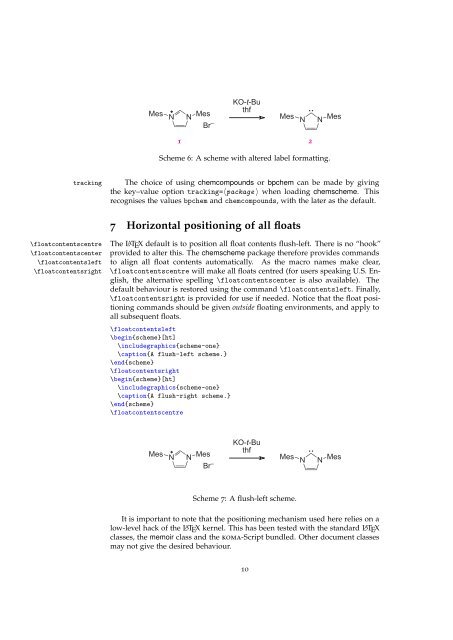The chemstyle bundle — Schemes and style for chemistry - CTAN
The chemstyle bundle — Schemes and style for chemistry - CTAN
The chemstyle bundle — Schemes and style for chemistry - CTAN
You also want an ePaper? Increase the reach of your titles
YUMPU automatically turns print PDFs into web optimized ePapers that Google loves.
tracking<br />
\floatcontentscentre<br />
\floatcontentscenter<br />
\floatcontentsleft<br />
\floatcontentsright<br />
Mes<br />
N N<br />
Mes<br />
Br –<br />
KO-t-Bu<br />
thf<br />
Mes<br />
N N<br />
Mes<br />
1 2<br />
Scheme 6: A scheme with altered label <strong>for</strong>matting.<br />
<strong>The</strong> choice of using chemcompounds or bpchem can be made by giving<br />
the key–value option tracking=〈package 〉 when loading chemscheme. This<br />
recognises the values bpchem <strong>and</strong> chemcompounds, with the later as the default.<br />
7 Horizontal positioning of all floats<br />
<strong>The</strong> LATEX default is to position all float contents flush-left. <strong>The</strong>re is no “hook”<br />
provided to alter this. <strong>The</strong> chemscheme package there<strong>for</strong>e provides comm<strong>and</strong>s<br />
to align all float contents automatically. As the macro names make clear,<br />
\floatcontentscentre will make all floats centred (<strong>for</strong> users speaking U.S. English,<br />
the alternative spelling \floatcontentscenter is also available). <strong>The</strong><br />
default behaviour is restored using the comm<strong>and</strong> \floatcontentsleft. Finally,<br />
\floatcontentsright is provided <strong>for</strong> use if needed. Notice that the float positioning<br />
comm<strong>and</strong>s should be given outside floating environments, <strong>and</strong> apply to<br />
all subsequent floats.<br />
\floatcontentsleft<br />
\begin{scheme}[ht]<br />
\includegraphics{scheme-one}<br />
\caption{A flush-left scheme.}<br />
\end{scheme}<br />
\floatcontentsright<br />
\begin{scheme}[ht]<br />
\includegraphics{scheme-one}<br />
\caption{A flush-right scheme.}<br />
\end{scheme}<br />
\floatcontentscentre<br />
Mes<br />
N N<br />
Mes<br />
Br –<br />
KO-t-Bu<br />
thf<br />
Scheme 7: A flush-left scheme.<br />
Mes<br />
N N<br />
Mes<br />
It is important to note that the positioning mechanism used here relies on a<br />
low-level hack of the LATEX kernel. This has been tested with the st<strong>and</strong>ard LATEX<br />
classes, the memoir class <strong>and</strong> the koma-Script <strong>bundle</strong>d. Other document classes<br />
may not give the desired behaviour.<br />
10