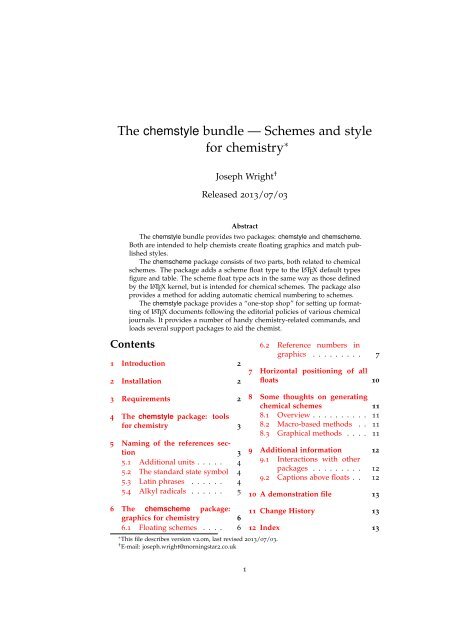The chemstyle bundle — Schemes and style for chemistry - CTAN
The chemstyle bundle — Schemes and style for chemistry - CTAN
The chemstyle bundle — Schemes and style for chemistry - CTAN
Create successful ePaper yourself
Turn your PDF publications into a flip-book with our unique Google optimized e-Paper software.
<strong>The</strong> <strong>chem<strong>style</strong></strong> <strong>bundle</strong> <strong>—</strong> <strong>Schemes</strong> <strong>and</strong> <strong>style</strong><br />
<strong>for</strong> <strong>chemistry</strong> ∗<br />
Joseph Wright †<br />
Released 2013/07/03<br />
Abstract<br />
<strong>The</strong> <strong>chem<strong>style</strong></strong> <strong>bundle</strong> provides two packages: <strong>chem<strong>style</strong></strong> <strong>and</strong> chemscheme.<br />
Both are intended to help chemists create floating graphics <strong>and</strong> match published<br />
<strong>style</strong>s.<br />
<strong>The</strong> chemscheme package consists of two parts, both related to chemical<br />
schemes. <strong>The</strong> package adds a scheme float type to the LATEX default types<br />
figure <strong>and</strong> table. <strong>The</strong> scheme float type acts in the same way as those defined<br />
by the LATEX kernel, but is intended <strong>for</strong> chemical schemes. <strong>The</strong> package also<br />
provides a method <strong>for</strong> adding automatic chemical numbering to schemes.<br />
<strong>The</strong> <strong>chem<strong>style</strong></strong> package provides a “one-stop shop” <strong>for</strong> setting up <strong>for</strong>matting<br />
of LATEX documents following the editorial policies of various chemical<br />
journals. It provides a number of h<strong>and</strong>y <strong>chemistry</strong>-related comm<strong>and</strong>s, <strong>and</strong><br />
loads several support packages to aid the chemist.<br />
Contents<br />
1 Introduction 2<br />
2 Installation 2<br />
3 Requirements 2<br />
4 <strong>The</strong> <strong>chem<strong>style</strong></strong> package: tools<br />
<strong>for</strong> <strong>chemistry</strong> 3<br />
5 Naming of the references section<br />
3<br />
5.1 Additional units . . . . . 4<br />
5.2 <strong>The</strong> st<strong>and</strong>ard state symbol 4<br />
5.3 Latin phrases . . . . . . 4<br />
5.4 Alkyl radicals . . . . . . 5<br />
6 <strong>The</strong> chemscheme package:<br />
graphics <strong>for</strong> <strong>chemistry</strong> 6<br />
6.1 Floating schemes . . . . 6<br />
∗ This file describes version v2.0m, last revised 2013/07/03.<br />
† E-mail: joseph.wright@morningstar2.co.uk<br />
1<br />
6.2 Reference numbers in<br />
graphics . . . . . . . . . 7<br />
7 Horizontal positioning of all<br />
floats 10<br />
8 Some thoughts on generating<br />
chemical schemes 11<br />
8.1 Overview . . . . . . . . . . 11<br />
8.2 Macro-based methods . . 11<br />
8.3 Graphical methods . . . . 11<br />
9 Additional in<strong>for</strong>mation 12<br />
9.1 Interactions with other<br />
packages . . . . . . . . . 12<br />
9.2 Captions above floats . . 12<br />
10 A demonstration file 13<br />
11 Change History 13<br />
12 Index 13
1 Introduction<br />
<strong>The</strong> <strong>chem<strong>style</strong></strong> <strong>bundle</strong> consists of two parts. <strong>The</strong> first, the <strong>chem<strong>style</strong></strong> package<br />
itself, aims to provide an easy <strong>and</strong> reliable method to set up various document<br />
parameters (such as caption <strong>for</strong>matting), simply by specifying the model journal.<br />
<strong>The</strong> package has also been designed to allow rapid addition of new journal <strong>style</strong>s.<br />
Each <strong>style</strong> definition is a separate file, <strong>and</strong> new <strong>style</strong>s can be added very readily.<br />
<strong>The</strong> <strong>for</strong>matting system provided by <strong>chem<strong>style</strong></strong> are intended <strong>for</strong> writing a variety<br />
of documents. Thus, the stylistic changes made by the package do not seek to<br />
reproduce the appearance of printed journal articles. <strong>The</strong> package aims to be<br />
suitable <strong>for</strong> use in preparing drafts of papers, but also <strong>for</strong> writing reports, theses<br />
<strong>and</strong> so on.<br />
<strong>The</strong> second part of the <strong>bundle</strong> is the chemscheme package, which is loaded<br />
automatically by <strong>chem<strong>style</strong></strong>. chemscheme undertakes two tasks. First, it provides<br />
a floating scheme environment, which acts in the same way as the kernel figure<br />
<strong>and</strong> table floats. Secondly, it interfaces with either the chemcompounds or<br />
bpchem packages to allow automatic numbering of chemical compounds inside<br />
graphics.<br />
This manual is written to cover both packages. All of the material is relevant<br />
to users of the <strong>chem<strong>style</strong></strong> package. For those only using chemscheme,<br />
2 Installation<br />
<strong>The</strong> entire <strong>bundle</strong> is supplied with the TDS-ready ZIP file, <strong>chem<strong>style</strong></strong>.tds.zip.<br />
Simply unzip this into your local texmf tree <strong>and</strong> run your hash program: texhash<br />
should work with recent versions of either TEX Live or MiKTEX.<br />
To extract the <strong>bundle</strong> of files from <strong>chem<strong>style</strong></strong>.dtx, run (pdf)TEX on<br />
<strong>chem<strong>style</strong></strong>.dtx. This will produce all of the package files, <strong>and</strong> also README.txt.<br />
To extract the files <strong>and</strong> build the documentation, run (pdf)LATEX on <strong>chem<strong>style</strong></strong>.dtx:<br />
you will need to enable “write18” if you compile in PDF mode.<br />
3 Requirements<br />
<strong>The</strong> <strong>chem<strong>style</strong></strong> class requires the following packages:<br />
• amstext (part of the AMS <strong>bundle</strong>);<br />
• caption;<br />
• either float or floatrow;<br />
• kvoptions (part of the oberdiek <strong>bundle</strong>);<br />
• either siunitx or SIunits (otherwise no units are defined);<br />
• psfrag;<br />
• varioref (part of the st<strong>and</strong>ard tools <strong>bundle</strong>): only loaded if not turned off;<br />
• xspace (part of the st<strong>and</strong>ard tools <strong>bundle</strong>).<br />
2
varioref<br />
journal<br />
\cstsetup<br />
notes<br />
nonotes<br />
notesbe<strong>for</strong>e<br />
<strong>The</strong>se are normally present in the current major TEX distributions, but are also<br />
available from <strong>The</strong> Comprehensive TeX Archive Network.<br />
<strong>The</strong> option varioref can be used to determine whether <strong>chem<strong>style</strong></strong> loads the<br />
varioref package. For example, users of cleveref will want to turn off loading of<br />
varioref using:<br />
\usepackage[varioref=false]{<strong>chem<strong>style</strong></strong>}<br />
Users loading hyperref should note that if you want to use \autoref then you<br />
should disable loading of varioref, to avoid double labelling of float names!<br />
4 <strong>The</strong> <strong>chem<strong>style</strong></strong> package: tools <strong>for</strong> <strong>chemistry</strong><br />
<strong>The</strong> package recognises a number of key–value options when loading. Some of<br />
these are also available in the document body, <strong>and</strong> are described along with the<br />
relevant comm<strong>and</strong>s. Options which apply to chemscheme can be given when<br />
loading <strong>chem<strong>style</strong></strong> <strong>and</strong> will be applied correctly.<br />
<strong>chem<strong>style</strong></strong> is supplied with a number of configuration files, based on the<br />
<strong>style</strong>s adopted by a number of <strong>chemistry</strong> journals (Table 1). A <strong>style</strong> can be chosen<br />
by loading the package with the journal=〈<strong>style</strong> 〉 key.<br />
Table 1: Styles provided by <strong>chem<strong>style</strong></strong><br />
Option Journals using this <strong>style</strong><br />
angew Angew. Chem., Chem. Eur. J.<br />
jomc J. Organomet. Chem., Coord. Chem. Rev.<br />
ic Inorg. Chem.<br />
jacs J. Am. Chem. Soc.<br />
jcp J. Phys. Chem. A, J. Phys. Chem. B<br />
orglett Org. Lett.<br />
rsc Chem. Commun., Org. Biomol. Chem.<br />
Dalton Trans.<br />
tetlett Tetrahedron, Tetrahedron Lett.<br />
Many of the package options can be altered anywhere in the document, using<br />
the \cstsetup macro. This accepts a keyval list <strong>and</strong> processes it as needed.<br />
5 Naming of the references section<br />
<strong>chem<strong>style</strong></strong> alters the naming of the references section of a document. By default,<br />
<strong>chem<strong>style</strong></strong> alters the value of \bibname or \refname (as appropriate) to the <strong>for</strong>m<br />
of words chosen by the target journal <strong>for</strong> the “References” section.<br />
<strong>The</strong> “References” naming comm<strong>and</strong>s are language-aware, via the babel interface.<br />
Currently, <strong>chem<strong>style</strong></strong> includes appropriate labels <strong>for</strong> babel languages<br />
english, german, french <strong>and</strong> italian. Other languages can be added if appropriate<br />
wordings are provided to the author. <strong>The</strong> naming system is designed to<br />
work correctly with both natbib <strong>and</strong> biblatex.<br />
<strong>The</strong> package recognises the notes option <strong>for</strong> controlling how the references<br />
section is named. <strong>The</strong> accepts the values true, false <strong>and</strong> auto. <strong>The</strong> Boolean<br />
3
\cmc<br />
\Hz<br />
\molar<br />
\Molar<br />
\mmHg<br />
\st<strong>and</strong>ardstate<br />
\latin<br />
\etc<br />
\eg<br />
\ie<br />
\etal<br />
\invacuo<br />
values either enable or disable the addition of “Notes <strong>and</strong>” to the “References”<br />
of the section title. <strong>The</strong> auto option works in conjunction with the notes2bib<br />
package. If notes are added, “Notes <strong>and</strong>” is included in the section title, whereas<br />
if no notes are given the section title remains as “References”. <strong>The</strong> nonotes option<br />
is equivalent to notes=false. <strong>The</strong> second option <strong>for</strong> this area is notesbe<strong>for</strong>e.<br />
This takes true <strong>and</strong> false only, <strong>and</strong> sets whether “Notes <strong>and</strong> References” or<br />
“References <strong>and</strong> Notes” is produced.<br />
5.1 Additional units<br />
<strong>The</strong>re are a few units which are useful <strong>for</strong> chemists that are not defined by the<br />
st<strong>and</strong>ard unit packages <strong>and</strong> are created here if necessary.<br />
10 cm 3<br />
20 Hz<br />
30 mol dm −3<br />
40 m<br />
50 mmHg<br />
5.2 <strong>The</strong> st<strong>and</strong>ard state symbol<br />
\SI{10}{\cmc} \\<br />
\SI{20}{\Hz} \\<br />
\SI{30}{\molar} \\<br />
\SI{40}{\Molar} \\<br />
\SI{50}{\mmHg}<br />
Related to the above, but not exactly a unit is the \st<strong>and</strong>ardstate comm<strong>and</strong>. 1<br />
This generates the tricky \st<strong>and</strong>ardstate symbol. <strong>The</strong> symbol will adapt to local<br />
sizing.<br />
the st<strong>and</strong>ard conditions are indicated: \st<strong>and</strong>ardstate\\<br />
Common but not correct:<br />
$\Delta G_\mathrm{f}^\st<strong>and</strong>ardstate$ or<br />
$\Delta G_\mathrm{f}{}^\st<strong>and</strong>ardstate$ \\<br />
Better:<br />
$\Delta_\mathrm{f}G^\st<strong>and</strong>ardstate$ \\<br />
Sizing:<br />
$\int^{T_{\mathrm{out}}}_{T^\st<strong>and</strong>ardstate}$<br />
the st<strong>and</strong>ard conditions are indicated: −◦<br />
Common but not correct: ∆G−◦ f or ∆Gf −◦<br />
Better: ∆fG−◦ Sizing: Tout<br />
T−◦ 5.3 Latin phrases<br />
<strong>The</strong> various Latin phrases commonly used in <strong>chemistry</strong> are made available as<br />
the obvious comm<strong>and</strong>s. By altering the definition of \latin, this allows ready<br />
switching from italic to Roman typesetting. Notice that \etc, \ie <strong>and</strong> \eg are<br />
aware of trailing periods, <strong>and</strong> so doubling-up should not occur.<br />
some text<br />
e.g.<br />
et al.<br />
etc.<br />
i.e.<br />
in vacuo<br />
\latin{some text} \\<br />
\eg \\<br />
\etal \\<br />
\etc \\<br />
\ie \\<br />
\invacuo<br />
1 <strong>The</strong> \st<strong>and</strong>ardstate macro is only defined if the user does not have their own version.<br />
4
abbremph<br />
abbrcomma<br />
<strong>The</strong> use of italic <strong>for</strong> these abbreviations is set by altering the package option<br />
abbremph, which takes values true <strong>and</strong> false.<br />
et al. i.e.<br />
et al. i.e.<br />
\etal\ \ie \\<br />
\cstsetup{abbremph=false}<br />
\etal\ \ie \\<br />
For American journals, where it is obligatory to follow “e.g. ” <strong>and</strong> “i.e. ” with<br />
a comma, the package provides a mechanism <strong>for</strong> h<strong>and</strong>ling this automatically.<br />
Thus, when using an appropriate journal <strong>style</strong>, \eg, \eg. <strong>and</strong> \eg, will all result<br />
in typesetting “e.g.,”. <strong>The</strong> Boolean package option abbrcomma controls this.<br />
e.g. this<br />
i.e., that<br />
\eg this\\<br />
\cstsetup{abbrcomma=true}<br />
\ie that<br />
<strong>The</strong> \etc <strong>and</strong> \etal comm<strong>and</strong>s are set up on the assumption that they come<br />
at the end of a sentence. Hence the spacing after these will default to an intersentence<br />
space. If you desire an inter-word space, use the normal methods<br />
etc. more text<br />
et al. have shown<br />
\etc\ more text \\<br />
\etal~have shown<br />
phrases <strong>The</strong> definitions of all of the phrases are designed not to overwrite any given<br />
nophrases by the user in the preamble. So, if you have your own \latin macro, it will be<br />
used even if you load <strong>chem<strong>style</strong></strong>. If you encounter any problems, try loading the<br />
package with the nophrases option; this option prevents the package even trying<br />
to define any of the phrase macros. <strong>The</strong> phrases option acts as a complement to<br />
nopharses, so that phrases=false is the same as nophrases=true.<br />
\nPr<br />
\iPr<br />
\nBu<br />
\iBu<br />
\sBu<br />
\tBu<br />
rademph<br />
radhyphen<br />
radprefix<br />
radsuper<br />
5.4 Alkyl radicals<br />
<strong>The</strong>re are a few alkyl radicals that come up all of the time. No one seems to<br />
have put these into a package, so they are provided here. As you would expect,<br />
\iPr gives i-Pr, \iBu gives i-Bu <strong>and</strong> \tBu gives t-Bu, <strong>and</strong> so on. <strong>The</strong> <strong>style</strong> of the<br />
output depends on the journal <strong>style</strong> specified; most journals seem to favour one<br />
version of the abbreviation.<br />
<strong>The</strong> alkyl group could be<br />
n-Pr, i-Pr or n-Bu without<br />
affecting the selectivity.<br />
<strong>The</strong> alkyl group could be \\<br />
\nPr, \iPr or \nBu without \\<br />
affecting the selectivity.<br />
<strong>The</strong>se should also work inside the \ce macro of mhchem when if escaped mode:<br />
n-Bu 2CH−C(i-Pr) 3 \ce{$\nBu$2CH-C($\iPr$)3}<br />
<strong>The</strong> appearance of these radical abbreviations is controlled by the package<br />
options rademph, radhyphen, radprefix <strong>and</strong> radsuper. <strong>The</strong> journal <strong>style</strong>s set<br />
these automatically, but they can be redefined at any point. <strong>The</strong> options work as<br />
might be expected, <strong>and</strong> are Boolean switches.<br />
5
xspace<br />
scheme<br />
i Pr t Bu<br />
Bu-i Bu-s<br />
\cstsetup{<br />
radhyphen = false,<br />
radsuper = true}<br />
\iPr \tBu \\<br />
\cstsetup{<br />
radhyphen = true,<br />
radsuper = false,<br />
radprefix = false,<br />
rademph = false<br />
}<br />
\iBu \sBu<br />
<strong>The</strong> package can use xspace to automatically insert space after the alkyl<br />
radical macros. This is controlled using the xspace option.<br />
Some text i-Pr some more text<br />
Some text i-Prsome more text<br />
\cstsetup{<br />
xspace = true<br />
}<br />
Some text \iPr some more text\\<br />
\cstsetup{<br />
xspace = false<br />
}<br />
Some text \iPr some more text<br />
6 <strong>The</strong> chemscheme package: graphics <strong>for</strong> <strong>chemistry</strong><br />
6.1 Floating schemes<br />
By default, LATEX defines two float types, figure <strong>and</strong> table. Synthetic chemists<br />
make heavy use of schemes, which need a scheme float type. This is provided by<br />
chemscheme, in a manner consistent with the kernel floats.<br />
<strong>The</strong> package provides a new float type, scheme, accessed in the usual way.<br />
\begin{scheme}[ht]<br />
\includegraphics{scheme-one}<br />
\caption{A scheme with no compound numbers.}<br />
\end{scheme}<br />
<strong>The</strong> scheme float is designed to behave in the same way as the st<strong>and</strong>ard LATEX<br />
Mes<br />
N N<br />
Mes<br />
Br –<br />
KO-t-Bu<br />
thf<br />
Mes<br />
N N<br />
Mes<br />
Scheme 1: A scheme with no compound numbers.<br />
float environments figure <strong>and</strong> table. Thus schemes will be placed at the top of<br />
a page, where possible. As shown in the example, the use of positional modifiers<br />
is allowed. Labelling <strong>and</strong> referencing schemes also follows the LATEX conventions.<br />
chemscheme works hard to emulate the document class in use, <strong>and</strong> so the exact<br />
6
\schemename<br />
behaviour will depend on whether the st<strong>and</strong>ard classes, koma-Script or memoir<br />
are being used.<br />
\schemename contains the text used in scheme captions (by default Scheme).<br />
This is used in the same manner as \figurename or \tablename to set up the<br />
text used in scheme captions.<br />
\renewcomm<strong>and</strong>*{\schemename}{Illustration}<br />
\begin{scheme}[ht]<br />
\includegraphics{scheme-one}<br />
\caption{A scheme that is not a Scheme!}<br />
\end{scheme}<br />
Mes<br />
N N<br />
Mes<br />
Br –<br />
KO-t-Bu<br />
thf<br />
Mes<br />
N N<br />
Mes<br />
Illustration 2: A scheme that is not a Scheme!<br />
\listofschemes To match the \listoffigures <strong>and</strong> \listoftables macros provided by the<br />
\listschemename LATEX kernel, chemscheme provides a \listofschemes comm<strong>and</strong>. This works in<br />
the same way as the kernel comm<strong>and</strong>s, with the default text stored in the macro<br />
\listschemename. <strong>The</strong> st<strong>and</strong>ard output is illustrated below.<br />
floats<br />
List of <strong>Schemes</strong><br />
1 A scheme with no compound numbers. . . . . . . . . . . . . . . . . 6<br />
2 A scheme that is not a Scheme! . . . . . . . . . . . . . . . . . . . . . 7<br />
3 A scheme with temporary compound numbers. . . . . . . . . . . . 8<br />
4 A scheme with automated compound numbers. . . . . . . . . . . . 9<br />
5 A scheme with explicitly numbered temporary labels. . . . . . . . 9<br />
6 A scheme with altered label <strong>for</strong>matting. . . . . . . . . . . . . . . . . 10<br />
7 A flush-left scheme. . . . . . . . . . . . . . . . . . . . . . . . . . . . . 10<br />
8 A flush-right scheme. . . . . . . . . . . . . . . . . . . . . . . . . . . . 11<br />
Which method is used to generate the new float is controlled by the floats<br />
option, which recognises float, floatrow <strong>and</strong> memoir. <strong>The</strong> memoir option is<br />
ignored if not using the memoir class, or if <strong>chem<strong>style</strong></strong> is in use. 2<br />
6.2 Reference numbers in graphics<br />
<strong>The</strong>re are a number of packages available <strong>for</strong> tracking compound reference<br />
numbers. <strong>The</strong> two with the most up to date <strong>and</strong> comprehensive features are<br />
bpchem <strong>and</strong> chemcompounds. Both allow in-text numbering to be h<strong>and</strong>led<br />
automatically. However, neither will allow the use of these numbers directly in<br />
schemes, figures, etc. Both leave it to the user to manually adapt schemes to<br />
match any changes in numbering.<br />
2 memoir is not capable of some of the float manipulation needed by <strong>chem<strong>style</strong></strong>.<br />
7
\schemeref<br />
<strong>The</strong> chemscheme package provides a mechanism <strong>for</strong> rectifying this issue. <strong>The</strong><br />
package makes use of the psfrag package, which means that it can only directly<br />
produce DVI output (using LATEX). However, direct PDF output using pdfLATEX is<br />
possible: see Section 10. However, it will not work with XeTeX as the underlying<br />
psfrag package does not with XeTeX.<br />
Getting automated numbers into schemes is a two step procedure. In the<br />
first step, schemes (or other graphics) should be prepared as normal <strong>and</strong> saved<br />
as encapsulated postscript (EPS) files. <strong>The</strong> most popular <strong>chemistry</strong> drawing<br />
package, ChemDraw, is able to do this from the Save As ... dialogue. <strong>The</strong><br />
positions where the auto-labels should be have to be marked in the EPS file. <strong>The</strong><br />
marker should consist of an “indicator” that the text is to be replaced, followed<br />
by a reference number or letter. For automated substitution, the “indicator” text<br />
should be the same in all graphics.<br />
In the second step, the comm<strong>and</strong> \schemeref is used to indicate the map-<br />
ping of the temporary markers to the automatically-managed numbering.<br />
<strong>The</strong> syntax of the comm<strong>and</strong> is \chemschemeref[〈temp-marker〉]{〈label〉}, where<br />
〈temp-marker〉 is the marker used in the graphic, <strong>and</strong> 〈label〉 is the name assigned<br />
to the compound by the user. By default, chemscheme will assume<br />
that 〈temp-marker〉 consists of the marker plus a number, beginning at 1 <strong>and</strong><br />
incrementing by 1 <strong>for</strong> each additional structure inside one float. Each replacement<br />
requires a separate \chemschemeref, all of which should appear be<strong>for</strong>e the<br />
relevant \includegraphics comm<strong>and</strong>.<br />
An example will make usage clearer. In the example used in this document,<br />
the starting material is given label IMesHCl <strong>and</strong> the product is called IMes. As is<br />
shown in the next example, in the EPS file these are labelled TMP1 <strong>and</strong> TMP2,<br />
respectively. <strong>The</strong> automated package defaults are used.<br />
\begin{scheme}[ht]<br />
\includegraphics{scheme-two}<br />
\caption{A scheme with temporary compound numbers.}<br />
\end{scheme}<br />
\begin{scheme}[ht]<br />
\schemeref{IMesHCl}<br />
\schemeref{IMes}<br />
\includegraphics{scheme-two}<br />
\caption{A scheme with automated compound numbers.}<br />
\end{scheme}<br />
If the marker text is given as an optional argument to \schemeref, it must<br />
Mes<br />
N N<br />
Mes<br />
Br –<br />
KO-t-Bu<br />
thf<br />
Mes<br />
N N<br />
Mes<br />
TMP1 TMP2<br />
Scheme 3: A scheme with temporary compound numbers.<br />
include the entire text to be matched.<br />
\begin{scheme}[ht]<br />
\schemeref[TMP1]{IMesHCl}<br />
8
\schemerefmarker<br />
\schemeref<strong>for</strong>mat<br />
\schemerefsub<br />
Mes<br />
N N<br />
Mes<br />
Br –<br />
KO-t-Bu<br />
thf<br />
Mes<br />
N N<br />
Mes<br />
1 2<br />
Scheme 4: A scheme with automated compound numbers.<br />
\schemeref[TMP2]{IMes}<br />
\includegraphics{scheme-two}<br />
\caption{A scheme with explicitly numbered temporary labels.}<br />
\end{scheme}<br />
Notice that the new label is centred on the middle of the temporary marker, with<br />
Mes<br />
N N<br />
Mes<br />
Br –<br />
KO-t-Bu<br />
thf<br />
Mes<br />
N N<br />
Mes<br />
1 2<br />
Scheme 5: A scheme with explicitly numbered temporary labels.<br />
the same baseline. This should allow the user to obtain good alignment of labels<br />
<strong>and</strong> structures.<br />
When using automatic substitution mode, the “marker” text to be searched<br />
<strong>for</strong> is stored as \schemerefmarker, which has default value TMP. Thus the graphics<br />
should contain labels TMP1, TMP2, etc. <strong>The</strong> value can be changed using<br />
\renewcomm<strong>and</strong>*.<br />
<strong>The</strong> <strong>for</strong>mat of chemical references is controlled by the underlying package,<br />
bpchem or chemcompounds. However, it is useful to be able to specify additional<br />
<strong>for</strong>matting <strong>for</strong> schemes. By default, chemscheme <strong>for</strong>mats all reference numbers<br />
in a sans serif font. This is controlled by \schemeref<strong>for</strong>mat.<br />
% This needs the color or xcolor package loaded<br />
\renewcomm<strong>and</strong>*{\schemeref<strong>for</strong>mat}{%<br />
\color{magenta}\textit<br />
}%<br />
\begin{scheme}[ht]<br />
\schemeref{IMesHCl}<br />
\schemeref{IMes}<br />
\includegraphics{scheme-two}<br />
\caption{A scheme with altered label <strong>for</strong>matting.}<br />
\end{scheme}<br />
<strong>The</strong> bpchem package allows tracking of sub-labels (1a, 1b, etc.). To allow use<br />
of these in schemes, the \schemerefsub comm<strong>and</strong> is provided. This takes an<br />
additional argument {〈sub-label〉}, which is used to generate the appropriate text.<br />
When used with chemcompounds, this comm<strong>and</strong> will gobble its arguments <strong>and</strong><br />
issue a warning; no substitution will take place.<br />
9
tracking<br />
\floatcontentscentre<br />
\floatcontentscenter<br />
\floatcontentsleft<br />
\floatcontentsright<br />
Mes<br />
N N<br />
Mes<br />
Br –<br />
KO-t-Bu<br />
thf<br />
Mes<br />
N N<br />
Mes<br />
1 2<br />
Scheme 6: A scheme with altered label <strong>for</strong>matting.<br />
<strong>The</strong> choice of using chemcompounds or bpchem can be made by giving<br />
the key–value option tracking=〈package 〉 when loading chemscheme. This<br />
recognises the values bpchem <strong>and</strong> chemcompounds, with the later as the default.<br />
7 Horizontal positioning of all floats<br />
<strong>The</strong> LATEX default is to position all float contents flush-left. <strong>The</strong>re is no “hook”<br />
provided to alter this. <strong>The</strong> chemscheme package there<strong>for</strong>e provides comm<strong>and</strong>s<br />
to align all float contents automatically. As the macro names make clear,<br />
\floatcontentscentre will make all floats centred (<strong>for</strong> users speaking U.S. English,<br />
the alternative spelling \floatcontentscenter is also available). <strong>The</strong><br />
default behaviour is restored using the comm<strong>and</strong> \floatcontentsleft. Finally,<br />
\floatcontentsright is provided <strong>for</strong> use if needed. Notice that the float positioning<br />
comm<strong>and</strong>s should be given outside floating environments, <strong>and</strong> apply to<br />
all subsequent floats.<br />
\floatcontentsleft<br />
\begin{scheme}[ht]<br />
\includegraphics{scheme-one}<br />
\caption{A flush-left scheme.}<br />
\end{scheme}<br />
\floatcontentsright<br />
\begin{scheme}[ht]<br />
\includegraphics{scheme-one}<br />
\caption{A flush-right scheme.}<br />
\end{scheme}<br />
\floatcontentscentre<br />
Mes<br />
N N<br />
Mes<br />
Br –<br />
KO-t-Bu<br />
thf<br />
Scheme 7: A flush-left scheme.<br />
Mes<br />
N N<br />
Mes<br />
It is important to note that the positioning mechanism used here relies on a<br />
low-level hack of the LATEX kernel. This has been tested with the st<strong>and</strong>ard LATEX<br />
classes, the memoir class <strong>and</strong> the koma-Script <strong>bundle</strong>d. Other document classes<br />
may not give the desired behaviour.<br />
10
Mes<br />
N N<br />
Mes<br />
Br –<br />
KO-t-Bu<br />
thf<br />
Scheme 8: A flush-right scheme.<br />
Mes<br />
N N<br />
Mes<br />
8 Some thoughts on generating chemical schemes<br />
8.1 Overview<br />
<strong>The</strong>re are a number of ways of generating the graphical content of schemes. <strong>The</strong><br />
choice of method will depend on what is available to the user, <strong>and</strong> how complex<br />
the schemes desired are. In this section, an overview of several approaches is<br />
given. 3 <strong>The</strong> package author, who is a research worker in a university, favours<br />
using ChemDraw as it is regarded by many synthetic chemists as the best tool<br />
<strong>for</strong> this job. However, this is clearly overkill <strong>for</strong> users requiring a single diagram<br />
on a one-off basis. ChemDraw is also a commercial package running only<br />
under Windows <strong>and</strong> MacOS X. <strong>The</strong> following is necessarily somewhat brief <strong>and</strong><br />
selective.<br />
8.2 Macro-based methods<br />
At the most basic, a chemical scheme is simply a collection of lines <strong>and</strong> symbols,<br />
as with any vector diagram. Hence, it is possible to construct schemes directly<br />
using packages such as PSTricks or pgf/Tikz. This is a complex method, <strong>and</strong><br />
cannot be recommended <strong>for</strong> anyone except the very experienced <strong>and</strong> brave.<br />
At a more practical level, there are two packages available which allow<br />
typesetting of chemical structures in TEX, using specialised comm<strong>and</strong>s: XyMTEX<br />
<strong>and</strong> ppchTEX. Recent versions of the XyMTEX package have not been made<br />
available on <strong>CTAN</strong>, <strong>and</strong> the version held there is there<strong>for</strong>e considered to be<br />
obsolete. On the other h<strong>and</strong>, the ppchTEX system, developed originally <strong>for</strong><br />
ConTEXt, is available. Both systems suffer from the lack of chemical logic in the<br />
input: it is very hard to tell from the code what is being represented. Drawing<br />
items such as “curly arrows”, or making subtle alterations to positioning, is very<br />
challenging in purely macro-based systems. For these reasons, it is usually much<br />
more sensible to examine the available graphical methods.<br />
8.3 Graphical methods<br />
Moving to graphical systems, there is no reason that general-purpose vector<br />
drawing packages cannot be used <strong>for</strong> schemes. <strong>The</strong>re are obviously several<br />
commercial (CorelDraw, Adobe Illustrator, etc.) <strong>and</strong> freeware (<strong>for</strong> example<br />
the gimp) drawing packages that can be used in this way. Simply rings <strong>and</strong> lines<br />
can easily be constructed, although in general-purpose programs the user has to<br />
watch that all bonds are the same length.<br />
3 Thanks to Norwid-R. Behrnd <strong>for</strong> suggesting this section <strong>and</strong> giving a number of useful examples<br />
<strong>and</strong> tips.<br />
11
For producing a large number of complex schemes, the particular abilities<br />
of dedicated software become a necessity. As well as the already-mentioned<br />
ChemDraw, programs such as ISIS Draw <strong>and</strong> ChemSketch are available free<br />
<strong>for</strong> personal use; 4 these programs are all Windows specific. In the open-source<br />
arena, there are a number of packages such as XDrawChem <strong>and</strong> BKchem, which<br />
offer cross-plat<strong>for</strong>m functionality. <strong>The</strong> differences between the various packages<br />
are in the ease of use, <strong>and</strong> ability to generate well-<strong>for</strong>matted output (<strong>for</strong> example,<br />
aligning structures). A more recent addition to this group of packages is the<br />
cross-plat<strong>for</strong>m ChemDoodle, which look promising but is not free in any sense.<br />
One which deserves mention <strong>for</strong> the TEX user is TpX. This is a general purpose<br />
Windows graphics program specifically aimed at producing TEX-friendly output<br />
(such as PSTricks <strong>and</strong> Tikz code) from a graphical interface. TpX can accept<br />
clipboard data from other programs, so can be used to produce EPS files from<br />
programs which do not have native export facilities (such as ISIS Draw).<br />
9 Additional in<strong>for</strong>mation<br />
9.1 Interactions with other packages<br />
<strong>chem<strong>style</strong></strong> <strong>and</strong> chemscheme are designed to avoid, as far as possible, clashes with<br />
other packages. <strong>The</strong> st<strong>and</strong>ard packages graphicx <strong>and</strong> varioref are used by the<br />
<strong>bundle</strong>. If you need to load these with specific options, this needs to be done<br />
be<strong>for</strong>e loading <strong>chem<strong>style</strong></strong> (or chemscheme).<br />
9.2 Captions above floats<br />
<strong>The</strong> scheme float type is generated using either the float or floatrow package. This<br />
has the side-effect that the placement of captions <strong>for</strong> floats does not depended<br />
on where the \caption comm<strong>and</strong> comes inside the floating environment. 5 If<br />
you wish to alter the placement of captions, the mechanism of the underlying<br />
package will be needed. <strong>The</strong>re are some subtle differences between the two:<br />
although floatrow provides the float macros, they are not all 100 % compatible.<br />
This document is compiled using floatrow, <strong>and</strong> so to fix the position of captions<br />
the following code is appropriate.<br />
\begin{table}[ht]<br />
\fbox{First float contents}<br />
\caption{A caption below the float contents in the source.}<br />
\end{table}<br />
\floatsetup[table]{<strong>style</strong>=plain}<br />
\begin{table}[ht]<br />
\fbox{Second float contents}<br />
\caption{A second caption below the float contents in the source.}<br />
\end{table}<br />
Using the float package, the same effect is achieved using:<br />
\begin{table}[ht]<br />
\fbox{First float contents}<br />
4 “Free” as in without charge, not as in open source.<br />
5 Normally this is a good thing.<br />
12
Table 2: A caption below the float contents in the source.<br />
First float contents<br />
Second float contents<br />
Table 3: A second caption below the float contents in the source.<br />
\caption{A caption below the float contents in the source.}<br />
\end{table}<br />
\float<strong>style</strong>{plain}<br />
\re<strong>style</strong>float{table}<br />
\begin{table}[ht]<br />
\fbox{Second float contents}<br />
\caption{A second caption below the float contents in the source.}<br />
\end{table}<br />
10 A demonstration file<br />
This is a simple demonstration file <strong>for</strong> using the <strong>chem<strong>style</strong></strong> package. By using the<br />
auto-pst-pdf package, it is possible to use EPS graphics with pdfLATEX.<br />
1 〈*demo〉<br />
2 \documentclass[a4paper]{article}<br />
3 \usepackage[T1]{fontenc} % Modern font encoding<br />
4 \usepackage[runs=2]{auto-pst-pdf} % Use EPS graphics with pdfLaTeX<br />
5 \usepackage{booktabs} % Better table layouts<br />
6 \usepackage[journal=rsc]{<strong>chem<strong>style</strong></strong>} % Of course!<br />
7 \usepackage{geometry} % Easy page layout<br />
8 \usepackage{lmodern} % Use Latin Modern fonts<br />
9 \usepackage[version=3]{mhchem} % Formula subscripts using \ce{}<br />
10 \begin{document}<br />
11 \end{document}<br />
12 〈/demo〉<br />
11 Change History<br />
v1.0<br />
General: Initial release of package . 1<br />
v2.0a<br />
General: New varioref option . . . 2<br />
12 Index<br />
v2.0f<br />
General: Detect use of achemso class<br />
<strong>and</strong> abort loading of <strong>chem<strong>style</strong></strong><br />
<strong>and</strong> chemscheme . . . . . . . . . . . 1<br />
Numbers written in italic refer to the page where the corresponding entry is<br />
described; numbers underlined refer to the code line of the definition; numbers<br />
in roman refer to the code lines where the entry is used.<br />
A<br />
abbrcomma (option) . . . . 4<br />
abbremph (option) . . . . . 4<br />
13
C<br />
\ce . . . . . . . . . . . . . . . 9<br />
\cmc . . . . . . . . . . . . . . . 3<br />
\cstsetup . . . . . . . . . . 3<br />
E<br />
\eg . . . . . . . . . . . . . . . 4<br />
environments:<br />
scheme . . . . . . . . . . 6<br />
\etal . . . . . . . . . . . . . . 4<br />
\etc . . . . . . . . . . . . . . . 4<br />
F<br />
\floatcontentscenter . 9<br />
\floatcontentscentre . 9<br />
\floatcontentsleft . . 9<br />
\floatcontentsright . 9<br />
floats (option) . . . . . . 7<br />
H<br />
\Hz . . . . . . . . . . . . . . . 3<br />
I<br />
\iBu . . . . . . . . . . . . . . . 5<br />
\ie . . . . . . . . . . . . . . . 4<br />
\invacuo . . . . . . . . . . . 4<br />
\iPr . . . . . . . . . . . . . . . 5<br />
J<br />
journal (option) . . . . . 3<br />
L<br />
\latin . . . . . . . . . . . . . 4<br />
\listofschemes . . . . . . 6<br />
\listschemename . . . . . 6<br />
M<br />
\mmHg . . . . . . . . . . . . . . 3<br />
\Molar . . . . . . . . . . . . . 3<br />
\molar . . . . . . . . . . . . . 3<br />
N<br />
\nBu . . . . . . . . . . . . . . . 5<br />
nonotes (option) . . . . . 3<br />
nophrases (option) . . . . 5<br />
notes (option) . . . . . . . 3<br />
notesbe<strong>for</strong>e (option) . . 3<br />
\nPr . . . . . . . . . . . . . . . 5<br />
O<br />
options:<br />
abbrcomma . . . . . . . 4<br />
abbremph . . . . . . . . 4<br />
floats . . . . . . . . . . 7<br />
journal . . . . . . . . . 3<br />
nonotes . . . . . . . . . 3<br />
nophrases . . . . . . . 5<br />
notes . . . . . . . . . . . 3<br />
notesbe<strong>for</strong>e . . . . . . 3<br />
phrases . . . . . . . . . 5<br />
rademph . . . . . . . . . 5<br />
radhyphen . . . . . . . 5<br />
radprefix . . . . . . . 5<br />
radsuper . . . . . . . . 5<br />
tracking . . . . . . . . 9<br />
14<br />
varioref . . . . . . . . 2<br />
xspace . . . . . . . . . . 5<br />
P<br />
phrases (option) . . . . . 5<br />
R<br />
rademph (option) . . . . . 5<br />
radhyphen (option) . . . . 5<br />
radprefix (option) . . . . 5<br />
radsuper (option) . . . . . 5<br />
S<br />
\sBu . . . . . . . . . . . . . . . 5<br />
scheme (environment) . . 6<br />
\schemename . . . . . . . . 6<br />
\schemeref . . . . . . . . . 7<br />
\schemeref<strong>for</strong>mat . . . . 9<br />
\schemerefmarker . . . . 8<br />
\schemerefsub . . . . . . . 9<br />
\st<strong>and</strong>ardstate . . . . . . 4<br />
T<br />
\tBu . . . . . . . . . . . . . . . 5<br />
tracking (option) . . . . . 9<br />
V<br />
varioref (option) . . . . . 2<br />
X<br />
xspace (option) . . . . . . 5