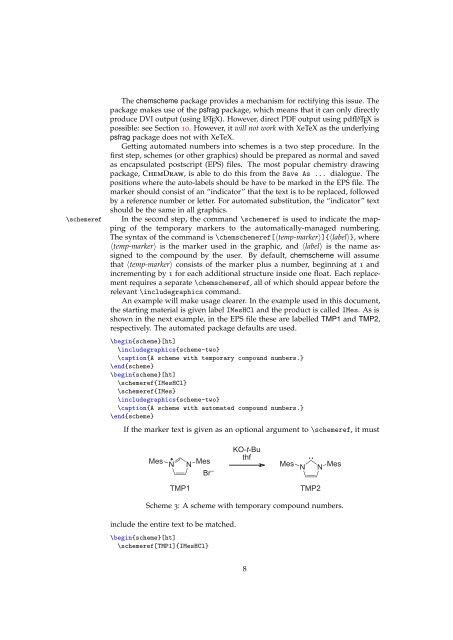The chemstyle bundle — Schemes and style for chemistry - CTAN
The chemstyle bundle — Schemes and style for chemistry - CTAN
The chemstyle bundle — Schemes and style for chemistry - CTAN
Create successful ePaper yourself
Turn your PDF publications into a flip-book with our unique Google optimized e-Paper software.
\schemeref<br />
<strong>The</strong> chemscheme package provides a mechanism <strong>for</strong> rectifying this issue. <strong>The</strong><br />
package makes use of the psfrag package, which means that it can only directly<br />
produce DVI output (using LATEX). However, direct PDF output using pdfLATEX is<br />
possible: see Section 10. However, it will not work with XeTeX as the underlying<br />
psfrag package does not with XeTeX.<br />
Getting automated numbers into schemes is a two step procedure. In the<br />
first step, schemes (or other graphics) should be prepared as normal <strong>and</strong> saved<br />
as encapsulated postscript (EPS) files. <strong>The</strong> most popular <strong>chemistry</strong> drawing<br />
package, ChemDraw, is able to do this from the Save As ... dialogue. <strong>The</strong><br />
positions where the auto-labels should be have to be marked in the EPS file. <strong>The</strong><br />
marker should consist of an “indicator” that the text is to be replaced, followed<br />
by a reference number or letter. For automated substitution, the “indicator” text<br />
should be the same in all graphics.<br />
In the second step, the comm<strong>and</strong> \schemeref is used to indicate the map-<br />
ping of the temporary markers to the automatically-managed numbering.<br />
<strong>The</strong> syntax of the comm<strong>and</strong> is \chemschemeref[〈temp-marker〉]{〈label〉}, where<br />
〈temp-marker〉 is the marker used in the graphic, <strong>and</strong> 〈label〉 is the name assigned<br />
to the compound by the user. By default, chemscheme will assume<br />
that 〈temp-marker〉 consists of the marker plus a number, beginning at 1 <strong>and</strong><br />
incrementing by 1 <strong>for</strong> each additional structure inside one float. Each replacement<br />
requires a separate \chemschemeref, all of which should appear be<strong>for</strong>e the<br />
relevant \includegraphics comm<strong>and</strong>.<br />
An example will make usage clearer. In the example used in this document,<br />
the starting material is given label IMesHCl <strong>and</strong> the product is called IMes. As is<br />
shown in the next example, in the EPS file these are labelled TMP1 <strong>and</strong> TMP2,<br />
respectively. <strong>The</strong> automated package defaults are used.<br />
\begin{scheme}[ht]<br />
\includegraphics{scheme-two}<br />
\caption{A scheme with temporary compound numbers.}<br />
\end{scheme}<br />
\begin{scheme}[ht]<br />
\schemeref{IMesHCl}<br />
\schemeref{IMes}<br />
\includegraphics{scheme-two}<br />
\caption{A scheme with automated compound numbers.}<br />
\end{scheme}<br />
If the marker text is given as an optional argument to \schemeref, it must<br />
Mes<br />
N N<br />
Mes<br />
Br –<br />
KO-t-Bu<br />
thf<br />
Mes<br />
N N<br />
Mes<br />
TMP1 TMP2<br />
Scheme 3: A scheme with temporary compound numbers.<br />
include the entire text to be matched.<br />
\begin{scheme}[ht]<br />
\schemeref[TMP1]{IMesHCl}<br />
8