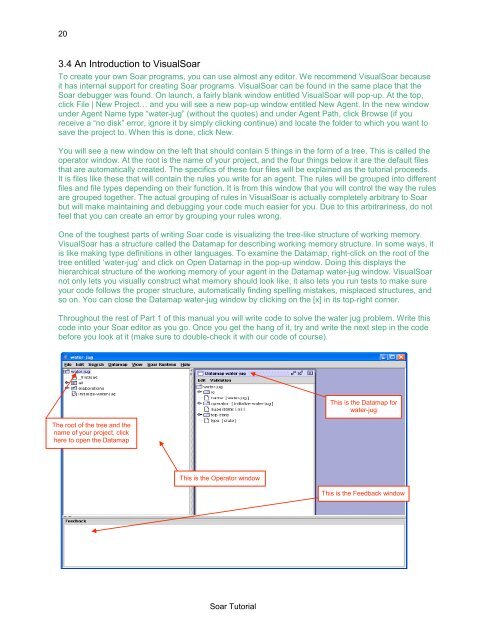Soar Tutorial - the Cognitive Systems Group
Soar Tutorial - the Cognitive Systems Group
Soar Tutorial - the Cognitive Systems Group
You also want an ePaper? Increase the reach of your titles
YUMPU automatically turns print PDFs into web optimized ePapers that Google loves.
20<br />
3.4 An Introduction to Visual<strong>Soar</strong><br />
To create your own <strong>Soar</strong> programs, you can use almost any editor. We recommend Visual<strong>Soar</strong> because<br />
it has internal support for creating <strong>Soar</strong> programs. Visual<strong>Soar</strong> can be found in <strong>the</strong> same place that <strong>the</strong><br />
<strong>Soar</strong> debugger was found. On launch, a fairly blank window entitled Visual<strong>Soar</strong> will pop-up. At <strong>the</strong> top,<br />
click File | New Project… and you will see a new pop-up window entitled New Agent. In <strong>the</strong> new window<br />
under Agent Name type “water-jug” (without <strong>the</strong> quotes) and under Agent Path, click Browse (if you<br />
receive a “no disk” error, ignore it by simply clicking continue) and locate <strong>the</strong> folder to which you want to<br />
save <strong>the</strong> project to. When this is done, click New.<br />
You will see a new window on <strong>the</strong> left that should contain 5 things in <strong>the</strong> form of a tree. This is called <strong>the</strong><br />
operator window. At <strong>the</strong> root is <strong>the</strong> name of your project, and <strong>the</strong> four things below it are <strong>the</strong> default files<br />
that are automatically created. The specifics of <strong>the</strong>se four files will be explained as <strong>the</strong> tutorial proceeds.<br />
It is files like <strong>the</strong>se that will contain <strong>the</strong> rules you write for an agent. The rules will be grouped into different<br />
files and file types depending on <strong>the</strong>ir function. It is from this window that you will control <strong>the</strong> way <strong>the</strong> rules<br />
are grouped toge<strong>the</strong>r. The actual grouping of rules in Visual<strong>Soar</strong> is actually completely arbitrary to <strong>Soar</strong><br />
but will make maintaining and debugging your code much easier for you. Due to this arbitrariness, do not<br />
feel that you can create an error by grouping your rules wrong.<br />
One of <strong>the</strong> toughest parts of writing <strong>Soar</strong> code is visualizing <strong>the</strong> tree-like structure of working memory.<br />
Visual<strong>Soar</strong> has a structure called <strong>the</strong> Datamap for describing working memory structure. In some ways, it<br />
is like making type definitions in o<strong>the</strong>r languages. To examine <strong>the</strong> Datamap, right-click on <strong>the</strong> root of <strong>the</strong><br />
tree entitled ‘water-jug’ and click on Open Datamap in <strong>the</strong> pop-up window. Doing this displays <strong>the</strong><br />
hierarchical structure of <strong>the</strong> working memory of your agent in <strong>the</strong> Datamap water-jug window. Visual<strong>Soar</strong><br />
not only lets you visually construct what memory should look like, it also lets you run tests to make sure<br />
your code follows <strong>the</strong> proper structure, automatically finding spelling mistakes, misplaced structures, and<br />
so on. You can close <strong>the</strong> Datamap water-jug window by clicking on <strong>the</strong> [x] in its top-right corner.<br />
Throughout <strong>the</strong> rest of Part 1 of this manual you will write code to solve <strong>the</strong> water jug problem. Write this<br />
code into your <strong>Soar</strong> editor as you go. Once you get <strong>the</strong> hang of it, try and write <strong>the</strong> next step in <strong>the</strong> code<br />
before you look at it (make sure to double-check it with our code of course).<br />
The root of <strong>the</strong> tree and <strong>the</strong><br />
name of your project, click<br />
here to open <strong>the</strong> Datamap<br />
This is <strong>the</strong> Operator window<br />
<strong>Soar</strong> <strong>Tutorial</strong><br />
This is <strong>the</strong> Datamap for<br />
water-jug<br />
This is <strong>the</strong> Feedback window