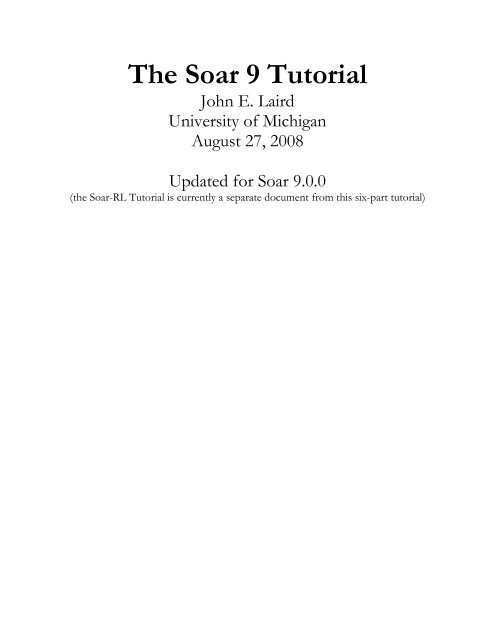Soar Tutorial - the Cognitive Systems Group
Soar Tutorial - the Cognitive Systems Group
Soar Tutorial - the Cognitive Systems Group
Create successful ePaper yourself
Turn your PDF publications into a flip-book with our unique Google optimized e-Paper software.
The <strong>Soar</strong> 9 <strong>Tutorial</strong><br />
John E. Laird<br />
University of Michigan<br />
August 27, 2008<br />
Updated for <strong>Soar</strong> 9.0.0<br />
(<strong>the</strong> <strong>Soar</strong>-RL <strong>Tutorial</strong> is currently a separate document from this six-part tutorial)
2<br />
Acknowledgments<br />
This tutorial is <strong>the</strong> culmination of work by many people, and has been refined and expanded significantly<br />
over several years. <strong>Soar</strong> 8, based on Bob Wray's <strong>the</strong>sis work with contributions from Randy Jones and<br />
Mike vanLent, was a significant architectural departure from <strong>Soar</strong> 7. Eaters and Tank<strong>Soar</strong> and <strong>the</strong> <strong>Soar</strong><br />
Debugger have evolved with each version of <strong>Soar</strong>. Visual <strong>Soar</strong> significantly eases <strong>the</strong> development and<br />
debugging of <strong>Soar</strong> Productions.<br />
Below we recognize <strong>the</strong> individuals who have contributed to <strong>the</strong> <strong>Soar</strong> <strong>Tutorial</strong>:<br />
<strong>Soar</strong> 8: Randy Jones, Bob Wray, Karen Coulter<br />
<strong>Soar</strong> Debugger: Mazin Assanie, Doug Pearson<br />
Eaters: Randy Jones, Clare Bates Congdon, Scott Wallace, Jonathan Voigt<br />
Tanksoar: Mike vanLent, Mazin Assanie, John Duchi, Jonathan Voigt<br />
Visual <strong>Soar</strong>: Brad Jones, Brian Harleton, Andrew Nuxoll<br />
Documentation and o<strong>the</strong>r Tools: Karen Coulter, Clare Bates Congdon, Bob Marinier,<br />
Jonathan Voigt, Alex Roper, Taylor Lafrinere<br />
<strong>Soar</strong> <strong>Tutorial</strong>
Introduction<br />
This is a guide for learning to create software agents in <strong>Soar</strong>, version 8. It assumes no prior knowledge of<br />
<strong>Soar</strong> or computer programming.<br />
The goals of this document are:<br />
Introduce you to <strong>the</strong> basic operating principles of <strong>Soar</strong>.<br />
Teach you how to run <strong>Soar</strong> programs and understand what <strong>the</strong>y do.<br />
Teach you how to write your own <strong>Soar</strong> programs.<br />
This is about <strong>the</strong> nuts and bolts of writing <strong>Soar</strong> programs, but not about <strong>the</strong> <strong>the</strong>ory behind <strong>Soar</strong>. For that,<br />
you should read Chapter 3 of <strong>the</strong> <strong>Soar</strong> Manual or <strong>the</strong> Gentle Introduction to <strong>Soar</strong>: 2006 Update,<br />
http://ai.eecs.umich.edu/soar/sitemaker/docs/misc/GentleIntroduction-2006.pdf.<br />
This tutorial takes <strong>the</strong> form of a sequence of lessons. Each lesson introduces concepts one by one and<br />
gives you a chance to use <strong>the</strong>m by creating <strong>Soar</strong> agents. Each lesson builds on <strong>the</strong> previous ones, so it is<br />
important to go through <strong>the</strong>m in order. To make <strong>the</strong> best use of this tutorial, we recommend that you read<br />
<strong>the</strong> tutorial, do <strong>the</strong> exercises, run <strong>the</strong> programs, and write your own <strong>Soar</strong> agents. The programs are<br />
available as part of <strong>the</strong> standard <strong>Soar</strong> installation. Please use <strong>the</strong> most recent version. Although <strong>the</strong><br />
tutorial is long, you should be able to work through it quickly.<br />
What is <strong>Soar</strong>? We call <strong>Soar</strong> a unified architecture for developing intelligent systems. That is, <strong>Soar</strong><br />
provides <strong>the</strong> fixed computational structures in which knowledge can be encoded and used to produce<br />
action in pursuit of goals. In many ways, it is like a programming language, albeit a specialized one. It<br />
differs from o<strong>the</strong>r programming languages in that it has embedded in it a specific <strong>the</strong>ory of <strong>the</strong> appropriate<br />
primitives underlying reasoning, learning, planning, and o<strong>the</strong>r capabilities that we hypo<strong>the</strong>size are<br />
necessary for intelligent behavior. <strong>Soar</strong> is not an attempt to create a general purpose programming<br />
language. You will undoubtedly discover that some computations are difficult or awkward to do in <strong>Soar</strong><br />
(such as complex math) and <strong>the</strong>y are more appropriately encoded in a programming language such as C,<br />
C++, or Java. Our hypo<strong>the</strong>sis is that <strong>Soar</strong> is appropriate for building autonomous agents that use large<br />
bodies of knowledge to generate action in pursuit of goals.<br />
The tutorial comes in six parts. Part I introduces <strong>Soar</strong> using a simple puzzle task called <strong>the</strong> Water Jug to<br />
introduce <strong>the</strong> basic concepts of <strong>Soar</strong>. This is <strong>the</strong> classic type of toy problem that people in AI now rail<br />
against as being completely unrepresentative of real world problems. Maybe true, but it is simple and<br />
easy to understand. After working through Part I, you should be able to write simple <strong>Soar</strong> programs. Part<br />
II uses a Pacman like game called Eaters to introduce interaction with external environments. Part III<br />
uses a grid-based tank game called Tank-<strong>Soar</strong> and introduces <strong>Soar</strong>’s subgoaling mechanism as it is used<br />
for task decomposition. Part IV uses Missionaries and Cannibals problems to fur<strong>the</strong>r explore internal<br />
problem solving and search. Part V uses Missionaries and Cannibals along with <strong>the</strong> Water Jug to<br />
introduce look-ahead planning and learning. Finally, Part VI gives an overview of creating a more<br />
complex <strong>Soar</strong> system for playing Quake.<br />
<strong>Soar</strong> has its own editor, called Visual<strong>Soar</strong>, which we highly recommended for use in developing <strong>Soar</strong><br />
programs. Visual<strong>Soar</strong> is part of <strong>the</strong> standard installation and is also available from <strong>the</strong> <strong>Soar</strong> homepage.<br />
<strong>Soar</strong> <strong>Tutorial</strong><br />
3
4<br />
Part I: Simple <strong>Soar</strong> Programs<br />
Throughout this tutorial, you will be writing and running <strong>Soar</strong> programs for simple tasks. In this part, you<br />
will be writing simple programs that do not use <strong>Soar</strong> subgoaling or chunking mechanisms.<br />
1. Installing <strong>Soar</strong><br />
Before reading fur<strong>the</strong>r in <strong>the</strong> tutorial, you should install <strong>Soar</strong> and its associated software on your computer<br />
so that you can run <strong>the</strong> examples and exercises. Using your favorite browser, visit <strong>the</strong> <strong>Soar</strong> Getting<br />
Started page: http://sitemaker.umich.edu/soar/getting_started. Follow <strong>the</strong> directions on that page for<br />
installation. We recommend installing all of <strong>the</strong> <strong>Soar</strong> software so that you have a directory with <strong>the</strong> most<br />
recent release of <strong>Soar</strong>, <strong>the</strong> Eaters game, <strong>the</strong> Tank<strong>Soar</strong> game, and Visual<strong>Soar</strong>.<br />
2. Building a Simple <strong>Soar</strong> Agent Using Rules<br />
All of <strong>the</strong> knowledge in a <strong>Soar</strong> agent is represented as if-<strong>the</strong>n rules. In <strong>Soar</strong>, rules are called productions,<br />
and we will use <strong>the</strong> terms interchangeably. Rules are used to select and apply things called operators,<br />
and much of this tutorial will be describing how rules and operators fit toge<strong>the</strong>r. But before we get to<br />
operators, we are going to learn about writing rules for a very simple agent – one that just prints “Hello<br />
World.” Before we dive into rules, you will need to start up <strong>Soar</strong> so that we can run <strong>the</strong> programs you<br />
write.<br />
2.1 Creating a <strong>Soar</strong> Agent and Using <strong>the</strong> <strong>Soar</strong> Debugger<br />
To start <strong>Soar</strong>, double click (or whatever is appropriate on your platform) on <strong>the</strong> Start <strong>Soar</strong> Debugger<br />
(Java) file in <strong>the</strong> folder where you installed <strong>Soar</strong>, or in Windows, click <strong>the</strong> Start button, select Programs,<br />
find <strong>Soar</strong> 8.6.2 and click Start <strong>Soar</strong> Debugger. After <strong>Soar</strong> has started, you will have a new window on<br />
your screen. This window is <strong>the</strong> <strong>Soar</strong> Debugger, which is shown below. This program will be used to run<br />
all of your <strong>Soar</strong> programs. Your version may look somewhat different, depending on <strong>the</strong> features added<br />
since this document was written.<br />
The large window to <strong>the</strong> left is called <strong>the</strong> Interaction window (above). During <strong>Soar</strong> execution, all<br />
debugging information and print statements will be displayed in <strong>the</strong> Interaction window. Just below <strong>the</strong><br />
interaction window is <strong>the</strong> Command Box for typing in user commands. The windows on <strong>the</strong> right display<br />
information that you will find useful later.<br />
<strong>Soar</strong> <strong>Tutorial</strong><br />
Interaction window<br />
Command Box
When <strong>the</strong> <strong>Soar</strong> Debugger starts, a default agent entitled ‘soar1’ is created. The name of <strong>the</strong> agent can be<br />
seen on <strong>the</strong> title bar. The bottom of <strong>the</strong> window contains buttons for single stepping, running, or stopping<br />
an agent. When it is time to run your <strong>Soar</strong> programs, commands can ei<strong>the</strong>r be entered by typing <strong>the</strong>m<br />
into <strong>the</strong> command box, or by clicking <strong>the</strong> buttons<br />
<strong>Soar</strong> <strong>Tutorial</strong><br />
5
6<br />
2.2 Hello-World Rule: English<br />
The first <strong>Soar</strong> agent we will examine prints “Hello World”. In general, an operator should perform this type<br />
of activity, but in order to ease you slowly into <strong>Soar</strong>, we start with a single rule. Below is a simple rule<br />
written in English.<br />
helloworld:<br />
If I exist, <strong>the</strong>n write “Hello World” and halt.<br />
<strong>Soar</strong> cannot directly interpret English, so you must write rules in <strong>Soar</strong>’s very stylized and precise<br />
language. A major component of <strong>the</strong> rest of this tutorial is teaching you that language.<br />
<strong>Soar</strong> works by testing <strong>the</strong> ”if” parts of rules (“If I exist”). These ”if” parts are called conditions. If all of <strong>the</strong><br />
conditions of a rule are true in <strong>the</strong> current situation, <strong>the</strong> ”<strong>the</strong>n” parts, or actions, of <strong>the</strong> rule (“write ‘Hello<br />
World’ and halt”) are executed, which usually involves making changes to working memory, which holds<br />
all of <strong>the</strong> dynamic data structures in a <strong>Soar</strong> program. Executing <strong>the</strong> actions of a rule is called firing <strong>the</strong><br />
rule. To determine if <strong>the</strong> conditions are true, <strong>Soar</strong> compares <strong>the</strong>m to data structures in working memory.<br />
Working memory defines <strong>the</strong> current situation, which for an agent consists of its perception of its world,<br />
results of intermediate calculations, active goals, and operators.<br />
The figure below shows a high level view of <strong>Soar</strong>. On <strong>the</strong> right are all of <strong>the</strong> underlying architectural<br />
processes that select operators, create states, learn new rules, etc. These are all written in C and you will<br />
not be changing <strong>the</strong>m at all (so don’t worry if you don’t know C). In <strong>the</strong> upper center is <strong>the</strong> rule memory,<br />
which contains all of <strong>the</strong> rules. Rules encode <strong>the</strong> long-term knowledge in <strong>Soar</strong> and adding <strong>the</strong>m is <strong>the</strong><br />
way <strong>Soar</strong> is programmed – you do not change <strong>the</strong> way <strong>Soar</strong> creates states or learns, but you create<br />
rules. Working memory is where short-term information is stored and your rules will create and test<br />
structures in working memory. In contrast to C or Java, which have programs that are executed<br />
sequentially, <strong>Soar</strong> has rules that are matched and executed in parallel. C and Java have data structures,<br />
variables, etc. while <strong>Soar</strong> has working memory. While <strong>the</strong>se o<strong>the</strong>r languages have a combination of local<br />
and global data, <strong>Soar</strong> has no local data – everything in working memory is global. Working memory<br />
consists of a graph structure of individual elements. The elements are created by rules as well as from<br />
sensors (not shown in <strong>the</strong> diagram), and <strong>the</strong> <strong>Soar</strong> architecture creates a limited set of working memory<br />
elements (<strong>the</strong> core part of states) automatically. Working memory is matched against rule memory to<br />
determine which rules will fire. When rules fire, <strong>the</strong>y can make changes to working memory, as well as<br />
performing simple actions such as printing messages in <strong>the</strong> interaction window.<br />
Rule Memory<br />
Working Memory<br />
<strong>Soar</strong> <strong>Tutorial</strong><br />
Decision<br />
Making<br />
State<br />
Creation<br />
Learning<br />
…
2.3 Loading and Running Hello-World<br />
Before going through <strong>the</strong> nitty-gritty of <strong>Soar</strong> syntax, let’s see an example of <strong>Soar</strong> executing <strong>the</strong> helloworld<br />
rule. In order to execute <strong>the</strong> hello-world rule, it must be loaded from a file into <strong>Soar</strong>’s rule memory.<br />
You can load in <strong>the</strong> rules from a file via <strong>the</strong> Interaction window by ei<strong>the</strong>r clicking <strong>the</strong> “source” button or by<br />
using <strong>the</strong> File menu at <strong>the</strong> top left (you can also type <strong>the</strong> source command directly into <strong>the</strong> interaction<br />
window, but for that you need to know <strong>the</strong> path to <strong>the</strong> file).<br />
To use <strong>the</strong> File menu, click on <strong>the</strong> toolbar as shown in <strong>the</strong> figure below.<br />
The following menu will pop up; select Load source file… Click on this menu<br />
Alternatively, click on <strong>the</strong> “source” button at <strong>the</strong> bottom of <strong>the</strong> interaction window. In both cases, a menu<br />
to select <strong>the</strong> file will pop up, such as below (your menu might have a different set of files available). You<br />
can navigate in this menu to get to <strong>the</strong> correct directory (/<strong>Soar</strong>Library/Demos/) and <strong>the</strong>n select<br />
<strong>the</strong> file you want to load (hello-world-rule.soar).<br />
When rules are loaded into <strong>Soar</strong>, an “*” is printed for each rule. When <strong>the</strong> file has loaded, you will see <strong>the</strong><br />
word “source” followed by <strong>the</strong> location of <strong>the</strong> file in <strong>the</strong> interaction window,<br />
<strong>Soar</strong> <strong>Tutorial</strong><br />
7
8<br />
At this point you can type run, or click on <strong>the</strong> run button in <strong>the</strong> bottom left of <strong>the</strong> interaction window. The<br />
first thing that happens is that <strong>Soar</strong> automatically creates <strong>the</strong> initial state, S1 (but this is not shown in <strong>the</strong><br />
interaction window, but is shown in <strong>the</strong> window on <strong>the</strong> right where <strong>the</strong> state S1 is printed). All of working<br />
memory is organized as states, so even before any rules fire, a state is created. After <strong>the</strong> state is created<br />
<strong>the</strong> rule matches (details explained later) and it fires, performing its actions, printing “Hello World” and<br />
<strong>the</strong>n halting.<br />
Trace of run command being executed.<br />
“Hello World” printed out by rule followed by halt.<br />
<strong>Soar</strong> always automatically creates a state (S1) for all data.<br />
Start executing <strong>Soar</strong> by typing run in <strong>the</strong><br />
command window or clicking on <strong>the</strong> run button.<br />
<strong>Soar</strong> <strong>Tutorial</strong>
2.4 Hello-World Rule: <strong>Soar</strong><br />
As stated earlier, <strong>Soar</strong> has a stylized and precise language for writing rules. Here is <strong>the</strong> <strong>Soar</strong> rule for<br />
hello-world.<br />
sp stands for “<strong>Soar</strong><br />
production” and<br />
starts every rule.<br />
This is <strong>the</strong> if part of<br />
<strong>the</strong> rule (condition).<br />
The --> separates<br />
<strong>the</strong> if and <strong>the</strong>n parts<br />
of <strong>the</strong> rule.<br />
sp {helloworld<br />
(state ^type state)<br />
><br />
(write |Hello World|)<br />
(halt)}<br />
Every rule starts with <strong>the</strong> symbol “sp”, which stands for “<strong>Soar</strong> production.” The remainder of <strong>the</strong> rule body<br />
is enclosed in curly braces: “{“ and “}”. The body consists of <strong>the</strong> rule name, followed by one or more<br />
conditions (<strong>the</strong> “if” part), <strong>the</strong>n <strong>the</strong> symbol “-->“, and <strong>the</strong>n one or more actions (<strong>the</strong> “<strong>the</strong>n” part). Below is a<br />
template for rules:<br />
sp {rule*name<br />
(condition)<br />
(condition)<br />
…<br />
><br />
(action)<br />
(action)<br />
…}<br />
The “{“ starts body of a rule. The name of <strong>the</strong> rule immediately follows <strong>the</strong> “{“.<br />
The name can include letters, numbers, “-“, and “*”.<br />
The name of <strong>the</strong> rule can be any arbitrary combination of letters, numbers, dashes (“-“), and asterisks<br />
(“*”). The one exception is that a name cannot be a single letter followed by a number such as S1 or O45.<br />
<strong>Soar</strong> reserves those names for its own purposes. The specific name is irrelevant to <strong>the</strong> operation of <strong>the</strong><br />
rule, but you should always pick a name that is meaningful. Following <strong>the</strong> name, <strong>the</strong>re must be at least<br />
one condition. A condition tests for <strong>the</strong> existence (or absence) of data in working memory. If all of <strong>the</strong><br />
conditions match, <strong>the</strong>n <strong>the</strong> rule will fire and all of <strong>the</strong> actions are performed. Most actions create new<br />
working memory elements or remove existing working memory elements. Some actions create<br />
preferences for selecting operators (more on that later), while o<strong>the</strong>rs perform functions such as writing<br />
text to <strong>the</strong> screen or halting as in hello-world.<br />
In <strong>the</strong> next several sections we will explore <strong>the</strong> structure of conditions and actions and explain what all of<br />
<strong>the</strong> special symbols, such as and ^type, mean. Before doing that, we need to first look at <strong>the</strong><br />
structure of working memory in more detail.<br />
<strong>Soar</strong> <strong>Tutorial</strong><br />
These are <strong>the</strong> <strong>the</strong>n parts of <strong>the</strong> rule (actions).<br />
The “}” ends <strong>the</strong> rule.<br />
… means additional conditions can follow.<br />
… means additional actions can follow.<br />
9
10<br />
2.5 Working Memory<br />
Working memory contains all of a <strong>Soar</strong> agent’s dynamic information about its world and its internal<br />
reasoning. It contains sensor data, intermediate calculations, current operators and goals. In <strong>Soar</strong>, all of<br />
working memory is organized as graph structures in states. Thus, every working memory element is<br />
connected directly or indirectly to a state symbol. For <strong>the</strong> first agents you will build, <strong>the</strong>re will be a single<br />
state. Below is a simple example of what <strong>the</strong> structure of working memory might be like if <strong>the</strong> agent were<br />
representing that <strong>the</strong>re were two blocks, one on top of <strong>the</strong> o<strong>the</strong>r, which is <strong>the</strong>n on a table as shown in <strong>the</strong><br />
figure below.<br />
A<br />
B<br />
State identifier<br />
Attribute<br />
Value<br />
Below is a graphic picture of <strong>the</strong> working memory structures that <strong>Soar</strong> creates automatically for every<br />
agent – so although not shown in <strong>the</strong> above figure, S1 would have <strong>the</strong>se additional structures.<br />
nil<br />
State identifier<br />
Attributes<br />
Value<br />
As a graph, <strong>the</strong>re are nodes (or vertices) and links (or edges). The nodes, such as S1, B1, B2, A, and<br />
blue, are connected by links, such as block, table, name, color, and superstate. <strong>Soar</strong> has<br />
two kinds of nodes: identifiers and constants. The nodes that can have links emanating from <strong>the</strong>m (<strong>the</strong>y<br />
are non-terminal nodes), such as S1 and B1, are called identifiers, while <strong>the</strong> o<strong>the</strong>rs (<strong>the</strong>y are terminal<br />
nodes), such as state, blue, block, and nil, are called constants.<br />
In <strong>the</strong> example above, S1 is <strong>the</strong> identifier for <strong>the</strong> state. All of <strong>the</strong> identifiers symbols are created<br />
automatically by <strong>Soar</strong> and consist of a single letter followed by a number. Although I2 and I3 in <strong>the</strong><br />
lower figure do not have any links emanating from <strong>the</strong>m, <strong>the</strong>y are identifiers and can have additional<br />
substructures added later. In contrast, <strong>the</strong> symbol state is not an identifier and cannot have links<br />
emanating from it. The links are called attributes in <strong>Soar</strong> and are prefaced by a “^”. Only identifiers have<br />
attributes. In <strong>the</strong> bottom figure, S1 has three attributes: superstate, io, and type. I1 has two:<br />
outputlink and inputlink.<br />
<strong>Soar</strong> <strong>Tutorial</strong><br />
^block<br />
S1<br />
^block<br />
^table<br />
B1<br />
^ontop<br />
B2<br />
^name<br />
^color<br />
^type<br />
^name<br />
^color<br />
^type<br />
^ontop<br />
T1<br />
^superstate<br />
I2<br />
^io<br />
^outputlink<br />
S1 I1<br />
^inputlink<br />
I3<br />
^type<br />
state<br />
^name<br />
^color<br />
^type<br />
A<br />
blue<br />
block<br />
B<br />
yellow<br />
block<br />
Table<br />
gray<br />
table
Working memory is actually built of individual elements which are triples of an identifier, an attribute, and<br />
value, and where <strong>the</strong> value is that node pointed to by <strong>the</strong> attribute. The value can be ei<strong>the</strong>r a constant or<br />
an identifier. In <strong>the</strong> example above, <strong>the</strong> symbols nil, I1, state, I2, and I3 are all values. It is <strong>the</strong>se<br />
triples that you add and delete when writing <strong>Soar</strong> programs.<br />
There are five working memory elements in <strong>the</strong> figure above:<br />
S1 ^superstate nil<br />
S1 ^io I1<br />
S1 ^type state<br />
I1 ^outputlink I2<br />
I1 ^inputlink I3<br />
This is <strong>the</strong> minimal contents of working memory, and as your programs get larger and more complex, <strong>the</strong>y<br />
will manipulate many more working memory elements.<br />
A collection of working memory elements that share <strong>the</strong> same first identifier is called an object. For<br />
example, <strong>the</strong> three working memory elements that have S1 as <strong>the</strong>ir identifier are all part of <strong>the</strong> state<br />
object. The working memory elements that make up an object are called augmentations. Although we call<br />
<strong>the</strong>m objects, <strong>the</strong>y consist of <strong>the</strong> individual working memory elements that share <strong>the</strong> same identifier.<br />
Objects are usually written as a list of <strong>the</strong> augmentations surrounded by paren<strong>the</strong>ses. The first item in <strong>the</strong><br />
list is <strong>the</strong> identifier that is shared by all of <strong>the</strong> augmentations, followed by <strong>the</strong> pairs of attributes and values<br />
for each augmentation. The objects for <strong>the</strong> above working memory elements are:<br />
(S1 ^io I1 ^superstate nil ^type state)<br />
(I1 ^inputlink I3 ^outputlink I2)<br />
An individual augmentation can also be written in this form:<br />
(S1 ^type state)<br />
A working memory object usually represents something about <strong>the</strong> world, such as a block, a wall, a piece<br />
of food, or a cell on <strong>the</strong> board. The individual augmentations represent properties (such as color, size, or<br />
weight), or relations with o<strong>the</strong>r objects (such as on top of, behind, or inside).<br />
<strong>Soar</strong> can be used for many different tasks, and for each different task, working memory will contain<br />
descriptions of <strong>the</strong> task objects. The working memory elements for <strong>the</strong> blocks would be as follows:<br />
A<br />
B<br />
(s1 ^block b1 ^block b2 ^table t1)<br />
(b1 ^color blue ^name A ^ontop b2 ^type block)<br />
(b2 ^color yellow ^name B ^ontop t1 ^type block)<br />
(t1 ^color gray ^name Table ^type table)<br />
Working memory usually also contains objects that are only conceptual things and do not have an<br />
identifiable physical existence, such as state s1, which organizes o<strong>the</strong>r objects, relations, and properties.<br />
The exact representation of objects is up to you, <strong>the</strong> designer of a <strong>Soar</strong> program.<br />
<strong>Soar</strong> does not require any declarations of <strong>the</strong> possible attributes and constants. In fact, some <strong>Soar</strong><br />
programs generate new attributes and constant values as <strong>the</strong>y execute. The <strong>Soar</strong> editing and<br />
development tool, Visual<strong>Soar</strong>, does require declarations for <strong>the</strong> structure of working memory elements,<br />
and those declarations are used to check for errors in your rules but <strong>the</strong>y are not used by <strong>Soar</strong> when it is<br />
executing a program.<br />
<strong>Soar</strong> <strong>Tutorial</strong><br />
11
12<br />
2.6 Hello-World Rule: <strong>Soar</strong> Details<br />
You now know enough to return to <strong>the</strong> first example rule. The original English version included <strong>the</strong> test<br />
“If I exist”<br />
Remember that when every <strong>Soar</strong> agent is created, it has (s1 ^type state) in working memory, which<br />
signifies in someway that <strong>the</strong> agent does exist. Thus, you can test for <strong>the</strong> presence of that structure in<br />
working memory to determine if <strong>the</strong> agent exists. The obvious condition to write would be (s1 ^type<br />
state). However, s1 is just an arbitrary symbol and might not be <strong>the</strong> identifier of that state every time<br />
<strong>the</strong> agent is run. 1 Thus, we need a test that <strong>the</strong>re is an identifier, but without testing a specific value. That<br />
is exactly what a variable does – it matches any symbol in working memory with <strong>the</strong> only constraint being<br />
that all occurrences of <strong>the</strong> same variable in a rule match <strong>the</strong> same symbol. A variable can match an<br />
identifier, an attribute, or a value, depending on its position in a condition – if it is first in a condition it will<br />
match <strong>the</strong> identifier, second <strong>the</strong> attribute, and third <strong>the</strong> value. A variable is a symbol surrounded by “”, such as . The exact symbol used in <strong>the</strong> variable (such as “s”) is irrelevant but should be<br />
picked to be meaningful to you.<br />
Putting <strong>the</strong>se pieces toge<strong>the</strong>r gives: ( ^type state). That is almost correct, but in <strong>Soar</strong>, every rule<br />
must start by matching a structure in a state, and to remind you of this, <strong>the</strong> first condition of every rule<br />
must start with <strong>the</strong> word “state”.<br />
The first condition always<br />
starts with “state”<br />
Prints <strong>the</strong> following items<br />
to <strong>the</strong> Interaction Window<br />
sp {helloworld<br />
(state ^type state)<br />
><br />
(write |Hello World|)<br />
(halt)}<br />
The original text for <strong>the</strong> rule’s actions was: <strong>the</strong>n write “Hello World” and halt.<br />
The rule’s first action prints “Hello World” in <strong>the</strong> Interaction window. Vertical bars, “|”, mark constants with<br />
special characters. These constants can contain any characters, which allows you to print spaces, upper<br />
and lower-case letters. The second action is a special command in <strong>Soar</strong> that halts <strong>the</strong> agent. From this<br />
simple example, you should be able to write your own rules that print out different messages for <strong>Soar</strong>.<br />
If you wish to try this out yourself, you have two choices. The first is to use Visual<strong>Soar</strong>. Visual<strong>Soar</strong> is <strong>the</strong><br />
<strong>Soar</strong> development environment and it lets you develop and manage <strong>Soar</strong> programs. It has its own<br />
documentation and tutorial and can be found at <strong>the</strong> <strong>Soar</strong> web pages. Also, <strong>the</strong> Water-Jug problem that is<br />
presented later in this tutorial contains an explanation of how to use Visual<strong>Soar</strong>. Although it will initially<br />
slow you down to learn Visual<strong>Soar</strong>, it will be worth it in <strong>the</strong> long run.<br />
If you want to use a text editor, almost any will do, such as Word, WordPerfect, Wordpad, Notepad, or<br />
Emacs. In this editor, create a new file hello-world.soar in your new folder/directory. Make sure <strong>the</strong> file<br />
ends in “.soar”. This may be difficult to do in Wordpad or Notepad, which automatically add “.txt” to <strong>the</strong><br />
end of a file, but this will be important for <strong>the</strong> Eaters and Tanksoar tasks. If you are having trouble with<br />
this in Windows, go to <strong>the</strong> Settings item off <strong>the</strong> Start menu. Select Folder Options and <strong>the</strong> pick <strong>the</strong> File<br />
Type tab. Select "New Type…" and in <strong>the</strong> pop-up window define <strong>the</strong> soar type. You need to fill in "soar"<br />
(without quotes) under <strong>the</strong> "Associated extension" and select "text/plain" under "Content Type."<br />
Whenever you save <strong>the</strong> file, make sure you save it as a text file with linefeeds. <strong>Soar</strong> cannot handle<br />
formatted text and text without linefeeds.<br />
1 S1 will always be <strong>the</strong> identifier of <strong>the</strong> first state, but that is an artifact of <strong>the</strong> way <strong>Soar</strong> is implemented.<br />
<strong>Soar</strong> <strong>Tutorial</strong><br />
A variable that matches any identifier in this position<br />
This condition tests that <strong>the</strong>re is a state<br />
Vertical bars surround text<br />
Halts <strong>the</strong> agent
3. Building Simple Agents Using Operators<br />
In this section, you will learn how to use rules to select and apply operators. Operators perform actions,<br />
ei<strong>the</strong>r in <strong>the</strong> world or internally in <strong>the</strong> “mind” of an agent. In <strong>the</strong> Water Jug problem, <strong>the</strong>y “pour” water<br />
between jugs in <strong>the</strong> mind of <strong>the</strong> agent. In Eaters, <strong>the</strong> operators will create commands to move <strong>the</strong> eater<br />
around <strong>the</strong> board. There could also be operators to remember uneaten food, count food, or remember<br />
where walls are that only make changes to <strong>the</strong> working memory of <strong>the</strong> Eater. Operators in a Tic Tac Toe<br />
program would mark X’s or O’s on <strong>the</strong> board. Operators for a soccer program would probably include<br />
move, turn, kick <strong>the</strong> ball, send messages to teammates, interpret messages from teammates, choose a<br />
tactic or strategy, and so on.<br />
Because operators perform actions, <strong>the</strong>y are <strong>the</strong> locus of decision making. They are where knowledge is<br />
used to decide what to do (or not to do). Thus, <strong>Soar</strong>’s basic operation is a cycle in which operators are<br />
continually proposed, selected, and applied. Rules fire to propose and apply operators, while <strong>the</strong> decision<br />
procedure selects <strong>the</strong> current operator. This may seem restrictive; however, it forces you to separate out<br />
where decisions are being made (proposal and selection) and where actions are being performed<br />
(application).<br />
Propose Operators<br />
(rules)<br />
Select Operator<br />
(decision procedure)<br />
For <strong>Soar</strong> to use operators, <strong>the</strong>y must first be created in working memory by proposal rules. Proposal rules<br />
test features of <strong>the</strong> state to ensure that <strong>the</strong> operator is appropriate and <strong>the</strong>n <strong>the</strong>y create a representation<br />
of <strong>the</strong> operator in working memory along with an acceptable preference for that operator. The preference<br />
is a way of telling <strong>the</strong> architecture that this operator is a candidate for selection. For simple operators, <strong>the</strong><br />
representation in working memory is often just a name of <strong>the</strong> operator. For example, in section 3.1 we will<br />
create an operator to print “Hello World” and that operator will just have <strong>the</strong> name hello-world in working<br />
memory. More complex operators can also contain representations of parameters. For example, when we<br />
encode <strong>the</strong> water jug problem in <strong>Soar</strong>, one operator will fill a jug with water and it will have a parameter<br />
as to which jug should be filled. At an extreme, <strong>the</strong> representation of an operator can specify exactly<br />
which changes should be made to working memory when it is applied.<br />
Once <strong>the</strong> operator is selected, rules that apply <strong>the</strong> operator will match and perform whatever actions are<br />
appropriate by creating or removing working memory elements. If <strong>the</strong> chosen operator is represented in<br />
working memory as just a name, rules that explicitly test that name will be required to apply that operator.<br />
If <strong>the</strong> operator already includes a representation of what changes need to be made, <strong>the</strong>n very general<br />
rules can be used to apply <strong>the</strong> operator that can also be used with o<strong>the</strong>r operators. Thus, working<br />
memory acts as an intermediary for actions by being <strong>the</strong> place where alternative operators are proposed,<br />
one is selected, and <strong>the</strong>n rules apply <strong>the</strong> operator by making changes to <strong>the</strong> state.<br />
<strong>Soar</strong> <strong>Tutorial</strong><br />
Apply Operator<br />
(rules)<br />
13
14<br />
3.1 Hello World Operator: English Version<br />
To demonstrate a very simple operator, you will now write an operator instead of a single rule to print<br />
“Hello World”. Operators allow you to have an action considered in multiple situations (rules that propose<br />
<strong>the</strong> operator), allow multiple reasons for selecting an action (rules for selecting operators), and allow<br />
multiple ways for doing it (rules that apply <strong>the</strong> operator). For printing “Hello World”, an operator is not<br />
necessary because <strong>the</strong>re are no alternatives, but as soon as o<strong>the</strong>r actions are possible and choices must<br />
be made, operators become necessary.<br />
To use an operator, we need two rules: one to propose <strong>the</strong> operator and one to apply it:<br />
Propose*helloworld:<br />
If I exist, propose <strong>the</strong> helloworld operator.<br />
Apply*helloworld:<br />
If <strong>the</strong> helloworld operator is selected, write “Hello World” and halt.<br />
The first rule proposes <strong>the</strong> hello-world operator, and <strong>the</strong> second performs its actions after <strong>the</strong> operator<br />
has been selected. Notice that <strong>the</strong> first rule only proposes <strong>the</strong> hello-world operator. As described earlier,<br />
an operator is selected by <strong>Soar</strong>’s decision procedure, which collects toge<strong>the</strong>r proposed operators and<br />
selects one.<br />
To see this operator run, you can ei<strong>the</strong>r create a new agent and <strong>the</strong>n destroy your previous agent (this is<br />
done on <strong>the</strong> same pull down menu that was used to create an agent), or you can remove all of <strong>the</strong><br />
existing rules in your agent by using <strong>the</strong> “excise all” command, which removes all of <strong>the</strong> rules<br />
from memory and initializes <strong>Soar</strong>. Next, load in <strong>the</strong> hello-world-operator file using source. To see <strong>the</strong><br />
individual productions fire, you can modify <strong>the</strong> “watch” level. There are many different watch levels: and<br />
watch level 3 (and higher) includes traces of production firings. Go ahead and set <strong>the</strong> highest level:<br />
watch 5. You can use <strong>the</strong> “Watch 5” button at <strong>the</strong> bottom of <strong>the</strong> interaction window or use <strong>the</strong> Debug<br />
Level entry in <strong>the</strong> menu bar at <strong>the</strong> top. Then click <strong>the</strong> run button.<br />
The interaction window allows you to trace <strong>the</strong> execution of <strong>Soar</strong> at many different levels (decisions,<br />
phases, production firings, working memory changes), but selectively view <strong>the</strong> trace by expanding and<br />
collapsing <strong>the</strong> trace (using <strong>the</strong> “+” and “-” items on <strong>the</strong> left of <strong>the</strong> trace) and setting filters. Make sure you<br />
have <strong>the</strong> “tree view,” which is set under <strong>the</strong> layout tab in <strong>the</strong> top tool bar. A standard practice is to do a full<br />
trace (Watch 5), but only view decisions by collapsing <strong>the</strong> trace. If an error arises, or you want to look at<br />
<strong>the</strong> behavior in more detail, you can expand <strong>the</strong> trace. The button at <strong>the</strong> lower right corner of <strong>the</strong><br />
interaction window allows you to toggle between “collapse” and “expand” easily. You can <strong>the</strong>n control <strong>the</strong><br />
level of <strong>the</strong> trace by using <strong>the</strong> “filters” button that is next to <strong>the</strong> collapse/expand button. This allows you to<br />
view <strong>the</strong> trace at a high level and only dive into <strong>the</strong> details when necessary.<br />
After typing run, expand <strong>the</strong> “run” and “1: O: O1 (hello-world)” lines by clicking on <strong>the</strong> “+” signs next to<br />
<strong>the</strong>m. The trace shows that propose*hello-world fires first to propose <strong>the</strong> operator. The operator helloworld<br />
(O1) is <strong>the</strong>n selected (by <strong>the</strong> decision procedure). After hello-world is selected, apply*hello-world<br />
fires and performs <strong>the</strong> actions of <strong>the</strong> operator by printing out “Hello World” and halting.<br />
<strong>Soar</strong> <strong>Tutorial</strong>
<strong>Soar</strong> <strong>Tutorial</strong><br />
Operator proposed<br />
Operator selected<br />
Operator applied<br />
15
16<br />
3.2 Hello-World Operator: <strong>Soar</strong> Version<br />
In this case, <strong>the</strong>re is a one-to-one mapping of <strong>the</strong> English rules to <strong>Soar</strong> rules. The condition of<br />
propose*hello-world is <strong>the</strong> same as <strong>the</strong> condition for <strong>the</strong> original hello-world rule. The difference is in <strong>the</strong><br />
action, where propose*hello-world proposes <strong>the</strong> hello-world operator. A rule proposes an operator by<br />
creating an acceptable preference for <strong>the</strong> operator. An acceptable preference is a statement that an<br />
operator is as a candidate for selection. The rule below proposes <strong>the</strong> hello-world operator:<br />
in <strong>the</strong> action is replaced<br />
by <strong>the</strong> identifier matched by<br />
in <strong>the</strong> condition<br />
is replaced by <strong>the</strong> same<br />
identifier in all actions<br />
sp {propose*helloworld<br />
(state ^type state)<br />
><br />
( ^operator +)<br />
( ^name helloworld)}<br />
The first action creates an acceptable preference for a new operator (which is added to working memory)<br />
and <strong>the</strong> second action creates a working memory element that augments <strong>the</strong> operator with its name.<br />
A preference looks just like o<strong>the</strong>r working memory elements except that it has a fourth item: <strong>the</strong> type of<br />
preference, which in this case is “+”. The identifier of <strong>the</strong> preference is , which means that <strong>the</strong><br />
identifier matched to in <strong>the</strong> condition is used in creating <strong>the</strong> action. For example, if working memory<br />
contained (s1 ^type state), <strong>the</strong>n when this rule fired <strong>the</strong> preference would begin with (s1<br />
^operator. The value of <strong>the</strong> preference, , is a new variable that did not occur in <strong>the</strong> condition. When<br />
new variables appear in actions, <strong>Soar</strong> automatically creates a new identifier and uses it for all<br />
occurrences of that variable in <strong>the</strong> action. For example, if o1 is <strong>the</strong> identifier created for , <strong>the</strong>n (s1<br />
^operator o1 +) and (o1 ^name helloworld) are added to working memory. For variables in<br />
actions, such as , a different identifier is created each time a rule fires.<br />
Additional rules may create preferences to compare operators. The decision procedure selects an<br />
operator based on all <strong>the</strong> created preferences. If a single operator is proposed, that operator is selected.<br />
In this case, propose*hello-world fires creating a single acceptable preference for o1, and <strong>the</strong>n <strong>the</strong><br />
decision procedure selects o1 to be <strong>the</strong> current operator and adds (s1 ^operator o1) to working<br />
memory. Note that this working memory augmentation does not have <strong>the</strong> “+” following <strong>the</strong> value. Only <strong>the</strong><br />
decision procedure can add such an operator augmentation for a state to working memory (while<br />
proposal rules can add acceptable preferences for operators that differ by ending with <strong>the</strong> “+”).<br />
Once <strong>the</strong> operator is selected, apply*hello-world should fire.<br />
Test that an operator<br />
has been selected<br />
Test that <strong>the</strong> selected<br />
operator has name helloworld<br />
sp {apply*helloworld<br />
(state ^operator )<br />
( ^name helloworld)<br />
><br />
(write |Hello World|)<br />
(halt)}<br />
This rule has exactly <strong>the</strong> same actions as hello*world, but with conditions that test that <strong>the</strong> operator helloworld<br />
has been selected. The first condition tests that some operator has been selected. We cannot<br />
include a specific identifier for <strong>the</strong> value (such as o1) because <strong>the</strong> exact value of <strong>the</strong> identifier can be<br />
different each time we run <strong>the</strong> program, so a variable, in this case , is used.<br />
The second condition tests that some object in working memory has name hello-world. The rule will only<br />
match if both ’s match <strong>the</strong> same identifier (such as o1). This is true for all variables in <strong>Soar</strong>; if <strong>the</strong><br />
same variable shows up multiple times in <strong>the</strong> conditions of a rule, <strong>the</strong> rule will not match (and fire) unless<br />
all occurrences of <strong>the</strong> variable in <strong>the</strong> rule match <strong>the</strong> same symbol in working memory. In this case, <strong>the</strong>y<br />
both match o1, and this rule fires.<br />
If <strong>the</strong> same variable is used in multiple rules, it can match completely different identifiers or constants –<br />
that is, <strong>the</strong> identity of variables only matters within a rule. The exact symbols used in a variable are<br />
irrelevant, although as a general convention, is usually used to match state identifiers and is<br />
usually used to match operator identifiers.<br />
<strong>Soar</strong> <strong>Tutorial</strong><br />
is new in <strong>the</strong> action and is<br />
replaced by a new, unique identifier<br />
+ indicates that this is an<br />
acceptable preference<br />
Both occurrences of must<br />
match <strong>the</strong> same identifier
3.3 Examining Working Memory<br />
We can get an even more detailed look at <strong>Soar</strong>’s processing by examining <strong>the</strong> data structures in working<br />
memory. You can print out working memory in <strong>the</strong> Interaction Window using <strong>the</strong> print command. To print<br />
out all of <strong>the</strong> attributes and values that have s1 as <strong>the</strong> identifier, first click in command box below <strong>the</strong><br />
interaction window, and type print s1 followed by <strong>the</strong> “Enter” key. The debugger also has additional<br />
windows to <strong>the</strong> right of <strong>the</strong> Interaction Window that display common structures, such as <strong>the</strong> current state,<br />
<strong>the</strong> current operator, etc. The topmost window on <strong>the</strong> right should already show <strong>the</strong> state. This window<br />
has tabs for examining different structures in working memory. You can modify <strong>the</strong> command in <strong>the</strong>se<br />
windows by typing in a new command (such as replacing “print s1” with “print s1 –d 2”), or you can add<br />
new tabs or create a new window that executes different commands. You do this by right clicking on a<br />
blank part of <strong>the</strong> window, and a menu will appear that let’s you create a new window or a new tab.<br />
+ means an acceptable<br />
preference for an operator<br />
What you typed (s1 or S1<br />
will work)<br />
You now see all of <strong>the</strong> attributes and values that have S1 as <strong>the</strong>ir identifier. The attributes io,<br />
superstate, and type are created automatically for <strong>the</strong> state before <strong>the</strong> program starts to run. The<br />
operator attribute is created when <strong>the</strong> hello-world operator (o1) is selected. Only <strong>the</strong> selected operator<br />
has a working memory element without <strong>the</strong> following “+”. In addition to <strong>the</strong> selected operator, <strong>the</strong><br />
acceptable preference for <strong>the</strong> operator is <strong>the</strong>re, marked with <strong>the</strong> "+". If <strong>the</strong>re were additional operators<br />
proposed with acceptable preferences, <strong>the</strong>re would be additional working memory elements with <strong>the</strong><br />
operator attribute with <strong>the</strong> ids of <strong>the</strong> operators followed by <strong>the</strong> “+”, but for a given state <strong>the</strong>re is only one<br />
working memory element with <strong>the</strong> operator attribute without <strong>the</strong> “+”, which signifies <strong>the</strong> selected operator.<br />
The attributes are ordered alphabetically when <strong>the</strong>y are printed, but that is just to make it easier to find a<br />
specific attribute.<br />
<strong>Soar</strong> <strong>Tutorial</strong><br />
O1 is selected operator<br />
17
18<br />
We can examine more of <strong>the</strong> structure of o1 using <strong>the</strong> print command. This time, select <strong>the</strong> operator tab<br />
or type p o1. The letter p means “print.” Almost all commands in <strong>Soar</strong> also have one or two-character<br />
shortcuts.<br />
Operator o1 has an augmentation with attribute name and value helloworld. We can also examine<br />
<strong>the</strong> augmentations of some of <strong>the</strong> o<strong>the</strong>r values. I1 is <strong>the</strong> value of <strong>the</strong> ^io attribute, which stands for<br />
input-output. To see more about input and output, print I1. However, instead of using <strong>the</strong> print or p<br />
command, you can use <strong>the</strong> mouse to print information about I1. (If you don’t have a mouse, just use<br />
print.) To do this, type print s1 again as before and move <strong>the</strong> cursor over I1 in <strong>the</strong> upper right window,<br />
<strong>the</strong>n press <strong>the</strong> right mouse button. A menu will appear that has a list of commands: print, preferences,<br />
WMEs, productions, and run. Move <strong>the</strong> mouse over <strong>the</strong> print command and click <strong>the</strong> left button once.<br />
The information for I1 now appears in <strong>the</strong> Interaction window to <strong>the</strong> left where <strong>the</strong> trace is displayed.<br />
<strong>Soar</strong> <strong>Tutorial</strong>
There are two attributes of io: inputlink and outputlink. The input-link is where an agent’s<br />
sensory information is available in working memory. The output-link is where action commands must be<br />
created for <strong>the</strong> agent to move in its world. Using <strong>the</strong> mouse, explore <strong>the</strong> structure of <strong>the</strong> input-link (I2).<br />
You can also try out some of <strong>the</strong> o<strong>the</strong>r commands available through <strong>the</strong> mouse, although we will work our<br />
way through <strong>the</strong>m later in <strong>the</strong> tutorial.<br />
^superstate<br />
^outputlink I3<br />
S1<br />
^io<br />
I1<br />
^type<br />
I2<br />
^inputlink<br />
state<br />
You now know <strong>the</strong> basic structure of rules and operators in <strong>Soar</strong>. You should be able to create your own<br />
agents that print out simple messages with operators.<br />
<strong>Soar</strong> <strong>Tutorial</strong><br />
Rules augment <strong>the</strong> value of <strong>the</strong><br />
output-link with motor commands<br />
Sensory information is added to <strong>the</strong><br />
value of <strong>the</strong> input-link<br />
19
20<br />
3.4 An Introduction to Visual<strong>Soar</strong><br />
To create your own <strong>Soar</strong> programs, you can use almost any editor. We recommend Visual<strong>Soar</strong> because<br />
it has internal support for creating <strong>Soar</strong> programs. Visual<strong>Soar</strong> can be found in <strong>the</strong> same place that <strong>the</strong><br />
<strong>Soar</strong> debugger was found. On launch, a fairly blank window entitled Visual<strong>Soar</strong> will pop-up. At <strong>the</strong> top,<br />
click File | New Project… and you will see a new pop-up window entitled New Agent. In <strong>the</strong> new window<br />
under Agent Name type “water-jug” (without <strong>the</strong> quotes) and under Agent Path, click Browse (if you<br />
receive a “no disk” error, ignore it by simply clicking continue) and locate <strong>the</strong> folder to which you want to<br />
save <strong>the</strong> project to. When this is done, click New.<br />
You will see a new window on <strong>the</strong> left that should contain 5 things in <strong>the</strong> form of a tree. This is called <strong>the</strong><br />
operator window. At <strong>the</strong> root is <strong>the</strong> name of your project, and <strong>the</strong> four things below it are <strong>the</strong> default files<br />
that are automatically created. The specifics of <strong>the</strong>se four files will be explained as <strong>the</strong> tutorial proceeds.<br />
It is files like <strong>the</strong>se that will contain <strong>the</strong> rules you write for an agent. The rules will be grouped into different<br />
files and file types depending on <strong>the</strong>ir function. It is from this window that you will control <strong>the</strong> way <strong>the</strong> rules<br />
are grouped toge<strong>the</strong>r. The actual grouping of rules in Visual<strong>Soar</strong> is actually completely arbitrary to <strong>Soar</strong><br />
but will make maintaining and debugging your code much easier for you. Due to this arbitrariness, do not<br />
feel that you can create an error by grouping your rules wrong.<br />
One of <strong>the</strong> toughest parts of writing <strong>Soar</strong> code is visualizing <strong>the</strong> tree-like structure of working memory.<br />
Visual<strong>Soar</strong> has a structure called <strong>the</strong> Datamap for describing working memory structure. In some ways, it<br />
is like making type definitions in o<strong>the</strong>r languages. To examine <strong>the</strong> Datamap, right-click on <strong>the</strong> root of <strong>the</strong><br />
tree entitled ‘water-jug’ and click on Open Datamap in <strong>the</strong> pop-up window. Doing this displays <strong>the</strong><br />
hierarchical structure of <strong>the</strong> working memory of your agent in <strong>the</strong> Datamap water-jug window. Visual<strong>Soar</strong><br />
not only lets you visually construct what memory should look like, it also lets you run tests to make sure<br />
your code follows <strong>the</strong> proper structure, automatically finding spelling mistakes, misplaced structures, and<br />
so on. You can close <strong>the</strong> Datamap water-jug window by clicking on <strong>the</strong> [x] in its top-right corner.<br />
Throughout <strong>the</strong> rest of Part 1 of this manual you will write code to solve <strong>the</strong> water jug problem. Write this<br />
code into your <strong>Soar</strong> editor as you go. Once you get <strong>the</strong> hang of it, try and write <strong>the</strong> next step in <strong>the</strong> code<br />
before you look at it (make sure to double-check it with our code of course).<br />
The root of <strong>the</strong> tree and <strong>the</strong><br />
name of your project, click<br />
here to open <strong>the</strong> Datamap<br />
This is <strong>the</strong> Operator window<br />
<strong>Soar</strong> <strong>Tutorial</strong><br />
This is <strong>the</strong> Datamap for<br />
water-jug<br />
This is <strong>the</strong> Feedback window
4. Creating Agents to Solve <strong>the</strong> Water Jug Problem<br />
This part of <strong>the</strong> tutorial will teach you how to build <strong>Soar</strong> programs that solve problems through internal<br />
problem solving. You will build a <strong>Soar</strong> program for a classic AI problem: The Water Jug. O<strong>the</strong>r classic AI<br />
problems, including Blocks World, <strong>the</strong> Eight Puzzle, Missionaries and Cannibals, and Towers of Hanoi<br />
are included in <strong>the</strong> set of demonstration programs that comes with <strong>the</strong> <strong>Soar</strong> release. The <strong>Soar</strong> programs<br />
you develop will solve <strong>the</strong>se problems through search and <strong>the</strong> manipulation of internal data structures.<br />
You will start by building <strong>the</strong> operators, state descriptions, and goal tests that are required to define <strong>the</strong><br />
problem. You will also be introduced to more of <strong>the</strong> <strong>the</strong>ory of problem solving based on search in problem<br />
spaces. In Part V, you will learn how to modify and extend to your programs so that <strong>the</strong>y use planning<br />
and learning to solve problems. If you run into problems debugging your programs, you might want to skip<br />
ahead to Part II, Section 5.3, which contains details on debugging commands for <strong>Soar</strong>.<br />
4.1. Water Jug<br />
Water Jug Problem Statement:<br />
You are given two empty jugs. One holds five gallons of water and <strong>the</strong> o<strong>the</strong>r holds three gallons.<br />
There is a well that has unlimited water that you can use to completely fill <strong>the</strong> jugs. You can also<br />
empty a jug or pour water from one jug to ano<strong>the</strong>r. There are no marks for intermediate levels on <strong>the</strong><br />
jugs. The goal is to fill <strong>the</strong> three-gallon jug with one gallon of water.<br />
The first step in formulating a problem is determining <strong>the</strong> space of possible states that <strong>the</strong> problem solver<br />
can be in. The space of states, or problem space, is determined by <strong>the</strong> objects that are available to be<br />
manipulated (<strong>the</strong> two jugs) and <strong>the</strong>ir possible values (0-5 gallons full). A problem is <strong>the</strong>n defined as an<br />
initial state that <strong>the</strong> problem solver starts at, (in this case two empty jugs) and a set of desired states (any<br />
state where <strong>the</strong> three-gallon jug has one gallon of water). Problem solving consists of starting at <strong>the</strong> initial<br />
state, <strong>the</strong>n searching for a desired state by applying operators, which transform one state into ano<strong>the</strong>r.<br />
For <strong>the</strong> water jug problem, <strong>the</strong> operators are fill a jug, empty a jug, and pour from one jug to <strong>the</strong> o<strong>the</strong>r.<br />
In addition to <strong>the</strong> knowledge required to formulate <strong>the</strong> problem, knowledge can be used to select which<br />
operator to apply at each state. In <strong>the</strong> water jug, you might have knowledge that specifies never emptying<br />
a jug immediately after it has been filled. In <strong>Soar</strong>, this knowledge is often called search control<br />
knowledge, because operator selection is <strong>the</strong> locus of all decision making in <strong>Soar</strong>. It is <strong>the</strong> one place<br />
where multiple alternatives can be proposed, compared and evaluated before a selection is made. An<br />
important part of <strong>Soar</strong>’s design is that it makes it possible to separate all of <strong>the</strong> problem formulation<br />
knowledge from <strong>the</strong> knowledge that is used to control <strong>the</strong> search.<br />
At an abstract level, a trace of <strong>the</strong> problem solving starts with <strong>the</strong> creation of <strong>the</strong> initial state and is<br />
followed by <strong>the</strong> selection and application of operators. To represent <strong>the</strong> states in <strong>the</strong> water jug problem,<br />
we will have two values: <strong>the</strong> amount of water in <strong>the</strong> five gallon jug, and <strong>the</strong> amount of water in <strong>the</strong> three<br />
gallon jug. For example: 5:0,3:0 will represent that <strong>the</strong> 5 gallon container has 0 gallons of water, and <strong>the</strong> 3<br />
gallon container has 0 gallons of water. Below is a trace of <strong>the</strong> optimal solution for <strong>the</strong> problem showing<br />
<strong>the</strong> states and <strong>the</strong> operators that are applied to each state.<br />
(5:0,3:0) Fill 3 gallon jug<br />
(5:0,3:3) Pour 3 gallon jug into 5 gallon jug<br />
(5:3,3:0) Fill 3 gallon jug<br />
(5:3,3:3) Pour 3 gallon jug into 5 gallon jug<br />
(5:5,3:1)<br />
The rest of this section will take you through all of <strong>the</strong> steps of representing <strong>the</strong> problem in <strong>Soar</strong>, including<br />
determining <strong>the</strong> representation of <strong>the</strong> states in working memory, creating <strong>the</strong> initial state, representing <strong>the</strong><br />
operators in rules (and working memory), and so on.<br />
<strong>Soar</strong> <strong>Tutorial</strong><br />
21
22<br />
4.2 State Representation<br />
For tasks that involve interaction with <strong>the</strong> outside world, much of <strong>the</strong> state structure is determined by what<br />
comes in via perception. For <strong>the</strong> water jug problem, we could hook up <strong>Soar</strong> to a water jug simulator (or<br />
real world robot) and have it issue commands to pour water into and out of jugs, but to simplify learning<br />
<strong>Soar</strong>, we will have <strong>Soar</strong> solve <strong>the</strong> problem through <strong>the</strong> manipulation of internal data structures. .<br />
Moreover, this will prepare you for planning, where your program will need to create an internal<br />
representation of <strong>the</strong> problem even if <strong>the</strong>re is an external world.<br />
What are <strong>the</strong> parts of <strong>the</strong> problem that must be represented on <strong>the</strong> state? There are really two types of<br />
information: dynamic information that changes during problem solving, such as how much water is in<br />
each jug, and static information that doesn’t change, such as <strong>the</strong> size of each jug.<br />
So one state representation might include:<br />
The amount of water each jug currently holds.<br />
The amount of water each jug can hold.<br />
You can combine <strong>the</strong>se toge<strong>the</strong>r by having <strong>the</strong> volume of <strong>the</strong> jug as an attribute with <strong>the</strong> value being <strong>the</strong><br />
current contents. Under this scheme, <strong>the</strong> initial state would look something like:<br />
(state ^fivegallonjugcontents 0<br />
^threegallonjugcontents 0)<br />
This is a very compact representation; however you will have to write very specific rules for proposing and<br />
applying operators. You will need one set of rules to propose <strong>the</strong> operators for <strong>the</strong> five-gallon jug and one<br />
for <strong>the</strong> three-gallon jug.<br />
A more general approach would be to represent each jug as an object that had two attributes:<br />
The amount of water each jug currently holds (^contents).<br />
The amount of water each jug can hold (^volume).<br />
In this scheme, <strong>the</strong> initial state would look something like this.<br />
(state ^jug <br />
^jug )<br />
( ^volume 5<br />
^contents 0)<br />
( ^volume 3<br />
^contents 0)<br />
Note that jug is an attribute that can have multiple values at <strong>the</strong> same time. We call this a multi-valued<br />
attribute. Multi-valued attributes allow you to represent sets of objects, such as <strong>the</strong> set of two jugs.<br />
Using this representation, you can write one set of rules for manipulating both jugs. Although this<br />
representation is sufficient for defining and solving <strong>the</strong> problem, as you will see later, <strong>the</strong> rules to propose<br />
operators can be simplified if you add an attribute for <strong>the</strong> amount of water that can be added to a jug to fill<br />
it (^empty). As you will see later, <strong>the</strong> value of this augmentation can be computed dynamically using<br />
state elaboration rules that test <strong>the</strong> volume and contents augmentations and subtract <strong>the</strong> volume from <strong>the</strong><br />
contents. Thus, states will include <strong>the</strong> following structures:<br />
An object for each jug (^jug).<br />
The amount of water each jug can hold (^volume).<br />
The amount of water each jug currently holds (^contents).<br />
The amount of empty space available in each jug (^empty).<br />
Although this representation is sufficient, one more working memory structure is extremely useful: a<br />
description of <strong>the</strong> task that is being attempted, in this case water-jug. By having some description of <strong>the</strong><br />
task, <strong>the</strong> rules we create can be specific to that task and easily combined with rules from o<strong>the</strong>r tasks<br />
without interference. Thus, a common <strong>Soar</strong> convention is to label <strong>the</strong> state with information about <strong>the</strong> task<br />
being attempted. The simplest approach is to have a ^name attribute, where <strong>the</strong> value is <strong>the</strong> name of <strong>the</strong><br />
task. For some tasks, o<strong>the</strong>r information is useful, but this will be sufficient for <strong>the</strong> water jug task.<br />
The task name (^name waterjug)<br />
<strong>Soar</strong> <strong>Tutorial</strong>
4.3 Initial State Creation: The initialize-water-jug Operator<br />
In order for <strong>Soar</strong> to start on a problem, <strong>the</strong> structures of initial state must be in working memory. For tasks<br />
involving interaction with an external environment, much of <strong>the</strong> state will be created by <strong>the</strong> perceptual<br />
information that comes in from sensors. That information would be created on <strong>the</strong> input-link structure of<br />
<strong>the</strong> state. But for this task, we are assuming <strong>the</strong>re is no external environment, so <strong>the</strong> initial state must be<br />
created by rules that you add to <strong>the</strong> system.<br />
Thus, <strong>the</strong> first step is to define an operator that will create <strong>the</strong> initial state. By using an operator instead of<br />
a single rule, <strong>the</strong> act of initialization is a choice that can be controlled – that is, <strong>the</strong> operator to initialize <strong>the</strong><br />
problem will be proposed and a decision will be made whe<strong>the</strong>r to do it. If o<strong>the</strong>r tasks are possible, <strong>the</strong><br />
agent can decide which task will be attempted by using control knowledge to pick among <strong>the</strong> different<br />
initialization operators.<br />
The first step in creating an operator is to write down <strong>the</strong> proposal rule in English.<br />
Type <strong>the</strong> English versions of <strong>the</strong> proposal and application rules for <strong>the</strong> initialize-water-jug operator. These<br />
versions will be documentation, so we have to tell <strong>Soar</strong> to ignore <strong>the</strong>m. You can do this by starting each<br />
line with <strong>the</strong> pound-sign (“#”). <strong>Soar</strong> ignores lines that start with a pound sign.<br />
In <strong>Soar</strong>, <strong>the</strong> name of <strong>the</strong> rule can be almost any string of characters, but it is a good idea for it to be a<br />
meaningful summary of <strong>the</strong> purpose of <strong>the</strong> rule. A useful convention is to split <strong>the</strong> name into parts<br />
separated by asterisks (“*”). The first part is <strong>the</strong> task, <strong>the</strong> second part is <strong>the</strong> function (propose, apply,<br />
elaborate), and <strong>the</strong> third is <strong>the</strong> name of <strong>the</strong> operator. There may be additional parts for more details of<br />
what <strong>the</strong> rule does.<br />
As with every operator, we must define two types of rules: one to propose <strong>the</strong> operator and one to apply<br />
<strong>the</strong> operator. This operator should be proposed only at <strong>the</strong> beginning, before any task is selected. Thus,<br />
<strong>the</strong> proposal should be:<br />
waterjug*propose*initializewaterjug<br />
If no task is selected,<br />
<strong>the</strong>n propose <strong>the</strong> initializewaterjug operator.<br />
Writing this rule in <strong>Soar</strong> is a challenge given what you know so far. How can you test that no task has<br />
been selected or that no jugs are defined? In <strong>Soar</strong> it is possible to test for <strong>the</strong> absence of working<br />
memory elements by preceding <strong>the</strong> attribute with “-“. Every rule in <strong>Soar</strong> must have at least one positive<br />
condition, so you still need to test that <strong>the</strong> state exists and in this case we use (^superstate nil).<br />
sp {waterjug*propose*initializewaterjug<br />
(state ^superstate nil)<br />
( ^name)<br />
><br />
( ^operator +)<br />
( ^name initializewaterjug)}<br />
<strong>Soar</strong> <strong>Tutorial</strong><br />
Test that <strong>the</strong>re is no task.<br />
Visual<strong>Soar</strong> – The purpose of this production is to propose <strong>the</strong> operator that will initialize <strong>the</strong> water-jug. If<br />
you look at <strong>the</strong> operator window in Visual<strong>Soar</strong> you will see that <strong>the</strong> file at <strong>the</strong> bottom is titled “initializewater-jug.”<br />
This is created automatically when you created <strong>the</strong> water-jug project because a standard<br />
practice is to use an initialization operator for a new task. Ei<strong>the</strong>r double-click on that file or right-click on<br />
<strong>the</strong> file and click Open Rules. This will open up a rule editor in which you will see two rules already<br />
partially written. The initialization written above is a very standard one, and because of this Visual<strong>Soar</strong><br />
automatically creates a template of it for you (it is <strong>the</strong> first rule at <strong>the</strong> top). It may look a little different<br />
because Visual<strong>Soar</strong> uses a few shortcuts that you will learn later, feel free to leave it how it is or change it<br />
to <strong>the</strong> way it is above, it will not matter. Leave this rule window open.<br />
23
24<br />
Just a reminder that <strong>the</strong> order of <strong>the</strong> conditions don’t matter except that <strong>the</strong> first condition must be a<br />
positive test of <strong>the</strong> state. Thus, <strong>the</strong>re is no difference between <strong>the</strong> above rule and one where <strong>the</strong> test for<br />
<strong>the</strong> absence of <strong>the</strong> jug comes before <strong>the</strong> absence of <strong>the</strong> name. <strong>Soar</strong> analyzes <strong>the</strong> rule and automatically<br />
reorders <strong>the</strong> conditions in order to improve <strong>the</strong> efficiency of matching <strong>the</strong> rules.<br />
The second condition will match only if <strong>the</strong>re is not any working memory element on <strong>the</strong> state with<br />
attribute name. The condition does no test for a value, because it doesn’t matter what <strong>the</strong> value is. You<br />
could include variables in <strong>the</strong> value position (such as ) if you wanted, and that would not change<br />
<strong>the</strong> meaning of <strong>the</strong> rule.<br />
All <strong>the</strong> conditions test attributes of <strong>the</strong> same object (<strong>the</strong> state), and you can simplify <strong>the</strong> rule by combining<br />
<strong>the</strong>se conditions (just as Visual<strong>Soar</strong> did) into a single structure where <strong>the</strong> identifier () is followed by<br />
<strong>the</strong> attributes:<br />
sp {waterjug*propose*initializewaterjug<br />
(state ^type state<br />
^name)<br />
><br />
( ^operator +)<br />
( ^name initializewaterjug)}<br />
<strong>Soar</strong> automatically translates this structure into <strong>the</strong> one above.<br />
To apply this <strong>the</strong> initialize-water-jug operator, we need ano<strong>the</strong>r rule. The initialization application rule adds<br />
<strong>the</strong> name to <strong>the</strong> state and creates <strong>the</strong> jugs with contents of 0. The rule needs to add working memory<br />
elements for <strong>the</strong> initial values of <strong>the</strong> jugs and <strong>the</strong>ir attributes.<br />
waterjug*apply*initializewaterjug<br />
If <strong>the</strong> initialize waterjug operator is selected,<br />
<strong>the</strong>n create an empty 5 gallon jug and an empty 3 gallon jug.<br />
sp {waterjug*apply*initializewaterjug<br />
(state ^operator )<br />
( ^name initializewaterjug)<br />
><br />
( ^name waterjug<br />
^jug <br />
^jug )<br />
( ^volume 5<br />
^contents 0)<br />
( ^volume 3<br />
^contents 0)}<br />
This rule does not include <strong>the</strong> creation of <strong>the</strong> ^empty attribute – it will be created by ano<strong>the</strong>r rule that<br />
dynamically computes it based on <strong>the</strong> volume and contents (see Section 4.5).<br />
Visual<strong>Soar</strong> – In <strong>the</strong> initialize-water-jug rule window you will notice that Visual<strong>Soar</strong> has attempted to write<br />
this rule for you also. The application of initializing <strong>the</strong> water-jug is not as standard as <strong>the</strong> proposal and<br />
Visual<strong>Soar</strong> is not able to initialize all of <strong>the</strong> attributes that this project will need. Modify <strong>the</strong> second rule in<br />
<strong>the</strong> rule window to match <strong>the</strong> rule above.<br />
Now, at <strong>the</strong> top of Visual<strong>Soar</strong>, click on Datamap | Check All Productions Against <strong>the</strong> Datamap. In <strong>the</strong><br />
feedback window at <strong>the</strong> bottom you will see a list of blue warnings. What you just did was make<br />
Visual<strong>Soar</strong> check all of your rules to see if <strong>the</strong>y matched <strong>the</strong> Datamap for this project. Recall that <strong>the</strong><br />
Datamap is a representation of <strong>the</strong> structure of working memory. Since you just added new<br />
augmentations to <strong>the</strong> state in your rule, but not to <strong>the</strong> Datamap, warnings are created. To fix this, right-<br />
<strong>Soar</strong> <strong>Tutorial</strong>
click in <strong>the</strong> operator window on “water-jug” and click on Open Datamap so that now you have <strong>the</strong><br />
Datamap and initialize-water-jug windows open. You will notice that Visual<strong>Soar</strong> has already included <strong>the</strong><br />
structure for <strong>the</strong> Initialize-water-jug operator – this is automatically created whenever a new operator is<br />
added to <strong>the</strong> operator set. The Datamap is a hierarchical structure that looks like folders and files as in<br />
<strong>the</strong> operator window, but it is really <strong>the</strong> structure of working memory. The folders are used to represent<br />
working memory elements (such as operator) whose values are identifiers, and thus can have<br />
substructure. The file-like structures are attributes that have constants as values – ei<strong>the</strong>r sets of symbols<br />
(enumeration), integers, floating point numbers (floats), or strings. You must now add entries into <strong>the</strong><br />
Datamap for <strong>the</strong> water-jug state structure.<br />
<strong>Soar</strong> <strong>Tutorial</strong><br />
Initialize-water-jug operator –<br />
automatically created<br />
Folder structures for attributes with identifier<br />
values, which can have substructure<br />
File-like structures for attributes with constant values: integers, floats, strings, enumerations<br />
What you need to add to <strong>the</strong> Datamap are <strong>the</strong> jug structures that are created by initialize-water-jug and<br />
that will be used by <strong>the</strong> remaining operator. In order to add a new attribute to <strong>the</strong> Datamap, you start by<br />
right clicking on <strong>the</strong> “water-jug” folder in <strong>the</strong> Datamap (not in <strong>the</strong> operator window). The water-jug folder in<br />
<strong>the</strong> Datamap represents <strong>the</strong> top-state structure in <strong>Soar</strong>. After right-clicking, a menu will appear that let’s<br />
you select <strong>the</strong> type of value that will be associated with <strong>the</strong> attribute you are creating. Since <strong>the</strong> jug<br />
attribute will have an identifier as its value, select “Add Identifier …”<br />
25
26<br />
You will <strong>the</strong>n be prompted for <strong>the</strong> attribute name. Type in “jug”.<br />
This will add <strong>the</strong> jug structure to <strong>the</strong> Datamap. You can now right click on <strong>the</strong> jug structure, and select<br />
“Add Integer …” to add <strong>the</strong> contents attribute to <strong>the</strong> jug structure. Type in <strong>the</strong> name, and <strong>the</strong>n repeat this<br />
for <strong>the</strong> empty and volume attributes. If <strong>the</strong> attribute had values that were different possible symbols, you<br />
would use <strong>the</strong> “Add Enumeration …” selection. Your screen should now look like this:<br />
Now have Visual<strong>Soar</strong> check all productions against <strong>the</strong> Datamap (using <strong>the</strong> command under <strong>the</strong><br />
Datamap tab in <strong>the</strong> toolbar), you should have no errors. Make sure to save and feel free to close <strong>the</strong><br />
Datamap and initialize-water-jug windows.<br />
In <strong>the</strong> above rule, <strong>the</strong> variable is used to connect <strong>the</strong> first condition to <strong>the</strong> second. To simplify <strong>the</strong><br />
writing and reading of rules, <strong>Soar</strong> allows you to combine conditions that are linked by variables. To do<br />
this, you can just string toge<strong>the</strong>r attributes, replacing <strong>the</strong> intermediate variables with a period, “.”, to<br />
separate <strong>the</strong> attributes. In <strong>Soar</strong>, we call this “dot” or “path” notation. Below is <strong>the</strong> same rule as before<br />
using dot notation.<br />
sp {waterjug*apply*initializewaterjug . replaces <br />
(state ^operator.name initializewaterjug)<br />
><br />
( ^name waterjug<br />
^jug <br />
^jug )<br />
( ^volume 5<br />
^contents 0)<br />
( ^volume 3<br />
^contents 0)}<br />
<strong>Soar</strong> <strong>Tutorial</strong><br />
The folder “jug”<br />
has been added to<br />
<strong>the</strong> Datamap.
4.4 Persistence of Working Memory Elements<br />
When <strong>the</strong> waterjug*apply*initializewaterjug rule fires, all of <strong>the</strong> structures in its action are<br />
added to working memory. At this point, it would be desirable for <strong>the</strong> initialize-water-jug operator to be<br />
removed from working memory so that o<strong>the</strong>r operators can be selected. This is exactly what <strong>Soar</strong> does<br />
because <strong>the</strong> conditions of <strong>the</strong> proposal rule no longer match (<strong>the</strong> conditions testing for <strong>the</strong> absence of a<br />
task and <strong>the</strong> absence of <strong>the</strong> jug augmentation fail to match because those structures have been added to<br />
working memory). Once that rule retracts, <strong>the</strong> rule that applied <strong>the</strong> operator also no longer matches<br />
because <strong>the</strong> operator is no longer in working memory. However, we do not want <strong>the</strong> application rule to<br />
remove <strong>the</strong> structures it created when it no longer matches. If it did, <strong>the</strong> system would never be able to<br />
make any real progress – it would get in an infinite loop of proposing and applying an operator, retracting<br />
its results, and <strong>the</strong>n proposing and applying <strong>the</strong> operator again.<br />
In order to support <strong>the</strong> different needs of different problem solving functions (in this case operator<br />
proposal and operator application), <strong>Soar</strong> makes a distinction between <strong>the</strong> persistence of working memory<br />
elements created by operator application rules and <strong>the</strong> persistence of working memory elements created<br />
by o<strong>the</strong>r types of rules. Operator application needs to create persistent results because operators are <strong>the</strong><br />
deliberate commitments that <strong>the</strong> system has made – it has decided to apply <strong>the</strong> operator and make<br />
potentially non-monotonic changes to <strong>the</strong> state – to move itself to a new state in <strong>the</strong> problem space. All<br />
o<strong>the</strong>r rules in <strong>Soar</strong> compute <strong>the</strong> entailments/elaborations of <strong>the</strong> current state without actually changing it<br />
and should be retracted when <strong>the</strong>y no longer match <strong>the</strong> current state. This is a very important feature of<br />
<strong>Soar</strong> – it makes a distinction between knowledge that modifies <strong>the</strong> current state (knowledge in operator<br />
applications), and knowledge that just computes <strong>the</strong> entailments of <strong>the</strong> current situation (including which<br />
operators should be considered for <strong>the</strong> current state).<br />
<strong>Soar</strong> automatically classifies rules as to whe<strong>the</strong>r <strong>the</strong>y are part of an operator application or not. A rule is<br />
an operator application rule if it tests <strong>the</strong> selected operator and modifies <strong>the</strong> state. The working memory<br />
elements created by such a rule persist and are said to have operator-support, or o-support because <strong>the</strong>y<br />
are created as part of an operator. These working memory elements can be removed by o<strong>the</strong>r operator<br />
applications rules (this type of removal has yet to be introduced in <strong>the</strong> tutorial), or if <strong>the</strong>y become<br />
disconnected from <strong>the</strong> state (because of <strong>the</strong> removal of o<strong>the</strong>r working memory elements).<br />
For non-operator application rules, including rules that propose an operator, rules that compare<br />
operators, rules that elaborate operators, or rules that elaborate <strong>the</strong> state, <strong>the</strong> working memory elements<br />
created by <strong>the</strong> rules are removed from working memory if <strong>the</strong> rule no longer matches. These working<br />
memory elements are said to have instantiation-support or i-support – meaning <strong>the</strong>y will persist only as<br />
long as <strong>the</strong> rule instantiation that created <strong>the</strong>m still matches.<br />
We will examine <strong>the</strong> persistence of working memory elements in more detail when we create <strong>the</strong> rules for<br />
<strong>the</strong> Water Jug, but this is a fundamental and sometimes difficult part of <strong>Soar</strong> for people to learn. It<br />
differentiates <strong>Soar</strong> from most o<strong>the</strong>r rule-based systems that don’t have rules that automatically retract<br />
<strong>the</strong>ir results when <strong>the</strong>y no longer match and it gives <strong>Soar</strong> its own Truth-Maintenance System (TMS).<br />
<strong>Soar</strong> <strong>Tutorial</strong><br />
27
28<br />
4.5 Water Jug State Elaboration<br />
The initialization operator creates jugs that include <strong>the</strong> volume and content. As mentioned earlier, it will be<br />
useful for each jug to include <strong>the</strong> amount of additional water that can be added to it before it is full.<br />
Although this could be created by <strong>the</strong> initialization operator, it would have to be maintained by every<br />
operator application and that would make <strong>the</strong> operator application rules more complex. An alternative is<br />
to compute <strong>the</strong> available volume for each jug in <strong>the</strong> state with a separate rule. This rule will test <strong>the</strong> state<br />
and create a new structure on <strong>the</strong> state. This type of rule is called a state elaboration rule. State<br />
elaboration rules are ubiquitous in large <strong>Soar</strong> systems because <strong>the</strong>y can create useful abstractions of<br />
combinations of o<strong>the</strong>r working memory elements and represent <strong>the</strong>m directly on <strong>the</strong> state as a new<br />
augmentation. These new augmentations can <strong>the</strong>n be tested in o<strong>the</strong>r rules in place of complex<br />
combinations of conditions, simplifying rules and making <strong>the</strong> structures in working memory more<br />
meaningful. A critical aspect of state elaboration rules is that <strong>the</strong>y create i-supported working memory<br />
elements so that when <strong>the</strong> parts of <strong>the</strong> state <strong>the</strong>y test change, <strong>the</strong>y recompute <strong>the</strong>ir actions automatically.<br />
For <strong>the</strong> Water Jug problem, <strong>the</strong> state elaboration will compute <strong>the</strong> amount of empty space in a jug:<br />
waterjug*elaborate*empty<br />
If <strong>the</strong> state is named waterjug and a jug can hold volume v and currently has<br />
contents c, <strong>the</strong>n add that it has v – c available (empty) space.<br />
The first condition that it tests is that <strong>the</strong> state is named water-jug, so that it will only apply for water-jug<br />
problems. This test will be included in all of <strong>the</strong> water jug rules. It <strong>the</strong>n tests that <strong>the</strong>re is a jug and adds<br />
an appropriate empty attribute. Translating <strong>the</strong> conditions of this rule to <strong>Soar</strong> is straightforward. We have<br />
to include conditions for <strong>the</strong> jug, its volume and its contents.<br />
The action requires adding a new attribute to <strong>the</strong> jug (thus using <strong>the</strong> same variable as matched in <strong>the</strong><br />
condition, ) and <strong>the</strong>n computing <strong>the</strong> value by doing some math. In <strong>Soar</strong>, all math is done using prefix<br />
notation where <strong>the</strong> math operations (+, -, *, /) come before <strong>the</strong> arguments, with paren<strong>the</strong>ses surrounding<br />
<strong>the</strong> computation. For example, if <strong>the</strong> value was going to be <strong>the</strong> sum of and , you would put (+<br />
) where <strong>the</strong> value should be (right after <strong>the</strong> ^empty attribute). You can nest operations using<br />
additional paren<strong>the</strong>ses, such as (+ 2 (* )) to add 2 to <strong>the</strong> product of and , but for<br />
this case, nesting is not necessary. See if you can write <strong>the</strong> rule yourself before looking below:<br />
sp {waterjug*elaborate*empty<br />
(state ^name waterjug<br />
^jug )<br />
( ^volume <br />
^contents )<br />
><br />
( ^empty ( ))}<br />
When <strong>the</strong> contents of a jug changes through an operator application rule, this rule will retract <strong>the</strong> old<br />
value of ^empty and fire to compute a new value.<br />
Visual<strong>Soar</strong> – This rule is an elaboration. Visual<strong>Soar</strong> has a folder named elaborations in <strong>the</strong> operator<br />
window to hold files for state elaborations. Right-click on this folder and click “Add a File…”. You will see a<br />
text box pop-up. In <strong>the</strong> Name category type “empty” and click OK. Expand <strong>the</strong> elaborations folder and you<br />
should see <strong>the</strong> file you just created and two default files named “_all” and “top-state.” These files are<br />
provided for all <strong>Soar</strong> programs and have a few simple rules that are useful for tasks with substates. You<br />
should now open <strong>the</strong> “empty” file by double clicking on it. You can add <strong>the</strong> rule from scratch and just type<br />
it in, or you can use a template. To use a template, click on Insert Template in <strong>the</strong> toolbar and select<br />
elaborate-state. That will give you <strong>the</strong> basic structure of an elaboration rule. Just as before, check your<br />
file against <strong>the</strong> Datamap.<br />
<strong>Soar</strong> <strong>Tutorial</strong><br />
The value for this augmentation is <strong>the</strong><br />
result of <strong>the</strong> subtraction.
4.6 Water Jug State Initialization and Elaboration<br />
At this point you should have written your initialization rule and <strong>the</strong> state elaboration rule into your <strong>Soar</strong><br />
editor. Make sure to save this file <strong>the</strong>n start up <strong>the</strong> <strong>Soar</strong> Debugger and load <strong>the</strong>se rules in using <strong>the</strong><br />
source command.<br />
Now set <strong>the</strong> watch level to 5 and expand <strong>the</strong> trace so you can see rules fire and <strong>the</strong> creation on working<br />
memory elements.<br />
As you step through <strong>the</strong> execution,<br />
1. The waterjug*propose*initializewaterjug rule fires to propose <strong>the</strong> initialization<br />
operator. Expand <strong>the</strong> plus sign next to 1:O: O1 (initialize-water-jug)<br />
2. The operator and <strong>the</strong> acceptable preference for it are added to working memory: (s1<br />
^operator o1 +), (o1 ^name initializewaterjug). The “+” signifies that <strong>the</strong><br />
operator is proposed and not selected.<br />
3. The initialization operator is selected by <strong>the</strong> decision procedure.<br />
A working memory element is added to working memory to indicate that <strong>the</strong> operator is selected:<br />
(s1 ^operator o1). Note that <strong>the</strong> operator preference is still in working memory.<br />
4. The application operator fires and creates <strong>the</strong> jugs on <strong>the</strong> state and <strong>the</strong> name.<br />
5. The operator proposal retracts because <strong>the</strong> condition that tests for <strong>the</strong> absence of <strong>the</strong> name fails<br />
and <strong>the</strong> water-jug*elaborate*empty rule fires twice, once for each jug, and computes <strong>the</strong> empty<br />
augmentation for each of <strong>the</strong> jugs.<br />
6. A substate is created (ignore for now) because <strong>the</strong>re are no o<strong>the</strong>r rules to fire.<br />
Note that in number 4, water-jug*elaborate*empty fires twice because <strong>the</strong>re are two jugs and this rule<br />
matches successfully with each jug. Each of <strong>the</strong>se matches is called an instantiation. An instantiation<br />
consists of a set of working memory elements that successfully match a rule. In this case, <strong>the</strong>re will be<br />
two sets of three working memory elements that are completely separate. Sometimes a rule will have<br />
multiple instantiations that share some of <strong>the</strong> same working memory elements, while in o<strong>the</strong>r cases such<br />
as this one, <strong>the</strong>y are all different.<br />
Given that <strong>the</strong>re are two instantiations, which one should fire first? There really is no way to say that one<br />
is more important than ano<strong>the</strong>r, and in <strong>Soar</strong>, we attempt to avoid decisions when we really don’t have to<br />
make <strong>the</strong>m, so in <strong>Soar</strong>, all rules that newly match fire at <strong>the</strong> same time, in parallel. Of course <strong>the</strong> <strong>Soar</strong><br />
program is running on a serial computer (usually), so it isn’t really in parallel, but for all intents and<br />
purposes, <strong>the</strong> rules fire in parallel. This is very different than most programming languages and can be<br />
confusing (and liberating) because you will find that rules fire as soon as <strong>the</strong>y match.<br />
Below is a more complete look at <strong>Soar</strong>’s basic cycle. For this problem <strong>the</strong>re is no input and output, so<br />
those boxes are skipped. Starting at <strong>the</strong> left, rules fire (or retract) that elaborate <strong>the</strong> state or propose<br />
operators. There might be multiple rules firing (or retracting) in parallel, and <strong>the</strong> results of one rule firing<br />
(or retraction) might lead to additional rules firing (or retracting), and <strong>Soar</strong> continues to fire <strong>the</strong>se waves of<br />
rules until <strong>the</strong>re are no new firings (or retractions). Once <strong>the</strong>re are no more rules to fire (or retract),<br />
quiescence is reached and <strong>the</strong> decision procedure is entered to select <strong>the</strong> operator. This approach<br />
guarantees that when a decision is made, all of <strong>the</strong> available knowledge from rules is available.<br />
After <strong>the</strong> operator is selected, rules that apply <strong>the</strong> operator can fire. Operator application will usually lead<br />
to firing and retracting of state elaboration and operator proposal rules and that will also happen during<br />
<strong>the</strong> operator application phase. When that phase reaches quiescence, output and <strong>the</strong>n input are<br />
processed followed by <strong>the</strong> first phase described above. In tasks where <strong>the</strong>re is an external environment,<br />
many operators require action in <strong>the</strong> world, and so changes to <strong>the</strong> state will appear during input. In <strong>the</strong><br />
water jug task, all state changes happen in operator application, so that <strong>the</strong> elaborate state and propose<br />
operator phase do not lead to additional rule firings after <strong>the</strong> first time through <strong>the</strong> cycle.<br />
Input<br />
Elaborate State<br />
Propose Operators<br />
Select<br />
Operator<br />
<strong>Soar</strong> <strong>Tutorial</strong><br />
Apply Operator<br />
Output<br />
29
30<br />
4.7 Water Jug Operator Proposals<br />
In <strong>the</strong> Water Jug problem, <strong>the</strong>re are three operators: fill, empty, and pour. In this section we will create <strong>the</strong><br />
rules that propose <strong>the</strong>se operators. One thing <strong>Soar</strong> lets us do is separately compute when an operator<br />
can apply (proposal rules that create acceptable preferences for operators) from when it should apply<br />
(search control rules that create o<strong>the</strong>r types of preferences).<br />
Listed below with each operator are <strong>the</strong> conditions under which an operator is legal. These conditions will<br />
be <strong>the</strong> basis for <strong>the</strong> operator proposals.<br />
Fill a jug with water from <strong>the</strong> well, if that <strong>the</strong> jug is not full.<br />
Empty <strong>the</strong> water from a jug to <strong>the</strong> well, if <strong>the</strong>re is water in <strong>the</strong> jug.<br />
Pour water from one jug to ano<strong>the</strong>r jug, if <strong>the</strong>re is water in <strong>the</strong> source jug and <strong>the</strong> destination jug is<br />
not full.<br />
Although one could attempt to fill a jug that is already full; in <strong>Soar</strong>, operators must change <strong>the</strong> state in<br />
some way so that ano<strong>the</strong>r operator can be selected. Thus, in our formulation, filling a full jug must be<br />
disallowed. Now write English descriptions of <strong>the</strong> proposals.<br />
waterjug*propose*fill<br />
If <strong>the</strong> task is waterjug and <strong>the</strong>re is a jug that is not full,<br />
<strong>the</strong>n propose filling that jug.<br />
waterjug*propose*empty<br />
If <strong>the</strong> task is waterjug and <strong>the</strong>re is a jug that is not empty,<br />
<strong>the</strong>n propose emptying that jug.<br />
waterjug*propose*pour<br />
If <strong>the</strong> task is waterjug and <strong>the</strong>re is a jug that is not full and <strong>the</strong> o<strong>the</strong>r<br />
jug is not empty,<br />
<strong>the</strong>n propose pouring water from <strong>the</strong> second jug into <strong>the</strong> first jug.<br />
Each of <strong>the</strong>se rules can potentially match ei<strong>the</strong>r one of <strong>the</strong> jugs.<br />
In translating <strong>the</strong>se rules into <strong>Soar</strong>, we need to write <strong>the</strong> tests in <strong>the</strong> conditions, but we also need to write<br />
actions that will create <strong>the</strong> operator. The hello-world and initialization operators were just a name;<br />
however, with <strong>the</strong>se new operators, you want to have some parameters that specify which jugs are being<br />
filled, emptied, or poured. If you really wanted to, you could encode everything in <strong>the</strong> name of <strong>the</strong><br />
operators, but <strong>the</strong>n we would need six different operators, such as “fill-jug-three” or “pour-jug-five-into-jugthree”,<br />
and this would require separate rules to apply each of those operators. Instead, by having<br />
parameters with <strong>the</strong> operators, you can have fewer rules that apply <strong>the</strong> appropriate changes to <strong>the</strong> state.<br />
For this task, a set of operator parameters and possible labels are listed below:<br />
The name of <strong>the</strong> operator: ^name fill/empty/pour.<br />
The jug that is being filled by <strong>the</strong> fill operator: ^filljug .<br />
The jug that is being emptied by <strong>the</strong> empty operator: ^emptyjug .<br />
The jug that is being poured out of by pour: ^emptyjug .<br />
The jug being poured into by pour: ^filljug .<br />
For example, with this representation, <strong>the</strong> operator representation for pouring from jug to would<br />
be:<br />
( ^name pour<br />
^emptyjug <br />
^filljug )<br />
There are lots of o<strong>the</strong>r possibilities and it is not necessary to share <strong>the</strong> name of <strong>the</strong> parameters between<br />
<strong>the</strong> pour operators and <strong>the</strong> o<strong>the</strong>rs.<br />
<strong>Soar</strong> <strong>Tutorial</strong>
Now try to write <strong>the</strong> first proposal as a <strong>Soar</strong> rule for proposing fill. The only test besides <strong>the</strong> name of <strong>the</strong><br />
state is that <strong>the</strong> jug is not full. Using what you know already, one way to write this rule is:<br />
sp {waterjug*propose*fill<br />
(state ^name waterjug<br />
^jug )<br />
( ^empty 0)<br />
><br />
( ^operator +)<br />
( ^name fill<br />
^filljug )}<br />
This rule tests that jug does not have an empty augmentation of 0. This is a double negative, and<br />
although correct in <strong>the</strong> context of what has been written, it is difficult to understand. An alternative is to<br />
test that <strong>the</strong> ^empty augmentation has a value greater than 0. <strong>Soar</strong> supports simple tests in conditions<br />
including greater than (>), greater than or equal (>=), less than (<br />
( ^operator +)<br />
( ^name fill<br />
^filljug )}<br />
<strong>Soar</strong> <strong>Tutorial</strong><br />
Tests that <strong>the</strong> jug does not have 0<br />
available space – it is not full.<br />
Numeric comparison in condition:<br />
Tests that value must be greater than zero<br />
Ano<strong>the</strong>r alternative condition would be to replace <strong>the</strong> test of empty being greater than zero with a test that<br />
<strong>the</strong> contents don’t equal <strong>the</strong> volume: ( ^volume ^contents ).<br />
One alternative that is not possible is to do some simple math in <strong>the</strong> conditions to test whe<strong>the</strong>r <strong>the</strong> volume<br />
minus <strong>the</strong> contents equal 0. <strong>Soar</strong> does not allow any math in conditions – you should use elaborations<br />
instead so that <strong>the</strong> math is always done in actions.<br />
Visual<strong>Soar</strong> – If you look in <strong>the</strong> operator window in Visual<strong>Soar</strong>, you will not see anything relating to a “fill”<br />
operator . You need to create a new operator file that will hold all of <strong>the</strong> rules related to fill. To do this,<br />
right-click on “water-jug” in <strong>the</strong> operator window and click on “Add a Suboperator…”, name it “fill” and click<br />
OK. Open <strong>the</strong> newly created fill operator and add <strong>the</strong> rule above (using <strong>the</strong> propose operator templates).<br />
When finished adding <strong>the</strong> rule, open <strong>the</strong> Datamap. You will notice that an operator structure for fill has<br />
automatically been created, but you need to add empty-jug as an attribute. The value for empty-jug is an<br />
identifier, but it is really <strong>the</strong> same structure as a jug on <strong>the</strong> state. So instead of creating a new empty-jug<br />
structure from scratch, we want to create a “link” from empty-jug to <strong>the</strong> state jug structure. Note, we don’t<br />
want a copy of <strong>the</strong> jug structure, because if <strong>the</strong> jug substructure changes, we want those changes<br />
reflected in <strong>the</strong> empty-jug structure. To create <strong>the</strong> link is <strong>the</strong> “trickiest” operation in Visual<strong>Soar</strong>. First, leftclick<br />
and hold (don’t let up on <strong>the</strong> left-mouse button!) on <strong>the</strong> “jug” structure on <strong>the</strong> state. Then with drag<br />
that structure onto <strong>the</strong> fill operator structure in <strong>the</strong> Datamap. If you let up on <strong>the</strong> button now, it would<br />
move <strong>the</strong> jug structure, but we want to create a link. To do that, hold down <strong>the</strong> “ctrl” and “shift” keys<br />
(usually with your left hand). This should make a new icon appear that has a little arrow (see diagram<br />
below). Then let up on <strong>the</strong> mouse button (while keeping “ctrl” and “shift” down. This will create an attribute<br />
of <strong>the</strong> operator with name “jug”. (Note: sometimes <strong>the</strong> display of <strong>the</strong> Datamap in Visual<strong>Soar</strong> is not<br />
correctly updated. You might need to close <strong>the</strong> Datamap and reopen it for it to refresh correctly).<br />
31
32<br />
Click and hold down left mouse button<br />
Holding down ctrl + shift while pressing <strong>the</strong><br />
mouse button will change <strong>the</strong> mouse icon.<br />
Release mouse, <strong>the</strong>n release ctrl + shift<br />
while over top of <strong>the</strong> operator : [ fill ] folder.<br />
At this point, you should rename <strong>the</strong> attribute. Do this by right-clicking on <strong>the</strong> attribute, and <strong>the</strong>n select<br />
“Rename Attribute …” from <strong>the</strong> menu. Type in “fill-jug” and <strong>the</strong>n click OK.<br />
jug has been linked<br />
to operator : [ fill ]<br />
Drag mouse to <strong>the</strong> operator : [ fill ] folder<br />
<strong>Soar</strong> <strong>Tutorial</strong>
Now try to write <strong>the</strong> proposal for emptying a jug. This requires only minimal changes to <strong>the</strong> previous rule,<br />
changing <strong>the</strong> test that a jug is not full to a test that <strong>the</strong> jug is not empty.<br />
sp {waterjug*propose*empty<br />
(state ^name waterjug<br />
^jug )<br />
( ^contents > 0)<br />
><br />
( ^operator +)<br />
( ^name empty<br />
^emptyjug )}<br />
Visual<strong>Soar</strong> – This is very similar to before. Add a suboperator (just like “fill”) called “empty” to water-jug,<br />
type in <strong>the</strong> rule, and create <strong>the</strong> Datamap entries for it.<br />
Writing <strong>the</strong> third proposal for pour requires a test that one jug is not empty (so it can have water poured<br />
from it) and <strong>the</strong> o<strong>the</strong>r jug is not full (so water can pour into it). You might think that this is a simple<br />
combination of <strong>the</strong> tests in <strong>the</strong> previous two rules so that <strong>the</strong> rule should be:<br />
sp {waterjug*propose*pour*wrong<br />
(state ^name waterjug<br />
^jug <br />
^jug )<br />
( ^contents > 0)<br />
( ^empty > 0)<br />
><br />
( ^operator +)<br />
( ^name pour<br />
^emptyjug <br />
^filljug )}<br />
This rule is not correct because <strong>the</strong> tests for jug and jug can match <strong>the</strong> same jug. That is because<br />
<strong>the</strong>re is nothing in <strong>Soar</strong> that prevents different conditions from matching <strong>the</strong> same working memory<br />
element. For example, if working memory holds (s1 ^jug j1) (j1 ^contents 3 ^empty 2<br />
^volume 5), this rule would create a proposal for a pour operator that would pour from jug j1 to itself<br />
because it would successfully match <strong>the</strong> conditions for both and . To correct this rule, <strong>the</strong><br />
conditions must be modified so <strong>the</strong> and can not match <strong>the</strong> same identifier, that is, that is not<br />
equal to . That test in <strong>Soar</strong> is . But where should that test be added in <strong>the</strong> rule? In <strong>Soar</strong>, multiple<br />
tests of a value (and multiple tests for an identifier or attribute) can be specified by surrounding all of <strong>the</strong><br />
tests with curly brackets: { … }. In this case, we can combine <strong>the</strong> test for with to be { <br />
}. This demonstrates both <strong>the</strong> use of curly brackets and <strong>the</strong> use of not equals. Note that <strong>the</strong> test could<br />
also be { } and it would mean exactly <strong>the</strong> same thing – what matches in this position cannot<br />
equal and must equal .<br />
sp {waterjug*propose*pour<br />
(state ^name waterjug<br />
^jug <br />
^jug { })<br />
( ^contents > 0)<br />
( ^empty > 0)<br />
><br />
( ^operator +)<br />
( ^name pour<br />
^emptyjug <br />
^filljug )}<br />
<strong>Soar</strong> <strong>Tutorial</strong><br />
Incorrect: both and could match<br />
same jug.<br />
Correct: match and not equal to .<br />
Must have space before and after .<br />
33
34<br />
Visual<strong>Soar</strong> – Once again this is very similar to before. Add a suboperator (just like “fill”) called “pour” to<br />
water-jug, type in <strong>the</strong> rule, and add <strong>the</strong> Datamap entries for it.<br />
Now that you have all of <strong>the</strong> proposals written, you can load <strong>the</strong>m in with your o<strong>the</strong>r rules. What happens<br />
when you run <strong>the</strong>m? You will see that only water-jug*propose*fill matches in <strong>the</strong> initial state. It fires twice<br />
since it matches both jugs, right after ^empty is added to each jug. What happens next? When <strong>Soar</strong> does<br />
not have enough knowledge to select between <strong>the</strong> two operators, it has a tie impasse and it automatically<br />
creates a substate where it can do reflective problem solving to decide what to do next. We will cover<br />
substates in a later section. For now, we just want <strong>Soar</strong> to select randomly between <strong>the</strong>se operators. You<br />
can tell <strong>Soar</strong> that it doesn’t matter which operator is selected by creating an indifferent preference, using<br />
“=” for <strong>the</strong> operator. This can be created in <strong>the</strong> same rule that proposes <strong>the</strong> operator.<br />
sp {waterjug*propose*fill<br />
(state ^name waterjug<br />
^jug )<br />
( ^empty > 0)<br />
><br />
( ^operator +<br />
^operator =)<br />
( ^name fill<br />
^filljug )}<br />
The two actions for ^operator can be shortened by using just:<br />
( ^operator + =)<br />
which means create an acceptable and indifferent preference (you always need <strong>the</strong> acceptable<br />
preference, even if <strong>the</strong>re are o<strong>the</strong>r preferences created). You should modify all of <strong>the</strong> operator proposals<br />
to include <strong>the</strong> = preference.<br />
<strong>Soar</strong> <strong>Tutorial</strong><br />
Indifferent preference will lead to a<br />
random selection and avoid an impasse.
4.8 Operator Application<br />
The next step is to write <strong>the</strong> operator application rules that will fire once an operator is selected. In <strong>the</strong><br />
Water Jug problem, your rules apply operators by adding and removing working memory elements to<br />
reflect <strong>the</strong> pouring of <strong>the</strong> water.<br />
What keeps <strong>the</strong> operator application productions from applying over and over again? When <strong>the</strong> operator<br />
rules apply, <strong>the</strong>y change <strong>the</strong> part of <strong>the</strong> state ei<strong>the</strong>r directly (through rules that change working memory)<br />
or indirectly (by doing some action in <strong>the</strong> world that changes what <strong>the</strong> <strong>Soar</strong> agent perceives – more on<br />
that in later sections). These changes will cause <strong>the</strong> acceptable preference for <strong>the</strong> selected operator to<br />
retract because at least one of <strong>the</strong> working memory elements that matched <strong>the</strong> proposal rule changed.<br />
The changes to working memory will cause new matches of proposal rules, which will be followed by <strong>the</strong><br />
selection of a new operator, its application, and so on.<br />
Given <strong>the</strong> state representation used in this problem, <strong>the</strong>re are two different ways that <strong>the</strong> operators can<br />
change <strong>the</strong> state representation. The most straightforward is to add and delete <strong>the</strong> ^contents attributes<br />
of <strong>the</strong> jug objects. However, <strong>the</strong> operators could also remove a jug and create a completely new jug<br />
object with <strong>the</strong> correct contents and volume attributes. Although this is less efficient, it has some<br />
advantages for planning and we will return to this approach in Part IV. For now you should write operator<br />
application rules that modify <strong>the</strong> ^contents attribute of <strong>the</strong> jug objects (it is not necessary to modify <strong>the</strong><br />
^empty attribute because it will be automatically recomputed whenever <strong>the</strong> ^contents change).<br />
In <strong>the</strong> Water Jug, <strong>the</strong>re are three separate operators and each one requires its own operator application<br />
rules. We will examine <strong>the</strong>m one at a time. The first is fill. Try to write an English version of its operator<br />
application rule.<br />
waterjug*apply*fill<br />
If <strong>the</strong> task is waterjug and <strong>the</strong> fill operator is selected for a given jug,<br />
<strong>the</strong>n set that jug’s contents to be its volume.<br />
This rule requires replacing <strong>the</strong> current value of <strong>the</strong> contents with a new value (<strong>the</strong> volume). To replace a<br />
value in <strong>Soar</strong>, you must remove <strong>the</strong> original working memory element and create a new one. There is no<br />
way to just replace <strong>the</strong> value field in an existing working memory element. This is an important attribute of<br />
<strong>Soar</strong> – all changes require <strong>the</strong> addition or deletion of working memory elements. You cannot modify a<br />
working memory element once it is created. You already know how to create a working memory element.<br />
To delete one, you specify <strong>the</strong> working memory element in <strong>the</strong> action but with a minus “-“ at <strong>the</strong> end.<br />
sp {waterjug*apply*fill<br />
(state ^name waterjug<br />
^operator <br />
^jug )<br />
( ^name fill<br />
^filljug )<br />
( ^volume <br />
^contents )<br />
><br />
( ^contents )<br />
( ^contents )}<br />
<strong>Soar</strong> <strong>Tutorial</strong><br />
To remove a working memory element,<br />
use “-“.<br />
Visual<strong>Soar</strong> – In Visual<strong>Soar</strong>, we group all of <strong>the</strong> rules for an operator in a single file. In this case, you<br />
should reopen <strong>the</strong> fill operator file, and add this rule (using a template) directly under waterjug*propose*fill.<br />
35
36<br />
The rule to apply <strong>the</strong> empty operator is essentially <strong>the</strong> inverse of fill.<br />
waterjug*apply*empty<br />
If <strong>the</strong> task is waterjug and <strong>the</strong> empty operator is selected for a given jug,<br />
<strong>the</strong>n set that jug’s contents to be 0 and its empty to be its volume.<br />
sp {waterjug*apply*empty<br />
(state ^name waterjug<br />
^operator <br />
^jug )<br />
( ^name empty<br />
^emptyjug )<br />
( ^volume <br />
^contents )<br />
><br />
( ^contents 0<br />
^contents )}<br />
This rule shows a shortcut in that two changes to working memory that involve <strong>the</strong> same identifier can be<br />
written without repeating <strong>the</strong> identifier.<br />
Visual<strong>Soar</strong> – Once again, put <strong>the</strong> application of empty in <strong>the</strong> same file that holds <strong>the</strong> proposal of empty.<br />
The pour operator is more complex because <strong>the</strong>re are two different situations. One situation is where<br />
pouring <strong>the</strong> water into <strong>the</strong> jug being filled can hold all of <strong>the</strong> water being poured in, such as pouring from<br />
<strong>the</strong> three gallon jug into an empty five gallon jug. The o<strong>the</strong>r situation is where <strong>the</strong> jug being filled cannot<br />
hold all of <strong>the</strong> water, so that some water is left in <strong>the</strong> source jug, such as when pouring from <strong>the</strong> full five<br />
gallon jug into an empty three gallon jug. As a result, we have to write two rules that cover <strong>the</strong>se two<br />
situations.<br />
waterjug*apply*pour*willemptyemptyjug<br />
If <strong>the</strong> task is waterjug and <strong>the</strong> pour operator is selected,<br />
and <strong>the</strong> contents of <strong>the</strong> jug being emptied are less than or equal to<br />
<strong>the</strong> empty amount of <strong>the</strong> jug being filled,<br />
<strong>the</strong>n set <strong>the</strong> contents of <strong>the</strong> jug being emptied to 0;<br />
set <strong>the</strong> contents of <strong>the</strong> jug being filled to <strong>the</strong> sum of <strong>the</strong> two jugs.<br />
sp {waterjug*apply*pour*willemptyemptyjug<br />
(state ^name waterjug<br />
^operator )<br />
( ^name pour<br />
^emptyjug <br />
^filljug )<br />
( ^volume <br />
^contents <br />
^empty )<br />
( ^volume <br />
^contents { <br />
( ^contents 0<br />
^contents )<br />
( ^contents (+ )<br />
^contents )}<br />
Visual<strong>Soar</strong> – Put this rule, along with <strong>the</strong> next one, into <strong>the</strong> file containing <strong>the</strong> proposal for pour.<br />
<strong>Soar</strong> <strong>Tutorial</strong><br />
To remove a working memory element,<br />
use “-“.
This rule shows why it is useful to have <strong>the</strong> ^empty augmentation on <strong>the</strong> jugs. Without it, it would be very<br />
difficult to have <strong>the</strong> test that <strong>the</strong> jug being filled could hold <strong>the</strong> water from <strong>the</strong> jug being poured from.<br />
waterjug*apply*pour*willnotemptyemptyjug<br />
If <strong>the</strong> task is waterjug and <strong>the</strong> pour operator is selected, and<br />
<strong>the</strong> contents of <strong>the</strong> jug being emptied are greater than <strong>the</strong> empty amount<br />
of <strong>the</strong> jug being filled,<br />
<strong>the</strong>n set <strong>the</strong> contents of <strong>the</strong> jug being emptied to its contents minus <strong>the</strong><br />
empty of <strong>the</strong> jug being filled;<br />
set <strong>the</strong> contents of <strong>the</strong> jug filled to its volume.<br />
sp {waterjug*apply*pour*willnotemptyemptyjug<br />
(state ^name waterjug<br />
^operator )<br />
( ^name pour<br />
^emptyjug <br />
^filljug )<br />
( ^volume <br />
^contents { > })<br />
( ^volume <br />
^contents <br />
^empty )<br />
><br />
( ^contents ( )<br />
^contents )<br />
( ^contents <br />
^contents )}<br />
Now that you have written both operator proposals and application rules, you can load <strong>the</strong>m into <strong>Soar</strong> and<br />
try <strong>the</strong>m out. It may be difficult to follow <strong>the</strong> problem solving, so before running your program you should<br />
probably add <strong>the</strong> monitoring rules described in <strong>the</strong> next section.<br />
<strong>Soar</strong> <strong>Tutorial</strong><br />
37
38<br />
4.9 State and Operator Monitoring<br />
Monitoring rules are useful for printing out <strong>the</strong> details of <strong>the</strong> operator being applied and <strong>the</strong> contents of<br />
each state. Below are four rules that monitor <strong>the</strong> selected operator and <strong>the</strong> state (one rule for each<br />
operator and one for <strong>the</strong> state). One of <strong>the</strong> nice things about <strong>Soar</strong> is that all of <strong>the</strong> monitoring rules fire in<br />
parallel with <strong>the</strong> o<strong>the</strong>r rules and don’t interfere with <strong>the</strong> problem solving at all.<br />
The write command concatenates all of its arguments, which can include constants and variables. To<br />
make <strong>the</strong> output readable, you want to have a linefeed before writing out any text, using <strong>the</strong> (crlf)<br />
command, which stands for carriage-return and linefeed.<br />
sp {waterjug*monitor*state<br />
(state ^name waterjug<br />
^jug )<br />
( ^volume 3 ^contents )<br />
( ^volume 5 ^contents )<br />
><br />
(write (crlf) | 3:| | 5:| )}<br />
sp {waterjug*monitor*operatorapplication*empty<br />
(state ^name waterjug<br />
^operator )<br />
( ^name empty<br />
^emptyjug.volume )<br />
><br />
(write | EMPTY(| |)|)}<br />
sp {waterjug*monitor*operatorapplication*fill<br />
(state ^name waterjug<br />
^operator )<br />
( ^name fill<br />
^filljug.volume )<br />
><br />
(write | FILL(| |)|)}<br />
sp {waterjug*monitor*operatorapplication*pour<br />
(state ^name waterjug<br />
^operator )<br />
( ^name pour<br />
^emptyjug <br />
^filljug )<br />
( ^volume ^contents )<br />
( ^volume ^contents )<br />
><br />
(write | POUR(| |:| |,| |:| |)|)}<br />
With <strong>the</strong>se rules, your program will apply operators and pour water. At some point it might even reach <strong>the</strong><br />
desired state; however, it will not recognize that state and it will just keep going.<br />
Visual<strong>Soar</strong> – The logical place to add <strong>the</strong>se rules is in a new file called “monitor” in <strong>the</strong> elaborations<br />
folder.<br />
<strong>Soar</strong> <strong>Tutorial</strong>
4.10 Desired State Recognition<br />
The final step in creating a program that not only solves Water Jug, but knows that it solved it is<br />
generating a rule that recognizes when a desired state has been achieved. You need to write a rule that<br />
recognizes when <strong>the</strong> three-gallon jug has one gallon in it. The action of <strong>the</strong> rule should be to print out a<br />
message that <strong>the</strong> problem has been solved and halt. Write an English version of this rule.<br />
waterjug*detect*goal*achieved<br />
If <strong>the</strong> task is waterjug and <strong>the</strong>re is a jug with volume three and contents<br />
one, write that <strong>the</strong> problem has been solved and halt.<br />
Translating this into <strong>Soar</strong> is relatively straightforward.<br />
sp {waterjug*detect*goal*achieved<br />
(state ^name waterjug<br />
^jug )<br />
( ^volume 3<br />
^contents 1)<br />
><br />
(write (crlf) |The problem has been solved.|)<br />
(halt)}<br />
Ano<strong>the</strong>r approach that is often used is to create a representation of <strong>the</strong> desired state in working memory<br />
and write a rule that compares that desired state to <strong>the</strong> current state. There are two advantages to this<br />
approach. First, if you want to try to solve many different Water Jug problems, a new desired state can be<br />
attempted by modifying working memory (possibly by getting input from a sensor) instead of changing a<br />
rule. Second, in many problems, <strong>the</strong> description of <strong>the</strong> desired state can be used to guide <strong>the</strong> search<br />
using a technique called means-ends analysis. Using means-ends analysis in <strong>Soar</strong> will be included in a<br />
future tutorial.<br />
Below is an example rule that creates <strong>the</strong> desired state, which in this case is <strong>the</strong> three-gallon jug<br />
containing 1 gallon. This rule will fire when <strong>the</strong> initialization operator is selected, in parallel with <strong>the</strong> o<strong>the</strong>r<br />
initialization rule.<br />
sp {waterjug*apply*initialize*create*desiredstate<br />
(state ^operator.name initializewaterjug)<br />
><br />
( ^desired.jug )<br />
( ^volume 3<br />
^contents 1)}<br />
Below is <strong>the</strong> modified goal recognition rule. It compares <strong>the</strong> contents and volume of <strong>the</strong> desired jug to one<br />
in <strong>the</strong> current state. This rule is correct only for desired states that describe a single jug. If <strong>the</strong> desired<br />
state required specific amounts in each of <strong>the</strong> two jugs, a more elaborate rule would be required.<br />
sp {waterjug*detect*goal*achieved<br />
(state ^name waterjug<br />
^desired.jug <br />
^jug )<br />
( ^volume ^contents )<br />
( ^volume ^contents )<br />
><br />
(write (crlf) |The problem has been solved.|)<br />
(halt)}<br />
If you add <strong>the</strong>se to <strong>the</strong> earlier rules, <strong>the</strong> program will halt; however, it can take a long time. When I ran it<br />
ten times, it took an average of 168 decisions to solve <strong>the</strong> problem, with a range of 4 (<strong>the</strong> optimal) to 428.<br />
<strong>Soar</strong> <strong>Tutorial</strong><br />
39
40<br />
Visual<strong>Soar</strong> – There were two different ways of writing <strong>the</strong> rule(s) that detects <strong>the</strong> desired-state. In each<br />
case, <strong>the</strong> purpose of <strong>the</strong> rule named water-jug*detect*goal*achieved is to continually monitor <strong>the</strong> state to<br />
see if <strong>the</strong> goal has been reached. Because <strong>the</strong> purpose of this rule is to monitor, it makes sense to create<br />
a new file (possibly named “goal-test”) in <strong>the</strong> elaborations folder and enter it <strong>the</strong>re. If you chose to go with<br />
<strong>the</strong> second way of writing <strong>the</strong> goal detection, <strong>the</strong>n where should water-jug*apply*initialize*create*desiredstate<br />
be placed? Since it tests <strong>the</strong> initialize-water-jug operator, it naturally should be added to <strong>the</strong> folder<br />
that holds that operator. Remember, how you group your rules is completely up to you. It makes sense to<br />
think of grouping in Visual<strong>Soar</strong> as an advanced way to comment code: it doesn’t affect <strong>the</strong> way <strong>the</strong> code<br />
is interpreted by <strong>the</strong> computer, but if you or anyone else ever has to alter <strong>the</strong> code, it will make it much<br />
easier to understand. From here on out, it is up to you to choose how you want to group your code. To<br />
learn more about <strong>the</strong> capabilities of Visual<strong>Soar</strong>, see <strong>the</strong> users manual located in <strong>the</strong> Visual<strong>Soar</strong> directory:<br />
<strong>Soar</strong>Suite\Tools\Visual<strong>Soar</strong>\docs\usersman\UsersManual.html.<br />
<strong>Soar</strong> <strong>Tutorial</strong>
4.11 Search Control<br />
In order to make <strong>the</strong> search more efficient; you need to add rules that prefer operators that have <strong>the</strong> best<br />
chance of leading to one of <strong>the</strong> desired states. There are few general heuristics that you can use in <strong>the</strong><br />
water jug. The total number of possible states is only 16; however, <strong>the</strong>y are highly connected, and it is<br />
difficult to avoid revisiting <strong>the</strong> same state over and over again unless a list of visited states is maintained.<br />
Maintaining such a list is possible in <strong>Soar</strong>, but it is not easy – it would require creating a copy of every<br />
state after an operator has applied and <strong>the</strong>n comparing a new state to <strong>the</strong> states in <strong>the</strong> list. In <strong>the</strong> section<br />
on planning you will learn about an alternative approach that is a more natural way for <strong>Soar</strong> programs to<br />
avoid repeated visits to <strong>the</strong> same state. For now, we will concentrate on avoiding undoing <strong>the</strong> last<br />
operator that was applied, such as emptying a jug right after it has been filled, filling a jug after it has been<br />
emptied, or pouring water from one jug into <strong>the</strong> o<strong>the</strong>r right after <strong>the</strong> opposite pouring has been done.<br />
These heuristics will be even more effective when for <strong>the</strong> Missionaries and Cannibals problem and<br />
planning, but for now <strong>the</strong>y allow us to look at how to maintain a history of <strong>the</strong> last operator application.<br />
In order to avoid undoing <strong>the</strong> last operator, <strong>the</strong> program must remember <strong>the</strong> operator in <strong>the</strong> state after it<br />
applies. In <strong>Soar</strong>, this memory is not automatic. The selected operator is retracted as soon as it applies. In<br />
order to have a record of <strong>the</strong> previous operator; you must add some rules that deliberately record <strong>the</strong><br />
operator each time one is applied. The rules will be part of <strong>the</strong> operator application because <strong>the</strong>y will test<br />
<strong>the</strong> operator in order to record it, which in turn will make <strong>the</strong> record persistent (which is what you want).<br />
Recording an operator has two parts. The first is creating a structure on <strong>the</strong> state that is <strong>the</strong> memory of<br />
<strong>the</strong> most recent operator. The second is removing any record of an older operator. Given <strong>the</strong><br />
representation of <strong>the</strong> water jug operators in working memory, you will have to write three rules to record<br />
<strong>the</strong> last operator – one for each operator. If all of <strong>the</strong> operators had exactly <strong>the</strong> same augmentations, <strong>the</strong>n<br />
it would be possible to do this with one rule, and we could change <strong>the</strong> operator representations to make<br />
this easy, but for now, we will go with <strong>the</strong> existing operator representations. The action of <strong>the</strong>se rules<br />
should be to create an augmentation of <strong>the</strong> state that includes <strong>the</strong> augmentation of <strong>the</strong> selected operator<br />
(name, fill-jug, empty-jug as appropriate). It should not create a link to <strong>the</strong> original operator because all of<br />
<strong>the</strong> substructure of that operator will be removed as soon as <strong>the</strong> rule that created operator retracts. Try to<br />
write English versions of <strong>the</strong>se rules. We will show only rules for <strong>the</strong> pour operator.<br />
waterjug*apply*operator*record*lastoperator*pour<br />
If <strong>the</strong> task is waterjug and <strong>the</strong> pour operator is selected, <strong>the</strong>n create an<br />
augmentation of <strong>the</strong> state (lastoperator) with <strong>the</strong> name of <strong>the</strong> operator and a<br />
copy of <strong>the</strong> augmentations augmentation.<br />
This can <strong>the</strong>n be converted into a <strong>Soar</strong> rule:<br />
sp {waterjug*apply*operator*record*lastoperator*pour<br />
(state ^name waterjug<br />
^operator )<br />
( ^name pour<br />
^filljug <br />
^emptyjug )<br />
><br />
( ^lastoperator )<br />
( ^name pour<br />
^filljug <br />
^emptyjug )}<br />
The rule to remove old records has to test only if <strong>the</strong> name of <strong>the</strong> current operator and <strong>the</strong> jug<br />
augmentation are different because it is not possible to apply an operator twice in a row.<br />
<strong>Soar</strong> <strong>Tutorial</strong><br />
41
42<br />
waterjug*apply*operator*remove*old*lastoperator*pour<br />
If <strong>the</strong> task is waterjug and a pour operator is selected and lastoperator<br />
does not have <strong>the</strong> same name and filljug, <strong>the</strong>n remove <strong>the</strong> lastoperator.<br />
sp {waterjug*apply*operator*remove*lastoperator*pour<br />
(state ^name waterjug<br />
^operator <br />
^lastoperator )<br />
( ^name pour<br />
^filljug <br />
^emptyjug )<br />
( ^name pour<br />
^filljug <br />
^emptyjug )<br />
><br />
( ^lastoperator )}<br />
Once you add <strong>the</strong>se rules, add rules that avoid applying an operator that undoes <strong>the</strong> previous operator<br />
(you should write <strong>the</strong>se yourself).<br />
waterjug*select*operator*avoid*inverse*fill<br />
If <strong>the</strong> task is waterjug and <strong>the</strong> last operator is empty <strong>the</strong>n avoid a fill.<br />
waterjug*select*operator*avoid*inverse*empty<br />
If <strong>the</strong> task is waterjug and <strong>the</strong> last operator is fill <strong>the</strong>n avoid an empty.<br />
waterjug*select*operator*avoid*inverse*pour<br />
If <strong>the</strong> task is waterjug and <strong>the</strong> last operator is pour from one jug <strong>the</strong>n<br />
avoid a pour <strong>the</strong> opposite way.<br />
sp {waterjug*select*operator*avoid*inverse*fill<br />
(state ^name waterjug<br />
^operator +<br />
^lastoperator )<br />
( ^name fill ^filljug )<br />
( ^name empty ^emptyjug )<br />
><br />
( ^operator <br />
( ^operator <br />
( ^operator
4.12 Water Jug Problem Space<br />
Given a specific problem space, many different problems can be defined by selecting different initial and<br />
desired states. For example, you could define <strong>the</strong> problem of starting with both jugs full and getting four<br />
gallons of water into <strong>the</strong> five-gallon jug. Should that problem be easier or harder than <strong>the</strong> original<br />
problem? The difficulty can also vary with <strong>the</strong> definition of <strong>the</strong> problem space. The original problem<br />
becomes easy if we expand <strong>the</strong> problem space to include a jug that holds four gallons of water (changing<br />
<strong>the</strong> objects in <strong>the</strong> space), and it becomes impossible if <strong>the</strong>re is no pour operator.<br />
One way to understand <strong>the</strong> Water Jug problems better is to visualize <strong>the</strong> complete problem space. The<br />
diagram below shows all <strong>the</strong> states and operator transitions in <strong>the</strong> Water Jug problem space. Each state<br />
contains <strong>the</strong> contents of <strong>the</strong> five-gallon and three-gallon jugs in order. The operator transitions are color<br />
coded. The goal states are shared in light green. In this problem, <strong>the</strong>re are two distinct paths to <strong>the</strong><br />
solution, one path much shorter (4 steps) than <strong>the</strong> o<strong>the</strong>r path (10 steps). The difficulty of <strong>the</strong> problem<br />
stems from <strong>the</strong> fact that <strong>the</strong>re are usually four operators that can apply to each state but only one leads<br />
toward <strong>the</strong> solution. The remaining operators lead back toward one of four states, all of which are at least<br />
three steps from <strong>the</strong> solution. Therefore it is unlikely that this problem will be solved quickly via a random<br />
search.<br />
2,3<br />
0,0<br />
5,0 0,3<br />
5,3<br />
2,0 3,3<br />
0,2<br />
5,2<br />
4,3<br />
4,0 1,3<br />
Although we can layout <strong>the</strong> complete problem space and <strong>the</strong> connections between states, <strong>the</strong> problem<br />
solver usually doesn’t have that information available for examination – it only has <strong>the</strong> information<br />
available in a single state. For <strong>the</strong> purposes of this tutorial, we assumed that <strong>the</strong> agent starts with only an<br />
internal description of <strong>the</strong> initial state, <strong>the</strong> set of legal operators, and <strong>the</strong> desired state so that <strong>the</strong> problem<br />
<strong>Soar</strong> <strong>Tutorial</strong><br />
3,0<br />
5,1<br />
0,1<br />
1,0<br />
Fill<br />
Empty<br />
5 to 3<br />
3 to 5<br />
43
44<br />
will be solved by starting from <strong>the</strong> initial state and <strong>the</strong>n searching for a desired state by selecting and<br />
applying operators. At any time <strong>the</strong> agent is at only one state and is faced with selecting an operator to<br />
apply to <strong>the</strong> state to move to a new state. Often AI planners reformulate problems so that <strong>the</strong>y are<br />
searching through a space of plans (and not states of <strong>the</strong> problem). In those cases, <strong>the</strong> states are partial<br />
plans and <strong>the</strong> operators modify <strong>the</strong> plan by adding, removing, or reordering plan steps. For <strong>the</strong> problems<br />
we consider in this tutorial, <strong>the</strong> problem solver will always be in <strong>the</strong> space of states of <strong>the</strong> problem (task<br />
states) and not in a planning space (although you could use <strong>Soar</strong> to work in <strong>the</strong> planning space, but it<br />
would complicate <strong>the</strong> description of <strong>Soar</strong>).<br />
<strong>Soar</strong> <strong>Tutorial</strong>
4.13 Summary of Problem Formulation in <strong>Soar</strong><br />
Below is a summary of <strong>the</strong> main steps in formulating and representing a problem in <strong>Soar</strong>.<br />
1. The state representation. These are <strong>the</strong> attributes and values that are used to describe <strong>the</strong> different<br />
states of <strong>the</strong> problem. For this problem <strong>the</strong> state must represent how much water is in each jug.<br />
2. The initial state creation. An operator will generate <strong>the</strong> state where <strong>the</strong> problem solving starts. In this<br />
problem, <strong>the</strong> initial state has both jugs empty.<br />
3. State elaboration rules. These rules elaborate <strong>the</strong> state with additional structures that aren’t<br />
fundamental to <strong>the</strong> state (<strong>the</strong>y aren’t created and deleted by operator application rules), but are<br />
derived from <strong>the</strong> core aspect of <strong>the</strong> state. Thus, <strong>the</strong>y are entailments that are useful abstractions,<br />
often making it possible to create simpler rules for proposing and comparing operators.<br />
4. The operator proposal rules. These are <strong>the</strong> rules that propose <strong>the</strong> legal state transformations that can<br />
be made toward solving <strong>the</strong> problem. For this problem <strong>the</strong>re are three classes of operators:<br />
a) Pour water from <strong>the</strong> well into a jug.<br />
b) Pour water from a jug to a jug.<br />
c) Pour water from a jug to <strong>the</strong> well.<br />
5. The operator application rules. These are <strong>the</strong> rules that transform <strong>the</strong> state when an operator is<br />
selected.<br />
6. The operator and state monitoring rules. These are optional rules that print out <strong>the</strong> operator as it<br />
applies and prints out <strong>the</strong> current state.<br />
7. The desired state recognition rule. This is a rule that notices when one of <strong>the</strong> desired states is<br />
achieved. In this problem, <strong>the</strong> desired states have one gallon of water in <strong>the</strong> three-gallon jug.<br />
8. The search control rules. These are optional rules that prefer <strong>the</strong> selection of one operator over<br />
ano<strong>the</strong>r. Their purpose is to avoid useless operators and/or direct <strong>the</strong> search toward <strong>the</strong> desired<br />
state. Theoretically you could encode enough rules so that <strong>the</strong> correct operator is always selected for<br />
each state. However, you would have had to already solved <strong>the</strong> problem yourself to figure out those<br />
rules. Our goal is to have <strong>the</strong> program solve <strong>the</strong> problem, using only knowledge available from <strong>the</strong><br />
problem statement and possibly some general knowledge about problem solving. Therefore, search<br />
control will be restricted to general problem solving heuristics.<br />
<strong>Soar</strong> <strong>Tutorial</strong><br />
45