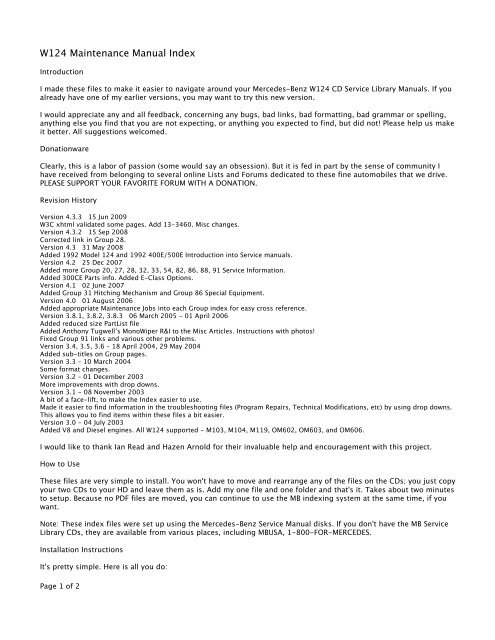W124 Maintenance Manual Index - John Meister
W124 Maintenance Manual Index - John Meister
W124 Maintenance Manual Index - John Meister
You also want an ePaper? Increase the reach of your titles
YUMPU automatically turns print PDFs into web optimized ePapers that Google loves.
<strong>W124</strong> <strong>Maintenance</strong> <strong>Manual</strong> <strong>Index</strong><br />
Introduction<br />
I made these files to make it easier to navigate around your Mercedes-Benz <strong>W124</strong> CD Service Library <strong>Manual</strong>s. If you<br />
already have one of my earlier versions, you may want to try this new version.<br />
I would appreciate any and all feedback, concerning any bugs, bad links, bad formatting, bad grammar or spelling,<br />
anything else you find that you are not expecting, or anything you expected to find, but did not! Please help us make<br />
it better. All suggestions welcomed.<br />
Donationware<br />
Clearly, this is a labor of passion (some would say an obsession). But it is fed in part by the sense of community I<br />
have received from belonging to several online Lists and Forums dedicated to these fine automobiles that we drive.<br />
PLEASE SUPPORT YOUR FAVORITE FORUM WITH A DONATION.<br />
Revision History<br />
Version 4.3.3 15 Jun 2009<br />
W3C xhtml validated some pages. Add 13-3460. Misc changes.<br />
Version 4.3.2 15 Sep 2008<br />
Corrected link in Group 28.<br />
Version 4.3 31 May 2008<br />
Added 1992 Model 124 and 1992 400E/500E Introduction into Service manuals.<br />
Version 4.2 25 Dec 2007<br />
Added more Group 20, 27, 28, 32, 33, 54, 82, 86, 88, 91 Service Information.<br />
Added 300CE Parts info. Added E-Class Options.<br />
Version 4.1 02 June 2007<br />
Added Group 31 Hitching Mechanism and Group 86 Special Equipment.<br />
Version 4.0 01 August 2006<br />
Added appropriate <strong>Maintenance</strong> Jobs into each Group index for easy cross reference.<br />
Version 3.8.1, 3.8.2, 3.8.3 06 March 2005 - 01 April 2006<br />
Added reduced size PartList file<br />
Added Anthony Tugwell’s MonoWiper R&I to the Misc Articles. Instructions with photos!<br />
Fixed Group 91 links and various other problems.<br />
Version 3.4, 3.5, 3.6 – 18 April 2004, 29 May 2004<br />
Added sub-titles on Group pages.<br />
Version 3.3 – 10 March 2004<br />
Some format changes.<br />
Version 3.2 – 01 December 2003<br />
More improvements with drop downs.<br />
Version 3.1 - 08 November 2003<br />
A bit of a face-lift, to make the <strong>Index</strong> easier to use.<br />
Made it easier to find information in the troubleshooting files (Program Repairs, Technical Modifications, etc) by using drop downs.<br />
This allows you to find items within these files a bit easier.<br />
Version 3.0 - 04 July 2003<br />
Added V8 and Diesel engines. All <strong>W124</strong> supported - M103, M104, M119, OM602, OM603, and OM606.<br />
I would like to thank Ian Read and Hazen Arnold for their invaluable help and encouragement with this project.<br />
How to Use<br />
These files are very simple to install. You won't have to move and rearrange any of the files on the CDs; you just copy<br />
your two CDs to your HD and leave them as is. Add my one file and one folder and that's it. Takes about two minutes<br />
to setup. Because no PDF files are moved, you can continue to use the MB indexing system at the same time, if you<br />
want.<br />
Note: These index files were set up using the Mercedes-Benz Service <strong>Manual</strong> disks. If you don't have the MB Service<br />
Library CDs, they are available from various places, including MBUSA, 1-800-FOR-MERCEDES.<br />
Installation Instructions<br />
It's pretty simple. Here is all you do:<br />
Page 1 of 2
1. Expand the file, <strong>W124</strong>.zip.<br />
It will uncompress into a folder named "<strong>W124</strong>". Inside of "<strong>W124</strong>" will be my main index file, named "Main.html" and a<br />
folder named "<strong>Index</strong>" which contains all of the rest of my stuff. Also in "<strong>W124</strong>" are two empty folders named<br />
"<strong>W124</strong>CD1" and "<strong>W124</strong>CD2".<br />
2. Insert your CD disk 1 into your computer.<br />
From your CD disk 1, drag the “Program” folder in the CD 1 into the "<strong>W124</strong>CD1" on your hard drive. NOTE: if your CD<br />
has no “Program” folder, create a “Program” folder in “<strong>W124</strong>CD1” and drag ALL files from CD into it.<br />
3. After all the files have copied, Eject CD disk 1.<br />
Insert your CD disk 2 into your computer.<br />
From your CD disk 2, drag the “Program” folder in the CD 2 into the "<strong>W124</strong>CD2" on your hard drive. NOTE: if your CD<br />
has no “Program” folder, create a “Program” folder in “<strong>W124</strong>CD2” and drag ALL files from CD into it.<br />
5. After all files have copied, Eject CD disk 2.<br />
6. Move the "<strong>W124</strong>" folder to wherever you want on your HD.<br />
This could be your Documents folder, for example. Don't move any files around inside the <strong>W124</strong> folder unless you<br />
know what you are doing. You could break links.<br />
That's all that there is to it. So now the set up should be:<br />
To run, just open the "Main.html" file in your browser. You can bookmark this page as your starting point.<br />
So now, with this, you can use my index system OR the MB html/flash files.<br />
Please let me know if you are having trouble making it work. I hope that you all find the index an improvement to the<br />
CD experience and I also hope that you will let me know if/when you get it to work. Also, if you have any questions or<br />
suggestions for improvement, please let me know - constructive criticism is welcome and will never hurt my feelings!<br />
Regards,<br />
Steve Nervig<br />
Seattle<br />
Mail to: sportline.300CE at mac dot com<br />
Disclaimer: Please recognize that the words MB, Mercedes and Mercedes-Benz, the three-pointed star and various model numbers<br />
are registered trademarks of DaimlerChrysler. These terms are used for identification purposes only. I am not affiliated in any way<br />
with DaimlerChrysler.<br />
© Copyright 2003-2009 Steve Nervig. All Rights Reserved.<br />
Page 2 of 2