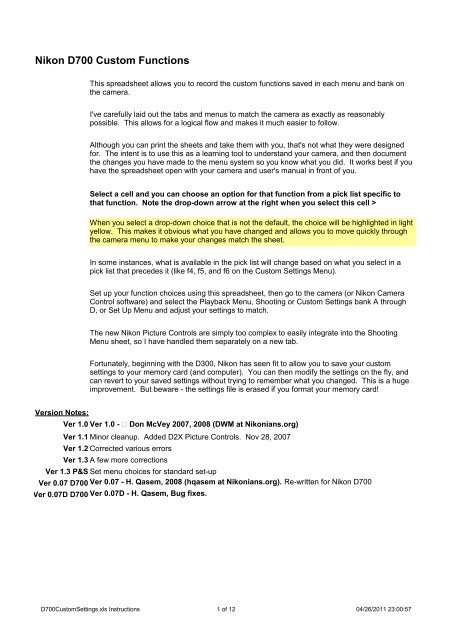Nikon D700 Custom Settings Menu - John Meister
Nikon D700 Custom Settings Menu - John Meister
Nikon D700 Custom Settings Menu - John Meister
Create successful ePaper yourself
Turn your PDF publications into a flip-book with our unique Google optimized e-Paper software.
<strong>Nikon</strong> <strong>D700</strong> <strong>Custom</strong> Functions<br />
Version Notes:<br />
This spreadsheet allows you to record the custom functions saved in each menu and bank on<br />
the camera.<br />
I've carefully laid out the tabs and menus to match the camera as exactly as reasonably<br />
possible. This allows for a logical flow and makes it much easier to follow.<br />
Although you can print the sheets and take them with you, that's not what they were designed<br />
for. The intent is to use this as a learning tool to understand your camera, and then document<br />
the changes you have made to the menu system so you know what you did. It works best if you<br />
have the spreadsheet open with your camera and user's manual in front of you.<br />
Select a cell and you can choose an option for that function from a pick list specific to<br />
that function. Note the drop-down arrow at the right when you select this cell ><br />
When you select a drop-down choice that is not the default, the choice will be highlighted in light<br />
yellow. This makes it obvious what you have changed and allows you to move quickly through<br />
the camera menu to make your changes match the sheet.<br />
In some instances, what is available in the pick list will change based on what you select in a<br />
pick list that precedes it (like f4, f5, and f6 on the <strong>Custom</strong> <strong>Settings</strong> <strong>Menu</strong>).<br />
Set up your function choices using this spreadsheet, then go to the camera (or <strong>Nikon</strong> Camera<br />
Control software) and select the Playback <strong>Menu</strong>, Shooting or <strong>Custom</strong> <strong>Settings</strong> bank A through<br />
D, or Set Up <strong>Menu</strong> and adjust your settings to match.<br />
The new <strong>Nikon</strong> Picture Controls are simply too complex to easily integrate into the Shooting<br />
<strong>Menu</strong> sheet, so I have handled them separately on a new tab.<br />
Fortunately, beginning with the D300, <strong>Nikon</strong> has seen fit to allow you to save your custom<br />
settings to your memory card (and computer). You can then modify the settings on the fly, and<br />
can revert to your saved settings without trying to remember what you changed. This is a huge<br />
improvement. But beware - the settings file is erased if you format your memory card!<br />
Ver 1.0 Ver 1.0 - Don McVey 2007, 2008 (DWM at <strong>Nikon</strong>ians.org)<br />
Ver 1.1 Minor cleanup. Added D2X Picture Controls. Nov 28, 2007<br />
Ver 1.2 Corrected various errors<br />
Ver 1.3 A few more corrections<br />
Ver 1.3 P&S Set menu choices for standard set-up<br />
Ver 0.07 <strong>D700</strong> Ver 0.07 - H. Qasem, 2008 (hqasem at <strong>Nikon</strong>ians.org). Re-written for <strong>Nikon</strong> <strong>D700</strong><br />
Ver 0.07D <strong>D700</strong> Ver 0.07D - H. Qasem, Bug fixes.<br />
<strong>D700</strong><strong>Custom</strong><strong>Settings</strong>.xls Instructions 1 of 12 04/26/2011 23:00:57
<strong>D700</strong> Preshoot Setup<br />
External settings to check before you hit the shutter release User Manual<br />
Preshooting Set-up<br />
<strong>D700</strong><strong>Custom</strong><strong>Settings</strong>.xls Preshoot Setup 1 of 12 04/26/2011 23:00:57<br />
Page<br />
Dial or Button Control Setting (Bank Independent) Reference<br />
Focus Mode (SCM) Focus mode Selector C - Continuous Servo AF 72<br />
Release Mode Release Mode Dial CL - continuous low 84<br />
Metering Preference Meter Selector 3D Color Matrix II 112<br />
Autofocus Area Mode<br />
AF-area mode selector Dynamic-area AF 74<br />
Exposure Mode Exposure mode button A - Aperture-priority auto 114<br />
Exposure compensation Exposure comp button Choose Compensation 128<br />
Flash compensation Flash comp button Choose Compensation 190<br />
White Balance WB button<br />
RAW/JPEG/TIFF choices QUAL button<br />
These buttons allow direct<br />
access to settings menu<br />
items (see the related tab for<br />
140<br />
64, 69<br />
ISO Value Setting ISO button recorded values)<br />
106
<strong>D700</strong> Playback <strong>Menu</strong><br />
User Manual<br />
Page<br />
<strong>Menu</strong> Default Selected Reference<br />
Delete 262<br />
>Selected n/a<br />
>All n/a<br />
Playback folder N<strong>D700</strong> N<strong>D700</strong> 263<br />
Hide image 263<br />
>Select/set n/a<br />
>Deselect all n/a<br />
Display mode 264<br />
>Focus Point No No<br />
>Highlights No No<br />
>RGB histogram No Yes<br />
>Data No No<br />
Image review Off On 265<br />
After delete Show next Show next 265<br />
Rotate tall Off On 265<br />
Slide show 266<br />
>Start n/a<br />
>Frame interval 2 seconds 2 s<br />
Print set (DPOF) 253<br />
>Select/set n/a<br />
>Deselect/all n/a<br />
<strong>D700</strong><strong>Custom</strong><strong>Settings</strong>.xls Playback <strong>Menu</strong> 1 of 12 04/26/2011 23:00:57
<strong>D700</strong> Shooting <strong>Menu</strong><br />
User Manual<br />
Shooting menu bank Bank A Bank B Bank C Bank D Page<br />
Option Default Point & Shoot Portrait Landscape/Macro Sports & Action Reference<br />
Reset shooting menu Resets menu to Default Same in All Banks Same in All Banks Same in All Banks Same in All Banks 271<br />
Active folder Add New or Select Same in All Banks Same in All Banks Same in All Banks Same in All Banks 272<br />
File naming DSC HHQ POR LND ACT 274<br />
Image quality ●●<br />
Image size ●●<br />
JPEG normal JPEG normal JPEG normal JPEG normal JPEG normal 64<br />
Large Large 4256x2832; 12.0M Large 4256x2832; 12.0M Large 4256x2832; 12.0M Large 4256x2832; 12.0M 69<br />
Image area: 58<br />
>Auto DX crop On On On On On<br />
>Choose image area FX FX format (36x24) FX format (36x24) FX format (36x24) FX format (36x24)<br />
JPEG compression Size priority Optimal quality Optimal quality Optimal quality Optimal quality 67<br />
NEF (RAW) recording: 67<br />
>Type Lossless compressed Compressed Lossless compressed Lossless compressed Lossless compressed<br />
White Balance ●●<br />
>NEF(RAW) bit depth 12-bit 12-bit 12-bit 12-bit 12-bit<br />
Auto Auto Auto Auto Auto 140<br />
Set Picture Control Standard Standard Neutral VIVID +3 Saturation Vivid 160<br />
Manage Picture Control See Separate Tab See Separate Tab See Separate Tab See Separate Tab See Separate Tab 168<br />
Color space sRGB sRGB sRGB sRGB sRGB 181<br />
Active D-Lighting Off Auto Auto Auto Auto 180<br />
Vignette control Normal Normal Normal Normal Normal 276<br />
Long exp. NR Off Off Off Off Off 277<br />
High ISO NR Normal Normal Normal Normal Normal 278<br />
ISO sensitivity settings: 106<br />
>ISO Sensitivity ●● 200 200 200 200 200<br />
>ISO sensitivity auto control: Off On Off On On<br />
Maximum sensitivity 3200 6400 1600 6400 6400<br />
Minimum shutter speed 1/30 s 1/60 s 1/100 s 1/15 s 1/250 s<br />
Live view: 90<br />
>Live view mode Hand-held Hand-held Hand-held Tripod Hand-held<br />
>Release mode Single frame Continuous low-speedSingle frame Single frame Continuous high-speed<br />
Multiple exposure: 198<br />
>Number of shots 2 2 Same in All Banks Same in All Banks Same in All Banks<br />
>Auto gain On On Same in All Banks Same in All Banks Same in All Banks<br />
Interval Timer Shooting: 203<br />
●● Two Button Reset<br />
>Start Time Now Now/Set time Same in All Banks Same in All Banks Same in All Banks<br />
>Interval 00:00':00" Choose Same in All Banks Same in All Banks Same in All Banks<br />
>No. of Intervals 1 Choose Same in All Banks Same in All Banks Same in All Banks<br />
>No. of Shots 1 Choose Same in All Banks Same in All Banks Same in All Banks<br />
>Start Off turn On/Off Same in All Banks Same in All Banks Same in All Banks<br />
Note: this also resets your Picture Control temporary settings! (Does not change your Picture Control choice)<br />
Also, ISO Auto Control DOES NOT turn off on two-button reset.<br />
<strong>D700</strong><strong>Custom</strong><strong>Settings</strong>.xls Shooting <strong>Menu</strong> 1 of 12 04/26/2011 23:00:57
<strong>D700</strong> <strong>Custom</strong> Setting <strong>Menu</strong><br />
User Manual<br />
C <strong>Custom</strong> setting bank Bank A Bank B Bank C Bank D Page<br />
Ref Option Default Point & Shoot Portrait Landscape/Macro Sports & Action Reference<br />
R Reset shooting menu Resets settings to DefaultSame in All Banks Same in All Banks Same in All Banks Same in All Banks 282<br />
a Autofocus<br />
a1 AF-C priority selection Release Release + focus Release + focus Focus Release + focus 283<br />
a2 AF-S priority selection Focus Focus Focus Focus Focus 284<br />
a3 Dynamic AF area 9 Points 51 points (3D-tracking) 21 points 51 points 51 points (3D-tracking) 285<br />
a4 Focus tracking with lock-on Normal Normal Normal Short Short 287<br />
a5 AF activation Shutter/AF-ON (ON) Shutter/AF-ON (ON) Shutter/AF-ON (ON) Shutter/AF-ON (ON) Shutter/AF-ON (ON) 287<br />
a6 AF point illumination Auto Auto Auto Auto Auto 288<br />
a7 Focus point wrap-around No wrap (OFF) No wrap (OFF) No wrap (OFF) No wrap (OFF) No wrap (OFF) 288<br />
a8 AF point selection 51 points 11 points 51 points 51 points 51 points 289<br />
a9 Built-in AF-assist illuminator On Off Off On Off 290<br />
a10 AF-ON for MB-D10 AF-ON AF-ON AF-ON AF-ON AF-ON 291<br />
b Metering/exposure<br />
b1 ISO sensitivity step value 1/3 step 1 step 1 step 1 step 1 step 292<br />
b2 EV steps for exposure control 1/3 step 1 step 1/3 step 1/3 step 1/3 step 292<br />
b3 Exposure compensation/fine tune 1/3 step 1/3 step 1/3 step 1/3 step 1/3 step 292<br />
b4 Easy exposure compensation Off Off Off Off Off 293<br />
b5 Center-weighted area 12mm 12mm 12mm 12mm 12mm 294<br />
b6 Fine tune optimal exposure: 294<br />
c Timers/AE Lock<br />
> Matrix metering 0 0 0 0 0<br />
> Center-weighted 0 0 0 0 0<br />
> Spot metering 0 0 0 0 0<br />
c1 Shutter-release button AE-L Off Off Off Off Off 296<br />
c2 Auto meter-off delay 6 sec 8 s 16 s 8 s 8 s 296<br />
c3 Self-timer delay 10 sec 5 s 10 s 2 s 2 s 297<br />
c4 Monitor off delay 297<br />
d Shooting/display<br />
> Playback 10 sec 1 min. 20 s 20 s 10 s<br />
> <strong>Menu</strong>s 20 sec 20 s 20 s 20 s 20 s<br />
> Shooting info display 10 sec 10 s 10 s 10 s 10 s<br />
> Image review 4 sec 4 s 4 s 4 s 4 s<br />
d1 Beep High Off Off Off Off 298<br />
d2 Viewfinder grid display Off On On On On 298<br />
d3 Screen tips On On On On On 298<br />
d4 CL mode shooting speed 3 fps 3 fps 3 fps 3 fps 3 fps 299<br />
d5 Max. continuous release 100 100 100 100 100 299<br />
d6 File number equence On On 300<br />
d7 Shooting info display Auto Auto Auto Auto Auto 301<br />
d8 LCD illumination Off Off Off Off Off 302<br />
d9 Exposure delay mode Off Off Off On Off 302<br />
d10 MB-D10 battery type AA Alkaline LR6 (AA Alkaline) LR6 (AA Alkaline) LR6 (AA Alkaline) LR6 (AA Alkaline) 302<br />
d11 Battery order MB-D10 First Use MB-D10 batteries first Use MB-D10 batteries first Use MB-D10 batteries first Use MB-D10 batteries first 304<br />
<strong>D700</strong><strong>Custom</strong><strong>Settings</strong>.xls <strong>Custom</strong> Setting <strong>Menu</strong> 1 of 12 04/26/2011 23:00:57
<strong>D700</strong> <strong>Custom</strong> Setting <strong>Menu</strong><br />
User Manual<br />
C <strong>Custom</strong> setting bank Bank A Bank B Bank C Bank D Page<br />
Ref Option Default Point & Shoot Portrait Landscape/Macro Sports & Action Reference<br />
e Bracketing/Flash<br />
e1 Flash sync speed 1/250 1/250 s 1/250 s 1/250 s 1/250 s 305<br />
e2 Flash shutter speed 1/60 1/60 s 1/60 s 1/15 s 1/60 s 308<br />
e3 Flash control for built-in flash TTL TTL TTL TTL TTL 309<br />
> Manual Full Full Full Full Full<br />
> Repeating flash<br />
> Commander mode<br />
Output 1/32 1/32 1/32 1/32<br />
Times 2 2 2 2<br />
Frequency (Hz) 10 10 10 10<br />
Built-in flash: Mode/Comp.TTL 0 TTL 0 TTL 0 TTL 0<br />
Group A: Mode/Comp. TTL 0 TTL 0 TTL 0 TTL 0<br />
Group B: Mode/Comp. TTL 0 TTL 0 TTL 0 TTL 0<br />
Channel # 1 1 1 1<br />
e4 Modeling flash On Off Off On Off 315<br />
e5 Auto bracketing set AE & flash AE & flash AE & flash AE & flash AE & flash 315<br />
e6 Auto bracketing (Manual mode) Flash/speed Flash/speed Flash/speed Flash/speed Flash/speed 316<br />
e7 Bracketing order Meter>Under>Over Meter>Under>Over Meter>Under>Over Meter>Under>Over Meter>Under>Over 317<br />
f Controls<br />
f1 Power switch LCD backlight Both (LCD backlight + info) Both (LCD backlight + info) Both (LCD backlight + info) Both (LCD backlight + info) 318<br />
f2 Multi selector center button 318<br />
> Shooting mode Select center focus point Select center focus point Select center focus point Select center focus point Select center focus point<br />
> Playback mode Thumbnail on/off Zoom on/off (L/M/H) Zoom on/off (L/M/H) Zoom on/off (L/M/H) Zoom on/off (L/M/H)<br />
f3 Multi selector Do nothing (OFF) Reset meter-off delay (ON) Reset meter-off delay (ON) Reset meter-off delay (ON) Reset meter-off delay (ON) 319<br />
f4 Photo info/playback Info ↑↓/Playback←→ Info ↑↓/Playback←→ Info ↑↓/Playback←→ Info ↑↓/Playback←→ Info ↑↓/Playback←→ 320<br />
f5 Assign FUNC. button 320<br />
>FUNC. button press None (Off) FV lock [1] FV lock [1] FV lock [1] FV lock [1]<br />
>FUNC. button + dials Auto bracketing None None None None<br />
f6 Assign preview button<br />
>Preview button press Preview Preview [1] Preview [1] Preview [1] Preview [1] 324<br />
>Preview button + dials None (Off) None None None None<br />
f7 Assign AE-L/AF-L button 325<br />
>AE-L/AF-L button press AE-AF lock AE lock only AE lock only AE lock only AE lock only<br />
>AE-L/AF-L button + dials None (Off) Auto bracketing Auto bracketing Auto bracketing Auto bracketing<br />
f8 Shutter speed & aperture lock 326<br />
>Shutter speed lock Off Off Off Off Off<br />
>Aperture lock Off Off Off Off Off<br />
f9 <strong>Custom</strong>ize command dials 326<br />
>Reverse rotation Off No (Off) No (Off) No (Off) No (Off)<br />
>Change main/sub Off Off (No) Off (No) Off (No) Off (No)<br />
>Aperture setting Subcommand Dial (On) Subcommand Dial (On) Subcommand Dial (On) Subcommand Dial (On) Subcommand Dial (On)<br />
><strong>Menu</strong>s and playback Off On On On On<br />
f10 Release button to use dial No (Off) No (Off) No (Off) No (Off) No (Off) 328<br />
f11 No memory card? Enable Release (OK) Release locked (LOCK) Release locked (LOCK) Release locked (LOCK) Release locked (LOCK) 329<br />
f12 Reverse indicators + … 0 … – – … 0 ... + – … 0 ... + – … 0 ... + – … 0 ... + 330<br />
An asterisk (*) will appear next to the menu choice on the camera LCD when other than the default has been selected.<br />
<strong>D700</strong><strong>Custom</strong><strong>Settings</strong>.xls <strong>Custom</strong> Setting <strong>Menu</strong> 2 of 12 04/26/2011 23:00:57
<strong>D700</strong> <strong>Custom</strong> Setting <strong>Menu</strong><br />
C <strong>Custom</strong> setting bank Bank A Bank B Bank C Bank D<br />
User Manual<br />
Page<br />
Ref Option Default<br />
Functions f5, f6, and f7 - If a function marked with (1) is<br />
[1]<br />
chosen, you cannot assign a function to the "button + dial"<br />
mode.<br />
Point & Shoot Portrait Landscape/Macro Sports & Action Reference<br />
<strong>D700</strong><strong>Custom</strong><strong>Settings</strong>.xls <strong>Custom</strong> Setting <strong>Menu</strong> 3 of 12 04/26/2011 23:00:57
<strong>D700</strong> Set Up <strong>Menu</strong><br />
User Manual<br />
<strong>D700</strong><strong>Custom</strong><strong>Settings</strong>.xls Set Up <strong>Menu</strong> 1 of 12 04/26/2011 23:00:57<br />
Page<br />
<strong>Menu</strong> Default Selected Reference<br />
Format memory card n/a 332<br />
LCD brightness 0 0 332<br />
Clean image sensor 392<br />
>Clean now n/a Clean now<br />
>Clean at startup/shutdown Cleaning off Cleaning off<br />
Lock mirror up for cleaning * n/a 395<br />
Video mode PAL PAL 333<br />
HDMI Auto Auto 333<br />
World time n/a 334<br />
Language English 334<br />
Image comment 335<br />
>Input comment (c) 2008 Me +XYZ-1234567<br />
>Attach comment Off On<br />
Auto image rotation On On 336<br />
Dust off ref photo 337<br />
>Start n/a<br />
>Clean sensor and then start n/a<br />
Battery info n/a 340<br />
Wireless transmitter Transfer mode Transfer mode 242<br />
Image authentication Off Off 342<br />
Copyright information 343<br />
>Artist Me <br />
>Copyright 2008 [WEBSITE]<br />
>Attach copyright information Off On<br />
Save/load settings n/a file name NCSETUP1 344<br />
GPS 215<br />
>Auto meter off Enable (On) Enable (On)<br />
>Position n/a<br />
Virtual horizon n/a 346<br />
Non-CPU lens data n/a 210<br />
AF fine tune n/a 347<br />
>AF fine tune Off Off<br />
>Saved value --<br />
>Default 0 0<br />
>List saved values --<br />
Firmware version n/a<br />
A 1.00<br />
B 1.00<br />
348<br />
* Not available when battery is low.
<strong>D700</strong> Retouch <strong>Menu</strong><br />
User Manual<br />
<strong>D700</strong><strong>Custom</strong><strong>Settings</strong>.xls Retouch <strong>Menu</strong> 1 of 12 04/26/2011 23:00:57<br />
Page<br />
<strong>Menu</strong> Reference<br />
D-Lighting * 354<br />
Red-eye correction * 355<br />
Trim 356<br />
Monochrome * 357<br />
Filter effects * 358<br />
Color balance * 358<br />
Image overlay 359<br />
Side-by-side comparison 362<br />
* Not available with photographs taken with Monochrome selected for Set Picture Cont
<strong>D700</strong> My <strong>Menu</strong><br />
Shooting menu bank<br />
<strong>Custom</strong> setting bank<br />
e3 Flash cntrl for built-in flash<br />
ISO sensitivity auto control<br />
ISO sensitivity settings<br />
Image review<br />
Interval timer shooting<br />
World time<br />
<strong>D700</strong><strong>Custom</strong><strong>Settings</strong>.xls My <strong>Menu</strong> 1 of 12 04/26/2011 23:00:57
<strong>D700</strong> <strong>Custom</strong> Picture Controls<br />
ref Name Base Quick adjust * Sharpening Contrast Brightness<br />
SD Standard Standard 0 3 0 0<br />
NL Neutral Neutral n/a 2 0 0<br />
VI Vivid Vivid 0 4 0 0<br />
MC Monochrome Monochrome n/a 3 0 0<br />
LS LANDSCAPE LANDSCAPE 0 4 0 0<br />
PT POIRTRAIT PORTRAIT 0 2 0 0<br />
MI D2XMODE1 D2XMODE1 0 2 0 0<br />
MII D2XMODE2 D2XMODE2 0 2 0 0<br />
MIII D2XMODE3 D2XMODE3 0 2 0 0<br />
C-1 Portrait Standard 0 2 0 0<br />
C-2 STANDARD Modified Standard 0 7 -2 +<br />
C-3 NEUTRAL Sharp Neutral 8 0 0<br />
C-4 VIVID Modified Vivid 0 6 0 -<br />
C-5<br />
C-6<br />
C-7<br />
C-8<br />
C-9 VIVID +3 SaturationVivid 0 4 0 0<br />
* Quick adjust can be used on <strong>Nikon</strong> Picture Controls when first modifying a new custom control<br />
based on one of the three supplied standard controls. Once saved as a custom control, Quick<br />
adjust is no longer available.<br />
All Picture Controls can be modified temorarily through the Set Picture Controls menu (two-button<br />
reset sets them back to saved version) or permanently by using the Manage Picture Controls menu<br />
and saving as C-1 to C-9.<br />
D2X Controls, Portrait and Landscape can be downloaded from <strong>Nikon</strong> and loaded on to the camera. Be sure to download the ones specific<br />
to the <strong>D700</strong>.<br />
<strong>D700</strong><strong>Custom</strong><strong>Settings</strong>.xls <strong>Custom</strong> Picture Controls 1 of 12 04/26/2011 23:00:58
Color Only Monochrome Only<br />
Saturation Hue Filter effects Toning Level<br />
0 0<br />
0 0<br />
0 0<br />
0 0<br />
0 0<br />
0 0<br />
0 0<br />
0 0<br />
0 0<br />
-2 0<br />
0 0<br />
+3 -3<br />
+3 0<br />
Off B&W B&W<br />
<strong>D700</strong><strong>Custom</strong><strong>Settings</strong>.xls <strong>Custom</strong> Picture Controls 2 of 12 04/26/2011 23:00:58