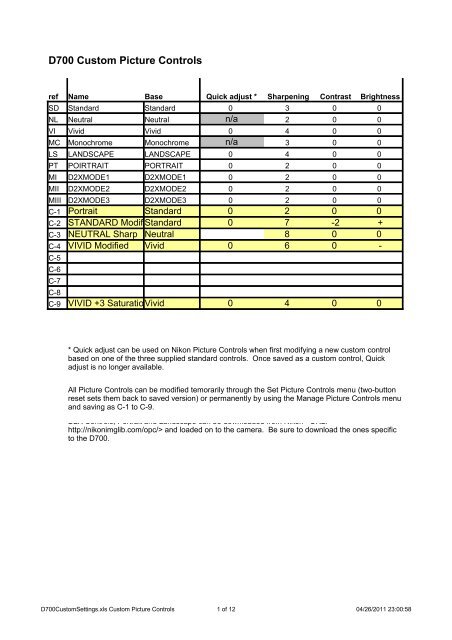Nikon D700 Custom Settings Menu - John Meister
Nikon D700 Custom Settings Menu - John Meister
Nikon D700 Custom Settings Menu - John Meister
You also want an ePaper? Increase the reach of your titles
YUMPU automatically turns print PDFs into web optimized ePapers that Google loves.
<strong>D700</strong> <strong>Custom</strong> Picture Controls<br />
ref Name Base Quick adjust * Sharpening Contrast Brightness<br />
SD Standard Standard 0 3 0 0<br />
NL Neutral Neutral n/a 2 0 0<br />
VI Vivid Vivid 0 4 0 0<br />
MC Monochrome Monochrome n/a 3 0 0<br />
LS LANDSCAPE LANDSCAPE 0 4 0 0<br />
PT POIRTRAIT PORTRAIT 0 2 0 0<br />
MI D2XMODE1 D2XMODE1 0 2 0 0<br />
MII D2XMODE2 D2XMODE2 0 2 0 0<br />
MIII D2XMODE3 D2XMODE3 0 2 0 0<br />
C-1 Portrait Standard 0 2 0 0<br />
C-2 STANDARD Modified Standard 0 7 -2 +<br />
C-3 NEUTRAL Sharp Neutral 8 0 0<br />
C-4 VIVID Modified Vivid 0 6 0 -<br />
C-5<br />
C-6<br />
C-7<br />
C-8<br />
C-9 VIVID +3 SaturationVivid 0 4 0 0<br />
* Quick adjust can be used on <strong>Nikon</strong> Picture Controls when first modifying a new custom control<br />
based on one of the three supplied standard controls. Once saved as a custom control, Quick<br />
adjust is no longer available.<br />
All Picture Controls can be modified temorarily through the Set Picture Controls menu (two-button<br />
reset sets them back to saved version) or permanently by using the Manage Picture Controls menu<br />
and saving as C-1 to C-9.<br />
D2X Controls, Portrait and Landscape can be downloaded from <strong>Nikon</strong> and loaded on to the camera. Be sure to download the ones specific<br />
to the <strong>D700</strong>.<br />
<strong>D700</strong><strong>Custom</strong><strong>Settings</strong>.xls <strong>Custom</strong> Picture Controls 1 of 12 04/26/2011 23:00:58