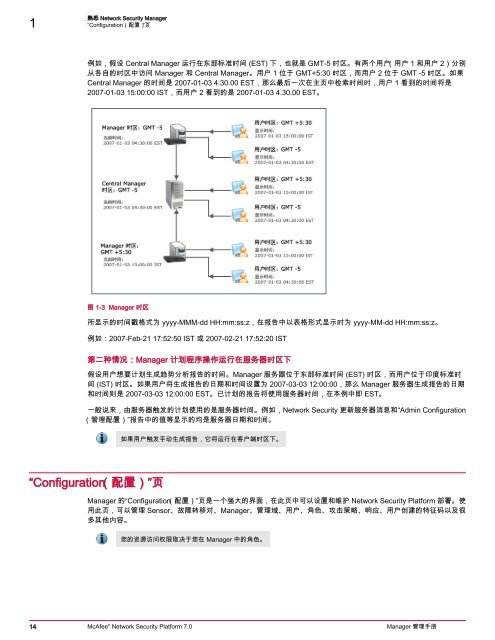Network Security Platform 7.0 Manager Administration Guide - McAfee
Network Security Platform 7.0 Manager Administration Guide - McAfee
Network Security Platform 7.0 Manager Administration Guide - McAfee
Create successful ePaper yourself
Turn your PDF publications into a flip-book with our unique Google optimized e-Paper software.
1<br />
熟悉 <strong>Network</strong> <strong>Security</strong> <strong>Manager</strong><br />
“Configuration(配置)”页<br />
例如,假设 Central <strong>Manager</strong> 运行在东部标准时间 (EST) 下,也就是 GMT‑5 时区。有两个用户(用户 1 和用户 2)分别<br />
从各自的时区中访问 <strong>Manager</strong> 和 Central <strong>Manager</strong>。用户 1 位于 GMT+5:30 时区,而用户 2 位于 GMT ‑5 时区。如果<br />
Central <strong>Manager</strong> 的时间是 2007‑01‑03 4.30.00 EST,那么最后一次在主页中检索时间时,用户 1 看到的时间将是<br />
2007‑01‑03 15:00:00 IST,而用户 2 看到的是 2007‑01‑03 4.30.00 EST。<br />
图 1-3 <strong>Manager</strong> 时区<br />
所显示的时间戳格式为 yyyy‑MMM‑dd HH:mm:ss:z,在报告中以表格形式显示时为 yyyy‑MM‑dd HH:mm:ss:z。<br />
例如:2007‑Feb‑21 17:52:50 IST 或 2007‑02‑21 17:52:20 IST<br />
第二种情况:<strong>Manager</strong> 计划程序操作运行在服务器时区下<br />
假设用户想要计划生成趋势分析报告的时间。<strong>Manager</strong> 服务器位于东部标准时间 (EST) 时区,而用户位于印度标准时<br />
间 (IST) 时区。如果用户将生成报告的日期和时间设置为 2007‑03‑03 12:00:00,那么 <strong>Manager</strong> 服务器生成报告的日期<br />
和时间则是 2007‑03‑03 12:00:00 EST。已计划的报告将使用服务器时间,在本例中即 EST。<br />
一般说来,由服务器触发的计划使用的是服务器时间。例如,<strong>Network</strong> <strong>Security</strong> 更新服务器消息和“Admin Configuration<br />
(管理配置)”报告中的值等显示的均是服务器日期和时间。<br />
“Configuration(配置)”页<br />
如果用户触发手动生成报告,它将运行在客户端时区下。<br />
<strong>Manager</strong> 的“Configuration(配置)”页是一个强大的界面,在此页中可以设置和维护 <strong>Network</strong> <strong>Security</strong> <strong>Platform</strong> 部署。使<br />
用此页,可以管理 Sensor、故障转移对、<strong>Manager</strong>、管理域、用户、角色、攻击策略、响应、用户创建的特征码以及很<br />
多其他内容。<br />
您的资源访问权限取决于您在 <strong>Manager</strong> 中的角色。<br />
14 <strong>McAfee</strong> ® <strong>Network</strong> <strong>Security</strong> <strong>Platform</strong> <strong>7.0</strong> <strong>Manager</strong> 管理手册