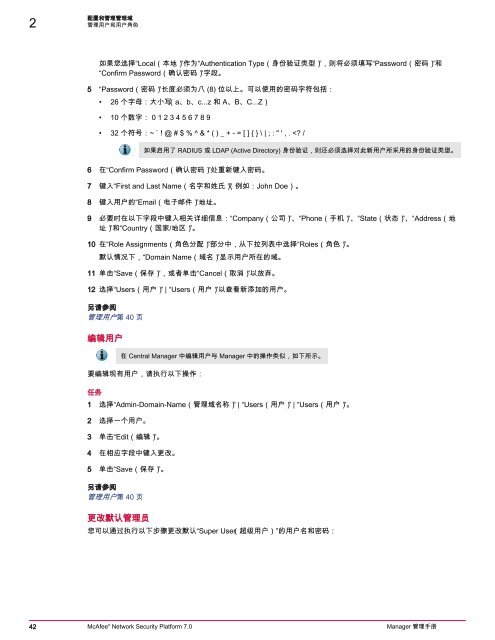- Page 1 and 2: Manager 管理手册 McAfee ® Netw
- Page 3 and 4: 目录 前言 7 关于本手册 . .
- Page 5 and 6: NSP 健康状况视图 . . . . . .
- Page 7 and 8: 前言 本手册将提供配置、
- Page 9 and 10: 1 熟悉 Network Security Manager M
- Page 11 and 12: • “Reports(报告)”:链接到
- Page 13 and 14: 查看工作状态 主页的“Oper
- Page 15 and 16: 要打开“Configuration(配置)
- Page 17 and 18: 3 注销 Manager 并关闭 Internet
- Page 19 and 20: (设备列表)”选项卡。“Dom
- Page 21 and 22: 项目 描述 4 Sensor 名称 5 接
- Page 23 and 24: 此节点是所有 NAC Sensor 的
- Page 25 and 26: 子接口 如果接口连接至传
- Page 27 and 28: 项目 描述 4 子管理域节点
- Page 29 and 30: 项目 描述 3 IPS 设置节点 4
- Page 31 and 32: 报告页 未确认的警报摘要
- Page 33 and 34: 2 配置和管理管理域 2 从 Ma
- Page 35 and 36: 查看管理域的详细信息 对
- Page 37 and 38: 4 对于 IPS 模式和 IPS 及 NAC
- Page 39 and 40: 删除管理域 更改根管理域
- Page 41: 任务 1 选择“Admin‑Domain‑
- Page 45 and 46: 表 2-6 角色 描述 NAC Administr
- Page 47 and 48: 角色权限 System Administrator (
- Page 49 and 50: 角色权限 Security Expert (安
- Page 51 and 52: 查看和导出 Manager 活动日
- Page 53 and 54: 4 选择一个或多个“Audit Cat
- Page 55 and 56: 查看长时间运行的进程 选
- Page 57 and 58: 查看故障通知的详细信息
- Page 59 and 60: 表 2-11 (续) 字段 描述 Commun
- Page 61 and 62: 表 2-12 (续) 字段 描述 Facili
- Page 63 and 64: • “Notification Scope(通知范
- Page 65 and 66: 指定故障通知脚本参数 当
- Page 67 and 68: 表 2-17 字段 描述 Enable Syslo
- Page 69 and 70: 2 键入所需的消息,然后选
- Page 71 and 72: 3 Manager 服务器配置 本节介
- Page 73 and 74: 下载软件更新 可以按需要
- Page 75 and 76: 一旦完成重新启动过程,Sens
- Page 77 and 78: 4 单击“Download(下载)”。
- Page 79 and 80: 另请参阅 自动更新第 77 页
- Page 81 and 82: MDR 通信 MDR 体系结构集成
- Page 83 and 84: 任务 1 选择“Manager” | “M
- Page 85 and 86: 适用于 MDR 配置的场景 第
- Page 87 and 88: 第二种情况:使用专用 IP 地
- Page 89 and 90: 3 单击“View(查看)”查看所
- Page 91 and 92: 任务 1 选择“Manager” | “C
- Page 93 and 94:
带着这个问题阅读以下主
- Page 95 and 96:
此对话框显示以下的一项
- Page 97 and 98:
执行备份时,您可以备份以
- Page 99 and 100:
备份 Manager(或 Central Manager)
- Page 101 and 102:
• “Event Tables(事件表)”:
- Page 103 and 104:
7 针对您已启用删除的那些
- Page 105 and 106:
任务 1 导航到 \App\bin。 2
- Page 107 and 108:
4 单击“DB Restore(数据库还
- Page 109 and 110:
要还原数据,已存档的数据
- Page 111 and 112:
3 选择“Maintenance(维护)”
- Page 113 and 114:
3 执行“dbadmin.bat”文件。
- Page 115 and 116:
3 选择“Maintenance(维护)” |
- Page 117 and 118:
另请参阅 添加 RADIUS 服务
- Page 119 and 120:
您可以使用 Manager 在 Manager
- Page 121 and 122:
测试连接状态 任务 1 选择
- Page 123 and 124:
任务 1 导航到“Manager” |
- Page 125 and 126:
任务 1 选择“Manager(或 Centr
- Page 127 and 128:
编辑 CIDR 网络 任务 1 选择
- Page 129 and 130:
4 通过 Threat Analyzer 进行监
- Page 131 and 132:
了解警报缓存和数据库 Thre
- Page 133 and 134:
Threat Analyzer 可以显示的警
- Page 135 and 136:
Threat Analyzer 主页 Threat Analy
- Page 137 and 138:
了解 Central Manager 中的警报
- Page 139 and 140:
查看警报信息显示板 • “
- Page 141 and 142:
使用信息显示板可以执行
- Page 143 and 144:
6 单击“OK(确定)”。 此时
- Page 145 and 146:
编辑监视器 删除监视器 任
- Page 147 and 148:
4 选择“Assign an existing monit
- Page 149 and 150:
另请参阅 攻击结果状态第
- Page 151 and 152:
监视器名称 深入分析监视
- Page 153 and 154:
查看默认的 Sensor 性能监视
- Page 155 and 156:
只有当在 Manager“Configure(
- Page 157 and 158:
4 选择要在与时间的关系图
- Page 159 and 160:
9 单击“Finish(完成)”查看
- Page 161 and 162:
4 单击“Assign Monitor(分配监
- Page 163 and 164:
9 单击“Finish(完成)”查看
- Page 165 and 166:
查看工作状态 可以从“NSP
- Page 167 and 168:
项目 描述 1 时间视图 2 警
- Page 169 and 170:
5 右键单击柱状图可针对警
- Page 171 and 172:
另请参阅 查看 IPS 警报摘
- Page 173 and 174:
4 单击“Save(保存)”。 5 对
- Page 175 and 176:
3 在表格部分中,将鼠标移
- Page 177 and 178:
3 右键单击类别名称并单击
- Page 179 and 180:
任务 1 在实时 Threat Analyzer
- Page 181 and 182:
任务 1 从 Network Security Platf
- Page 183 and 184:
表 4-1 NTBA 默认和深入分析
- Page 185 and 186:
表 4-3 自定义监视器 ‑ 特
- Page 187 and 188:
另请参阅 按属性对警报排
- Page 189 and 190:
以下是此列中使用的符号:
- Page 191 and 192:
图 4-59 警报视图:右键单击
- Page 193 and 194:
右键单击选项 描述 TrustedSo
- Page 195 and 196:
• 借助 Threat Analyzer 的“Al
- Page 197 and 198:
在计数视图中查看数据 可
- Page 199 and 200:
任务 1 从菜单栏中单击“Al
- Page 201 and 202:
• “Actions(操作)”:单击右
- Page 203 and 204:
单实例警报 另请参阅 查看
- Page 205 and 206:
URL 合并实例 URL 捕获并显
- Page 207 and 208:
统计警报 “Statistical(统计)
- Page 209 and 210:
当 Sensor 通过默认的启发式
- Page 211 and 212:
“Alerts Details(警报详细信
- Page 213 and 214:
发送 TCP 重置 TCP 重置是一
- Page 215 and 216:
3 右键单击警报并在 Sensor
- Page 217 and 218:
任务 1 从 Manager 主页启动
- Page 219 and 220:
您可以通过右键单击快捷
- Page 221 and 222:
从“警报”页添加要进行 I
- Page 223 and 224:
6 选择“Quarantine(隔离)”。
- Page 225 and 226:
在 Threat Analyzer 的“Alerts(
- Page 227 and 228:
主机可能属于以下三种类
- Page 229 and 230:
详细信息显示在以主机的 I
- Page 231 and 232:
任务 1 打开“Real‑time Threa
- Page 233 and 234:
最近发生的 10 个防病毒事
- Page 235 and 236:
删除警报 除了确认警报外,
- Page 237 and 238:
5 单击“More Options(更多选
- Page 239 and 240:
4 从列表中选择要添加的事
- Page 241 and 242:
2 单击“Value(值)”列中的
- Page 243 and 244:
2 在“Dashboard Name(信息显示
- Page 245 and 246:
查看主机详细信息 当在 Sen
- Page 247 and 248:
• “UUID”:每个主机事件
- Page 249 and 250:
• “Trusted Source Information(
- Page 251 and 252:
主机页中的 IPS 隔离选项 Th
- Page 253 and 254:
任务 查看主机鉴证 1 打开
- Page 255 and 256:
从“主机鉴证”页启动 McAf
- Page 257 and 258:
从“Host Forensics(主机鉴证)
- Page 259 and 260:
当选择“Scan Source IP(扫描
- Page 261 and 262:
只有填写完 IP 地址后,“Sca
- Page 263 and 264:
在“Vulnerability Information(漏
- Page 265 and 266:
Vulnerability Manager 扫描的网
- Page 267 and 268:
常规面板 “General(常规)”
- Page 269 and 270:
警报视图面板 “Alerts View(
- Page 271 and 272:
观察列表 “Watch List(观察
- Page 273 and 274:
8 选择突出显示您设置值的
- Page 275 and 276:
5 监控工作状态 5 “Operation
- Page 277 and 278:
工作状态界面 “Operational S
- Page 279 and 280:
对于 Sensor,状态由三个通信
- Page 281 and 282:
操作按钮 此处操作按钮的
- Page 283 and 284:
6 生成报告 6 McAfee ® Network
- Page 285 and 286:
图 6-3 报告的本地化 如果
- Page 287 and 288:
当您在 Manager 主页中选择
- Page 289 and 290:
• Top 10 Applications by bandwidt
- Page 291 and 292:
6 选择“Report Format(报告格
- Page 293 and 294:
任务 1 选择“Default ‑ Syste
- Page 295 and 296:
运行“默认 - 前 10 个会话
- Page 297 and 298:
表 6-8 “Default ‑ Top 10 Inter
- Page 299 and 300:
任务 g 选择该报告,然后单
- Page 301 and 302:
传统 - 配置报告 8 要只包
- Page 303 and 304:
ACL 分配报告 ACL 分配报告
- Page 305 and 306:
• Port(端口):审核 Syslog 服
- Page 307 and 308:
要生成集成摘要报告,请执
- Page 309 and 310:
表 6-14 字段名 描述 Productio
- Page 311 and 312:
表 6-17 字段名 描述 Syslog Fo
- Page 313 and 314:
指纹 ‑ Global Threat Intelligen
- Page 315 and 316:
4 根据您希望在报告中看到
- Page 317 and 318:
• “RADIUS Configuration(RADIUS
- Page 319 and 320:
6 单击“Submit(提交)”获得
- Page 321 and 322:
6 “NTBA General Settings(NTBA 常
- Page 323 and 324:
2 “Threat Analyzer Presentation(T
- Page 325 and 326:
4 选择“Output Format(输出格
- Page 327 and 328:
• Sensor:配置端口、推送配
- Page 329 and 330:
您还可以计划 IPS 报告和审
- Page 331 and 332:
3 填写以下字段,以缩小报
- Page 333 and 334:
4 要生成报告,请选择“Run R
- Page 335 and 336:
• “Desired Number ('N') Of Atta
- Page 337 and 338:
您可以通过指定特定的资
- Page 339 and 340:
• “Select Alert/Attack Type(选
- Page 341 and 342:
自动生成报告 • “Maximum M
- Page 343 and 344:
• NTBA Configuration Summary(NTBA
- Page 345 and 346:
查看计划的报告 3 在“Repor
- Page 347 and 348:
3 单击“Add(添加)”。 4 键
- Page 349 and 350:
索引 數字 0 117 A ACL 定义列
- Page 351:
700-3575-11