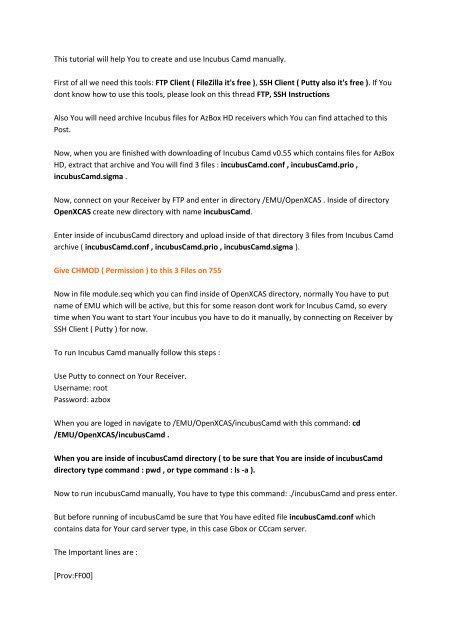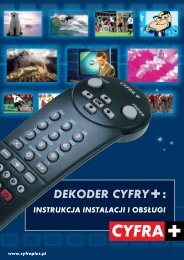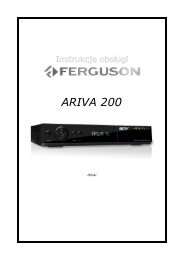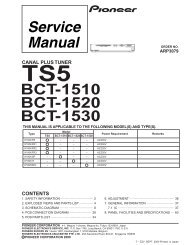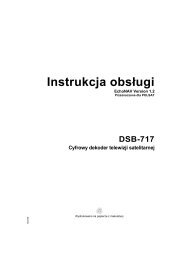This tutorial will help You to create and use Incubus Camd manually ...
This tutorial will help You to create and use Incubus Camd manually ...
This tutorial will help You to create and use Incubus Camd manually ...
Create successful ePaper yourself
Turn your PDF publications into a flip-book with our unique Google optimized e-Paper software.
<strong>This</strong> <strong>tu<strong>to</strong>rial</strong> <strong>will</strong> <strong>help</strong> <strong>You</strong> <strong>to</strong> <strong>create</strong> <strong>and</strong> <strong>use</strong> <strong>Incubus</strong> <strong>Camd</strong> <strong>manually</strong>.<br />
First of all we need this <strong>to</strong>ols: FTP Client ( FileZilla it's free ), SSH Client ( Putty also it's free ). If <strong>You</strong><br />
dont know how <strong>to</strong> <strong>use</strong> this <strong>to</strong>ols, please look on this thread FTP, SSH Instructions<br />
Also <strong>You</strong> <strong>will</strong> need archive <strong>Incubus</strong> files for AzBox HD receivers which <strong>You</strong> can find attached <strong>to</strong> this<br />
Post.<br />
Now, when you are finished with downloading of <strong>Incubus</strong> <strong>Camd</strong> v0.55 which contains files for AzBox<br />
HD, extract that archive <strong>and</strong> <strong>You</strong> <strong>will</strong> find 3 files : incubus<strong>Camd</strong>.conf , incubus<strong>Camd</strong>.prio ,<br />
incubus<strong>Camd</strong>.sigma .<br />
Now, connect on your Receiver by FTP <strong>and</strong> enter in direc<strong>to</strong>ry /EMU/OpenXCAS . Inside of direc<strong>to</strong>ry<br />
OpenXCAS <strong>create</strong> new direc<strong>to</strong>ry with name incubus<strong>Camd</strong>.<br />
Enter inside of incubus<strong>Camd</strong> direc<strong>to</strong>ry <strong>and</strong> upload inside of that direc<strong>to</strong>ry 3 files from <strong>Incubus</strong> <strong>Camd</strong><br />
archive ( incubus<strong>Camd</strong>.conf , incubus<strong>Camd</strong>.prio , incubus<strong>Camd</strong>.sigma ).<br />
Give CHMOD ( Permission ) <strong>to</strong> this 3 Files on 755<br />
Now in file module.seq which you can find inside of OpenXCAS direc<strong>to</strong>ry, normally <strong>You</strong> have <strong>to</strong> put<br />
name of EMU which <strong>will</strong> be active, but this for some reason dont work for <strong>Incubus</strong> <strong>Camd</strong>, so every<br />
time when <strong>You</strong> want <strong>to</strong> start <strong>You</strong>r incubus you have <strong>to</strong> do it <strong>manually</strong>, by connecting on Receiver by<br />
SSH Client ( Putty ) for now.<br />
To run <strong>Incubus</strong> <strong>Camd</strong> <strong>manually</strong> follow this steps :<br />
Use Putty <strong>to</strong> connect on <strong>You</strong>r Receiver.<br />
Username: root<br />
Password: azbox<br />
When you are loged in navigate <strong>to</strong> /EMU/OpenXCAS/incubus<strong>Camd</strong> with this comm<strong>and</strong>: cd<br />
/EMU/OpenXCAS/incubus<strong>Camd</strong> .<br />
When you are inside of incubus<strong>Camd</strong> direc<strong>to</strong>ry ( <strong>to</strong> be sure that <strong>You</strong> are inside of incubus<strong>Camd</strong><br />
direc<strong>to</strong>ry type comm<strong>and</strong> : pwd , or type comm<strong>and</strong> : ls -a ).<br />
Now <strong>to</strong> run incubus<strong>Camd</strong> <strong>manually</strong>, <strong>You</strong> have <strong>to</strong> type this comm<strong>and</strong>: ./incubus<strong>Camd</strong> <strong>and</strong> press enter.<br />
But before running of incubus<strong>Camd</strong> be sure that <strong>You</strong> have edited file incubus<strong>Camd</strong>.conf which<br />
contains data for <strong>You</strong>r card server type, in this case Gbox or CCcam server.<br />
The Important lines are :<br />
[Prov:FF00]
# this provider is a st<strong>and</strong>-in for all providers not declared------------------<br />
#<br />
# For example i choose <strong>to</strong> <strong>use</strong> gbox pro<strong>to</strong>col on all other provider.<br />
#<br />
#card_server_url_0=gbox://<br />
card_server_url_0=gbox://xxxxxx.myftp.org:<strong>use</strong>r port:<strong>use</strong>r pass@xxxxx.dyndns.org:server<br />
port:server pass<br />
[Servers]<br />
#card_server_url_0=cccam://:@:<br />
#card_server_url_1=gbox://::@::<br />
card_server_url_0=gbox://xxxxxx.myftp.org:<strong>use</strong>r port:<strong>use</strong>r pass@xxxxx.dyndns.org:server<br />
port:server pass<br />
And, after <strong>You</strong> edit <strong>and</strong> owervrite existing file on <strong>You</strong>r AzBox receiver <strong>You</strong> are free <strong>to</strong> start using<br />
<strong>Incubus</strong> <strong>Camd</strong>.<br />
Enjoy, <strong>You</strong>r AzBoxWorld.com Team.