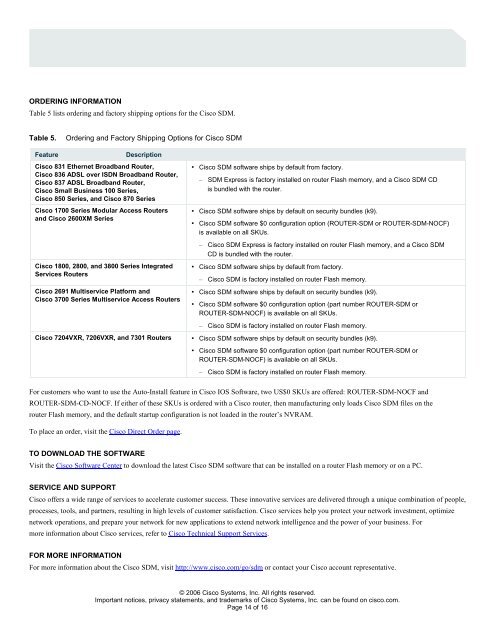The Cisco Learning ...Cisco Router and Security Device Manager This
The Cisco Learning ...Cisco Router and Security Device Manager This
The Cisco Learning ...Cisco Router and Security Device Manager This
Create successful ePaper yourself
Turn your PDF publications into a flip-book with our unique Google optimized e-Paper software.
ORDERING INFORMATION<br />
Table 5 lists ordering <strong>and</strong> factory shipping options for the <strong>Cisco</strong> SDM.<br />
Table 5. Ordering <strong>and</strong> Factory Shipping Options for <strong>Cisco</strong> SDM<br />
Feature Description<br />
<strong>Cisco</strong> 831 Ethernet Broadb<strong>and</strong> <strong>Router</strong>,<br />
<strong>Cisco</strong> 836 ADSL over ISDN Broadb<strong>and</strong> <strong>Router</strong>,<br />
<strong>Cisco</strong> 837 ADSL Broadb<strong>and</strong> <strong>Router</strong>,<br />
<strong>Cisco</strong> Small Business 100 Series,<br />
<strong>Cisco</strong> 850 Series, <strong>and</strong> <strong>Cisco</strong> 870 Series<br />
<strong>Cisco</strong> 1700 Series Modular Access <strong>Router</strong>s<br />
<strong>and</strong> <strong>Cisco</strong> 2600XM Series<br />
<strong>Cisco</strong> 1800, 2800, <strong>and</strong> 3800 Series Integrated<br />
Services <strong>Router</strong>s<br />
<strong>Cisco</strong> 2691 Multiservice Platform <strong>and</strong><br />
<strong>Cisco</strong> 3700 Series Multiservice Access <strong>Router</strong>s<br />
• <strong>Cisco</strong> SDM software ships by default from factory.<br />
– SDM Express is factory installed on router Flash memory, <strong>and</strong> a <strong>Cisco</strong> SDM CD<br />
is bundled with the router.<br />
• <strong>Cisco</strong> SDM software ships by default on security bundles (k9).<br />
• <strong>Cisco</strong> SDM software $0 configuration option (ROUTER-SDM or ROUTER-SDM-NOCF)<br />
is available on all SKUs.<br />
– <strong>Cisco</strong> SDM Express is factory installed on router Flash memory, <strong>and</strong> a <strong>Cisco</strong> SDM<br />
CD is bundled with the router.<br />
• <strong>Cisco</strong> SDM software ships by default from factory.<br />
– <strong>Cisco</strong> SDM is factory installed on router Flash memory.<br />
• <strong>Cisco</strong> SDM software ships by default on security bundles (k9).<br />
• <strong>Cisco</strong> SDM software $0 configuration option (part number ROUTER-SDM or<br />
ROUTER-SDM-NOCF) is available on all SKUs.<br />
– <strong>Cisco</strong> SDM is factory installed on router Flash memory.<br />
<strong>Cisco</strong> 7204VXR, 7206VXR, <strong>and</strong> 7301 <strong>Router</strong>s • <strong>Cisco</strong> SDM software ships by default on security bundles (k9).<br />
• <strong>Cisco</strong> SDM software $0 configuration option (part number ROUTER-SDM or<br />
ROUTER-SDM-NOCF) is available on all SKUs.<br />
– <strong>Cisco</strong> SDM is factory installed on router Flash memory.<br />
For customers who want to use the Auto-Install feature in <strong>Cisco</strong> IOS Software, two US$0 SKUs are offered: ROUTER-SDM-NOCF <strong>and</strong><br />
ROUTER-SDM-CD-NOCF. If either of these SKUs is ordered with a <strong>Cisco</strong> router, then manufacturing only loads <strong>Cisco</strong> SDM files on the<br />
router Flash memory, <strong>and</strong> the default startup configuration is not loaded in the router’s NVRAM.<br />
To place an order, visit the <strong>Cisco</strong> Direct Order page.<br />
TO DOWNLOAD THE SOFTWARE<br />
Visit the <strong>Cisco</strong> Software Center to download the latest <strong>Cisco</strong> SDM software that can be installed on a router Flash memory or on a PC.<br />
SERVICE AND SUPPORT<br />
<strong>Cisco</strong> offers a wide range of services to accelerate customer success. <strong>The</strong>se innovative services are delivered through a unique combination of people,<br />
processes, tools, <strong>and</strong> partners, resulting in high levels of customer satisfaction. <strong>Cisco</strong> services help you protect your network investment, optimize<br />
network operations, <strong>and</strong> prepare your network for new applications to extend network intelligence <strong>and</strong> the power of your business. For<br />
more information about <strong>Cisco</strong> services, refer to <strong>Cisco</strong> Technical Support Services.<br />
FOR MORE INFORMATION<br />
For more information about the <strong>Cisco</strong> SDM, visit http://www.cisco.com/go/sdm or contact your <strong>Cisco</strong> account representative.<br />
© 2006 <strong>Cisco</strong> Systems, Inc. All rights reserved.<br />
Important notices, privacy statements, <strong>and</strong> trademarks of <strong>Cisco</strong> Systems, Inc. can be found on cisco.com.<br />
Page 14 of 16