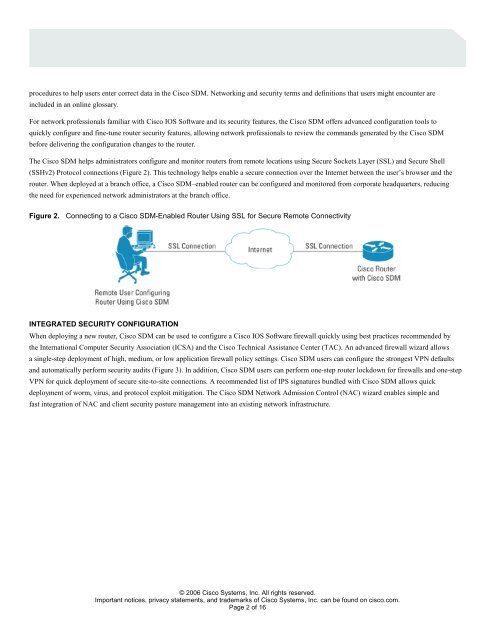The Cisco Learning ...Cisco Router and Security Device Manager This
The Cisco Learning ...Cisco Router and Security Device Manager This
The Cisco Learning ...Cisco Router and Security Device Manager This
You also want an ePaper? Increase the reach of your titles
YUMPU automatically turns print PDFs into web optimized ePapers that Google loves.
procedures to help users enter correct data in the <strong>Cisco</strong> SDM. Networking <strong>and</strong> security terms <strong>and</strong> definitions that users might encounter are<br />
included in an online glossary.<br />
For network professionals familiar with <strong>Cisco</strong> IOS Software <strong>and</strong> its security features, the <strong>Cisco</strong> SDM offers advanced configuration tools to<br />
quickly configure <strong>and</strong> fine-tune router security features, allowing network professionals to review the comm<strong>and</strong>s generated by the <strong>Cisco</strong> SDM<br />
before delivering the configuration changes to the router.<br />
<strong>The</strong> <strong>Cisco</strong> SDM helps administrators configure <strong>and</strong> monitor routers from remote locations using Secure Sockets Layer (SSL) <strong>and</strong> Secure Shell<br />
(SSHv2) Protocol connections (Figure 2). <strong>This</strong> technology helps enable a secure connection over the Internet between the user’s browser <strong>and</strong> the<br />
router. When deployed at a branch office, a <strong>Cisco</strong> SDM–enabled router can be configured <strong>and</strong> monitored from corporate headquarters, reducing<br />
the need for experienced network administrators at the branch office.<br />
Figure 2. Connecting to a <strong>Cisco</strong> SDM-Enabled <strong>Router</strong> Using SSL for Secure Remote Connectivity<br />
INTEGRATED SECURITY CONFIGURATION<br />
When deploying a new router, <strong>Cisco</strong> SDM can be used to configure a <strong>Cisco</strong> IOS Software firewall quickly using best practices recommended by<br />
the International Computer <strong>Security</strong> Association (ICSA) <strong>and</strong> the <strong>Cisco</strong> Technical Assistance Center (TAC). An advanced firewall wizard allows<br />
a single-step deployment of high, medium, or low application firewall policy settings. <strong>Cisco</strong> SDM users can configure the strongest VPN defaults<br />
<strong>and</strong> automatically perform security audits (Figure 3). In addition, <strong>Cisco</strong> SDM users can perform one-step router lockdown for firewalls <strong>and</strong> one-step<br />
VPN for quick deployment of secure site-to-site connections. A recommended list of IPS signatures bundled with <strong>Cisco</strong> SDM allows quick<br />
deployment of worm, virus, <strong>and</strong> protocol exploit mitigation. <strong>The</strong> <strong>Cisco</strong> SDM Network Admission Control (NAC) wizard enables simple <strong>and</strong><br />
fast integration of NAC <strong>and</strong> client security posture management into an existing network infrastructure.<br />
© 2006 <strong>Cisco</strong> Systems, Inc. All rights reserved.<br />
Important notices, privacy statements, <strong>and</strong> trademarks of <strong>Cisco</strong> Systems, Inc. can be found on cisco.com.<br />
Page 2 of 16