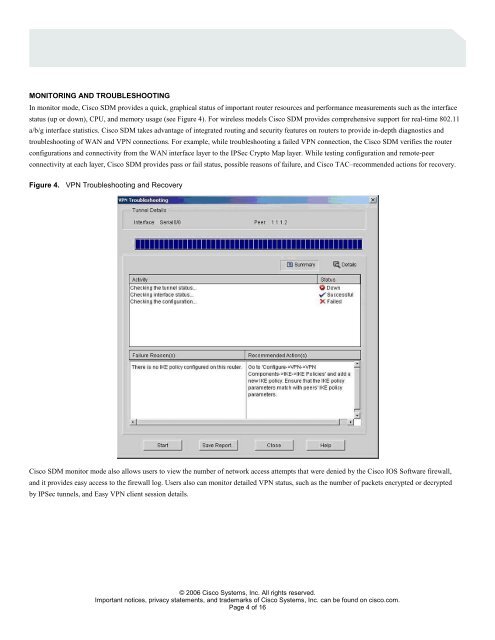The Cisco Learning ...Cisco Router and Security Device Manager This
The Cisco Learning ...Cisco Router and Security Device Manager This
The Cisco Learning ...Cisco Router and Security Device Manager This
Create successful ePaper yourself
Turn your PDF publications into a flip-book with our unique Google optimized e-Paper software.
MONITORING AND TROUBLESHOOTING<br />
In monitor mode, <strong>Cisco</strong> SDM provides a quick, graphical status of important router resources <strong>and</strong> performance measurements such as the interface<br />
status (up or down), CPU, <strong>and</strong> memory usage (see Figure 4). For wireless models <strong>Cisco</strong> SDM provides comprehensive support for real-time 802.11<br />
a/b/g interface statistics. <strong>Cisco</strong> SDM takes advantage of integrated routing <strong>and</strong> security features on routers to provide in-depth diagnostics <strong>and</strong><br />
troubleshooting of WAN <strong>and</strong> VPN connections. For example, while troubleshooting a failed VPN connection, the <strong>Cisco</strong> SDM verifies the router<br />
configurations <strong>and</strong> connectivity from the WAN interface layer to the IPSec Crypto Map layer. While testing configuration <strong>and</strong> remote-peer<br />
connectivity at each layer, <strong>Cisco</strong> SDM provides pass or fail status, possible reasons of failure, <strong>and</strong> <strong>Cisco</strong> TAC–recommended actions for recovery.<br />
Figure 4. VPN Troubleshooting <strong>and</strong> Recovery<br />
<strong>Cisco</strong> SDM monitor mode also allows users to view the number of network access attempts that were denied by the <strong>Cisco</strong> IOS Software firewall,<br />
<strong>and</strong> it provides easy access to the firewall log. Users also can monitor detailed VPN status, such as the number of packets encrypted or decrypted<br />
by IPSec tunnels, <strong>and</strong> Easy VPN client session details.<br />
© 2006 <strong>Cisco</strong> Systems, Inc. All rights reserved.<br />
Important notices, privacy statements, <strong>and</strong> trademarks of <strong>Cisco</strong> Systems, Inc. can be found on cisco.com.<br />
Page 4 of 16