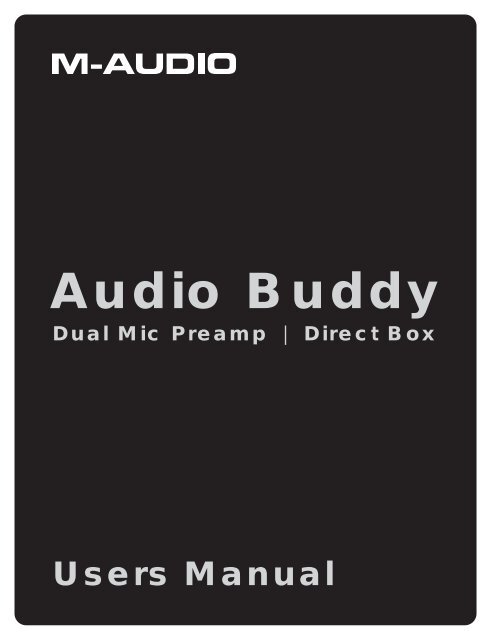Audio Buddy User Guide - M-Audio
Audio Buddy User Guide - M-Audio
Audio Buddy User Guide - M-Audio
Create successful ePaper yourself
Turn your PDF publications into a flip-book with our unique Google optimized e-Paper software.
<strong>Audio</strong> <strong>Buddy</strong><br />
Dual Mic Preamp | Direct Box<br />
<strong>User</strong>s Manual
Introduction<br />
This product complies with European CE requirements.<br />
Thank you for your purchase of the M-<strong>Audio</strong> <strong>Audio</strong><strong>Buddy</strong>, mic<br />
preamp and direct box. M-<strong>Audio</strong> has designed and manufactured<br />
several different audio mixers including MiniMixer, MicroMixer 18,<br />
MultiMixer 6, MultiMixer 10 and miXim 10. All of these mixers have<br />
two things in common: 1.) they are exceedingly quiet -- quieter than<br />
99% of all mixers on the market and 2.) they are uniquely configured to<br />
meet the specific needs of the MIDI and multimedia musician.<br />
The <strong>Audio</strong> <strong>Buddy</strong>, once again, fits these two criteria. First, it is a very<br />
quiet mic preamp. This is because the unit’s simple and efficient<br />
design and ultra compact layout eliminates much of the noise. The<br />
unit also has a higher than usual voltage “rail” across its internal opamps.<br />
This means that you get more “punch” and much more dynamic<br />
audio output.<br />
Secondly, the <strong>Audio</strong> <strong>Buddy</strong> (when coupled with its ultra quiet<br />
performance) is the perfect audio “gateway” for recording the two<br />
most significant, non-line level instruments in the studio: microphones<br />
and electric guitars.<br />
The <strong>Audio</strong> <strong>Buddy</strong> has two completely independent preamplifier<br />
sections. Each of these sections has: 1.) a balanced XLR input on the<br />
back of the unit, 2.) a high impedance 1/4” unbalanced input (TS) on<br />
the front of the unit, 3.) signal (present) and clipping LEDs, 4.) a gain<br />
control and 5.) a 1/4” dual purpose output on the back of the unit that<br />
provides either an unbalanced out (when a mono plug is used) or a<br />
balanced out (when a stereo plug is used).
IMPORTANT: Whenever one of the front panel high impedance<br />
inputs is used, the associated back panel XLR is disabled.<br />
The <strong>Audio</strong> <strong>Buddy</strong> also has built in phantom power which can be<br />
switched on or off for both channels. When the rear panel phantom<br />
power switch is in, phantom power to both channels is turned on and<br />
the front Phan(tom) power LED will light.<br />
IMPORTANT: Since the phantom power switch turns phantom<br />
power on or off for both channels, there is no way to turn phantom<br />
power on for one channel and off for the other channel. If you are<br />
using the high impedance inputs the phantom power switch has no<br />
effect.<br />
Front and Real Panels<br />
When reading the following description of front and rear panel harware<br />
features, it may be helpful to refer to the adjacent diagram.
Front<br />
1. High Impedance Input 1: High impedance (100K) input for<br />
Preamp 1. This input is optimized for guitars or high impedance<br />
microphones where you don’t want to load down the source.<br />
When this input is being used XLR input 1 is disabled.<br />
IMPORTANT: Because the high impedance input jack is<br />
switched, the XLR input cannot be used whenever something is<br />
plugged into the high impedance input.<br />
2. Sig(nal) and Clip LED Preamp 1: Whenever a signal is applied to<br />
either the high impedance ”In” or the XLR “In” of Preamp 1, these<br />
LEDs will show signal present and clipping levels. If a signal is<br />
applied in this manner and the clipping LED lights too much adjust<br />
the Preamp 1 gain control accordingly.<br />
3. Gain Control for Preamp 1: Adjusts the Output 1 volume level<br />
for Preamp 1. If a signal is present at either the high impedance in<br />
or the XLR in of Preamp 1 and the Clipping LED stays lit, turn<br />
down this gain control and adjust accordingly.<br />
4, 5, 6. Same as 1, 2 and 3 for Preamp 2. Remember, Preamp 1<br />
and Preamp 2 are completely independent.<br />
7. Phantom Power Indicator LED: When the phantom power<br />
switch on the back of the unit is in, this LED will light indicating that<br />
phantom power has been turned on for both XLR in 1 and XLR 2.<br />
IMPORTANT: Phantom power is turned on for both preamps,<br />
i.e. there is no independent phantom power control for each of<br />
the channels.
8. Main Power Indicator LED: When power is properly applied<br />
to the <strong>Audio</strong> <strong>Buddy</strong> and when the front power switch is in, the<br />
main power LED will light indicating that the unit is turned on.<br />
9. Power Switch: When power is properly applied to the <strong>Audio</strong><br />
<strong>Buddy</strong> and this switch is pressed in, the <strong>Audio</strong> <strong>Buddy</strong> is turned<br />
on. When this is done the Main Power LED will light.<br />
Rear<br />
10. 9-VAC Power Jack. The rear panel power jack of the <strong>Audio</strong><br />
<strong>Buddy</strong> accepts a 9-Volt AC, 500 milliamp power adapter.<br />
IMPORTANT: <strong>Audio</strong> <strong>Buddy</strong> will not function unless it receives<br />
power at this jack and the front panel power switch is<br />
pushed in.<br />
11, 12. Outputs 2 and 1: These are the main outputs for the dual<br />
<strong>Audio</strong> <strong>Buddy</strong> preamps. They provide unbalanced outputs if a<br />
tip-sleeve 1/4” plug is used. Or, they provide balanced outputs<br />
if a tip-ring-sleeve (stereo) 1/4” plug is used. The level of these<br />
outputs are independently controlled by the front panel gain<br />
controls. Remember, Preamp 1 and Preamp 2 are completely<br />
independent.<br />
13. Phantom Power Switch: When in, phantom power is turned<br />
on for both XLR In 1 and In 2. When in, the front panel<br />
phantom power indicator LED will light showing that phantom<br />
power is on.<br />
14, 15. XLR-In 1&2: (#15 is 1; #14 is 2) Balanced XLR inputs for<br />
preamps 1 and 2. When the rear phantom power switch is in,<br />
phantom power is turned on to both jacks.<br />
IMPORTANT: If anything is plugged into either of the frontpanel<br />
high-impedance input jacks, the corresponding XLR<br />
input will be disabled.
Features<br />
The <strong>Audio</strong> <strong>Buddy</strong> features include:<br />
• 2 independent XLR, fully balanced inputs.<br />
• 2 alternate, independent 1/4” unbalanced, high impedance inputs.<br />
These alternate 1/4” inputs are impedance matched for ideal<br />
performance with typical electric guitars.<br />
• Separate gain controls for each of the two preamplifiers.<br />
• Individual signal and clipping LEDs for each of the preamplifiers.<br />
• XLR phantom power can be switched on and off for both of the<br />
mic preamps.<br />
• Phantom power on or off LED indicator.<br />
• Dual purpose independent 1/4” outputs which accept either<br />
tip-ring-sleeve plugs for balanced signal or tip-sleeve plug for<br />
unbalanced signal.<br />
• Super-small size: 5.5" x 3.3" x 1.7".<br />
• Very-quiet S/N specification.<br />
• Heavy-duty all metal construction.<br />
Specifications<br />
• Frequency Response: 5 Hz to 50 kHz, +0, -3 dB.<br />
• Mic Gain: 60 dB max.<br />
• Mic Input Impedance: 1 K ohm.<br />
• Guitar Gain: 40 dB max.<br />
• Guitar Input Impedance: 100 K ohms.<br />
• Approximate weight: under 1/2 lb.<br />
• Power supply: 9 VAC; 500 milliamps.
Warranty and Registration<br />
Warranty Terms<br />
M-<strong>Audio</strong> warrants products to be free from defects in materials and<br />
workmanship, under normal use and provided that the product is owned<br />
by the original, registered user. Visit www.m-audio.com/warranty for<br />
terms and limitations applying to your specific product.<br />
Warranty Registration<br />
Immediately registering your new M-<strong>Audio</strong> product entitles you to<br />
full warranty coverage and helps M-<strong>Audio</strong> develop and manufacture<br />
the finest quality products available. Register online at www.maudio.com/register<br />
to receive FREE product updates and for the<br />
chance to win M-<strong>Audio</strong> giveaways.<br />
© 2008 Avid Technology, Inc. All rights reserved. Product features,<br />
specifications, system requirements and availability are subject to<br />
change without notice. Avid, M-<strong>Audio</strong> and <strong>Audio</strong> <strong>Buddy</strong> are either<br />
trademarks or registered trademarks of Avid Technology, Inc. All<br />
other trademarks contained herein are the property of their<br />
respective owners.<br />
WARNING: This product contains chemicals, including lead,<br />
known to the State of California to cause cancer, and birth defects<br />
or other reproductive harm. Wash hands after handling.
ML07-047B0