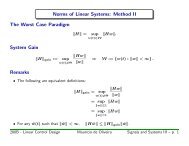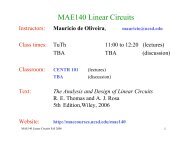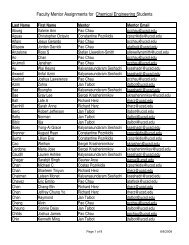Download the lab manual
Download the lab manual
Download the lab manual
Create successful ePaper yourself
Turn your PDF publications into a flip-book with our unique Google optimized e-Paper software.
Inverted Pendulum<br />
1 Introduction<br />
Welcome to <strong>the</strong> ECP line of educational control systems. These systems are designed to provide insight to<br />
control system principles through hands-on demonstration and experimentation. Each consists of an<br />
electromechanical plant and a full complement of control hardware and software. The user interface to <strong>the</strong><br />
system is via a friendly, versatile, PC window environment which supports a broad range of controller<br />
specification, trajectory generation, data acquisition, and plotting features. The systems are designed to<br />
accompany introductory through advanced level controls courses and support ei<strong>the</strong>r high level usage (i.e. direct<br />
controller specification and execution) or detailed user-written algorithms.<br />
The Model 505 Inverted Pendulum apparatus is a unique mechanism which provides vivid demonstrations and<br />
challenging experiments for both undergraduate and graduate studies in controls. This novel design steers a<br />
horizontal sliding rod in <strong>the</strong> presence of gravity to balance and control <strong>the</strong> position of <strong>the</strong> vertical ("pendulum")<br />
rod. The mechanism is open loop unstable (right half plane pole) and non-minimum phase (right half plane<br />
zero). As a result feedback control is essential for stability and <strong>the</strong> structure of <strong>the</strong> controller must be selected<br />
carefully due <strong>the</strong> non-minimum phase characteristics.<br />
1.1 System Overview<br />
Page 1 of 82<br />
The experimental control system is comprised of <strong>the</strong> three subsystems shown in Figure 1.1-1. The first of <strong>the</strong>se<br />
is <strong>the</strong> electromechanical plant which consists of <strong>the</strong> inverted pendulum mechanism, its actuator and sensors.<br />
The design features a DC servo motor, high resolution encoders, a low friction sliding balance rod, and<br />
adjustable balance weight.<br />
Next is <strong>the</strong> real-time controller unit which contains <strong>the</strong> digital signal processor (DSP) based real-time controller<br />
[1] , servo/actuator interfaces, servo amplifier, and auxiliary power supplies. The DSP is capable of executing<br />
control laws at high sampling rates allowing <strong>the</strong> implementation to be modeled as continuous or discrete time.<br />
The controller also interprets trajectory commands and supports such functions as data acquisition, trajectory<br />
generation, and system health and safety checks. A logic gate array performs encoder pulse decoding. Two<br />
optional auxiliary digital-to-analog converters (DAC's) provide for real-time analog signal measurement. This<br />
controller is representative of modern industrial control implementation.<br />
http://mae<strong>lab</strong>s.ucsd.edu/mae171/controldocs/pendulum.htm<br />
8/9/2004
Inverted Pendulum<br />
Electromechanical<br />
Apparatus<br />
Figure 1.1-1. The Experimental Control System<br />
The third subsystem is <strong>the</strong> executive program which runs on a PC under <strong>the</strong> DOS or Windows operating<br />
system. This menu-driven program is <strong>the</strong> user's interface to <strong>the</strong> system and supports controller specification,<br />
trajectory definition, data acquisition, plotting, system execution commands, and more. Controllers may<br />
assume a broad range of selectable block diagram topologies and dynamic order. The interface supports an<br />
assortment of features which provide a friendly yet powerful experimental environment.<br />
1.2 Manual Overview<br />
Real-time Controller<br />
Servo Amplifier<br />
Executive<br />
Software<br />
Page 2 of 82<br />
The next chapter, Chapter 2, describes <strong>the</strong> system and gives instructions for its operation. Section 2.3 contains<br />
important information regarding safety and is mandatory reading for all users prior to operating this equipment.<br />
Chapter 3 is a self-guided demonstration in which <strong>the</strong> user is easily walked through <strong>the</strong> salient system<br />
operations before reading all of <strong>the</strong> details in Chapter 2. A description of <strong>the</strong> system's real-time control<br />
implementation as well as a discussion of generic implementation issues is given in Chapter 4. Chapter 5<br />
presents dynamic equations useful for control modeling. Chapter 6 gives some example experiments including<br />
system identification, pole placement, and LQR control. Finally, Appendix A gives some details of <strong>the</strong><br />
development of plant modeling equations.<br />
http://mae<strong>lab</strong>s.ucsd.edu/mae171/controldocs/pendulum.htm<br />
8/9/2004
Inverted Pendulum<br />
2 System Description & Operating Instructions<br />
This chapter contains descriptions and operating instructions for <strong>the</strong> executive software and <strong>the</strong> mechanism.<br />
The safety instructions given in Section 2.3 must be read and understood by any user prior to operating this<br />
equipment.<br />
2.1 ECP Executive Software<br />
The ECP Executive program is <strong>the</strong> user's interface to <strong>the</strong> system. It is a menu driven / window environment<br />
that <strong>the</strong> user will find is intuitively familiar and quickly learned - see Figure 2.1-1. This software runs on an<br />
IBM PC or compatible computer and communicates with ECP's digital signal processor (DSP) based real-time<br />
controller. Its primary functions are supporting <strong>the</strong> downloading of various control algorithm parameters<br />
(gains), specifying command trajectories, selecting data to be acquired, and specifying how data should be<br />
plotted. In addition, various utility functions ranging from saving <strong>the</strong> current configuration of <strong>the</strong> Executive to<br />
specifying analog outputs on <strong>the</strong> auxiliary DAC's are included as menu items.<br />
2.1.1 The DOS Version of <strong>the</strong> Executive Program<br />
2.1.1.1 PC System Requirements<br />
Page 3 of 82<br />
For <strong>the</strong> ECP Executive (DOS version), you will need at least 2 megabyte of RAM and a hard disk drive with at<br />
least 4 megabytes of space. All DOS versions of <strong>the</strong> Executive program run under any of DOS versions 3.x,<br />
4.x, 5.x, and 6.x. The Executive requires a VGA monitor with a VGA graphics card installed on <strong>the</strong> PC.<br />
The Executive Program runs best on a 386, 486, or Pentium ® based PC with 4 megabytes or more of memory<br />
under DOS 5.0 or higher with HIGHMEM.SYS driver included in your CONFIG.SYS file. [2] Also, if <strong>the</strong><br />
software does not "see" at least 2 megabytes of free RAM, you may find <strong>the</strong> program executing somewhat<br />
slowly since it will use <strong>the</strong> hard disk as virtual memory.<br />
http://mae<strong>lab</strong>s.ucsd.edu/mae171/controldocs/pendulum.htm<br />
8/9/2004
Inverted Pendulum<br />
http://mae<strong>lab</strong>s.ucsd.edu/mae171/controldocs/pendulum.htm<br />
Page 4 of 82<br />
8/9/2004
Inverted Pendulum<br />
2.1.1.2 Installation Procedure For The DOS Version<br />
The ECP Executive Program consists of several files on a 3.25" 1.44 megabyte distribution diskette in a<br />
compressed form. The key files on <strong>the</strong> distribution diskette are:<br />
ECPDYN.EXE<br />
ECP.DAT<br />
ECPBMP.DAT<br />
*.CFG<br />
*.PLT<br />
*.PMC<br />
The "ECP*.*" files are needed to run <strong>the</strong> Executive Program. The "*.CFG" and "*.PLT" files are some<br />
driving function configuration and plotting files that are included for <strong>the</strong> initial self-guided demonstration. The<br />
"*.PMC" file is <strong>the</strong> controller Personality File and should only be used in <strong>the</strong> case of a non curable system fault<br />
(see Utility Menu below).<br />
To install <strong>the</strong> Executive program, it is recommended that you make a dedicated sub directory on <strong>the</strong> hard disk<br />
and enter this sub directory. For example type:<br />
>MD ECP<br />
>CD ECP<br />
Next insert <strong>the</strong> distribution diskette in ei<strong>the</strong>r "A:" or "B:" drive, as appropriate. Copy all files in <strong>the</strong><br />
distribution diskette to <strong>the</strong> hard disk under <strong>the</strong> "ECP" sub directory. For example if <strong>the</strong> "B:" drive is used:<br />
>COPY B:*.* C:<br />
Next execute INSTALL.EXE by typing:<br />
>INSTALL<br />
You will notice some file decompression activities. This completes <strong>the</strong> installation procedure. You may run<br />
<strong>the</strong> ECP Dynamics Executive by typing:<br />
>ECPDYN<br />
Page 5 of 82<br />
The Executive program is window based with pull-down menus and dialog boxes. You may ei<strong>the</strong>r use <strong>the</strong><br />
cursor keys on <strong>the</strong> keyboard or a mouse to make selections from <strong>the</strong> pull-down menus. Vertical movement<br />
within <strong>the</strong>se menus is accomplished by <strong>the</strong> up and down arrow keys, respectively. To make a selection with<br />
<strong>the</strong> keyboard, simply highlight <strong>the</strong> desired choice and press . Menu choices with highlighted letters<br />
may also be selected by pressing <strong>the</strong> corresponding function key. (The indicated key for menus; "alt" plus <strong>the</strong><br />
indicated key within dialog boxes).<br />
Within dialog boxes, movement from one object to <strong>the</strong> next is accomplished by using <strong>the</strong> and <strong>the</strong><br />
http://mae<strong>lab</strong>s.ucsd.edu/mae171/controldocs/pendulum.htm<br />
8/9/2004
Inverted Pendulum<br />
keys. Here, "objects" includes input lines, check boxes, and "radio buttons". As you move<br />
from one object to <strong>the</strong> next, <strong>the</strong> selected object is highlighted. Pressing will effect <strong>the</strong> function of <strong>the</strong><br />
highlighted button (e.g. termination of <strong>the</strong> dialog box will result if <strong>the</strong> Cancel button is highlighted).<br />
2.1.2 The Windows Version of <strong>the</strong> Executive Program<br />
2.1.2.1 PC System Requirements<br />
The ECP Executive 16-bit code runs on any PC compatible computer under Windows 3.1x and/or Windows<br />
95. You will need at least 8 megabyte of RAM and a hard disk drive with at least 12 megabytes of space. The<br />
16-bit Windows version of <strong>the</strong> Executive Program runs best with Pentium ® based PC having 16 megabytes or<br />
more of memory.<br />
2.1.2.2 Installation Procedure For The Windows Version<br />
The ECP Executive Program consists of several files on two 3.25" 1.44 megabyte distribution diskettes in a<br />
compressed form. The key files on <strong>the</strong> distribution diskettes are:<br />
ECPDYN.EXE<br />
ECP.DAT<br />
ECPBMP.DAT<br />
*.CFG<br />
*.PLT<br />
*.PMC<br />
The "ECP*.*" files are needed to run <strong>the</strong> Executive Program. The "*.CFG" and "*.PLT" files are some<br />
driving function configuration and plotting files that are included for <strong>the</strong> initial self-guided demonstration. The<br />
"*.PMC" file is <strong>the</strong> controller Personality File and should only be used in <strong>the</strong> case of a non curable system fault<br />
(see "Utility Menu" below).<br />
To install <strong>the</strong> Executive program enter <strong>the</strong> Windows operating system. Then go to <strong>the</strong> “Run” menu, and simply<br />
run <strong>the</strong> SETUP.EXE file from diskette <strong>lab</strong>eled 1. Follow <strong>the</strong> interactive dialog boxes of <strong>the</strong> installation<br />
program until completion.<br />
2.1.3 Background Screen<br />
Page 6 of 82<br />
The Background Screen , shown in Figure 2.1.-1, remains in <strong>the</strong> background during system operation including<br />
times when o<strong>the</strong>r menus and dialog boxes are active. It contains <strong>the</strong> main menu and a display of real-time data,<br />
system status, and an Abort Control button to immediately discontinue control effort in <strong>the</strong> case of an<br />
emergency.<br />
http://mae<strong>lab</strong>s.ucsd.edu/mae171/controldocs/pendulum.htm<br />
8/9/2004
Inverted Pendulum<br />
Figure 2.1-1. The Background Screen<br />
http://mae<strong>lab</strong>s.ucsd.edu/mae171/controldocs/pendulum.htm<br />
Page 7 of 82<br />
8/9/2004
Inverted Pendulum<br />
2.1.3.1 Real-Time Data Display<br />
In <strong>the</strong> Data Display fields, <strong>the</strong> instantaneous commanded position, <strong>the</strong> encoder positions, <strong>the</strong> following errors<br />
(instantaneous differences between <strong>the</strong> commanded position and <strong>the</strong> actual encoder positions), and <strong>the</strong> control<br />
effort in volts (on <strong>the</strong> DAC) are shown.<br />
2.1.3.2 System Status Display<br />
The Control Loop Status ("Open" or "Closed"), indicates "Closed" unless an open loop trajectory is being executed<br />
or a "Limit Exceeded" condition has occurred. In ei<strong>the</strong>r of <strong>the</strong>se cases <strong>the</strong> Control Loop Status will indicate<br />
"Open". The Controller Status will indicate "Active" unless a motor over-speed, an over-travel (limit switch), or<br />
motor/amplifier over-temperature condition has occurred (see Section 2.3 for more details). In ei<strong>the</strong>r of <strong>the</strong>se<br />
cases <strong>the</strong> Controller Status will indicate "Limit Exceeded". The Limit Exceeded indicator will reoccur unless<br />
<strong>the</strong> user takes one of <strong>the</strong> two following actions depending on <strong>the</strong> nature of <strong>the</strong> over-limit cause. Ei<strong>the</strong>r a stable<br />
controller (one that does not cause limiting conditions) must be implemented via <strong>the</strong> Control Algorithm box under<br />
<strong>the</strong> Setup menu or an acceptable trajectory must be executed under <strong>the</strong> Command menu. An "acceptable"<br />
trajectory is one that does not over-speed <strong>the</strong> motor, cause excessive travel of <strong>the</strong> sliding rod or result in<br />
sustained high current to <strong>the</strong> motor. The controller must be "re implemented" in order to clear <strong>the</strong> Limit<br />
Exceeded condition – see Section 2.1.5.1.1.<br />
2.1.3.3 Abort Control Button<br />
Also included on <strong>the</strong> Background Screen is <strong>the</strong> Abort Control button. Clicking <strong>the</strong> mouse on this button simply<br />
opens <strong>the</strong> control loop. This is a very useful feature in various situations including one in which a marginally<br />
stable or a noisy closed loop system is detected by <strong>the</strong> user and he/she wishes to discontinue control action<br />
immediately. Note also that control action may always be discontinued immediately by pressing <strong>the</strong> red "OFF"<br />
button on <strong>the</strong> control box. The latter method should be used in case of an emergency.<br />
2.1.3.4 Main Menu Options<br />
The Main menu is displayed at <strong>the</strong> top of <strong>the</strong> screen and has <strong>the</strong> following choices:<br />
File<br />
Setup<br />
Command<br />
Data<br />
Plotting<br />
Utility<br />
http://mae<strong>lab</strong>s.ucsd.edu/mae171/controldocs/pendulum.htm<br />
Page 8 of 82<br />
8/9/2004
Inverted Pendulum<br />
2.1.4 File Menu<br />
The File menu contains <strong>the</strong> following pull-down options:<br />
Load Settings<br />
Save Settings<br />
About<br />
Exit<br />
2.1.4.1 The Load Settings dialog box allows <strong>the</strong> user to load a previously saved configuration file into <strong>the</strong><br />
Executive. A configuration file is any file with a ".cfg" extension which has been previously saved by <strong>the</strong><br />
user using Save Settings. Any "*.cfg" file can be loaded at any time. The latest loaded "*.cfg" file will<br />
overwrite <strong>the</strong> previous configuration settings in <strong>the</strong> ECP Executive but changes to an existing controller<br />
residing in <strong>the</strong> DSP real-time control card will not take place until <strong>the</strong> new controller is "implemented" – see<br />
Section 2.1.5.1. The configuration files include information on <strong>the</strong> control algorithm, trajectories, data<br />
ga<strong>the</strong>ring, and plotting items previously saved. To load a "*.cfg" file simply select <strong>the</strong> Load Settings command<br />
and when <strong>the</strong> dialog box opens, select <strong>the</strong> appropriate file from <strong>the</strong> desired directory. [3] Note that every time <strong>the</strong><br />
Executive program is entered, a particular configuration file called "default.cfg" (which <strong>the</strong> user may<br />
customize - see below) is loaded. This file must exist in <strong>the</strong> same directory as <strong>the</strong> Executive Program in order<br />
for it to be automatically loaded.<br />
2.1.4.2 The Save Settings option allows <strong>the</strong> user to save <strong>the</strong> current control algorithm, trajectory, data ga<strong>the</strong>ring<br />
and plotting parameters for future retrieval via <strong>the</strong> Load Settings option. To save a "*.cfg" file, select <strong>the</strong> Save<br />
Settings option and save under an appropriately named file (e.g. "pid2.cfg"). By saving <strong>the</strong> configuration<br />
under a file named "default.cfg" <strong>the</strong> user creates a default configuration file which will be automatically<br />
loaded on reentry into <strong>the</strong> Executive program. You may tailor "default.cfg" to best fit your usage.<br />
2.1.4.3 Selecting About brings up a dialog box with <strong>the</strong> current version number of <strong>the</strong> Executive program.<br />
2.1.4.4 The Exit option brings up a verification message. Upon confirming <strong>the</strong> user's intention, <strong>the</strong> Executive<br />
is exited.<br />
2.1.5 Setup Menu<br />
The Setup menu contains <strong>the</strong> following pull-down options:<br />
Control Algorithm<br />
User Units<br />
Communications<br />
2.1.5.1 Setup Control Algorithm allows <strong>the</strong> entry of various control structures and control parameter values to <strong>the</strong><br />
real-time controller – see Figure 2.1-2. In addition to feedforward which will be described later, <strong>the</strong> currently<br />
avai<strong>lab</strong>le feedback options are:<br />
PID<br />
PI With Velocity Feedback<br />
PID+Notch<br />
Dynamic Forward Path<br />
http://mae<strong>lab</strong>s.ucsd.edu/mae171/controldocs/pendulum.htm<br />
Page 9 of 82<br />
8/9/2004
Inverted Pendulum<br />
Dynamic Prefilter/Return Path<br />
State Feedback<br />
General Form<br />
2.1.5.1.1 Discrete Time Control Specification<br />
Figure 2.1-2. Setup Control Algorithm Dialog Box<br />
Page 10 of 82<br />
The user chooses <strong>the</strong> desired option by selecting <strong>the</strong> appropriate "radio button" and <strong>the</strong>n clicking on Setup<br />
Algorithm. The user must also select <strong>the</strong> sampling period which is always in multiples of 0.000884 seconds (1.1<br />
KHz is <strong>the</strong> maximum sampling frequency). [4] To run <strong>the</strong> selected choice on <strong>the</strong> real-time controller click on <strong>the</strong><br />
Implement Algorithm button. The control action will begin immediately. To stop control action and open <strong>the</strong> loop<br />
with zero control effort click on <strong>the</strong> Abort button. To upload <strong>the</strong> current controller select General Form <strong>the</strong>n click on<br />
<strong>the</strong> Upload Algorithm button followed by Setup Algorithm. Here you will find <strong>the</strong> current controller in <strong>the</strong> form that is<br />
actually executed in real-time – see Figure 2.1-3.<br />
http://mae<strong>lab</strong>s.ucsd.edu/mae171/controldocs/pendulum.htm<br />
8/9/2004
Inverted Pendulum<br />
Figure 2.1-3. Dialog Box For Generalized Control Algorithm Input<br />
Page 11 of 82<br />
A typical sequence of events is as follows: Select <strong>the</strong> desired servo loop closure sampling time T s in multiples<br />
of 0.000884 seconds. Then select <strong>the</strong> control structure you wish to implement (e.g. radio buttons for PID,<br />
PID+Notch etc.). Select Setup Algorithm to input <strong>the</strong> gain parameters (coefficients). You must also select <strong>the</strong><br />
desired feedback channel by choosing <strong>the</strong> correct encoder(s) used for your particular control design. Exit Setup<br />
by selecting OK. Now you should be back in <strong>the</strong> Setup Control Algorithm dialog box with a selected set of gains for a<br />
specified control structure. To download this set of control parameters to <strong>the</strong> real-time controller click on<br />
Implement Algorithm. This action results in an immediate running of your selected control structure on <strong>the</strong> real-time<br />
controller. If you notice unacceptable behavior (instability and/or excessive ringing or noise) simply click on<br />
Abort Control which opens up <strong>the</strong> control loop with zero control effort commanded to <strong>the</strong> actuator.<br />
To inspect <strong>the</strong> form by which your particular control structure is actually implemented on <strong>the</strong> real-time<br />
controller, simply click on Preview In General Form. You may edit <strong>the</strong> algorithm in <strong>the</strong> General Form box, however<br />
when you exit, you must select General Form prior to "implementing" if you want <strong>the</strong> changes to become<br />
effective. (i.e. <strong>the</strong> radio button will still indicate <strong>the</strong> box you were in prior to previewing and this one will be<br />
downloaded unless General Form is selected).<br />
The Setup Feed Forward option allows <strong>the</strong> user to add feedforward action to any of <strong>the</strong> above feedback structures.<br />
By clicking on this button a dialog box appears which allows <strong>the</strong> feedforward control parameters (coefficients)<br />
to be entered. To augment <strong>the</strong> feedforward action to <strong>the</strong> feedback algorithm <strong>the</strong> user must <strong>the</strong>n check <strong>the</strong><br />
Feedforward Selected check-box. Any subsequent downloading (via <strong>the</strong> Implement Algorithm button) combines <strong>the</strong><br />
feedforward control algorithm with <strong>the</strong> selected feedback control algorithm.<br />
Important Note: Every time a set of control coefficients are downloaded via Implement Algorithm button, <strong>the</strong><br />
commanded position as well as all of <strong>the</strong> encoder positions are reset to zero. This action is taken in order to<br />
prevent any instantaneous unwanted transient behavior from <strong>the</strong> controller. The control action <strong>the</strong>n begins<br />
immediately.<br />
http://mae<strong>lab</strong>s.ucsd.edu/mae171/controldocs/pendulum.htm<br />
8/9/2004
Inverted Pendulum<br />
Important Note: For high order control laws (those using more than 2 or 3 terms of ei<strong>the</strong>r <strong>the</strong> R, S, T, K, or L<br />
polynomials), it is often important that <strong>the</strong> coefficients be entered with relatively high precision– say at least 5<br />
to 6 points after <strong>the</strong> decimal. The real-time controller works with 96-bit real number arithmetic (48-bit integer<br />
plus 48-bit fraction). Although <strong>the</strong> Executive displays <strong>the</strong> coefficients with nine points after <strong>the</strong> decimal, it<br />
accepts higher precision numbers and downloads <strong>the</strong>m correctly.<br />
2.1.5.1.1 Continuous Time Control Specification<br />
Depending on your course of study, It may be desirable to specify <strong>the</strong> control algorithm in continuous time<br />
form. [5] The method for inputting control parameters is identical to that described for <strong>the</strong> discrete time case.<br />
Again you may preview your controller in <strong>the</strong> continuos General Form prior to implementing. Upon selecting<br />
ei<strong>the</strong>r Implement Algorithm or Preview in General Form, <strong>the</strong> algorithm also gets mapped into <strong>the</strong> discrete General Form<br />
where it may be viewed ei<strong>the</strong>r before (following "Preview") or after (following "Implement") downloading to <strong>the</strong><br />
real time controller. [6]<br />
Again it is <strong>the</strong> discrete time general form that is actually executed in real time. The input coefficients are<br />
transformed to discrete time using one of <strong>the</strong> two following substitutions. For polynomials: n(s), d(s) in PID +<br />
Notch; s(s), t(s), and r(s) in Dynamic Forward Path, Dynamic Prefilter / Return Path, and <strong>the</strong> General Form; and k(s), l(s) in Feed<br />
Forward, <strong>the</strong> Tustin (bilinear) transform<br />
s = 2<br />
Ts<br />
1-z-1<br />
1+z -1<br />
is used. All o<strong>the</strong>r cases (first order) use <strong>the</strong> Backwards Difference method:<br />
s = 1-z-1<br />
Ts<br />
Blocks using <strong>the</strong> Tustin transform must be proper in s while those using backwards difference may be improper<br />
– e.g. a differentiator. [7]<br />
2.1.5.2 The User Units dialog box provides <strong>the</strong> user with various choices of angular or linear units. For Model<br />
505 <strong>the</strong> choices are counts, centimeters, millimeters, inches, degrees, and radians. There are 502 counts per<br />
centimeter travel of <strong>the</strong> sliding rod and 44.4 counts per degree (16,000 counts per revolution) of <strong>the</strong> pendulum<br />
rod. By clicking on <strong>the</strong> desired radio button <strong>the</strong> units are changed automatically for trajectory inputs as well as<br />
<strong>the</strong> Background Screen displays, plotting and jogging activities. Units of counts are used exclusively for <strong>the</strong><br />
examples in this <strong>manual</strong>.<br />
2.1.5.3 The Communications dialog box is usually used only at <strong>the</strong> time of installation of <strong>the</strong> real-time<br />
controller. The choices are serial communication (RS232 mode) or PC-bus mode – see Figure 2.1-4. If your<br />
system was ordered for PC-bus mode of communication, you do not usually need to enter this dialog box unless<br />
<strong>the</strong> default address at 528 on <strong>the</strong> ISA bus is conflicting with your PC hardware. In such a case consult <strong>the</strong><br />
factory for changing <strong>the</strong> appropriate jumpers on <strong>the</strong> controller. If your system was ordered for serial<br />
communication <strong>the</strong> default baud rate is set at 34800 bits/sec. To change <strong>the</strong> baud rate consult factory for<br />
changing <strong>the</strong> appropriate jumpers on <strong>the</strong> controller. You may use <strong>the</strong> Test Communication button to check data<br />
exchange between <strong>the</strong> PC and <strong>the</strong> real-time controller. This should be done after <strong>the</strong> correct choice of<br />
Communication Port has been made. The Timeout should be set as follows:<br />
ECP Executive For Windows with Pentium Computer: Timeout 50,000<br />
ECP Executive For Windows with 486 Computer: Timeout 20,000<br />
http://mae<strong>lab</strong>s.ucsd.edu/mae171/controldocs/pendulum.htm<br />
Page 12 of 82<br />
8/9/2004
Inverted Pendulum<br />
ECP Executive For DOS with Pentium Computer: Timeout 150<br />
ECP Executive For Windows with 486 or lower Computer: Timeout 80<br />
2.1.6 Command Menu<br />
Figure 2.1-4. The Communications Dialog Box<br />
The Command menu contains <strong>the</strong> following pull-down options<br />
Trajectory Configuration<br />
Execute<br />
http://mae<strong>lab</strong>s.ucsd.edu/mae171/controldocs/pendulum.htm<br />
Page 13 of 82<br />
8/9/2004
Inverted Pendulum<br />
2.1.6.1 The Trajectory Configuration dialog box (see Figure 2.1.-5) provides a selection of trajectories through<br />
which <strong>the</strong> apparatus can be maneuvered. These are:<br />
Step<br />
Ramp<br />
Parabolic<br />
Cubic<br />
Sinusoidal<br />
Sine Sweep<br />
User Defined<br />
A ma<strong>the</strong>matical description of <strong>the</strong>se is given later in Section 4.1.<br />
Figure 2.1-5. The Trajectory Configuration Dialog Box<br />
Page 14 of 82<br />
By clicking <strong>the</strong> desired radio button followed by <strong>the</strong> Setup button one selects a specific dialog box for each<br />
trajectory.<br />
The Step dialog box allows both Closed loop and Open loop step inputs. The Closed loop step subjects <strong>the</strong> closed loop<br />
system to a step command and is always in units of displacement (counts, inches, degrees etc.). The step size is<br />
incremental from <strong>the</strong> current commanded position and is always forward and backward with a specified dwell<br />
time and a number of repetitions. There are range limits for <strong>the</strong> maximum step size and dwell time which are<br />
apparatus-specific. Out-of-bounds inputs will cause an error message indicating <strong>the</strong> acceptable parameter<br />
range. The Open loop step [8] subjects <strong>the</strong> plant to a step input and its units are always in volts. The maximum<br />
voltage is +/- 3 volts. Remember that a large open loop step size combined with a large open loop dwell time<br />
will result in an overtravel condition which is detected by <strong>the</strong> real-time controller. This condition will cause <strong>the</strong><br />
open loop step test to be aborted and <strong>the</strong> Controller Status display in <strong>the</strong> Background screen to indicate Limit Exceeded.<br />
To run <strong>the</strong> test again you should reduce ei<strong>the</strong>r or both <strong>the</strong> step size and <strong>the</strong> dwell time. Also note that for very<br />
large closed loop step sizes <strong>the</strong> Limit Exceeded condition may occur. This is generally true for all trajectories<br />
whose parameters have been selected such that <strong>the</strong>y generate ei<strong>the</strong>r too large a motion or a motor/amplifier<br />
over-temperature (stalled) condition (see Section 2.3 on safety).<br />
The Ramp dialog box allows a constant speed closed loop input command. The displacement size is incremental<br />
http://mae<strong>lab</strong>s.ucsd.edu/mae171/controldocs/pendulum.htm<br />
8/9/2004
Inverted Pendulum<br />
Page 15 of 82<br />
from <strong>the</strong> current commanded position and is always forward and backward with a specified speed, dwell time,<br />
and number of repetitions.<br />
The Parabolic trajectory allows a constant acceleration (quadratic in position) closed loop input command. The<br />
displacement size is again incremental from <strong>the</strong> current position and is always forward and backward with a<br />
specified acceleration time, speed, dwell time and number of repetitions. Note that <strong>the</strong> total displacement time<br />
may be longer than acceleration/deceleration time depending on <strong>the</strong> selected displacement size and <strong>the</strong> speed<br />
input. In this case <strong>the</strong> parabolic acceleration/deceleration curves are joined by a constant velocity ramp.<br />
The Cubic option allows a constant jerk (cubic in position) closed loop input command. As before, displacement<br />
size is incremental from <strong>the</strong> current position and is always forward and backward with a specified acceleration<br />
time, speed, dwell time and number of repetitions. Again, <strong>the</strong> total displacement time may be longer than<br />
acceleration/deceleration time depending on <strong>the</strong> selected displacement size and <strong>the</strong> speed input.<br />
Note that <strong>the</strong> only difference between a parabolic trajectory and a cubic trajectory is that, during <strong>the</strong><br />
acceleration/deceleration times a constant acceleration is commanded in a parabolic input and a constant jerk<br />
(linearly changing acceleration) is commanded in <strong>the</strong> cubic input. Of course, in a ramp input <strong>the</strong> commanded<br />
acceleration/deceleration is infinite at <strong>the</strong> ends of a commanded displacement stroke and zero at all o<strong>the</strong>r times<br />
during <strong>the</strong> motion.<br />
The Sinusoidal dialog box provides for both Closed loop and Open loop sine wave inputs. The Closed loop option subjects<br />
<strong>the</strong> closed loop system to a sine wave command with amplitude in units of displacement (counts, inches,<br />
degrees etc.). The amplitude is incremental from <strong>the</strong> current commanded position. The user also specifies <strong>the</strong><br />
frequency in Hz and <strong>the</strong> number of cycles. The open loop option specifies a sine wave input to <strong>the</strong> plant with<br />
amplitude in volts (at <strong>the</strong> DAC). The maximum voltage is +/- 3 volts. Remember that a open loop input to an<br />
unstable plant will result in an overtravel condition. Also note that very high frequency large amplitude closed<br />
loop tests or smaller commands near a resonant frequency result in <strong>the</strong> Limit Exceeded condition. In general, all<br />
trajectories which generate ei<strong>the</strong>r too large a travel, or excessive motor power will cause this condition – see <strong>the</strong><br />
safety section 2.3. These conditions will cause <strong>the</strong> open loop test to be aborted and <strong>the</strong> Controller Status display in<br />
<strong>the</strong> Background Screen to indicate Limit Exceeded.<br />
The Sine Sweep dialog box supports both Closed Loop and Open Loop sine sweep inputs. The Closed Loop option<br />
specifies a sine sweep in units of displacement (counts, inches, degrees etc.). The amplitude is incremental<br />
from <strong>the</strong> current commanded position. The user also specifies <strong>the</strong> starting and <strong>the</strong> ending frequencies in Hz and<br />
<strong>the</strong> sweep time. The frequency increase is linear in time. For example a sweep from 0 Hz to 10 Hz in 10<br />
seconds results in a one Hertz per second frequency increase. There is an apparatus-specific amplitude limit<br />
beyond which <strong>the</strong> Executive will not accept <strong>the</strong> inputs. The Open Loop sine sweep subjects <strong>the</strong> plant to a sine<br />
sweep input whose units are always in volts. The maximum voltage is +/- 3 V. Remember again that any of <strong>the</strong><br />
following may result in a Limit Exceeded condition: large open loop amplitude size combined with a low<br />
frequency; high frequency large amplitude closed loop tests and operation near or through resonances. [9]<br />
The User Defined trajectory dialog box provides <strong>the</strong> interface for <strong>the</strong> input of any form of trajectory created by <strong>the</strong><br />
user. In order to make use of this feature <strong>the</strong> user must first create an ASCII text file with an extension<br />
".trj" (e.g. "random.trj"). The content of this file should be as follows:<br />
The first line should provide <strong>the</strong> number of points in <strong>the</strong> trajectory. The maximum number of points is limited<br />
to 100. This line should not contain any o<strong>the</strong>r information. The subsequent lines (up to 100) should contain<br />
http://mae<strong>lab</strong>s.ucsd.edu/mae171/controldocs/pendulum.htm<br />
8/9/2004
Inverted Pendulum<br />
<strong>the</strong> consecutive set points. For example to input twenty points equally spaced in distance one can create a file<br />
called "example.trj' using any text editor as follows<br />
20<br />
5<br />
10<br />
15<br />
20<br />
25<br />
30<br />
35<br />
40<br />
45<br />
50<br />
55<br />
60<br />
65<br />
70<br />
75<br />
80<br />
85<br />
90<br />
95<br />
100<br />
Page 16 of 82<br />
Now <strong>the</strong> segment time which is a time between each consecutive point can be changed in <strong>the</strong> dialog box. For<br />
example if a 100 milliseconds segment time is selected, <strong>the</strong> above trajectory would take 2 seconds to complete<br />
(100*20=2000 ms). The minimum segment time is restricted to five milliseconds by <strong>the</strong> real-time controller. The<br />
format of any ".trj" file is <strong>the</strong> same regardless of whe<strong>the</strong>r it was created for an open loop test or a closed loop<br />
test. When <strong>the</strong> points of a ".trj" file are selected for an open loop test <strong>the</strong>ir units are assumed to be in volts.<br />
For <strong>the</strong> closed loop tests <strong>the</strong> units are <strong>the</strong> current displacement units (counts, degrees, or radians). Obviously a<br />
user defined trajectory may also cause over-speed or over-deflection of <strong>the</strong> plant if <strong>the</strong> segment time is too short<br />
and <strong>the</strong> distance between <strong>the</strong> consecutive points is too long. Finally note that <strong>the</strong> closed loop user defined<br />
trajectories are cubic spline fitted in-between consecutive points by <strong>the</strong> real-time controller.<br />
2.1.6.2 The Execute dialog box (see Figure 2.1-6) is normally entered after a trajectory is selected. [10] Here <strong>the</strong><br />
user has a choice of sampling <strong>the</strong> data by clicking <strong>the</strong> Sample Data check box or not sampling data by clearing <strong>the</strong><br />
check box (for <strong>the</strong> details of Data Ga<strong>the</strong>ring see "Setup Data Acquisition" below). To move <strong>the</strong> system through <strong>the</strong><br />
currently specified trajectory, click on <strong>the</strong> Run button; <strong>the</strong> trajectory will be executed by <strong>the</strong> real-time controller.<br />
Once finished, and provided <strong>the</strong> Sample Data check box was checked, <strong>the</strong> data will be uploaded back into <strong>the</strong><br />
Executive for plotting, saving and exporting. At any time during <strong>the</strong> execution of <strong>the</strong> trajectory or during <strong>the</strong><br />
uploading of data <strong>the</strong> process may be terminated by clicking on <strong>the</strong> Abort button.<br />
http://mae<strong>lab</strong>s.ucsd.edu/mae171/controldocs/pendulum.htm<br />
8/9/2004
Inverted Pendulum<br />
2.1.7 Data Menu<br />
The Data menu contains <strong>the</strong> following pull-down options<br />
Setup Data Acquisition<br />
Upload Data<br />
Export Raw Data<br />
Figure 2.1-6. The Execute Dialog Box<br />
2.1.7.1 Setup Data Acquisition allows <strong>the</strong> user to select one or more of <strong>the</strong> following data items to be collected at a<br />
chosen multiple of <strong>the</strong> servo loop closure sampling period while running any of <strong>the</strong> trajectories mentioned<br />
above – see Figures 2.1-7 and 4.1-1:<br />
Commanded Position<br />
Encoder 1 Position<br />
Encoder 2 Position<br />
Encoder 3 Position (not used for Model 505)<br />
Control Effort (output to <strong>the</strong> servo loop or <strong>the</strong> open loop command)<br />
Node A (input to <strong>the</strong> H polynomial in <strong>the</strong> Generalized Control Algorithm)<br />
Node B (input to <strong>the</strong> E polynomial in <strong>the</strong> Generalized Control Algorithm)<br />
Node C (output of <strong>the</strong> 1/G polynomial in <strong>the</strong> Generalized Control Algorithm)<br />
Page 17 of 82<br />
Node D (output of <strong>the</strong> feedforward controller which is added to <strong>the</strong> node C value to form <strong>the</strong> combined<br />
regulatory and tracking controller).<br />
In this dialog box <strong>the</strong> user adds or deletes any of <strong>the</strong> above items by first selecting <strong>the</strong> item, <strong>the</strong>n clicking on <strong>the</strong><br />
Add Item or Delete Item button. The user must also select <strong>the</strong> data ga<strong>the</strong>r sampling period (in multiples of <strong>the</strong> servo<br />
period). For example, if <strong>the</strong> sample time (T s in <strong>the</strong> Setup Control Algorithm) is 0.00442 seconds and you choose 5 for<br />
your ga<strong>the</strong>r period here, <strong>the</strong>n <strong>the</strong> selected data will be ga<strong>the</strong>red once every fifth sample or once every 0.0221<br />
seconds. Usually for trajectories with high frequency content (e.g. Step, or high frequency Sine Sweep), one<br />
should choose a low data ga<strong>the</strong>r period. On <strong>the</strong> o<strong>the</strong>r hand, one should avoid ga<strong>the</strong>ring more often (or more<br />
data types) than needed since <strong>the</strong> upload and plotting routines become slower as <strong>the</strong> data size increases. The<br />
maximum avai<strong>lab</strong>le data size (no. variables x no. samples) is 33,586.<br />
2.1.7.2 Selecting Upload Data allows <strong>the</strong> most recently acquired data to be uploaded into <strong>the</strong> Executive. This<br />
feature is useful when one wishes to switch and compare between plotting previously saved raw data and <strong>the</strong><br />
currently ga<strong>the</strong>red data. Remember that <strong>the</strong> data is automatically uploaded into <strong>the</strong> executive whenever a<br />
http://mae<strong>lab</strong>s.ucsd.edu/mae171/controldocs/pendulum.htm<br />
8/9/2004
Inverted Pendulum<br />
trajectory is executed and data acquisition is enabled. However, once a previously saved raw data file is loaded<br />
into <strong>the</strong> Executive, <strong>the</strong> currently ga<strong>the</strong>red data is overwritten. Now <strong>the</strong> Upload Data feature allows <strong>the</strong> user to<br />
bring <strong>the</strong> overwritten data back from <strong>the</strong> real-time controller into <strong>the</strong> Executive.<br />
Figure 2.1-7. The Setup Data Acquisition Dialog Box<br />
2.1.7.3 The Export Raw Data function allows <strong>the</strong> user to save <strong>the</strong> currently acquired data in a text file in a format<br />
suitable for reviewing, editing, or exporting to o<strong>the</strong>r engineering/scientific packages such as Mat<strong>lab</strong> ® . [11] The<br />
first line is a text header <strong>lab</strong>eling <strong>the</strong> columns followed by bracketed rows of data items ga<strong>the</strong>red. The user may<br />
choose <strong>the</strong> file name with a default extension of ".txt" (e.g. lqrstep.txt). The first column in <strong>the</strong> file is<br />
sample number, <strong>the</strong> next is time, and <strong>the</strong> remaining ones are <strong>the</strong> acquired variable values. Any text editor may<br />
be used to view and/or edit this file.<br />
2.1.8 Plotting Menu<br />
The Plotting menu contains <strong>the</strong> following pull-down options<br />
Setup Plot<br />
Plot Data<br />
Print Data<br />
Load Plot Data<br />
Save Plot Data<br />
Close Window<br />
Page 18 of 82<br />
2.1.8.1 The Setup Plot dialog box (see Figure 2.1-8) allows up to four acquired data items to be plotted<br />
simultaneously – two items using <strong>the</strong> left vertical axis units, and two using <strong>the</strong> right vertical axis units [12] . More<br />
http://mae<strong>lab</strong>s.ucsd.edu/mae171/controldocs/pendulum.htm<br />
8/9/2004
Inverted Pendulum<br />
than four items cannot appear on <strong>the</strong> same plot. Simply click on <strong>the</strong> item you wish to add to <strong>the</strong> left or <strong>the</strong> right<br />
axis and <strong>the</strong>n click on <strong>the</strong> Add to Left Axis or Add to Right Axis buttons. You must select at least one item for <strong>the</strong> left<br />
axis before plotting is allowed – i.e. if only one item is plotted, it must be on <strong>the</strong> left axis. You may also change<br />
<strong>the</strong> plot title from <strong>the</strong> default one in this dialog box.<br />
Items for comparison should appear on <strong>the</strong> same axis (e.g. commanded vs. encoder position) to ensure <strong>the</strong> same<br />
axis scaling and bias. Items of dissimilar scaling or bias (e.g. control effort in volts and position in counts)<br />
should be placed on different axes.<br />
2.1.8.2 Plot Data generates a plot of <strong>the</strong> selected items. By clicking on <strong>the</strong> upper blue border of <strong>the</strong> plots , <strong>the</strong>y<br />
may dragged across <strong>the</strong> screen. The view size may be maximized by clicking on <strong>the</strong> up arrow of <strong>the</strong> upper right<br />
hand corner. It can also be shrunk to an icon by clicking on <strong>the</strong> down arrow of <strong>the</strong> upper left hand corner. This<br />
function is very useful for comparing several graphs. It can be expanded back to <strong>the</strong> full size at any time by<br />
double-clicking on <strong>the</strong> icon. Also more than one plot may be tiled on <strong>the</strong> Background Screen [13] . By clicking on<br />
any point within <strong>the</strong> area of a desired plot it will appear over <strong>the</strong> o<strong>the</strong>rs. Plots may be arbitrarily shaped by<br />
moving <strong>the</strong> cursor to <strong>the</strong> lower right hand corner to <strong>the</strong> position where it becomes a double-arrow . The corner<br />
may <strong>the</strong>n be "dragged" to reshape <strong>the</strong> plot. Finally by double clicking on <strong>the</strong> top left hand corner of a plot<br />
screen one can close <strong>the</strong> plot window. A typical plot as seen on screen is shown in Figure 2.1-9.<br />
Figure 2.1-8 The Setup Plot Dialog Box (Shows case where data was ga<strong>the</strong>red for encoders 1 and 2 only. Up to 20<br />
variables may be made avai<strong>lab</strong>le for plotting)<br />
Page 19 of 82<br />
2.1.8.3 The Axis Scaling provides for scaling of <strong>the</strong> horizontal and vertical axes for closer data inspection – both<br />
visually and for printing. Grid lines may be selected or deselected and data points may be <strong>lab</strong>eled.<br />
2.1.8.4 The Print Data option allows <strong>the</strong> user to provide a hard copy of <strong>the</strong> selected plot on ei<strong>the</strong>r an Epson<br />
compatible dot matrix printer or a HP Laserjet compatible printer.<br />
2.1.8.5 The Load Plot Data dialog box enables <strong>the</strong> user to bring into <strong>the</strong> Executive previously saved ".plt" plot<br />
files. Note that such files are not stored in a format suitable for use by o<strong>the</strong>r programs. The ".plt" plot files<br />
http://mae<strong>lab</strong>s.ucsd.edu/mae171/controldocs/pendulum.htm<br />
8/9/2004
Inverted Pendulum<br />
contain <strong>the</strong> sampling period of <strong>the</strong> previously saved data. As a result, after plotting any previously saved plot<br />
files and before running a trajectory, you should check <strong>the</strong> servo loop sampling period Ts in <strong>the</strong> Setup Control<br />
Algorithm dialog box. If this number has been changed, <strong>the</strong>n correct it. Also, check <strong>the</strong> data ga<strong>the</strong>ring sampling<br />
period in <strong>the</strong> Data Acquisition dialog box, this too may be different and need correction.<br />
Figure 2.1-9. A Typical Plot Window<br />
2.1.8.6 The Save Plot Data dialog box enables <strong>the</strong> user to save <strong>the</strong> data ga<strong>the</strong>red by <strong>the</strong> controller for later<br />
plotting via Load Plot Data. The default extension is ".plt" under <strong>the</strong> current directory. Note that ".plt" files<br />
are not saved in a format suitable for use by o<strong>the</strong>r programs. For this purpose <strong>the</strong> user should use <strong>the</strong> Export Raw<br />
Data option of <strong>the</strong> Data menu.<br />
2.1.8.7 The Close Window option allows <strong>the</strong> currently marked plot window to close. This can also be done by<br />
clicking on <strong>the</strong> top left hand corner of <strong>the</strong> plot window.<br />
2.1.9 Utility Menu<br />
The Utility menu contains <strong>the</strong> following pull-down options:<br />
Configure Auxiliary DACs<br />
Jog Position<br />
Zero Position<br />
Reset Controller<br />
Rephase Motor<br />
<strong>Download</strong> Controller Personality File<br />
Page 20 of 82<br />
2.1.9.1 The Configure Auxiliary DACs dialog box (see Figure 2.1-10) enables <strong>the</strong> user to select various items for<br />
analog output on <strong>the</strong> two optional analog channels in front of <strong>the</strong> ECP Control Box. Using equipment such as<br />
http://mae<strong>lab</strong>s.ucsd.edu/mae171/controldocs/pendulum.htm<br />
8/9/2004
Inverted Pendulum<br />
an oscilloscope, plotter, or spectrum analyzer <strong>the</strong> user may inspect <strong>the</strong> following items continuously in real<br />
time:<br />
Commanded Position<br />
Encoder 1 Position<br />
Encoder 2 Position<br />
Encoder 3 Position (Not used for Model 505)<br />
Control Effort<br />
Node A<br />
Node B<br />
Node C<br />
Node E<br />
Page 21 of 82<br />
The scale factor which divides <strong>the</strong> item can be less than 1 (one). The DACs analog output is in <strong>the</strong> range of +/-<br />
10 volts corresponding to +32767 to -32768 counts. For example to output <strong>the</strong> commanded position for a sine<br />
sweep of amplitude 2000 counts you should choose <strong>the</strong> scale factor to be 0.061 (2000/32767=0.061) This gives<br />
close to full +/- 10 volt reading on <strong>the</strong> analog outputs. In contrast, if <strong>the</strong> numerical value of an item is greater<br />
than +/- 32767 counts, for full scale reading, you must choose a scale factor of greater than one. Note that <strong>the</strong><br />
above items are always in counts (not degrees or radians) within <strong>the</strong> real time controller and since <strong>the</strong> DAC's are<br />
16-bit wide, + 32767 counts corresponds to +9.999 volts, and -32768 counts corresponds to -10 volts.<br />
2.1.9.2 The Jog Position option enables <strong>the</strong> user to move <strong>the</strong> mechanism to a different commanded position. In<br />
contrast to displacements executed under <strong>the</strong> Trajectory dialog box, during a Jog command no data is acquired for<br />
plotting purposes. Since this motion is effected via <strong>the</strong> current controller, one can only jog under closed loop<br />
control with a stable controller. By selecting <strong>the</strong> appropriate radio button ei<strong>the</strong>r incremental and absolute<br />
displacements may be carried out. The jogging feature allows <strong>the</strong> user to return to a known position after <strong>the</strong><br />
execution of <strong>the</strong> various forms of open and closed loop trajectories.<br />
2.1.9.3 The Zero Position option enables <strong>the</strong> user to reinitialize <strong>the</strong> current position as <strong>the</strong> zero position. Note<br />
that if following errors exists, <strong>the</strong>n <strong>the</strong> actual positions may be o<strong>the</strong>r than zero even though <strong>the</strong> commanded<br />
position is at zero (since <strong>the</strong> action is similar to commanding an instantaneous zero set point, a sudden small<br />
jerk in position may occur).<br />
2.1.9.4 The Reset Controller option allows <strong>the</strong> user to reset <strong>the</strong> real-time controller. Upon Power up and after a<br />
reset activity, <strong>the</strong> loop is closed with zero gains and <strong>the</strong>re it behaves in <strong>the</strong> same way as in <strong>the</strong> open loop state<br />
with zero control effort. Thus <strong>the</strong> user should be aware that even though <strong>the</strong> Control Loop Status indicates "closed<br />
loop", all of <strong>the</strong> gains are zeroed after a Reset. In order to implement (or re implement) a controller you must<br />
go to <strong>the</strong> Setup Control Algorithm box.<br />
http://mae<strong>lab</strong>s.ucsd.edu/mae171/controldocs/pendulum.htm<br />
8/9/2004
Inverted Pendulum<br />
Figure 2.1-10. The Configure Auxiliary DACs Dialog Box<br />
Page 22 of 82<br />
2.1.9.5 The Rephase Motor option enables <strong>the</strong> users of o<strong>the</strong>r ECP mechanisms to rephase <strong>the</strong>ir brushless motor<br />
commutation phase angle. This feature is not used in Model 505 with its DC brush motors.<br />
2.1.9.6 The <strong>Download</strong> Controller Personality File is an option which should not be used by most users. In a case<br />
where <strong>the</strong> real-time controller irrecoverably malfunctions, and after consulting ECP, a user may download <strong>the</strong><br />
personality file if a ".pmc" file exists. In <strong>the</strong> case of Model 505, this file is named "m505.pmc". Note that<br />
this downloading process takes a few seconds. If <strong>the</strong> Controller Box is powered during this download process,<br />
this motor phasing will be effective.<br />
http://mae<strong>lab</strong>s.ucsd.edu/mae171/controldocs/pendulum.htm<br />
8/9/2004
Inverted Pendulum<br />
2.2 Electromechanical Plant<br />
2.2.1 Design Description<br />
The plant, shown in Figure 2.2-1, consists of a pendulum rod which supports <strong>the</strong> sliding balance rod (<strong>the</strong> figure<br />
also serves to define <strong>the</strong> hardware terminology used throughout this <strong>manual</strong>). The balance rod is driven via a<br />
belt and pulley which in turn is driven by a drive shaft connected to a dc servo motor below <strong>the</strong> pendulum rod.<br />
Ball bearing pivot<br />
Rubber safety caps<br />
Ball<br />
bearing<br />
bushings<br />
Pivot<br />
plate<br />
Pendulum<br />
rod<br />
Inverted Pendulum Apparatus<br />
Figure 2.2-1.<br />
Thus by steering <strong>the</strong> sliding rod in <strong>the</strong> presence of gravity <strong>the</strong> pendulum rod angle is controlled. [14] The weight<br />
at <strong>the</strong> bottom may be adjusted to alter <strong>the</strong> center of gravity of <strong>the</strong> pendulum rod and (as a result) alter <strong>the</strong> system<br />
dynamics. An encoder position at <strong>the</strong> back of <strong>the</strong> motor senses <strong>the</strong> position and (derived) velocity of <strong>the</strong> sliding<br />
rod. Ano<strong>the</strong>r encoder connected to <strong>the</strong> pivoting base of <strong>the</strong> pendulum rod is used to sense its angular position<br />
and velocity.<br />
2.2.2 Changing The Drive Belt<br />
Sliding rod<br />
Drive<br />
belt<br />
Brass "donut"<br />
weights (removable)<br />
DC servo<br />
motor<br />
Shaft encoder<br />
(measures x)<br />
Drive shaft<br />
(Weights and belt<br />
clamp not shown)<br />
High<br />
resolution<br />
encoder<br />
(measures θ)<br />
Brass counter masses (height<br />
adjustable and removable)<br />
Sliding rod<br />
limit<br />
switches<br />
Drive<br />
pulley<br />
Page 23 of 82<br />
In cases of heavy use or when <strong>the</strong> sliding rod contacts its travel limit under high torque, <strong>the</strong> teeth on <strong>the</strong> too<strong>the</strong>d<br />
belt that drives <strong>the</strong> sliding rod may become damaged. Often, <strong>the</strong> damage is of no consequence since it is<br />
http://mae<strong>lab</strong>s.ucsd.edu/mae171/controldocs/pendulum.htm<br />
8/9/2004
Inverted Pendulum<br />
beyond <strong>the</strong> normal operating region of <strong>the</strong> sliding rod. If <strong>the</strong> damage becomes extensive though (say more than<br />
two adjacent teeth, or extending into <strong>the</strong> more central operating region), <strong>the</strong> belt should be replaced.<br />
Referring to Figure 2.2-2, <strong>the</strong> replacement procedure is as follows:<br />
Page 24 of 82<br />
1. Disconnect <strong>the</strong> drive power cable from <strong>the</strong> servo amplifier box (this is both a safety precaution and removes<br />
<strong>the</strong> back EMF load from <strong>the</strong> motor)<br />
2. With <strong>the</strong> sliding rod horizontal, use a gram force gauge to measure <strong>the</strong> friction in moving <strong>the</strong> sliding rod<br />
back and forth in its center (± 5 cm) of travel. (This can be done by feel alone if a force gauge is not<br />
avai<strong>lab</strong>le) The reading will vary, but should generally fall in <strong>the</strong> range of 40 to 70 gr.<br />
3. Before removing <strong>the</strong> worn belt, memorize or record how it is routed through <strong>the</strong> clamp blocks and idler and<br />
drive pulleys. Remove <strong>the</strong> worn belt by loosening <strong>the</strong> clamp screws on ei<strong>the</strong>r end.<br />
4. Feed <strong>the</strong> new belt through <strong>the</strong> pulley system and clamp one end via <strong>the</strong> clamping block as shown in <strong>the</strong><br />
lower portion of Figure 2.2-2. Be sure to firmly torque <strong>the</strong> belt clamp screws.<br />
5. Clamp <strong>the</strong> opposite end in its clamp block such that <strong>the</strong> belt is slightly tensioned through <strong>the</strong> pulley system<br />
and with 1-2 mm of clearance between <strong>the</strong> outer face of <strong>the</strong> clamp block and <strong>the</strong> end of <strong>the</strong> sliding rod.<br />
Firmly torque <strong>the</strong> belt clamp screws. Loosen <strong>the</strong> rod clamp screw on <strong>the</strong> same end and slide <strong>the</strong> block back<br />
and forth to adjust <strong>the</strong> belt tension as described in <strong>the</strong> following steps. Temporarily retighten <strong>the</strong> rod clamp<br />
screw when not adjusting tension.<br />
6. Slide <strong>the</strong> balance rod back and forth about ten times to run it in. Measure running friction as in step 2.<br />
Readjust belt tension if necessary to achieve a similar friction force. The pendulum will generally run better<br />
with less tension (hence friction) than more; however <strong>the</strong>re must be enough tension so that <strong>the</strong> belt does not<br />
sag, disengage <strong>the</strong> pulley system, or allow <strong>the</strong> sliding rod to rotate excessively. The two clamp blocks<br />
should have <strong>the</strong> same angular position about <strong>the</strong> rod center-line as described in <strong>the</strong> figure.<br />
7. Once <strong>the</strong> tension is satisfactorily set, <strong>the</strong> any excess belt length beyond <strong>the</strong> clamps should be cut using wire<br />
cutters (note that <strong>the</strong> belt cable is hardened steel).<br />
8. Check that <strong>the</strong> four belt clamp screws and two rod clamp screws are firmly torqued before operating<br />
system.<br />
ECP supplies a spare belt with each inverted pendulum apparatus. Additional replacement belts are avai<strong>lab</strong>le<br />
by contacting ECP.<br />
http://mae<strong>lab</strong>s.ucsd.edu/mae171/controldocs/pendulum.htm<br />
8/9/2004
Inverted Pendulum<br />
Sliding rod<br />
Too<strong>the</strong>d belt<br />
First insert belt in<br />
block and clamp this<br />
end (rod and belt<br />
calmp screws tight)...<br />
2.2.3 Changing Or Moving Brass Weights<br />
Changing Sliding Rod Drive Belt<br />
(see also instructions, this section)<br />
Figure 2.2-2.<br />
For safety, <strong>the</strong> following instructions must be followed faithfully whenever <strong>the</strong> weight position is changed or a<br />
weight is removed.<br />
a) Removing Or Replacing The Sliding Rod "Donut" Weights<br />
1) Removal or replacement is via <strong>the</strong> retaining screws (with rubber safety cap) at ei<strong>the</strong>r end of <strong>the</strong><br />
sliding rod. Make certain that <strong>the</strong> screw and safety cap are securely torqued after making any<br />
changes and before operating <strong>the</strong> system. This applies whe<strong>the</strong>r <strong>the</strong> weights are attached or not.<br />
2) Both donut weights must ei<strong>the</strong>r be attached at opposite ends of <strong>the</strong> sliding rod or nei<strong>the</strong>r weight<br />
attached. Do not attach a single weight.<br />
b) Removing, Replacing or Changing Position Of Balance Weights<br />
2.3 Safety<br />
Idler pulleys<br />
Drive pulley<br />
... next clamp belt on block<br />
at this end. Then slide clamp<br />
block to tension belt and<br />
tighten rod clamp screw.<br />
Rod clamp<br />
screws (ea end)<br />
Clamp block (ea end)<br />
Belt clamp screws (ea end)<br />
Correct Incorrect<br />
Clamp blocks should be<br />
aligned to one ano<strong>the</strong>r in<br />
<strong>the</strong> same clocking about<br />
<strong>the</strong> rod center line.<br />
1) First unlock <strong>the</strong> weights by counter-rotating <strong>the</strong>m relative to each o<strong>the</strong>r. Then move <strong>the</strong>m to <strong>the</strong><br />
new desired location and relock <strong>the</strong>m by firmly counter-rotating in <strong>the</strong> opposite direction.<br />
2) The bottom weight must have at least three threads of full engagement.<br />
Page 25 of 82<br />
3) Two, one or zero weights may be used. If a single weight is used, lock it in place using a UNF<br />
3/8" nut counter-rotated against <strong>the</strong> weight.<br />
http://mae<strong>lab</strong>s.ucsd.edu/mae171/controldocs/pendulum.htm<br />
8/9/2004
Inverted Pendulum<br />
The following are safety features of <strong>the</strong> system and cautions regarding its operation. This section must be read<br />
and understood by all users prior to operating <strong>the</strong> system. If any material in this section is not clear to <strong>the</strong><br />
reader, contact ECP for clarification before operating system.<br />
Important Notice: In <strong>the</strong> event of an emergency, control effort should be immediately discontinued by<br />
pressing <strong>the</strong> red "OFF" button on front of <strong>the</strong> control box.<br />
2.3.1 Hardware<br />
A relay circuit is installed within <strong>the</strong> Control Box which automatically turns off power to <strong>the</strong> Box whenever <strong>the</strong><br />
real-time Controller (within <strong>the</strong> PC) is turned on or off. Thus for <strong>the</strong> PC bus version of <strong>the</strong> real-time Controller<br />
<strong>the</strong> user should turn on <strong>the</strong> computer prior to pressing on <strong>the</strong> black ON switch. This feature prevents<br />
uncontrolled motor response during <strong>the</strong> transient power on/off periods. The power to <strong>the</strong> Control Box may be<br />
turned off at any time by pressing <strong>the</strong> red OFF switch.<br />
Although not recommended, it will not damage <strong>the</strong> hardware to apply power to <strong>the</strong> Control Box even when <strong>the</strong><br />
PC is turned off. However, doing so does not result in motor activation as <strong>the</strong> motor's current amplifier will be<br />
disabled. The amplifier enable signal input to <strong>the</strong> Control Box is connected to <strong>the</strong> real-time Controller via <strong>the</strong><br />
60-pin flat ribbon cable. This input operates as a normally closed mode. When power to <strong>the</strong> real-time<br />
Controller is off, this input indicates open condition which in turn disables <strong>the</strong> motor amplifier.<br />
The recommended start up sequence is as follows:<br />
First : Turn on <strong>the</strong> PC with <strong>the</strong> real-time Controller installed in it.<br />
Second: Turn on <strong>the</strong> power to Control Box (press on <strong>the</strong> black switch).<br />
The recommended shut down is:<br />
First: Turn off <strong>the</strong> power to <strong>the</strong> Control Box.<br />
Second: Turn off <strong>the</strong> PC..<br />
FUSES: There are two 3.0A 120V slow blow fuses within <strong>the</strong> Control Box. One of <strong>the</strong>m is housed at <strong>the</strong> back<br />
of <strong>the</strong> Control Box next to <strong>the</strong> power cord plug. The second one is inside <strong>the</strong> box next to <strong>the</strong> large blue colored<br />
capacitor.<br />
2.3.2 Software<br />
http://mae<strong>lab</strong>s.ucsd.edu/mae171/controldocs/pendulum.htm<br />
Page 26 of 82<br />
8/9/2004
Inverted Pendulum<br />
The Limit Exceeded indicator of <strong>the</strong> Controller Status display indicates ei<strong>the</strong>r one or both of <strong>the</strong> following conditions<br />
have occurred:<br />
Over-travel of <strong>the</strong> sliding rod<br />
Over-speed of <strong>the</strong> motor.<br />
The real-time Controller continuously monitors <strong>the</strong> above limiting conditions in its background routine<br />
(intervals of time in-between higher priority tasks). In ei<strong>the</strong>r limit case <strong>the</strong> real-time Controller opens up <strong>the</strong><br />
control loop with a zero torque command sent to <strong>the</strong> actuator. The Limit Exceeded indicator stays on until a new<br />
set of (stabilizing) control gains are downloaded to <strong>the</strong> real-time Controller via <strong>the</strong> Implement Algorithm button of<br />
<strong>the</strong> Setup Control Algorithm dialog box, or a new trajectory is executed via <strong>the</strong> Command menu. Obviously <strong>the</strong> new<br />
trajectory must have parameters that do not cause <strong>the</strong> Limit Exceeded condition.<br />
Also included is a watch-dog timer. This feature provides a fail-safe shutdown to guard against software<br />
malfunction and under-voltage condition. The use of <strong>the</strong> watch-dog timer is transparent to <strong>the</strong> user. This<br />
shutdown condition turns on <strong>the</strong> red LED on <strong>the</strong> real-time Controller card. You may need to cycle <strong>the</strong> power<br />
to <strong>the</strong> PC in order to reinitialize <strong>the</strong> real-time Controller should a watch-dog timer shutdown occur.<br />
2.3.3 Safety Checking The Controller<br />
While it should generally be avoided, in some cases it is instructive or useful to <strong>manual</strong>ly contact <strong>the</strong><br />
mechanism when a controller is active. This should always be done with caution and never in such a way that<br />
clothing or hair may be caught in <strong>the</strong> apparatus. By staying clear of <strong>the</strong> mechanism when it is moving or when<br />
a trajectory has been commanded, <strong>the</strong> risk of injury is greatly reduced. Being motionless, however, is not<br />
sufficient to assure <strong>the</strong> system is safe to contact. In some cases an unstable controller may have been<br />
implemented but <strong>the</strong> system may remains motionless until perturbed – <strong>the</strong>n it could react violently.<br />
In order to eliminate <strong>the</strong> risk of injury in such an event, you should always safety check <strong>the</strong> controller prior to<br />
physically contacting <strong>the</strong> system. This is done by lightly grasping a slender, light object with no sharp edges<br />
(e.g. a ruler without sharp edges or an unsharpened pencil) and using it to slowly move <strong>the</strong> pendulum rod (See<br />
Fig. 2.2-1) from side to side. Keep hands clear of <strong>the</strong> mechanism while doing this and apply only light force to<br />
<strong>the</strong> pendulum rod. If <strong>the</strong> rod does not react violently (a safe controller will cause <strong>the</strong> system to regulate sending<br />
<strong>the</strong> sliding rod in a direction to counteract <strong>the</strong> disturbance) <strong>the</strong>n it may be <strong>manual</strong>ly contacted – but with<br />
caution. This procedure must be repeated whenever any user interaction with <strong>the</strong> system occurs (ei<strong>the</strong>r via <strong>the</strong><br />
Executive Program or <strong>the</strong> Controller Box) if <strong>the</strong> mechanism is to be physically contacted again.<br />
2.3.4 Warnings<br />
Page 27 of 82<br />
WARNING #1: Stay clear of and do not touch any part of <strong>the</strong> mechanism while it is moving, while a<br />
trajectory has been commanded (via Execute, Command menu), or before <strong>the</strong> active controller has been<br />
safety checked – see Section 2.3.3.<br />
WARNING #2: The following apply at all times except when motor drive power is disconnected<br />
http://mae<strong>lab</strong>s.ucsd.edu/mae171/controldocs/pendulum.htm<br />
8/9/2004
Inverted Pendulum<br />
(consult ECP if uncertain as to how to disconnect drive power):<br />
a) Stay clear of <strong>the</strong> mechanism while wearing loose clothing (e.g. ties, scarves and loose sleeves) and<br />
when hair is not kept close to <strong>the</strong> head.<br />
b) Keep head and face – especially eyes – well clear of <strong>the</strong> mechanism.<br />
Page 28 of 82<br />
WARNING #3: Verify that balance and sliding rod masses are secured per Section 2.2.3 of this<br />
<strong>manual</strong> prior to powering up <strong>the</strong> Control Box.<br />
WARNING #4: Do not take <strong>the</strong> cover off or physically touch <strong>the</strong> interior of <strong>the</strong> Control Box unless its<br />
power cord is unplugged (first press <strong>the</strong> "Off" button on <strong>the</strong> front panel) and <strong>the</strong> PC is unpowered or<br />
disconnected.<br />
WARNING #5: The power cord must be removed from <strong>the</strong> Control box prior to <strong>the</strong> replacement of<br />
any fuses.<br />
http://mae<strong>lab</strong>s.ucsd.edu/mae171/controldocs/pendulum.htm<br />
8/9/2004
Inverted Pendulum<br />
3. Start-up & Self-guided Demonstration<br />
This chapter provides an orientation "tour" of <strong>the</strong> system for <strong>the</strong> first time user. In Section 3.1 certain hardware<br />
verification steps are carried out. In Section 3.2 a self-guided demonstration is provided to quickly orient <strong>the</strong><br />
user with key system operations and Executive program functions. Finally, in Section 3.3, certain system<br />
behaviors which may be nonintuitive to a first time user are pointed out .<br />
All users must read and understand Section 2.3, Safety, Before performing any procedures described in this<br />
chapter.<br />
3.1 Hardware Setup Verification<br />
At this stage it is assumed that<br />
a) The ECP Executive program has been successfully installed on <strong>the</strong> PC's hard disk (see Section 2.1.2).<br />
b) The actual DSP printed circuit board (<strong>the</strong> real-time Controller) has been correctly inserted into an empty<br />
slot of <strong>the</strong> PC's extension (ISA) bus (this applies to <strong>the</strong> PC bus version only).<br />
c) The supplied 60-pin flat cable is connected between <strong>the</strong> J11 connector (<strong>the</strong> 60-pin connector) of <strong>the</strong> realtime<br />
Controller and <strong>the</strong> JMACH connector of <strong>the</strong> Control Box [15] .<br />
d) The o<strong>the</strong>r two supplied cables are connected between <strong>the</strong> Control Box and <strong>the</strong> Inverted Pendulum<br />
apparatus;<br />
e) The Inverted Pendulum apparatus has <strong>the</strong> adjustable weight at <strong>the</strong> default height shipped from <strong>the</strong><br />
factory. (i.e. Plant #2 from Section 6.1)<br />
f) You have read <strong>the</strong> safety section 2.3. All users must read and understand that section before<br />
proceeding.<br />
Please check <strong>the</strong> cables again for proper connections.<br />
3.1 Hardware Verification (For PC-bus Installation)<br />
Step 1: Switch off power to both <strong>the</strong> PC and <strong>the</strong> Control Box.<br />
Page 29 of 82<br />
Step 2: With power still switched off to <strong>the</strong> Control Box, switch <strong>the</strong> PC power on. Enter <strong>the</strong> ECP program<br />
by double clicking on its icon (or type ">ECP" in <strong>the</strong> appropriate directory under DOS). You<br />
should see <strong>the</strong> Background Screen (see Section 2.1.3) Gently rotate <strong>the</strong> pendulum rod and later <strong>the</strong><br />
top sliding rod by hand. You should observe some following errors and changes in encoder<br />
counts.<br />
Step 3: If <strong>the</strong> ECP program cannot find <strong>the</strong> real-time Controller (a pop-up message will notify you if this is<br />
<strong>the</strong> case), try <strong>the</strong> Communication dialog box under <strong>the</strong> Setup menu. Select PC-bus at address 528, and<br />
click on <strong>the</strong> test button. If <strong>the</strong> real-time Controller is still not found, try increasing <strong>the</strong> timeout in<br />
http://mae<strong>lab</strong>s.ucsd.edu/mae171/controldocs/pendulum.htm<br />
8/9/2004
Inverted Pendulum<br />
20 ms increments up to a maximum of 300 ms. If this doesn't correct <strong>the</strong> problem, switch off power to your<br />
PC and <strong>the</strong>n take its cover off. With <strong>the</strong> cover removed check again for <strong>the</strong> proper insertion of <strong>the</strong><br />
Controller card. Switch <strong>the</strong> power on again and observe <strong>the</strong> two LED lights on <strong>the</strong> Controller<br />
card. If <strong>the</strong> green LED comes on all is well; if <strong>the</strong> red LED is illuminated, you should contact ECP<br />
for fur<strong>the</strong>r instructions. If <strong>the</strong> green LED comes on, turn off power to your PC, replace <strong>the</strong> cover<br />
and turn <strong>the</strong> power back on again. Now go back to <strong>the</strong> ECP program and you should see <strong>the</strong><br />
positions change as you gently move <strong>the</strong> pendulum rod.<br />
Step 4: Make sure that you can rotate <strong>the</strong> pendulum rod and move <strong>the</strong> sliding rod freely. Now connect <strong>the</strong><br />
power cord to <strong>the</strong> Control Box and press <strong>the</strong> black "ON" button to turn on <strong>the</strong> power to <strong>the</strong> Control<br />
Box. You should notice <strong>the</strong> green power indicator LED lit, but <strong>the</strong> motor should remain in a<br />
disabled state. Do not touch <strong>the</strong> apparatus any more, remember whenever power is applied to <strong>the</strong><br />
Control Box <strong>the</strong>re is a potential for uncontrolled motion of <strong>the</strong> pendulum (see <strong>the</strong> warnings in<br />
Section 2.3).<br />
Step 5: Now turn off <strong>the</strong> power to your PC.<br />
Page 30 of 82<br />
This completes <strong>the</strong> hardware verification procedure. Please refer again to Section 2.3 for future start up and<br />
shut down procedures.<br />
http://mae<strong>lab</strong>s.ucsd.edu/mae171/controldocs/pendulum.htm<br />
8/9/2004
Inverted Pendulum<br />
3.2 Demonstration Of The Apparatus And ECP Executive Program<br />
Page 31 of 82<br />
This section walks <strong>the</strong> user through <strong>the</strong> salient functions of <strong>the</strong> system. By following <strong>the</strong> instructions below you<br />
will actually implement a controller, maneuver <strong>the</strong> system through various trajectories, and acquire and plot<br />
data.<br />
Step 1: With <strong>the</strong> power to <strong>the</strong> Control box turned off, enter <strong>the</strong> ECP Executive program. You should see<br />
<strong>the</strong> Background Display. Turn on power to <strong>the</strong> Control Box (press on <strong>the</strong> black button). Now<br />
enter <strong>the</strong> File menu, choose <strong>the</strong> Load Setting option and select <strong>the</strong> file default.cfg. This<br />
configuration file is supplied on <strong>the</strong> distribution diskette and should have been copied into <strong>the</strong> ECP<br />
directory by now. Note that this file would have been loaded into <strong>the</strong> Executive automatically (see<br />
Section 2.1.4.1). This particular default.cfg file contains <strong>the</strong> controller gain parameters and<br />
o<strong>the</strong>r trajectory, data ga<strong>the</strong>ring and plotting parameters specifically saved for <strong>the</strong> activities within<br />
this section.<br />
This file has been created to operate with a plant which has <strong>the</strong> adjustable weight at <strong>the</strong> factory default setting.<br />
It could generate an unstable response if <strong>the</strong> position of <strong>the</strong> adjustable weight on <strong>the</strong> lead screw is significantly<br />
altered.<br />
Step 2: Enter <strong>the</strong> Utility menu and Reset <strong>the</strong> controller. Place <strong>the</strong> sliding rod in its approximate center of<br />
travel. With aid of an object such as a ruler, balance <strong>the</strong> pendulum rod so that it remains vertical<br />
(see Fig. 3.2-1). If <strong>the</strong> pendulum remains balanced without support, you may proceed to <strong>the</strong> next<br />
step without holding it up. O<strong>the</strong>rwise you may need to <strong>manual</strong>ly keep it vertical with <strong>the</strong> ruler (so<br />
that you can stay clear of <strong>the</strong> mechanism). Be sure to keep your head clearly away from <strong>the</strong><br />
mechanism and out of <strong>the</strong> plane of action of <strong>the</strong> sliding rod.<br />
Step 3: Now enter <strong>the</strong> Setup menu and choose, Setup Control Algorithm option. You should see <strong>the</strong> sampling<br />
time T s = 0.00884 seconds, Discrete time control, and <strong>the</strong> General Form button selected. Now select Setup<br />
Algorithm and you should see <strong>the</strong> following gains: T 0 =2.5, S 0 =24.61, S 1 =-24.00, H 0 =1,0 I 0 =1.8427, I 1 =-<br />
1.76, E 0 =0.35, and G 1 =-0.5. This controller was designed using <strong>the</strong> linear quadratic regulator (LQR)<br />
technique with all error weighting on encoder #1 (<strong>the</strong> pendulum angle encoder). In addition, a low<br />
pass filter was included (G 1 coefficient) to reduce quantization noise.<br />
http://mae<strong>lab</strong>s.ucsd.edu/mae171/controldocs/pendulum.htm<br />
8/9/2004
Inverted Pendulum<br />
Balance Rod near<br />
center of travel<br />
Equilibrium Position For Beginning Demo<br />
Pendulum Rod approx vertical<br />
Figure 3.2-1<br />
Exit this dialog box and, with <strong>the</strong> pendulum in <strong>the</strong> vertical position and <strong>the</strong> sliding rod in its<br />
middle "T" position, select Implement Algorithm. The control law is now downloaded to <strong>the</strong> real-time<br />
Controller. Very gently push <strong>the</strong> pendulum rod with <strong>the</strong> ruler to verify that control action is in<br />
effect (see Sect. 2.3.3, "Safety Checking The Controller") If you do not notice any motor power,<br />
use <strong>the</strong> ruler to move it back to <strong>the</strong> vertical position and <strong>the</strong>n, click on <strong>the</strong> Implement Algorithm button<br />
again until you notice <strong>the</strong> servo loop closed. Now select Upload Algorithm, <strong>the</strong>n General Form and Setup<br />
Algorithm. You should see <strong>the</strong> same coefficients uploaded back from <strong>the</strong> real-time controller to <strong>the</strong><br />
Executive program. Note that <strong>the</strong> general form algorithm is <strong>the</strong> only structure that actually runs in<br />
real-time. All o<strong>the</strong>r structures (e.g. PID etc.) are translated to <strong>the</strong> general form by <strong>the</strong> Executive<br />
prior to implementation.<br />
Step 4: Enter <strong>the</strong> Data menu and select Setup Data Acquisition. In this box make sure that <strong>the</strong> following four<br />
items are selected: Commanded Position and Encoders 1,2, & Control effort. Data sample period<br />
should be 5 which means that data will be collected every fifth servo cycle (in this case every<br />
5*0.00884 seconds). Now exit this menu.<br />
Step 5: Enter <strong>the</strong> Command menu and select Trajectory. In this box select Step and <strong>the</strong>n Setup. You should see<br />
step size = 300 counts, dwell time =4000 ms and no. of repetitions = 1. If not, change <strong>the</strong> values to<br />
this parameter set. Exit this box and go to <strong>the</strong> Command menu. This time select Execute and with <strong>the</strong><br />
Sample Data box checked run <strong>the</strong> trajectory. You should have noticed a step move of 300 counts, a<br />
dwell of 4 second and a return step move. Wait for <strong>the</strong> data to be uploaded from <strong>the</strong> real-time<br />
Controller to <strong>the</strong> Executive program running on <strong>the</strong> PC. Now enter <strong>the</strong> Plotting menu and choose<br />
Setup Plot. Select Encoder 1 and Commanded Position for plotting (left axis) and select Plot Data.<br />
Page 32 of 82<br />
You should see a plot similar to <strong>the</strong> one shown in Figure 3.2-2. Replace Encoder 1 with 2 via <strong>the</strong><br />
Setup Plot box and <strong>the</strong>n plot data. A similar plot to <strong>the</strong> one shown in Figures 3.2-3 should be seen.<br />
Notice <strong>the</strong> initial reverse motion which is a characteristic of a non-minimum phase plant. This<br />
phenomenon is explained from basic laws of dynamics.<br />
http://mae<strong>lab</strong>s.ucsd.edu/mae171/controldocs/pendulum.htm<br />
8/9/2004
Inverted Pendulum<br />
You may re-position <strong>the</strong> plots by dragging <strong>the</strong> upper plot frame bar. Try shrinking <strong>the</strong> second plot<br />
by clicking on <strong>the</strong> down arrow on <strong>the</strong> top right hand corner. A minimized plot may be expanded at<br />
any time by double-clicking on its icon. Clicking on <strong>the</strong> top right hand upward arrow expands <strong>the</strong><br />
plot to full size. (It must be brought back to normal size however prior to shrinking.) You can resize<br />
<strong>the</strong> plots using <strong>the</strong> cursor to "drag" <strong>the</strong> lower right hand corner of <strong>the</strong> plot frame (position<br />
cursor at corner and begin "dragging" when cursor becomes double arrow).<br />
Figure 3.2-2 Step Response at Angle Encoder (#1)<br />
Figure 3.2-3 Step Response at Sliding Rod Encoder (#2)<br />
Page 33 of 82<br />
Step 6: Enter <strong>the</strong> Command menu and select Trajectory. In this box select Parabolic and <strong>the</strong>n Setup to enter <strong>the</strong><br />
Ramp dialog box. You should see distance = 300 counts, velocity = 1000 counts/s, dwell time<br />
=4000 ms and no. of repetitions = 1. If not, change <strong>the</strong> values to this set. Exit this box and go to<br />
<strong>the</strong> Command menu. Now select Execute and with Sample Data checked, run <strong>the</strong> trajectory and wait for<br />
<strong>the</strong> data to be uploaded from <strong>the</strong> real-time Controller. You should have noticed <strong>the</strong> ramp move<br />
(constant acceleration to top speed) of 300 counts followed by a dwell of 4 seconds and <strong>the</strong>n <strong>the</strong><br />
reverse motion.. Now enter <strong>the</strong> Plotting menu and choose Setup Plot. Select Encoder 1 and<br />
Commanded Position for plotting and <strong>the</strong>n plot <strong>the</strong> data. You should see a plot similar to <strong>the</strong> one<br />
shown in Figure 3.2-4. Note that <strong>the</strong> initial reverse motion is smaller in amplitude. You may save<br />
<strong>the</strong> ramp or <strong>the</strong> step response under anyname.plt using <strong>the</strong> Save Plot Data option. Any plot data<br />
thus saved may be reloaded from <strong>the</strong> disk using <strong>the</strong> Load Plot Data option for future inspection,<br />
plotting or printing. To print simply choose <strong>the</strong> Print Data menu option and select <strong>the</strong> appropriate<br />
http://mae<strong>lab</strong>s.ucsd.edu/mae171/controldocs/pendulum.htm<br />
8/9/2004
Inverted Pendulum<br />
printer before <strong>the</strong> printing command. Alternatively, any set of collected data may be exported as an ASCII<br />
text file by way of <strong>the</strong> Export Data option of <strong>the</strong> Data menu.<br />
Now try Parabolic and Cubic trajectories all default amplitudes should be 300 counts. Compare<br />
commanded and actual velocities of encoder 1 under <strong>the</strong>se trajectories. Many conclusions can be<br />
drawn regarding <strong>the</strong> nature of <strong>the</strong> actual motion based upon <strong>the</strong> commanded trajectory profiles.<br />
Now close all plot windows.<br />
If <strong>the</strong> sinusoidal trajectory is selected, <strong>the</strong> default values of amplitude and frequency should be<br />
200 counts and 0.5 Hz respectively with 10 repetitions selected. Executing this and plotting <strong>the</strong><br />
response should yield a graph similar to <strong>the</strong> one shown in Figure 3.2-5. Note <strong>the</strong> amplitude<br />
attenuation and <strong>the</strong> phase lag.<br />
Figure 3.2-4 Ramp Response at Encoder 1<br />
Figure 3.2-5 Sinusoidal Response at Encoder 1 (0.5 Hz)<br />
Page 34 of 82<br />
Step 6: Again enter Trajectory and select Sine Sweep <strong>the</strong>n Setup. You should see <strong>the</strong> amplitude = 175 counts,<br />
max. freq.= 6 Hz, min. freq.= 0.1 Hz and <strong>the</strong> sweep time = 29.5 sec. Again, if different, change <strong>the</strong><br />
values to correspond this set. While running this trajectory, you should notice sinusoidal motion<br />
with increasing frequency for one minute. Now enter <strong>the</strong> Plotting menu and choose Setup Plot. This<br />
time select only Encoder 1 for plotting and <strong>the</strong>n plot <strong>the</strong> data. You should see a plot similar to <strong>the</strong><br />
http://mae<strong>lab</strong>s.ucsd.edu/mae171/controldocs/pendulum.htm<br />
8/9/2004
Inverted Pendulum<br />
one shown in Figure 3.2-6.<br />
Figure 3.2-6 Sine Sweep Response at Encoder 1 (Pendulum Angle Encoder)<br />
3.3 Nonintuitive System Behavior<br />
Page 35 of 82<br />
An explanation of system functionality which may be nonintuitive to first time (or first few time) users is given<br />
below.<br />
Point 1: Upon PC power up, <strong>the</strong> control loop is closed but all gains are cleared to zero. As a result, even<br />
though <strong>the</strong> status display indicates CLOSED LOOP, <strong>the</strong> control effort is zero indicating that <strong>the</strong>re is<br />
no force demand from <strong>the</strong> actuator. With zero gains, <strong>the</strong> closed loop system behaves like an<br />
open loop one. This initialization of <strong>the</strong> gains to zero also takes place every time <strong>the</strong> real-time<br />
controller is Reset under <strong>the</strong> Utility menu.<br />
Point 2 Even though <strong>the</strong> parameters for a particular control algorithm may exist within <strong>the</strong> Executive,<br />
<strong>the</strong> real-time Controller does not carry <strong>the</strong>m until <strong>the</strong> Implement Algorithm button of <strong>the</strong> Setup Control<br />
Algorithm dialog box is activated. Then <strong>the</strong> control is implemented immediately<br />
Point 3 The Limit Exceeded message comes on as a result of ei<strong>the</strong>r motor over-speed or sliding rod<br />
over travel. In ei<strong>the</strong>r case <strong>the</strong> message does not clear until a stable set of control gains are<br />
downloaded or a less abrupt trajectory is requested (see Section 2.1.3 ). Also if <strong>the</strong> control box is<br />
turned off, <strong>the</strong> Limit Exceeded message may be shown even when <strong>the</strong> sliding rod is not in<br />
contact with <strong>the</strong> limits.<br />
http://mae<strong>lab</strong>s.ucsd.edu/mae171/controldocs/pendulum.htm<br />
8/9/2004
Inverted Pendulum<br />
4. Real-Time Control Implementation<br />
This chapter is a description of <strong>the</strong> real-time controller functionality and a tutorial on related implementation<br />
issues.<br />
The ECP real-time Controller is a Digital Signal Processor (DSP) based single board computer which executes<br />
<strong>the</strong> following real-time tasks:<br />
Servo loop closure<br />
Command generation<br />
Brush motor commutation (not applicable to Model 505)<br />
Sensor Interface<br />
In addition, in <strong>the</strong> background (while not executing <strong>the</strong> above tasks) it carries out <strong>the</strong> following:<br />
User Interface via PC and/or RS232 Bus<br />
Limits and Safety Activities<br />
4.1 Servo Loop Closure<br />
Servo loop closure involves computing <strong>the</strong> control algorithm at <strong>the</strong> sampling time. The real-time Controller<br />
executes <strong>the</strong> General Form equation of <strong>the</strong> control law at each sample period T s . This period can be as short as<br />
0.000884 seconds (approx. 1.1 KHz) or any multiple of this number. The Executive program's Setup Control<br />
Algorithm dialog box allows <strong>the</strong> user to alter <strong>the</strong> sampling period. All forms of control laws are automatically<br />
translated by <strong>the</strong> Executive program to <strong>the</strong> General Form prior to downloading ("implementing") to <strong>the</strong><br />
Controller. The General Form uses 96-bit real number (48-bit integer and 48-bit fractional) arithmetic for <strong>the</strong><br />
computation of <strong>the</strong> control effort. The control effort is saturated in software at +/- 16384 to represent +/- 5 volts<br />
on <strong>the</strong> 16-bit DACs whose range is +/- 10 volts. The +/-5 volt limitation is due to <strong>the</strong> actuator 's amplifier input<br />
voltage scaling.<br />
Referring to Figure 4.1-1, <strong>the</strong> control equations are as follows:<br />
R(q -1 )nodeA(k) = T(q -1 )*c p (k)-S(q -1 )*f b1 (k)<br />
Page 36 of 82<br />
Here T ,S , and R are seventh order polynomials of <strong>the</strong> unit time shift operator q, and <strong>the</strong> letter k represents <strong>the</strong><br />
k th sampling period for k=0, 1,2, ... . The variable nodeA is an intermediate value<br />
http://mae<strong>lab</strong>s.ucsd.edu/mae171/controldocs/pendulum.htm<br />
8/9/2004
Inverted Pendulum<br />
of <strong>the</strong> overall control law equation which is stored in <strong>the</strong> memory and may be acquired by <strong>the</strong> user through <strong>the</strong><br />
Data Acquisition feature of <strong>the</strong> Executive program. The variable c p (k) is <strong>the</strong> commanded position which is<br />
generated by <strong>the</strong> real-time Controller as described in <strong>the</strong> next section. The variable f b1 (k) may be from any of<br />
<strong>the</strong> three possible feedback sensors depending on <strong>the</strong> state of software loop switch 1.<br />
http://mae<strong>lab</strong>s.ucsd.edu/mae171/controldocs/pendulum.htm<br />
Figure 4.1-1. General Form Of The ECP Control Algorithm<br />
Page 37 of 82<br />
8/9/2004
Inverted Pendulum<br />
Next <strong>the</strong> intermediate loop is computed as follows<br />
J(q -1 )*nodeB(k) = H(q -1 )*nodeA(k)-I(q -1 )*f b2 (k)<br />
Here again nodeB is an intermediate value stored in <strong>the</strong> memory and f b2 is <strong>the</strong> sensor feedback selected via loop<br />
switch 2. J, H, and I are second order polynomials. For <strong>the</strong> inner loop we have<br />
G(q -1 )*nodeC(k) = E(q -1 )*nodeB(k)-F(q -1 )*f b3 (k)<br />
NodeC is <strong>the</strong> contribution to <strong>the</strong> value of <strong>the</strong> control effort generated by <strong>the</strong> overall regulator and f b3 is <strong>the</strong><br />
sensor feedback selected via loop switch 3. G, E, and F are second order polynomials. For <strong>the</strong> feedforward<br />
loop we have<br />
L(q -1 )*nodeD(k) = K(q -1 )*cp(k)<br />
In this case nodeD is <strong>the</strong> contribution to <strong>the</strong> value of <strong>the</strong> control effort generated by <strong>the</strong> feedforward terms, L<br />
and K are sixth order polynomials.<br />
The combined regulatory and tracking controller generates <strong>the</strong> control effort as:<br />
control effort(k) = nodeC(k)+nodeD(k)<br />
The general control structure described above supports <strong>the</strong> implementation of a broad range of specific control<br />
forms.<br />
4.2 Command Generation<br />
Command generation is <strong>the</strong> real-time generation of motion trajectories specified by <strong>the</strong> user. The parameters of<br />
<strong>the</strong>se trajectories are downloaded to <strong>the</strong> real-time Controller through <strong>the</strong> Executive program via <strong>the</strong> Trajectory<br />
Configuration dialog box. This section describes <strong>the</strong> trajectories generated in <strong>the</strong> current control version.<br />
4.2.1 Step Move<br />
Figure 4.2-1a shows a step move demand. The desired trajectory for such a move can be described by<br />
c p (t) = c p (0)+C for t >0<br />
c v (t)=0 for t >0<br />
c v (0)=∞<br />
Page 38 of 82<br />
Where c p (t) and c v (t) represent commanded position and velocity at time t respectively and C is <strong>the</strong> constant<br />
step amplitude. Such a move demand generates a strong impulsive torque from <strong>the</strong> control actuator. The<br />
response of a mechanical system connected to <strong>the</strong> actuator would depend on <strong>the</strong> dynamic characteristics of <strong>the</strong><br />
controller and <strong>the</strong> system itself. However, in a step move, <strong>the</strong> instantaneous velocity and its derivatives are not<br />
http://mae<strong>lab</strong>s.ucsd.edu/mae171/controldocs/pendulum.htm<br />
8/9/2004
Inverted Pendulum<br />
directly control<strong>lab</strong>le. Usually step moves are used only for test purposes; more gentle trajectories are nearly<br />
always used for practical maneuvers.<br />
4.2.2 Ramp Move<br />
A ramp demand is seen in Figure 4.2-1b. The trajectory can be described by<br />
c p (t) = c p (0)+V*t for t >0<br />
c v (t) = V for t >0<br />
c a (0) = ∞<br />
where c a (0) represents commanded acceleration at time zero and V is a constant velocity. Relative to a step<br />
demand, a ramp demand is more gentle, however <strong>the</strong> acceleration is still impulsive. The commanded velocity is<br />
a known constant during <strong>the</strong> maneuver.<br />
4.2.3 Parabolic Move<br />
Figure 4.2-1c shows a parabolic move demand. Its trajectory can be expressed as:<br />
c p (t) = c p (0)+c v (0)*t+1/2 A*t 2 for t >0 0 0 0 0 0
Inverted Pendulum<br />
Figure 4.2-1. Geometric Command Trajectories Of Increasing Order<br />
http://mae<strong>lab</strong>s.ucsd.edu/mae171/controldocs/pendulum.htm<br />
Page 40 of 82<br />
8/9/2004
Inverted Pendulum<br />
4.2.5 The Blended Move<br />
Any time a ramp, a parabolic or a cubic trajectory move is demanded <strong>the</strong> real-time Controller executes a general<br />
blended move to produce <strong>the</strong> desired reference input to <strong>the</strong> control algorithm. The move is broken into five<br />
segments as shown in <strong>the</strong> velocity profile of Figure 4.2-2. For each section a cubic (in position) trajectory is<br />
planned. Five distinct cubic equations can describe <strong>the</strong> forward motion . After <strong>the</strong> dwell time, <strong>the</strong> reverse<br />
motion can be described by five more cubic trajectories. Each cubic has <strong>the</strong> form:.<br />
cp (t)= cp (0)+V *t+1/2 A *t i i i i 2 3 +1/6 J *t i = 1,...,5<br />
i<br />
Using a known set of trajectory data (i.e. <strong>the</strong> requested total travel distance, acceleration time t acc, and <strong>the</strong><br />
maximum speed v max , for each move), <strong>the</strong> constant coefficients V i, , A i , and J i are determined for each segment<br />
of <strong>the</strong> move by <strong>the</strong> real-time Controller. This function is known as <strong>the</strong> "motion planning" task. Note that for a<br />
parabolic profile J i =0, and for a ramp profile A i is also zero which fur<strong>the</strong>r simplifies <strong>the</strong> task. Having<br />
determined <strong>the</strong> coefficients for each section, <strong>the</strong> real-time Controller uses <strong>the</strong>se values at <strong>the</strong> servo loop<br />
sampling periods to update <strong>the</strong> commanded position (reference input). For example if <strong>the</strong> segment is a cubic (J<br />
0):<br />
c a (k)= c a (k-1) +J*T s<br />
c v (k)=c v (k-1)+c a (k)*T s<br />
c p (k)=c p (k-1)+c v (k)*T s<br />
where T s is <strong>the</strong> sampling period and c a (k), c v (k), c p (k) represent commanded acceleration, velocity and position<br />
at <strong>the</strong> k th sampling period.<br />
4.2.6 Sinusoidal Move<br />
Figure 4.2-2 Velocity Profile for General Blended Move<br />
The sinusoidal move is generated using <strong>the</strong> following equation:<br />
c p (k)= R* sin (θ(k))<br />
http://mae<strong>lab</strong>s.ucsd.edu/mae171/controldocs/pendulum.htm<br />
Page 41 of 82<br />
8/9/2004
Inverted Pendulum<br />
where R is <strong>the</strong> amplitude, θ(k)=ω*k*T p for k=0,1,..., and ω is <strong>the</strong> commanded frequency in Hz. T p is set to five<br />
milliseconds. To fur<strong>the</strong>r smooth out <strong>the</strong> trajectory, a cubic spline is fitted between <strong>the</strong> points as follows:<br />
c p '(k)= (c p (k-1)+4*c p (k)+c p (k+1))/6<br />
For <strong>the</strong> linear sine sweep, ω(k) = α*T p , where α is a constant determined by <strong>the</strong> difference between <strong>the</strong><br />
maximum and <strong>the</strong> minimum frequency divided by <strong>the</strong> sweep time<br />
α =(ω max - ω min ) / sweep time<br />
4.3 Brush Type DC Servo Motor and Drive Amplifier<br />
The control effort at <strong>the</strong> k th sampling period is <strong>the</strong> input to a 16-bit DAC which provides an analog signal for <strong>the</strong><br />
motor amplifier. The amplifier operates in a transconductance mode providing a current (as opposed to voltage)<br />
demand to <strong>the</strong> motor which in turn represents a torque demand from <strong>the</strong> motor. To provide <strong>the</strong> current source<br />
capability an analog proportional plus integral (PI) controller is implemented within <strong>the</strong> amplifier for tracking<br />
<strong>the</strong> demanded current. Referring to <strong>the</strong> block diagram of Fig. 4.3-1, <strong>the</strong> transfer function between <strong>the</strong> motor<br />
current and <strong>the</strong> DAC output (control effort) is given by:<br />
i(s)<br />
u(s) =<br />
(4.3-1)<br />
Here k c is <strong>the</strong> DAC gain in volts/count (10 volts per 32767 counts), k A is <strong>the</strong> amplifier forward gain which is<br />
dimensionless (V/V), R is <strong>the</strong> motor armature and brush resistance in ohms, L is <strong>the</strong> motor armature inductance<br />
in henrys, k b is <strong>the</strong> motor back emf constant in v/(rad/s), k t is <strong>the</strong> motor torque constant in Nm/ampere, k m is <strong>the</strong><br />
mechanical advantage constant which is <strong>the</strong> ratio of <strong>the</strong> force generated by <strong>the</strong> belt driving <strong>the</strong> sliding rod to <strong>the</strong><br />
torque generated by <strong>the</strong> motor (N/Nm), and G(s) is <strong>the</strong> transfer function between current and <strong>the</strong> motor velocity.<br />
In current mode drive amplifier, both <strong>the</strong> proportional gain k p and <strong>the</strong> integral gain k i of <strong>the</strong> amplifier are chosen<br />
to be very high relative <strong>the</strong> inner back emf loop within <strong>the</strong> practical range of motor operation. As a result, <strong>the</strong><br />
effect of <strong>the</strong> inner loop may be ignored and <strong>the</strong> transfer function may be simplified to:<br />
At steady state this transfer function becomes:<br />
i(s)<br />
u(s)<br />
kAkc kps+ki<br />
s Ls+R+ktkbG(s) + kps+ki<br />
i(s)<br />
u(s) =<br />
kAkc kps+ki<br />
s Ls+R + kps+ki<br />
= kAkc<br />
The force delivered to <strong>the</strong> sliding rod at steady state <strong>the</strong>n becomes:<br />
F(s)<br />
= kAkckTkm<br />
u(s)<br />
http://mae<strong>lab</strong>s.ucsd.edu/mae171/controldocs/pendulum.htm<br />
(4.3-2)<br />
(4.3-3)<br />
(4.3-4)<br />
Page 42 of 82<br />
8/9/2004
Inverted Pendulum<br />
In general, <strong>the</strong> analog PI controller gains of <strong>the</strong> amplifier are such that <strong>the</strong> dynamics of <strong>the</strong> current loop are<br />
much faster relative to <strong>the</strong> dynamics of <strong>the</strong> motor and mechanical plant. As a result <strong>the</strong> steady state value of<br />
current is achieved virtually instantaneously relative to changes in velocities and positions. Thus in this<br />
transconductance (current feedback) mode, <strong>the</strong> combined amplifier/ motor combination can be though of as a<br />
force generator with <strong>the</strong> characteristic of gain value k f . The specific value of k f for <strong>the</strong> Model 505 apparatus is<br />
given in Chapter 6 Experiment #1.<br />
Controller<br />
Voltage proportional<br />
to desired<br />
output<br />
current<br />
ui<br />
kc<br />
"u(s)"<br />
kA u*(s)<br />
DAC<br />
Servo Amplifier<br />
4.4 Multi-Tasking Environment<br />
-<br />
kp + ki<br />
s<br />
Voltage propor-<br />
tional to motor<br />
current<br />
v<br />
-<br />
Motor drive dynamics<br />
Mechanism Drive Block Diagram<br />
Figure 4.3-1.<br />
Digital control implementation is intimately coupled with <strong>the</strong> hardware and software that supports it. Nowhere<br />
is this more apparent than in <strong>the</strong> architecture and timing used to support <strong>the</strong> various data processing routines. A<br />
well prioritized time multi-tasking scheme is essential to maximizing <strong>the</strong> performance attainable from <strong>the</strong><br />
processing resources.<br />
The priority scheme for <strong>the</strong> ECP real-time Controller's multi-tasking environment is tabulated in Table 4.4-1.<br />
The task with <strong>the</strong> highest priority is <strong>the</strong> commutation algorithm which takes place at <strong>the</strong> rate of 9.049 kHz<br />
(since <strong>the</strong> motor is not brushless, this algorithm is bypassed in <strong>the</strong> case of Model 505 system). The next highest<br />
priority task is <strong>the</strong> trajectory update and servo loop closure computation which takes place at <strong>the</strong> maximum rate<br />
of 1.131 KHz (minimum sampling period is 0.000884 seconds). In this case, <strong>the</strong> user may reduce <strong>the</strong> sampling<br />
rate through <strong>the</strong> Executive Program via changes to T s in <strong>the</strong> Setup Control Algorithm dialog box.<br />
The trajectory planning task has <strong>the</strong> third highest priority and is serviced at a maximum rate of 377 Hz. Here<br />
<strong>the</strong> parameters for a new trajectory need not be calculated every time this task is serviced by <strong>the</strong> real-time<br />
Controller. Whenever a new trajectory is required (i.e. <strong>the</strong> current trajectory is near its completion) this task is<br />
executed. The lower priority tasks are system house keeping routines including safety checks, interface and<br />
optional auxiliary analog output.<br />
Back<br />
EMF<br />
http://mae<strong>lab</strong>s.ucsd.edu/mae171/controldocs/pendulum.htm<br />
1<br />
kb<br />
Shaft<br />
speed<br />
ω<br />
Motor admittance<br />
1<br />
Ls+ R<br />
Plant<br />
dynamics<br />
i<br />
G(s)<br />
Torquec<br />
constant<br />
k T<br />
T<br />
kc<br />
F<br />
Page 43 of 82<br />
8/9/2004
Inverted Pendulum<br />
Table 4.4-1 The Multi-Tasking Scheme of <strong>the</strong> Real-Time Controller<br />
Priority Task Description Service Frequency<br />
1 Commutation (not Executed for Model 505) 9.049 KHz<br />
2 Servo Loop Closure & Command Update 1.1 KHz<br />
3 Trajectory Planning 377 Hz<br />
4 Background Tasks including User Interface,<br />
Auxiliary DAC Update, Limit checks etc.<br />
Background (In time between<br />
o<strong>the</strong>r tasks)<br />
Page 44 of 82<br />
The higher priority tasks always prevail over lower ones in obtaining <strong>the</strong> computational power of <strong>the</strong> DSP. This<br />
multi-tasking scheme is realized by a real-time clock which generates processor interrupts.<br />
http://mae<strong>lab</strong>s.ucsd.edu/mae171/controldocs/pendulum.htm<br />
8/9/2004
Inverted Pendulum<br />
4.5 Sensors<br />
There are two incremental rotary shaft encoders used in <strong>the</strong> inverted pendulum . These are used to sense <strong>the</strong><br />
position and velocity of <strong>the</strong> pendulum rod and <strong>the</strong> sliding rod. The pendulum angle encoder has a resolution of<br />
4000 counts per revolution. The sliding rod encoder (connected to <strong>the</strong> motor) has a resolution of 500 counts per<br />
revolution which is equivalent to approximately 12500 counts per meter of <strong>the</strong> sliding rod travel. (<strong>the</strong> actual<br />
sliding rod travels approximately 0.24 meter).<br />
The encoders are all optical type whose principle of operation is depicted in Figure 4.5-1. A low power light<br />
source is used to generate two 90 degrees out of phase sinusoidal signals on <strong>the</strong> detectors as <strong>the</strong> moving plate<br />
rotates with respect to <strong>the</strong> stationary plate. These signals are <strong>the</strong>n squared up and amplified in order to generate<br />
quadrate logic level signals suitable for input to <strong>the</strong> programmable gate array on <strong>the</strong> real-time Controller. The<br />
gate array uses <strong>the</strong> A and B channel phasing to decode direction and detects <strong>the</strong> rising and falling edge of each<br />
to generate 4x resolution – see Figure 4.5-2. (Hence <strong>the</strong> effective encoder resolution is 16,000 counts/rev. and<br />
50200 counts/m for <strong>the</strong> respective pendulum and balance rod measurements.) The pulses are accumulated<br />
continuously within 24-bit counters (hardware registers). The contents of <strong>the</strong> counters are read by <strong>the</strong> DSP once<br />
every servo (or commutation) cycle time and extended to 48-bit word length for high precision numerical<br />
processing.<br />
Figure 4.5-1 The Operating Principle of Optical Incremental Encoders<br />
http://mae<strong>lab</strong>s.ucsd.edu/mae171/controldocs/pendulum.htm<br />
Page 45 of 82<br />
8/9/2004
Inverted Pendulum<br />
4.6 Auxiliary Analog Output (system option)<br />
Figure 4.5-2. Optical Encoder Output<br />
There are two analog output channels in <strong>the</strong> Control Box which are connected to two 16-bit DACs which<br />
physically reside on <strong>the</strong> real-time Controller. Each analog output has <strong>the</strong> range of +/- 10 volts (-32768 to<br />
+32767 counts) with respect to <strong>the</strong> analog ground. The outputs on <strong>the</strong>se DACs are updated by <strong>the</strong> real-time<br />
Controller as a low priority task. However, for most trajectories (e.g. for sine sweep up to approx. 25 Hz ), <strong>the</strong><br />
update rate is sufficiently fast for an oscilloscope inspection of <strong>the</strong> Controller's internal signals. See <strong>the</strong> section<br />
on <strong>the</strong> Executive Program's Utility menu for <strong>the</strong> avai<strong>lab</strong>le signals to output on <strong>the</strong>se DACs.<br />
5. Plant Dynamic Models<br />
Page 46 of 82<br />
This Chapter provides time domain expressions which are useful for nonlinear plant modeling and Laplace<br />
domain expressions useful for linear control implementation. These are used in <strong>the</strong> experiments described later<br />
in this <strong>manual</strong>. A discussion of generic control issues relating to this plant type is provided in Appendix B.<br />
http://mae<strong>lab</strong>s.ucsd.edu/mae171/controldocs/pendulum.htm<br />
8/9/2004
Inverted Pendulum<br />
5.1 Equations of Motion<br />
5.1.1 Nonlinear Expressions<br />
Neglecting friction effects, <strong>the</strong> plant may be modeled as shown in Fig. 5.1-1 [16] . From <strong>the</strong> figure we have that<br />
<strong>the</strong> system kinetic energy, T(s) is:<br />
T = 1<br />
2 m1vcg1<br />
2 + 1<br />
2<br />
J1θ +<br />
2 1<br />
2 m2vcg2<br />
2 + 1<br />
2<br />
J2θ<br />
2<br />
g<br />
θ<br />
cg2<br />
α<br />
l m1<br />
x<br />
u1<br />
u2<br />
cg1<br />
a) Whole Plant<br />
g<br />
Includes Motor &<br />
Counter Mass<br />
θ<br />
m2<br />
Plant Model Descriptions<br />
http://mae<strong>lab</strong>s.ucsd.edu/mae171/controldocs/pendulum.htm<br />
O<br />
l c<br />
F(t)<br />
J2<br />
l o<br />
m1<br />
x<br />
J 1<br />
F(t)<br />
b) Two Principal Structural Members<br />
(5.1-1)<br />
Page 47 of 82<br />
Figure 5.1-1<br />
8/9/2004
Inverted Pendulum<br />
where <strong>the</strong> v cg 's are <strong>the</strong> inertial velocities of <strong>the</strong> respective members' centers of gravity (c.g's) (see Fig. 5.1-1b)<br />
and <strong>the</strong> J i 's are <strong>the</strong> polar moments of inertia about <strong>the</strong> respective c.g's. The members are kinematically<br />
constrained so that:<br />
(5.1-2)<br />
(5.1-3)<br />
where <strong>the</strong> underscored quantities are treated as vectors and "x" is <strong>the</strong> vector cross product. By resolving unto<br />
<strong>the</strong> u1 and u2 components and squaring, it is readily shown that:<br />
(5.1-4)<br />
Substituting Eq's 5.1-3,-4 into 5.1-1 and using: lm1 2 2 2<br />
= l +x and cos α = l /lm1 yields:<br />
o<br />
o<br />
where<br />
Jo(x) = J1 +J2 + m1 lo (5.1-6)<br />
2 +x2 + m2lc 2<br />
is <strong>the</strong> system moment of inertia about O.<br />
The potential energy, V, taken with <strong>the</strong> datum at {θ=90 o , x=0} is:<br />
= m1 g lo cosθ -xsinθ + m2 glccosθ (5.1-7)<br />
To obtain <strong>the</strong> equations of motion, we use Lagrange's equation in <strong>the</strong> form:<br />
(5.1-8)<br />
(5.1-5)<br />
where q i is <strong>the</strong> i th generalized coordinate, and Q i is <strong>the</strong> associated generalized force [17] . Choosing q 1 =x, q 2 =θ, we<br />
have:<br />
vcg1 = x + θ xlm1<br />
vcg2<br />
= lcθ<br />
2<br />
2 vcg1 = 2<br />
x + lm1 θ + 2 lm1xθ cosα<br />
T = 1<br />
2 J1 +J2 + m1 lo 2 +x 2 + m2lc 2 θ 2<br />
+ 1<br />
2 m1x 2 + m1loxθ<br />
= 1<br />
2<br />
Jo(x)θ +<br />
2 1<br />
2 m1x 2 + m1loxθ<br />
V = m1 glm1 cos(θ +α) + m2 glccosθ<br />
= m1 glm1 cosθ cosα - sinθsinα + m2 glccosθ<br />
∂<br />
∂t<br />
∂T<br />
∂qi<br />
- ∂T<br />
+<br />
∂qi<br />
∂V<br />
∂qi<br />
= Qi<br />
m1x+m1loθ - m1xθ 2 - m1gsinθ = F(t)<br />
m1lox+Joθ +2m1xxθ - (m1l0 + m2lc)gsinθ - m1gxcosθ = 0<br />
http://mae<strong>lab</strong>s.ucsd.edu/mae171/controldocs/pendulum.htm<br />
(5.1-9)<br />
(5.1-10)<br />
Page 48 of 82<br />
8/9/2004
Inverted Pendulum<br />
These equations are useful for nonlinear system design and analysis. For example, when linear control is<br />
implemented based on a linearized plant model, <strong>the</strong> system time response with <strong>the</strong> full-term (nonlinear) and<br />
linearized plants may be simulated to evaluate <strong>the</strong> range of validity of <strong>the</strong> linear approximation. The simulation<br />
with nonlinear plant model may <strong>the</strong>n be compared with actual test results on <strong>the</strong> ECP system to see <strong>the</strong> effects<br />
of fur<strong>the</strong>r unmodeled and non-ideal dynamic behavior. [18]<br />
5.1.2 Linearization About Equilibrium<br />
The equilibrium points x=x e , θ=θ e , may be found from Eq's 5.1-8 & -9 by solving for <strong>the</strong> motionless system (<br />
) when F(t) = 0. These are readily obtained as: [19]<br />
x=x=θ=θ =0<br />
θ e = 0, x e = 0 (5.1-11)<br />
A linearized approximation of <strong>the</strong> system may be found via <strong>the</strong> first two (zeroeth and first order) terms of <strong>the</strong><br />
Taylor's series expansion about <strong>the</strong> equilibrium points [20] . This results in:<br />
where:<br />
5.1.3 State Space Realization<br />
(5.1-12)<br />
Isolating <strong>the</strong> second derivative terms in equations 5.1-12,-13 we have:<br />
Joe (5.1-15)<br />
-m1lo 2 θ - m1gx -m2lcgθ = -F(t)lo<br />
By inspection, a state space realization of <strong>the</strong> linearized plant is:<br />
where:<br />
m1x+m1loθ - m1gθ = F(t)<br />
m1lox+Joeθ - (m1l0 + m2lc)gθ - m1gx = 0<br />
Joe = Jo x=xe<br />
θ=θe<br />
Joe -m1lo 2 x + m1logx - Joe - m1lo 2 -m2lolc gθ = F(t)Joe<br />
m1<br />
x = Ax + BF(t)<br />
Y= Cx<br />
(5.1-16)<br />
http://mae<strong>lab</strong>s.ucsd.edu/mae171/controldocs/pendulum.htm<br />
(5.1-13)<br />
(5.1-14)<br />
Page 49 of 82<br />
8/9/2004
Inverted Pendulum<br />
and<br />
x =<br />
B = 1<br />
J *<br />
(5.1-17)<br />
C i = 1 (i=1,2,3,4) when x i is an output and equals 0 o<strong>the</strong>rwise.<br />
5.1.4 Transfer Function<br />
θ<br />
θ<br />
x<br />
x<br />
, A =<br />
0<br />
-lo<br />
0<br />
Joe /m1<br />
J * = Joe-m1lo 2<br />
By Laplace transform of Eq. (5.1-13) and assuming zero valued initial conditions it is straightforward to express<br />
θ(s)<br />
x(s)<br />
s (5.1-18)<br />
2- m1lo+m2lc g/Joe<br />
which when substituted into Eq. (5.1-12) leads to:<br />
θ(s)<br />
F(s)<br />
= m1lo<br />
Joe<br />
, C =<br />
-s 2 + g/lo<br />
0 1 0 0<br />
m2lcg/J * 0 m1 g/J * 0<br />
0 0 0 1<br />
J * -m2lolc g/J * 0 -m1log/J * 0<br />
C 1 0 0 0<br />
0 C2 0 0<br />
0 0 C3 0<br />
0 0 0 C4<br />
(5.1-19)<br />
The first of <strong>the</strong> above transfer functions relates <strong>the</strong> motion of <strong>the</strong> nominally vertical (or pendulum) rod to <strong>the</strong><br />
motion of <strong>the</strong> sliding rod and <strong>the</strong> second relates pendulum rod motion to <strong>the</strong> force acting on <strong>the</strong> sliding rod via<br />
<strong>the</strong> drive belt. It is <strong>the</strong> motion of <strong>the</strong> pendulum rod (i.e. θ) that is to be controlled in <strong>the</strong> experiments that<br />
follow.<br />
The linearized relationship between <strong>the</strong> applied force and <strong>the</strong> sliding rod position follows from <strong>the</strong> product of<br />
Eq.(5.1-19) and <strong>the</strong> inverse of Eq. (5.1-18):<br />
x(s)<br />
F(s)<br />
= lo<br />
J *<br />
= Joe<br />
m1J *<br />
-s2+ g/lo<br />
s4+ m1lo-m2lc g/J * s2 - m1g2/J *<br />
s2- m1lo+m2lc g/Joe<br />
s4+ m1lo-m2lc g/J * s2 - m1g2/J *<br />
http://mae<strong>lab</strong>s.ucsd.edu/mae171/controldocs/pendulum.htm<br />
,<br />
(5.1-20)<br />
Page 50 of 82<br />
8/9/2004
Inverted Pendulum<br />
5.2 Effect Of Mass Properties & Geometry On Plant Dynamics<br />
Page 51 of 82<br />
From inspection of Eq. 5.1-19, it is readily seen that <strong>the</strong> transfer function of <strong>the</strong> linearized plant has one right<br />
half plane (RHP) zero and at least one RHP pole. Thus <strong>the</strong> open loop system is both nonminimum phase and<br />
unstable. As will be discussed later, <strong>the</strong>se characteristics have strong implications to <strong>the</strong> attainable performance<br />
and stability of any subsequent closed loop design. In particular, <strong>the</strong> nonminimum phase zero sets an upper<br />
limit to <strong>the</strong> achievable system bandwidth, and <strong>the</strong> unstable pole sets a lower limit. These properties are<br />
discussed in more detail in Appendix A. The effects of various dynamic parameters on <strong>the</strong> values of <strong>the</strong> plant<br />
transfer function roots are described in this section.<br />
http://mae<strong>lab</strong>s.ucsd.edu/mae171/controldocs/pendulum.htm<br />
8/9/2004
Inverted Pendulum<br />
5.2.1 Distribution And Effect Of Zeros<br />
From Eq 5.1-19, <strong>the</strong> zeros lie at:<br />
(5.2-1)<br />
Thus for <strong>the</strong> experimental plant <strong>the</strong> zeros are fixed since <strong>the</strong> pendulum rod length, l o , is not changeable. From<br />
<strong>the</strong> discussions of Appendix A, <strong>the</strong> lower <strong>the</strong> "frequency" (magnitude) of <strong>the</strong> RHP zero, <strong>the</strong> lower <strong>the</strong> maximum<br />
attainable closed loop bandwidth, and hence performance. From <strong>the</strong> Appendix, for practical control<br />
implementation, we would not expect to attain closed loop bandwidths greater than about (g/l o ) 1/2 or 1.2 Hz for<br />
our particular geometry.<br />
5.2.2 Distribution And Effect Of Poles<br />
In order to gain insight as to <strong>the</strong> effect of mass properties on <strong>the</strong> distribution of <strong>the</strong> poles, consider <strong>the</strong> following<br />
notation:<br />
Note that since:<br />
(5.2-2)<br />
(5.2-3)<br />
(5.2-4)<br />
(5.2-5)<br />
b>0 and k>0. Equation 5.1-19 may <strong>the</strong>n be expressed as:<br />
or:<br />
(5.2-6)<br />
(5.2-7)<br />
where: (5.2-8)<br />
p1 = -a + a2 +4b (>0)<br />
2<br />
and<br />
z = ± g/lo<br />
a = ∆ m1lo - m2lc / J *<br />
b = ∆ m1 / J *<br />
k = ∆ lo / J *<br />
J * = Joe - m1lo 2 = J1+J2+m2lc 2 (>0)<br />
θ(s)<br />
F(s) = -k s2 + g/lo<br />
s 4 + ags 2 - bg 2<br />
θ(s)<br />
F(s) =<br />
-k s 2 + g/lo<br />
s 2 -p1g s 2 -p2g<br />
http://mae<strong>lab</strong>s.ucsd.edu/mae171/controldocs/pendulum.htm<br />
Page 52 of 82<br />
8/9/2004
Inverted Pendulum<br />
p2 = -a - a2 +4b<br />
2<br />
(
Inverted Pendulum<br />
Equations 5.2-7,8,&9 show that <strong>the</strong>ir are two real poles at ±<br />
possible pole-zero distributions are shown in Figure 5.2-1.<br />
p1 g and two imaginary poles at ± i p2 g.<br />
Two<br />
x o<br />
Figure 5.2-1. Possible Pole-Zero Distributions<br />
According to Eq's 5.2-1,-7,&-8, <strong>the</strong> distribution of Figure 5.2-1a implies that:<br />
-a + a2+4b<br />
2<br />
(5.2-10)<br />
It is relatively straightforward to show that this holds if and only if:<br />
J * < m2lclo<br />
o x<br />
(5.2-11)<br />
Similarly, <strong>the</strong> distribution of Fig. 5.2-1b implies that:<br />
J * > m2lclo<br />
x<br />
x<br />
a) | Real Poles | > | Zeros | b) | Real Poles | < | Zeros |<br />
> 1 lo<br />
Im Im<br />
Re<br />
(5.2-12)<br />
Eq. 5.2-11 is equivalent to <strong>the</strong> condition that J 1 +J 2 +m 2 (l c ) 2 < m 2 l c l o . This in turn requires that J 1 and J 2 be small<br />
and l c be small relative to l o . It can be shown that for <strong>the</strong> range of avai<strong>lab</strong>le parameters, this condition is never<br />
realized in <strong>the</strong> experimental system. Therefore, all pole-zero distributions are as shown in Figure 5.2-1b. Note<br />
also from Eq’s 5.2-8,-9 that <strong>the</strong> magnitude (frequency) of <strong>the</strong> imaginary poles is always greater than <strong>the</strong> real<br />
poles.<br />
For <strong>the</strong> experimental system, <strong>the</strong> masses m 1 and m 2 may be changed discretely by adding or removing <strong>the</strong><br />
appropriate brass weights and by changing <strong>the</strong> distance of <strong>the</strong> balance weight along <strong>the</strong> lead screw from <strong>the</strong><br />
pivot. The effect of <strong>the</strong>se changes is shown in Figure 5.2-2. From <strong>the</strong> discussions of Appendix A, <strong>the</strong> lower <strong>the</strong><br />
frequency of <strong>the</strong> unstable pole, <strong>the</strong> less difficult it is to stabilize <strong>the</strong> system under closed loop control. As seen<br />
http://mae<strong>lab</strong>s.ucsd.edu/mae171/controldocs/pendulum.htm<br />
o x<br />
x<br />
x<br />
x<br />
o<br />
Re<br />
Page 54 of 82<br />
8/9/2004
Inverted Pendulum<br />
in <strong>the</strong> Figure, stabilizing <strong>the</strong> system becomes less difficult when <strong>the</strong> balance masses are added, when <strong>the</strong>y are<br />
moved as far downward as possible, [21] and when <strong>the</strong> "donut" weights on <strong>the</strong> sliding rod are removed. [22]<br />
The case where both balance masses are removed altoge<strong>the</strong>r is nearly identical to <strong>the</strong> left most points on <strong>the</strong><br />
curves of Figure 5.2-2a. From <strong>the</strong> discussion of Appendix A this would be a difficult plant to stabilize indeed.<br />
Pole or Zero Frequency (rad/s)<br />
101<br />
Transfer Function Roots With One Pendulum Balance Mass<br />
Zeros (real & opposite signed)<br />
Imag poles – no "donut "mass on m 1<br />
Imag poles – with "donut" mass on m 1<br />
Real poles – no "donut" mass on m 1<br />
Real poles – with "donut" mass on m 1<br />
Physical limit of balance mass position<br />
100<br />
0 0.05 0.1 0.15 0.2<br />
Negative Of Distance From Pivot To Balance Mass c.g. (m)<br />
Figure 5.2-2a. Effect of Changing Plant Mass Properties - Single Balance Mass<br />
http://mae<strong>lab</strong>s.ucsd.edu/mae171/controldocs/pendulum.htm<br />
Page 55 of 82<br />
8/9/2004
Inverted Pendulum<br />
Pole or Zero Frequency (rad/s)<br />
101<br />
Figure 5.2-2a. Effect of Changing Plant Mass Properties - Two Balance Masses<br />
5.2.3 Mass Property Determination.<br />
100<br />
0 0.05 0.1 0.15 0.2<br />
Both <strong>the</strong> nonlinear (Eq's 5.1-9,-10) and linearized (Eq's 5.1-12) time domain equations of motion and <strong>the</strong><br />
transfer function (Eq. 5.1-19 or Eq's 5.2-6,-7) are fully specified by <strong>the</strong> parameters m 1 , m 2 , l o , l c , and J * . For <strong>the</strong><br />
experimental pendulum (and for a given set of attached brass weights), <strong>the</strong> parameters m 1 , m 2 and l o are fixed<br />
and known. The parameters l c , and J * however depend on <strong>the</strong> location of <strong>the</strong> movable brass counter-mass.<br />
Define l co and m 2o to be <strong>the</strong> value of l c and m 2 respectively when <strong>the</strong> counter-mass, m w2 , (both brass weights) is<br />
removed. Then <strong>the</strong> parameter l c is found from a simple center of mass calculation, i.e.:<br />
lc = mw2lw2+m20lco<br />
m2<br />
Transfer Function Roots With Two Pendulum Balance Masses<br />
Zeros (real & opposite signed)<br />
Imag poles – no "donut "mass on m 1<br />
Imag poles – with "donut" mass on m 1<br />
Real poles – no "donut" mass on m 1<br />
Real poles – with "donut" mass on m 1<br />
Physical limit of balance mass position<br />
Negative Of Distance From Pivot To Balance Mass c.g. (m)<br />
(5.2-13)<br />
where l w2 is <strong>the</strong> distance (signed) from <strong>the</strong> pivot to <strong>the</strong> center of m w2 .<br />
In our case, <strong>the</strong> parameters l co and m 2o are also fixed and known so that determination of l c is straightforward.<br />
The remaining parameter J * is found experimentally [23] as described in Chapter 6.<br />
http://mae<strong>lab</strong>s.ucsd.edu/mae171/controldocs/pendulum.htm<br />
Page 56 of 82<br />
8/9/2004
Inverted Pendulum<br />
6 . E x p e r i m e n t s<br />
This chapter outlines experiments which identify <strong>the</strong> plant parameters, implement several control schemes, and<br />
demonstrate important control principles. The versatility of this software / hardware system allows for a<br />
broader range of experimental uses than will be described here and <strong>the</strong> user is encouraged to explore whatever<br />
topics and methodologies may be of interest – subject of course to your school and <strong>lab</strong>oratory guidelines and<br />
<strong>the</strong> safety notations of this <strong>manual</strong>. The safety portion of this <strong>manual</strong>, Section 2.4, must be read and understood<br />
by any user prior to operating this equipment.<br />
The instructions in this chapter begin at a high level of detail so that <strong>the</strong>y may be followed without a great deal<br />
of familiarity with <strong>the</strong> PC system interface and become more abbreviated in details of system operation as <strong>the</strong><br />
chapter progresses. To become more familiar with <strong>the</strong>se operations, it is strongly recommended that <strong>the</strong> user<br />
read Chapter 2 prior to undertaking <strong>the</strong> operations described here. Remember here, as always, it is<br />
recommended to save data and control configuration files regularly to avoid undue work loss should a system<br />
fault occur.<br />
6.1 System Identification<br />
It is necessary to identify pertinent dynamic and scaling parameters in order to design and implement controllers<br />
which stabilize <strong>the</strong> inverted pendulum plant and allow it to track set-points in angular displacement. In Chapter<br />
5 <strong>the</strong> nonlinear dynamical equations of <strong>the</strong> plant were derived. A linearized model of <strong>the</strong> plant dynamics was<br />
also presented in both state-space form and transfer function form. The linearized model can be shown to be an<br />
adequate representation in many cases for <strong>the</strong> purpose of linear control design and implementation (e.g. <strong>the</strong><br />
controller used as <strong>the</strong> default controller in Section 3.2 uses a linear controller designed based upon this<br />
linearized model). The purpose of <strong>the</strong> proceeding identification procedures will be to provide numerical values<br />
for <strong>the</strong> symbolic equations derived in Chapter 5. It is recognized that not all parameters may be measured with<br />
a fully assembled pendulum. As result, Table 6.1-1 below shows <strong>the</strong> parameters which are fixed. Their<br />
nominal values have been measured prior to assembly:<br />
Table 6.1-1. Mass Property Values<br />
Parameter Value Description<br />
lo 0.330 (m) Length of pendulum rod from pivot to <strong>the</strong> sliding rod T section<br />
m1 TBD † m1o (kg)<br />
0.103 (kg)<br />
Mass of <strong>the</strong> complete sliding rod including all attached elements.<br />
Mass of <strong>the</strong> sliding rod with belt, belt clamps, and rubber end<br />
guards (but without sliding rod brass "donut" weights)<br />
mw1 0.110 (kg) Combined mass of both of <strong>the</strong> sliding rod brass "donut" weights<br />
(=0 if not used)<br />
m2 TBD (kg) Mass of <strong>the</strong> complete assembly minus m1 http://mae<strong>lab</strong>s.ucsd.edu/mae171/controldocs/pendulum.htm<br />
Page 57 of 82<br />
8/9/2004
Inverted Pendulum<br />
m w2<br />
† To be determined<br />
From <strong>the</strong> definitions in <strong>the</strong> table we have:<br />
The parameter<br />
1.000 (kg)<br />
(÷2 if only one<br />
weight used)<br />
Mass of brass balance weight<br />
m 2o 0.785 (kg) Mass of <strong>the</strong> complete moving assembly minus m 1 and m w2<br />
l co 0.071 (m) Position of c.g. of <strong>the</strong> complete pendulum assembly with <strong>the</strong><br />
sliding rod and balance weight removed<br />
Jo * 0.0246 (kg-m 2 )<br />
m 1 = m 1o + m w1 (6.1-1)<br />
m 2 = m 2o + m w2 (6.1-2)<br />
lw2 = signed distance from pivot to c.g. of balance mass (m ) w2 ∆<br />
is changeable by <strong>the</strong> user and is readily measured. That is, referring to Figure 6.1-1,<br />
(6.1-3)<br />
The three remaining parameters – J * ,J oe, and l c – are derived from <strong>the</strong> above as follows:<br />
lc = mw2lw2+m20lco<br />
m2<br />
J * = Joe-m1lo 2<br />
2<br />
[J -m l ] evaluated when mw2 =0.<br />
oe 1 o<br />
lw2 = - t+lt +lb<br />
2<br />
(5.2-13)<br />
Joe = Jo * + mllo 2 + mw2 lw2 2<br />
(5.1-17)<br />
http://mae<strong>lab</strong>s.ucsd.edu/mae171/controldocs/pendulum.htm<br />
(6.1-4)<br />
Page 58 of 82<br />
8/9/2004
Inverted Pendulum<br />
DC servo<br />
motor<br />
Plant Configurations For Control Experimentation.<br />
t<br />
l b<br />
Figure 6.1-1 Measurement of l w2<br />
High resolution<br />
encoder<br />
Counter<br />
mass<br />
The experiments that follow in this <strong>manual</strong> use two distinct physical setups and corresponding parameter sets<br />
for <strong>the</strong>ir models. In each case both "donut" weights are used for <strong>the</strong> sliding rod and both balance masses are<br />
used . For <strong>the</strong> first case, "Plant #1", l t = 10.0 cm, and for <strong>the</strong> second ("Plant #2") l t = 7.0 cm, .<br />
Based upon <strong>the</strong> above information you should now be able to calculate <strong>the</strong> numerical values of <strong>the</strong> linearized<br />
plant parameters as given by Eq’s 5.1-18, -19, and -20 in Chapter 5. Calculate <strong>the</strong>se values for each plant case.<br />
Calculate <strong>the</strong> roots of <strong>the</strong> transfer function Eq 5.1-19 and show that <strong>the</strong> real poles and zeros are mirror images<br />
about <strong>the</strong> imaginary axis on <strong>the</strong> s-plane and that <strong>the</strong>re is also an imaginary pole pair. Show that <strong>the</strong> poles of Eq.<br />
5.1-18 are imaginary for plant #1 and are real and opposite for plant #2. [24]<br />
Now we can use <strong>the</strong> numerical value of plant transfer function or state space model to design controllers.<br />
However to actually implement <strong>the</strong>m we need four scaling parameters which are associated with <strong>the</strong><br />
amplifier/actuator, <strong>the</strong> two sensors (encoders) and <strong>the</strong> controller firmware. With reference to <strong>the</strong> block diagram<br />
of Figure 6.1-2, <strong>the</strong>se four scale factors (gains) are as shown in Table 6.1-2 where θ c and x c are <strong>the</strong> respective<br />
values of θ and x in units of encoder counts. [25]<br />
Now, all of <strong>the</strong> above parameters are fixed. The value of k f is factory set and will not change unless <strong>the</strong><br />
amplifier analog gains are changed. The value of k x comes from <strong>the</strong> fact that encoder 2 generates 2000 counts<br />
per revolution which translates to approximately 50,000 counts per one meter travel of <strong>the</strong> sliding rod (after 4x<br />
interpolation, see Section 4.5). Similarly, k a is reflects <strong>the</strong> 16,000 counts per rev. resolution of encoder 1. The<br />
value of k s is fixed by <strong>the</strong> firmware within <strong>the</strong> real-time control card.<br />
Construct <strong>the</strong> properly scaled plant models (with variables θ c and x c and control force F c ) in both transfer<br />
function and state space form (i.e. Eq's 5.1-16, -18, -19, and -20) by using <strong>the</strong> following substitutions. [26]<br />
http://mae<strong>lab</strong>s.ucsd.edu/mae171/controldocs/pendulum.htm<br />
l t<br />
Page 59 of 82<br />
8/9/2004
Inverted Pendulum<br />
Scale<br />
Factor<br />
k f<br />
k x<br />
k a<br />
k s<br />
θ = θ c / (k s k a ) (6.1-5)<br />
x = xc / (ks k ) (6.1-6)<br />
x<br />
F = F k (6.1-7)<br />
c f<br />
Table 6.1-2. Scaling Constants<br />
Value Description<br />
0.0013 (N / DAC increment) Combined DAC-amplifier-motor-pulley gain (see Sect. 4.3)<br />
50200 (increment / m) Sliding rod encoder (encoder 2) scale factor<br />
2546 (increment / rad) Pendulum angle encoder (encoder 1) scale factor<br />
32 (controller or DAC incr../<br />
encoder or demand incr..)<br />
Control<br />
Effort<br />
ks Controller kf<br />
u(t)<br />
Time Domain<br />
DSP controller firmware scale factor<br />
Control<br />
Effort<br />
ks Controller<br />
kf<br />
u(s)<br />
Laplace Domain<br />
Linearized Plant Model<br />
x = Ax + Bu<br />
y = Cx<br />
http://mae<strong>lab</strong>s.ucsd.edu/mae171/controldocs/pendulum.htm<br />
xc<br />
θc<br />
Motor encoder - pulley<br />
xc<br />
θc<br />
kx<br />
Pivot encoder<br />
ka<br />
x(s)<br />
F(s)<br />
kx<br />
ka<br />
θ<br />
x<br />
Linearized Plant Model<br />
Motor encoder - pulley<br />
Pivot encoder<br />
x θ(s)<br />
x(s)<br />
θ<br />
Page 60 of 82<br />
Figure 6.1-2<br />
8/9/2004
Inverted Pendulum<br />
6.1.1 Confirmation of k a and k x<br />
Plant Block Diagram With Scale Factors<br />
These two scale factors can be easily confirmed via a simple procedure using <strong>the</strong> Executive program<br />
Procedure<br />
1. Remove <strong>the</strong> power cord from <strong>the</strong> control box but have all o<strong>the</strong>r cables connected. Position <strong>the</strong> pendulum<br />
rod to <strong>the</strong> right and <strong>the</strong> sliding rod to <strong>the</strong> far right at <strong>the</strong> limit of travel. Enter <strong>the</strong> Executive program.<br />
2. Select Zero Position in <strong>the</strong> Utility menu. You should see <strong>the</strong> position of Encoder 1 and Encoder 2 to be<br />
approximately zero.<br />
3 Hold on to <strong>the</strong> pendulum rod and push <strong>the</strong> sliding rod from one end until it hits <strong>the</strong> opposite end of its travel<br />
(hits <strong>the</strong> right limit switch). Now record <strong>the</strong> number of counts moved by encoder 2 on <strong>the</strong> Background Screen.<br />
With a ruler, measure <strong>the</strong> distance in meters that <strong>the</strong> sliding rod has traveled from one limit switch to <strong>the</strong><br />
o<strong>the</strong>r. The ratio of <strong>the</strong> two is <strong>the</strong> value of k x .<br />
4. Now move <strong>the</strong> pendulum rod in <strong>the</strong> anti-clockwise direction all <strong>the</strong> way to <strong>the</strong> left. Record <strong>the</strong> number of<br />
counts moved by encoder 1 on <strong>the</strong> Background Screen. Measure <strong>the</strong> angle of rotation in radians, <strong>the</strong> ratio of <strong>the</strong><br />
two is <strong>the</strong> value of k a .<br />
6.1.2 Confirmation of<br />
The following procedure may be used to confirm <strong>the</strong> value of from which J * and J oe are obtained via Eq's<br />
6.1-4 and 5.1-17<br />
Procedure:<br />
Jo *<br />
1. Remove <strong>the</strong> brass balance weights from <strong>the</strong> apparatus and install both "donut" weights on <strong>the</strong> sliding rod.<br />
Use a rubber band to restrain <strong>the</strong> sliding rod in its center of travel as shown in Figure 6.1-2.<br />
2. Disconnect <strong>the</strong> power cord from <strong>the</strong> control box but leave <strong>the</strong> o<strong>the</strong>r cables connected. (This allows <strong>the</strong><br />
encoder signals to pass to <strong>the</strong> control card but precludes accidental driving of <strong>the</strong> motor.) Very carefully<br />
position <strong>the</strong> entire pendulum mechanism up-side down on two coplanar flat surfaces such that <strong>the</strong><br />
pendulum rod is free to rotate as a non-inverted (regular) pendulum. (E.g. two tables side-by-side with<br />
approx. 8 in. gap between. It is recommended that a piece of cloth or o<strong>the</strong>r soft material be placed between<br />
<strong>the</strong> mechanism and <strong>the</strong> table on each side to avoid scratching.)<br />
http://mae<strong>lab</strong>s.ucsd.edu/mae171/controldocs/pendulum.htm<br />
Jo *<br />
Page 61 of 82<br />
8/9/2004
Inverted Pendulum<br />
Use rubber band to<br />
restrain sliding rod in<br />
center position<br />
Figure 6.1-2. Securing Sliding rod For Jo Measurement via Pendulum Frequency<br />
*<br />
3. With <strong>the</strong> controller powered up , enter <strong>the</strong> Control Algorithm box via <strong>the</strong> Set-up menu and set T s = 0.00442. Go<br />
to Set up Data Acquisition in <strong>the</strong> Data menu and select encoder #1 as data to acquire and specify data sampling every<br />
5 servo cycles (i.e. every 5 T s 's). Select OK to exit. With <strong>the</strong> pendulum hanging freely under gravity, select<br />
Zero Position from <strong>the</strong> Utility menu to zero <strong>the</strong> encoder positions.<br />
4. Check again that <strong>the</strong> pendulum rod can freely rotate in this position. Now select Trajectory in <strong>the</strong> Command<br />
menu. Enter <strong>the</strong> Step dialog box and click on step-up. Choosing Open loop Step, input a step size of 0 (zero), a<br />
duration of 10000 ms and repetition of 1. Exit to <strong>the</strong> Background Screen by consecutively selecting OK.<br />
This puts <strong>the</strong> controller in a mode for acquiring 20 sec of data on command but without driving <strong>the</strong><br />
actuator. This procedure may be repeated and <strong>the</strong> duration adjusted to vary <strong>the</strong> data acquisition period.<br />
5. Select Execute from <strong>the</strong> Command menu. Manually displace <strong>the</strong> pendulum rod approximately 20 deg. from<br />
vertical and let go. You should notice that <strong>the</strong> "non-inverted" pendulum rod will oscillate and slowly<br />
attenuate while <strong>the</strong> encoder data is collected to record this response. Select OK after data is uploaded.<br />
6. Select Set-up Plot from <strong>the</strong> Plotting menu and choose encoder #1 position; <strong>the</strong>n select Plot Data from <strong>the</strong> Plotting<br />
menu. You should see <strong>the</strong> pendulum rod angle encoder response similar to one shown in Figure 6.1-2.<br />
Figure 6.1-2 Determination of via Pendulum Period Measurement<br />
Jo *<br />
Page 62 of 82<br />
7. Measure <strong>the</strong> period of oscillation, T, in seconds by taking <strong>the</strong> time for completion of several cycles divided<br />
by <strong>the</strong> number of cycles. Confirm that its value for <strong>the</strong> factory default setting of <strong>the</strong> balance weight (all <strong>the</strong><br />
way down <strong>the</strong> lead screw but just clearing <strong>the</strong> pocket hole) is approximately 1.25 seconds [27] . Use <strong>the</strong><br />
following classic linearized "non-inverted" equation of motion to derive an expression for <strong>the</strong> inertia J in<br />
terms of <strong>the</strong> measured T.<br />
http://mae<strong>lab</strong>s.ucsd.edu/mae171/controldocs/pendulum.htm<br />
8/9/2004
Inverted Pendulum<br />
Jθ + mlcggθ = 0<br />
(6.1-8)<br />
where m, J and l cg are <strong>the</strong> respective mass, inertia, and length to center of gravity (from <strong>the</strong> pivot) of <strong>the</strong><br />
combined pendulum elements during <strong>the</strong> test.<br />
8. Calculate <strong>the</strong> values of m and l cg for <strong>the</strong> test case and hence obtain J from your derived expression. (Note<br />
that J here is <strong>the</strong> same as J of this <strong>manual</strong>'s notation) Now determine oe<br />
hence verify <strong>the</strong> value shown in Table 6.1-1.<br />
according to = J-m l 1 o<br />
9. Carefully re-orient <strong>the</strong> mechanism to <strong>the</strong> regular "inverted pendulum" position (up-side up) and reconnect<br />
<strong>the</strong> power cord to <strong>the</strong> control box. (Make certain that <strong>the</strong> control box is turned off however.) This<br />
concludes <strong>the</strong> confirmation procedure for J * .<br />
From <strong>the</strong> above exercises all plant parameters and scaling constants have been found or verified.<br />
6.2 Successive Loop Closure / Pole Placement Design<br />
In this experiment we first close <strong>the</strong> loop about <strong>the</strong> "x" position with a relatively high bandwidth (close<br />
tracking) PD control. We <strong>the</strong>n make <strong>the</strong> assumption that <strong>the</strong> sliding rod closely follows its internal demand u x<br />
so that for designing a controller for θ, <strong>the</strong> "plant" is approximated by <strong>the</strong> transfer function θ c (s)/x c (s) (i.e. <strong>the</strong><br />
scaled version of Eq. 5.1-18). The block diagram for this approach is given in Figure 6.2-3.<br />
6.2.1 PD Control Of The Sliding Rod<br />
A simplified dynamical model of <strong>the</strong> relationship between <strong>the</strong> sliding rod and <strong>the</strong> applied force, F when <strong>the</strong><br />
plant is at <strong>the</strong> equilibrium position is shown in Figure 6.2-1. Here <strong>the</strong> inertia of <strong>the</strong> pendulum assembly is<br />
*<br />
shown as an equivalent mass m at <strong>the</strong> sliding rod interface according to:<br />
2<br />
* * 2 m = J / lo<br />
(6.2-1)<br />
2<br />
http://mae<strong>lab</strong>s.ucsd.edu/mae171/controldocs/pendulum.htm<br />
Jo * Jo *<br />
Page 63 of 82<br />
2 and<br />
8/9/2004
Inverted Pendulum<br />
Figure 6.2-1 Simplified Model Of Sliding Rod Dynamics When Plant Is At Equilibrium<br />
The reader should verify that <strong>the</strong> following relationship holds for <strong>the</strong> motion x(t):<br />
where<br />
(6.2-2)<br />
(6.2-3)<br />
Thus <strong>the</strong> reduced dynamics are that of a simple rigid body. For our particular plant, <strong>the</strong> corresponding transfer<br />
function in controller units is:<br />
where<br />
F(t) = m * x<br />
m * = m1m 2 *<br />
m1 +m 2 *<br />
xc(s) khw =<br />
Fc(s) m* 1 s2 khw = ∆ kxkskf<br />
x 2 (t)<br />
x(t)<br />
(6.2-4)<br />
(6.2-5)<br />
m 1<br />
F(t)<br />
m 2 *<br />
Page 64 of 82<br />
The block diagram of <strong>the</strong> proportional plus derivative (PD) control of a rigid body is shown in Figure 6.2-2 and<br />
has <strong>the</strong> closed loop transfer function: [28]<br />
http://mae<strong>lab</strong>s.ucsd.edu/mae171/controldocs/pendulum.htm<br />
8/9/2004
Inverted Pendulum<br />
By defining:<br />
we may express:<br />
Figure 6.2-2. Rigid Body PID Control – Control Block Diagram<br />
(6.2-7)<br />
(6.2-8)<br />
(6.2-9)<br />
Here ω n is <strong>the</strong> natural frequency and ζ is <strong>the</strong> damping ratio of <strong>the</strong> closed loop system x(s)/F(s).<br />
Procedure :<br />
c(s) =<br />
(6.2-6)<br />
x(s)<br />
r(s) =<br />
khw/m* 1 kds+kp<br />
s2 + khw/m* 1 kds+kp<br />
ωn = ∆<br />
PD Control<br />
r(s)<br />
Reference<br />
input<br />
∆ kdkhw ζ =<br />
2m * ωn<br />
Σ<br />
kpkhw<br />
m *<br />
–<br />
kdkhw<br />
=<br />
2 m * kpkhw<br />
c(s) = 2ζωns +ωn 2<br />
s 2 +2ζωns +ωn 2<br />
k p + k d s<br />
Controller<br />
khw<br />
Hardware<br />
Gain<br />
1<br />
m * s 2<br />
1. Using <strong>the</strong> results of Section 6.1 for Plant #1 determine <strong>the</strong> values of <strong>the</strong> parameters k hw and<br />
*<br />
m . 1<br />
2. Using Equations 6.2-7 and -8, determine values of <strong>the</strong> control parameters k and k to provide<br />
p d<br />
a closed loop natural frequency of 10 Hz (63 rad/s) and damping ratio of 1 (critically<br />
damped). Note: if you obtain 0.15 < k < 0.35 or 0.004 < k < 0.012 you should check and<br />
p d<br />
correct your calculations.<br />
3. Adjust <strong>the</strong> position of <strong>the</strong> balance masses to l t = 10.0 cm being sure to secure <strong>the</strong>m on <strong>the</strong><br />
threaded rod by counter rotating <strong>the</strong>m. Verify that <strong>the</strong> donut weights are in place and secure<br />
on <strong>the</strong> sliding rod. Hence place <strong>the</strong> apparatus in <strong>the</strong> Plant #1 configuration.<br />
4. In <strong>the</strong> Executive program, set-up to collect Encoder #2 and Commanded Position information via <strong>the</strong><br />
http://mae<strong>lab</strong>s.ucsd.edu/mae171/controldocs/pendulum.htm<br />
Plant<br />
x(s)<br />
Sliding rod<br />
position relative<br />
to pendulum rod<br />
end<br />
Page 65 of 82<br />
8/9/2004
Inverted Pendulum<br />
Set-up Data Acquisition box in <strong>the</strong> Data menu with data sampling every two sample periods. Enter <strong>the</strong><br />
Command menu, go to Trajectory and select Step, Set-up. Select Closed Loop Step and input a step<br />
size of 1000 counts, a duration of 1000 ms and 1 repetition. Exit to <strong>the</strong> Background Screen<br />
by consecutively selecting OK. This puts <strong>the</strong> controller board firmware in a mode to command<br />
a 1000 count step move (about 2 cm.) forward and back with a one second dwell.<br />
5. Enter <strong>the</strong> Control Algorithm box under Set-up and set Ts=0.00442 s and select Continuous Time Control.<br />
Select PID and Set-up Algorithm. Enter <strong>the</strong> k p and k d values (k i = 0) determined in step 2 (again, do<br />
not enter values outside of <strong>the</strong> ranges 0.15 < k p < 0.35 or 0.004 < k d < 0.012) and select<br />
Encoder #2 for feedback, <strong>the</strong>n OK.<br />
Orient <strong>the</strong> mechanism with <strong>the</strong> sliding rod in its approximate middle of travel so that <strong>the</strong><br />
pendulum rod is approximately vertical. In this and all future work, be sure to stay clear of<br />
<strong>the</strong> mechanism before doing <strong>the</strong> next step. Selecting Implement Algorithm immediately<br />
implements <strong>the</strong> specified controller; if <strong>the</strong>re is an instability or large control signal [29] , <strong>the</strong><br />
plant may react violently. If <strong>the</strong> system appears stable after implementing <strong>the</strong> controller, first<br />
displace it with a light, non sharp object (e.g. a plastic ruler) to verify stability prior to<br />
touching plant. AT ALL TIMES KEEP HEAD AND ESPECIALLY EYES WELL CLEAR<br />
OF THE APPARATUS<br />
Select Implement Algorithm, <strong>the</strong>n OK.<br />
6. Enter Execute under Command and – again staying clear of <strong>the</strong> apparatus –select Run. You should<br />
see <strong>the</strong> sliding rod move rapidly about 2 cm back and forth while <strong>the</strong> pendulum rod swings<br />
due to <strong>the</strong> reactive force.<br />
7. Plot encoder #2 output and commanded position, both on <strong>the</strong> left axis (see step 6, Section<br />
6.1.2). You should see a critically damped response with 90% rise time of approximately 60<br />
ms. Print your plot via Print Data under <strong>the</strong> Plotting menu.<br />
6.2.2 Pole Placement Control of θ(s)/x(s)<br />
Page 66 of 82<br />
Having closed a relatively high bandwidth ( 10 Hz) loop about <strong>the</strong> sliding rod position we utilize <strong>the</strong> fact that<br />
<strong>the</strong> transfer function of Eq. 6.2-9 has near unity input/output gain (and near zero phase) through <strong>the</strong> bandwidth<br />
( 0.75 Hz) that we will attempt to attain in <strong>the</strong> overall control of θ. Thus for <strong>the</strong> control of θ we consider <strong>the</strong><br />
block diagram of Figure 6.2-3. [30]<br />
http://mae<strong>lab</strong>s.ucsd.edu/mae171/controldocs/pendulum.htm<br />
8/9/2004
Inverted Pendulum<br />
rc(s) kpf e*(s)<br />
x θc(s)<br />
Σ Σ k c(s) x<br />
c<br />
p + k<br />
c(s) θc(s)<br />
ds<br />
R (s)<br />
Fc(s)<br />
xc(s) Now <strong>the</strong> plant to be controlled is:<br />
θc(s)<br />
xc(s)<br />
= kam1lo<br />
kxJoe<br />
Control Structure For Outer Loop Closure<br />
(6.2-10)<br />
Figure 6.2-3.<br />
where <strong>the</strong> obvious substitutions are made in obtaining <strong>the</strong> right hand expression. The numerical values of <strong>the</strong><br />
parameters in this expression were determined in Experiment #1.<br />
We now seek to find a controller S(s)/R(s) which will result in a prescribed set of closed loop poles. The closed<br />
loop denominator will have <strong>the</strong> form:<br />
Dcl(s) = Dax(s)R(s) + k (6.2-11)<br />
* Nax(s)S(s)<br />
which may be expressed as [31]<br />
–<br />
where <strong>the</strong> d i 's and n i 's are known from <strong>the</strong> plant model Eq. 6.2-10<br />
–<br />
-s 2 + g/lo<br />
S (s)<br />
R(s)<br />
s 2 - m1lo+m2lc g/Joe<br />
c(s) =<br />
= ∆ k *Nax(s)<br />
Dax(s)<br />
x c(s)<br />
e*(s)<br />
Dcl(s) = (d2s 2 + d1s+ d0)(r1s+ r0) + (n2s 2 + n1s+ n0)(s1s+ s0)<br />
http://mae<strong>lab</strong>s.ucsd.edu/mae171/controldocs/pendulum.htm<br />
- 1 (through control bandwidth)<br />
(6.2-12)<br />
Page 67 of 82<br />
8/9/2004
Inverted Pendulum<br />
By linear system <strong>the</strong>ory, for coprime N ax (s), D ax (s) with N ax (s)/D ax (s) proper, <strong>the</strong>re exists an (n-1) th order S(s), R<br />
(s) which when convolved as per Eq. (6.2-11) form an arbitrary (2n-1) th order D cl (s) where n is <strong>the</strong> order of D ax<br />
(s).<br />
Here we shall solve for <strong>the</strong> desired denominator:<br />
Dcl(s) = (s+π+jπ)(s+π-jπ)(s+3π) (6.2-13)<br />
I.e. closed loop poles at -0.5 ± j0.5 and -1.5 Hz.<br />
Procedure :<br />
Pole Placement Control<br />
1. Determine <strong>the</strong> coefficients of <strong>the</strong> controller polynomials S(s) and R(s) by equating coefficients<br />
in <strong>the</strong> expanded forms of Eq's 6.2-12 and 6.2-13.<br />
2. Calculate <strong>the</strong> scalar prefilter gain k pfc by referring to Figure 6.2-3 and Eq. 5.1-18 using <strong>the</strong><br />
scaled variable set θ c, and x c, . The goal is to have <strong>the</strong> output θ c (s) (or θ(s)) scaled equal to <strong>the</strong><br />
input r c (s) (or r(s)) Hint: Consider <strong>the</strong> system in static equilibrium. Set θ c =1 and r c = 1;<br />
determine <strong>the</strong> required input x c (s) to <strong>the</strong> plant θ c (s) / x c (s) and hence <strong>the</strong> necessary signal at<br />
<strong>the</strong> left hand input to <strong>the</strong> left most summing junction in Figure 6.2-3.<br />
4. In <strong>the</strong> Executive program, set-up to collect Encoder #1, Encoder #2 and Commanded Position information<br />
[32] via Set-up Data Acquisition with data sampling every two sample periods. Enter <strong>the</strong> Command<br />
menu, go to Trajectory and select Step, Set-up. Select Closed Loop Step and input a step size of<br />
500 counts, a duration of 2500 ms and 1 repetition. Exit to <strong>the</strong> Background Screen by<br />
consecutively selecting OK. This puts <strong>the</strong> controller board firmware in a mode to command a<br />
500 count step move (about 11 deg.) forward and back with a 2.5 second dwell.<br />
5. Enter <strong>the</strong> Control Algorithm box under Set-up and set [33] Ts=0.00884 s and select Continuous Time<br />
Control. Select General Form and Set-up Algorithm and enter <strong>the</strong> k p and k d values (k i = 0) from <strong>the</strong><br />
previous section (Section 6.2.1) as <strong>the</strong> coefficients e o and e 1 respectively. Enter <strong>the</strong><br />
coefficients for S(s) and R(s) determined in step1. Enter <strong>the</strong> value k pf calculated in step 2 as t o<br />
in <strong>the</strong> General Form. Make sure that Encoder #1 is selected for Loop #1 and Encoder #2 for<br />
Loop #2. Select OK to exit to <strong>the</strong> controller selection dialog box.<br />
6. Always do <strong>the</strong> following to avoid transients when implementing your controller. Exit to <strong>the</strong><br />
background screen. Select Abort Control to make certain that <strong>the</strong> pendulum is safe to touch. Set<br />
<strong>the</strong> sliding rod at its approximate center of travel (pendulum rod approximately vertical).<br />
Check that <strong>the</strong> controller box is powered on and turn on if it is not. Select Reset Controller from<br />
<strong>the</strong> Utility menu. Do not disturb <strong>the</strong> pendulum.<br />
7. Reenter <strong>the</strong> Control Algorithm box and while staying clear of <strong>the</strong> mechanism select Implement<br />
Algorithm. If <strong>the</strong> pendulum reacts violently you have implemented an unstable controller or<br />
o<strong>the</strong>rwise improperly entered <strong>the</strong> control coefficients and you will need to repeat <strong>the</strong> above<br />
steps as appropriate. If <strong>the</strong> pendulum is well behaved you may (again, while staying clear of<br />
http://mae<strong>lab</strong>s.ucsd.edu/mae171/controldocs/pendulum.htm<br />
Page 68 of 82<br />
8/9/2004
Inverted Pendulum<br />
<strong>the</strong> pendulum) perturb <strong>the</strong> pendulum rod gently with a long blunt object such as a ruler. You<br />
should see <strong>the</strong> sliding rod move in an attempt to regulate against <strong>the</strong> disturbance. You may<br />
notice some "twitching" or buzzing due to noise in <strong>the</strong> system. This is to be expected. The<br />
time under closed loop control should be minimized however to reduce <strong>the</strong> stress on <strong>the</strong> drive<br />
components (In <strong>the</strong> next experiment, a filter is designed to reduce <strong>the</strong> noise.)<br />
8. Enter Jog Position under Utility and input an absolute jog of -250 counts. You should see <strong>the</strong><br />
pendulum move clockwise about 5.5 degrees.<br />
http://mae<strong>lab</strong>s.ucsd.edu/mae171/controldocs/pendulum.htm<br />
Page 69 of 82<br />
8/9/2004
Inverted Pendulum<br />
9. Enter Execute under Command and – again staying clear of <strong>the</strong> apparatus –select Run. You should<br />
see <strong>the</strong> pendulum – actuated by <strong>the</strong> sliding rod – move rapidly about 11 deg back and forth.<br />
Open <strong>the</strong> loop by selecting "Abort Control".<br />
10. Plot encoder #1 output and commanded position, both on <strong>the</strong> left axis. Note <strong>the</strong> initial<br />
negative going motion of <strong>the</strong> pendulum. This is a time response characteristic of<br />
nonminimum phase systems. Print your plot via Print Data under <strong>the</strong> Plotting menu. Save your<br />
control configuration via Save Settings in <strong>the</strong> File menu.<br />
6.3 Low Pass Filter Augmentation Of Controller<br />
It may have been noticed in <strong>the</strong> previous experiment that <strong>the</strong> pendulum appeared to "jitter" or "twitch" as a<br />
result of quantization noise which is always amplified by numerical differentiation. To overcome this problem<br />
a low pass filter may be used which should have a break frequency much higher than <strong>the</strong> closed loop bandwidth<br />
(so that system stability is not significantly affected) and yet low enough to effectively attenuate <strong>the</strong> noise. In<br />
this section we shall investigate <strong>the</strong> effect of a simple first order lag with unity dc gain.<br />
Procedure<br />
1. Verify that a first order filter represented by <strong>the</strong> transfer function G(s) = 1/(τs+1) has a lowpass<br />
frequency response with bandwidth 1/τ (rad/s).<br />
2. Consider <strong>the</strong> filter given by:<br />
G(s) = 1/(0.008s+1)<br />
What is <strong>the</strong> cut-off frequency of this filter and how does its value compare to <strong>the</strong> magnitude of<br />
<strong>the</strong> closed loop poles of <strong>the</strong> design in <strong>the</strong> previous section?<br />
3. To implement this filter as a cascade to <strong>the</strong> output of <strong>the</strong> control blocks used in Section 6.2,<br />
we must use <strong>the</strong> General Form structure within <strong>the</strong> Setup Control Algorithm Dialog Box. Enter <strong>the</strong><br />
ECP Executive program and in Setup Control Algorithm, enter <strong>the</strong> sampling period T s =0.001768 [34] .<br />
Input control coefficients in <strong>the</strong> General Form box from <strong>the</strong> design of Section 6.2 (you may do<br />
this quickly by uploading your saved configuration from <strong>the</strong> last experiment via Load Settings in<br />
<strong>the</strong> File menu – make sure however that you choose T s =0.001768) Now input g1= 0.008, g0=1.<br />
This corresponds to <strong>the</strong> implementation of <strong>the</strong> above first order low pass filter to <strong>the</strong> output of<br />
<strong>the</strong> control action from <strong>the</strong> PD inner loop (i.e. immediately prior to <strong>the</strong> control signal output<br />
from <strong>the</strong> controller and being put on <strong>the</strong> DAC). Now exit <strong>the</strong> General form box and after<br />
following <strong>the</strong> instructions of step 6 of Section 6.2.2 and staying clear of <strong>the</strong> mechanism,<br />
Implement <strong>the</strong> algorithm. You should see a considerable reduction in jittering (i.e. numerical<br />
noise) from your previous controller's operation. Why should this filter be implemented to <strong>the</strong><br />
output as opposed to <strong>the</strong> input of <strong>the</strong> controller? Remember it is <strong>the</strong> numerical noise that we<br />
http://mae<strong>lab</strong>s.ucsd.edu/mae171/controldocs/pendulum.htm<br />
Page 70 of 82<br />
8/9/2004
Inverted Pendulum<br />
are trying to attenuate not sensor noise. Is sensor noise a source of concern with optical shaft<br />
encoders as used in <strong>the</strong> pendulum mechanism? Execute and plot a step response as per steps<br />
4, 6,7,8, 9, and 10 of Section 6.2.2.<br />
4. Repeat <strong>the</strong> procedures in steps 2 & 3 reducing <strong>the</strong> time constant of <strong>the</strong> filter progressively (e.g.<br />
to 75% of its existing value each time) from 0.008 seconds keeping sampling time <strong>the</strong> same.<br />
You should note that as <strong>the</strong> time constant gets smaller <strong>the</strong> effect of filter fades away. Why?<br />
5. Repeat <strong>the</strong> procedure in steps 2 & 3 increasing <strong>the</strong> time constant of <strong>the</strong> filter (e.g. by 150%)<br />
progressively from 0.008 seconds keeping <strong>the</strong> sampling time <strong>the</strong> same. You should notice<br />
that as <strong>the</strong> time constant of <strong>the</strong> filter gets larger it starts to affect <strong>the</strong> underlying dynamic<br />
response by increasing <strong>the</strong> response time to a step input, overshoots and finally instability.<br />
Why?<br />
6.4 Pole Placement Controller For Unstable θ(s)/x(s)<br />
For Plant #1, <strong>the</strong> denominator of θ(s)/x(s) has left half plane roots and is stable [35] . The physical interpretation<br />
is that <strong>the</strong> system c.g. is below <strong>the</strong> pivot so that if <strong>the</strong> sliding rod were fixed, <strong>the</strong> mechanism would behave as an<br />
ordinary (noninverted) pendulum. In Plant #2, however, <strong>the</strong> balance masses are raised bringing <strong>the</strong> c.g. above<br />
<strong>the</strong> pivot and θ(s)/x(s) is unstable. Stabilizing and controlling such a system graphically demonstrates <strong>the</strong><br />
effectiveness of closed loop control.<br />
Procedure:<br />
1. Adjust <strong>the</strong> position of <strong>the</strong> balance masses to l t = 7.0 cm being sure to secure <strong>the</strong>m on <strong>the</strong><br />
threaded rod by counter rotating <strong>the</strong>m. Verify that <strong>the</strong> donut weights are in place and secure<br />
on <strong>the</strong> sliding rod. Hence place <strong>the</strong> apparatus in <strong>the</strong> Plant #2 configuration.<br />
2. Repeat <strong>the</strong> design and implementation process of Section 6.2, noting <strong>the</strong> following:<br />
a) You may assume that <strong>the</strong> PD controller designed previously (Section 6.2.1) has similar<br />
natural frequency and damping (you may verify this by recalculating m * and <strong>the</strong>n ω n and<br />
ζ for <strong>the</strong> new mass properties) when applied here and hence you may use <strong>the</strong> same k p &<br />
k d .<br />
b) Use <strong>the</strong> same desired closed loop denominator given by Eq. (6.2-13).<br />
c) In initializing <strong>the</strong> system per step 6 in Section 6.2.2 it will be more difficult to <strong>manual</strong>ly<br />
balance <strong>the</strong> pendulum such that you Reset Controller <strong>the</strong>n Implement Algorithm without <strong>the</strong><br />
pendulum moving. With a little practice however you should be able to do it.<br />
3 You should add a noise filter to your design per Section 6.3 before implementing.<br />
4. Compare your step response with that obtained in Section 6.2. How do <strong>the</strong> closed loop<br />
transfer functions compare? (Assume that c(s)=1 throughout <strong>the</strong> control bandwidth.)<br />
http://mae<strong>lab</strong>s.ucsd.edu/mae171/controldocs/pendulum.htm<br />
Page 71 of 82<br />
8/9/2004
Inverted Pendulum<br />
5. Save your controller configuration via Save Settings in <strong>the</strong> File menu.<br />
6.5 LQR Control Design<br />
Since <strong>the</strong> open loop pendulum mechanism (Plant #2 configuration) is both naturally unstable and non-minimum<br />
phase it would be difficult (if not impossible) to implement controllers which only use <strong>the</strong> angle sensor as<br />
feedback (e.g. PD control of pendulum angle). In this section, full state feedback control of <strong>the</strong> pendulum<br />
mechanism based upon <strong>the</strong> linearized model is addressed. LQR syn<strong>the</strong>sis via <strong>the</strong> Riccati equation solution or<br />
numerical syn<strong>the</strong>sis algorithms is used to find <strong>the</strong> state feedback controller gains which minimize <strong>the</strong> cost<br />
function (scalar control effort):<br />
J = ∨ (x ' Qx + Ru 2 ) dt (6.4-1)<br />
Carry out <strong>the</strong> LQR design as follows:<br />
Procedure<br />
1. Construct <strong>the</strong> numerical value of <strong>the</strong> state space model of Eq. 5.1-16 using <strong>the</strong> Plant #2 model from Section<br />
6.1 (with variables θ c and x c and control force F c ).<br />
2. Choose <strong>the</strong> output vector C to be a row vector equal to [1 0 0 0] which defines <strong>the</strong> pendulum angle to be <strong>the</strong><br />
single output. Choose Q=C ' *C which means that pendulum angle error as <strong>the</strong> error to be minimized subject<br />
to <strong>the</strong> control effort cost.<br />
3. Choose <strong>the</strong> control weighting function R to range between R = 5.0 to R = 50. Remember <strong>the</strong> smaller <strong>the</strong><br />
value of R (control effort weight) <strong>the</strong> higher <strong>the</strong> value of gains and potentially <strong>the</strong> higher <strong>the</strong> bandwidth.<br />
However too small a value of R can cause unacceptable demand on <strong>the</strong> actuator and almost always causes<br />
excessive noise in <strong>the</strong> system. Can you explain why?<br />
4. Perform LQR syn<strong>the</strong>sis via <strong>the</strong> Riccati equation or o<strong>the</strong>rwise to obtain a state feedback gain vector K, given<br />
by [k 1 k 2 k 3 k 4 ], such that <strong>the</strong> feedback law is:<br />
u(t)= -K x(t)<br />
For each value of R determine <strong>the</strong> gain vector K. Here, since <strong>the</strong> state space plant has already been scaled<br />
in controller units, <strong>the</strong> values for K are <strong>the</strong>mselves scaled for direct input in <strong>the</strong> real time controller.<br />
5. Verify that two of <strong>the</strong> closed loop poles determined from <strong>the</strong> eigenvalues of [A-BK] approach <strong>the</strong> negative<br />
real zero of <strong>the</strong> open loop plant as R reduces. Also, <strong>the</strong> o<strong>the</strong>r two poles increase in magnitude and tend<br />
toward 135 and 225 degrees in <strong>the</strong> complex plane as R is reduced. Is this result consistent with <strong>the</strong> <strong>the</strong>ory<br />
of <strong>the</strong> asymptotic behavior of LQR controllers? Explain.<br />
8. Now we determine <strong>the</strong> prefilter gain working on commanded position such that <strong>the</strong> steady state value of <strong>the</strong><br />
actual angle corresponds to <strong>the</strong> commanded angle. Using closed loop transfer function with full state<br />
feedback, show that <strong>the</strong> value of commanded angle position θ d must be pre-scaled by <strong>the</strong> following<br />
expression for zero steady state error:<br />
r c = [-m 1* g/(k a *k s *k f ) - k x *((m 1 l o +m 2 l c )/(m 1 *k a ))*k 3 +k 1 ]*θ d (6.4-2)<br />
http://mae<strong>lab</strong>s.ucsd.edu/mae171/controldocs/pendulum.htm<br />
Page 72 of 82<br />
8/9/2004
Inverted Pendulum<br />
Here <strong>the</strong> signal r c is <strong>the</strong> output of <strong>the</strong> prefilter gain in <strong>the</strong> state feedback control scheme. Remember that k 1<br />
is <strong>the</strong> gain feedback from <strong>the</strong> pendulum rod angle position sensor and k 3 is <strong>the</strong> gain feedback from <strong>the</strong><br />
sliding rod position sensor.<br />
Determine <strong>the</strong> value of <strong>the</strong> quantity [-m 1* g/(k a *k s *k f ) - k x *((m 1 l o +m 2 l c )/(m 1 *k a ))*k 1 +k 3 ]. Carry out this task<br />
for each value of <strong>the</strong> gain set determined for each value of R. i.e. for each value of R, determine:<br />
k pf = [-m 1* g/(k a *k s *k f ) - k x *((m 1 l o +m 2 l c )/(m 1 *k a ))*k 3 +k 1 ] (6.2-8)<br />
Page 73 of 82<br />
9. You are should now be ready to implement <strong>the</strong>se state feedback controllers and observe <strong>the</strong>se respective<br />
behaviors. Turn off power to <strong>the</strong> Control Box. Enter <strong>the</strong> ECP Executive program and select <strong>the</strong> Setup<br />
menu. Click on Control Algorithm and <strong>the</strong>n choose Continuous time, <strong>the</strong>n State Feedback and Setup Algorithm. Using <strong>the</strong><br />
state feedback structure enter <strong>the</strong> scaled prefilter k pf gain determined in step 9. Enter <strong>the</strong> scaled values of k 1<br />
(for encoder 1 position), k 2 (for encoder 1 velocity), k 3 (for encoder 2 position) and k 4 (for encoder 2<br />
velocity) for <strong>the</strong> value of gains determined for R=50. Choose <strong>the</strong> sampling period T s to be 0.00442<br />
seconds. Now <strong>manual</strong>ly move <strong>the</strong> pendulum rod to <strong>the</strong> vertical position and <strong>the</strong> sliding rod to <strong>the</strong> middle<br />
position to balance <strong>the</strong> apparatus (this may take a little practice). Complete <strong>the</strong> initialization and<br />
implementation procedure described in Steps 6 and 7 of Section 6.2.2 keeping your hands and head well<br />
away from <strong>the</strong> mechanism. You should see a stable response. Gently disturb <strong>the</strong> pendulum rod (not <strong>the</strong><br />
sliding rod) with a slender blunt object (such as a ruler) and note that as for <strong>the</strong> o<strong>the</strong>r controllers, it attempts<br />
to servo back to its original position.<br />
10. If a stable response results, go to <strong>the</strong> Data menu and select commanded position, encoder 1 & 2 positions<br />
and control effort with a sample period of 5 servo cycles. Go to Jog Position under <strong>the</strong> Utility menu and "jog"<br />
to <strong>the</strong> -200 count position. Exit this menu and enter <strong>the</strong> Command menu. Select Step and <strong>the</strong>n Setup. Choose<br />
Closed Loop with step size of 400 counts and a dwell time of 4000 ms with one repetition. Exit this menu<br />
and choose Command followed by (with Sample Data box checked) Execute. Plot and print your response data.<br />
11. Repeat steps 9 & 10 for each gain set corresponding to <strong>the</strong> value of R=50 to 5.0. Note that as R gets<br />
smaller, gains get larger and <strong>the</strong> response becomes faster. However at higher gains <strong>the</strong> system appears to<br />
make a buzzing sound associated with sensor quantization noise. The system should not be ran for longer<br />
than a few seconds in this condition as it is stressful on <strong>the</strong> drive components. When this noisy condition<br />
occurs implement a suitable low pass filter from Section 6.3 so that <strong>the</strong> "buzzing" is eliminated. Plot your<br />
step response for each gain case and note <strong>the</strong> increase in peak control effort with increased gain.<br />
NOTE: When implementing a low pass filter under state feedback control, it is numerically superior to enter<br />
<strong>the</strong> filter coefficients in discrete time form. The Executive software must transform <strong>the</strong> improper derivative<br />
terms (e.g. k (t) becomes k 2 θ<br />
sθ(s)) to near-equivalent proper ones in <strong>the</strong> continuous time general form<br />
2<br />
dialog box. (Using <strong>the</strong> general form is a necessary intermediate step for <strong>the</strong> user in appending <strong>the</strong> low pass<br />
filter to <strong>the</strong> state feedback control design). The proper form is necessary for <strong>the</strong> subsequent bilinear<br />
transformation from continuous to discrete time carried out internally by <strong>the</strong> executive software prior to<br />
downloading for real-time execution.<br />
The "near equivalent" forms described above and <strong>the</strong>ir bilinear transformation result in discrepancies from<br />
<strong>the</strong> as-designed control characteristics that are not always negligible. (The discrepancies do not occur if a<br />
continuous time state feedback control is implemented without going through <strong>the</strong> general form dialog<br />
box). Thus one should always use <strong>the</strong> discrete time forms when augmenting state feedback control with <strong>the</strong><br />
low pass filter. The discrete time state feedback control gains are identical to <strong>the</strong>ir continuous time counter<br />
parts except that <strong>the</strong> derivative gains k 2 and k 4 are devided by <strong>the</strong> sample rate proir to <strong>the</strong>ir entry (in <strong>the</strong><br />
discrete time state feedback dialog box).<br />
http://mae<strong>lab</strong>s.ucsd.edu/mae171/controldocs/pendulum.htm<br />
8/9/2004
Inverted Pendulum<br />
6.6 Tracking Response<br />
In this experiment <strong>the</strong> tracking response of <strong>the</strong> pole placement designed controller of Section 6.4 (Plant #2) will<br />
be investigated for <strong>the</strong> various command trajectory options provided on <strong>the</strong> ECP Executive program.<br />
Procedure<br />
Page 74 of 82<br />
1. Verify that <strong>the</strong> pendulum is in <strong>the</strong> configuration of Plant #2. Enter <strong>the</strong> Executive program and input <strong>the</strong><br />
controller gains from Section 6.4 (you may do this quickly by uploading your saved configuration from that<br />
experiment) which should include a low-pass noise filter. Follow <strong>the</strong> procedure of steps 6 and 7 from<br />
Section 6.2.2 to initialize and implement your controller. Go to Jog Position under <strong>the</strong> Utility menu and "jog" to<br />
<strong>the</strong> -200 count position.<br />
2. Set up <strong>the</strong> system to execute a step size of 400 counts with 2500 ms dwell and 1 repetition. Execute this<br />
trajectory and plot <strong>the</strong> response. Observe carefully <strong>the</strong> size of <strong>the</strong> initial reverse motion, rise and settling<br />
times. Save and print this and all plots in this exercise.<br />
3. Now under Trajectory Configuration select Ramp. Enter Ramp size of 400 counts, velocity of 500 counts/s, dwell<br />
time of 1000 ms, and 2 repetitions. Exit and <strong>the</strong>n execute this trajectory. Plot <strong>the</strong> response as in step 2 and<br />
compare <strong>the</strong> size of <strong>the</strong> initial reverse motion, rise and settling time with respect to <strong>the</strong> step input. Is it<br />
qualitatively as expected? Now add <strong>the</strong> plots for Commanded velocity and Encoder 1 velocity on <strong>the</strong> left<br />
vertical axis and plot all four quantities. Note <strong>the</strong> rise (almost instantaneous) in commanded velocity for a<br />
ramp input.<br />
4. This time select a Parabolic trajectory. Enter Parabolic size of 400 counts, velocity of 2000 counts/s [36] ,<br />
acceleration time of 500 ms, dwell time of 1000 ms, repetition 1. Exit and <strong>the</strong>n execute this trajectory.<br />
Plot <strong>the</strong> response as in step 3 and compare <strong>the</strong> response with that of <strong>the</strong> ramp input. What is <strong>the</strong> significant<br />
difference?<br />
5. Now select a Sinusoidal trajectory. Enter amplitude of 200 counts, frequency of 0.5 Hz, and repetition of 10.<br />
Exit and execute this trajectory. Plot <strong>the</strong> response of Commanded position verses Encoder 1 position.<br />
Note <strong>the</strong> amplitude ratio and <strong>the</strong> phase lag at steady state. Repeat for frequencies lower and higher than<br />
0.5 Hz (do not go beyond 6 Hz). Do <strong>the</strong> responses agree with your expectations?<br />
6. To experimentally evaluate this frequency response go to <strong>the</strong> Trajectory Configuration and this time select Sine<br />
Sweep followed by Setup. Enter amplitude of 175 counts starting frequency of 0.1 Hz, ending frequency of 3<br />
Hz, and sweep time of 30 seconds. Execute this trajectory and plot <strong>the</strong> response of <strong>the</strong> Commanded<br />
position verses Encoder 1 position. Does <strong>the</strong> response correspond with your expectations and those noted<br />
from <strong>the</strong> step and <strong>the</strong> sinusoidal responses?<br />
http://mae<strong>lab</strong>s.ucsd.edu/mae171/controldocs/pendulum.htm<br />
8/9/2004
Inverted Pendulum<br />
Appendix A. Generic Control Issues: Nonminimum Phase &<br />
Unstable Plants<br />
This appendix discusses some generic control issues and <strong>the</strong> implications of right half plane poles and zeros to<br />
attainable performance and stabilizability.<br />
A.1 Generic Control Issues<br />
Define <strong>the</strong> open loop transfer function, and <strong>the</strong> sensitivity and complimentary sensitivity functions respectively<br />
as [Fre88]:<br />
L(s) = ∆ G(s)K(s)<br />
S(s) = ∆ 1<br />
1+L(s)<br />
∆ L(s)<br />
T(s) =<br />
1+L(s)<br />
(A.1-1)<br />
(A.1-2)<br />
(A.1-3)<br />
Note that for <strong>the</strong> single degree of freedom controller of Figure A.1-1b, T(s) is identical to <strong>the</strong> closed loop<br />
transfer function y t (s)/r(s).<br />
Consider <strong>the</strong> scalar system [37] of Figure A.1-2 for which <strong>the</strong> following are readily obtained: [38]<br />
yt(s)<br />
d(s)<br />
yt(s)<br />
n(s)<br />
where G cl (s) = y t (s)/r(s).<br />
e(s) ∂Gcl(s)<br />
= =<br />
r(s) ∂G(s) G(s)<br />
= S(s)<br />
Gcl (s)<br />
= T(s)<br />
(A.1-5)<br />
http://mae<strong>lab</strong>s.ucsd.edu/mae171/controldocs/pendulum.htm<br />
(A.1-4)<br />
Page 75 of 82<br />
8/9/2004
Inverted Pendulum<br />
FIGURE A.1-1 SCALAR FEEDBACK SYSTEM<br />
Note that for <strong>the</strong> open loop system, L(s), all quantities equating to S in Eq.(A.1-4) equal 1. It is <strong>the</strong>refore<br />
necessary that S
Inverted Pendulum<br />
where:<br />
L(s)= L *<br />
(s) A z(s) A p(s), (A.2-1)<br />
Az(s) = ∆ Nz<br />
Azi(s)<br />
i=1<br />
zi -s<br />
(RHP zeroes) (A.2-2)<br />
(RHP poles) (A.1-2-3)<br />
Here N z and N p are <strong>the</strong> number of right half plane zeroes and poles respectively in L(s), and <strong>the</strong> z i 's and p i 's have<br />
positive real parts. The factor A z in L(s) = L * (s)A z (s), causes phase loss without effecting gain, hence <strong>the</strong> term<br />
"nonminimum phase". Note that A z and A p may occur due to RHP roots in ei<strong>the</strong>r G or K. For notational<br />
purposes, let<br />
Θ (ω) arg(Q(jω)) (A.2-4)<br />
Q = ∆<br />
= ∆<br />
Ap(s) = ∆ Api(s) = ∆<br />
Np<br />
i=1<br />
Nz<br />
i=1<br />
Np<br />
i=1<br />
zi+s<br />
s+pi<br />
s - pi<br />
for some complex function Q. The Bode phase characteristics of single terms (as is <strong>the</strong> case in <strong>the</strong> experimental<br />
pendulum) in A z and A p are shown in Figure A.2-1<br />
Many effects (generally deleterious) of <strong>the</strong>se RHP roots on <strong>the</strong> system feedback properties are well known<br />
[Hor63,Fre85,Fre88]. Several of <strong>the</strong>se may be interpreted via <strong>the</strong> Bode phase-gain relationships [Bod45] which<br />
imply that associated with any positively (negatively) sloped segment of <strong>the</strong> gain of stable minimum phase L*<br />
<strong>the</strong>re is a positive (negative) shift in its phase. These lead to a rule of thumb that a 20N dB/decade negative<br />
gain slope in <strong>the</strong> neighborhood of some frequency ω o results in Θ L (ω o ) ♠ -90N o .<br />
Phase (deg)<br />
0<br />
-90<br />
-180<br />
0.1 z z 10 z<br />
ω ω (rad/s)<br />
a) Phase Of Az1( j ω)<br />
ω ω (rad/s)<br />
b) Phase Of Ap1( j ω)<br />
FIGURE A.2-1 Phase Characteristics Of Single-term All-Pass Factors A z (jω) & A p (jω)<br />
Using this relationship, Eq.(A.2-2), and Nyquist arguments, Horowitz [Hor63] showed [41] that when L has RHP<br />
zeroes and no RHP poles, <strong>the</strong> maximum attainable crossover frequency [42] for L lies below <strong>the</strong> frequency at<br />
which Θ Az (ω) = -180 o . We shall call this ω H . This corresponds to a case where L is only infinitesimally greater<br />
http://mae<strong>lab</strong>s.ucsd.edu/mae171/controldocs/pendulum.htm<br />
Phase (deg)<br />
0<br />
-90<br />
-180<br />
0.1 p p 10 p<br />
Page 77 of 82<br />
8/9/2004
Inverted Pendulum<br />
than one below <strong>the</strong> crossover frequency, and where roll-off is at an infinitesimal rate. A more realistic<br />
bandwidth limitation is <strong>the</strong> frequency at which Θ Az -90 o which allows for about -15 dB/decade avg. gain slope<br />
in L in <strong>the</strong> crossover neighborhood (resulting in about 60 o phase lag) and 30 o phase margin. [43] . While lesser<br />
gain slopes and stability margins are possible, <strong>the</strong> resulting systems will have poor stability and general<br />
feedback properties.<br />
It may similarly be shown that a practical lower bandwidth limit (i.e in <strong>the</strong> presence of RHP poles) is Θ Ap -<br />
90 o .<br />
Related quantitative results are given in [Fre85,Fre88] where <strong>the</strong> limitation given by Eq.(A.1-7) is extended to<br />
0<br />
∞<br />
ln S(iω) dω = π Re(pi)<br />
(A.1-12)<br />
showing that <strong>the</strong> addition of RHP poles in L fur<strong>the</strong>r exasperate attempts at making |S| small broadly through<br />
frequencies. It is also shown that such poles impose additional limitations on maintaining small |T|.<br />
Fur<strong>the</strong>r, as is shown in [Fre85,Fre88], attempts at reducing |S| at frequencies in which <strong>the</strong> nonminimum phase<br />
lag becomes large, result in a disproportionate increase in |S| at o<strong>the</strong>r frequencies. Thus as a design approaches<br />
its NMP bandwidth limit, it pays a high price in terms of avai<strong>lab</strong>le sensitivity reduction.<br />
A.3 Numerical Values Of Bandwidth Limitations<br />
Based on <strong>the</strong> discussion of <strong>the</strong> pervious section, we would expect <strong>the</strong> practical range of achievable bandwidths,<br />
ω b , of L(s) to fall between <strong>the</strong> frequencies at which Θ Ap -90 o and Θ Az -90 o . [44] From Section 5.2.1, for <strong>the</strong><br />
experimental pendulum, <strong>the</strong> RHP zero lies at<br />
From Figure A.1-2a, Θ Az = -90 o at ω=z. Thus we expect<br />
ω b 6 rad/s = 0.9 Hz (A.3-2)<br />
(A.3-1)<br />
The RHP poles depend on <strong>the</strong> locations of <strong>the</strong> counter-mass and hence fall within some range. Here we will<br />
consider <strong>the</strong> cases of <strong>the</strong> two "donut" weights in place on <strong>the</strong> sliding rod and <strong>the</strong> balance masses ei<strong>the</strong>r removed<br />
or fully extended (See Section 6.1 for definition of terms). With <strong>the</strong> masses removed we have:<br />
J * = 0.025 kg-m 2<br />
m 1 =0.213 kg<br />
l o =0.330 m<br />
m 2 =0.785 kg<br />
l c =0.071 m<br />
Np<br />
i=1<br />
z = g/lo = 9.81/0.330 = 5.45 rad/s = 0.87 Hz<br />
Page 78 of 82<br />
so that by Eq’s 5.2-2,-3,-7& -8, <strong>the</strong> RHP pole lies at p=5.1 rad/s. By <strong>the</strong> above discussion we would expect<br />
http://mae<strong>lab</strong>s.ucsd.edu/mae171/controldocs/pendulum.htm<br />
8/9/2004
Inverted Pendulum<br />
ω b 5.1 rad/s = 0.8 Hz (A.3-3)<br />
Hence it appears that any stabilizing controller (if one can be found), for <strong>the</strong> pendulum with counter-balance<br />
removed, would have poor feedback properties.<br />
For <strong>the</strong> case of <strong>the</strong> counter-mass fully extended at l w = -15 cm, ("donuts" removed) we have:<br />
J * = 0.047 kg-m 2<br />
m 1 =0.103 kg<br />
l o =0.330 m<br />
m 2 =1.785 kg<br />
l c =-0.053 m<br />
so that again by Eq’s 5.2-2,-3,-7& -8, <strong>the</strong> RHP pole lies at p=2.5 rad/s. Here we would expect<br />
ω b 2.5 rad/s = 0.4 Hz (A.3-4)<br />
In this case we would expect resulting open loop bandwidths to fall in <strong>the</strong> range 0.4 ω b 0.9 Hz.<br />
Bibliography for Appendix A:<br />
[Bod45] Bode, H. W., Network Analysis and Feedback Amplifier Design, Van Nostrand, Princeton New<br />
Jersey, 1945<br />
[Fre85] Freudenberg, J. S. and Looze, D. P., "Right Half Plane Poles and Zeros And Design Tradeoffs In<br />
Feedback Systems", IEEE Transactions on Automatic Control, June 1985<br />
[Fre88] Freudenberg, J., S. and Looze, D., P., Frequency Domain Properties of Scalar and Multivariable<br />
Feedback Systems, Springer-Verlag, Heidelberg, 1988<br />
[Hor63] Horowitz, I. M., Syn<strong>the</strong>sis of Feedback Systems, Academic Press, New York, 1963<br />
http://mae<strong>lab</strong>s.ucsd.edu/mae171/controldocs/pendulum.htm<br />
Page 79 of 82<br />
8/9/2004
Inverted Pendulum<br />
[1] The system is also avai<strong>lab</strong>le in a PC bus installation form in which <strong>the</strong> DSP based real-time controller resides in <strong>the</strong> PC and all o<strong>the</strong>r<br />
control unit hardware remains in a separate box. This form has faster PC/controller communication rates. (Controller speed is<br />
unaffected.)<br />
[2] A faster computer, such as a 66 Mhz 486 with <strong>the</strong> real-time controller on <strong>the</strong> PC bus provides a much more expeditious working<br />
environment than a 386 or 286 and/or RS232 controller/PC communication. Real-time control speed, however, is unaffected.<br />
[3] Its fastest to simply double-click on <strong>the</strong> desired file.<br />
[4] For many designs, <strong>the</strong> value Ts = .00442 sec is a good midpoint between <strong>the</strong> spatial quantization induced noise associated with rate<br />
derivation over small sample periods and <strong>the</strong> phase lag associated with large ones.<br />
[5] A often used rule of thumb is that <strong>the</strong> continuous time approximation of sampled data systems is acceptably accurate if <strong>the</strong> sampling<br />
frequency is at least 10 times <strong>the</strong> system bandwidth. Since <strong>the</strong> attainable closed loop bandwidths for <strong>the</strong> mechanical system are in this<br />
case generally less than 5 Hz, sampling rates above 100 Hz generally provide results that are indistinguishable between equivalent<br />
continuous and discrete controller designs. I.e. for sampling rates above 50 Hz, <strong>the</strong> user may generally design and specify <strong>the</strong><br />
controller in continuous time with no measurable difference in system behavior than if <strong>the</strong> controller were designed in discrete time.<br />
[6] Note that in previewing <strong>the</strong> discrete generalized form of a continuous controller you should select Discrete Time , General Form, <strong>the</strong>n<br />
Setup Algorithm. If instead <strong>the</strong> sequence Discrete Time, Preview In General Form, is used, <strong>the</strong>n <strong>the</strong> selected discrete time algorithm (<strong>the</strong> one<br />
with <strong>the</strong> red dot next to it and which will not generally contain parameters that correspond to <strong>the</strong> continuous time design) will be<br />
previewed. Subsequent "Implementing" will <strong>the</strong>n download <strong>the</strong> wrong design.<br />
[7] You may notice <strong>the</strong> term r1 in <strong>the</strong> Continuous Time General Form has a default value 0.0000002 whenever PD, PID, PID+ Notch, or<br />
State Feedback are selected. (in this case you would enter <strong>the</strong> General Form via <strong>the</strong> Preview In General Form button). This adds a pole<br />
at very high frequency and is of no practical consequence to system stability or performance. It is necessary to make <strong>the</strong> S(s)/R(s) and<br />
T(s)/R(s) blocks proper when implementing <strong>the</strong> differentiator terms in <strong>the</strong> above mentioned control forms.<br />
[8] The open loop option here and for sinusoidal inputs may not be highly useful for many users of Model 505 as <strong>the</strong> plant θ(s)/F(s) is<br />
unstable for all achievable mass property values. By clamping <strong>the</strong> pendulum rod, however it is possible to characterize <strong>the</strong> dynamics<br />
of <strong>the</strong> sliding rod in open loop tests, and by inverting <strong>the</strong> apparatus (hence making it a non-inverted pendulum) certain mass properties<br />
can be verified.<br />
[9] Sweeping through resonances is very useful in visualizing <strong>the</strong> frequency response dynamics, but must be done at a sufficiently low<br />
input amplitude. When viewing open loop sine sweep results, it is often best to view velocity ra<strong>the</strong>r than position data to reduce<br />
position drift effects. By selecting a relatively long sweep period, <strong>the</strong> transient effects of freq. change are minimized and <strong>the</strong> true freq.<br />
response is best approximated.<br />
[10] O<strong>the</strong>rwise <strong>the</strong> last specified or o<strong>the</strong>rwise potentially unknown trajectory will be executed.<br />
[11] The bracketed rows end in semicolons so that <strong>the</strong> entire file may be read as an array in Mat<strong>lab</strong> by running it as a script once <strong>the</strong><br />
header is stripped i.e. <strong>the</strong> script should be: = [exported data file]. Variable values over time are <strong>the</strong> columns of this<br />
array; <strong>the</strong> rows are <strong>the</strong> variable value set at successive sample numbers.<br />
[12] You will see in <strong>the</strong> box plotting selections of velocity and acceleration for <strong>the</strong> position variables acquired. These are automatically<br />
generated during <strong>the</strong> uploading process.<br />
[13] To avoid system slow-down, <strong>the</strong> number of open plots on <strong>the</strong> background screen should not become excessive.<br />
[14] In a static sense, when under closed loop control, <strong>the</strong> sliding rod is moved to maintain <strong>the</strong> pivoting system (or inverted pendulum)<br />
cg. directly above <strong>the</strong> pivot.<br />
[15] This applies to <strong>the</strong> PC-bus installation only. For <strong>the</strong> controller in <strong>the</strong> Control Box, <strong>the</strong> RS-232 cable must be connected between <strong>the</strong><br />
Control Box and <strong>the</strong> PC.<br />
[16] The force F(t) shown in <strong>the</strong> figure is equivalent to <strong>the</strong> motor torque divided by <strong>the</strong> drive pulley / belt contact radius.<br />
[17] The Qi 's may be found using <strong>the</strong> definition of virtual work, δW i : i.e. δW i = Q i δq i . In this case, <strong>the</strong> only external force acting on<br />
<strong>the</strong> system is F(t) which acts linearly in <strong>the</strong> positive x direction and is independent of x and θ, i.e. δW 1 = F(t)δx, δW 2 = 0.<br />
[18] While ECP systems follow <strong>the</strong>ir dynamic models quite closely, virtually any physical systems' behavior is more complex than our<br />
ma<strong>the</strong>matical models of it. Characteristics not accounted for in this analysis include Coulomb friction at <strong>the</strong> belt drive, bearings, and<br />
motor brushes; motor torque ripple; quantization of <strong>the</strong> encoder signals and signal processing; and saturation of <strong>the</strong> digital-to-analog<br />
converter when <strong>the</strong> control effort signal becomes excessive. Useful models may be built however without accounting for all such<br />
effects. It is <strong>the</strong> essence of control modeling to establish a plant model of minimal order (complexity) to describe <strong>the</strong> salient dynamics<br />
through <strong>the</strong> intended control bandwidth.<br />
[19] An additional solution exists at θe = 180 o , but as <strong>the</strong> physical system is constrained to preclude this position, it shall not be<br />
considered here.<br />
Page 80 of 82<br />
(•) x=xe + x<br />
θ=θe<br />
[20] I.e. for our variable set: where (•) is Eq. 5.1-9 or -10. In this case, <strong>the</strong> result is <strong>the</strong> same as<br />
setting all squared and cross terms equal to zero, sinθ equal to θ, and cosθ equal to 1.<br />
∂<br />
∂<br />
(•) +θ (•) x=xe θ=θe<br />
∂x<br />
∂θ<br />
[21] This result is ra<strong>the</strong>r intuitive – as <strong>the</strong> system cg. moves downward and below <strong>the</strong> pivot, <strong>the</strong> system would appear to become similar<br />
to an ordinary (non inverted) pendulum. Note from <strong>the</strong> transfer function denominator that <strong>the</strong> system never becomes stable even for<br />
http://mae<strong>lab</strong>s.ucsd.edu/mae171/controldocs/pendulum.htm<br />
8/9/2004
Inverted Pendulum<br />
large negative values of <strong>the</strong> product m 2 l c . This somewhat non intuitive result may be visualized by considering small static<br />
perturbations about <strong>the</strong> equilibrium. If for example <strong>the</strong> pendulum is moved slightly in <strong>the</strong> clockwise direction, <strong>the</strong> sliding rod will<br />
tend to move toward <strong>the</strong> right <strong>the</strong>reby causing fur<strong>the</strong>r clockwise pendulum displacement. Thus <strong>the</strong> equilibrium is unstable. It may be<br />
demonstrated on <strong>the</strong> experimental system however that in such cases, relatively small amounts of friction result in a stable<br />
equilibrium.<br />
Note that in <strong>the</strong> θ(s)/x(s) (Eq. 5.1-18) case however <strong>the</strong> transfer function becomes stable for sufficiently large negative values of m 2 l c .<br />
[22] Removing <strong>the</strong> "donut" weights however reduces <strong>the</strong> avai<strong>lab</strong>le control authority (e.g. smaller attainable range in θ).<br />
[23] More precisely, we will find Joe and <strong>the</strong>n obtain via Eq. 5.1-17.<br />
[24] In Plant #1, <strong>the</strong> system c.g. – given by (m1 l o +m 2 l c )/(m 1 +m 2 ) – is below <strong>the</strong> pivot and according to Eq. 5.1-17 results in imaginary<br />
poles. Hence in <strong>the</strong> presence of friction it is stable (for θ(s)/x(s), not for θ(s)/F(s)). For plant #2 <strong>the</strong> system c.g. is above <strong>the</strong> pivot<br />
and hence θ(s)/x(s) is stable.<br />
[25] The control effort gain, kf , is <strong>the</strong> product of <strong>the</strong> DAC gain (V/increment), <strong>the</strong> amplifier gain (amps/V), <strong>the</strong> motor torque constant<br />
(N-m/amp) and <strong>the</strong> inverse of <strong>the</strong> effective belt pulley radius (m -1 ). The "x" variable feedback gain, k x , is actually <strong>the</strong> encoder<br />
resolution in counts/radian times <strong>the</strong> effective belt drive pulley radius in meters. The "θ" variable feedback gain is <strong>the</strong> corresponding<br />
encoder resolution.<br />
The controller gain, k s , is part of <strong>the</strong> controller firmware and multiplies all feedback and command input signals prior to <strong>the</strong>ir entering<br />
<strong>the</strong> control block (i.e. all inputs to <strong>the</strong> control law are scaled by 32x). This is for improved numerical resolution in pulse period<br />
measurement (to obtain derived rate) which occurs within <strong>the</strong> controller and is transparent to <strong>the</strong> user.. Note that for display and<br />
plotting purposes, <strong>the</strong> Executive program divides <strong>the</strong> corresponding controller-internal values by 32 so that <strong>the</strong>y appear in <strong>the</strong> original<br />
scaling.<br />
[26] For <strong>the</strong> transfer function models this scaling process is straightforward. For <strong>the</strong> state space plant model however <strong>the</strong> scaling<br />
affects both <strong>the</strong> A and B matrices. It may best to first express Eq's 5.1-14 and -15 in terms of <strong>the</strong> controller scaled variables and<br />
<strong>the</strong>n rewrite <strong>the</strong> expression Eq. 5.1-16.<br />
[27] For more accurate measurement, you may use tabular data via Export Raw Data in <strong>the</strong> Data menu to export data to a text editor where<br />
precise numerical values may be read.<br />
[28] Here we omit <strong>the</strong> subscript "c" since xc (s)/r c (s) = x(s)/r(s).<br />
[29] E.g. a large error at <strong>the</strong> time of implementation.<br />
[30] Note again that θ/r = qc /r c .<br />
[31] The notation here is <strong>the</strong> obvious one. The constant k * has been incorporated in <strong>the</strong> ni 's.<br />
[32] You may also select Control Effort if you wish to later observe this value when plotting system responses.<br />
[33] The sample period is set higher here than for <strong>the</strong> PD inner loop to reduce noise propagation in <strong>the</strong> closed loop system. A filter shall<br />
be used for this purpose in later experiments.<br />
[34] This relatively fast sampling rate is used to minimize sampled data effects.<br />
[35] Recall however that θ(s)/Fs) is unstable.<br />
[36] Note that <strong>the</strong> trajectory generation algorithm is constrained such that in this case, <strong>the</strong> specified velocity is not reached in <strong>the</strong><br />
acceleration time, hence <strong>the</strong> trajectory's shape on <strong>the</strong> non constant slope is that of connected parabolas. (For a lower velocity value <strong>the</strong><br />
two parabolas would be connected by a straight line.)<br />
[37] Most of <strong>the</strong> scalar properties discussed here have multivariable analogs. As is discussed in Ref. [Fre88], scalar feedback properties<br />
are approached in <strong>the</strong> SIMO case when a given output has a relatively large weighting in <strong>the</strong> frequency region of interest. This is<br />
generally <strong>the</strong> case, for a design whose objective is close regulation or tracking of <strong>the</strong> reference trajectory.<br />
[38] The properties discussed in this section and in Sect. A.2 generally hold for o<strong>the</strong>r linear controller forms such as state-feedback and<br />
return path compensation.<br />
[39] A similar expression exists for robustness of <strong>the</strong> closed loop to changes in G(s).<br />
Jo *<br />
Page 81 of 82<br />
[40] The sensitivity reduction/increase tradeoff is more acute - i.e it happens primarily within <strong>the</strong> bandwidth of L- than may first appear<br />
due to <strong>the</strong> pole excess in L.<br />
[41] The argument showing <strong>the</strong> bandwidth limitation is outlined as follows:<br />
a) Any RHP zero in L(s) may be factored as in Eq. A.1-8 <strong>the</strong>reby isolating <strong>the</strong> nonminimum phase loss to <strong>the</strong> all-pass factor Az .<br />
b) Now <strong>the</strong>re are no restrictions on L*(s) o<strong>the</strong>r than it have <strong>the</strong> factor (z +s) in its numerator and be stable. (This precludes among o<strong>the</strong>r things<br />
i<br />
an unstable pole-zero cancellation. It can be shown that <strong>the</strong> bandwidth can be extended by <strong>the</strong> inclusion of unstable poles but only with very<br />
poor resulting feedback properties) Note that L*(s) may also have <strong>the</strong> factor (z +s) in its denominator and hence <strong>the</strong> only true restriction is that<br />
i<br />
of stability.<br />
c) By <strong>the</strong> Bode phase-gain relationships, in order for L*(s) to have negative slope in its gain plot in <strong>the</strong> neighborhood of some frequency, it<br />
http://mae<strong>lab</strong>s.ucsd.edu/mae171/controldocs/pendulum.htm<br />
8/9/2004
Inverted Pendulum<br />
Page 82 of 82<br />
must also have negative phase. Applying this relationship to <strong>the</strong> crossover frequency in L*(s) , <strong>the</strong> negative phase in L*(s) adds to that of<br />
(since A z has unity gain at all frequencies, L(s) and L*(s) have <strong>the</strong> same crossover frequency).<br />
d) Then by Nyquist stability <strong>the</strong> total phase cannot be less than -180 o for closed loop stability. The limiting case occurs when <strong>the</strong>re is<br />
infinitesimally small gain slope in <strong>the</strong> crossover frequency neighborhood allowing 180 o of phase lag from A z .<br />
[42] In systems with multiple crossovers, this applies to <strong>the</strong> initial crossover of L(s).<br />
[43] The bandwidth limitations are on <strong>the</strong> open loop system L(s). For reasonable gain slopes (say >10 dB/decade), <strong>the</strong> closed loop bandwidths<br />
will also be close to this range.<br />
[44] Here we are assuming <strong>the</strong> unstable pole frequency lies below <strong>the</strong> zero as described in Section 5.2.2. By <strong>the</strong> discussion above, no practical<br />
controller may be found if this order were reversed.<br />
http://mae<strong>lab</strong>s.ucsd.edu/mae171/controldocs/pendulum.htm<br />
8/9/2004