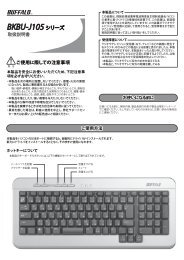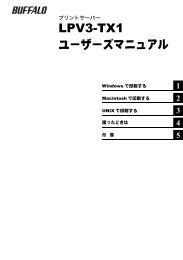You also want an ePaper? Increase the reach of your titles
YUMPU automatically turns print PDFs into web optimized ePapers that Google loves.
72<br />
第 4 章 Web 設定インタフェース<br />
認証サーバ設定<br />
認証サーバ(SecureLockStation など)の登録をおこないます。<br />
⇒ 詳細設定-ポートセキュリティ-認証サーバ設定<br />
パラメータ 説明<br />
プライマリサーバ プライマリ認証サーバを使用するときにチェックします。<br />
認証サーバ IP プライマリ認証サーバの IP アドレスを設定します。<br />
(デフォルト:0.0.0.0)<br />
認証ポート プライマリ認証サーバの認証ポート番号を設定します。<br />
(1-65535、デフォルト:1812)<br />
Shared Secret プライマリ認証サーバの Shared secret を設定します。<br />
(半角英数字、”-”(ハイフン)、”_”(アンダーバー)で最大 31 文字ま<br />
で)<br />
セカンダリサーバ セカンダリ認証サーバを使用するときにチェックします。<br />
認証サーバ IP セカンダリ認証サーバの IP アドレスを設定します。<br />
(デフォルト:0.0.0.0)<br />
認証ポート セカンダリ認証サーバの認証ポート番号を設定します。<br />
(1-65535、デフォルト:1812)<br />
<strong>Business</strong> <strong>Switch</strong> 導入ガイド