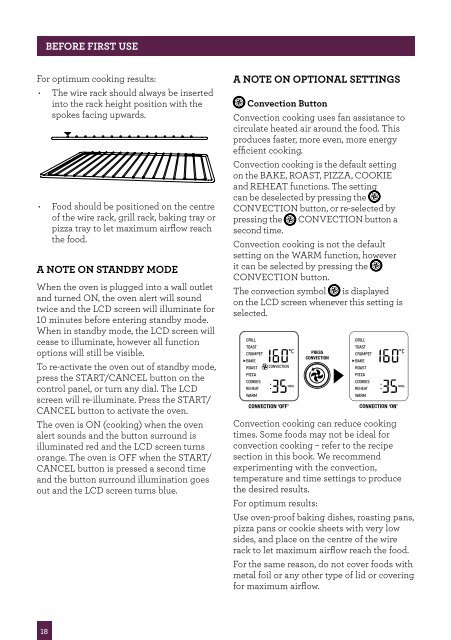the Smart Oven™ - Breville
the Smart Oven™ - Breville
the Smart Oven™ - Breville
You also want an ePaper? Increase the reach of your titles
YUMPU automatically turns print PDFs into web optimized ePapers that Google loves.
18<br />
BEFORE FIRST USE<br />
For optimum cooking results:<br />
• The wire rack should always be inserted<br />
into <strong>the</strong> rack height position with <strong>the</strong><br />
spokes facing upwards.<br />
• Food should be positioned on <strong>the</strong> centre<br />
of <strong>the</strong> wire rack, grill rack, baking tray or<br />
pizza tray to let maximum airflow reach<br />
<strong>the</strong> food.<br />
A NOTE ON STANdBy MOdE<br />
When <strong>the</strong> oven is plugged into a wall outlet<br />
and turned ON, <strong>the</strong> oven alert will sound<br />
twice and <strong>the</strong> LCD screen will illuminate for<br />
10 minutes before entering standby mode.<br />
When in standby mode, <strong>the</strong> LCD screen will<br />
cease to illuminate, however all function<br />
options will still be visible.<br />
To re-activate <strong>the</strong> oven out of standby mode,<br />
press <strong>the</strong> START/CANCEL button on <strong>the</strong><br />
control panel, or turn any dial. The LCD<br />
screen will re-illuminate. Press <strong>the</strong> START/<br />
CANCEL button to activate <strong>the</strong> oven.<br />
The oven is ON (cooking) when <strong>the</strong> oven<br />
alert sounds and <strong>the</strong> button surround is<br />
illuminated red and <strong>the</strong> LCD screen turns<br />
orange. The oven is OFF when <strong>the</strong> START/<br />
CANCEL button is pressed a second time<br />
and <strong>the</strong> button surround illumination goes<br />
out and <strong>the</strong> LCD screen turns blue.<br />
A NOTE ON OPTIONAL SETTINGS<br />
Convection Button<br />
Convection cooking uses fan assistance to<br />
circulate heated air around <strong>the</strong> food. This<br />
produces faster, more even, more energy<br />
efficient cooking.<br />
Convection cooking is <strong>the</strong> default setting<br />
on <strong>the</strong> BAKE, ROAST, PIZZA, COOKIE<br />
and REHEAT functions. The setting<br />
can be deselected by pressing <strong>the</strong><br />
CONVECTION button, or re-selected by<br />
pressing <strong>the</strong> CONVECTION button a<br />
second time.<br />
Convection cooking is not <strong>the</strong> default<br />
setting on <strong>the</strong> WARM function, however<br />
it can be selected by pressing <strong>the</strong><br />
CONVECTION button.<br />
The convection symbol is displayed<br />
on <strong>the</strong> LCD screen whenever this setting is<br />
selected.<br />
Convection cooking can reduce cooking<br />
times. Some foods may not be ideal for<br />
convection cooking – refer to <strong>the</strong> recipe<br />
section in this book. We recommend<br />
experimenting with <strong>the</strong> convection,<br />
temperature and time settings to produce<br />
<strong>the</strong> desired results.<br />
For optimum results:<br />
Use oven-proof baking dishes, roasting pans,<br />
pizza pans or cookie sheets with very low<br />
sides, and place on <strong>the</strong> centre of <strong>the</strong> wire<br />
rack to let maximum airflow reach <strong>the</strong> food.<br />
For <strong>the</strong> same reason, do not cover foods with<br />
metal foil or any o<strong>the</strong>r type of lid or covering<br />
for maximum airflow.