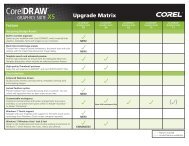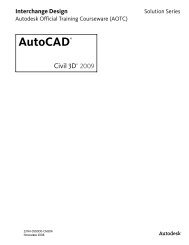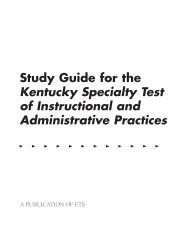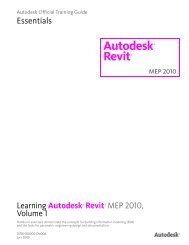www.cablesunlimited.com Your PC. Your TV. Wirelessly. USB-AV2010
www.cablesunlimited.com Your PC. Your TV. Wirelessly. USB-AV2010
www.cablesunlimited.com Your PC. Your TV. Wirelessly. USB-AV2010
You also want an ePaper? Increase the reach of your titles
YUMPU automatically turns print PDFs into web optimized ePapers that Google loves.
<strong>USB</strong>-<strong>AV2010</strong><br />
• Maximum 20 foot range within the<br />
same room, not through walls<br />
•<br />
•<br />
•<br />
•<br />
•<br />
•<br />
•<br />
•<br />
•<br />
<strong>www</strong>.<strong>cablesunlimited</strong>.<strong>com</strong> <strong>Your</strong> <strong>PC</strong>. <strong>Your</strong> <strong>TV</strong>. <strong>Wirelessly</strong>.
<strong>USB</strong>-<strong>AV2010</strong><br />
•<br />
•<br />
•<br />
•<br />
•<br />
•<br />
•<br />
•<br />
<strong>www</strong>.<strong>cablesunlimited</strong>.<strong>com</strong> <strong>Your</strong> <strong>PC</strong>. <strong>Your</strong> <strong>TV</strong>. <strong>Wirelessly</strong>.<br />
•<br />
•<br />
•<br />
•<br />
•<br />
•<br />
•<br />
•<br />
0 C
Downloaded <strong>USB</strong>‐<strong>AV2010</strong> Driver and Firmware Update Installation Notes<br />
Check to verify your setup meets the following:<br />
The set works best when the adapters are within 20 feet and have a line of sight connection.<br />
The adapters should be mounted in a vertical position.<br />
NOTE: There are two 3.5mm connectors on the A/V base. The green connector is for external audio, black is for the<br />
AC power adapter.<br />
For best performance, the following are the re<strong>com</strong>mended minimum system requirements:<br />
• Personal <strong>com</strong>puter with <strong>USB</strong> 2.0 port available<br />
• Microsoft Windows® XP SP3, Microsoft Windows Vista SP2 (32 or 64 bit), Microsoft Windows 7 (32 or 64<br />
bit)<br />
• <strong>TV</strong>/display/projector with VGA or HDMI port<br />
When using Windows XP:<br />
• For office use, productivity, web browsing etc.: At least 1.6GHz Atom or Celeron processor and 512MB<br />
memory<br />
• For full screen video, 720p playback etc.: At least 1.8GHz Core2 Duo processor and 1GB memory<br />
When using Windows Vista or Windows 7:<br />
• For office use, productivity, web browsing etc.: At least 1.6GHz Core Solo processor and 1GB memory<br />
• For full screen video, 720p playback etc.: At least 1.8GHz Core2 Duo processor and 1GB memory<br />
This driver provides:<br />
• Improved DisplayLink driver and Wireless adapter firmware upgrades<br />
• Various bug fixes for Windows 7<br />
Driver Installation Instructions:<br />
1. Click on the download link and save the file on your <strong>com</strong>puter<br />
http://<strong>www</strong>.<strong>cablesunlimited</strong>.<strong>com</strong>/drivers/<strong>USB</strong>‐<strong>AV2010</strong>‐Driver‐14.2.31.1.zip<br />
2. Unzip the file to a temporary folder on the <strong>com</strong>puter hard drive<br />
3. Go to the temporary folder and click on “Autostart.exe”<br />
4. Click “Install Directly From CD” You may see a warning. If so, click "Allow" I trust this program. Windows 7<br />
and Vista systems will have a flashing “W<strong>USB</strong> Win Drivers.exe” icon in the application bar on the bottom<br />
of the screen. Click on the icon to show the message window on your monitor and click to continue the<br />
installation
5. When prompted to update the firmware:<br />
a. Update <strong>PC</strong> adapter (plug the L shaped adapter into the <strong>USB</strong> slot of your <strong>PC</strong>)<br />
b. Update Device Adapter (plug the adapter that goes with your base into the <strong>USB</strong> slot of your <strong>PC</strong>)<br />
If you receive a message "No <strong>PC</strong> device found, pairing cancelled" hit “Ok” then “Next”<br />
c. Refer to the Notes section of this document if you receive a VB Script error.<br />
6. Proceed with install wizard to download Display Link Drivers. Windows 7 and Vista systems will have a flashing<br />
“DisplayLInk Core Software” icon in the application bar on the bottom of the screen. Click on the icon to show the<br />
warning window on your monitor and accept the license agreement.<br />
When the installation is <strong>com</strong>plete the initial Cables Unlimited installation screen will appear. Click to exit the program and<br />
reboot the <strong>com</strong>puter. Follow the directions in the user guide to configuration the <strong>USB</strong>‐<strong>AV2010</strong>. The guide has instructions on<br />
using extended or mirrored monitors and has information on configuration for maximum performance when viewing videos<br />
and a troubleshooting guide that resolves most issues with the set. If there are issues that are not resolved by following the<br />
steps in the troubleshooting guide contact endusersupport@<strong>cablesunlimited</strong>.<strong>com</strong> for assistance. Please include operating<br />
system on your <strong>com</strong>puter, the issues with <strong>USB</strong>‐<strong>AV2010</strong>, which troubleshooting steps you took and the results of each step.<br />
DisplayLink Driver Update<br />
Instructions<br />
Notes<br />
• Unplug the <strong>PC</strong> adapter from your <strong>com</strong>puter<br />
• Uninstall DisplayLink Graphics software through Windows Control Panel. The procedure will notify you if a<br />
reboot is necessary. If the software does not uninstall see the Notes section of this document for more<br />
information<br />
• Download the DisplayLink driver to your <strong>com</strong>puter http://<strong>www</strong>.displaylink.<strong>com</strong>/support/downloads.php<br />
Double click on the file to install the new software on your <strong>com</strong>puter. <strong>Your</strong> screen may flicker or go black<br />
several times during the installation.<br />
• Reconnect the <strong>PC</strong> adapter to the <strong>com</strong>puter. The DisplayLink driver will run and place the icon on your<br />
<strong>com</strong>puter<br />
• Follow instructions in the <strong>USB</strong>‐<strong>AV2010</strong> user guide to configure your system for maximum performance.<br />
Display Base Firmware Update Instructions:<br />
• Download the firmware upgrade file to your <strong>com</strong>puter and unzip it to a temporary folder on the hard<br />
drive. http://<strong>www</strong>.<strong>cablesunlimited</strong>.<strong>com</strong>/Drivers/<strong>USB</strong>‐<strong>AV2010</strong>_Firmware_Upgrade_v.0.52.0.30.zip<br />
• Have an active Wireless <strong>USB</strong> link and make sure everything is connected to the Display Base. The <strong>PC</strong> adapter<br />
needs to be plugged into a <strong>USB</strong> port, and AV base is powered on (W<strong>USB</strong> icon is green and DL’s icon is on). If you<br />
are using HDMI, unplug the HDMI cable leading to your <strong>TV</strong>.<br />
• Double click on the file (v.0.52.0.30.exe), run it, and follow the directions to <strong>com</strong>plete the upgrade.
VB Scripting error:<br />
Some Microsoft systems report a VB Script error and halt the <strong>USB</strong>‐<strong>AV2010</strong> installation. Microsoft posted a utility<br />
on their Windows support site to correct this issue. Instructions and a link to the utility are available from<br />
http://<strong>www</strong>.displaylink.<strong>com</strong>/support/ticket.php?id=234<br />
DisplayLink not uninstalling through Control Panel:<br />
DisplayLink has a utility posted on their website for use on <strong>com</strong>puters that cannot uninstall the DisplayLink<br />
software through Control Panel. Download the file to your <strong>com</strong>puter and unzip it to a temporary folder on the<br />
hard drive. Go to the temporary folder to run the utility.<br />
http://displaylink.<strong>com</strong>/techsupport_files/DL_install_cleaner.zip