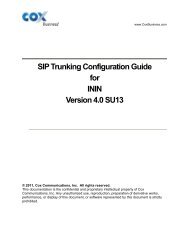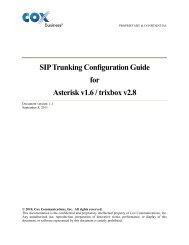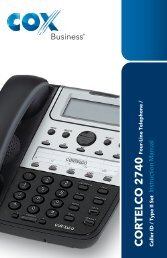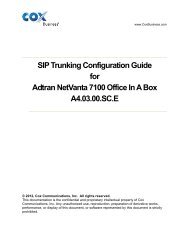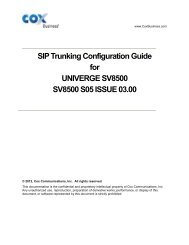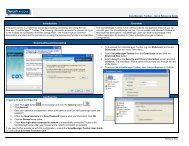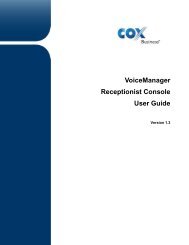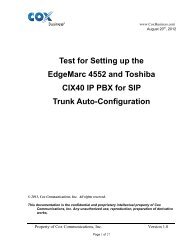SIP Trunking Configuration Guide For Avaya Aura™ Session - Cox ...
SIP Trunking Configuration Guide For Avaya Aura™ Session - Cox ...
SIP Trunking Configuration Guide For Avaya Aura™ Session - Cox ...
Create successful ePaper yourself
Turn your PDF publications into a flip-book with our unique Google optimized e-Paper software.
<strong>SIP</strong> <strong>Trunking</strong> <strong>Configuration</strong> <strong>Guide</strong><br />
for<br />
<strong>Avaya</strong> Aura <strong>Session</strong> Manager v5.2 SP2 and<br />
Nortel CS1K v6.0<br />
Document Version 1.1<br />
© 2011, <strong>Cox</strong> Communications, Inc. All rights reserved.<br />
This documentation is the confidential and proprietary intellectual property of <strong>Cox</strong> Communications, Inc.<br />
Any unauthorized use, reproduction, preparation of derivative works, performance, or display of this<br />
document, or software represented by this document is strictly prohibited.
Table Of Contents<br />
1 Audience ...............................................................................................................................................5<br />
2 Introduction...........................................................................................................................................5<br />
3 Network Topology ................................................................................................................................6<br />
4 Lab Network <strong>Configuration</strong> ..................................................................................................................7<br />
4.1 Hardware Components .......................................................................................................8<br />
4.2 Software Requirements.......................................................................................................8<br />
4.3 IP Subnet Recommendation................................................................................................8<br />
4.4 Example <strong>Configuration</strong> Information...................................................................................8<br />
5 Overview.............................................................................................................................................10<br />
5.1 Routing Policies................................................................................................................10<br />
5.2 <strong>SIP</strong> <strong>Trunking</strong> Call Flows ..................................................................................................10<br />
6 Features Tested ...................................................................................................................................11<br />
6.1 <strong>SIP</strong> Trunk Supported Features..........................................................................................11<br />
6.2 <strong>Avaya</strong>/Nortel CS1000 Tested Features.............................................................................11<br />
6.3 Call Testing.......................................................................................................................12<br />
6.4 Features Not Supported ....................................................................................................12<br />
7 Caveats................................................................................................................................................13<br />
8 <strong>Avaya</strong> Aura CS1000 and <strong>Session</strong> Manager <strong>Configuration</strong> Walkthrough.......................................13<br />
8.1 <strong>SIP</strong> Gateway <strong>Configuration</strong> ..............................................................................................14<br />
8.1.1 Element Manager Login ......................................................................................14<br />
8.1.2 Select one of the Element Manager links. ...........................................................15<br />
8.1.3 <strong>Configuration</strong> of the ‘<strong>SIP</strong> Trunk Zone’. ..............................................................15<br />
8.1.4 <strong>Configuration</strong> section of Bandwidth Zones.........................................................16<br />
8.1.5 System Overview.................................................................................................16<br />
8.1.6 IP Telephony Nodes. ...........................................................................................17<br />
8.1.7 Node Details (<strong>SIP</strong>Gw). ........................................................................................18<br />
8.1.8 Virtual Trunk Gateway <strong>Configuration</strong> Details. ...................................................19<br />
8.1.9 D-Channels. .........................................................................................................23<br />
8.1.10 D-Channels 51 Property <strong>Configuration</strong>. ..............................................................24<br />
8.1.11 Routes and Trunks...............................................................................................25<br />
8.1.12 Virtual Terminal <strong>Session</strong>s....................................................................................30<br />
8.1.13 Virtual Terminal <strong>Session</strong>s....................................................................................31<br />
8.1.14 CLI outputs commands for CS1000 <strong>Configuration</strong>.............................................32<br />
9 <strong>Avaya</strong> Aura <strong>Session</strong> Manager System <strong>Configuration</strong>.....................................................................38<br />
9.1 Set Up System Information...............................................................................................38<br />
9.2 <strong>Avaya</strong> Aura <strong>Session</strong> Manager with System Manager release 5.2. SP2 <strong>SIP</strong> <strong>Configuration</strong><br />
<strong>Guide</strong> 44<br />
9.2.1 Setup Network Routing Policy ............................................................................44<br />
9.2.2 Specify <strong>SIP</strong> Domain ............................................................................................45<br />
9.2.3 Add Location .......................................................................................................45<br />
9.2.4 Add Adaptations Modules ...................................................................................48<br />
9.2.5 Add <strong>SIP</strong> Entities ..................................................................................................50<br />
9.2.6 Add Routing Policies...........................................................................................55<br />
Routing Policies describe the situations which calls will be routed to the <strong>SIP</strong> Entities<br />
specified as shown above. A routing policy must be added for Nortel CS1000 and<br />
EdgeMarc E-SBC. To add a routing policy, simply select ‘Routing Policies’ on the left<br />
and click on the New button on the right. Fill in the following:.......................................55<br />
9.2.7 Add Dial Patterns.................................................................................................58<br />
9.2.8 Add <strong>Session</strong> Manager..........................................................................................65<br />
Property of <strong>Cox</strong> Communications, Inc. Version 1.1<br />
Page 2 of 81
9.2.9 Define Local Host Names....................................................................................68<br />
9.2.10 Define Time Range and Personal Settings ..........................................................70<br />
10 Appendix.............................................................................................................................................71<br />
10.1 Appendix A: DHCP Server and Default Settings (Information Only) .............................71<br />
10.1.1 The DHCP Server on Communication Manager Branch.....................................71<br />
10.2 Appendix B: CS1K Patches..............................................................................................71<br />
10.3 Appendix C: Sample <strong>SIP</strong> Traces for <strong>Avaya</strong> <strong>Session</strong> Manager and EdgeMarc 6400 E-SBC<br />
75<br />
Table of Figures<br />
Figure 1 – <strong>Cox</strong> Fiber Network ......................................................................................................................5<br />
Figure 2 – Reference Network Architecture .................................................................................................6<br />
Figure 3 – <strong>SIP</strong> Trunk Lab Reference Network .............................................................................................7<br />
Figure 4 – <strong>Avaya</strong>/Nortel Element Manager Login Screen..........................................................................14<br />
Figure 5 – <strong>Avaya</strong>/Nortel Element Manager Links Screen ..........................................................................14<br />
Figure 6 – <strong>Avaya</strong>/Nortel Element Manager Bandwidth Zones & Numbering Zones Screen.....................15<br />
Figure 7 – <strong>Avaya</strong>/Nortel Element Manager Bandwidth Zones Detail........................................................15<br />
Figure 8 – Zones Basic Property and Bandwidth Management Screen......................................................16<br />
Figure 9 – <strong>Avaya</strong>/Nortel Element Manager System Overview ..................................................................16<br />
Figure 10 – <strong>Avaya</strong>/Nortel Element Manager IP Telephony Nodes ............................................................17<br />
Figure 11 – <strong>Avaya</strong>/Nortel Element Manager Node Details (<strong>SIP</strong>Gw) (1 of 2)............................................17<br />
Figure 12 – <strong>Avaya</strong>/Nortel Element Manager Node Details (<strong>SIP</strong>Gw) (2 of 2)............................................18<br />
Figure 13 – Virtual Trunk Gateway <strong>Configuration</strong> – Node Details............................................................19<br />
Figure 14 – Virtual Trunk Gateway <strong>Configuration</strong> - <strong>SIP</strong>GW.....................................................................20<br />
Figure 15 – Virtual Trunk Gateway <strong>Configuration</strong>: <strong>SIP</strong> URI Map.............................................................21<br />
Figure 16 – Virtual Trunk Gateway <strong>Configuration</strong>: User Information Fields ............................................21<br />
Figure 17 – Virtual Trunk Gateway <strong>Configuration</strong>: CIT Settings ..............................................................22<br />
Figure 18 – Virtual Trunk Gateway <strong>Configuration</strong>: CTI CLID..................................................................22<br />
Figure 19 – Virtual Trunk Gateway <strong>Configuration</strong>: Subscriber and Auto Attendant Service....................23<br />
Figure 20 – <strong>Avaya</strong>/Nortel Element Manager D-Channels <strong>Configuration</strong>...................................................23<br />
Figure 21 – <strong>Avaya</strong>/Nortel Element Manager D-Channels Property <strong>Configuration</strong> Screen........................24<br />
Figure 22 – <strong>Avaya</strong>/Nortel Element Manager Routes and Trunks <strong>Configuration</strong> Screen............................25<br />
Figure 23 – Route 51 Trunk Listing............................................................................................................26<br />
Figure 24 – Route 51 Property <strong>Configuration</strong> (1 of 2)................................................................................27<br />
Figure 25 – Route 51 Property <strong>Configuration</strong> (1 of 4)................................................................................28<br />
Figure 26 – Route 51 Property <strong>Configuration</strong> (3 of 4)................................................................................29<br />
Figure 27 – Route 51 Property <strong>Configuration</strong> (4 of 4)................................................................................29<br />
Figure 28 – <strong>Avaya</strong>/Nortel Element Manager Virtual Terminal <strong>Session</strong>s ...................................................30<br />
Figure 29 – Virtual Terminal Active <strong>Session</strong> .............................................................................................31<br />
Figure 30 – Interactive Virtual Terminal <strong>Session</strong>s .....................................................................................31<br />
Figure 31 – CLI output for DCH and DMI.................................................................................................32<br />
Figure 32 – CLI output for Route 51 ..........................................................................................................33<br />
Figure 33 – CLI output for Route 52 ..........................................................................................................34<br />
Figure 34 – CLI output Area Codes and RLIs (1 of 3) ...............................................................................35<br />
Figure 35 – CLI output for Area Codes and RLIs (2 of 3) .........................................................................36<br />
Figure 36 – CLI output for Area Codes and RLIs (3 of 3) .........................................................................37<br />
Figure 37 – IP Settings on your PC.............................................................................................................38<br />
Figure 38 – <strong>Avaya</strong> Aura Login ...................................................................................................................39<br />
Figure 39 – <strong>Avaya</strong> Aura <strong>Session</strong> Manager Selection..................................................................................39<br />
Figure 40 – <strong>Avaya</strong> Aura <strong>Session</strong> Manager Administration ........................................................................40<br />
Property of <strong>Cox</strong> Communications, Inc. Version 1.1<br />
Page 3 of 81
Figure 41 – View <strong>Session</strong> Manager ............................................................................................................41<br />
Figure 42 – <strong>Avaya</strong> Aura Local Host Name Resolution ..............................................................................42<br />
Figure 43 – <strong>Avaya</strong> Aura Firewall <strong>Configuration</strong> ........................................................................................43<br />
Figure 44 – Introduction to Network Routing Policy (NRP)......................................................................44<br />
Figure 45 – <strong>SIP</strong> Domain .............................................................................................................................45<br />
Figure 46 – Location section.......................................................................................................................47<br />
Figure 47 – Adaptations Module ................................................................................................................48<br />
Figure 48 – Adaptation Module Detail .......................................................................................................49<br />
Figure 49 – Adaptation Module – Digit Conversion ..................................................................................49<br />
Figure 50 – <strong>SIP</strong> Entities ..............................................................................................................................54<br />
Figure 51 – Routing Policies.......................................................................................................................57<br />
Figure 52 – Dial Patterns ............................................................................................................................65<br />
Figure 53 – <strong>Session</strong> Manager......................................................................................................................67<br />
Figure 54 – Local Host Names ...................................................................................................................69<br />
Figure 55 – Time Range and Personal Settings ..........................................................................................70<br />
Table of Tables<br />
Table 1 – Example IP Address <strong>Configuration</strong> ..............................................................................................8<br />
Property of <strong>Cox</strong> Communications, Inc. Version 1.1<br />
Page 4 of 81
1 Audience<br />
This document is intended for the <strong>SIP</strong> Trunk customer’s technical staff and <strong>Avaya</strong> Value Added Retailer<br />
(VAR) having installation and operational responsibilities.<br />
2 Introduction<br />
This <strong>Configuration</strong> <strong>Guide</strong> describes configuration steps for <strong>Cox</strong> <strong>SIP</strong> <strong>Trunking</strong> to an <strong>Avaya</strong>/Nortel<br />
CS1000 PBX v6.0 with <strong>Avaya</strong> Aura <strong>Session</strong> Manager v5.2 SP2. <strong>Cox</strong> <strong>SIP</strong> <strong>Trunking</strong> is a scalable and<br />
efficient IP trunking telecommunication solution for your business that provides all the traditional<br />
services such as Direct Inward Dialing, Hunting, Calling Name, Calling Number, Local/Long Distance<br />
and <strong>Cox</strong> network-based Business Continuity options, including:<br />
Burstable Trunk Capacity – Dynamically increases call capacity during peak busy periods so your<br />
customers never receive a busy signal.<br />
Call <strong>For</strong>ward Always – On the trunk group pilot number for all calls in case of an outage (flood,<br />
fire, power outage, etc.).<br />
Call <strong>For</strong>ward Not Reachable – On the trunk group pilot number that operates on a per-call<br />
contingency basis to forward the call to any PSTN number (e.g. call center or alternate office<br />
location) during temporary call completion impairments.<br />
Route Exhaustion – automatic reroute of trunk group calls to any PSTN phone number (i.e., a call<br />
center) if calls can’t be completed to the PBX.<br />
Support for geo-redundant PBX deployments and automatic reroute of <strong>SIP</strong> Trunks to the backup<br />
customer data center.<br />
All calls are routed over <strong>Cox</strong>’s national fiber network with guaranteed Quality of Service (QoS); calls<br />
never traverse the Internet.<br />
Figure 1 – <strong>Cox</strong> Fiber Network<br />
Property of <strong>Cox</strong> Communications, Inc. Version 1.1<br />
Page 5 of 81
3 Network Topology<br />
The high level <strong>Cox</strong> <strong>SIP</strong> Trunk network architecture is depicted below. The key network elements are:<br />
IP PBX – Customer PBX for terminating <strong>SIP</strong> Trunks.<br />
<strong>Cox</strong> Enterprise <strong>Session</strong> Border Controller (E-SBC) – The E-SBC is a smart service demarcation<br />
device and <strong>SIP</strong> Application Layer Gateway (ALG) installed and managed by <strong>Cox</strong>.<br />
High Availability and Geo-Redundant <strong>Session</strong> Border Controllers (SBC) and Broadsoft <strong>SIP</strong> Call<br />
Servers for survivability and reliability.<br />
PSTN Gateway for connections to the Public Switched Telephone Network (PSTN).<br />
Figure 2 – Reference Network Architecture<br />
This <strong>SIP</strong> Trunk network architecture is replicated across the <strong>Cox</strong> operating regions for scalability and<br />
operational autonomy.<br />
<strong>Cox</strong> will deploy one or more Enterprise <strong>Session</strong> Border Controllers (E-SBCs) to meet call capacity,<br />
customer data center geo-redundancy and trunk group requirements. The E-SBC is owned and managed<br />
by <strong>Cox</strong> and is the service demarcation point. The E-SBC performs <strong>SIP</strong> ALG, <strong>SIP</strong> normalization, NAT,<br />
security, traffic shaping/prioritization, performance reporting and remote diagnostic functions.<br />
Property of <strong>Cox</strong> Communications, Inc. Version 1.1<br />
Page 6 of 81
4 Lab Network <strong>Configuration</strong><br />
The lab network for the <strong>SIP</strong> Trunk reference configuration is illustrated in Figure 3 and is representative<br />
of an <strong>Avaya</strong> Aura <strong>Session</strong> Manager geo-redundant deployment with the CS-1000 (CS1K) PBX.<br />
Figure 3 – <strong>SIP</strong> Trunk Lab Reference Network<br />
The lab network consists of the following components:<br />
<strong>Avaya</strong> Aura <strong>Session</strong> Manager – The <strong>Session</strong> Manager provides a centralize <strong>SIP</strong> routing engine<br />
and integration of different services that enables communications between diverse <strong>SIP</strong>-enabled<br />
elements, e.g., IP PBXs, gateways, <strong>SIP</strong> applications, voice mail systems, etc. across the<br />
enterprise. The <strong>Session</strong> Manager enabled enterprise to implement centralized and policy-based<br />
routing, flexible dial plans, and consolidated trunking. <strong>Session</strong> Manager acts as a <strong>SIP</strong><br />
interoperability facilitator among different <strong>SIP</strong> entities of a CS1000 <strong>SIP</strong> solution.<br />
<strong>Avaya</strong> Aura System Manager – Provides a common administration interface for centralized<br />
management of all <strong>Avaya</strong> Aura <strong>Session</strong> instances in an enterprise environment.<br />
<strong>Avaya</strong>/Nortel CS1000 – The Nortel CS1000 Communication Server (CS) 1000 is a robust and<br />
highly scalable IP PBX that supports traditional Meridian features as well as new IP telephony<br />
features, including <strong>Session</strong> Initiation Protocol (<strong>SIP</strong>). With the CS 1000, customers can evolve<br />
from a traditional TDM network to a converged IP network. The CS 1000 is an IP PBX that<br />
supports TDM PBX capabilities. Unlike traditional, circuit-switched PBX systems, the IP-based<br />
CS 1000 Core Call Server has no dedicated switching infrastructure. All voice communication<br />
between network elements uses a Telephony LAN (TLAN) subnet. Evolving to the CS 1000 and<br />
a converged IP network provides several advantages.<br />
Property of <strong>Cox</strong> Communications, Inc. Version 1.1<br />
Page 7 of 81
Nortel Media Gateway – Provides the physical interfaces and media resources for Nortel CS1000.<br />
Nortel IP Phones – Represented with Nortel 1120E, 1230, and 1140E Series IP Telephones<br />
running <strong>SIP</strong>.<br />
The <strong>Cox</strong> E-SBC – The Edgewater Networks’ (www.edgewaternetworks.com) EdgeMarc 6400.<br />
The EdgeMarc is the service demarcation point between customer’s LAN network and <strong>Cox</strong>’s<br />
WAN network and provides firewall/NAT traversal, B2BUA and <strong>SIP</strong> Application-level gateway.<br />
The EdgeMarc has diverse routes to a primary and secondary Acme SBC.<br />
Acme Packet Net-Net 9200 <strong>Session</strong> Border Controllers (SBC) – In practice, these are deployed in<br />
high availability and geo-redundant pairs.<br />
4.1 Hardware Components<br />
<strong>Avaya</strong> s8800 Server for System Manager and <strong>Session</strong> Managers<br />
Nortel Media Gateway Controller (MGC) 4.0<br />
Nortel co-resident Call Server, Signaling Server, Network Routing Service (NRS), and Unified<br />
Communications Management (UCM)<br />
<strong>Avaya</strong>/Nortel 1120E IP Deskphone<br />
<strong>Avaya</strong>/Nortel 1230 IP Deskphone<br />
<strong>Avaya</strong>/Nortel 1140E IP Deskphone<br />
EdgeMarc 6400lf E-SBC<br />
Acme Net-Net 9200 SBC<br />
4.2 Software Requirements<br />
<strong>Avaya</strong>/Nortel CS1K Call Server release 6, version 4021<br />
<strong>Avaya</strong>/Nortel CS1K Signaling Server release 6.00.18.00<br />
<strong>Avaya</strong>/Nortel CS1K Patches applied (see Appendix B below for all the listing)<br />
<strong>Avaya</strong> Aura System Manager release 5.2 (SP 2)<br />
<strong>Avaya</strong> Aura <strong>Session</strong> Manager release 5.2.2.0.522009<br />
EdgeMarc E-SBC 6400lf release 9.12.5<br />
4.3 IP Subnet Recommendation<br />
Routing and technical support are greatly simplified if the <strong>Cox</strong> E-SBC (EdgeMarc) is in the same subnet /<br />
VPN as the <strong>Avaya</strong> TLAN. Network best practices must applied, please consult with your <strong>Avaya</strong>/Nortel<br />
technical representative.<br />
4.4 Example <strong>Configuration</strong> Information<br />
The specific values listed in Table 1 below and in subsequent sections are used in this lab configuration<br />
described in this document, and are for illustrative purposes only. Customers must obtain and use the<br />
specific values for their own specific configurations.<br />
Table 1 – Example IP Address <strong>Configuration</strong><br />
Component <strong>Cox</strong> Lab Value Your Value<br />
<strong>Avaya</strong> System Manager<br />
Management IP Address 192.169.20.40<br />
<strong>Avaya</strong> <strong>Session</strong> Manager<br />
Management IP Address #1 192.168.20.40<br />
Management IP Address #2 192.168.20.42<br />
Property of <strong>Cox</strong> Communications, Inc. Version 1.1<br />
Page 8 of 81
Component <strong>Cox</strong> Lab Value Your Value<br />
<strong>SIP</strong> IP Address #1 192.168.20.10<br />
<strong>SIP</strong> IP Address #2 192.168.30.10<br />
<strong>Avaya</strong>/Nortel LAN<br />
TLAN 192.168.20.0/24<br />
ELAN 10.10.1.0/24<br />
<strong>Avaya</strong>/Nortel Meridian Integrated Recorded Announcements (MiRAN)<br />
MiRAN IP Address 192.168.20.110<br />
<strong>Avaya</strong>/Nortel Media Gateway Controller (MGC) 4.0<br />
MGC 4.0 TLAN IP 192.168.20.108<br />
MGC 4.0 ELAN IP 10.10.1.8<br />
MGC 4.0 DB1 192.168.20.112<br />
MGC 4.0 DB2 192.168.20.113<br />
<strong>Avaya</strong>/Nortel Media Gateway Controller (MGC) 8.0<br />
MGC 8.0 TLAN IP 192.168.20.109<br />
MGC 8.0 ELAN IP 10.10.1.9<br />
MGC 8.0 DB1 192.168.20.114<br />
MGC 8.0 DB2 192.168.20.115<br />
<strong>Avaya</strong>/Nortel <strong>SIP</strong> Gateway A<br />
Endpoint Name coxlabss01<br />
Node ID 1111<br />
Primary UCM, SS, NRS TLAN 192.168.20.101<br />
IP<br />
Primary UCM, SS, NRS ELAN 10.10.1.106<br />
IP<br />
<strong>Avaya</strong>/Nortel <strong>SIP</strong> Gateway B<br />
Endpoint Name coxlabss02<br />
Node ID 1121<br />
Alternate UCM, SS, NRS 192.168.20.121<br />
TLAN IP<br />
Alternate UCM, SS, NRS 10.10.1.107<br />
ELAN IP<br />
E-SBC EdgeMarc 6400’s<br />
LAN Subnet Mask 255.255.255.0<br />
LAN IP Address #1 192.168.20.100<br />
LAN IP Address #2 192.168.20.120<br />
Property of <strong>Cox</strong> Communications, Inc. Version 1.1<br />
Page 9 of 81
5 Overview<br />
<strong>Avaya</strong> Aura <strong>Session</strong> Manager is the centralize control point of contact for all <strong>SIP</strong>-based communication<br />
for both internal and external services. <strong>Session</strong> Manager established <strong>SIP</strong> connections, process <strong>SIP</strong><br />
sessions, and normalizes disparate <strong>SIP</strong> network components and provides a central contact point for<br />
external <strong>SIP</strong> trunking to the PSTN. The various <strong>SIP</strong> network components are represented as “<strong>SIP</strong><br />
Entities” and the <strong>SIP</strong> Trunks between <strong>Session</strong> Manager and those components are represented as “Entity<br />
Links”. Thus, for example, rather the <strong>Avaya</strong> Communication Manager connecting directly to all the<br />
Service Providers, but relies on <strong>Session</strong> Manager to route calls to the correct destination. This reduces the<br />
complexity of the dial plan and trunking administration needed.<br />
5.1 Routing Policies<br />
Routing Policies define how <strong>Session</strong> Manager routes calls between different <strong>SIP</strong> elements on the<br />
network. Routing Policies are dependent on several related items:<br />
<strong>SIP</strong> Entities<br />
Entity Links<br />
<strong>SIP</strong> Domains<br />
Locations<br />
Adaptations<br />
Dial Patterns<br />
Time Ranges<br />
5.2 <strong>SIP</strong> <strong>Trunking</strong> Call Flows<br />
To understand how <strong>Cox</strong>’s <strong>SIP</strong> <strong>Trunking</strong> calls are handled by <strong>Session</strong> Manager and CS1000, we will<br />
described three basic call flows in this section, however for briefness not all possible call flows are<br />
described in this document.<br />
Property of <strong>Cox</strong> Communications, Inc. Version 1.1<br />
Page 10 of 81
6 Features Tested<br />
6.1 <strong>SIP</strong> Trunk Supported Features<br />
The following <strong>SIP</strong> Trunk capabilities and features are supported:<br />
Inbound and outbound calls<br />
G.711ulaw CODEC with 20 msec packetization rate<br />
Calling Party Number Presentation and Restriction<br />
DTMF translation to/from <strong>SIP</strong> signaling-based to RTP media-based (RFC 2833)<br />
High Availability (HA) Acme SBC<br />
Geo-Redundancy Acme SBC<br />
BroadWorks <strong>SIP</strong> Feature Server High Availability and Geo-Redundancy<br />
End-to-end <strong>SIP</strong> Trunk voice Quality of Service (QoS)<br />
Burstable Trunk capacity<br />
Business Continuity: Trunk Group Route Exhaustion<br />
6.2 <strong>Avaya</strong>/Nortel CS1000 Tested Features<br />
The following <strong>Avaya</strong>/Nortel CS1000 PBX features were successfully tested with <strong>Cox</strong> <strong>SIP</strong> <strong>Trunking</strong> for<br />
calls that traverse the <strong>SIP</strong> Trunks:<br />
3-Way Calling<br />
Auto-Attendant<br />
Authorization Codes<br />
Blind Call Transfer<br />
Call <strong>For</strong>ward Busy<br />
Call <strong>For</strong>ward No Answer<br />
Call <strong>For</strong>ward Always<br />
Call Hold<br />
Calling Line ID Blocking per Call<br />
Call Park<br />
Call Pickup<br />
Call Waiting<br />
Caller ID – Name and Number<br />
Call Intercept<br />
Consultative Call Transfer<br />
Customer defined Calling Line ID outside the Trunk Group DID range (“spoofing”)<br />
Caller ID – Blocked call to Off-net number<br />
Do Not Disturb<br />
Group ID Delivery<br />
Sequential Ring<br />
Simultaneous Hunt<br />
Voice Mail (DTMF digits)<br />
Property of <strong>Cox</strong> Communications, Inc. Version 1.1<br />
Page 11 of 81
6.3 Call Testing<br />
The following call types and optional <strong>Cox</strong> network-based features were verified with <strong>Cox</strong> <strong>SIP</strong> Trunks:<br />
Account Codes (Network Based)<br />
Authorization Codes (Network Based)<br />
Auto Attendant (Network Based)<br />
Hunt Groups (Network Based)<br />
211 – Community Information and Referral Services<br />
311 – Non-Emergency Police and Other Governmental Services<br />
411 – Local Directory Assistance<br />
511 – Traffic and Transportation Information (US); Provision of Weather and Traveller<br />
Information Services (Canada)<br />
611 – Repair Service<br />
711 – Telecommunications Relay Service (TRS)<br />
811 – One Call Services to Protect Pipeline and Utilities from Excavation Damage (US); Non-<br />
Urgent Health Teletriage Services (Canada)<br />
911 – Emergency Services<br />
International Calls<br />
Long Distance – 10- and 11-Digit Dialing<br />
Local call – 7- and 10-Digit Dialing<br />
Premium Services 900/976<br />
Toll free 800/866/877/888<br />
Directory Assistance 7-, 10- and 11-Digit Dialing 1+(NPA)-555-1212<br />
10-10 Dialing Around<br />
G.711 Fax and Modem<br />
6.4 Features Not Supported<br />
G.729, G.726 CODECs<br />
T.38 Fax Relay (<strong>Cox</strong> will support T.38 in 4Q11)<br />
Property of <strong>Cox</strong> Communications, Inc. Version 1.1<br />
Page 12 of 81
7 Caveats<br />
There is no known caveat as of this writing.<br />
8 <strong>Avaya</strong> Aura CS1000 and <strong>Session</strong> Manager <strong>Configuration</strong> Walkthrough<br />
The following <strong>SIP</strong> Trunk configuration is based on the network configuration described above. The<br />
configuration example covers the following:<br />
Managing CS1000 with Element Manager<br />
<strong>Configuration</strong> of <strong>SIP</strong> Trunk Zone<br />
<strong>Configuration</strong> of IP Telephony Nodes<br />
Virtual Trunk Gateway <strong>Configuration</strong><br />
Administration D-Channel<br />
Administration routes and trunks<br />
Virtual Terminal <strong>Session</strong>s<br />
The <strong>Avaya</strong>/Nortel CS1000 configuration detailed in this document is based on a lab environment with a<br />
basic dial plan to ensure interoperability between the <strong>Cox</strong> <strong>SIP</strong> network and <strong>Avaya</strong> Aura communications<br />
solution. Attention to detail is required to ensure these commands are implemented for successful <strong>SIP</strong><br />
Trunk operation.<br />
Property of <strong>Cox</strong> Communications, Inc. Version 1.1<br />
Page 13 of 81
8.1 <strong>SIP</strong> Gateway <strong>Configuration</strong><br />
Figure 4 – <strong>Avaya</strong>/Nortel Element Manager Login Screen<br />
8.1.1 Element Manager Login<br />
The IP Telephony and IP Trunk configuration is only configurable via Element Manager, which can only<br />
be accessed through Unified Common Manager. User a browser (IE is the only supported Web Brower)<br />
and point to http://192.168.20.106 (or 192.168.20.107) and log in.<br />
Figure 5 – <strong>Avaya</strong>/Nortel Element Manager Links Screen<br />
Property of <strong>Cox</strong> Communications, Inc. Version 1.1<br />
Page 14 of 81
8.1.2 Select one of the Element Manager links.<br />
Select ever ‘EM on coxlabss01’ or ‘EM on coxlabss02’. That is the CS1K Signaling Server one and two,<br />
respectively.<br />
Figure 6 – <strong>Avaya</strong>/Nortel Element Manager Bandwidth Zones & Numbering Zones Screen<br />
8.1.3 <strong>Configuration</strong> of the ‘<strong>SIP</strong> Trunk Zone’.<br />
Figure 7 – <strong>Avaya</strong>/Nortel Element Manager Bandwidth Zones Detail<br />
Property of <strong>Cox</strong> Communications, Inc. Version 1.1<br />
Page 15 of 81
8.1.4 <strong>Configuration</strong> section of Bandwidth Zones.<br />
Each gateway’s <strong>SIP</strong> Trunks are in their own bandwidth management zone. The <strong>SIP</strong> Trunks of <strong>SIP</strong><br />
Gateway A are on zone 51 and the <strong>SIP</strong> Trunks for <strong>SIP</strong> Gateway B are in zone 52.<br />
Figure 8 – Zones Basic Property and Bandwidth Management Screen<br />
The zone is configured as a virtual trunk zone. Both zones are configured the same. The ‘Best Quality’<br />
bandwidth strategy means the PBX will try to use G.711 first when negotiating a codec. G.729A is turned<br />
off and is not available to the <strong>SIP</strong> Gateways.<br />
8.1.5 System Overview.<br />
When you open Element Manager, the IP Node configuration pages can be found by clicking on ‘Node,<br />
Servers, and Media Cards’ in the left menu tab.<br />
Figure 9 – <strong>Avaya</strong>/Nortel Element Manager System Overview<br />
Property of <strong>Cox</strong> Communications, Inc. Version 1.1<br />
Page 16 of 81
8.1.6 IP Telephony Nodes.<br />
Each Signaling Server can register 1800 <strong>SIP</strong> Trunks and 1200 H.323. Only the leader Signaling Server of<br />
a node can facilitate IP trunk registration. Node 1111 is <strong>SIP</strong> Gateway A, and Node 1121 is <strong>SIP</strong> Gateway<br />
B. <strong>SIP</strong>GW-A has 15 <strong>SIP</strong> Trunks registered to it and <strong>SIP</strong>GW-B has 14 <strong>SIP</strong> trunks registered to it.<br />
Figure 10 – <strong>Avaya</strong>/Nortel Element Manager IP Telephony Nodes<br />
Figure 11 – <strong>Avaya</strong>/Nortel Element Manager Node Details (<strong>SIP</strong>Gw) (1 of 2)<br />
Property of <strong>Cox</strong> Communications, Inc. Version 1.1<br />
Page 17 of 81
8.1.7 Node Details (<strong>SIP</strong>Gw).<br />
To see the IP Trunk configuration of a node, click on ‘Gateway’.<br />
Figure 12 – <strong>Avaya</strong>/Nortel Element Manager Node Details (<strong>SIP</strong>Gw) (2 of 2)<br />
Property of <strong>Cox</strong> Communications, Inc. Version 1.1<br />
Page 18 of 81
8.1.8 Virtual Trunk Gateway <strong>Configuration</strong> Details.<br />
At the top you can see the <strong>SIP</strong> Domain Name and the <strong>SIP</strong> Endpoint name. The <strong>SIP</strong> Domain Name is one<br />
of the prompts to be configured when changing between the EdgeMarc E-SBCs and the <strong>Avaya</strong> <strong>Session</strong><br />
Manager SBCs.<br />
Note that <strong>Cox</strong> does not use DNS, therefore the LAN IP Address of the <strong>Cox</strong> E-SBC should be input for the<br />
<strong>SIP</strong> Domain name. Please cross reference the lab network IP addresses in Table 1 with the CS1K<br />
Element Manager screens shown here.<br />
Figure 13 – Virtual Trunk Gateway <strong>Configuration</strong> – Node Details<br />
Property of <strong>Cox</strong> Communications, Inc. Version 1.1<br />
Page 19 of 81
The following shows the configuration of <strong>SIP</strong>GW-A when it is connected to EdgeMarc E-SBC-1. Notice<br />
that <strong>SIP</strong> Domain Name is 192.168.20.100. If it was <strong>SIP</strong>GW-B, the <strong>SIP</strong> Domain Name would be<br />
192.168.20.120, which would start the configuration of the connection between it and EdgeMarc E-SBC-<br />
2.<br />
Figure 14 – Virtual Trunk Gateway <strong>Configuration</strong> - <strong>SIP</strong>GW<br />
The Primary TLAN IP Address of the Proxy or Redirect server is the IP address of the device the<br />
CS1000E is sending calls to and from the <strong>SIP</strong> Gateway facilitated by the IP telephony node.<br />
Property of <strong>Cox</strong> Communications, Inc. Version 1.1<br />
Page 20 of 81
In this section the node configuration is the <strong>SIP</strong> URI Map. Notice the ‘National’ and ‘Subscriber’ boxes<br />
are empty.<br />
Figure 15 – Virtual Trunk Gateway <strong>Configuration</strong>: <strong>SIP</strong> URI Map<br />
Make sure that you have selected ‘<strong>SIP</strong> CTI Service’ in the following screen to Enable CTI service.<br />
Figure 16 – Virtual Trunk Gateway <strong>Configuration</strong>: User Information Fields<br />
Property of <strong>Cox</strong> Communications, Inc. Version 1.1<br />
Page 21 of 81
The section shows the <strong>SIP</strong> CTI settings:<br />
Figure 17 – Virtual Trunk Gateway <strong>Configuration</strong>: CIT Settings<br />
Make sure set the ‘Calling Device URI <strong>For</strong>mat’ to phone context = <strong>SIP</strong> URI Map Entities:<br />
Figure 18 – Virtual Trunk Gateway <strong>Configuration</strong>: CTI CLID<br />
Property of <strong>Cox</strong> Communications, Inc. Version 1.1<br />
Page 22 of 81
The Subscriber Access and Auto Attendant Services were not used in the lab configuration:<br />
Figure 19 – Virtual Trunk Gateway <strong>Configuration</strong>: Subscriber and Auto Attendant Service<br />
8.1.9 D-Channels.<br />
Click on D-Channels on the left to see the DCH configurations. The system uses 1 virtual DCH per node.<br />
DCH51 and DCH 52 are the virtual DCH in the lab.<br />
Figure 20 – <strong>Avaya</strong>/Nortel Element Manager D-Channels <strong>Configuration</strong><br />
Property of <strong>Cox</strong> Communications, Inc. Version 1.1<br />
Page 23 of 81
8.1.10 D-Channels 51 Property <strong>Configuration</strong>.<br />
The USR parameter is set to ISLD.<br />
The IFC parameter is set to SL1.<br />
Figure 21 – <strong>Avaya</strong>/Nortel Element Manager D-Channels Property <strong>Configuration</strong> Screen<br />
Property of <strong>Cox</strong> Communications, Inc. Version 1.1<br />
Page 24 of 81
8.1.11 Routes and Trunks<br />
Click on Routes and Trunks on the left panel to see the Route Data Block configuration. The <strong>SIP</strong> Trunk<br />
Route for <strong>SIP</strong>GW-A is Route 51, and the <strong>SIP</strong> Trunk Route for <strong>SIP</strong>GW-B is Route 52.<br />
Figure 22 – <strong>Avaya</strong>/Nortel Element Manager Routes and Trunks <strong>Configuration</strong> Screen<br />
Property of <strong>Cox</strong> Communications, Inc. Version 1.1<br />
Page 25 of 81
Click the Route name to expand it to view the Trunks and ‘Edit’ to see the configuration.<br />
Figure 23 – Route 51 Trunk Listing<br />
Property of <strong>Cox</strong> Communications, Inc. Version 1.1<br />
Page 26 of 81
To see the configuration of a trunk, click ‘Edit’ on a Trunk. <strong>For</strong> example: Route 51.<br />
Figure 24 – Route 51 Property <strong>Configuration</strong> (1 of 2)<br />
Property of <strong>Cox</strong> Communications, Inc. Version 1.1<br />
Page 27 of 81
Figure 25 – Route 51 Property <strong>Configuration</strong> (1 of 4)<br />
Property of <strong>Cox</strong> Communications, Inc. Version 1.1<br />
Page 28 of 81
Figure 26 – Route 51 Property <strong>Configuration</strong> (3 of 4)<br />
Figure 27 – Route 51 Property <strong>Configuration</strong> (4 of 4)<br />
Property of <strong>Cox</strong> Communications, Inc. Version 1.1<br />
Page 29 of 81
8.1.12 Virtual Terminal <strong>Session</strong>s<br />
A link to each device was created with a CLI under ‘Virtual Terminals’. The devices are the PBX, each<br />
MGC card, and each Signaling Server/NRS/<strong>SIP</strong> Gateway. The MGC card credentials are the same as the<br />
PBX.<br />
Figure 28 – <strong>Avaya</strong>/Nortel Element Manager Virtual Terminal <strong>Session</strong>s<br />
The yellow envelope with your software has the documentation CDs. The Software I/O <strong>Guide</strong>s have all of<br />
the overlay prompts, their accepted input, and definitions. There are three guides:<br />
1. Administration<br />
2. System Messages<br />
3. Maintenance.<br />
Property of <strong>Cox</strong> Communications, Inc. Version 1.1<br />
Page 30 of 81
8.1.13 Virtual Terminal <strong>Session</strong>s<br />
After you click ‘Connect’, place the cursor in the bar at the bottom of the window in order to type.<br />
Figure 29 – Virtual Terminal Active <strong>Session</strong><br />
Figure 30 – Interactive Virtual Terminal <strong>Session</strong>s<br />
Property of <strong>Cox</strong> Communications, Inc. Version 1.1<br />
Page 31 of 81
8.1.14 CLI outputs commands for CS1000 <strong>Configuration</strong><br />
Figure 31 – CLI output for DCH and DMI<br />
Property of <strong>Cox</strong> Communications, Inc. Version 1.1<br />
Page 32 of 81
Figure 32 – CLI output for Route 51<br />
Property of <strong>Cox</strong> Communications, Inc. Version 1.1<br />
Page 33 of 81
Figure 33 – CLI output for Route 52<br />
Property of <strong>Cox</strong> Communications, Inc. Version 1.1<br />
Page 34 of 81
Figure 34 – CLI output Area Codes and RLIs (1 of 3)<br />
Property of <strong>Cox</strong> Communications, Inc. Version 1.1<br />
Page 35 of 81
Figure 35 – CLI output for Area Codes and RLIs (2 of 3)<br />
Property of <strong>Cox</strong> Communications, Inc. Version 1.1<br />
Page 36 of 81
Figure 36 – CLI output for Area Codes and RLIs (3 of 3)<br />
Property of <strong>Cox</strong> Communications, Inc. Version 1.1<br />
Page 37 of 81
9 <strong>Avaya</strong> Aura <strong>Session</strong> Manager System <strong>Configuration</strong><br />
This section provides the procedures for configuring <strong>Session</strong> Manager. The procedures include the<br />
following items:<br />
Network Routing Policy<br />
<strong>SIP</strong> Domain<br />
Logical/Physical location that can be occupied by <strong>SIP</strong> Entities<br />
<strong>SIP</strong> Entities corresponding to CS1000 and <strong>Session</strong> Manager<br />
Adaptations Modules<br />
Entity Links, which define the <strong>SIP</strong> Trunks parameters used by <strong>Session</strong> Manager when routing<br />
calls to/from <strong>SIP</strong> Entities<br />
Routing Policies, which control call routing between the <strong>SIP</strong> Entities<br />
Dial Patterns, which govern to which <strong>SIP</strong> Entity a call is routed<br />
<strong>Session</strong> Manager<br />
<strong>Session</strong> Manager Administration - <strong>Session</strong> Manager, corresponding to the <strong>Session</strong><br />
Manager Server to be managed by System Manager<br />
Network <strong>Configuration</strong><br />
Local Host Name Resolution - Local host name resolution entries corresponding to fully qualified<br />
domain names (FQDN’s)<br />
<strong>SIP</strong> Firewall – Firewall configuration - Rules<br />
System Status - System State Administration<br />
9.1 Set Up System Information<br />
To do this, you will need to connect to the <strong>Avaya</strong> Aura <strong>Session</strong> Manager:<br />
1. Connect LAN cable to <strong>Avaya</strong> Aura <strong>Session</strong> Manager Server<br />
2. Set TCP/IP properties as follows:<br />
Figure 37 – IP Settings on your PC<br />
Property of <strong>Cox</strong> Communications, Inc. Version 1.1<br />
Page 38 of 81
3. Open a Web browser, and enter the following in the address bar: https://192.168.20.42/SMGR<br />
4. Enter login information: (this is just an example, your administrator must provide you with the<br />
User name and Password)<br />
o Username: admin<br />
o Password: admin01<br />
5. Select the <strong>Session</strong> Manager tab.<br />
Figure 38 – <strong>Avaya</strong> Aura Login<br />
Figure 39 – <strong>Avaya</strong> Aura <strong>Session</strong> Manager Selection<br />
Property of <strong>Cox</strong> Communications, Inc. Version 1.1<br />
Page 39 of 81
6. <strong>Session</strong> Manager expanded view.<br />
Figure 40 – <strong>Avaya</strong> Aura <strong>Session</strong> Manager Administration<br />
7. By selecting one of the entry below, for example; asset01, you will be able to see all the detail<br />
configurations. Detail view of <strong>Session</strong> Manager ‘asset01’.<br />
Property of <strong>Cox</strong> Communications, Inc. Version 1.1<br />
Page 40 of 81
Figure 41 – View <strong>Session</strong> Manager<br />
Property of <strong>Cox</strong> Communications, Inc. Version 1.1<br />
Page 41 of 81
8. Local Host Name Resolution.<br />
Local host name resolution entries corresponding to fully qualified domain names (FQDN’s), in our<br />
lab we have two entries – s8510.clan with IP addresses of 192.168.20.52 and 192.168.20.53<br />
Figure 42 – <strong>Avaya</strong> Aura Local Host Name Resolution<br />
Property of <strong>Cox</strong> Communications, Inc. Version 1.1<br />
Page 42 of 81
9. Firewall <strong>Configuration</strong>.<br />
In this section, we are selecting the Rules of rate limits base-by-base of all the conditions. Make sure<br />
that you select ‘Enabled’ per selection.<br />
Figure 43 – <strong>Avaya</strong> Aura Firewall <strong>Configuration</strong><br />
Property of <strong>Cox</strong> Communications, Inc. Version 1.1<br />
Page 43 of 81
9.2 <strong>Avaya</strong> Aura <strong>Session</strong> Manager with System Manager release 5.2. SP2 <strong>SIP</strong> <strong>Configuration</strong><br />
<strong>Guide</strong><br />
9.2.1 Setup Network Routing Policy<br />
The above screen show the overall step-by-step the required to setup the Network Routing Policy<br />
Figure 44 – Introduction to Network Routing Policy (NRP)<br />
Property of <strong>Cox</strong> Communications, Inc. Version 1.1<br />
Page 44 of 81
9.2.2 Specify <strong>SIP</strong> Domain<br />
Add the <strong>SIP</strong> Domain for which the <strong>Session</strong> Manager and CS1K will be authoritative.<br />
Select ‘<strong>SIP</strong> Domains’ on the left and click the New Button (not shown here) on the right. Fill in the<br />
following:<br />
Name: The authoritative domain name (e.g., “avaya.com”)<br />
Notes: Detail Description (optional)<br />
Figure 45 – <strong>SIP</strong> Domain<br />
9.2.3 Add Location<br />
Locations are used to establish and discover logical and physical locations where <strong>SIP</strong> Entities reside for<br />
determination of bandwidth management and call admission control.<br />
To add location, select ‘Locations’ on the left and click on the ‘New’ button on the right hand side.<br />
Under ‘General’, enter the following information:<br />
Names: Nortel (A descriptive name)<br />
Notes: Description of the location (optional)<br />
Managed Bandwidth:<br />
Average Bandwidth per call: 80 kbit/sec<br />
Time to Live (secs): 3600<br />
Click Commit to save the location definition.<br />
Property of <strong>Cox</strong> Communications, Inc. Version 1.1<br />
Page 45 of 81
Property of <strong>Cox</strong> Communications, Inc. Version 1.1<br />
Page 46 of 81
Figure 46 – Location section<br />
Property of <strong>Cox</strong> Communications, Inc. Version 1.1<br />
Page 47 of 81
9.2.4 Add Adaptations Modules<br />
<strong>Avaya</strong> <strong>Session</strong> Manager Adaptations are used as a <strong>SIP</strong> Header Manipulation rule engine. <strong>Session</strong><br />
Manager includes a module called “DigitConversionAdapter”, which can convert digit strings in a <strong>SIP</strong><br />
headers as well as hostnames in the Request-URI. As for as <strong>Cox</strong> concern, we have created two<br />
Adaptations Modules; one for the first EdgeMarc 6400lf E-SBC and the other for the second EdgeMarc<br />
6400lf. The intended modules are use for Ingress domain and egress domain modification, where we<br />
override the domain with the IP Addresses of the EdgeMarc E-SBCs on the egress domain modification<br />
and override the IP Address with the domain ‘avaya.com’ on the ingress domain modification.<br />
To add Adaptations Module, select ‘Adaptations’ on the left and click on the ‘New’ button on the right<br />
hand side. The Adaptation Details page is displayed.<br />
Enter the Name, Adaptation Module and any other required fields in the first section.<br />
o Enter a descriptive name<br />
o Specify an adaptation module.<br />
‘Module name’ field contains only the name<br />
‘Module parameter’ field contain either a single parameter or a list of<br />
“name=value name=value name=value”<br />
o Enter a list of URI parameters to append to the Request-URI on egress in the ‘Egress<br />
URI Parameters’ field.<br />
Click Commit to save the adaptation module.<br />
Figure 47 – Adaptations Module<br />
Property of <strong>Cox</strong> Communications, Inc. Version 1.1<br />
Page 48 of 81
As shown in the following Adaptation Detail, the INGRESS Domain Modification Parameters are<br />
overridden for both the ingressOverrideDestinationDomain (iodstd) and ingresOverrideSourceDomain<br />
(iosrcd) to ‘avaya.com’. And we override EGRESS Domain Modification Parameters:<br />
overrideDestinationDomain with the IP Address of the EdgeMarc E-SBC ‘192.168.20.10’.<br />
Figure 48 – Adaptation Module Detail<br />
In following Digit Conversion screen for Incoming calls to Communication Manager, we inserted digits<br />
‘+1” for all in coming calls, basically, we convert all incoming calls from National Numbering to E.164<br />
format before presenting to <strong>Avaya</strong> Communication Manager. And for the Digit Conversion of Outgoing<br />
Calls from the Communication Manager revert the process by either deleting the first digit (+) or first two<br />
digits (+1) before presenting to the EdgeMarc E-SBCs.<br />
Figure 49 – Adaptation Module – Digit Conversion<br />
Property of <strong>Cox</strong> Communications, Inc. Version 1.1<br />
Page 49 of 81
9.2.5 Add <strong>SIP</strong> Entities<br />
A <strong>SIP</strong> Entity must be added for each of the <strong>Session</strong> Manager (for our example, there is two asset01 and<br />
asset02) and for each entity system supported by it using <strong>SIP</strong> Trunks. In our lab sample configuration, this<br />
would include the EdgeMarc E-SBC and <strong>Avaya</strong>/Nortel CS1K.<br />
Select ‘<strong>SIP</strong> Entities’ on the left and click on the New button on the right. Under General, fill in the<br />
following:<br />
Name: Name description<br />
FQDN or IP Address: FQDN or IP Address of the <strong>Session</strong> Manager or the <strong>SIP</strong> signaling<br />
interface of the E-SBC and CS1000 telephony system<br />
Type: “<strong>Session</strong> Manager” for <strong>Session</strong> Manager or “Other” for both E-SBC and<br />
CS1000.<br />
Location: Select one of the locations defined previously.<br />
Time Zone: Time zone of the location.<br />
Under Port, click Add, and then edit the fields in the resulting new row as show:<br />
Port: ‘5060’ Port number on which the system listens for <strong>SIP</strong> Requests.<br />
The default value is 5060<br />
Protocol: ‘UDP’ Transport protocol to be used to send <strong>SIP</strong> requests.<br />
Default Domain: “avaya.com” The domain used for the enterprise.<br />
Property of <strong>Cox</strong> Communications, Inc. Version 1.1<br />
Page 50 of 81
Property of <strong>Cox</strong> Communications, Inc. Version 1.1<br />
Page 51 of 81
Property of <strong>Cox</strong> Communications, Inc. Version 1.1<br />
Page 52 of 81
Property of <strong>Cox</strong> Communications, Inc. Version 1.1<br />
Page 53 of 81
Figure 50 – <strong>SIP</strong> Entities<br />
Property of <strong>Cox</strong> Communications, Inc. Version 1.1<br />
Page 54 of 81
9.2.6 Add Routing Policies<br />
Routing Policies describe the situations which calls will be routed to the <strong>SIP</strong> Entities specified as shown<br />
above. A routing policy must be added for Nortel CS1000 and EdgeMarc E-SBC. To add a routing<br />
policy, simply select ‘Routing Policies’ on the left and click on the New button on the right. Fill in the<br />
following:<br />
Under General:<br />
Enter a descriptive name in the Name field.<br />
Under <strong>SIP</strong> Entity as Destination:<br />
Click Select, and then choice the appropriate <strong>SIP</strong> Entity to which this routing policy applies.<br />
Under Time of Day:<br />
Select the default time range shown.<br />
Defaults can be used for the remaining fields. Click Commit to save each Routing Policy.<br />
Property of <strong>Cox</strong> Communications, Inc. Version 1.1<br />
Page 55 of 81
Property of <strong>Cox</strong> Communications, Inc. Version 1.1<br />
Page 56 of 81
Figure 51 – Routing Policies<br />
Property of <strong>Cox</strong> Communications, Inc. Version 1.1<br />
Page 57 of 81
9.2.7 Add Dial Patterns<br />
Here we will define dial patterns to direct ingress and egress calls to the appropriate <strong>SIP</strong> Entity. Call<br />
begins with 1678283 should be routed to CS1000. And anything that begins with 1 or +1 should be routed<br />
to EdgeMarc E-SBC as shown above. To add a dial pattern, select ‘Dial Patterns’ on the left and click on<br />
the New Button on the right and fill in the following fields:<br />
Under General:<br />
Pattern: Dialed number or prefix.<br />
Min: Minimum length of dialed number<br />
Max: Maximum length of dialed number<br />
<strong>SIP</strong> Domain: <strong>SIP</strong> domain specified below section<br />
Notes: Comment or detail description<br />
Under Originating Locations and Routing Policies:<br />
Click Add, and then select location and routing policy from the list.<br />
Default values can be used for the remaining fields. Click Summit to save each dial pattern.<br />
Property of <strong>Cox</strong> Communications, Inc. Version 1.1<br />
Page 58 of 81
Property of <strong>Cox</strong> Communications, Inc. Version 1.1<br />
Page 59 of 81
Property of <strong>Cox</strong> Communications, Inc. Version 1.1<br />
Page 60 of 81
Property of <strong>Cox</strong> Communications, Inc. Version 1.1<br />
Page 61 of 81
Property of <strong>Cox</strong> Communications, Inc. Version 1.1<br />
Page 62 of 81
Property of <strong>Cox</strong> Communications, Inc. Version 1.1<br />
Page 63 of 81
Property of <strong>Cox</strong> Communications, Inc. Version 1.1<br />
Page 64 of 81
Figure 52 – Dial Patterns<br />
9.2.8 Add <strong>Session</strong> Manager<br />
In order to complete the configuration, we would need to add the <strong>Session</strong> Manager, by doing this we will<br />
provide the linkage between System Manager and <strong>Session</strong> Manager. Expand the <strong>Session</strong> Manager menu<br />
on the left and select <strong>Session</strong> Manager Administration. Then click Add (not shown), and fill in the<br />
fields as described below:<br />
Under General:<br />
<strong>SIP</strong> Entity Name: Select the <strong>SIP</strong> Entity added for <strong>Avaya</strong> <strong>Session</strong> Manager<br />
Description: Descriptive comment<br />
Management Access Point Host Name/IP: Enter the IP address of the <strong>Session</strong> Manager<br />
management interface.<br />
Under Security Module:<br />
Network Mask: Enter the network mask for the <strong>Session</strong> Manager<br />
Default Gateway: Enter the default gateway IP address for the <strong>Session</strong><br />
Manager<br />
Use default values for the rest of the fields. Click Save to add this <strong>Session</strong> Manager to your configuration.<br />
Property of <strong>Cox</strong> Communications, Inc. Version 1.1<br />
Page 65 of 81
Property of <strong>Cox</strong> Communications, Inc. Version 1.1<br />
Page 66 of 81
Figure 53 – <strong>Session</strong> Manager<br />
Property of <strong>Cox</strong> Communications, Inc. Version 1.1<br />
Page 67 of 81
9.2.9 Define Local Host Names<br />
Any FQDN host names referenced in <strong>SIP</strong> Entity definitions must be defined.<br />
Select <strong>Session</strong> Manager Network <strong>Configuration</strong> Local Host Name Resolution under the menu<br />
on your left. <strong>For</strong> each host name, click New and enter the following:<br />
Host Name: The FQDN used for the host<br />
IP Address: IP Address of the host’s network interface<br />
Port: Port number to which <strong>SIP</strong> requests are sent<br />
Transport: Transport to be used for <strong>SIP</strong> requests<br />
Defaults values can be apply for the remaining fields. The Priority and Weight fields are used when<br />
multiple IP Addresses are defined for the same host.<br />
Property of <strong>Cox</strong> Communications, Inc. Version 1.1<br />
Page 68 of 81
Figure 54 – Local Host Names<br />
Property of <strong>Cox</strong> Communications, Inc. Version 1.1<br />
Page 69 of 81
9.2.10 Define Time Range and Personal Settings<br />
Here we can define additional information like Time Range and Personal Settings on routing options.<br />
Figure 55 – Time Range and Personal Settings<br />
Property of <strong>Cox</strong> Communications, Inc. Version 1.1<br />
Page 70 of 81
10 Appendix<br />
10.1 Appendix A: DHCP Server and Default Settings (Information Only)<br />
<strong>Cox</strong> recommends static IP addressing for the IP phones. However, if you decide to use DHCP for<br />
dynamic IP address assignments for the phones, take note of the information below in section 10.1.1:<br />
10.1.1 The DHCP Server on Communication Manager Branch<br />
An IP station needs an IP address to register. A Dynamic Host <strong>Configuration</strong> Protocol (DHCP) server<br />
provides each IP station with a unique IP address. If the DHCP server on Communication Manager<br />
Branch is used, it is administered using the Branch Device Manager interface. If the DHCP administration<br />
is incorrect or if there is a problem with the DHCP server, the IP stations will not receive an IP address<br />
and will not be able to register with the call server.<br />
You can verify the performance of the Communication Manager Branch DHCP server by clicking DHCP<br />
Server under Maintenance and Monitoring > Platform > Data Services. The DHCP Server Bindings<br />
and Statistics screen displays.<br />
The DHCP Server Bindings and Statistics screen provides a list of assigned IP addresses, as well as<br />
statistics about the overall performance of the DHCP server such as:<br />
The number of requests for IP addresses.<br />
The number of IP stations that were declined.<br />
The number of IP addresses that were released.<br />
10.2 Appendix B: CS1K Patches<br />
IN-SERVICE PEPS<br />
PAT# CR # PATCH REF # NAME DATE FILENAME<br />
SPECINS<br />
000 Q02038482 ISS1:1OF1 p28682_1 15/02/2011 p28682_1.cpm NO<br />
001 Q00350041-01 ISS1:1OF1 p16376_1 15/02/2011 p16376_1.cpm NO<br />
002 Q00349046-03 ISS1:1OF1 p17588_1 15/02/2011 p17588_1.cpm NO<br />
003 Q01725096-03 ISS1:1OF1 p23200_1 15/02/2011 p23200_1.cpm NO<br />
004 Q01680019 ISS1:1OF1 p24307_1 15/02/2011 p24307_1.cpm NO<br />
005 Q02097405 ISS1:1OF1 p24463_1 15/02/2011 p24463_1.cpm NO<br />
006 Q01782930-01 ISS1:1OF1 p24964_1 15/02/2011 p24964_1.cpm NO<br />
007 Q01873266-02 ISS1:1OF1 p25747_1 15/02/2011 p25747_1.cpm NO<br />
008 Q01884473-01 ISS1:1OF1 p26726_1 15/02/2011 p26726_1.cpm NO<br />
009 Q01974578-04 ISS1:1OF1 p27329_1 15/02/2011 p27329_1.cpm NO<br />
010 Q01974383-02 ISS1:1OF1 p27378_1 15/02/2011 p27378_1.cpm NO<br />
011 Q01983521-04 ISS1:1OF1 p27616_1 15/02/2011 p27616_1.cpm NO<br />
012 Q02092594 ISS1:1OF1 p27830_1 15/02/2011 p27830_1.cpm NO<br />
013 Q01999478-01 ISS1:1OF1 p27897_1 15/02/2011 p27897_1.cpm NO<br />
014 Q02064793-06 ISS1:1OF1 p27947_1 15/02/2011 p27947_1.cpm NO<br />
015 Q02007976-03 ISS1:1OF1 p28028_1 15/02/2011 p28028_1.cpm NO<br />
016 Q02007476 ISS1:1OF1 p28031_1 15/02/2011 p28031_1.cpm NO<br />
017 Q01849803 ISS1:1OF1 p28064_1 15/02/2011 p28064_1.cpm YES<br />
018 Q02011613-01 ISS1:1OF1 p28108_1 15/02/2011 p28108_1.cpm NO<br />
019 Q01982233-06 ISS1:1OF1 p28172_1 15/02/2011 p28172_1.cpm NO<br />
020 Q01976701-01 ISS1:1OF1 p28211_1 15/02/2011 p28211_1.cpm NO<br />
021 Q02019660-04 ISS2:1OF1 p28252_2 15/02/2011 p28252_2.cpm NO<br />
022 Q02017013-01 ISS1:1OF1 p28313_1 15/02/2011 p28313_1.cpm NO<br />
023 Q02097631 ISS1:1OF1 p28328_1 15/02/2011 p28328_1.cpm NO<br />
Property of <strong>Cox</strong> Communications, Inc. Version 1.1<br />
Page 71 of 81
024 Q02024135-04 ISS1:1OF1 p28381_1 15/02/2011 p28381_1.cpm YES<br />
025 Q01987270-02 ISS1:1OF1 p28416_1 15/02/2011 p28416_1.cpm NO<br />
026 Q01938235-05 ISS2:1OF1 p28418_2 15/02/2011 p28418_2.cpm NO<br />
027 Q02029209 ISS1:1OF1 p28469_1 15/02/2011 p28469_1.cpm NO<br />
028 Q02022264 ISS1:1OF1 p28486_1 15/02/2011 p28486_1.cpm NO<br />
029 Q02030977 ISS1:1OF1 p28507_1 15/02/2011 p28507_1.cpm NO<br />
030 Q02032955-02 ISS1:1OF1 p28529_1 15/02/2011 p28529_1.cpm NO<br />
031 Q02020526 ISS1:1OF1 p28537_1 15/02/2011 p28537_1.cpm NO<br />
032 Q02031323-01 ISS1:1of1 p28546_1 15/02/2011 p28546_1.cpm NO<br />
033 Q02019323-01 ISS1:1OF1 p28551_1 15/02/2011 p28551_1.cpm NO<br />
034 Q02034083 ISS1:1OF1 p28553_1 15/02/2011 p28553_1.cpm YES<br />
035 Q02028560-04 ISS1:1OF1 p28564_1 15/02/2011 p28564_1.cpm NO<br />
036 Q02034835 ISS1:1OF1 p28569_1 15/02/2011 p28569_1.cpm YES<br />
037 Q02033951 ISS1:1OF1 p28579_1 15/02/2011 p28579_1.cpm NO<br />
038 Q02033139 ISS1:1OF1 p28582_1 15/02/2011 p28582_1.cpm NO<br />
039 Q02100914 ISS1:1OF1 p28597_1 15/02/2011 p28597_1.cpm NO<br />
040 Q02018384 ISS1:1OF1 p28598_1 15/02/2011 p28598_1.cpm NO<br />
041 Q02033201 ISS1:1OF1 p28631_1 15/02/2011 p28631_1.cpm YES<br />
042 Q02032155 p28538 p28638_1 15/02/2011 p28638_1.cpm YES<br />
043 Q02040038-03 ISS1:1OF1 p28647_1 15/02/2011 p28647_1.cpm NO<br />
044 Q02040015 ISS1:1OF1 p28657_1 15/02/2011 p28657_1.cpm NO<br />
045 Q02038675 ISS1:1OF1 p28665_1 15/02/2011 p28665_1.cpm YES<br />
046 Q02020734-02 ISS1:1OF1 p28668_1 15/02/2011 p28668_1.cpm NO<br />
047 Q02038440 ISS1:1OF1 p28674_1 15/02/2011 p28674_1.cpm NO<br />
048 Q02035396 ISS1:1OF1 p28675_1 15/02/2011 p28675_1.cpm NO<br />
049 Q02031118 ISS1:1OF1 p28680_1 15/02/2011 p28680_1.cpm NO<br />
050 Q02029228-01 ISS1:1OF1 p28681_1 15/02/2011 p28681_1.cpm NO<br />
051 Q02032785 ISS1:1OF1 p28935_1 15/02/2011 p28935_1.cpm YES<br />
052 Q02043231 ISS1:1OF1 p28712_1 15/02/2011 p28712_1.cpm NO<br />
053 Q02024455-01 ISS1:1OF1 p28717_1 15/02/2011 p28717_1.cpm NO<br />
054 Q02041981 p28695_1 p28719_1 15/02/2011 p28719_1.cpm NO<br />
055 Q02031359 p28679 p28725_1 15/02/2011 p28725_1.cpm YES<br />
056 Q02031959 ISS1:1OF1 p28728_1 15/02/2011 p28728_1.cpm NO<br />
057 Q02033000 ISS1:1of1 p28736_1 15/02/2011 p28736_1.cpm NO<br />
058 Q02039217-03 ISS1:1OF1 p28760_1 15/02/2011 p28760_1.cpm NO<br />
059 Q02043669 ISS1:1OF1 p28771_1 15/02/2011 p28771_1.cpm NO<br />
060 Q02021470-02 ISS1:1OF1 p28776_1 15/02/2011 p28776_1.cpm NO<br />
061 Q02079612-02 ISS1:1OF1 p29191_1 15/02/2011 p29191_1.cpm NO<br />
062 Q02035555 ISS1:1OF1 p28814_1 15/02/2011 p28814_1.cpm NO<br />
063 Q02049121-01 ISS1:1OF1 p28819_1 15/02/2011 p28819_1.cpm NO<br />
064 Q01986974-05 ISS1:1OF1 p28821_1 15/02/2011 p28821_1.cpm YES<br />
065 Q02031502 ISS1:1OF1 p28832_1 15/02/2011 p28832_1.cpm YES<br />
066 Q02039427-02 ISS1:1OF1 p28849_1 15/02/2011 p28849_1.cpm NO<br />
067 Q02095838 1SS1:1OF1 p28852_1 15/02/2011 p28852_1.cpm NO<br />
068 Q02036885-02 ISS1:1OF1 p28857_1 15/02/2011 p28857_1.cpm NO<br />
069 Q02043398 ISS1:1OF1 p28869_1 15/02/2011 p28869_1.cpm NO<br />
070 Q02055997 ISS1:1OF1 p28895_1 15/02/2011 p28895_1.cpm NO<br />
071 Q02061039-04 ISS1:1OF1 p28927_1 15/02/2011 p28927_1.cpm NO<br />
072 Q02044341 ISS1:1OF1 p28957_1 15/02/2011 p28957_1.cpm NO<br />
073 Q02058567-01 ISS1:1OF1 p28965_1 15/02/2011 p28965_1.cpm NO<br />
074 Q02048680 ISS1:1OF1 p28983_1 15/02/2011 p28983_1.cpm NO<br />
075 Q02062243-01 p29726 p28993_1 15/02/2011 p28993_1.cpm NO<br />
076 Q02062206-01 ISS1:1of1 p28994_1 15/02/2011 p28994_1.cpm NO<br />
077 Q02063326 ISS1:1OF1 p29027_1 15/02/2011 p29027_1.cpm NO<br />
078 Q02041385-02 ISS1:1OF1 p29032_1 15/02/2011 p29032_1.cpm NO<br />
Property of <strong>Cox</strong> Communications, Inc. Version 1.1<br />
Page 72 of 81
079 Q02088715-02 ISS3:1OF1 p29077_3 15/02/2011 p29077_3.cpm NO<br />
080 Q02071739 ISS1:1OF1 p29096_1 15/02/2011 p29096_1.cpm NO<br />
081 Q02043226-02 ISS1:1OF1 p29125_1 15/02/2011 p29125_1.cpm NO<br />
082 Q02074796 ISS1:1OF1 p29126_1 15/02/2011 p29126_1.cpm NO<br />
083 Q02084339-02 ISS1:1OF1 p29137_1 15/02/2011 p29137_1.cpm NO<br />
084 Q02076740 ISS1:1OF1 p29154_1 15/02/2011 p29154_1.cpm NO<br />
085 Q02071451 ISS1:1OF1 p29164_1 15/02/2011 p29164_1.cpm NO<br />
086 Q02077171 ISS1:1OF1 p29169_1 15/02/2011 p29169_1.cpm NO<br />
087 Q02077764-04 ISS1:1OF1 p29174_1 15/02/2011 p29174_1.cpm NO<br />
088 Q02077977-01 ISS1:1OF1 p29177_1 15/02/2011 p29177_1.cpm NO<br />
089 Q02064503 ISS1:1OF1 p29196_1 15/02/2011 p29196_1.cpm NO<br />
090 Q02073690 ISS1:1OF1 p29208_1 15/02/2011 p29208_1.cpm NO<br />
091 Q02035822-01 ISS1:1OF1 p29212_1 15/02/2011 p29212_1.cpm NO<br />
092 Q02057782-01 ISS1:1OF1 p29215_1 15/02/2011 p29215_1.cpm NO<br />
093 Q02065521 ISS1:1OF1 p29218_1 15/02/2011 p29218_1.cpm NO<br />
094 Q02083027 ISS1:1OF1 p29233_1 15/02/2011 p29233_1.cpm NO<br />
095 Q02079849 ISS1:1OF1 p29238_1 15/02/2011 p29238_1.cpm NO<br />
096 Q02086333 ISS1:1OF1 p29262_1 15/02/2011 p29262_1.cpm YES<br />
097 Q02077909 ISS1:1of1 p29272_1 15/02/2011 p29272_1.cpm NO<br />
098 Q02077848-01 ISS1:1OF1 p29320_1 15/02/2011 p29320_1.cpm NO<br />
099 Q02092223 ISS1:1of1 p29343_1 15/02/2011 p29343_1.cpm NO<br />
100 Q02093188 ISS1:1OF1 p29352_1 15/02/2011 p29352_1.cpm NO<br />
101 Q02093256-03 ISS1:1OF1 p29354_1 15/02/2011 p29354_1.cpm NO<br />
102 Q02093325 ISS1:1OF1 p29355_1 15/02/2011 p29355_1.cpm NO<br />
103 Q02155346-01 ISS3:1OF1 p30074_1 15/02/2011 p30074_1.cpm NO<br />
104 Q02094012 ISS1:1OF1 p29370_1 15/02/2011 p29370_1.cpm YES<br />
105 Q02095619-04 ISS2:1OF1 p29376_2 15/02/2011 p29376_2.cpm NO<br />
106 Q02039403-01 ISS1:1OF1 p29378_1 15/02/2011 p29378_1.cpm NO<br />
107 Q02089914 ISS1:1OF1 p29406_1 15/02/2011 p29406_1.cpm NO<br />
108 Q02096318 ISS1:1of1 p29423_1 15/02/2011 p29423_1.cpm NO<br />
VAS008 ADMIN VSID 16 CUST -- TIME & DATE 15:57:16 29/03/2011<br />
109 Q02097948 ISS1:1OF1 p29443_1 15/02/2011 p29443_1.cpm NO<br />
110 Q02100965 ISS1:1 OF 1 p29450_1 15/02/2011 p29450_1.cpm NO<br />
111 Q02102219-01 ISS1:1OF1 p29464_1 15/02/2011 p29464_1.cpm NO<br />
112 Q02149096 ISS1:1OF1 p30090_1 15/02/2011 p30090_1.cpm NO<br />
113 Q02103392-01 ISS1:1OF1 p29480_1 15/02/2011 p29480_1.cpm NO<br />
AUD370 VSID 16 CUST --<br />
114 Q02103928 ISS1:1OF1 p29486_1 15/02/2011 p29486_1.cpm NO<br />
115 Q01925518-06 ISS2:1OF1 p29491_2 15/02/2011 p29491_2.cpm NO<br />
116 Q02104745-01 ISS1:1OF1 p29495_1 15/02/2011 p29495_1.cpm NO<br />
117 Q02107402 ISS1:1OF1 p29512_1 15/02/2011 p29512_1.cpm NO<br />
118 Q02109592 ISS1:1OF1 p29524_1 15/02/2011 p29524_1.cpm NO<br />
119 Q02108821-01 ISS1:1OF1 p29529_1 15/02/2011 p29529_1.cpm NO<br />
120 Q02109161 ISS1:1OF1 p29536_1 15/02/2011 p29536_1.cpm NO<br />
121 Q02066737-05 ISS1:1OF1 p29537_1 15/02/2011 p29537_1.cpm NO<br />
122 Q02110441-01 ISS1:1OF1 p29577_1 15/02/2011 p29577_1.cpm NO<br />
123 Q02108873-02 ISS1:1OF1 p29590_1 15/02/2011 p29590_1.cpm NO<br />
124 Q02119261 ISS2:1OF1 p29613_2 15/02/2011 p29613_2.cpm NO<br />
125 Q02075949-04 ISS1:1OF1 p29667_1 15/02/2011 p29667_1.cpm NO<br />
126 Q02110455-03 ISS1:1OF1 p29670_1 15/02/2011 p29670_1.cpm NO<br />
127 Q02112375-02 ISS1:1OF1 p29671_1 15/02/2011 p29671_1.cpm NO<br />
128 Q02157822-01 ISS1:1OF1 p30197_1 15/02/2011 p30197_1.cpm NO<br />
129 Q02096730 p29462 p28557 p29676_1 15/02/2011 p29676_1.cpm NO<br />
Property of <strong>Cox</strong> Communications, Inc. Version 1.1<br />
Page 73 of 81
130 Q02071694-04 ISS1:1OF1 p29679_1 15/02/2011 p29679_1.cpm NO<br />
131 Q02024749-02 ISS1:1OF1 p29680_1 15/02/2011 p29680_1.cpm NO<br />
132 Q02007724-04 ISS1:1OF1 p29681_1 15/02/2011 p29681_1.cpm YES<br />
133 Q02110973 ISS1:1OF1 p29690_1 15/02/2011 p29690_1.cpm NO<br />
134 Q02109731-02 ISS1:1OF1 p29694_1 15/02/2011 p29694_1.cpm YES<br />
135 Q02109705-04 ISS1:1OF1 p29701_1 15/02/2011 p29701_1.cpm NO<br />
136 Q02096711 ISS1:1OF1 p29714_1 15/02/2011 p29714_1.cpm NO<br />
137 Q02114752 ISS1:1OF1 p29718_1 15/02/2011 p29718_1.cpm NO<br />
138 Q02124953 ISS1:1OF1 p29744_1 15/02/2011 p29744_1.cpm NO<br />
139 Q02100456-01 ISS1:1 OF 1 p29755_1 15/02/2011 p29755_1.cpm NO<br />
140 Q02108852 ISS1:1OF1 p29825_1 15/02/2011 p29825_1.cpm NO<br />
141 Q02129264 ISS1:1OF1 p29827_1 15/02/2011 p29827_1.cpm NO<br />
142 Q02111317 ISS1:1OF1 p29844_1 15/02/2011 p29844_1.cpm NO<br />
143 Q02131547 ISS1:1OF1 p29880_1 15/02/2011 p29880_1.cpm NO<br />
144 Q02135191 ISS1:1OF1 p29935_1 15/02/2011 p29935_1.cpm NO<br />
145 Q02137476 ISS1:1OF1 p29962_1 15/02/2011 p29962_1.cpm NO<br />
146 Q02011541-03 ISS1:1OF1 p29998_1 15/02/2011 p29998_1.cpm NO<br />
147 Q02140914-02 ISS1:1OF1 p30004_1 15/02/2011 p30004_1.cpm NO<br />
148 Q02144165 ISS1:1OF1 p30036_1 15/02/2011 p30036_1.cpm NO<br />
149 Q02145667 p29534 p30053_1 15/02/2011 p30053_1.cpm NO<br />
150 Q02131549 ISS1:1OF1 p30065_1 15/02/2011 p30065_1.cpm NO<br />
151 Q02147768 ISS1:1OF1 p30085_1 15/02/2011 p30085_1.cpm NO<br />
152 Q02150271 ISS1:1OF1 p30104_1 15/02/2011 p30104_1.cpm NO<br />
153 Q02058869-01 ISS1:1OF1 p30124_1 15/02/2011 p30124_1.cpm NO<br />
154 Q02151971 ISS1:1OF1 p30156_1 15/02/2011 p30156_1.cpm NO<br />
155 Q02155698 ISS1:1OF1 p30172_1 15/02/2011 p30172_1.cpm NO<br />
156 Q02156053 ISS1:1OF1 p30176_1 15/02/2011 p30176_1.cpm NO<br />
157 Q02124989 ISS1:1OF1 p30184_1 15/02/2011 p30184_1.cpm NO<br />
158 Q02157668 ISS1:1OF1 p30204_1 15/02/2011 p30204_1.cpm NO<br />
159 Q02158724 ISS1:1OF1 p30210_1 15/02/2011 p30210_1.cpm NO<br />
160 Q02157937 ISS1:1OF1 p30218_1 15/02/2011 p30218_1.cpm YES<br />
161 Q02159328-01 ISS1:1OF1 p30223_1 15/02/2011 p30223_1.cpm NO<br />
162 Q02164720 ISS1:1OF1 p30282_1 15/02/2011 p30282_1.cpm NO<br />
163 Q02052184-01 ISS1:1OF1 p30288_1 15/02/2011 p30288_1.cpm NO<br />
164 Q02113482 ISS1:1OF1 p30294_1 15/02/2011 p30294_1.cpm NO<br />
165 Q02167838 p29830 p30324_1 15/02/2011 p30324_1.cpm NO<br />
166 Q02170814 ISS1:1OF1 p30345_1 15/02/2011 p30345_1.cpm NO<br />
167 Q02168320 ISS1:1OF1 p30346_1 15/02/2011 p30346_1.cpm NO<br />
168 Q02172404 ISS1:1OF1 p30357_1 15/02/2011 p30357_1.cpm NO<br />
169 wi00730456 ISS1:1OF1 p30382_1 15/02/2011 p30382_1.cpm NO<br />
170 Q02160232 ISS1:1OF1 p30243_1 15/02/2011 p30243_1.cpm NO<br />
171 Q01994258-03 ISS1:1OF1 p30303_1 15/02/2011 p30303_1.cpm NO<br />
172 wi00716535 ISS1:1OF1 p30371_1 15/02/2011 p30371_1.cpm NO<br />
Property of <strong>Cox</strong> Communications, Inc. Version 1.1<br />
Page 74 of 81
10.3 Appendix C: Sample <strong>SIP</strong> Traces for <strong>Avaya</strong> <strong>Session</strong> Manager and EdgeMarc 6400 E-SBC<br />
<strong>For</strong> trouble shooting <strong>Avaya</strong> Aura <strong>Session</strong> Manager, please refer to section <strong>SIP</strong> Tracer <strong>Configuration</strong> and<br />
<strong>SIP</strong> Trace Viewer. <strong>For</strong> further explanation refer to Administering <strong>Avaya</strong> Aura <strong>Session</strong> Manager<br />
document.<br />
/* Example of incoming call - <strong>SIP</strong> INVITE */<br />
18:29:56.160018 192.168.20.10.5060 > 192.168.20.44.5060:<br />
>>>>>>>>>>>>>>>sip header start>>>>>>>>>>>>>>>>>>><br />
INVITE sip:6782381099@192.168.20.44:5060 <strong>SIP</strong>/2.0Via: <strong>SIP</strong>/2.0/UDP<br />
192.168.20.10:5060;branch=z9hG4bKl3del5h5c4h1c6s81g42ld2uv6Record-Route:<br />
From: "COMPTONU2L2"<br />
;tag=SDbtdta01-1781430602-1274984996164-<br />
To: "ten ninetynine" Call-ID: SDbtdta01-<br />
004a61cc931c3ece585e06dc593229eb-vrvvfv3CSeq: 763596451 INVITEContact:<br />
Supported: 100relMax-forwards: 69Allow: ACK,<br />
BYE, CANCEL, INFO, INVITE, OPTIONS, PRACK, REFER, NOTIFY, UPDATEContent-Type:<br />
application/sdpAccept: multipart/mixed, application/media_control+xml,<br />
application/sdpContent-Length: 253<br />
v=0o=BroadWorks 339289 1 IN IP4 192.168.20.10s=-c=IN IP4 192.168.20.10t=0 0m=audio<br />
16404 RTP/AVP 0 96a=rtpmap:0 PCMU/8000/1a=rtpmap:96 telephone-event/8000/1a=fmtp:96 0-<br />
15a=sqn: 0a=cdsc: 1 image udptl t38a=mptime:20 -a=ptime:20<br />
/* Example of outgoing call – <strong>SIP</strong> INVITE */<br />
18:29:58.382439 192.168.20.44.5060 > 192.168.20.10.5060:<br />
>>>>>>>>>>>>>>>sip header start>>>>>>>>>>>>>>>>>>><br />
INVITE sip:192.168.20.10:5060;transport=udp <strong>SIP</strong>/2.0From: "ten ninetynine"<br />
;tag=09268411d6bdf1681b4c0e2ec00To: "COMPTONU2L2"<br />
;tag=SDbtdta01-1781430602-1274984996164-Call-<br />
ID: SDbtdta01-004a61cc931c3ece585e06dc593229eb-vrvvfv3CSeq: 1 INVITEMax-<strong>For</strong>wards:<br />
67Route: Via: <strong>SIP</strong>/2.0/UDP<br />
192.168.20.44;rport;branch=z9hG4bKC0A8142BBADF00D0000012882E4CD1C2481357-<br />
AP;ft=192.168.20.44~13c4Via: <strong>SIP</strong>/2.0/UDP<br />
192.168.20.43:5070;branch=z9hG4bKC0A8142BBADF00D0000012882E4CD1C2481357Via:<br />
<strong>SIP</strong>/2.0/TCP 192.168.20.43:5070;branch=z9hG4bKC0A8142BBADF00D0000012882E4CD1C;sap=-<br />
2050292912*1*016asm-callprocessing.sar722708416~1274984947038~1547698085~1Via:<br />
<strong>SIP</strong>/2.0/TLS 192.168.20.44;branch=z9hG4bK09268411d6bdf1691b4c0e2ec00-AP;ft=1595Via:<br />
<strong>SIP</strong>/2.0/TLS 192.168.20.53;branch=z9hG4bK09268411d6bdf1691b4c0e2ec00Supported: timer,<br />
replaces, join, histinfo, 100relAllow: INVITE, CANCEL, BYE, ACK, PRACK, SUBSCRIBE,<br />
NOTIFY, REFER, OPTIONS, INFO, PUBLISHContact: "Lab User 1099"<br />
<strong>Session</strong>-Expires:<br />
1200;refresher=uacMin-SE: 1200Accept-Language: enContent-Length: 0P-Asserted-Identity:<br />
"Lab User 1099" User-Agent: <strong>Avaya</strong><br />
CM/R015x.02.1.016.4 AVAYA-SM-5.2.1.1.521012<br />
/* Example of Call <strong>For</strong>ward – <strong>SIP</strong> INVITE */<br />
14:17:26.622540 192.168.1.10.5060 > 192.168.1.1.5060:<br />
>>>>>>>>>>>>>>>sip header start>>>>>>>>>>>>>>>>>>><br />
INVITE sip:4046691362@192.168.1.1 <strong>SIP</strong>/2.0Via: <strong>SIP</strong>/2.0/UDP<br />
192.168.1.10:5060;rport;branch=z9hG4bK7617892393a677b8fae387b40918c93dFrom: "Pluto<br />
6004" ;tag=c563f361f1b95f2aTo:<br />
Call-ID:<br />
bb11b095453f93741cd57dff839ab375@192.168.1.10CSeq: 1420493315 INVITEContact: "Pluto<br />
6004" Max-<strong>For</strong>wards: 70Authorization:<br />
Digest<br />
username="6782366000",realm="BroadWorks",nonce="BroadWorksXg9bdq35iTkmppzfBW",response<br />
="744e0f0773272f154ad36cf36fe57154",uri="sip:4046691362@192.168.1.1",algorithm=MD5,qop<br />
=auth,nc=00000001,cnonce="9437101590e08913307b"Supported: timerContent-Type:<br />
application/sdpContent-Length: 204<br />
v=0o=UserA 2683301831 1130673826 IN IP4 192.168.1.10s=<strong>Session</strong> SDPc=IN IP4<br />
192.168.1.10t=0 0m=audio 49152 RTP/AVP 0 101a=rtpmap:0 PCMU/8000a=rtpmap:101<br />
telephone-event/8000a=fmtp:101 0-15<br />
Property of <strong>Cox</strong> Communications, Inc. Version 1.1<br />
Page 75 of 81
* Example of Call Transfer – <strong>SIP</strong> INVITE */<br />
Internet Protocol, Src: 192.168.20.44 (192.168.20.44), Dst: 192.168.20.10<br />
(192.168.20.10)<br />
User Datagram Protocol, Src Port: sip (5060), Dst Port: sip (5060)<br />
<strong>Session</strong> Initiation Protocol<br />
Request-Line: INVITE sip:192.168.20.10:5060;transport=udp <strong>SIP</strong>/2.0<br />
Method: INVITE<br />
Request-URI: sip:192.168.20.10:5060;transport=udp<br />
Request-URI Host Part: 192.168.20.10<br />
Request-URI Host Port: 5060<br />
[Resent Packet: False]<br />
Message Header<br />
From: "Lab User 1099"<br />
;tag=80faff71246bdf11e234c0e2ec00<br />
<strong>SIP</strong> Display info: "Lab User 1099"<br />
<strong>SIP</strong> from address: sip:6782381099@avaya.com<br />
<strong>SIP</strong> from address User Part: 6782381099<br />
<strong>SIP</strong> from address Host Part: avaya.com<br />
<strong>SIP</strong> tag: 80faff71246bdf11e234c0e2ec00<br />
To: "4046691362" ;tag=SDash3999-<br />
689327503-1274988098621<br />
<strong>SIP</strong> Display info: "4046691362"<br />
<strong>SIP</strong> to address: sip:4046691362@avaya.com<br />
<strong>SIP</strong> to address User Part: 4046691362<br />
<strong>SIP</strong> to address Host Part: avaya.com<br />
<strong>SIP</strong> tag: SDash3999-689327503-1274988098621<br />
Call-ID: 80faff71246bdf11f234c0e2ec00<br />
CSeq: 4 INVITE<br />
Sequence Number: 4<br />
Method: INVITE<br />
Max-<strong>For</strong>wards: 67<br />
Route: <br />
Via: <strong>SIP</strong>/2.0/UDP<br />
192.168.20.44;rport;branch=z9hG4bKC0A8142BBADF00D0000012882E4CD1C2486697-<br />
AP;ft=192.168.20.44~13c4<br />
Transport: UDP<br />
Sent-by Address: 192.168.20.44<br />
RPort: rport<br />
Branch: z9hG4bKC0A8142BBADF00D0000012882E4CD1C2486697-AP<br />
ft=192.168.20.44~13c4<br />
Via: <strong>SIP</strong>/2.0/UDP<br />
192.168.20.43:5070;branch=z9hG4bKC0A8142BBADF00D0000012882E4CD1C2486697<br />
Transport: UDP<br />
Sent-by Address: 192.168.20.43<br />
Sent-by port: 5070<br />
Branch: z9hG4bKC0A8142BBADF00D0000012882E4CD1C2486697<br />
Via: <strong>SIP</strong>/2.0/TCP<br />
192.168.20.43:5070;branch=z9hG4bKC0A8142BBADF00D0000012882E4CD1C;sap=-<br />
2050292912*1*016asm-callprocessing.sar722708416~1274988048658~1547702683~1<br />
Transport: TCP<br />
Sent-by Address: 192.168.20.43<br />
Sent-by port: 5070<br />
Branch: z9hG4bKC0A8142BBADF00D0000012882E4CD1C<br />
sap=-2050292912*1*016asmcallprocessing.sar722708416~1274988048658~1547702683~1<br />
Via: <strong>SIP</strong>/2.0/TLS 192.168.20.44;branch=z9hG4bK0164e80246bdf135234c0e2ec00-<br />
AP;ft=1596<br />
Transport: TLS<br />
Sent-by Address: 192.168.20.44<br />
Branch: z9hG4bK0164e80246bdf135234c0e2ec00-AP<br />
ft=1596<br />
Via: <strong>SIP</strong>/2.0/TLS 192.168.20.52;branch=z9hG4bK0164e80246bdf135234c0e2ec00<br />
Transport: TLS<br />
Sent-by Address: 192.168.20.52<br />
Branch: z9hG4bK0164e80246bdf135234c0e2ec00<br />
Supported: timer, replaces, join, histinfo, 100rel<br />
Allow: INVITE, CANCEL, BYE, ACK, PRACK, SUBSCRIBE, NOTIFY, REFER, OPTIONS,<br />
INFO, PUBLISH<br />
Contact: "COMPTONU2L2"<br />
<br />
Property of <strong>Cox</strong> Communications, Inc. Version 1.1<br />
Page 76 of 81
Contact Binding: "COMPTONU2L2"<br />
<br />
URI: "COMPTONU2L2"<br />
<br />
<strong>SIP</strong> Display info: "COMPTONU2L2"<br />
<strong>SIP</strong> contact address: sip:814046691324@192.168.20.52<br />
<strong>Session</strong>-Expires: 1200;refresher=uac<br />
Min-SE: 1200<br />
Content-Length: 0<br />
P-Asserted-Identity: "COMPTONU2L2" <br />
<strong>SIP</strong> Display info: "COMPTONU2L2"<br />
<strong>SIP</strong> PAI Address: sip:814046691324@avaya.com<br />
User-Agent: <strong>Avaya</strong> CM/R015x.02.1.016.4 AVAYA-SM-5.2.1.1.521012<br />
/* Example of Call <strong>For</strong>ward – <strong>SIP</strong> INVITE */<br />
Internet Protocol, Src: 192.168.20.44 (192.168.20.44), Dst: 192.168.20.10<br />
(192.168.20.10)<br />
User Datagram Protocol, Src Port: sip (5060), Dst Port: sip (5060)<br />
<strong>Session</strong> Initiation Protocol<br />
Status-Line: <strong>SIP</strong>/2.0 181 Call Is Being <strong>For</strong>warded<br />
Status-Code: 181<br />
[Resent Packet: False]<br />
[Request Frame: 202]<br />
[Response Time (ms): 45]<br />
Message Header<br />
From: "COMPTONU2L2" ;tag=SDokche01-<br />
1981337805-1274988157030-<br />
<strong>SIP</strong> Display info: "COMPTONU2L2"<br />
<strong>SIP</strong> from address: sip:4046691324@192.168.20.10<br />
<strong>SIP</strong> from address User Part: 4046691324<br />
<strong>SIP</strong> from address Host Part: 192.168.20.10<br />
<strong>SIP</strong> tag: SDokche01-1981337805-1274988157030-<br />
To: "ten ninetynine"<br />
;tag=040c395246bdf150234c0e2ec00<br />
<strong>SIP</strong> Display info: "ten ninetynine"<br />
<strong>SIP</strong> to address: sip:6782381099@192.168.20.10<br />
<strong>SIP</strong> to address User Part: 6782381099<br />
<strong>SIP</strong> to address Host Part: 192.168.20.10<br />
<strong>SIP</strong> tag: 040c395246bdf150234c0e2ec00<br />
Call-ID: SDokche01-7dcaab2bb4ac28be57f085e84e647323-vrvvfv3<br />
CSeq: 765176884 INVITE<br />
Sequence Number: 765176884<br />
Method: INVITE<br />
Via: <strong>SIP</strong>/2.0/UDP 192.168.20.10:5060;branch=z9hG4bKubd457h63eg1c3o8sf76k52u47<br />
Transport: UDP<br />
Sent-by Address: 192.168.20.10<br />
Sent-by port: 5060<br />
Branch: z9hG4bKubd457h63eg1c3o8sf76k52u47<br />
Record-Route: <br />
Record-Route: <br />
Record-Route: <br />
Record-Route: <br />
Record-Route: <br />
Contact: "Lab User 1099" <br />
Contact Binding: "Lab User 1099"<br />
<br />
URI: "Lab User 1099" <br />
<strong>SIP</strong> Display info: "Lab User 1099"<br />
<strong>SIP</strong> contact address: sip:6782381099@192.168.20.53:5061<br />
Supported: timer, replaces, join, histinfo, 100rel<br />
Allow: INVITE, CANCEL, BYE, ACK, PRACK, SUBSCRIBE, NOTIFY, REFER, OPTIONS,<br />
INFO, PUBLISH<br />
RSeq: 1<br />
Require: 100rel<br />
Content-Type: application/sdp<br />
Content-Length: 163<br />
P-Asserted-Identity: <br />
<strong>SIP</strong> PAI Address: sip:4046691362@avaya.com:5061<br />
Server: <strong>Avaya</strong> CM/R015x.02.1.016.4 AVAYA-SM-5.2.1.1.521012<br />
Property of <strong>Cox</strong> Communications, Inc. Version 1.1<br />
Page 77 of 81
Message Body<br />
<strong>Session</strong> Description Protocol<br />
<strong>Session</strong> Description Protocol Version (v): 0<br />
Owner/Creator, <strong>Session</strong> Id (o): - 1 2 IN IP4 192.168.20.53<br />
Owner Username: -<br />
<strong>Session</strong> ID: 1<br />
<strong>Session</strong> Version: 2<br />
Owner Network Type: IN<br />
Owner Address Type: IP4<br />
Owner Address: 192.168.20.53<br />
<strong>Session</strong> Name (s): -<br />
Connection Information (c): IN IP4 192.168.20.51<br />
Connection Network Type: IN<br />
Connection Address Type: IP4<br />
Connection Address: 192.168.20.51<br />
Bandwidth Information (b): AS:64<br />
Time Description, active time (t): 0 0<br />
<strong>Session</strong> Start Time: 0<br />
<strong>Session</strong> Stop Time: 0<br />
Media Description, name and address (m): audio 2616 RTP/AVP 0 96<br />
Media Type: audio<br />
Media Port: 2616<br />
Media Protocol: RTP/AVP<br />
Media <strong>For</strong>mat: ITU-T G.711 PCMU<br />
Media <strong>For</strong>mat: DynamicRTP-Type-96<br />
Media Attribute (a): rtpmap:0 PCMU/8000<br />
Media Attribute Fieldname: rtpmap<br />
Media <strong>For</strong>mat: 0<br />
MIME Type: PCMU<br />
Sample Rate: 8000<br />
Media Attribute (a): rtpmap:96 telephone-event/8000<br />
Media Attribute Fieldname: rtpmap<br />
Media <strong>For</strong>mat: 96<br />
MIME Type: telephone-event<br />
Sample Rate: 8000<br />
No. Time Source Destination Protocol Info<br />
229 140.166593 192.168.20.44 192.168.20.10 <strong>SIP</strong> Request:<br />
UPDATE sip:192.168.20.10:5060;transport=udp<br />
Frame 229 (1349 bytes on wire, 1349 bytes captured)<br />
Linux cooked capture<br />
Internet Protocol, Src: 192.168.20.44 (192.168.20.44), Dst: 192.168.20.10<br />
(192.168.20.10)<br />
User Datagram Protocol, Src Port: sip (5060), Dst Port: sip (5060)<br />
<strong>Session</strong> Initiation Protocol<br />
Request-Line: UPDATE sip:192.168.20.10:5060;transport=udp <strong>SIP</strong>/2.0<br />
Method: UPDATE<br />
Request-URI: sip:192.168.20.10:5060;transport=udp<br />
Request-URI Host Part: 192.168.20.10<br />
Request-URI Host Port: 5060<br />
[Resent Packet: False]<br />
Message Header<br />
From: "COMPTONU2L2"<br />
;tag=040c395246bdf151234c0e2ec00<br />
<strong>SIP</strong> Display info: "COMPTONU2L2"<br />
<strong>SIP</strong> from address: sip:4046691324@192.168.20.10<br />
<strong>SIP</strong> from address User Part: 4046691324<br />
<strong>SIP</strong> from address Host Part: 192.168.20.10<br />
<strong>SIP</strong> tag: 040c395246bdf151234c0e2ec00<br />
To: "4046691362" ;tag=SDg994999-<br />
938466331-1274988157498<br />
<strong>SIP</strong> Display info: "4046691362"<br />
<strong>SIP</strong> to address: sip:4046691362@avaya.com<br />
<strong>SIP</strong> to address User Part: 4046691362<br />
<strong>SIP</strong> to address Host Part: avaya.com<br />
<strong>SIP</strong> tag: SDg994999-938466331-1274988157498<br />
Call-ID: 040c395246bdf152234c0e2ec00<br />
CSeq: 3 UPDATE<br />
Sequence Number: 3<br />
Property of <strong>Cox</strong> Communications, Inc. Version 1.1<br />
Page 78 of 81
Method: UPDATE<br />
Max-<strong>For</strong>wards: 67<br />
Route: <br />
Via: <strong>SIP</strong>/2.0/UDP<br />
192.168.20.44;rport;branch=z9hG4bKC0A8142BBADF00D0000012882E4CD1C2486785-<br />
AP;ft=192.168.20.44~13c4<br />
Transport: UDP<br />
Sent-by Address: 192.168.20.44<br />
RPort: rport<br />
Branch: z9hG4bKC0A8142BBADF00D0000012882E4CD1C2486785-AP<br />
ft=192.168.20.44~13c4<br />
Via: <strong>SIP</strong>/2.0/UDP<br />
192.168.20.43:5070;branch=z9hG4bKC0A8142BBADF00D0000012882E4CD1C2486785<br />
Transport: UDP<br />
Sent-by Address: 192.168.20.43<br />
Sent-by port: 5070<br />
Branch: z9hG4bKC0A8142BBADF00D0000012882E4CD1C2486785<br />
Via: <strong>SIP</strong>/2.0/TCP<br />
192.168.20.43:5070;branch=z9hG4bKC0A8142BBADF00D0000012882E4CD1C;sap=-<br />
2050292912*1*016asm-callprocessing.sar722708416~1274988107842~1547702787~1<br />
Transport: TCP<br />
Sent-by Address: 192.168.20.43<br />
Sent-by port: 5070<br />
Branch: z9hG4bKC0A8142BBADF00D0000012882E4CD1C<br />
sap=-2050292912*1*016asmcallprocessing.sar722708416~1274988107842~1547702787~1<br />
Via: <strong>SIP</strong>/2.0/TLS 192.168.20.44;branch=z9hG4bK040c395246bdf155234c0e2ec00-<br />
AP;ft=1596<br />
Transport: TLS<br />
Sent-by Address: 192.168.20.44<br />
Branch: z9hG4bK040c395246bdf155234c0e2ec00-AP<br />
ft=1596<br />
Via: <strong>SIP</strong>/2.0/TLS 192.168.20.52;branch=z9hG4bK040c395246bdf155234c0e2ec00<br />
Transport: TLS<br />
Sent-by Address: 192.168.20.52<br />
Branch: z9hG4bK040c395246bdf155234c0e2ec00<br />
Supported: timer, replaces, join, histinfo, 100rel<br />
Allow: INVITE, CANCEL, BYE, ACK, PRACK, SUBSCRIBE, NOTIFY, REFER, OPTIONS,<br />
INFO, PUBLISH<br />
Contact: "COMPTONU2L2"<br />
<br />
Contact Binding: "COMPTONU2L2"<br />
<br />
URI: "COMPTONU2L2"<br />
<br />
<strong>SIP</strong> Display info: "COMPTONU2L2"<br />
<strong>SIP</strong> contact address: sip:814046691324@192.168.20.52<br />
<strong>Session</strong>-Expires: 1200;refresher=uac<br />
Min-SE: 1200<br />
Content-Length: 0<br />
P-Asserted-Identity: "COMPTONU2L2" <br />
<strong>SIP</strong> Display info: "COMPTONU2L2"<br />
<strong>SIP</strong> PAI Address: sip:814046691324@avaya.com<br />
User-Agent: <strong>Avaya</strong> CM/R015x.02.1.016.4 AVAYA-SM-5.2.1.1.521012<br />
/* Example of Anonymous Caller ID – <strong>SIP</strong> INVITE */<br />
Internet Protocol, Src: 192.168.20.44 (192.168.20.44), Dst: 192.168.20.10<br />
(192.168.20.10)<br />
User Datagram Protocol, Src Port: sip (5060), Dst Port: sip (5060)<br />
<strong>Session</strong> Initiation Protocol<br />
Request-Line: INVITE sip:192.168.20.10:5060;transport=udp <strong>SIP</strong>/2.0<br />
Method: INVITE<br />
Request-URI: sip:192.168.20.10:5060;transport=udp<br />
Request-URI Host Part: 192.168.20.10<br />
Request-URI Host Port: 5060<br />
[Resent Packet: False]<br />
Message Header<br />
Property of <strong>Cox</strong> Communications, Inc. Version 1.1<br />
Page 79 of 81
From: "Anonymous"<br />
;tag=802afa1246bdf174234c0e2ec00<br />
<strong>SIP</strong> Display info: "Anonymous"<br />
<strong>SIP</strong> from address: sip:anonymous@anonymous.invalid<br />
<strong>SIP</strong> from address User Part: anonymous<br />
<strong>SIP</strong> from address Host Part: anonymous.invalid<br />
<strong>SIP</strong> tag: 802afa1246bdf174234c0e2ec00<br />
To: "4046691362" ;tag=SDs2le999-<br />
514304466-1274988178818<br />
<strong>SIP</strong> Display info: "4046691362"<br />
<strong>SIP</strong> to address: sip:4046691362@avaya.com<br />
<strong>SIP</strong> to address User Part: 4046691362<br />
<strong>SIP</strong> to address Host Part: avaya.com<br />
<strong>SIP</strong> tag: SDs2le999-514304466-1274988178818<br />
Call-ID: 802afa1246bdf175234c0e2ec00<br />
CSeq: 3 INVITE<br />
Sequence Number: 3<br />
Method: INVITE<br />
Max-<strong>For</strong>wards: 67<br />
Route: <br />
Via: <strong>SIP</strong>/2.0/UDP<br />
192.168.20.44;rport;branch=z9hG4bKC0A8142BBADF00D0000012882E4CD1C2486850-<br />
AP;ft=192.168.20.44~13c4<br />
Transport: UDP<br />
Sent-by Address: 192.168.20.44<br />
RPort: rport<br />
Branch: z9hG4bKC0A8142BBADF00D0000012882E4CD1C2486850-AP<br />
ft=192.168.20.44~13c4<br />
Via: <strong>SIP</strong>/2.0/UDP<br />
192.168.20.43:5070;branch=z9hG4bKC0A8142BBADF00D0000012882E4CD1C2486850<br />
Transport: UDP<br />
Sent-by Address: 192.168.20.43<br />
Sent-by port: 5070<br />
Branch: z9hG4bKC0A8142BBADF00D0000012882E4CD1C2486850<br />
Via: <strong>SIP</strong>/2.0/TCP<br />
192.168.20.43:5070;branch=z9hG4bKC0A8142BBADF00D0000012882E4CD1C;sap=-<br />
2050292912*1*016asm-callprocessing.sar722708416~1274988129109~1547702819~1<br />
Transport: TCP<br />
Sent-by Address: 192.168.20.43<br />
Sent-by port: 5070<br />
Branch: z9hG4bKC0A8142BBADF00D0000012882E4CD1C<br />
sap=-2050292912*1*016asmcallprocessing.sar722708416~1274988129109~1547702819~1<br />
Via: <strong>SIP</strong>/2.0/TLS 192.168.20.44;branch=z9hG4bK0b673a6246bdf17d234c0e2ec00-<br />
AP;ft=1596<br />
Transport: TLS<br />
Sent-by Address: 192.168.20.44<br />
Branch: z9hG4bK0b673a6246bdf17d234c0e2ec00-AP<br />
ft=1596<br />
Via: <strong>SIP</strong>/2.0/TLS 192.168.20.52;branch=z9hG4bK0b673a6246bdf17d234c0e2ec00<br />
Transport: TLS<br />
Sent-by Address: 192.168.20.52<br />
Branch: z9hG4bK0b673a6246bdf17d234c0e2ec00<br />
Supported: timer, replaces, join, histinfo, 100rel<br />
Allow: INVITE, CANCEL, BYE, ACK, PRACK, SUBSCRIBE, NOTIFY, REFER, OPTIONS,<br />
INFO, PUBLISH<br />
Contact: "Lab User 1099" <br />
Contact Binding: "Lab User 1099" <br />
URI: "Lab User 1099" <br />
<strong>SIP</strong> Display info: "Lab User 1099"<br />
<strong>SIP</strong> contact address: sip:192.168.20.52<br />
<strong>Session</strong>-Expires: 1200;refresher=uac<br />
Min-SE: 1200<br />
Accept-Language: en<br />
Privacy: id<br />
Content-Length: 0<br />
P-Asserted-Identity: "Lab User 1099"<br />
<br />
<strong>SIP</strong> Display info: "Lab User 1099"<br />
<strong>SIP</strong> PAI Address: sip:6782381099@avaya.com:5061<br />
Property of <strong>Cox</strong> Communications, Inc. Version 1.1<br />
Page 80 of 81
User-Agent: <strong>Avaya</strong> CM/R015x.02.1.016.4 AVAYA-SM-5.2.1.1.521012<br />
Property of <strong>Cox</strong> Communications, Inc. Version 1.1<br />
Page 81 of 81