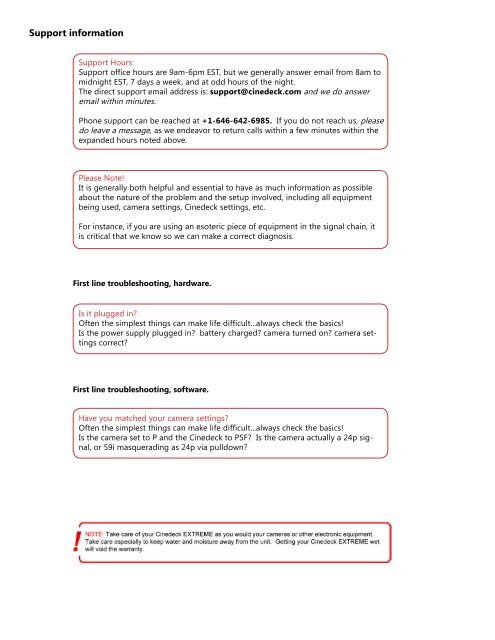Cinedeck Extreme User Manual
Cinedeck Extreme User Manual
Cinedeck Extreme User Manual
You also want an ePaper? Increase the reach of your titles
YUMPU automatically turns print PDFs into web optimized ePapers that Google loves.
Support information<br />
Support Hours:<br />
Support office hours are 9am-6pm EST, but we generally answer email from 8am to<br />
midnight EST, 7 days a week, and at odd hours of the night.<br />
The direct support email address is: support@cinedeck.com and we do answer<br />
email within minutes.<br />
Phone support can be reached at +1-646-642-6985. If you do not reach us, please<br />
do leave a message, as we endeavor to return calls within a few minutes within the<br />
expanded hours noted above.<br />
Please Note!<br />
It is generally both helpful and essential to have as much information as possible<br />
about the nature of the problem and the setup involved, including all equipment<br />
being used, camera settings, <strong>Cinedeck</strong> settings, etc.<br />
For instance, if you are using an esoteric piece of equipment in the signal chain, it<br />
is critical that we know so we can make a correct diagnosis.<br />
First line troubleshooting, hardware.<br />
Is it plugged in?<br />
Often the simplest things can make life difficult...always check the basics!<br />
Is the power supply plugged in? battery charged? camera turned on? camera settings<br />
correct?<br />
First line troubleshooting, software.<br />
Have you matched your camera settings?<br />
Often the simplest things can make life difficult...always check the basics!<br />
Is the camera set to P and the <strong>Cinedeck</strong> to PSF? Is the camera actually a 24p signal,<br />
or 59i masquerading as 24p via pulldown?