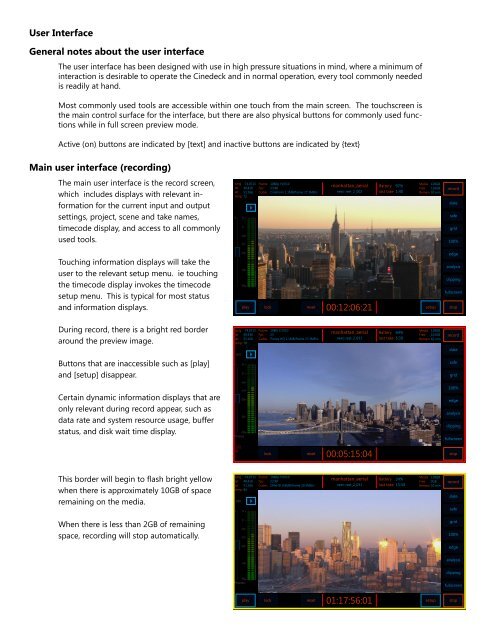Cinedeck Extreme User Manual
Cinedeck Extreme User Manual
Cinedeck Extreme User Manual
You also want an ePaper? Increase the reach of your titles
YUMPU automatically turns print PDFs into web optimized ePapers that Google loves.
<strong>User</strong> Interface<br />
General notes about the user interface<br />
The user interface has been designed with use in high pressure situations in mind, where a minimum of<br />
interaction is desirable to operate the <strong>Cinedeck</strong> and in normal operation, every tool commonly needed<br />
is readily at hand.<br />
Most commonly used tools are accessible within one touch from the main screen. The touchscreen is<br />
the main control surface for the interface, but there are also physical buttons for commonly used functions<br />
while in full screen preview mode.<br />
Active (on) buttons are indicated by [text] and inactive buttons are indicated by {text}<br />
Main user interface (recording)<br />
The main user interface is the record screen,<br />
which includes displays with relevant information<br />
for the current input and output<br />
settings, project, scene and take names,<br />
timecode display, and access to all commonly<br />
used tools.<br />
Touching information displays will take the<br />
user to the relevant setup menu. ie touching<br />
the timecode display invokes the timecode<br />
setup menu. This is typical for most status<br />
and information displays.<br />
During record, there is a bright red border<br />
around the preview image.<br />
Buttons that are inaccessible such as [play]<br />
and [setup] disappear.<br />
Certain dynamic information displays that are<br />
only relevant during record appear, such as<br />
data rate and system resource usage, buffer<br />
status, and disk wait time display.<br />
This border will begin to flash bright yellow<br />
when there is approximately 10GB of space<br />
remaining on the media.<br />
When there is less than 2GB of remaining<br />
space, recording will stop automatically.<br />
long<br />
-74.0715 Frame 1080p YUV10<br />
lat<br />
40.416 Fps 23.98<br />
alt<br />
51.166 Codec CineForm 1.1MB/frame 27.3MB/s<br />
temp<br />
72<br />
SDI<br />
Phones<br />
long -74.0715<br />
lat 40.416<br />
alt 51.166<br />
temp 78<br />
SDI<br />
Phones<br />
2/2<br />
0<br />
long -74.0715<br />
lat 40.416<br />
alt 51.166<br />
temp 84<br />
SDI<br />
Phones<br />
Frame<br />
Fps<br />
Codec<br />
Frame<br />
Fps<br />
Codec<br />
1080i YUV10<br />
25<br />
Prores HQ 1.1MB/frame 27.3MB/s<br />
lock reset<br />
1080p YUV10<br />
23.98<br />
DNxHD 0.8MB/frame 20.3MB/s<br />
manhattan_aerial<br />
next: reel_2_002<br />
00:12:06:21<br />
manhattan_aerial<br />
next: reel_2_031<br />
00:05:15:04<br />
manhattan_aerial<br />
next: reel_2_031<br />
01:17:56:01<br />
Battery 97%<br />
last take 1:40<br />
Battery 64%<br />
last take 5:39<br />
Battery 24%<br />
last take 15:34<br />
Media 128GB<br />
Free 126GB<br />
Remain 92 min<br />
play lock reset<br />
setup<br />
Media 128GB<br />
Free 102GB<br />
Remain 62 min<br />
Media 128GB<br />
Free 9GB<br />
Remain 10 min<br />
play lock reset<br />
setup<br />
record<br />
slate<br />
safe<br />
grid<br />
100%<br />
edge<br />
analysis<br />
clipping<br />
fullscreen<br />
stop<br />
record<br />
slate<br />
safe<br />
grid<br />
100%<br />
edge<br />
analysis<br />
clipping<br />
fullscreen<br />
stop<br />
record<br />
slate<br />
safe<br />
grid<br />
100%<br />
edge<br />
analysis<br />
clipping<br />
fullscreen<br />
stop