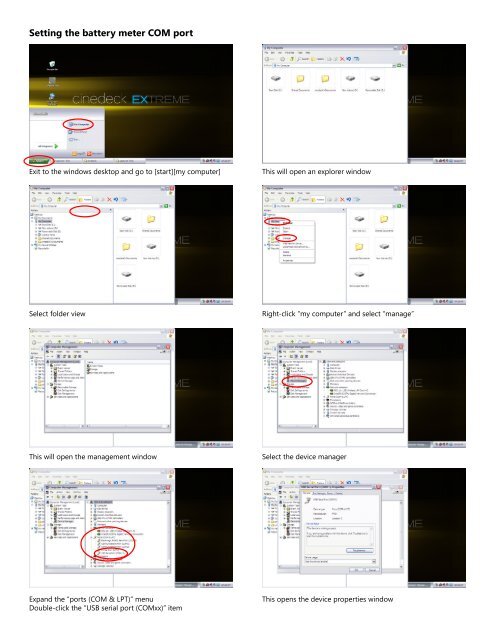Cinedeck Extreme User Manual
Cinedeck Extreme User Manual
Cinedeck Extreme User Manual
Create successful ePaper yourself
Turn your PDF publications into a flip-book with our unique Google optimized e-Paper software.
Setting the battery meter COM port<br />
Exit to the windows desktop and go to [start][my computer]<br />
Select folder view<br />
This will open the management window<br />
Expand the “ports (COM & LPT)” menu<br />
Double-click the “USB serial port (COMxx)” item<br />
This will open an explorer window<br />
Right-click “my computer” and select “manage”<br />
Select the device manager<br />
This opens the device properties window