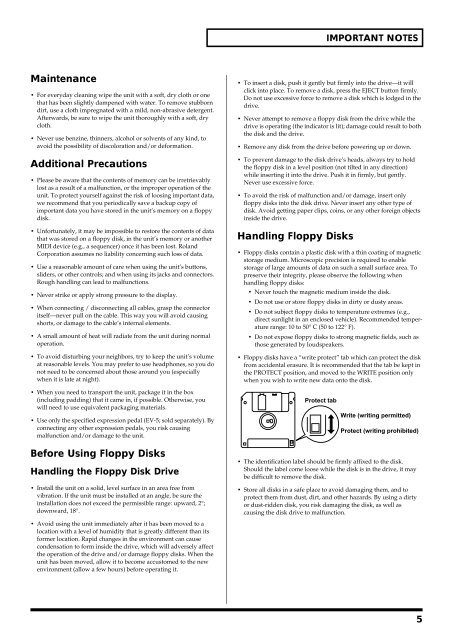FANTOM_OM.pdf - Roland
FANTOM_OM.pdf - Roland
FANTOM_OM.pdf - Roland
Create successful ePaper yourself
Turn your PDF publications into a flip-book with our unique Google optimized e-Paper software.
Maintenance<br />
401a<br />
• For everyday cleaning wipe the unit with a soft, dry cloth or one<br />
that has been slightly dampened with water. To remove stubborn<br />
dirt, use a cloth impregnated with a mild, non-abrasive detergent.<br />
Afterwards, be sure to wipe the unit thoroughly with a soft, dry<br />
cloth.<br />
402<br />
• Never use benzine, thinners, alcohol or solvents of any kind, to<br />
avoid the possibility of discoloration and/or deformation.<br />
Additional Precautions<br />
551<br />
• Please be aware that the contents of memory can be irretrievably<br />
lost as a result of a malfunction, or the improper operation of the<br />
unit. To protect yourself against the risk of loosing important data,<br />
we recommend that you periodically save a backup copy of<br />
important data you have stored in the unit’s memory on a floppy<br />
disk.<br />
552<br />
• Unfortunately, it may be impossible to restore the contents of data<br />
that was stored on a floppy disk, in the unit’s memory or another<br />
MIDI device (e.g., a sequencer) once it has been lost. <strong>Roland</strong><br />
Corporation assumes no liability concerning such loss of data.<br />
553<br />
• Use a reasonable amount of care when using the unit’s buttons,<br />
sliders, or other controls; and when using its jacks and connectors.<br />
Rough handling can lead to malfunctions.<br />
554<br />
• Never strike or apply strong pressure to the display.<br />
556<br />
• When connecting / disconnecting all cables, grasp the connector<br />
itself—never pull on the cable. This way you will avoid causing<br />
shorts, or damage to the cable’s internal elements.<br />
557<br />
• A small amount of heat will radiate from the unit during normal<br />
operation.<br />
558a<br />
• To avoid disturbing your neighbors, try to keep the unit’s volume<br />
at reasonable levels. You may prefer to use headphones, so you do<br />
not need to be concerned about those around you (especially<br />
when it is late at night).<br />
559a<br />
• When you need to transport the unit, package it in the box<br />
(including padding) that it came in, if possible. Otherwise, you<br />
will need to use equivalent packaging materials.<br />
561<br />
• Use only the specified expression pedal (EV-5; sold separately). By<br />
connecting any other expression pedals, you risk causing<br />
malfunction and/or damage to the unit.<br />
Before Using Floppy Disks<br />
Handling the Floppy Disk Drive<br />
602<br />
• Install the unit on a solid, level surface in an area free from<br />
vibration. If the unit must be installed at an angle, be sure the<br />
installation does not exceed the permissible range: upward, 2°;<br />
downward, 18°.<br />
603<br />
• Avoid using the unit immediately after it has been moved to a<br />
location with a level of humidity that is greatly different than its<br />
former location. Rapid changes in the environment can cause<br />
condensation to form inside the drive, which will adversely affect<br />
the operation of the drive and/or damage floppy disks. When the<br />
unit has been moved, allow it to become accustomed to the new<br />
environment (allow a few hours) before operating it.<br />
IMPORTANT NOTES<br />
604<br />
• To insert a disk, push it gently but firmly into the drive—it will<br />
click into place. To remove a disk, press the EJECT button firmly.<br />
Do not use excessive force to remove a disk which is lodged in the<br />
drive.<br />
605a<br />
• Never attempt to remove a floppy disk from the drive while the<br />
drive is operating (the indicator is lit); damage could result to both<br />
the disk and the drive.<br />
606<br />
• Remove any disk from the drive before powering up or down.<br />
607<br />
• To prevent damage to the disk drive’s heads, always try to hold<br />
the floppy disk in a level position (not tilted in any direction)<br />
while inserting it into the drive. Push it in firmly, but gently.<br />
Never use excessive force.<br />
608<br />
• To avoid the risk of malfunction and/or damage, insert only<br />
floppy disks into the disk drive. Never insert any other type of<br />
disk. Avoid getting paper clips, coins, or any other foreign objects<br />
inside the drive.<br />
Handling Floppy Disks<br />
651<br />
• Floppy disks contain a plastic disk with a thin coating of magnetic<br />
storage medium. Microscopic precision is required to enable<br />
storage of large amounts of data on such a small surface area. To<br />
preserve their integrity, please observe the following when<br />
handling floppy disks:<br />
• Never touch the magnetic medium inside the disk.<br />
• Do not use or store floppy disks in dirty or dusty areas.<br />
• Do not subject floppy disks to temperature extremes (e.g.,<br />
direct sunlight in an enclosed vehicle). Recommended temperature<br />
range: 10 to 50° C (50 to 122° F).<br />
• Do not expose floppy disks to strong magnetic fields, such as<br />
those generated by loudspeakers.<br />
652<br />
• Floppy disks have a “write protect” tab which can protect the disk<br />
from accidental erasure. It is recommended that the tab be kept in<br />
the PROTECT position, and moved to the WRITE position only<br />
when you wish to write new data onto the disk.<br />
Protect tab<br />
Write (writing permitted)<br />
Protect (writing prohibited)<br />
653<br />
• The identification label should be firmly affixed to the disk.<br />
Should the label come loose while the disk is in the drive, it may<br />
be difficult to remove the disk.<br />
654<br />
• Store all disks in a safe place to avoid damaging them, and to<br />
protect them from dust, dirt, and other hazards. By using a dirty<br />
or dust-ridden disk, you risk damaging the disk, as well as<br />
causing the disk drive to malfunction.<br />
5