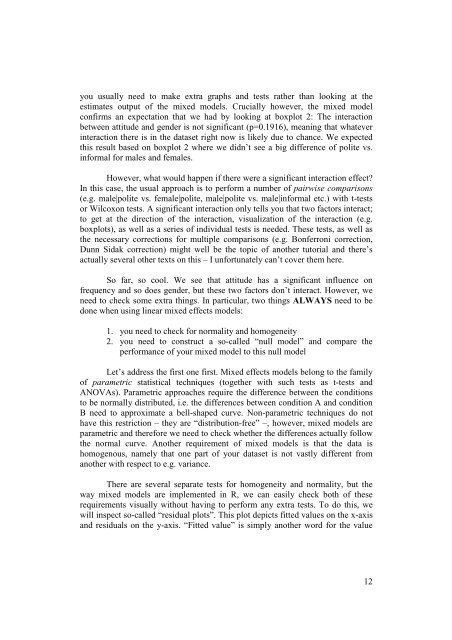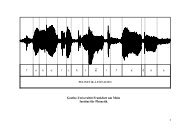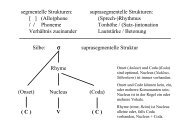A very basic tutorial for performing linear mixed
A very basic tutorial for performing linear mixed
A very basic tutorial for performing linear mixed
You also want an ePaper? Increase the reach of your titles
YUMPU automatically turns print PDFs into web optimized ePapers that Google loves.
you usually need to make extra graphs and tests rather than looking at the<br />
estimates output of the <strong>mixed</strong> models. Crucially however, the <strong>mixed</strong> model<br />
confirms an expectation that we had by looking at boxplot 2: The interaction<br />
between attitude and gender is not significant (p=0.1916), meaning that whatever<br />
interaction there is in the dataset right now is likely due to chance. We expected<br />
this result based on boxplot 2 where we didn’t see a big difference of polite vs.<br />
in<strong>for</strong>mal <strong>for</strong> males and females.<br />
However, what would happen if there were a significant interaction effect?<br />
In this case, the usual approach is to per<strong>for</strong>m a number of pairwise comparisons<br />
(e.g. male|polite vs. female|polite, male|polite vs. male|in<strong>for</strong>mal etc.) with t-tests<br />
or Wilcoxon tests. A significant interaction only tells you that two factors interact;<br />
to get at the direction of the interaction, visualization of the interaction (e.g.<br />
boxplots), as well as a series of individual tests is needed. These tests, as well as<br />
the necessary corrections <strong>for</strong> multiple comparisons (e.g. Bonferroni correction,<br />
Dunn Sidak correction) might well be the topic of another <strong>tutorial</strong> and there’s<br />
actually several other texts on this – I un<strong>for</strong>tunately can’t cover them here.<br />
So far, so cool. We see that attitude has a significant influence on<br />
frequency and so does gender, but these two factors don’t interact. However, we<br />
need to check some extra things. In particular, two things ALWAYS need to be<br />
done when using <strong>linear</strong> <strong>mixed</strong> effects models:<br />
1. you need to check <strong>for</strong> normality and homogeneity<br />
2. you need to construct a so-called “null model” and compare the<br />
per<strong>for</strong>mance of your <strong>mixed</strong> model to this null model<br />
Let’s address the first one first. Mixed effects models belong to the family<br />
of parametric statistical techniques (together with such tests as t-tests and<br />
ANOVAs). Parametric approaches require the difference between the conditions<br />
to be normally distributed, i.e. the differences between condition A and condition<br />
B need to approximate a bell-shaped curve. Non-parametric techniques do not<br />
have this restriction – they are “distribution-free” –, however, <strong>mixed</strong> models are<br />
parametric and there<strong>for</strong>e we need to check whether the differences actually follow<br />
the normal curve. Another requirement of <strong>mixed</strong> models is that the data is<br />
homogenous, namely that one part of your dataset is not vastly different from<br />
another with respect to e.g. variance.<br />
There are several separate tests <strong>for</strong> homogeneity and normality, but the<br />
way <strong>mixed</strong> models are implemented in R, we can easily check both of these<br />
requirements visually without having to per<strong>for</strong>m any extra tests. To do this, we<br />
will inspect so-called “residual plots”. This plot depicts fitted values on the x-axis<br />
and residuals on the y-axis. “Fitted value” is simply another word <strong>for</strong> the value<br />
12