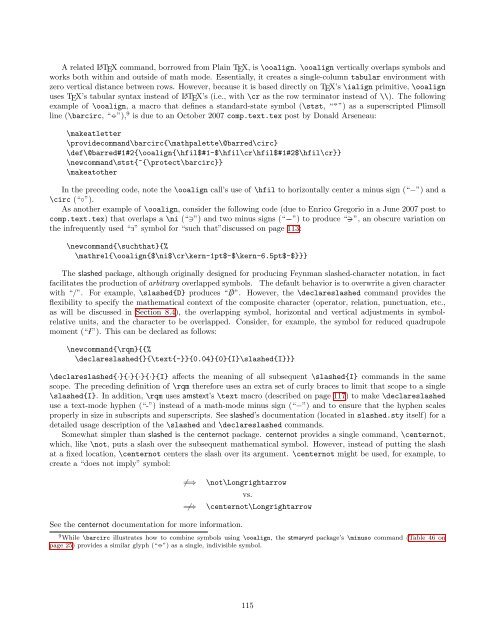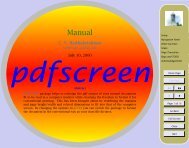The Comprehensive LaTeX Symbol List - CTAN
The Comprehensive LaTeX Symbol List - CTAN
The Comprehensive LaTeX Symbol List - CTAN
You also want an ePaper? Increase the reach of your titles
YUMPU automatically turns print PDFs into web optimized ePapers that Google loves.
A related L ATEX command, borrowed from Plain TEX, is \ooalign. \ooalign vertically overlaps symbols and<br />
works both within and outside of math mode. Essentially, it creates a single-column tabular environment with<br />
zero vertical distance between rows. However, because it is based directly on TEX’s \ialign primitive, \ooalign<br />
uses TEX’s tabular syntax instead of L ATEX’s (i.e., with \cr as the row terminator instead of \\). <strong>The</strong> following<br />
example of \ooalign, a macro that defines a standard-state symbol (\stst, “ −◦ ”) as a superscripted Plimsoll<br />
line (\barcirc, “−◦ ”), 9 is due to an October 2007 comp.text.tex post by Donald Arseneau:<br />
\makeatletter<br />
\providecommand\barcirc{\mathpalette\@barred\circ}<br />
\def\@barred#1#2{\ooalign{\hfil$#1-$\hfil\cr\hfil$#1#2$\hfil\cr}}<br />
\newcommand\stst{^{\protect\barcirc}}<br />
\makeatother<br />
In the preceding code, note the \ooalign call’s use of \hfil to horizontally center a minus sign (“−”) and a<br />
\circ (“◦”).<br />
As another example of \ooalign, consider the following code (due to Enrico Gregorio in a June 2007 post to<br />
comp.text.tex) that overlaps a \ni (“∋”) and two minus signs (“ −”) to produce “∋−”, an obscure variation on<br />
the infrequently used “3” symbol for “such that”discussed on page 113:<br />
\newcommand{\suchthat}{%<br />
\mathrel{\ooalign{$\ni$\cr\kern-1pt$-$\kern-6.5pt$-$}}}<br />
<strong>The</strong> slashed package, although originally designed for producing Feynman slashed-character notation, in fact<br />
facilitates the production of arbitrary overlapped symbols. <strong>The</strong> default behavior is to overwrite a given character<br />
with “/”. For example, \slashed{D} produces “ /D”. However, the \declareslashed command provides the<br />
flexibility to specify the mathematical context of the composite character (operator, relation, punctuation, etc.,<br />
as will be discussed in Section 8.4), the overlapping symbol, horizontal and vertical adjustments in symbolrelative<br />
units, and the character to be overlapped. Consider, for example, the symbol for reduced quadrupole<br />
moment (“-I”). This can be declared as follows:<br />
\newcommand{\rqm}{{%<br />
\declareslashed{}{\text{-}}{0.04}{0}{I}\slashed{I}}}<br />
\declareslashed{·}{·}{·}{·}{I} affects the meaning of all subsequent \slashed{I} commands in the same<br />
scope. <strong>The</strong> preceding definition of \rqm therefore uses an extra set of curly braces to limit that scope to a single<br />
\slashed{I}. In addition, \rqm uses amstext’s \text macro (described on page 117) to make \declareslashed<br />
use a text-mode hyphen (“-”) instead of a math-mode minus sign (“−”) and to ensure that the hyphen scales<br />
properly in size in subscripts and superscripts. See slashed’s documentation (located in slashed.sty itself) for a<br />
detailed usage description of the \slashed and \declareslashed commands.<br />
Somewhat simpler than slashed is the centernot package. centernot provides a single command, \centernot,<br />
which, like \not, puts a slash over the subsequent mathematical symbol. However, instead of putting the slash<br />
at a fixed location, \centernot centers the slash over its argument. \centernot might be used, for example, to<br />
create a “does not imply” symbol:<br />
=⇒ \not\Longrightarrow<br />
See the centernot documentation for more information.<br />
vs.<br />
=⇒ \centernot\Longrightarrow<br />
9 While \barcirc illustrates how to combine symbols using \ooalign, the stmaryrd package’s \minuso command (Table 46 on<br />
page 25) provides a similar glyph (“”) as a single, indivisible symbol.<br />
115