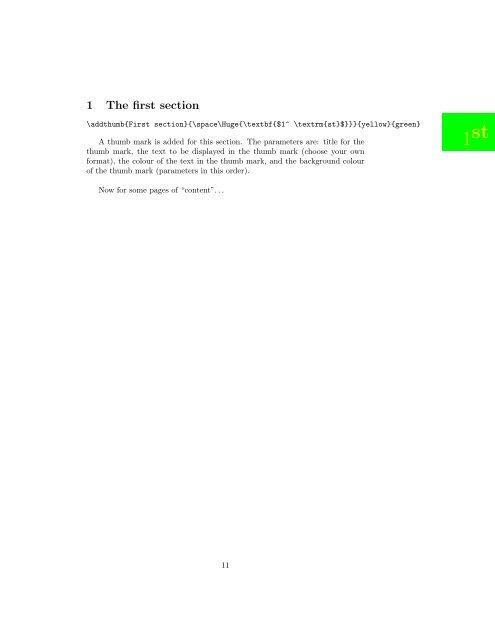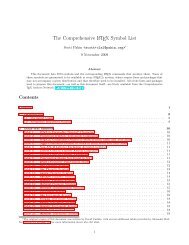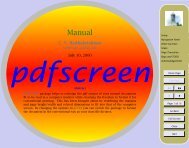You also want an ePaper? Increase the reach of your titles
YUMPU automatically turns print PDFs into web optimized ePapers that Google loves.
1 The first section<br />
\addthumb{First section}{\space\Huge{\textbf{$1^ \textrm{st}$}}}{yellow}{green}<br />
A thumb mark is added for this section. The parameters are: title for the<br />
thumb mark, the text to be displayed in the thumb mark (choose your own<br />
format), the colour of the text in the thumb mark, and the background colour<br />
of the thumb mark (parameters in this order).<br />
Now for some pages of “content”. . .<br />
11<br />
1 st