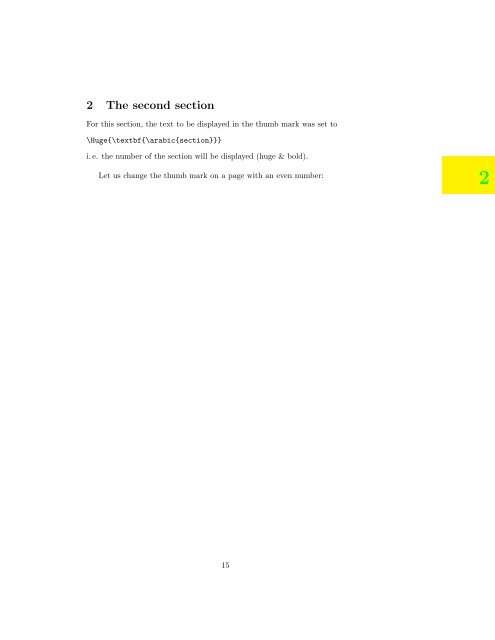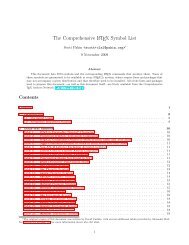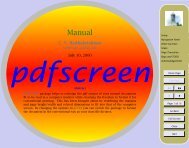Create successful ePaper yourself
Turn your PDF publications into a flip-book with our unique Google optimized e-Paper software.
2 The second section<br />
For this section, the text to be displayed in the thumb mark was set to<br />
\Huge{\textbf{\arabic{section}}}<br />
i. e. the number of the section will be displayed (huge & bold).<br />
Let us change the thumb mark on a page with an even number:<br />
15<br />
2