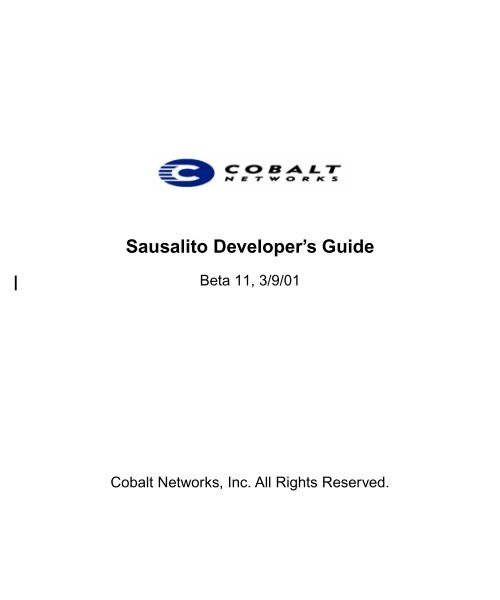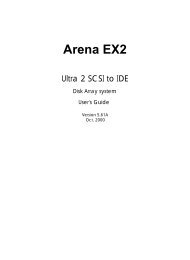Sausalito Developer's Guide - Parent Directory
Sausalito Developer's Guide - Parent Directory
Sausalito Developer's Guide - Parent Directory
You also want an ePaper? Increase the reach of your titles
YUMPU automatically turns print PDFs into web optimized ePapers that Google loves.
<strong>Sausalito</strong> Developer’s <strong>Guide</strong><br />
Beta 11, 3/9/01<br />
Cobalt Networks, Inc. All Rights Reserved.
ii Contents<br />
Copyright © 2001 by Cobalt Networks, Inc.<br />
All rights reserved.<br />
Printed in the United States of America.<br />
555 Ellis Street<br />
Mountain View, CA 94043<br />
650 623-2500<br />
www.cobalt.com<br />
March 9, 2001 5:05 pm<br />
Proprietary and Confidential<br />
Cobalt Networks and Cobalt Qube are trademarks of Cobalt Networks, Inc. All other company, brand and product<br />
names may be registered trademarks or trademarks of their respective companies and are hereby recognized.<br />
This publication and the information herein is furnished “AS IS”, subject to change without notice, and should not be<br />
construed as a commitment by Cobalt Networks, Inc. Furthermore, Cobalt Networks, Inc., assumes no responsibility or<br />
liability for any errors or inaccuracies, makes no warranty of any kind (express, implied or statutory) with respect to this<br />
publication, and expressly disclaims any and all warranties of merchantability, fitness for particular purposes and noninfringement<br />
of third-party rights.<br />
The majority of the software used within the Cobalt Qube 3 can be freely distributed under the terms of the BSD<br />
copyright and the GNU Public License. However, some applications remain the property of their owners and require<br />
their permission to redistribute. For a complete listing of the software used within the Cobalt Qube 3, and the terms<br />
under which it can be distributed, refer to the Cobalt Web site at http://www.cobalt.com.<br />
The Cobalt Qube 3 includes software developed by the Apache Group for use in the Apache HTTP server project<br />
(http://www.apache.org/). The Cobalt Qube 3 also includes Majordomo, a package for managing Internet mailing lists.<br />
The latest version of Majordomo can be obtained from ftp://ftp.greatcircle.com/pub/majordomo/ .<br />
Sendmail is a trademark of Sendmail, Inc.
Contents iii<br />
Acknowledgements . . . . . . . . . . . . . . . . . . . . . . . . . . . . . . . . . . . . . . . . . . .xii<br />
What’s New in this Document. . . . . . . . . . . . . . . . . . . . . . . . . . . . . . . . . . .xii<br />
Chapter 1 Introducing The <strong>Sausalito</strong> Architecture<br />
Introduction . . . . . . . . . . . . . . . . . . . . . . . . . . . . . . . . . . . . . . . . . . . . . . . . 1–1<br />
Audience . . . . . . . . . . . . . . . . . . . . . . . . . . . . . . . . . . . . . . . . . . . . . . . 1–2<br />
About this Book. . . . . . . . . . . . . . . . . . . . . . . . . . . . . . . . . . . . . . . . . . . . . 1–3<br />
Related Documents . . . . . . . . . . . . . . . . . . . . . . . . . . . . . . . . . . . . . . . 1–3<br />
Document Roadmap. . . . . . . . . . . . . . . . . . . . . . . . . . . . . . . . . . . . . . . 1–4<br />
Conventions Used in this <strong>Guide</strong> . . . . . . . . . . . . . . . . . . . . . . . . . . . . . . . . 1–4<br />
Typographical Conventions . . . . . . . . . . . . . . . . . . . . . . . . . . . . . . . . . 1–4<br />
Programmatic Conventions . . . . . . . . . . . . . . . . . . . . . . . . . . . . . . . . . 1–5<br />
Terminology . . . . . . . . . . . . . . . . . . . . . . . . . . . . . . . . . . . . . . . . . . . . . . . 1–5<br />
Chapter 2 About The <strong>Sausalito</strong> Architecture<br />
The Appliance Concept . . . . . . . . . . . . . . . . . . . . . . . . . . . . . . . . . . . . . . . 2–1<br />
The User Interface Defines the Appliance. . . . . . . . . . . . . . . . . . . . . . 2–2<br />
Navigating Around. . . . . . . . . . . . . . . . . . . . . . . . . . . . . . . . . . . . . . . . 2–3<br />
Building Pages . . . . . . . . . . . . . . . . . . . . . . . . . . . . . . . . . . . . . . . . . . . 2–3<br />
Ideas Behind UIFC. . . . . . . . . . . . . . . . . . . . . . . . . . . . . . . . . . . . . . . . 2–4<br />
User Interface with Style . . . . . . . . . . . . . . . . . . . . . . . . . . . . . . . . . . . 2–4<br />
Built-in Internationalization. . . . . . . . . . . . . . . . . . . . . . . . . . . . . . . . . 2–4<br />
Abstraction of the System into Objects . . . . . . . . . . . . . . . . . . . . . . . . 2–5<br />
Storing the Objects. . . . . . . . . . . . . . . . . . . . . . . . . . . . . . . . . . . . . . . . 2–6<br />
Manipulating the Objects. . . . . . . . . . . . . . . . . . . . . . . . . . . . . . . . . . . 2–6<br />
Extending the Objects . . . . . . . . . . . . . . . . . . . . . . . . . . . . . . . . . . . . . 2–7<br />
Watching for Changes . . . . . . . . . . . . . . . . . . . . . . . . . . . . . . . . . . . . . 2–8<br />
Actuating the Changes . . . . . . . . . . . . . . . . . . . . . . . . . . . . . . . . . . . . . 2–9<br />
Modularity – Doing Your Own Thing . . . . . . . . . . . . . . . . . . . . . . . . . 2–9<br />
What CCE is Not . . . . . . . . . . . . . . . . . . . . . . . . . . . . . . . . . . . . . . . . . 2–9<br />
Chapter 3 User Interface<br />
How the Navigation System Works. . . . . . . . . . . . . . . . . . . . . . . . . . . 3–1<br />
XML Elements. . . . . . . . . . . . . . . . . . . . . . . . . . . . . . . . . . . . . . . . . . . 3–2<br />
Navigation Manager. . . . . . . . . . . . . . . . . . . . . . . . . . . . . . . . . . . . . . . 3–3<br />
Adding a New Navigation Node . . . . . . . . . . . . . . . . . . . . . . . . . . . . . 3–6<br />
Building Pages . . . . . . . . . . . . . . . . . . . . . . . . . . . . . . . . . . . . . . . . . . . 3–6<br />
A Further Example. . . . . . . . . . . . . . . . . . . . . . . . . . . . . . . . . . . . . 3–7<br />
The User Interface Style . . . . . . . . . . . . . . . . . . . . . . . . . . . . . . . . . . . . . . 3–9<br />
How Styles Work. . . . . . . . . . . . . . . . . . . . . . . . . . . . . . . . . . . . . . . . . 3–9
iv Contents<br />
Changing the User Interface Style . . . . . . . . . . . . . . . . . . . . . . . . . . . 3–10<br />
Making Other Style Changes . . . . . . . . . . . . . . . . . . . . . . . . . . . . . . . 3–11<br />
Chapter 4 Using i18n and l10n in <strong>Sausalito</strong><br />
i18N: A World Tour . . . . . . . . . . . . . . . . . . . . . . . . . . . . . . . . . . . . . . . . . 4-1<br />
Terminology. . . . . . . . . . . . . . . . . . . . . . . . . . . . . . . . . . . . . . . . . . . . . 4-1<br />
How Internationalization Works . . . . . . . . . . . . . . . . . . . . . . . . . . . . . . . . 4-2<br />
Using Domains, Tags, and Locales . . . . . . . . . . . . . . . . . . . . . . . . . . . . . . 4-3<br />
Domains . . . . . . . . . . . . . . . . . . . . . . . . . . . . . . . . . . . . . . . . . . . . . . . . 4-3<br />
Tags . . . . . . . . . . . . . . . . . . . . . . . . . . . . . . . . . . . . . . . . . . . . . . . . . . . 4-3<br />
Locale. . . . . . . . . . . . . . . . . . . . . . . . . . . . . . . . . . . . . . . . . . . . . . . . . . 4-3<br />
How Strings Are Added to the System . . . . . . . . . . . . . . . . . . . . . . . . 4-4<br />
Using Interpolation . . . . . . . . . . . . . . . . . . . . . . . . . . . . . . . . . . . . . . . . . . 4-4<br />
Interpolation Rules. . . . . . . . . . . . . . . . . . . . . . . . . . . . . . . . . . . . . . . . 4-5<br />
The i18n Interface . . . . . . . . . . . . . . . . . . . . . . . . . . . . . . . . . . . . . . . . . . . 4-6<br />
The i18n C Language Interface . . . . . . . . . . . . . . . . . . . . . . . . . . . . . . 4-6<br />
The i18n PHP Interface . . . . . . . . . . . . . . . . . . . . . . . . . . . . . . . . . . . . . . 4-10<br />
Object Methods . . . . . . . . . . . . . . . . . . . . . . . . . . . . . . . . . . . . . . . . . 4-10<br />
Internationalization Example. . . . . . . . . . . . . . . . . . . . . . . . . . . . . . . . . . 4-14<br />
Chapter 5 Introducing The Cobalt Configuration Engine<br />
The Cobalt Configuration Engine (CCE) . . . . . . . . . . . . . . . . . . . . . . . . . 5-2<br />
Basic Concepts. . . . . . . . . . . . . . . . . . . . . . . . . . . . . . . . . . . . . . . . . . . 5-2<br />
How Data Flows Through CCE. . . . . . . . . . . . . . . . . . . . . . . . . . . . . . 5-3<br />
The CCE Daemon . . . . . . . . . . . . . . . . . . . . . . . . . . . . . . . . . . . . . . . . . . . 5-4<br />
CCED Command-Line Parameters . . . . . . . . . . . . . . . . . . . . . . . . . . . 5-5<br />
The Cobalt System Configuration Protocol (CSCP) . . . . . . . . . . . . . . . . . 5-6<br />
The Cobalt Object Database (CODB) . . . . . . . . . . . . . . . . . . . . . . . . . . . 5-6<br />
Schemas . . . . . . . . . . . . . . . . . . . . . . . . . . . . . . . . . . . . . . . . . . . . . . . . . . . 5-6<br />
How to Read XML Syntax Descriptions . . . . . . . . . . . . . . . . . . . . . . . 5-7<br />
Whitespace . . . . . . . . . . . . . . . . . . . . . . . . . . . . . . . . . . . . . . . . . . . 5-7<br />
Symbols . . . . . . . . . . . . . . . . . . . . . . . . . . . . . . . . . . . . . . . . . . . . . 5-7<br />
Elements and Content. . . . . . . . . . . . . . . . . . . . . . . . . . . . . . . . . . . 5-7<br />
Attributes . . . . . . . . . . . . . . . . . . . . . . . . . . . . . . . . . . . . . . . . . . . . 5-8<br />
Comments. . . . . . . . . . . . . . . . . . . . . . . . . . . . . . . . . . . . . . . . . . . . 5-8<br />
Escape Sequences. . . . . . . . . . . . . . . . . . . . . . . . . . . . . . . . . . . . . . 5-8<br />
Sample XML . . . . . . . . . . . . . . . . . . . . . . . . . . . . . . . . . . . . . . . . . 5-8<br />
Schema Syntax. . . . . . . . . . . . . . . . . . . . . . . . . . . . . . . . . . . . . . . . . . . 5-9<br />
Syntax: SCHEMA . . . . . . . . . . . . . . . . . . . . . . . . . . . . . . . . . . . . . 5-9<br />
Syntax: CLASS . . . . . . . . . . . . . . . . . . . . . . . . . . . . . . . . . . . . . . 5-10
Contents v<br />
Syntax: PROPERTY . . . . . . . . . . . . . . . . . . . . . . . . . . . . . . . . . . 5-11<br />
Syntax: TYPEDEF . . . . . . . . . . . . . . . . . . . . . . . . . . . . . . . . . . . . 5-12<br />
Sample Schema Definition File . . . . . . . . . . . . . . . . . . . . . . . . . . . . . 5-13<br />
Handler Registration . . . . . . . . . . . . . . . . . . . . . . . . . . . . . . . . . . . . . . . . 5-14<br />
Events. . . . . . . . . . . . . . . . . . . . . . . . . . . . . . . . . . . . . . . . . . . . . . . . . 5-14<br />
Handlers . . . . . . . . . . . . . . . . . . . . . . . . . . . . . . . . . . . . . . . . . . . . . . . 5-15<br />
Stages . . . . . . . . . . . . . . . . . . . . . . . . . . . . . . . . . . . . . . . . . . . . . . . . . 5-15<br />
File Naming . . . . . . . . . . . . . . . . . . . . . . . . . . . . . . . . . . . . . . . . . . . . 5-16<br />
Sample Handler Registration File . . . . . . . . . . . . . . . . . . . . . . . . . . . 5-16<br />
CCE Libraries . . . . . . . . . . . . . . . . . . . . . . . . . . . . . . . . . . . . . . . . . . . . . 5-16<br />
C. . . . . . . . . . . . . . . . . . . . . . . . . . . . . . . . . . . . . . . . . . . . . . . . . . . . . 5-17<br />
Dependencies and Headers. . . . . . . . . . . . . . . . . . . . . . . . . . . . . . 5-17<br />
Datatypes . . . . . . . . . . . . . . . . . . . . . . . . . . . . . . . . . . . . . . . . . . . 5-17<br />
Functions . . . . . . . . . . . . . . . . . . . . . . . . . . . . . . . . . . . . . . . . . . . 5-19<br />
Perl . . . . . . . . . . . . . . . . . . . . . . . . . . . . . . . . . . . . . . . . . . . . . . . . . . . 5-33<br />
Module . . . . . . . . . . . . . . . . . . . . . . . . . . . . . . . . . . . . . . . . . . . . . 5-33<br />
Creating a New Object . . . . . . . . . . . . . . . . . . . . . . . . . . . . . . . . . 5-34<br />
Methods . . . . . . . . . . . . . . . . . . . . . . . . . . . . . . . . . . . . . . . . . . . . 5-34<br />
event_new. . . . . . . . . . . . . . . . . . . . . . . . . . . . . . . . . . . . . . . . . . . 5-43<br />
Public Methods for CceClient (PHP). . . . . . . . . . . . . . . . . . . . . . . . . 5-43<br />
Example: . . . . . . . . . . . . . . . . . . . . . . . . . . . . . . . . . . . . . . . . . . . . . . 5-47<br />
Make a schema. . . . . . . . . . . . . . . . . . . . . . . . . . . . . . . . . . . . . . . . . . 5-47<br />
CCE Constructors . . . . . . . . . . . . . . . . . . . . . . . . . . . . . . . . . . . . . . . 5-47<br />
Manipulate from hello_world . . . . . . . . . . . . . . . . . . . . . . . . . . . . . . 5-47<br />
Chapter 6 Making <strong>Sausalito</strong>-Aware Applications<br />
Making <strong>Sausalito</strong>-Aware Applications . . . . . . . . . . . . . . . . . . . . . . . . . . . 6-1<br />
About the Application Module . . . . . . . . . . . . . . . . . . . . . . . . . . . . . . 6-2<br />
Naming Your Application Module . . . . . . . . . . . . . . . . . . . . . . . . . . . 6-3<br />
Building a New Service Module . . . . . . . . . . . . . . . . . . . . . . . . . . . . . 6-3<br />
Making your Application into a Package . . . . . . . . . . . . . . . . . . . . . . . . . 6-4<br />
Introducing Slush Barn, A “Real-World” Application . . . . . . . . . . . . . . . 6-7<br />
How to Install your Package File on the Qube 3 . . . . . . . . . . . . . . . . . . . . 6-9<br />
Installation Process. . . . . . . . . . . . . . . . . . . . . . . . . . . . . . . . . . . . 6-10<br />
Choices for the Installation Process . . . . . . . . . . . . . . . . . . . . . . . 6-11<br />
Package Structure . . . . . . . . . . . . . . . . . . . . . . . . . . . . . . . . . . . . . . . . . . 6-11<br />
Package Dependency Model . . . . . . . . . . . . . . . . . . . . . . . . . . . . 6-16<br />
Information for Installing Stand-alone Packages . . . . . . . . . . . . . 6-16<br />
Software Update Server . . . . . . . . . . . . . . . . . . . . . . . . . . . . . . . . 6-19<br />
Development Details . . . . . . . . . . . . . . . . . . . . . . . . . . . . . . . . . . 6-21
vi Contents<br />
Appendix A User Interface Foundation Classes<br />
HTML Generation . . . . . . . . . . . . . . . . . . . . . . . . . . . . . . . . . . . . . . . .A-1<br />
Error Checking. . . . . . . . . . . . . . . . . . . . . . . . . . . . . . . . . . . . . . . . . . .A-1<br />
Reusable Code . . . . . . . . . . . . . . . . . . . . . . . . . . . . . . . . . . . . . . . . . . .A-2<br />
Common Pitfalls . . . . . . . . . . . . . . . . . . . . . . . . . . . . . . . . . . . . . . . . .A-2<br />
AddButton . . . . . . . . . . . . . . . . . . . . . . . . . . . . . . . . . . . . . . . . . . . . . . . . .A-3<br />
BackButton . . . . . . . . . . . . . . . . . . . . . . . . . . . . . . . . . . . . . . . . . . . . . . . .A-3<br />
Bar . . . . . . . . . . . . . . . . . . . . . . . . . . . . . . . . . . . . . . . . . . . . . . . . . . . . . . .A-4<br />
Button . . . . . . . . . . . . . . . . . . . . . . . . . . . . . . . . . . . . . . . . . . . . . . . . . . . .A-5<br />
CancelButton . . . . . . . . . . . . . . . . . . . . . . . . . . . . . . . . . . . . . . . . . . . . . . .A-7<br />
CompositeFormField . . . . . . . . . . . . . . . . . . . . . . . . . . . . . . . . . . . . . . . . .A-7<br />
CountryName. . . . . . . . . . . . . . . . . . . . . . . . . . . . . . . . . . . . . . . . . . . . . . .A-8<br />
DetailButton. . . . . . . . . . . . . . . . . . . . . . . . . . . . . . . . . . . . . . . . . . . . . . . .A-9<br />
DomainName. . . . . . . . . . . . . . . . . . . . . . . . . . . . . . . . . . . . . . . . . . . . . .A-10<br />
DomainNameList. . . . . . . . . . . . . . . . . . . . . . . . . . . . . . . . . . . . . . . . . . .A-10<br />
EmailAddress. . . . . . . . . . . . . . . . . . . . . . . . . . . . . . . . . . . . . . . . . . . . . .A-10<br />
EmailAddressList. . . . . . . . . . . . . . . . . . . . . . . . . . . . . . . . . . . . . . . . . . .A-10<br />
FileUpLoad . . . . . . . . . . . . . . . . . . . . . . . . . . . . . . . . . . . . . . . . . . . . . . .A-11<br />
Form. . . . . . . . . . . . . . . . . . . . . . . . . . . . . . . . . . . . . . . . . . . . . . . . . . . . .A-12<br />
Applicability. . . . . . . . . . . . . . . . . . . . . . . . . . . . . . . . . . . . . . . . . . . .A-12<br />
Usage . . . . . . . . . . . . . . . . . . . . . . . . . . . . . . . . . . . . . . . . . . . . . . . . .A-12<br />
FormField . . . . . . . . . . . . . . . . . . . . . . . . . . . . . . . . . . . . . . . . . . . . . . . .A-14<br />
FormFieldBuilder . . . . . . . . . . . . . . . . . . . . . . . . . . . . . . . . . . . . . . . . . .A-17<br />
Applicability. . . . . . . . . . . . . . . . . . . . . . . . . . . . . . . . . . . . . . . . .A-17<br />
FullName . . . . . . . . . . . . . . . . . . . . . . . . . . . . . . . . . . . . . . . . . . . . . . . . .A-21<br />
GroupName . . . . . . . . . . . . . . . . . . . . . . . . . . . . . . . . . . . . . . . . . . . . . . .A-22<br />
HTMLComponent . . . . . . . . . . . . . . . . . . . . . . . . . . . . . . . . . . . . . . . . . .A-22<br />
ImageButton . . . . . . . . . . . . . . . . . . . . . . . . . . . . . . . . . . . . . . . . . . . . . .A-23<br />
ImageLabel . . . . . . . . . . . . . . . . . . . . . . . . . . . . . . . . . . . . . . . . . . . . . . .A-23<br />
IntRange. . . . . . . . . . . . . . . . . . . . . . . . . . . . . . . . . . . . . . . . . . . . . . . . . .A-24<br />
Integer . . . . . . . . . . . . . . . . . . . . . . . . . . . . . . . . . . . . . . . . . . . . . . . . . . .A-25<br />
IpAddressList. . . . . . . . . . . . . . . . . . . . . . . . . . . . . . . . . . . . . . . . . . . . . .A-26<br />
Label . . . . . . . . . . . . . . . . . . . . . . . . . . . . . . . . . . . . . . . . . . . . . . . . . . . .A-26<br />
Locale . . . . . . . . . . . . . . . . . . . . . . . . . . . . . . . . . . . . . . . . . . . . . . . . . . .A-28<br />
MacAddress . . . . . . . . . . . . . . . . . . . . . . . . . . . . . . . . . . . . . . . . . . . . . . .A-28<br />
MailListName . . . . . . . . . . . . . . . . . . . . . . . . . . . . . . . . . . . . . . . . . . . . .A-28<br />
ModifyButton . . . . . . . . . . . . . . . . . . . . . . . . . . . . . . . . . . . . . . . . . . . . .A-29<br />
MultiButton . . . . . . . . . . . . . . . . . . . . . . . . . . . . . . . . . . . . . . . . . . . . . . .A-29<br />
MultiChoice . . . . . . . . . . . . . . . . . . . . . . . . . . . . . . . . . . . . . . . . . . . . . . .A-32<br />
Applicability: . . . . . . . . . . . . . . . . . . . . . . . . . . . . . . . . . . . . . . . .A-32
Contents vii<br />
Usage . . . . . . . . . . . . . . . . . . . . . . . . . . . . . . . . . . . . . . . . . . . . . .A-32<br />
MultiFileUpload . . . . . . . . . . . . . . . . . . . . . . . . . . . . . . . . . . . . . . . . . . .A-34<br />
NetAddress. . . . . . . . . . . . . . . . . . . . . . . . . . . . . . . . . . . . . . . . . . . . . . . .A-35<br />
NetAddressList . . . . . . . . . . . . . . . . . . . . . . . . . . . . . . . . . . . . . . . . . . . .A-35<br />
Option . . . . . . . . . . . . . . . . . . . . . . . . . . . . . . . . . . . . . . . . . . . . . . . . . . .A-35<br />
Page . . . . . . . . . . . . . . . . . . . . . . . . . . . . . . . . . . . . . . . . . . . . . . . . . . . . .A-37<br />
PagedBlock . . . . . . . . . . . . . . . . . . . . . . . . . . . . . . . . . . . . . . . . . . . . . . .A-40<br />
Password . . . . . . . . . . . . . . . . . . . . . . . . . . . . . . . . . . . . . . . . . . . . . . . . .A-45<br />
Public Methods. . . . . . . . . . . . . . . . . . . . . . . . . . . . . . . . . . . . . . .A-45<br />
RemoveButton . . . . . . . . . . . . . . . . . . . . . . . . . . . . . . . . . . . . . . . . . . . . .A-46<br />
Public Methods. . . . . . . . . . . . . . . . . . . . . . . . . . . . . . . . . . . . . . .A-46<br />
SaveButton. . . . . . . . . . . . . . . . . . . . . . . . . . . . . . . . . . . . . . . . . . . . . . . .A-47<br />
Public Methods. . . . . . . . . . . . . . . . . . . . . . . . . . . . . . . . . . . . . . .A-47<br />
ScrollList . . . . . . . . . . . . . . . . . . . . . . . . . . . . . . . . . . . . . . . . . . . . . . . . .A-47<br />
Applicability. . . . . . . . . . . . . . . . . . . . . . . . . . . . . . . . . . . . . . . . .A-47<br />
Usage . . . . . . . . . . . . . . . . . . . . . . . . . . . . . . . . . . . . . . . . . . . . . .A-47<br />
Public Methods. . . . . . . . . . . . . . . . . . . . . . . . . . . . . . . . . . . . . . .A-48<br />
SetSelector . . . . . . . . . . . . . . . . . . . . . . . . . . . . . . . . . . . . . . . . . . . . . . . .A-55<br />
Public methods . . . . . . . . . . . . . . . . . . . . . . . . . . . . . . . . . . . . . . .A-56<br />
SnmpCommunity. . . . . . . . . . . . . . . . . . . . . . . . . . . . . . . . . . . . . . . . . . .A-57<br />
StatusSignal . . . . . . . . . . . . . . . . . . . . . . . . . . . . . . . . . . . . . . . . . . . . . . .A-57<br />
Stylish . . . . . . . . . . . . . . . . . . . . . . . . . . . . . . . . . . . . . . . . . . . . . . . . . . .A-59<br />
Stylist . . . . . . . . . . . . . . . . . . . . . . . . . . . . . . . . . . . . . . . . . . . . . . . . . . . .A-59<br />
TextBlock . . . . . . . . . . . . . . . . . . . . . . . . . . . . . . . . . . . . . . . . . . . . . . . .A-61<br />
TextField . . . . . . . . . . . . . . . . . . . . . . . . . . . . . . . . . . . . . . . . . . . . . . . . .A-63<br />
TextList . . . . . . . . . . . . . . . . . . . . . . . . . . . . . . . . . . . . . . . . . . . . . . . . . .A-64<br />
TimeStamp. . . . . . . . . . . . . . . . . . . . . . . . . . . . . . . . . . . . . . . . . . . . . . . .A-64<br />
TimeZone. . . . . . . . . . . . . . . . . . . . . . . . . . . . . . . . . . . . . . . . . . . . . . . . .A-65<br />
UninstallButton . . . . . . . . . . . . . . . . . . . . . . . . . . . . . . . . . . . . . . . . . . . .A-65<br />
Url . . . . . . . . . . . . . . . . . . . . . . . . . . . . . . . . . . . . . . . . . . . . . . . . . . . . . .A-65<br />
UrlList . . . . . . . . . . . . . . . . . . . . . . . . . . . . . . . . . . . . . . . . . . . . . . . . . . .A-67<br />
UserName . . . . . . . . . . . . . . . . . . . . . . . . . . . . . . . . . . . . . . . . . . . . . . . .A-68<br />
UserNameList . . . . . . . . . . . . . . . . . . . . . . . . . . . . . . . . . . . . . . . . . . . . .A-69<br />
VerticalCompositeFormField . . . . . . . . . . . . . . . . . . . . . . . . . . . . . . . . .A-69<br />
Appendix B Utility Classes<br />
ArrayPacker . . . . . . . . . . . . . . . . . . . . . . . . . . . . . . . . . . . . . . . . . . . . . . . . B-1<br />
Applicability. . . . . . . . . . . . . . . . . . . . . . . . . . . . . . . . . . . . . . . . . . . . . B-1
viii Contents<br />
Error. . . . . . . . . . . . . . . . . . . . . . . . . . . . . . . . . . . . . . . . . . . . . . . . . . . . . . B-3<br />
ServerScriptHelper. . . . . . . . . . . . . . . . . . . . . . . . . . . . . . . . . . . . . . . . . . . B-4<br />
Applicability. . . . . . . . . . . . . . . . . . . . . . . . . . . . . . . . . . . . . . . . . . . . . B-4<br />
Usage . . . . . . . . . . . . . . . . . . . . . . . . . . . . . . . . . . . . . . . . . . . . . . . . . . B-4<br />
Appendix C About Style<br />
Style Files . . . . . . . . . . . . . . . . . . . . . . . . . . . . . . . . . . . . . . . . . . . . . . . . . C-1<br />
Supported Styles . . . . . . . . . . . . . . . . . . . . . . . . . . . . . . . . . . . . . . . . . . . . C-2<br />
Property Types . . . . . . . . . . . . . . . . . . . . . . . . . . . . . . . . . . . . . . . . C-2<br />
Boolean. . . . . . . . . . . . . . . . . . . . . . . . . . . . . . . . . . . . . . . . . . . . . . C-2<br />
Color. . . . . . . . . . . . . . . . . . . . . . . . . . . . . . . . . . . . . . . . . . . . . . . . C-2<br />
Positive integer. . . . . . . . . . . . . . . . . . . . . . . . . . . . . . . . . . . . . . . . C-3<br />
Common Properties . . . . . . . . . . . . . . . . . . . . . . . . . . . . . . . . . . . . . . . . . . C-3<br />
backgroundColor . . . . . . . . . . . . . . . . . . . . . . . . . . . . . . . . . . . . . . . . . C-3<br />
backgroundImage. . . . . . . . . . . . . . . . . . . . . . . . . . . . . . . . . . . . . . . . . C-3<br />
borderThickness. . . . . . . . . . . . . . . . . . . . . . . . . . . . . . . . . . . . . . . . . . C-4<br />
color . . . . . . . . . . . . . . . . . . . . . . . . . . . . . . . . . . . . . . . . . . . . . . . . . . . C-4<br />
fontFamily . . . . . . . . . . . . . . . . . . . . . . . . . . . . . . . . . . . . . . . . . . . . . . C-4<br />
fontSize . . . . . . . . . . . . . . . . . . . . . . . . . . . . . . . . . . . . . . . . . . . . . . . . C-4<br />
fontStyle. . . . . . . . . . . . . . . . . . . . . . . . . . . . . . . . . . . . . . . . . . . . . . . . C-5<br />
fontWeight . . . . . . . . . . . . . . . . . . . . . . . . . . . . . . . . . . . . . . . . . . . . . . C-5<br />
textDecoration . . . . . . . . . . . . . . . . . . . . . . . . . . . . . . . . . . . . . . . . . . . C-5<br />
width. . . . . . . . . . . . . . . . . . . . . . . . . . . . . . . . . . . . . . . . . . . . . . . . . . . C-5<br />
Styles . . . . . . . . . . . . . . . . . . . . . . . . . . . . . . . . . . . . . . . . . . . . . . . . . . . . . C-6<br />
Bar . . . . . . . . . . . . . . . . . . . . . . . . . . . . . . . . . . . . . . . . . . . . . . . . . . . . C-6<br />
emptyImage . . . . . . . . . . . . . . . . . . . . . . . . . . . . . . . . . . . . . . . . . . . . . C-6<br />
endImage . . . . . . . . . . . . . . . . . . . . . . . . . . . . . . . . . . . . . . . . . . . . . . . C-6<br />
filledImage . . . . . . . . . . . . . . . . . . . . . . . . . . . . . . . . . . . . . . . . . . . . . . C-7<br />
startImage. . . . . . . . . . . . . . . . . . . . . . . . . . . . . . . . . . . . . . . . . . . . . . . C-7<br />
Button. . . . . . . . . . . . . . . . . . . . . . . . . . . . . . . . . . . . . . . . . . . . . . . . . . C-7<br />
CancelButton . . . . . . . . . . . . . . . . . . . . . . . . . . . . . . . . . . . . . . . . . . . . C-8<br />
Label. . . . . . . . . . . . . . . . . . . . . . . . . . . . . . . . . . . . . . . . . . . . . . . . . . . C-8<br />
ModifyButton. . . . . . . . . . . . . . . . . . . . . . . . . . . . . . . . . . . . . . . . . . . . C-9<br />
MultiChoice . . . . . . . . . . . . . . . . . . . . . . . . . . . . . . . . . . . . . . . . . . . . . C-9<br />
Page . . . . . . . . . . . . . . . . . . . . . . . . . . . . . . . . . . . . . . . . . . . . . . . . . . C-10<br />
PagedBlock . . . . . . . . . . . . . . . . . . . . . . . . . . . . . . . . . . . . . . . . . . . . . . . C-11<br />
dividerHeight . . . . . . . . . . . . . . . . . . . . . . . . . . . . . . . . . . . . . . . . . . . C-12<br />
icon. . . . . . . . . . . . . . . . . . . . . . . . . . . . . . . . . . . . . . . . . . . . . . . . . . . C-12<br />
Password . . . . . . . . . . . . . . . . . . . . . . . . . . . . . . . . . . . . . . . . . . . . . . C-12<br />
RemoveButton . . . . . . . . . . . . . . . . . . . . . . . . . . . . . . . . . . . . . . . . . . C-13
Contents ix<br />
removeIcon. . . . . . . . . . . . . . . . . . . . . . . . . . . . . . . . . . . . . . . . . . . . . C-13<br />
SaveButton. . . . . . . . . . . . . . . . . . . . . . . . . . . . . . . . . . . . . . . . . . . . . C-13<br />
SetSelector . . . . . . . . . . . . . . . . . . . . . . . . . . . . . . . . . . . . . . . . . . . . . . . . C-14<br />
addIconGray. . . . . . . . . . . . . . . . . . . . . . . . . . . . . . . . . . . . . . . . . . C-14<br />
removeIcon. . . . . . . . . . . . . . . . . . . . . . . . . . . . . . . . . . . . . . . . . . . C-15<br />
removeIconGray. . . . . . . . . . . . . . . . . . . . . . . . . . . . . . . . . . . . . . . C-15<br />
ScrollList . . . . . . . . . . . . . . . . . . . . . . . . . . . . . . . . . . . . . . . . . . . . . . . . . C-15<br />
borderThickness. . . . . . . . . . . . . . . . . . . . . . . . . . . . . . . . . . . . . . . . . C-16<br />
borderColor . . . . . . . . . . . . . . . . . . . . . . . . . . . . . . . . . . . . . . . . . . . . C-16<br />
sortAscendingIcon . . . . . . . . . . . . . . . . . . . . . . . . . . . . . . . . . . . . . . . C-16<br />
sortDescendingIcon . . . . . . . . . . . . . . . . . . . . . . . . . . . . . . . . . . . . . . C-17<br />
sortedAscendingIcon . . . . . . . . . . . . . . . . . . . . . . . . . . . . . . . . . . . . . C-17<br />
sortedDescendingIcon . . . . . . . . . . . . . . . . . . . . . . . . . . . . . . . . . . . . C-17<br />
Value type . . . . . . . . . . . . . . . . . . . . . . . . . . . . . . . . . . . . . . . . . . C-17<br />
StatusSignal . . . . . . . . . . . . . . . . . . . . . . . . . . . . . . . . . . . . . . . . . . . . . . . C-18<br />
failureIcon . . . . . . . . . . . . . . . . . . . . . . . . . . . . . . . . . . . . . . . . . . . C-18<br />
newIcon . . . . . . . . . . . . . . . . . . . . . . . . . . . . . . . . . . . . . . . . . . . . . C-18<br />
noneIcon. . . . . . . . . . . . . . . . . . . . . . . . . . . . . . . . . . . . . . . . . . . . . C-18<br />
normalIcon . . . . . . . . . . . . . . . . . . . . . . . . . . . . . . . . . . . . . . . . . . . C-19<br />
oldIcon . . . . . . . . . . . . . . . . . . . . . . . . . . . . . . . . . . . . . . . . . . . . . . C-19<br />
problemIcon . . . . . . . . . . . . . . . . . . . . . . . . . . . . . . . . . . . . . . . . . . C-19<br />
repliedIcon . . . . . . . . . . . . . . . . . . . . . . . . . . . . . . . . . . . . . . . . . . . C-20<br />
severeProblemIcon. . . . . . . . . . . . . . . . . . . . . . . . . . . . . . . . . . . . . C-20<br />
successIcon. . . . . . . . . . . . . . . . . . . . . . . . . . . . . . . . . . . . . . . . . . . C-20<br />
cListNavigation . . . . . . . . . . . . . . . . . . . . . . . . . . . . . . . . . . . . . . . . . . . . C-21<br />
infoHeight . . . . . . . . . . . . . . . . . . . . . . . . . . . . . . . . . . . . . . . . . . . C-21<br />
tabHeight . . . . . . . . . . . . . . . . . . . . . . . . . . . . . . . . . . . . . . . . . . . . C-21<br />
collapsibleList . . . . . . . . . . . . . . . . . . . . . . . . . . . . . . . . . . . . . . . . . . . . . C-22<br />
borderThickness. . . . . . . . . . . . . . . . . . . . . . . . . . . . . . . . . . . . . . . . . C-22<br />
collapsed Icon . . . . . . . . . . . . . . . . . . . . . . . . . . . . . . . . . . . . . . . . C-22<br />
expandedIcon . . . . . . . . . . . . . . . . . . . . . . . . . . . . . . . . . . . . . . . . . C-23<br />
selectedIcon . . . . . . . . . . . . . . . . . . . . . . . . . . . . . . . . . . . . . . . . . . C-23<br />
unselectedIcon . . . . . . . . . . . . . . . . . . . . . . . . . . . . . . . . . . . . . . . . C-23<br />
info. . . . . . . . . . . . . . . . . . . . . . . . . . . . . . . . . . . . . . . . . . . . . . . . . . . . . . C-24<br />
downIcon . . . . . . . . . . . . . . . . . . . . . . . . . . . . . . . . . . . . . . . . . . . . C-24<br />
downIconGray . . . . . . . . . . . . . . . . . . . . . . . . . . . . . . . . . . . . . . . . C-25<br />
typeIcon . . . . . . . . . . . . . . . . . . . . . . . . . . . . . . . . . . . . . . . . . . . . . C-25<br />
upIcon. . . . . . . . . . . . . . . . . . . . . . . . . . . . . . . . . . . . . . . . . . . . . . . . . C-25<br />
upIconGray. . . . . . . . . . . . . . . . . . . . . . . . . . . . . . . . . . . . . . . . . . . . . C-25<br />
tab. . . . . . . . . . . . . . . . . . . . . . . . . . . . . . . . . . . . . . . . . . . . . . . . . . . . C-26<br />
Possible targets: . . . . . . . . . . . . . . . . . . . . . . . . . . . . . . . . . . . . . . C-26
x Contents<br />
logo. . . . . . . . . . . . . . . . . . . . . . . . . . . . . . . . . . . . . . . . . . . . . . . . . C-26<br />
selectedImageLeft . . . . . . . . . . . . . . . . . . . . . . . . . . . . . . . . . . . . . . . C-27<br />
selectedImageRight . . . . . . . . . . . . . . . . . . . . . . . . . . . . . . . . . . . . . . C-27<br />
unselectedImageLeft . . . . . . . . . . . . . . . . . . . . . . . . . . . . . . . . . . . . . C-27<br />
unselectedImageRight . . . . . . . . . . . . . . . . . . . . . . . . . . . . . . . . . . . . C-28<br />
Appendix D Base Data Types<br />
Scalar . . . . . . . . . . . . . . . . . . . . . . . . . . . . . . . . . . . . . . . . . . . . . . . . . .D-1<br />
Word. . . . . . . . . . . . . . . . . . . . . . . . . . . . . . . . . . . . . . . . . . . . . . . . . . .D-1<br />
Alphanum. . . . . . . . . . . . . . . . . . . . . . . . . . . . . . . . . . . . . . . . . . . . . . .D-1<br />
Alphanum_plus . . . . . . . . . . . . . . . . . . . . . . . . . . . . . . . . . . . . . . . . . .D-2<br />
Int . . . . . . . . . . . . . . . . . . . . . . . . . . . . . . . . . . . . . . . . . . . . . . . . . . . . .D-2<br />
Uint. . . . . . . . . . . . . . . . . . . . . . . . . . . . . . . . . . . . . . . . . . . . . . . . . . . .D-2<br />
Boolean . . . . . . . . . . . . . . . . . . . . . . . . . . . . . . . . . . . . . . . . . . . . . . . .D-2<br />
Ipaddr . . . . . . . . . . . . . . . . . . . . . . . . . . . . . . . . . . . . . . . . . . . . . . . . . .D-2<br />
Network . . . . . . . . . . . . . . . . . . . . . . . . . . . . . . . . . . . . . . . . . . . . . . . .D-3<br />
Email Address . . . . . . . . . . . . . . . . . . . . . . . . . . . . . . . . . . . . . . . . . . .D-3<br />
Netmask . . . . . . . . . . . . . . . . . . . . . . . . . . . . . . . . . . . . . . . . . . . . . . . .D-3<br />
Fqdn . . . . . . . . . . . . . . . . . . . . . . . . . . . . . . . . . . . . . . . . . . . . . . . . . . .D-4<br />
Hostname . . . . . . . . . . . . . . . . . . . . . . . . . . . . . . . . . . . . . . . . . . . . . . .D-4<br />
Domainname . . . . . . . . . . . . . . . . . . . . . . . . . . . . . . . . . . . . . . . . . . . .D-4<br />
Appendix E Cobalt System Configuration Protocol<br />
Example Headers . . . . . . . . . . . . . . . . . . . . . . . . . . . . . . . . . . . . . . . . . E-2<br />
Messages . . . . . . . . . . . . . . . . . . . . . . . . . . . . . . . . . . . . . . . . . . . . . . . E-2<br />
CSCP Command Summary . . . . . . . . . . . . . . . . . . . . . . . . . . . . . . . . . . . . E-4<br />
Common Syntax Definitions . . . . . . . . . . . . . . . . . . . . . . . . . . . . . . . . E-5<br />
CSCP Commands . . . . . . . . . . . . . . . . . . . . . . . . . . . . . . . . . . . . . . . . . . . E-6<br />
The AUTH Command . . . . . . . . . . . . . . . . . . . . . . . . . . . . . . . . . . . . . E-6<br />
The AUTHKEY Command . . . . . . . . . . . . . . . . . . . . . . . . . . . . . . . . . E-6<br />
The ENDKEY Command . . . . . . . . . . . . . . . . . . . . . . . . . . . . . . . . . . E-6<br />
The CREATE Command . . . . . . . . . . . . . . . . . . . . . . . . . . . . . . . . . . . E-7<br />
The DESTROY Command . . . . . . . . . . . . . . . . . . . . . . . . . . . . . . . . . E-7<br />
The SET Command . . . . . . . . . . . . . . . . . . . . . . . . . . . . . . . . . . . . . . . E-7<br />
The GET Command. . . . . . . . . . . . . . . . . . . . . . . . . . . . . . . . . . . . . . . E-8<br />
The COMMIT Command . . . . . . . . . . . . . . . . . . . . . . . . . . . . . . . . . . E-8<br />
The NAMES Command. . . . . . . . . . . . . . . . . . . . . . . . . . . . . . . . . . . . E-8<br />
The CLASSES Command . . . . . . . . . . . . . . . . . . . . . . . . . . . . . . . . . . E-9<br />
The FIND Command . . . . . . . . . . . . . . . . . . . . . . . . . . . . . . . . . . . . . . E-9<br />
The WHOAMI Command . . . . . . . . . . . . . . . . . . . . . . . . . . . . . . . . . E-10
Contents xi<br />
The BYE Command. . . . . . . . . . . . . . . . . . . . . . . . . . . . . . . . . . . . . . E-10<br />
CSCP Handler Extensions . . . . . . . . . . . . . . . . . . . . . . . . . . . . . . . . . . . . E-11<br />
The BADDATA Command . . . . . . . . . . . . . . . . . . . . . . . . . . . . . . . . E-11<br />
The INFO Command . . . . . . . . . . . . . . . . . . . . . . . . . . . . . . . . . . . . . E-11<br />
The WARN Command. . . . . . . . . . . . . . . . . . . . . . . . . . . . . . . . . . . . E-12<br />
Built-in Properties of Objects . . . . . . . . . . . . . . . . . . . . . . . . . . . . . . . . . E-12<br />
Appendix F CCE Class Definitions<br />
Programming Conventions . . . . . . . . . . . . . . . . . . . . . . . . . . . . . . . . . . . . F-2<br />
CCE Class Definitions . . . . . . . . . . . . . . . . . . . . . . . . . . . . . . . . . . . . . F-2<br />
System . . . . . . . . . . . . . . . . . . . . . . . . . . . . . . . . . . . . . . . . . . . . . . . . . F-2<br />
Network . . . . . . . . . . . . . . . . . . . . . . . . . . . . . . . . . . . . . . . . . . . . . . . . F-3<br />
Route . . . . . . . . . . . . . . . . . . . . . . . . . . . . . . . . . . . . . . . . . . . . . . . . . . F-3<br />
Workgroup . . . . . . . . . . . . . . . . . . . . . . . . . . . . . . . . . . . . . . . . . . . . . . F-4<br />
Workgroup Defaults. . . . . . . . . . . . . . . . . . . . . . . . . . . . . . . . . . . . . . . F-4<br />
User . . . . . . . . . . . . . . . . . . . . . . . . . . . . . . . . . . . . . . . . . . . . . . . . . . . F-4<br />
UserDefaults. . . . . . . . . . . . . . . . . . . . . . . . . . . . . . . . . . . . . . . . . . . . . F-5<br />
MailList . . . . . . . . . . . . . . . . . . . . . . . . . . . . . . . . . . . . . . . . . . . . . . . . F-5<br />
User.Email . . . . . . . . . . . . . . . . . . . . . . . . . . . . . . . . . . . . . . . . . . . . . . F-6<br />
System.Email . . . . . . . . . . . . . . . . . . . . . . . . . . . . . . . . . . . . . . . . . . . . F-6<br />
System.FTP . . . . . . . . . . . . . . . . . . . . . . . . . . . . . . . . . . . . . . . . . . . . . F-7<br />
System.Snmp . . . . . . . . . . . . . . . . . . . . . . . . . . . . . . . . . . . . . . . . . . . . F-7<br />
DhcpParam. . . . . . . . . . . . . . . . . . . . . . . . . . . . . . . . . . . . . . . . . . . . . . F-8<br />
DhcpStatic . . . . . . . . . . . . . . . . . . . . . . . . . . . . . . . . . . . . . . . . . . . . . . F-8<br />
DhcpDynamic . . . . . . . . . . . . . . . . . . . . . . . . . . . . . . . . . . . . . . . . . . . F-8
xii Contents<br />
Acknowledgements<br />
I would like to acknowledge the following people who have been essential to writing this<br />
book: Tim Hockin, Jonathan Mayer, Adrian Sun, Mike Waychison, Will DeHaan, and<br />
Kevin Chiu. Thanks also to Karina Eichmann and Gordon Garb.<br />
What s New in this Document<br />
The following information was added to the Beta draft 11:<br />
• User interface information was added to Chapter 2.<br />
• Navigation information was added to Chapter 3.<br />
The following information was added to Beta Draft 10:<br />
• Look for substantial changes in Chaper 5.<br />
The following information was added to Beta Draft 9:<br />
• Chapter 5, Introducing The Cobalt Configuration Engine was enhanced and revised.<br />
The following information was added to Beta Draft 8:<br />
• Chapter 4, Using i18n and l10n in <strong>Sausalito</strong> was added.<br />
• Appendix C, About Style , was added.<br />
The following information was added to Beta Draft 7:<br />
• Appendix F, CCE Class Definitions was added.<br />
• Appendix A, User Interface Foundation Classes was updated.<br />
• The FileName attribute in the package file has been removed.<br />
NOTE: If you have been using the FileName attribute, please remove it<br />
from your package files. See Building a New Service Module on<br />
page 6—3.<br />
• Appendix D, Base Data Types was added.<br />
• Appendix E, Cobalt System Configuration Protocol was added.
Chapter 1<br />
Introducing The <strong>Sausalito</strong> Architecture<br />
Introduction<br />
Chapter Contents<br />
Introduction<br />
Audience<br />
About this book<br />
Typographical Conventions<br />
Programmatic Conventions<br />
Related Documents<br />
Document Roadmap<br />
Cobalt completed its first Web server appliance software architecture in 1998 and began<br />
delivery of Cobalt Qube“ and Cobalt RaQ“ products that same year. In two short years, the<br />
Web appliance market has taken off. Today, Cobalt RaQs host hundreds of thousands of web<br />
sites in data centers around the world. Cobalt Qubes provide basic web services for thousands<br />
more small businesses and educational institutions.<br />
Software developers and service providers now view the Web as the medium for delivering<br />
services. They increasingly see Web server appliances as the vehicle for cost effectively and<br />
easily delivering these services to the edge of their customers’ networks.<br />
As appliances, these products are fundamentally more cost effective and easier to use than<br />
pre-Internet general-purpose servers. Just as most consumers receive television<br />
entertainment through set-top box appliances on the edge of cable networks, millions of<br />
businesses, previously excluded from the information technology market place, will receive<br />
services through Web-enabled appliances attached to the Internet.
1—2 Chapter 1: Introducing The <strong>Sausalito</strong> Architecture<br />
Beta Draft 11. Copyright ' 2001. Cobalt Networks, Inc. All Rights Reserved.<br />
Audience<br />
Cobalt recognized from the start that the user interface and underlying software architecture<br />
for these Web appliances must be designed specifically for this task. Cobalt has worked with<br />
leading network providers, including several of the world s leading ISPs and network service<br />
providers, to appliantize their Web services. Their requirements are at the center of Cobalt’s<br />
second-generation software architecture, named <strong>Sausalito</strong>, which is described in this<br />
developer guide.<br />
<strong>Sausalito</strong> is specifically designed for delivery of services through the web model. This model<br />
allows services, hosted on the appliance, to deliver content to many users simultaneously<br />
through a graphical user interface.<br />
<strong>Sausalito</strong> is designed to provide a superb developer platform, with the following goals in<br />
mind.<br />
• Provide an extensible architecture enabling third-party developers to customize,<br />
modularize, and implement services quickly. <strong>Sausalito</strong> interfaces are documented in<br />
this guide, including tools for tuning the user interface and interfacing with the built-in<br />
configuration database. The user interface also includes such features as a software<br />
update indicator and single-button install and delete capabilities.<br />
• Provide an easy to understand environment for non-technical users. <strong>Sausalito</strong> masks<br />
the complexity of its underlying software and is intended to provide the framework for<br />
maintenance-free services.<br />
• Use open standards for quick development time and strong security. <strong>Sausalito</strong> is<br />
designed to run on top of Linux and, in addition to its own interfaces, uses a number of<br />
standard services and interfaces like Apache and LDAP.<br />
• Provide flexibility to localize User interfaces into multiple languages quickly.<br />
<strong>Sausalito</strong> includes a language library for all localized data.<br />
The audience for this document includes developers who create hardware or software<br />
applications that run on <strong>Sausalito</strong>, Value Added Resellers, and others who want to customize<br />
<strong>Sausalito</strong>-based systems to fit their requirements.
Chapter 1: Introducing The <strong>Sausalito</strong> Architecture 1—3<br />
Beta Draft 11. Copyright ' 2001. Cobalt Networks, Inc. All Rights Reserved.<br />
About this Book<br />
This book contains the following sections:<br />
Chapter 2, About The <strong>Sausalito</strong> Architecture, provides a high-level tutorial of the<br />
components that make up <strong>Sausalito</strong>.<br />
Chapter 3, User Interface, explains how the User Interface works with code samples and<br />
examples of how to change the style.<br />
Chapter 5, Introducing The Cobalt Configuration Engine describes the interaction between<br />
the underlying software for <strong>Sausalito</strong>.<br />
Chapter 6, Making <strong>Sausalito</strong>-Aware Applications, describes the file structure you must use<br />
to create an application that runs on the Qube 3.<br />
Appendix A, User Interface Foundation Classes lists the methods in the User Interface<br />
Foundation Classes (UIFC).<br />
Appendix B, Utility Classes lists the methods for the Utility Classes.<br />
Appendix C, , Appendix C, About Style, lists the default styles used in <strong>Sausalito</strong>.<br />
Appendix D, Base Data Types lists the base data types used in <strong>Sausalito</strong>. You should be<br />
aware of these data types so that your software does not overwrite them.<br />
Appendix E, Cobalt System Configuration Protocol describes the CSCP protocol.<br />
Appendix F, CCE Class Definitions lists the properties of CCE classes.<br />
NOTE: This draft includes a subset of the set of final chapters and appendices<br />
that will be available when complete. It is being made available in its beta form<br />
to help third-party developers create applications.<br />
Related Documents<br />
For information on using <strong>Sausalito</strong>, please see the Qube 3 User s <strong>Guide</strong>, which is available at<br />
http://www.cobalt.com/support/resources/manuals.html. Information about<br />
<strong>Sausalito</strong> will also available at http://www.cobalt.com/products/index.html.
1—4 Chapter 1: Introducing The <strong>Sausalito</strong> Architecture<br />
Beta Draft 11. Copyright ' 2001. Cobalt Networks, Inc. All Rights Reserved.<br />
Document Roadmap<br />
This roadmap tells you where to find information for specific tasks.<br />
Table 1—1 {{need to update this}}<br />
Task Where to find information<br />
Adding a new menu item Adding a New Navigation Node on page 3—6<br />
Changing the logo Making Other Style Changes on page 3—11<br />
Changing the background color Changing the User Interface Style on page 3—10<br />
Internationalizing your application<br />
Changing the language in the user interface<br />
Using i18n and l10n in <strong>Sausalito</strong> on page 4—1<br />
Adding a new service<br />
Interacting with the Active Monitor<br />
Building a New Service Module on page 6—3<br />
Working with the Object Database (ODB) Appendix D<br />
Working with the UIFC classes Appendix A<br />
Working with the Utility classes Appendix B<br />
CSCP Libraries Appendix E<br />
What are the base classes for <strong>Sausalito</strong> Appendix C<br />
What are the CCE class definitions Appendix F<br />
Conventions Used in this <strong>Guide</strong><br />
Typographical Conventions<br />
Bold is used for emphasis, for example:<br />
Each UIFC page should have one and only one page object.<br />
Bold is also used for words found in the user interface, for example:<br />
test.xml is shown adjacent to Style.<br />
Italic font is used for variables, for example:<br />
require ::= string
Chapter 1: Introducing The <strong>Sausalito</strong> Architecture 1—5<br />
Beta Draft 11. Copyright ' 2001. Cobalt Networks, Inc. All Rights Reserved.<br />
Terminology<br />
Italic font is also used for new terms when they are first used, for example,<br />
these widgets are manipulated from a PHP script by the developer.<br />
Courier is used for program names and code, and web resources, for example:<br />
CCE Auth command returns NULL for failure or a session key for success.<br />
char *cce_auth_cmnd<br />
http://www.cobalt.com/support/resources/manuals.html<br />
Programmatic Conventions<br />
The class definitions use the following conventions:<br />
• All class names have the first character capitalized. For example, System. If they have<br />
more than one word, the first character of all words is capitalized. For example,<br />
MailList.<br />
• Namespace names follow the same rule as class names.<br />
• All property names start with an all lowercase first word. If a property name has more<br />
than one word, the first characters of the second word onwards are capitalized. For<br />
example, gateway and stylePreference are valid property names.<br />
<strong>Sausalito</strong> has its own unique terminology:<br />
Cobalt Configuration Engine (CCE): A general name for the entire configuration<br />
architecture.<br />
Cobalt System Configuration Protocol (CSCP): The protocol which connects<br />
the CCE client to the session manager and the Cobalt Object database. CSCP connections<br />
provide object- database functionality and executes handlers as necessary.<br />
Event: A change in a property of a object within the database.<br />
Client: Aprogram using CSCP to request or change information.<br />
Handler: A program called by CCE to affect an event.<br />
Cobalt Configuration Engine daemon (cced): The server process which handles<br />
incoming connections and signals.
1—6 Chapter 1: Introducing The <strong>Sausalito</strong> Architecture<br />
Beta Draft 11. Copyright ' 2001. Cobalt Networks, Inc. All Rights Reserved.
Chapter 2<br />
About The <strong>Sausalito</strong> Architecture<br />
The Appliance Concept<br />
Chapter Contents<br />
The Appliance Concept<br />
Abstraction of the System into Objects<br />
Storing the Objects<br />
Manipulating the Objects<br />
Extending the Objects<br />
Watching the Changes<br />
Actuating the Changes<br />
Modularity - Doing Your Own Thing<br />
What <strong>Sausalito</strong> is Not<br />
This chapter provides a tutorial-style overview of the <strong>Sausalito</strong> architecture. It describes the<br />
basic concepts, the issues that were addressed in creating this appliance architecture, and the<br />
solutions that were implemented to address them.<br />
When designing software for a general purpose server, the designers must put as few<br />
restrictions on flexibility as possible. However, an appliance does not have this restriction. A<br />
Cobalt appliance is designed with a single goal in mind: providing a full range of services<br />
through a single user interface, while keeping the ease of use of household appliances. This<br />
goal enables us to narrow the scope of the software, and consequentially tightly integrate the<br />
software into the system.
2—2 Chapter 2: About The <strong>Sausalito</strong> Architecture<br />
Beta Draft 9. Copyright ' 2001. Cobalt Networks, Inc. All Rights Reserved.<br />
The <strong>Sausalito</strong> software architecture is an answer to the appliance concept. <strong>Sausalito</strong> allows<br />
Cobalt to provide a single back-end mechanism for monitoring and manipulating the system<br />
software. Through this mechanism, a very simple user interface can operate, while keeping<br />
the details of the backend system logically separate.<br />
This separation of interface and implementation is a cornerstone of reusable and reliable<br />
software design. This allows developers to have a stable exported interface that can be used in<br />
their applications for complete integration into the Cobalt environment. This is one of the<br />
major goals of <strong>Sausalito</strong>.<br />
Figure 2—1 provides a basic view of <strong>Sausalito</strong> architecture. The interface provides the glue<br />
between the user interface and back end.<br />
Figure 2—1 Overview of <strong>Sausalito</strong><br />
The User Interface Defines the Appliance<br />
Appliances make complex systems very easy to use. The user interface plays a strong role in<br />
defining the appliance. <strong>Sausalito</strong> provides the foundation to build web-based user interface on<br />
the user interface layer. This layer communicates with users and routes information to and<br />
from the back-end. There are several components in the this layer: the navigation manager,<br />
User Interface Foundation Classes (UIFC) and stylist.<br />
<strong>Sausalito</strong> was designed to meet internationalization requirements. <strong>Sausalito</strong> supports users at<br />
different locales by working with European and Asian languages. The user interface layer<br />
uses a internationalization library to handle this requirement. For example, when the user<br />
interface needs to display Welcome to users who speaks German, it asks the<br />
internationalization library to get the translated string Willkommen to display to users.
Chapter 2: About The <strong>Sausalito</strong> Architecture 2—3<br />
Beta Draft 11. Copyright ' 2001. Cobalt Networks, Inc. All Rights Reserved.<br />
Navigating Around<br />
The navigation manager component is designed to provide basic navigation capabilities to<br />
user interfaces. The idea is to separate data that defines the site map and the navigation<br />
managers that walk through the map. On a site map, each node denotes a page on the user<br />
interface and each page can have multiple widgets. Information about the nodes are stored in<br />
special files.<br />
Given a site map, it is up to navigation managers to determine how to walk through them.<br />
Different navigation managers can walk through the same site map differently. Some<br />
navigation manager can provide a step-by-step walk through while other can show the whole<br />
map as a tree structure so that users can pick the right node instantly.<br />
Building Pages<br />
<strong>Sausalito</strong> provides many utility libraries and UIFC as a widget set to build user interface<br />
pages from. One of the goals of UIFC is to provide consistency among different pages on a<br />
user interface. This is extremely important for the interface s ease of use. For example, UIFC,<br />
fields that represent boolean selections always look the same. Otherwise, boolean selections<br />
can be represented as a checkbox, two radio buttons or a change-state-button.<br />
UIFC is object-oriented. Each widgets have their corresponding classes. Also, UIFC is<br />
currently implemented in PHP. Developers must have a basic understanding of objectoriented<br />
programming and PHP before examining UIFC. PHP is a very easy-to-learn and<br />
versatile scripting language designed to build web pages.<br />
HtmlComponentFactory is a UIFC class that construct widgets and talk to the<br />
internationalization library. The basic task of this class is to instantiate UIFC widget classes in<br />
common ways and give them parameters of the desired locale. This is the first class to<br />
understand within UIFC.<br />
ServerScriptHelper is a utility class that simplifies page building. Its main job is to<br />
communicate with CCE for authentication and for getting user preferences. It also provides<br />
methods to make page building easy.
2—4 Chapter 2: About The <strong>Sausalito</strong> Architecture<br />
Beta Draft 9. Copyright ' 2001. Cobalt Networks, Inc. All Rights Reserved.<br />
Ideas Behind UIFC<br />
UIFC is a layer above user interface implementation mechanisms, such as HTML. When we<br />
think in HTML, we think at the level of checkbox, radio button, select field and text field.<br />
When we think in UIFC, we think at the level of boolean selection, option selection, set<br />
selection and typed inputs. HTML is for implementation, UIFC is for design concept. UIFC<br />
frees UI designers from very low level implementation details.<br />
UIFC is designed to provide consistency for user interface. Take a simple example: one UI<br />
designer can use a checkbox to represent a on/off selection on one page, while another<br />
designer can use two radio buttons, one for on and one for off, to represent the same concept.<br />
Such kind of discrepancy makes an user interface hard to learn and use. UIFC provides a<br />
single widget for boolean selection, so such concept are always represented consistently.<br />
UIFC improves portability. Especially for web-based user interfaces, portability across<br />
multiple browser platform has always been a trouble spot. Because UIFC users express things<br />
as concepts, UIFC can choose the appropriate implementation through platform-specific<br />
tuning or lowest common denominator approaches.<br />
Sometimes, UIFC can be restrictive. For example, what if UIFC expresses boolean as a<br />
checkbox while a UI designer has to use radio buttons for the same concept? To provide this<br />
bit of flexibility, pages using UIFC can be mixed with HTML and JavaScript; however, UIFC<br />
users should be cautious when mixing UIFC and other tools.<br />
User Interface with Style<br />
There are lots of style properties on an user interface. A web user interface includes fonts, font<br />
size, color, images, alignment, and other properties. UIFC support style properties, which are<br />
stored in special files. UIFC widgets parses through these files to get the right style to display.<br />
<strong>Sausalito</strong> allows multiple styles coexist on the system and allows users to choose ones they<br />
prefer. Styles are pretty much like skins in some applications.<br />
Built-in Internationalization<br />
Internationalization is built into <strong>Sausalito</strong> and supported through an internationalization<br />
library. <strong>Sausalito</strong> users often refer strings by their references rather than the actual strings.<br />
This way, the actual string can be fetched from the string catalog based on the locale<br />
preference of the user who read the string. <strong>Sausalito</strong> users can also set locale-specific
Chapter 2: About The <strong>Sausalito</strong> Architecture 2—5<br />
Beta Draft 11. Copyright ' 2001. Cobalt Networks, Inc. All Rights Reserved.<br />
properties. For example, when an input field should only be displayed for Japanese but not for<br />
other languages, we can introduce a inputField property and set it to true only for Japanese.<br />
Of course, the code that manages this field must be made aware of this property.<br />
<strong>Sausalito</strong> is designed such that objects representation resides only on the user interface layer.<br />
Developers should not be surprised that anything below the user interface layer only passes<br />
references instead of the actual strings or other locale-sensitive resources. When the user<br />
interface gets the reference and decides to use it, the internationalization library is then called<br />
to resolve it.<br />
Abstraction of the System into Objects<br />
The first step towards separating the interface from the implementation is to separate the data<br />
from the process. System data, such as configuration options and users, can become abstract<br />
groupings of data or objects. These objects are self-contained, dictating only the information<br />
necessary to recreate themselves. An application can define a class or data structure to enable<br />
the system to know about and manipulate its data.<br />
This provides developers a flexible way to define new configuration items to the system, as<br />
well as a convenient and single mechanism by which to read all system configuration data.<br />
Figure 2—2 shows the addition of classes and objects.<br />
Figure 2—2 Adding Classes and Objects to <strong>Sausalito</strong><br />
User<br />
Interface<br />
API<br />
Classes<br />
Objects<br />
Back End
2—6 Chapter 2: About The <strong>Sausalito</strong> Architecture<br />
Beta Draft 9. Copyright ' 2001. Cobalt Networks, Inc. All Rights Reserved.<br />
Storing the Objects<br />
Once we have well-defined objects that can accurately represent the system, we need to define<br />
how and where to store them and how to retrieve and modify them. Unlike reading<br />
configuration files, such as /etc/passwd or httpd.conf, to determine the state of the system, a<br />
good abstraction should provide a single, flexible way to access all system configuration data.<br />
The Cobalt Object Database (CODB) is provided as a place to store objects. It is not a<br />
database in the sense of commercial relational databases designed to run a corporate<br />
enterprise, but instead store the known state of the system. CODB acts as a buffer between a<br />
user interface and the system itself.<br />
Objects can be stored, retrieved, modified, and destroyed, all without the user interface having<br />
to know about the details of any given application configuration mechanism. Figure 2—3 adds<br />
the Cobalt Object Database (CODB).<br />
Figure 2—3 Adding CODB<br />
User<br />
Interface<br />
API<br />
CODB<br />
Manipulating the Objects<br />
Now that we have objects that can be stored, created and destroyed, we need to define a<br />
mechanism by which to do these things. In order to provide a manageable and accountable<br />
access method, Cobalt has defined the Cobalt System Configuration Protocol (CSCP), which<br />
connects clients to the Cobalt Configuration Engine (CCE). CCE is the process that<br />
implements CODB.
Chapter 2: About The <strong>Sausalito</strong> Architecture 2—7<br />
Beta Draft 11. Copyright ' 2001. Cobalt Networks, Inc. All Rights Reserved.<br />
CSCP provides primitives to read, write, create, destroy, and search for objects. To make<br />
accessing CSCP easier, Cobalt provides libraries in several common programming languages,<br />
such as C, Perl and PHP.<br />
Figure 2—4 Connecting the UI to CCE and CODB<br />
User<br />
Interface<br />
CCE<br />
CODB<br />
CSCP<br />
Extending the Objects<br />
Now that application packages can export their configuration data via CODB classes, other<br />
software packages can take advantage of this. Many times, an application package adds some<br />
functionality to an existing object that didn’t exist in the base object. Consider an application<br />
that provides some per-user configuration options. With CODB classes, it is easy to define a<br />
class for this data. Now the UI can create an object of this class (an instance) whenever a user<br />
is created, and destroying the instance whenever a user is destroyed.<br />
There is one more problem, however. A good abstraction of the object knows nothing of the<br />
user interface, and a good user interface engine knows nothing of what classes are available.<br />
How, then, do we associate this new per-user class with a user object?
2—8 Chapter 2: About The <strong>Sausalito</strong> Architecture<br />
Beta Draft 9. Copyright ' 2001. Cobalt Networks, Inc. All Rights Reserved.<br />
CODB provides the ability to extend a class with a namespace. A namespace is a set of<br />
properties, like a class, that piggy-backs onto other classes. We can change our per-user class<br />
into a user namespace. Now, whenever a user gets created or destroyed, the namespace goes<br />
with it. We also solve the issue of association. We know our new namespace is associated with<br />
user objects by it’s namespace association.<br />
Watching for Changes<br />
At this point, we have the Cobalt Configuration Engine (CCE) running a database (CODB)<br />
which stores instances of classes and namespaces. This configuration engine understands the<br />
CSCP protocol to affect changes on the CODB. How do the changes made to the CODB<br />
become changes made to the system?<br />
Application packages can register via configuration files to be notified when certain events<br />
occur. The registration mechanism provides the ability for any software package to register<br />
event handlers (or just handlers) on any class or namespace known to the system. Events<br />
understood by the CODB are create events, destroy events, and modify events.<br />
Now that we can register handlers, our software package can create a handler for any events<br />
about which it is concerned. For example, if we need to add a user to our application s access<br />
list, we might register on the user-create event. When a user is created, our handler is invoked,<br />
and we can do our specific task.
Chapter 2: About The <strong>Sausalito</strong> Architecture 2—9<br />
Beta Draft 11. Copyright ' 2001. Cobalt Networks, Inc. All Rights Reserved.<br />
Actuating the Changes<br />
When an event is triggered, CCE steps through the list of handlers for that event, and runs<br />
each of them, in turn, until one fails, or there are no more handlers to run.<br />
It is the responsibility of each handler to make the appropriate changes to the system<br />
configuration to actuate the event.<br />
Figure 2—5 Making changes to the system<br />
CCE<br />
CODB<br />
Modularity — Doing Your Own Thing<br />
At every stage of <strong>Sausalito</strong>, concern has been given to retain modularity. It is the goal of the<br />
architecture to make adding and removing software packages have no impact on the rest of<br />
the system. This principle should be adhered to as much as possible.<br />
What CCE is Not<br />
CSCP<br />
Config<br />
Files<br />
Handlers<br />
System<br />
Configuratio<br />
Files<br />
CCE is not a generic data-store. It is not a place for applications to store their data. It is meant<br />
to be a buffer between making abstract changes in the configuration of the system, and those<br />
changes happening on the system.<br />
CCE is not a place to store user-interface definitions. CCE should know as little as possible<br />
about any particular user interface implementation.
2—10 Chapter 2: About The <strong>Sausalito</strong> Architecture<br />
Beta Draft 9. Copyright ' 2001. Cobalt Networks, Inc. All Rights Reserved.<br />
CCE is not a mechanism for a user interface to trigger system events. The user interface<br />
should not rely on any knowledge of the handlers that are registered on an event.<br />
CCE is not a replacement for other security mechanisms. While <strong>Sausalito</strong> tries to be secure<br />
and cautious in all cases, it should not forego other security methods.<br />
CCE is not a replacement for a good backups. Much of the system’s data is stored in files on<br />
the system, not in CODB. Protect your data and back up regularly.
Chapter 3<br />
User Interface<br />
Chapter Contents<br />
Introducing the User Interface<br />
Navigation System<br />
Styles<br />
Libraries<br />
Example<br />
Changing the Style<br />
<strong>Sausalito</strong> is Cobalt s first fully open programming interface. It is designed to enable thirdparty<br />
developers to create applications that are seamlessly integrated into the look and feel of<br />
<strong>Sausalito</strong>-based appliances. One of the layers within <strong>Sausalito</strong> is the user interface, which<br />
enables you to:<br />
¥ Manipulate navigation with navigation managers and site maps<br />
¥ Manipulate look-and-feel style<br />
¥ Build user interfaces pages that are consistent with <strong>Sausalito</strong>-based systems<br />
How the Navigation System Works<br />
The navigation system is a sub-system within the user interface that manages navigation<br />
through site maps. The system consist of site maps and navigation managers.<br />
The navigation system on <strong>Sausalito</strong> is a dynamic system. It is generated from a set of files that<br />
define navigation nodes. By linking these nodes together, a site map is formed. Users can<br />
construct site maps by adding and removing nodes. These site maps are then interpreted by<br />
navigation managers. Whenever a user logs in to the user interface, navigation managers use<br />
the site map to govern how the user navigates.
3—2 Chapter 3: User Interface<br />
Beta Draft 11. Copyright ' 2001. Cobalt Networks, Inc. All Rights Reserved.<br />
Each node on the navigation graph is defined in a XML file. You must have a basic<br />
understanding of how XML works to use navigation; for XML information, see<br />
http://www.sun.com/xml/<br />
Navigation node XML files are located under /usr/sausalito/ui/menu directory. These<br />
files are very simple. It does not matter where or in what subdirectories these files are placed.<br />
All graph related information are contained within the files. Directories can be used to group<br />
these files into a more maintainable manner. To add a node, create a new XML file under the<br />
directory. To remove a node, remove the file. Each XML file contains all the information the<br />
navigation system needs to know about a node.<br />
XML Elements<br />
There are three elements navigation node XML files can use. They are item, parent, and<br />
access elements. Each of the files must contain one and only one item element. Each item<br />
element contains zero to many parent elements. The parent elements can be viewed as<br />
links from the children to the parent node. A collection of nodes and links together composes<br />
a site map. Each parent element can have zero or more access elements.<br />
With no access element, the parent link has no access control and anybody can traverse the<br />
link. With one access element, access is granted if and only if this requirement is met. With<br />
more than one access element, access is granted if any one of the multiple requirements are<br />
met; this is a OR condition.<br />
Table 3—2, Table 3—3, and Table 3—4 lists possible attributes of these elements.<br />
Table 3—2 Item Element Attributes<br />
Name Type Description<br />
id [a-zA-Z0-9_\-]+ id must be unique among XML files. Therefore, it is advisable to prepend package<br />
or vendor tag to the id. See Using Unique Names on page 3—6<br />
label internationalizable<br />
string<br />
description internationalizable<br />
string<br />
label is a short readable string that labels the node. Navigation managers can<br />
display a list of labels for users to navigate to. The interpolate function of I18n<br />
module is used to internationalize this string.<br />
Labels can sometimes be too short. A description is used complement the label<br />
in describing the node s content. The interpolate function of I18n module is used<br />
to internationalize this string.
Chapter 3: User Interface 3—3<br />
Beta Draft 11. Copyright ' 2001. Cobalt Networks, Inc. All Rights Reserved.<br />
Name Type Description<br />
type string type is used by navigation managers to distinguish items. They can then act on the<br />
items differently. Optional.<br />
url URL as described in<br />
RFC 1738,<br />
internationalizable<br />
Table 3—2 Item Element Attributes<br />
Navigation Manager<br />
There are three navigation managers supported by the system currently. They are collapsible<br />
list navigation, flow navigation and single navigation. New navigation managers maybe<br />
added in the future.<br />
Here is an example site map here to illustrate how navigation managers work:<br />
Node A has no parent<br />
Node B’s parent is A<br />
Node C’s parent is A<br />
Node D’s parent is C and E<br />
This url points to the content page of this node. The interpolate function of I18n<br />
module is used to internationalize this string. Optional.<br />
Table 3—3 <strong>Parent</strong> Elements Attributes<br />
Name Type Description<br />
id [a-zA-Z0-9_\-]+ This is the id of the parent node which is described in the item element.<br />
order integer When there are several children nodes under a parent node, the navigation managers<br />
might need to know which child to use first. The smaller the integer, the more<br />
important the node is. Optional.<br />
require string This is the access required to traverse the parent link. Optional.<br />
Table 3—4 Access Elements Attribute<br />
Name Type Description<br />
require string This is the access required to traverse the parent link.
3—4 Chapter 3: User Interface<br />
Beta Draft 11. Copyright ' 2001. Cobalt Networks, Inc. All Rights Reserved.<br />
Node E has no parent<br />
Node F has no parent<br />
Node G’s parent is F<br />
Node H’s parent is G<br />
Node I’s parent is G and J<br />
Node J has no parent<br />
The site map looks like Figure 3—1<br />
Figure 3—1 Site Map<br />
A<br />
B C E G J<br />
The collapsible list navigation manager presents a site map in a collapsible list format and lets<br />
users navigate by clicking on items on the list. Users can expand or collapse parents to show<br />
and hide the children nodes, respectively.<br />
To use the collapsible list, users needs to supply the root node of the site. For example, using<br />
the above site map as an example with A as root, the collapsible list will look like:<br />
Item B<br />
Item C<br />
Item D<br />
F<br />
D H I<br />
Note that the node A and E are not being shown. This is because node A is the root and there<br />
is no path to descend down from the root to node E. The nodes F, G, H, I and J are not shown<br />
either because they are on a separate branch.
Chapter 3: User Interface 3—5<br />
Beta Draft 11. Copyright ' 2001. Cobalt Networks, Inc. All Rights Reserved.<br />
The URL for collapsible list navigation manager is at /nav/cList.php. It needs a root<br />
parameter that specifies the id of the root. Therefore, use it like<br />
http:///nav/cList.php?root=.<br />
The flow navigation manager allows users to navigate forward or backward through a site<br />
map. Conditional branches for forward are supported.<br />
The root node needs to be supplied to the flow navigation manager and that becomes the first<br />
step of the flow.<br />
Take the above site map as an example with F as the root. Navigation starts at F. Users can<br />
move forward to G. No moving backward is allowed on the root node. At G, users can move<br />
backward to F or forward to either H or I. Moving to H or I depends on a condition check at<br />
G. At H or I, users can move back to G or finish the navigation. Note that users at I cannot<br />
move backward to J.<br />
Conditional forward is supported by a JavaScript interface. At the node where a conditional<br />
forward is necessary, that is, G in the above example, a getNextItemId()JavaScript<br />
function must be specified in the content page. This function should return the id of the next<br />
node when it is called with no parameters.<br />
Error checking is supported. When an user wants to move forward, all the<br />
submitHandler()s of all the form elements of the content page are called with no<br />
parameters. The forward operation proceeds only if all the submitHandler()s return true. If<br />
you use UIFC to build your content page, submitHandler()s are automatically defined.<br />
During the forward operation, after error checking is done at the front end, the form on the<br />
content page is submitted. The handler of the form submit should tell flow navigation<br />
manager if submission is successful or not. If successful, navigation moves to the next node.<br />
Otherwise, it stays at the same node. To notify the navigation manager, the form handler<br />
should return a page which sets the JavaScript variable flow_success to true or false, with<br />
true indicating success. Note that this variable is automatically handled by the<br />
toHandlerHtml() method of the ServerScriptHelper class.<br />
The URL for flow navigation manager is at /nav/flow.php. The root parameter needs to be<br />
supplied, so use something like http:///nav/flow.php?root=.<br />
Single navigation manager only supports one single node and does not allow users to navigate<br />
into other nodes.<br />
The URL for single navigation manager is at /nav/single.php. The root parameter needs<br />
to be supplied, so use something like http:///nav/single.php?root=.
3—6 Chapter 3: User Interface<br />
Beta Draft 11. Copyright ' 2001. Cobalt Networks, Inc. All Rights Reserved.<br />
Adding a New Navigation Node<br />
The example below demonstrates how to add nodes to the User Interface (UI). We will add<br />
two nodes in the example. Figure 3—2 on page 3—9 shows the result of this addition.<br />
helloMenu.xml<br />
<br />
<br />
<br />
hello.xml<br />
<br />
<br />
<br />
Node sample_helloworldmenu is a child to node base_administration and node<br />
sample_helloworld is a child of node sample_helloworldmenu.<br />
Using Unique Names<br />
You must use unique names for navigation nodes to avoid name conflicts. Cobalt<br />
recommends that you choose a vendor-specific name for your modules, and create directories<br />
with the vendor name. For example, if your company name was ivory, your XML files for the<br />
account information page would be ivory_account.xml in the /usr/sausalito/ui/<br />
menu/ivory directory.<br />
Building Pages<br />
Pages on <strong>Sausalito</strong> are built with PHP. This is because UIFC - the widget classes, and other<br />
utility classes are currently implemented in this language. These classes the foundation of<br />
<strong>Sausalito</strong> user interfaces and they are available to be used by developers.
Chapter 3: User Interface 3—7<br />
Beta Draft 11. Copyright ' 2001. Cobalt Networks, Inc. All Rights Reserved.<br />
NOTE: More information on building pages will be included in future drafts.<br />
The object classes, called the UIFC define objects such as buttons, lists, checkboxes, and<br />
radio buttons. These widgets are manipulated from a PHP script by the developer, and then<br />
are automatically turned into proper HTML for display to the user. All the UIFC widgets have<br />
been built with the concept of styles. This allows the look of the entire UI to change, with no<br />
code changes. UIFC has also been designed to work seamlessly with internationalization,<br />
commonly referred to as i18n. See Appendix A for a complete reference for UIFC.<br />
NOTE: See Chapter 4 for information on internationalization, coming soon in a<br />
future draft.<br />
The utility functions provide pre-packaged functionality that is commonly needed by webbased<br />
UIFC applications. Utilities, such as conversions between strings and hashes, and<br />
widget allocations are greatly simplified by utility functions. See Appendix B for a<br />
description of the utility classes. For information on Styles, see The User Interface Style on<br />
page 3—9.<br />
A Further Example<br />
We’ve already shown some examples of adding a menu, so let’s put all the pieces together and<br />
see how it looks. This example will be expanded in subsequent chapters to show how to<br />
internationalize your application, add handlers, and have it work with <strong>Sausalito</strong> s Active<br />
Monitor.<br />
menu/helloMenu.xml<br />
<br />
<br />
<br />
menu/hello.xml<br />
3—8 Chapter 3: User Interface<br />
Beta Draft 11. Copyright ' 2001. Cobalt Networks, Inc. All Rights Reserved.<br />
description="This item says hello to the world"<br />
url="/sample/hello/helloWorld.php"><br />
<br />
<br />
web/helloWorld.php<br />
<br />
<br />
Hello, World! <br />
<br />
<br />
Putting all of these files together creates the web page shown in Figure 3—2 on page 3—9.Now,<br />
we can take advantage of the UI libraries. It might seem odd that the next example is, in fact,<br />
longer than the non-UIFC version, but for a use as trivial as this, the overhead of UIFC<br />
outweighs the benefits. When pages get longer and more complex, however, the benefits<br />
dwarf any overhead.<br />
web/helloWorld.php<br />
Chapter 3: User Interface 3—9<br />
Beta Draft 11. Copyright ' 2001. Cobalt Networks, Inc. All Rights Reserved.<br />
The User Interface Style<br />
Putting all these files into place results in the screen shown in Figure 3—2.<br />
How Styles Work<br />
Figure 3—2 Hello World in the Cobalt Menu<br />
The UI styles are defined in Style definition files. The Style definition file contains all the<br />
configurable items of the look and feel of UIFC s visual appearance. You can modify this file<br />
to change logos, background colors, text, and other features. See Appendix C, About Style .
3—10 Chapter 3: User Interface<br />
Beta Draft 11. Copyright ' 2001. Cobalt Networks, Inc. All Rights Reserved.<br />
Changing the User Interface Style<br />
Style interacts with the UIFC that are described in Appendix A. Most of the widgets depend<br />
on Style to set background images and colors, font size and weight, and other parts of the<br />
visual elements.<br />
<strong>Sausalito</strong> ships with one style file: trueBlue.xml. You can modify this file and save it as<br />
your own style file. You must give it a new name and create a new directory for your own<br />
style. The following example gives you high level instructions for creating a directory for<br />
your new style sheet, copying and modifying the style file.<br />
IMPORTANT! You must make a copy of trueBlue.xml.<br />
1. Change directories to /usr/sausalito/ui/style.<br />
2. Copy the style file, trueBlue.xml, to vendor_style.xml.<br />
3. Add any graphics or other files needed for your style file.<br />
The following is an example of modifying the trueBlue.xml file. In this example, the<br />
following UI properties were changed, as shown in Figure 3—3 on page 3—11.<br />
¥ trueBlue.xml was copied to test.xml; the word test is shown adjacent to Style<br />
in Figure 3—3 on page 3—11.<br />
¥ The color value for the aLinkColor value was changed to #0033CC.<br />
¥ The title alignment was changes from left to right by modifying the tabAlign value.<br />
¥ The font size was changed by modifying to .<br />
Similarly, changes were made to the background and divider colors of the table cells, and to<br />
the button font and colors, and to the alignment of the image.
Chapter 3: User Interface 3—11<br />
Beta Draft 11. Copyright ' 2001. Cobalt Networks, Inc. All Rights Reserved.<br />
Below is an example of a modified style file.<br />
Figure 3—3 Modified Style File<br />
Making Other Style Changes<br />
You can make other style changes in addition to the ones shown in Figure 3—3 by making<br />
further modifications to your vendor_style file.<br />
You can substitute your logo for Cobalt s logo by searching for the line:<br />
<br />
and putting the .gif file for your logo in place of topLogo.gif.
3—12 Chapter 3: User Interface<br />
Beta Draft 11. Copyright ' 2001. Cobalt Networks, Inc. All Rights Reserved.
Chapter 4<br />
Using i18n and l10n in <strong>Sausalito</strong><br />
i18N: A World Tour<br />
Terminology<br />
Chapter Contents<br />
i18N: a world tour<br />
Terminology<br />
How Internationalization Works<br />
Using Domains, Tags, and Locales<br />
Using Interpolation<br />
Internationalization Libraries<br />
Internationalization Command Line Interface<br />
Internationalization Example<br />
This chapter explains how to internationalize and localize <strong>Sausalito</strong>.<br />
This chapter uses two terms: internationalization, which is referred to as i18n, and<br />
localization, which is referred to as l10n.<br />
Internationalization refers to the operation by which a set of programs are made aware of and<br />
are able to support multiple languages. This is a generalization process by which the programs<br />
are untied from calling only strings of a locale or other locale-specific habits, instead of<br />
connected to generic ways of doing the same. Program developers can use various techniques<br />
to internationalize their programs. GNU gettext offers one of these standards. For more<br />
information about gettext, see<br />
http://www.gnu.org/manual/gettext/html_mono/gettext.html.
4—2 Chapter 4: Using i18n and l10n in <strong>Sausalito</strong><br />
Beta Draft 11. Copyright ' 2001.Cobalt Networks, Inc. All Rights Reserved.<br />
Localization means the operation by which, in a set of programs already internationalized, the<br />
developer gives the program all needed information so that it can adapt itself to handle its<br />
input and output in a fashion that is correct for some native language and cultural habits. This<br />
is a particularisation process, by which language and cultural habits. This is a particularisation<br />
process, by which generic methods already implemented in an internationalized program are<br />
used in specific ways. The programming environment puts several functions to the<br />
programmers disposal which allow this runtime configuration. The formal description of<br />
specific set of cultural habits for some country, together with all associated translations<br />
targeted to the same native language, is called the locale for this language or country. Users<br />
achieve localization of programs by setting proper values to special environment variables,<br />
prior to executing those programs, identifying which locale should be used.<br />
How Internationalization Works<br />
The <strong>Sausalito</strong> architecture provides a simple-to-use interface into a database of localized<br />
strings used for internationalizing applications. This i18N interface is similar to the GNU<br />
gettext interface, and is, in fact, a higher-level wrapper than encapsulates GNU gettext<br />
functionality.<br />
Like GNU gettext, the <strong>Sausalito</strong> i18n library allows developers to create their own<br />
databases of localized strings, and provides an interface for accessing that database from<br />
within applications. The <strong>Sausalito</strong> i18n wrapper library adds the following new functionality:<br />
¥ Strings fetched from the library are subject to an interpolation process, in which usersupplied<br />
variables and even other internationalized strings can be automatically<br />
substituted into the localized string.<br />
¥ Access to a set of routines for properly escaping the fetched strings for use in web<br />
applications, that is, for use in HTML documents or JavaScript programs.<br />
¥ Automatic negotiation of the best possible locale, from a preference-ordered list of<br />
locales.
Chapter 4: Using i18n and l10n in <strong>Sausalito</strong> 4—3<br />
Beta Draft 11. Copyright ' 2001. Cobalt Networks, Inc. All Rights Reserved.<br />
Using Domains, Tags, and Locales<br />
Domains<br />
Tags<br />
Locale<br />
The <strong>Sausalito</strong> i18N library manages a database of localized strings. Each application or<br />
module is granted it’s own namespace within the database. This namespace is a called a<br />
domain. Within each domain, individual messages are identified a string known as the<br />
message tag.<br />
When an application retrieves a message from the i18N database based on the message’s<br />
domain and message tag, the i18n searches the database for a localized message that most<br />
closely matches the preferred locale.<br />
A domain is a grouping for a similar set of resources, for example, the sendmail package can<br />
be a unique domain. In practical terms, localization strings are packaged by domain. Each<br />
domain defines the default language for its use in its own prop file. This file contains only a<br />
locale specification. The file is located in the same directory and locale property files except<br />
that its name is derived from the domain rather than the locale, for example, cobalt.prop<br />
for the Cobalt domain.<br />
Developers retrieve message strings from the i18N database by specifying both the domain<br />
and the message identifier for each string.<br />
A tag identifies a text string within a domain of strings for used in interpolation and I18N.<br />
The tag identifies the localized string. The localized string is identified by the tag specified in<br />
the function call and the domain specified within the i18N object. The locale used is the one<br />
negotiated during the creation of the i18N object. Developers retrieve message strings from<br />
the i18N database by specifying both the domain and the message id for each string using the<br />
"[[domain.msgid]]" tags.<br />
Locales are specified by strings that start with an ISO-639 two-letter language code and an<br />
optional variant, all separated by underscore characters, for example, en_US.
4—4 Chapter 4: Using i18n and l10n in <strong>Sausalito</strong><br />
Beta Draft 11. Copyright ' 2001.Cobalt Networks, Inc. All Rights Reserved.<br />
In summary, the grammar for a locale identifier is:<br />
locale_id := lang-code [ ’_’ country-code [ ’_’ variant-code ] ]<br />
where lang-code, country-code, and variant-code are all alphanumeric codes<br />
defined in ISO-639.<br />
Following are some example locale identifiers:<br />
¥ en: Generic english<br />
¥ en_US: English, American dialect<br />
¥ ja_JP_EUC: Japanese, as spoken in Japan, the EUC variant<br />
When the i18n library is initialized by an application, a comma-delimited list of locales is<br />
supplied to the i18n library. This list of locales indicates the various locales that the user can<br />
understand, in order of preference. The i18n library uses an intelligent algorithm to attempt<br />
to select the best available locale for each domain because not all domains support the same<br />
set of locales, for example: en_US or en, ja.<br />
How Strings Are Added to the System<br />
Using Interpolation<br />
Adding new strings to the system in a three-step process:<br />
1. A new .po file is created. This .po file defined all the message strings for one domain and<br />
one locale.<br />
2. The .po file is compiled into an .mo file using the msgfmt tool.<br />
3. The .mo file is placed in the appropriate directory beneath<br />
/usr/share/locale/locale/LC_MESSAGES.<br />
Whenever a string is fetched from the i18n library, it is subject to a process called<br />
interpolation. Interpolation allows user-supplied variables to be intelligently substituted into<br />
the string in various places. It also allows a string to contain references to other messages in<br />
the i18n database, with are expanded to full messages when interpolation occurs.
Chapter 4: Using i18n and l10n in <strong>Sausalito</strong> 4—5<br />
Beta Draft 11. Copyright ' 2001. Cobalt Networks, Inc. All Rights Reserved.<br />
As a quick example, if the following string were stored in the i18n message string database:<br />
"Hello, my name is [[VAR.name]]."<br />
The i18n_get function is called such that the user supplied variable name was set to Bob, the<br />
following string would be returned by the library:<br />
Interpolation Rules<br />
"Hello, my name is Bob."<br />
Every time a localized string is retrieved from the I18N database, it undergoes interpolation<br />
according to the rules defined below.<br />
Rule 1. The string is subdivided into a list of tokens according to the following grammar:<br />
string := token*<br />
token := ( text | tag )<br />
tag := [[ domain . tagname var* ]]<br />
var := , key = value.<br />
text := escaped-string<br />
domain := escaped-string<br />
tagname := escaped-string<br />
key := escaped-string<br />
value := escaped-string<br />
NOTE: The tag grammar interpolates the tag configuration in this format and<br />
substitutes variables into the string.<br />
Rule 2. Strings are unescaped according to the following rules:<br />
\n -> newline<br />
\b -> backspace<br />
\a<br />
\f -> formfeed<br />
\n -> newline
4—6 Chapter 4: Using i18n and l10n in <strong>Sausalito</strong><br />
Beta Draft 11. Copyright ' 2001.Cobalt Networks, Inc. All Rights Reserved.<br />
The i18n Interface<br />
\r -> return<br />
\t -> tab<br />
\v -> vertical newline<br />
\(char) -> literal character<br />
Rule 3. Tags are subject to the following expansion rules:<br />
If the domain equals VAR, then variable expansion occurs. The variable specified in tagname<br />
is looked up in the current hash of variables. Its value is interpolated according to these rules<br />
and its value is substituted here.<br />
If the domain is not equal to VAR, than the domain token is interpreted as the name of a i18n<br />
domain. The tagname token is interpreted as a message identifier, and the appropriate substring<br />
is fetched from the i18n database and interpolated.<br />
Rule 4. The expanded unescaped tokens are reassembled into a single internationalized string.<br />
Application developers use the following interface to fetch properly interpolated and escaped<br />
strings from the i18n database. Generally, the programmer first calls a constructor to create a<br />
new i18n object, perform a number of fetch operations, and then destroy the i18n object.<br />
The i18n object performs its own memory management on strings that it returns. When the<br />
i18n object is destroyed, all memory allocated for various strings is freed automatically.<br />
The i18n library is a C library, but Perl and PHP bindings are provided in addition to the C<br />
interface. These various interfaces to the i18n library are documented below.<br />
The i18n C Language Interface<br />
The function prototypes for the C language interface are in the following include file:<br />
/usr/sausalito/include/cce/i18n.h<br />
The link library for i18n is in these directories:<br />
/usr/sausalito/lib/libi18n.a (library for static linking)<br />
/usr/sausalito/lib/libi18n.so (library for dynamic linking)
Chapter 4: Using i18n and l10n in <strong>Sausalito</strong> 4—7<br />
Beta Draft 11. Copyright ' 2001. Cobalt Networks, Inc. All Rights Reserved.<br />
The function interface for the C-language interface follows.<br />
i18n_handle *i18n_new (char *domain, char *locales)<br />
Summary: constructs a new i18n object, and returns a pointer to it.<br />
Parameters<br />
domain: identifies the default domain to use for operations where domain is omitted.<br />
locales: a comma-delimited list of locale identifiers, listed in order of preference. This list<br />
of locales is used to choose the best locale for each domain when strings are retrieved from<br />
the database.<br />
Returns: NULL for failure. Otherwise, returns a handle to a newly constructed i18N object.<br />
void i18n_destroy (i18n_handle *handle)<br />
Summary: destroys an i18n object, cleaning up all memory allocated by the i18n object.<br />
Parameters<br />
handle: the i18n object to be destroyed.<br />
Returns: Nothing.<br />
i18n_vars * i18n_vars_new ( void )<br />
Summary: constructs a new object used to storing an associative array of variables for use by<br />
the various i18n interpolate and get functions.<br />
Parameters<br />
None<br />
Returns: A pointer to a new i18n_vars object (a GHashTable).<br />
void i18n_vars_add (i18n_vars *v, char *key, char *value)<br />
Summary: adds a new key-value pair to the i18n_vars object. Copies of both the key and<br />
value are stored within the i18n_vars object. If this object is passed to a<br />
i18n_interpolate or similar function, it is used during interpolation to expand the VAR<br />
tags.
4—8 Chapter 4: Using i18n and l10n in <strong>Sausalito</strong><br />
Beta Draft 11. Copyright ' 2001.Cobalt Networks, Inc. All Rights Reserved.<br />
Parameters<br />
v: a pointer to a valid i18n_vars object key -- a null-terminated string indicating the variable<br />
name<br />
value: a null-terminated string indicating the value of the named variable.<br />
Returns: Nothing.<br />
void i18n_vars_destroy (i18n_vars *v)<br />
Summary: destroys an i18n_vars object, and frees all memory associated with it.<br />
Parameters<br />
v: the pointer to the i18n_vars object to destroy<br />
Returns: Nothing.<br />
char *i18n_interpolate (i18n_handle *h, char *str,<br />
i18n_vars *vars)<br />
char *i18n_interpolate_html (i18n_handle *h, char *str, i18n_vars *vars)<br />
char *i18n_interpolate_js (i18n_handle *h, char *str,<br />
i18n_vars *vars)<br />
Summary: These three functions provide direct access to the interpolation functionality<br />
within the i18n library. The i18n_interpolate function does not escape it’s output at all.<br />
The i18n_interpolate_html function performs an additional escaping expansion on the<br />
string it returns, escaping it appropriately for use in HTML content.<br />
The i18n_interpolate_js function performs additional escaping, similar to the<br />
i18n_interpolate_html function, except that the string is escaped appropriately for use<br />
in JavaScript content.<br />
Parameters<br />
h: a pointer to a valid i18N_handle object.<br />
str: a null-terminated string to subject to interpolation, as described above.
Chapter 4: Using i18n and l10n in <strong>Sausalito</strong> 4—9<br />
Beta Draft 11. Copyright ' 2001. Cobalt Networks, Inc. All Rights Reserved.<br />
vars: a pointer to a valid i18n_vars object. This object is used to find values for all variables<br />
needed during string interpolation.<br />
Returns: A null-terminated string containing the results of interpolation on the string str.<br />
Optionally, this string can also have been escaped for use in HTML or JavaScript content.<br />
char *i18n_get(i18n_handle *i, char *tag, char *domain,<br />
i18n_vars *vars);<br />
char *i18n_get_html(i18n_handle *i, char *tag, char *domain,<br />
i18n_vars *vars);<br />
char *i18n_get_js(i18n_handle *i, char *tag, char *domain,<br />
i18n_vars *vars);<br />
The _get functions are identical to the _interpolate functions, except that the message<br />
identified by domain and tag is fetched, and then interpolated.<br />
char *i18n_strftime(i18n_handle *i, char *format, time_t time);<br />
char *i18n_get_datetime(i18n_handle *i, time_t t);<br />
char *i18n_get_date(i18n_handle *i, time_t t);<br />
char *i18n_get_time(i18n_handle *i, time_t t);<br />
Summary: these four functions get the time in the correct format for the current locale. Given<br />
a format that is identical to the one for strftime formats, the epochal time as found in<br />
time_t to the current locale settings<br />
Parameters<br />
i18n: the current i18n object.<br />
format: the format to print the string in: %x, %X, and %C are useful.<br />
t : The epochal time to format.<br />
Returns: A pointer to a string formatted to the specified time
4—10 Chapter 4: Using i18n and l10n in <strong>Sausalito</strong><br />
Beta Draft 11. Copyright ' 2001.Cobalt Networks, Inc. All Rights Reserved.<br />
The i18n PHP Interface<br />
Description: Constructor<br />
Parameters<br />
Syntax: $i18n = new i18n (domain, languages)<br />
domain: sets the default domain to use for interpolation when domain is not explicitly<br />
specified.<br />
langs: a comma-delimited list of supported locales specified in order of preference, for<br />
example, jp, sh, or en.<br />
Returns: a new i18n object.<br />
Object Methods<br />
function i18N($domain = "", $langs = "")<br />
Description: constructor<br />
Parameters<br />
domain: a string that describes the domain<br />
langs: an optional string that contains a comma separated list of preferred locale. Most<br />
important locales appears first, that is, en_US, en_AU, zh, de_DE.<br />
function get($tag, $domain = "", $vars = array())<br />
Description: get a localized string<br />
Parameters<br />
tag: the tag of the string. Identical to the msgid string in the .po file<br />
domain: the domain of the string in string. Identical to the .po or .mo file name without the<br />
extension. Optional. If not supplied, the one supplied to the i18n constructor is used
Chapter 4: Using i18n and l10n in <strong>Sausalito</strong> 4—11<br />
Beta Draft 11. Copyright ' 2001. Cobalt Networks, Inc. All Rights Reserved.<br />
vars: a hash of variable key strings to value strings. Optional. If the hash contains "name"<br />
=> "Kevin" and the string in question is My name is [[VAR.name]]", then "My name<br />
is Kevin" is returned.<br />
Returns: a localized string if it is found or the tag otherwise.<br />
function getJs($tag, $domain = "", $vars = array())<br />
Description: get a localized string and encode it into JavaScript-friendly encoding<br />
Parameters<br />
domain: the domain of the string in string. Identical to the .po or .mo file name without the<br />
extension. Optional. If not supplied, the one supplied to the i18N constructor is used<br />
vars: a hash of variable key strings to value strings. Optional. If the hash contains<br />
"name" => "Kevin" and the string in question is "My name is [[VAR.name]]", then<br />
"My name is Kevin" is returned.<br />
Returns: a JavaScript-friendly localized string if it is found or the tag otherwise.<br />
function getHtml($tag, $domain = "", $vars = array())<br />
Description: get a localized string and encode it into HTML friendly encoding<br />
Parameters<br />
tag: the tag of the string. Identical to the msgid string in the .po file<br />
domain: the domain of the string in string. Identical to the .po or .mo file name without the<br />
extension. Optional. If not supplied, the one supplied to the i18N constructor is used.<br />
vars: a hash of variable key strings to value strings. Optional. If the hash contains<br />
"name" => "Kevin" and the string in question is "My name is [[VAR.name]]", then<br />
"My name is Kevin" is returned.<br />
Returns: a HTML-friendly localized string if it is found or the tag, otherwise.<br />
function interpolate($magicstr, $vars = array())<br />
Description: get a localized string out of a fully qualified tag
4—12 Chapter 4: Using i18n and l10n in <strong>Sausalito</strong><br />
Beta Draft 11. Copyright ' 2001.Cobalt Networks, Inc. All Rights Reserved.<br />
Parameters<br />
magicstr: the fully qualified tag of the format:<br />
"[[" . . "." . (. "," . . "=" . )* . "]]"<br />
vars: a hash of variable key strings to value strings. Optional.<br />
Returns: a localized string or magicstr if interpolation failed.<br />
function interpolateJs($magicstr, $vars = array())<br />
Description: get a localized string out of a fully qualified tag and encode it into JavaScript-<br />
friendly encoding.<br />
Parameters<br />
magicstr: the fully qualified tag of the format:<br />
"[[" . . "." . (. "," . . "=" . )* . "]]"<br />
vars: a hash of variable key strings to value strings. Optional.<br />
Returns: a JavaScript-friendly localized string or magicstr if interpolation failed.<br />
function interpolateHtml($magicstr, $vars = array())<br />
Description: get a localized string out of a fully qualified tag and encode it into HTMLfriendly<br />
encoding<br />
Parameters<br />
magicstr: the fully qualified tag of format<br />
"[[" . . "." . (. "," . . "=" . )* . "]]"<br />
vars: a hash of variable key strings to value strings. Optional<br />
Returns: a HTML-friendly localized string or magicstr if interpolation failed.<br />
function getProperty($property, $domain = "", $lang = "")<br />
Description: get a property value from the property file<br />
/usr/share/locale//.prop. Properties are defined as<br />
: \n in the file. Each property is on its own line. Comments start with #.
Chapter 4: Using i18n and l10n in <strong>Sausalito</strong> 4—13<br />
Beta Draft 11. Copyright ' 2001. Cobalt Networks, Inc. All Rights Reserved.<br />
Parameters<br />
property: the name of the property in string<br />
domain: the domain of the property in string. Optional. If not supplied, the one supplied to<br />
i18N constructor is used.<br />
langs: an optional string that contains a comma separated list of preferred locale. Most<br />
important locales appears first, that is, en_US, en_AU, zh, de_DE. Optional. If not<br />
supplied, the one supplied to i18N constructor is used.<br />
function getFile($file)<br />
Description: get the path of the file of the most suitable locale, for example, if /logo.gif<br />
is supplied, locale ja is preferred, and/logo.gif, /logo.gif.en and /logo.gif.ja are<br />
available, /logo.gif.ja is returned.<br />
Parameters<br />
file: the full path of the file in question<br />
Returns: the full path of the file of the most suitable locale.<br />
function getAvailableLocales($domain = "")<br />
Description: get a list of available locales for a domain or everything on the system<br />
Parameters<br />
domain: i18n domain in string. Optional<br />
Returns: an array of locale strings.<br />
function getLocales($domain = "")<br />
Description: get a list of negotiated locales<br />
Parameters<br />
domain: i18n domain in string. Optional.<br />
Returns: an array of locale strings, the first one being to most important, and so forth.
4—14 Chapter 4: Using i18n and l10n in <strong>Sausalito</strong><br />
Beta Draft 11. Copyright ' 2001.Cobalt Networks, Inc. All Rights Reserved.<br />
function strftime ($format = "", $time = 0)<br />
Description: wrapper to strftime()<br />
Parameters<br />
format: the format parameter to strftime()<br />
time: the epochal time<br />
Returns: a strftime() formatted string<br />
Internationalization Example<br />
NOTE: Description and code coming soon<br />
This is the code used to create this menu.<br />
msgid "helloMenuItem"<br />
msgstr "Bonjour"<br />
msgid "helloMenuItem_help"<br />
msgstr "Ceci dit Bonjour a la Monde"<br />
msgid "helloMenu"<br />
msgstr "Bonjour Monde App"<br />
msgid "helloMenu_help"<br />
msgstr "Ceci est l’application Bonjour Monde"<br />
msgid "helloString"<br />
msgstr "Bonjour Monde!"<br />
Bon jour Monde!
Chapter 4: Using i18n and l10n in <strong>Sausalito</strong> 4—15<br />
Beta Draft 11. Copyright ' 2001. Cobalt Networks, Inc. All Rights Reserved.<br />
This is the Makefile.<br />
# Makefile for sample hello_world <strong>Sausalito</strong> application<br />
VENDOR = sample<br />
APP = hello<br />
SRCS = en fr<br />
I18NDIR = /usr/share/locale/<br />
all:<br />
# nothing to do for all<br />
install:<br />
for a in $(SRCS); do \<br />
DEST=$(I18NDIR)/$$a/LC_MESSAGES; \<br />
mkdir -p $$DEST; \<br />
msgfmt -e$$a/$(APP).po -e -o $$a/$(VENDOR)-$(APP).mo<br />
; \<br />
install -o root -g root -m 644 $$a/*.mo $$DEST; \<br />
done
4—16 Chapter 4: Using i18n and l10n in <strong>Sausalito</strong><br />
Beta Draft 11. Copyright ' 2001.Cobalt Networks, Inc. All Rights Reserved.<br />
Figure 4—1 Internationalized Hello World example
Chapter 5<br />
Introducing The Cobalt Configuration Engine<br />
Chapter Contents<br />
CCE - The Cobalt Configuration Engine<br />
Basic Concepts<br />
How Data Flows Through CCE<br />
The CCE Daemon<br />
Command-Line Parameters<br />
CSCP - The Cobalt System Configuration Protocol<br />
CODB - The Cobalt Object Database<br />
Schemas<br />
How to Read XML Syntax Descriptions<br />
Schema Syntax<br />
Sample Schema Definition File<br />
Handler Registration<br />
Events<br />
Handlers<br />
Stages<br />
File Naming<br />
Sample Handler Registration File<br />
CCE Libraries<br />
C<br />
Perl<br />
PHP<br />
Example<br />
Make a schema
5–2 Chapter 5: Introducing The Cobalt Configuration Engine<br />
Beta Draft 11. Copyright © 2001. Cobalt Networks, Inc. All Rights Reserved.<br />
Chapter Contents<br />
The Cobalt Configuration Engine (CCE)<br />
If the user interface is the face of the <strong>Sausalito</strong> Architecture, the Cobalt Configuration Engine<br />
(CCE) is the brains. CCE is the agent by which the user interface affects changes on a system.<br />
It provides a unified interface to the task of configuring a system, and provides an abstraction<br />
layer between the user interface and the underlying system software.<br />
CCE allows the development of a user interface that is truly flexible–it does not need to have<br />
intimate details about the underlying system. CCE is also designed to be extremely flexible,<br />
and allow developers to add new configuration options easily. Developers can extend CCE in<br />
the following ways:<br />
Basic Concepts<br />
Manipulate from hello_world<br />
Make and register handlers<br />
Manipulate from hello_world<br />
1. Add configuration definitions to define new configurable applications (classes).<br />
2. Add configuration information to extend the number of configurable options for an<br />
existing application (namespaces).<br />
3. Add to the list of things that CCE does when configurable options change (handlers).<br />
CCE is broken into several logical units for easier understanding. The major pieces of the<br />
CCE system are:<br />
• The CCE daemon (CCED), which handles incoming connections, sessions, and signals.<br />
• The Cobalt Object Database (CODB), which maintains the object store that reflects the<br />
current configuration of the system.<br />
• The Cobalt System Configuration Protocol (CSCP), which is the protocol, or language,<br />
that CCE uses to communicate with clients.<br />
• The CCE client library (libcce), which provides routines for clients to better access<br />
CCE via CSCP.
Chapter 5: Introducing The Cobalt Configuration Engine 5–3<br />
Beta Draft 11. Copyright © 2001. Cobalt Networks, Inc. All Rights Reserved.<br />
• The event handlers, which are the programs that make CCE changes take effect on the<br />
system itself.<br />
CCED maintains the configuration state of the system in a set of objects representing the<br />
configurable applications, such as email and file sharing. These objects are stored internally<br />
by CODB. System configuration files are generated or modified by event handlers, which are<br />
triggered by a client making changes through CSCP. A client can be either a user interface, or<br />
a program written to interface with CCE.<br />
Figure 5–1 CCE Block Diagram<br />
How Data Flows Through CCE<br />
From start to finish, getting data to do the right things and go to the right places can seem<br />
complicated. The general flow of data through CCE is as follows:<br />
• Packages register via configuration files for notification of when properties of objects<br />
change, or when objects are created or destroyed, which are commonly known as<br />
events.<br />
• CCED listens for incoming clients.<br />
• A client connects to CCED, which communicates using the CSCP protocol.<br />
• The client gets or sets properties, or creates or destroys objects to configure the system.<br />
• CCED determines which handlers need to run to actuate events from the client, and runs<br />
them.<br />
• The handlers communicate with CCED, if needed, via CSCP.
5–4 Chapter 5: Introducing The Cobalt Configuration Engine<br />
Beta Draft 11. Copyright © 2001. Cobalt Networks, Inc. All Rights Reserved.<br />
The CCE Daemon<br />
• The handlers each do their work and exit, indicating their state of success. See<br />
“Method: bye( )” on page 5–35. If all handlers succeed, the changes are saved to the<br />
CODB. Otherwise, changes are ignored and discarded.<br />
• CCED returns the status of the transaction to the client via CSCP.<br />
Figure 5–2 illustrates the flow of CCE data.<br />
Figure 5–2 CCE Process Flow<br />
The CCE daemon (CCED) is the server process that implements the core of CCE. CCED accepts<br />
incoming client connections on a UNIX domain socket, and initiates the CSCP protocol; see<br />
“The Cobalt System Configuration Protocol (CSCP)” on page 5–6. Each incoming connection<br />
is handled by a child process of the master CCED process, leaving the master process to handle<br />
new connections and signals. While active, the child process is responsible for running<br />
handlers, maintaining and updating the object database, and for communicating with the<br />
client. The master process also catches signals delivered to it, such as an interrupt signal, and<br />
distributes the signal to all the children, accordingly.
Chapter 5: Introducing The Cobalt Configuration Engine 5–5<br />
Beta Draft 11. Copyright © 2001. Cobalt Networks, Inc. All Rights Reserved.<br />
To preserve data integrity, all CSCP write operations for all clients are serialized. This does<br />
not affect the performance of the system, because there are not typically multiple<br />
simultaneous administrative sessions. For several reasons, including security, file system<br />
access, and handler access, CCED must run as root. Users must authenticate to CCED to<br />
perform most tasks in order to protect the system: see “The AUTH Command” on page E–6.<br />
This authentication is passed through the Linux system of Pluggable Authentication Modules<br />
(PAM). For more information on security in CCE, see “Introducing Cobalt Security” on<br />
page 7–1.<br />
CCED Command-Line Parameters<br />
Usually, CCED does not need command-line parameters. However, for debugging handlers or<br />
CCE itself, it is sometimes useful to change certain aspects of CCED’s behavior. The following<br />
command-line parameters are available:<br />
Table 5–1 CCED Command-Line Parameters<br />
Parameters Description<br />
-c directory set the handler configuration directory, /usr/sausalito/conf is the default<br />
-d number set the debug mask; 0 = no debugging (default), 0xffffffff = full debugging<br />
and profiling<br />
-nd do not run as a background daemon<br />
-nf do not fork child processes, handle only one client<br />
-nh do not run any handlers<br />
-ro read-only; do not save database changes; implies -nh<br />
-st seconds set the client authkey timeout, 1 hour (3600 seconds) by default<br />
-V verbose<br />
-v print version information and exit<br />
-vv print even more version information and exit
5–6 Chapter 5: Introducing The Cobalt Configuration Engine<br />
Beta Draft 11. Copyright © 2001. Cobalt Networks, Inc. All Rights Reserved.<br />
The Cobalt System Configuration Protocol (CSCP)<br />
The Cobalt System Configuration Protocol (CSCP) is a simple protocol for communication<br />
between clients and the CCE, and between the CCE and event handlers. It is a text-based,<br />
newline delimited protocol, similar in form to FTP or HTTP. It is simple enough to be<br />
understood and debugged without the need for special tools.<br />
To use CCE, you must use CSCP. The simplest way to use CSCP is with the command-line<br />
tool /usr/sausalito/bin/cceclient. This tool provides full access to CSCP directly, and<br />
is similar to using telnet to connect to TCP services. Wrapper libraries are provided for several<br />
popular languages to make CSCP easier to use from within programs.<br />
For detailed information about the protocol specification, see Appendix E, “Cobalt System<br />
Configuration Protocol”.<br />
The Cobalt Object Database (CODB)<br />
Schemas<br />
The Cobalt Object Database (CODB), is similar in many respects to both traditional databases<br />
and object systems. It also differs in some significant ways. Every object stored within CODB<br />
has a unique identifier, its Object ID (OID), which CSCP uses to identify instances. Like<br />
traditional relational databases, CODB has a query language that allows the developer to<br />
access stored data. Unlike a traditional database, CCE uses CSCP, rather than SQL.<br />
The traditional form of object manipulation is through object methods. These methods<br />
encapsulate and protect object data, stored in properties. CODB, by design, takes a different<br />
approach. The <strong>Sausalito</strong> system deals exclusively with properties. Unlike traditional object<br />
systems, there are no directly executing methods in <strong>Sausalito</strong>. Instead, <strong>Sausalito</strong> provides<br />
events and event handlers, which act as method code.<br />
The structure of objects within CODB is defined by schemas which are provided by thirdparty<br />
vendors, Schemas, in the form of schema definition files, provide the class, property,<br />
and typedef definitions necessary to impose order on the data within CODB. The syntax of a<br />
schema definition file is simple XML, and is very flexible.
Chapter 5: Introducing The Cobalt Configuration Engine 5–7<br />
Beta Draft 11. Copyright © 2001. Cobalt Networks, Inc. All Rights Reserved.<br />
How to Read XML Syntax Descriptions<br />
Before proceeding, it is prudent to briefly cover the pieces that make a file XML. XML is a<br />
plain-text file format, similar to HTML (or their common ancestor SGML). XML files are<br />
parsed, and the data in them is stored in a manner that is useful to the controlling application.<br />
Whitespace<br />
Throughout XML files, most whitespace characters (spaces, tabs, and newlines) are ignored.<br />
The only exceptions to this rule are within quoted strings and within the content field of an<br />
element. In these cases, called significant whitespace, whitespace is preserved.<br />
Symbols<br />
To better represent the syntax used in this explanation, some symbols are necessary.<br />
Table 5–2 explains symbols herein.<br />
Table 5–2 Symbols Used in Schemas<br />
Symbol Definition<br />
SP represents one whitespace character (space, tab or newline).<br />
SQ represents one single-quote (’).<br />
DQ represents one double-quote (").<br />
asterisk (*) represents zero or more occurrences of the previous expression.<br />
plus (+) represents one or more occurrences of the previous expression.<br />
Elements and Content<br />
All XML files consist of one or more elements. Each element has a case-insensitive name<br />
and a set of zero or more attributes. Elements can, but are not required to have content.<br />
Each element is begun by a an opening tag with the following form:<br />
""<br />
The content field follows the opening tag. Content fields are free form, and all characters are<br />
retained, including whitespace. The content of one element can be, and frequently is, one or<br />
more child elements. This containership is arbitrarily deep, and is defined by the specific<br />
XML format being used. The content field is terminated by a closing tag of the following<br />
form:
5–8 Chapter 5: Introducing The Cobalt Configuration Engine<br />
Beta Draft 11. Copyright © 2001. Cobalt Networks, Inc. All Rights Reserved.<br />
""<br />
Because the content field is optional, it is frequently empty. A second form of opening tag is<br />
allowed, which indicates the absence of a content field:<br />
""<br />
Attributes<br />
As noted above, an element can have zero or more attributes. Attributes are always keyvalue<br />
pairs, and the value is always a quoted string. Attribute keys are always alphanumeric,<br />
and, like element names, are not case-sensitive. Attributes have the following form:<br />
SP+ key SP* "=" SP* QU value QU<br />
Comments<br />
In addition to elements, XML files can include comments. Comments can be outside of any<br />
element, or in the content of any element. Comments begin with the string . Any text within a comment is ignored.<br />
Escape Sequences<br />
Because some characters, such as < and > are used by the XML language itself, it is necessary<br />
to use an alternate sequence of characters, called an escape sequence, to represent these<br />
reserved characters. The following escape sequences are recognized by XML:<br />
Table 5–3 XML Escape Sequences<br />
Literal Character Escape Sequence<br />
< (less-than) <<br />
> (greater-than) ><br />
& (ampersand) &<br />
’ (apostrophe) '<br />
" (quote) "<br />
(space) <br />
Sample XML<br />
Chapter 5: Introducing The Cobalt Configuration Engine 5–9<br />
Beta Draft 11. Copyright © 2001. Cobalt Networks, Inc. All Rights Reserved.<br />
Schema Syntax<br />
<br />
<br />
This is <content> for a "SubElement"<br />
<br />
<br />
<br />
<br />
Schema definition files can include any of the following elements:<br />
• SCHEMA<br />
• CLASS<br />
• PROPERTY<br />
• TYPEDEF<br />
Syntax: SCHEMA<br />
A SCHEMA is provided to identify a complete schema definition to the system. This element<br />
provides such information as schema name, vendor, version and any other information a<br />
vendor might find useful to store with their schema definition. All child elements of a schema<br />
are grouped together by the schema definition.<br />
If no SCHEMA element is defined, or other top-level elements are defined, the non-schemawrapped<br />
elements of the description file are assumed to be part of a schema with NAME set to<br />
the current filename (minus the .schema extension), and VENDOR and VERSION set to the<br />
empty string (""). Cobalt recommends that every schema description file contain explicit<br />
SCHEMA elements, rather than rely on the default behavior.<br />
Element name: "SCHEMA"<br />
Required attributes: "NAME", "VENDOR", "VERSION"
5–10 Chapter 5: Introducing The Cobalt Configuration Engine<br />
Beta Draft 11. Copyright © 2001. Cobalt Networks, Inc. All Rights Reserved.<br />
Syntax: CLASS<br />
Optional attributes: any<br />
Required content: none<br />
Optional content: "CLASS" or "TYPEDEF" elements<br />
Valid <strong>Parent</strong>s: none<br />
Table 5–4 SCHEMA Attributes<br />
Attribute Description<br />
NAME The vendor-assigned name of the schema. This can be any string.<br />
VENDOR The unique name of the schema’s vendor. This can be any string.<br />
VERSION The vendor-assigned version of the schema. This can be any string, but by<br />
convention is an integer or floating point number for example: "1" or<br />
"3.1415".<br />
A CLASS is the formal definition of an object's structure. An object has all the properties of its<br />
CLASS, and only the properties of its CLASS.<br />
Element name: "CLASS"<br />
Required attributes: "NAME", "VERSION"<br />
Optional attributes: "NAMESPACE"<br />
Required content: none<br />
Optional content: "PROPERTY" elements<br />
Valid <strong>Parent</strong>s: "SCHEMA"<br />
Table 5–5 CLASS Attributes<br />
Attribute Description<br />
NAME The unique name of the class being defined, or the name of the class being<br />
extended. This must be a C-style symbol, that is, it must start with a letter or<br />
underscore (_), followed by any number of letters, digits, or underscores.<br />
NAME should, per convention, start with an upper-case letter, for example:<br />
"Foo".
Chapter 5: Introducing The Cobalt Configuration Engine 5–11<br />
Beta Draft 11. Copyright © 2001. Cobalt Networks, Inc. All Rights Reserved.<br />
Table 5–5 CLASS Attributes<br />
Attribute Description<br />
VERSION The version number of this class structure. This can be any string, but by<br />
convention is an integer or floating point number for example: "1" or<br />
"3.1415".<br />
NAMESPACE The optional name of the namespace being defined for the specified<br />
CLSASS. This follows the same rules as NAME, with the exception that<br />
NAMESPACE can be a blank string (""), or be unspecified.<br />
Syntax: PROPERTY<br />
A PROPERTY is a sub-element of a CLASS. A single PROPERTY defines a single datum. CLASSES<br />
get their utility from their PROPERTY elements.<br />
Element name: "PROPERTY"<br />
Required attributes: "NAME", "TYPE"<br />
Optional attributes: "DEFAULT", "OPTIONAL", "ARRAY", "READACL",<br />
"WRITEACL"<br />
Required content: none<br />
Optional content: none<br />
Valid <strong>Parent</strong>s: "CLASS"<br />
Table 5–6 PROPERTY Attributes<br />
Attribute Description<br />
NAME The name of the property. This must be a C-style symbol. See “Syntax:<br />
CLASS” on page 5–10 syntax for the NAME attribute. All properties<br />
beginning with an underscore (_) are reserved for future use.<br />
TYPE The data type of the property. This must be a valid TYPEDEF name. Type<br />
bindings are resolved after all schemas are loaded, so you can use a<br />
typedef before it is defined. A PROPERTY with a TYPE that does not exist<br />
will fail all data validation.<br />
DEFAULT The default value of the property, used when the property is unassigned. This<br />
can be any value that is valid for the specified TYPE. If DEFAULT is<br />
unspecified, the default value is an empty string (""), which might be valid<br />
for the PROPERTY.
5–12 Chapter 5: Introducing The Cobalt Configuration Engine<br />
Beta Draft 11. Copyright © 2001. Cobalt Networks, Inc. All Rights Reserved.<br />
Table 5–6 PROPERTY Attributes<br />
Attribute Description<br />
OPTIONAL Defines whether the property can be the empty string ("") in addition to a<br />
valid datum. This can be any string or unspecified. If unspecified or assigned<br />
the value "" or "0" (zero), the optional flag is set to false, otherwise, the<br />
optional flag is set to true.<br />
ARRAY Defines whether the property is an array of the specified TYPE. This can be<br />
any string or unspecified. If unspecified or assigned the value "" or "0"<br />
(zero), the array flag is set to false, otherwise, the array flag is set to true.<br />
When set to true, data for this property is assumed to be an unbounded array<br />
of data, of the type specified.<br />
READACL Defines the read access rule list for the property. This is a comma or space<br />
delimited list of security rules. For details about security see {{XREF:<br />
security}}. If left blank or unspecified, the default value is ruleUser.<br />
WRITEACL Defines the write access rule list for the property. This is a comma or space<br />
delimited list of security rules. For details about security see {{XREF:<br />
security}}. If left blank or unspecified, the default value is ruleAdmin.<br />
Syntax: TYPEDEF<br />
A TYPEDEF is a mechanism to build on the basic data typing provided by CCE. A TYPEDEF is a<br />
symbolic name given to a definition of a type, and is used by a PROPERTY to validate its data.<br />
Element name: "TYPEDEF"<br />
Required attributes: "NAME", "TYPE", "DATA"<br />
Optional attributes: "ERRMSG"<br />
Required content: none<br />
Valid content: none<br />
Valid <strong>Parent</strong>s: "SCHEMA"<br />
Table 5–7 TYPEDEF Attributes<br />
Attribute Definition<br />
NAME The symbolic name for the type. This must be a C-style symbol. See<br />
“Syntax: CLASS” on page 5–10 syntax for the NAME attribute.<br />
TYPE The validation class for the TYPEDEF. This must be either re or extern.
Chapter 5: Introducing The Cobalt Configuration Engine 5–13<br />
Beta Draft 11. Copyright © 2001. Cobalt Networks, Inc. All Rights Reserved.<br />
Table 5–7 TYPEDEF Attributes<br />
Attribute Definition<br />
DATA The TYPE appropriate data validator. For re TYPEs, it should be a valid<br />
regular expression. For extern TYPEs, it should be the path to an<br />
external program. The program should read the data from standard input,<br />
and return 0 if the data is valid, or non-zero if it is invalid.<br />
ERRMSG The error message returned by CCE when invalid data is written to an<br />
instance of this TYPEDEf. This can be any string, or unspecified.<br />
Sample Schema Definition File<br />
<br />
<br />
<br />
<br />
<br />
<br />
<br />
<br />
<br />
<br />
5–14 Chapter 5: Introducing The Cobalt Configuration Engine<br />
Beta Draft 11. Copyright © 2001. Cobalt Networks, Inc. All Rights Reserved.<br />
Handler Registration<br />
Events<br />
optional="1"<br />
array=""<br />
readacl="ruleAdmin" writeacl="ruleAdmin"<br />
/><br />
<br />
<br />
<br />
The format of a CCE handler configuration file (conf) is very simple with two or three<br />
whitespace-delimited fields per line, and one or more lines per file. Each line has the<br />
following format:<br />
event handler stage<br />
Any line that begins with a hash (#), or is blank is ignored.<br />
The event field defines the circumstances upon which the handler is run. The event field<br />
follows the form:<br />
class.property
Chapter 5: Introducing The Cobalt Configuration Engine 5–15<br />
Beta Draft 11. Copyright © 2001. Cobalt Networks, Inc. All Rights Reserved.<br />
Handlers<br />
Stages<br />
This registers the specified handler to run whenever the specified class property is modified.<br />
To register a handler on an object’s creation or destruction, use the special properties _CREATE<br />
or _DESTROY. To register a handler on the modification of any property of a class, use the<br />
special property * (asterisk).:<br />
Table 5–8 Valid Events<br />
Event Condition<br />
_CREATE When an object of the specified class is created.<br />
_DESTROY When an object of the specified class is destroyed.<br />
propertyname When the specified property of the specified class is modify.<br />
* When any property of the specified class is modified.<br />
The handler field defines the type of handler, and the type-specific handler details. It has the<br />
form:<br />
type:details<br />
The details of the handler depend on the type specified. The following types are available:<br />
• exec, which executes the file named in the details field.<br />
• perl, which sends the Perl script named in the details field through a persistent Perl<br />
process, for improved Perl performance.<br />
• test, which sends the contents of the details field to the standard output of CCED.<br />
For exec and perl type handlers, which have a path name in the details field, some path<br />
expansion is performed. If the details field is a relative path (does not start with a /), the<br />
default handler path /usr/sausalito/handlers/ is prepended to the details field.<br />
All handlers are run in one of several stages, and can thereby ensure some relative ordering.<br />
The available stages are VALIDATE, CONFIGURE, EXECUTE, TEST, and CLEANUP. The stage field<br />
is optional, and if left off, is assumed to be EXECUTE. Since handlers within a stage are not<br />
guaranteed to run in any specific order, a single application can register multiple handlers in
5–16 Chapter 5: Introducing The Cobalt Configuration Engine<br />
Beta Draft 11. Copyright © 2001. Cobalt Networks, Inc. All Rights Reserved.<br />
File Naming<br />
each stage. Each stage’s name suggests what it can be used for. The VALIDATE stage, for<br />
example, should be used by handlers that do not make any changes, but instead verify that the<br />
requested event can be performed.<br />
The final stage, CLEANUP, is meant for handlers which can not be undone. Handlers which<br />
register for this stage must not exit with a failure status, or the system can be left in an<br />
inconsistent and unrecoverable state.<br />
When searching for handler registration files, CCED will do a recursive search of the handler<br />
configuration directory. By default, this directory is /usr/sausalito/conf, but can be<br />
specified with the -c option to CCED, see “CCED Command-Line Parameters” on page 5–5.<br />
All files that end with .conf are parsed as handler registration files. The only exception to this<br />
is that any file or directory that begins with a dot (.) is ignored.<br />
Sample Handler Registration File<br />
CCE Libraries<br />
# Register handlers for Class from AVendor<br />
Class._CREATE exec:/opt/AVendor/Class/Class_create configure<br />
Class._DESTROY exec:/usr/sausalito/handlers/Class_destroy test<br />
Class.* exec:AVendor/Class/Class_mod<br />
Class.property perl:/usr/sausalito/bin/Class_prop.pl validate<br />
In order to make CSCP easier for programmers to use, code libraries are provided in several<br />
popular languages: C, Perl and PHP. These libraries insulate the users from the details of the<br />
CSCP protocol, and perform all the necessary conversions and transformations of data. The<br />
libraries are used both in the construction of the new user clients to the CCE server and to<br />
create handlers that extend the functionality of the CCE system.
Chapter 5: Introducing The Cobalt Configuration Engine 5–17<br />
Beta Draft 11. Copyright © 2001. Cobalt Networks, Inc. All Rights Reserved.<br />
C<br />
All the libraries are similar in build and syntax, though there are minor variations among them<br />
to accommodate for language-specific feature sets. Each library builds functional wrappers<br />
around CSCP commands, as well as providing higher level functions for common tasks.<br />
These libraries are under constant development, and will grow and evolve. As the libraries<br />
grow, some aspects of the library interfaces will inevitably become deprecated. All deprecated<br />
features will be retained for some time, for compatibility, but will eventually be removed from<br />
the libraries, so it is essential that new development not rely on deprecated features.<br />
The C language library for CCE is, of course, available for C programmers. The C library can<br />
also be used as the basis for bindings in other languages, such as PHP, to access CSCP. This<br />
library uses some opaque type and several accessor functions for those types. If you are<br />
familiar with object-oriented programming in languages such as Java or C++, you can think of<br />
these as methods for a class.<br />
Dependencies and Headers<br />
The header files for libcce are found in /usr/sausalito/include, which should be<br />
specified as part of a client applications include search path. The only header file libcce<br />
applications need to include is . This header includes anything else it needs. In<br />
addition to this header, libcce has one dependency, a library called glib. When compiling an<br />
application that links libcce, you will also need to link glib. To link glib and libcce<br />
successfully with your program, Cobalt suggests adding the following options to your build<br />
process:<br />
• When compiling, specify the following as part of your build string:<br />
-I/usr/sausalito/include ‘glib-config --cflags‘<br />
• When linking, specify the following as part of your link string:<br />
-L/usr/sausalito/lib ‘glib-config --libs‘ -lcce<br />
Note that in both of the suggested strings, the quotations are back-quotes, not apostrophes.<br />
Datatypes<br />
Data structures are fundamental to using libcce. Several datatypes are defined by the CCE<br />
library.
5–18 Chapter 5: Introducing The Cobalt Configuration Engine<br />
Beta Draft 11. Copyright © 2001. Cobalt Networks, Inc. All Rights Reserved.<br />
Struct: cce_error_t<br />
This is a transparent structure, used to hold information about an error condition. The data<br />
members of this structure are:<br />
• cscp_oid_t oid: the oid for which an error occurred<br />
• char *key: the property for which an error occurred (may be NULL)<br />
• char *message: the error condition<br />
Struct: cce_handle_t<br />
This opaque structure holds all the information about a connection to CCE. Almost every<br />
libcce function needs a pointer to a cce_handle_t structure to be passed in.<br />
Enum: cce_handler_ret<br />
This datatype is an enumeration of values for handlers to indicate success or failure. Values<br />
for this enumeration are directly related to CSCP values for the BYE command. The following<br />
are valid values:<br />
• CCE_SUCCESS<br />
• CCE_FAIL<br />
• CCE_DEFER<br />
Struct: cce_props_t<br />
This opaque structure holds all the properties of a CODB object. Because it is opaque, several<br />
accessor functions have been provided. See “Enum: cce_props_state_t”.<br />
Enum: cce_props_state_t<br />
This is an enumeration of state information for cce_props_t structures. Every cce_props_t<br />
structure can represents a CODB object in one of various states:<br />
• CCE_NONE<br />
• CCE_MODIFIED<br />
• CCE_CREATED<br />
• CCE_DESTROYED
Chapter 5: Introducing The Cobalt Configuration Engine 5–19<br />
Beta Draft 11. Copyright © 2001. Cobalt Networks, Inc. All Rights Reserved.<br />
This information can be very useful to event handlers.<br />
Typedef: cscp_oid_t<br />
This type represents a CSCP object ID (OID). It is used to uniquely identify CODB objects in<br />
all libcce functions. This is an integral type; do not make assumptions about whether it is<br />
signed or unsigned.<br />
Functions<br />
Functions within libcce can be broken down into three major categories: CSCP commands,<br />
accessor functions for datatypes, and utility functions. First let’s examine CSCP command<br />
functions. For more information on CSCP see Appendix E, “Cobalt System Configuration<br />
Protocol”. All of these functions, unless otherwise noted, are available to both handlers and<br />
client applications.<br />
Function: cce_auth_cmnd( )<br />
char *cce_auth_cmnd(cce_handle_t *handle, char *user, char *pass);<br />
This function is used to authenticate to CCE. The provided username and password are<br />
evaluated and an authentication key is returned. This function is available to handlers that<br />
want to change their authentication state. Handlers, by default, begin their sessions<br />
authenticated with full privileges.<br />
Parameters<br />
handle: a pointer to the currently connected CCE handle<br />
user: a pointer to the authenticating username string<br />
pass: a pointer to the authenticating password string<br />
Returns<br />
A pointer to the authentication key string on success; NULL on failure<br />
Function: cce_authkey_cmnd( )<br />
int cce_authkey_cmnd(cce_handle_t *handle, char *user, char *key);
5–20 Chapter 5: Introducing The Cobalt Configuration Engine<br />
Beta Draft 11. Copyright © 2001. Cobalt Networks, Inc. All Rights Reserved.<br />
This function is used to reauthenticate to CCE. When calling cce_auth_cmnd, a pointer to an<br />
authentication key is returned. This function accepts that authkey in place of a password.<br />
Like cce_auth_cmnd, this function is not needed by most handlers.<br />
Parameters<br />
handle: a pointer to the currently connected CCE handle<br />
user: a pointer to the authenticating username string<br />
key: a pointer to the authentication key<br />
Returns<br />
A positive integer on success; 0 on failure<br />
Function: cce_bye_cmnd( )<br />
int cce_bye_cmnd(cce_handle_t *handle);<br />
This function is used by a client application to terminate the CCE session. It terminates the<br />
CSCP connection and free any internal structures of the passed in cce_handle_t. This<br />
function is strictly for non-handler use. Note the presence of cce_bye_handler_cmd for use<br />
by handler applications.<br />
Parameters<br />
handle: a pointer to the currently connected CCE handle<br />
Returns<br />
A positive integer on success; 0 on failure.<br />
Function: cce_connect_cmnd( )<br />
int cce_connect_cmnd(cce_handle_t *handle, char *path);<br />
This function initiates a CSCP connection to CCE. Once connected, the passed<br />
cce_handle_t is initialized. The path parameter is optional, and if passed NULL, defaults to<br />
/usr/sausalito/cced.socket. This function is strictly for non-handler use. Note the<br />
presence of cce_connect_handler_cmnd for use by handler applications.<br />
Parameters<br />
handle: a pointer to the currently connected CCE handle
Chapter 5: Introducing The Cobalt Configuration Engine 5–21<br />
Beta Draft 11. Copyright © 2001. Cobalt Networks, Inc. All Rights Reserved.<br />
path: the file path to the CCE UNIX Domain Socket (NULL = default)<br />
Returns<br />
A positive integer on success; 0 on failure.<br />
Function: cce_create_cmnd( )<br />
cscp_oid_t cce_create_cmnd(cce_handle_t *handle, char *class,<br />
cce_props_t *props);<br />
This function is used to create a new CODB object of the specified class. The initialized<br />
values for the new object is taken from the passed in cce_props_t.<br />
Parameters<br />
handle: a pointer to the currently connected CCE handle<br />
class: a pointer to the class name string<br />
props: a pointer to a cce_props_t holding initial values for the new object, or NULL for no<br />
initialized values<br />
Returns<br />
a cscp_oid_t representing the new OID on success; 0 on failure<br />
Function: cce_destroy_cmnd( )<br />
int cce_destroy_cmnd(cce_handle_t *handle, cscp_oid_t oid);<br />
This function attempts to destroy the CODB object specified by the passed in OID.<br />
Parameters<br />
handle: a pointer to the currently connected CCE handle<br />
oid: the OID of the desired object<br />
Returns<br />
a positive integer on success; 0 on failure
5–22 Chapter 5: Introducing The Cobalt Configuration Engine<br />
Beta Draft 11. Copyright © 2001. Cobalt Networks, Inc. All Rights Reserved.<br />
Function: cce_endkey_cmnd( )<br />
int cce_endkey_cmnd(cce_handle_t *handle);<br />
This function requests that CCE immediately end the period of validity for the current<br />
session’s authentication key.<br />
Parameters<br />
handle: a pointer to the currently connected CCE handle<br />
Returns<br />
a positive integer on success; 0 on failure<br />
Function: cce_find_cmnd( )<br />
GSList *cce_find_cmnd(cce_handle_t *handle, char *class,<br />
cce_props_t *props);<br />
This function performs a search of CODB for an object or list of objects that match the<br />
specified criteria properties. The returned list is not guaranteed to be in any predictable order.<br />
Parameters<br />
handle: a pointer to the currently connected CCE handle<br />
class: a pointer to the class name string<br />
props: a pointer to the properties structure holding the search criteria<br />
Returns<br />
a pointer to a GSList of cscp_oid_t items; NULL if no objects match the specified criteria<br />
Function: cce_find_sorted_cmnd( )<br />
GSList *cce_find_sorted_cmnd(cce_handle_t *handle, char *class,<br />
cce_props_t *props, char *sortkey, int sorttype);<br />
This function, like cce_find_cmnd, performs a search of the CODB. Unlike<br />
cce_find_cmnd, however, this function returns its data in a sorted order.
Chapter 5: Introducing The Cobalt Configuration Engine 5–23<br />
Beta Draft 11. Copyright © 2001. Cobalt Networks, Inc. All Rights Reserved.<br />
Parameters<br />
handle: a pointer to the currently connected CCE handle<br />
class: a pointer to the class name string<br />
props: a pointer to the properties structure holding the search criteria<br />
sortkey: a pointer to the property or namespace.property string upon which to sort the data<br />
sorttype:: an integer representing which sort method to apply: 0 = alphanumeric sort,<br />
1 = numeric sort<br />
Returns<br />
a pointer to a GSList of cscp_oid_t items; NULL if no objects match the specified criteria<br />
Function: cce_get_cmnd( )<br />
cce_props_t *cce_get_cmnd(cce_handle_t *handle, cscp_oid_t oid,<br />
char *namespace);<br />
This function attempts to retrieve the contents of the specified CODB object.<br />
Parameters<br />
handle: a pointer to the currently connected CCE handle<br />
oid: the object ID of the desired object<br />
namespace: the namespace to retrieve, NULL for no namespace<br />
Returns<br />
a pointer to a cce_props_t structure holding the representation on the requested object on<br />
success; NULL on failure<br />
Function: cce_names_class_cmnd( )<br />
GSList *cce_names_class_cmnd(cce_handle_t *handle, char *class);<br />
This function retrieves the list of namespaces available for a specified CODB class.
5–24 Chapter 5: Introducing The Cobalt Configuration Engine<br />
Beta Draft 11. Copyright © 2001. Cobalt Networks, Inc. All Rights Reserved.<br />
Parameters<br />
handle: a pointer to the currently connected CCE handle<br />
class: a pointer to the class name string<br />
Returns<br />
a pointer to a GSList of char * items; NULL if the class has no namespaces<br />
Function: cce_names_oid_cmnd( )<br />
GSList *cce_names_oid_cmnd(cce_handle_t *handle, cscp_oid_t oid);<br />
Like cce_names_class_cmnd, this function gets the list of available namespaces for a class.<br />
However, this function accepts a particular OID, rather than a class name.<br />
Parameters<br />
handle: a pointer to the currently connected CCE handle<br />
Returns<br />
a pointer to a GSList of char * items; NULL if the object has no namespaces<br />
Function: cce_set_cmnd( )<br />
int cce_set_cmnd(cce_handle_t *handle, cscp_oid_t oid,<br />
char *namespace, cce_props_t *props);<br />
This function attempts to set the specified properties in the specified CODB object.<br />
Parameters<br />
handle: a pointer to the currently connected CCE handle<br />
oid: the object ID of the desired CODB object<br />
namespace: a pointer to the namespace string, NULL for no namespace<br />
props: a pointer to the property structure holding the new values for the object<br />
Returns<br />
a positive integer on success
Chapter 5: Introducing The Cobalt Configuration Engine 5–25<br />
Beta Draft 11. Copyright © 2001. Cobalt Networks, Inc. All Rights Reserved.<br />
0 on failure<br />
Function: cce_whoami_cmnd( )<br />
cscp_oid_t cce_whoami_cmnd(cce_handle_t *handle);<br />
This function returns the object ID of the currently authenticated session.<br />
Parameters<br />
handle: a pointer to the currently connected CCE handle<br />
Returns<br />
the object ID of the user authenticated in the current session<br />
Function: cce_bad_data_cmnd( )<br />
int cce_bad_data_cmnd(cce_handle_t *handler, cscp_oid_t oid,<br />
char *namespace, char *key, char *reason);<br />
This function allows a handler to report a problem with a specific piece of data to CCE.<br />
Parameters<br />
handle: a pointer to the currently connected CCE handle<br />
oid: the object id in question<br />
namespace: a pointer to the namespace string in question<br />
key: a pointer to the property name string in question<br />
reason: an string explanation of the problem<br />
Returns<br />
a positive integer on success<br />
0 on failure<br />
Function: cce_bye_handler_cmnd( )<br />
int cce_bye_handler_cmnd(cce_handle_t *handle,<br />
cce_handler_ret status, char *message);
5–26 Chapter 5: Introducing The Cobalt Configuration Engine<br />
Beta Draft 11. Copyright © 2001. Cobalt Networks, Inc. All Rights Reserved.<br />
This function provides a handler-specific method of terminating a CCE connection. Handlers<br />
can exit with multiple success values (see “Enum: cce_handler_ret” on page 5–18). These<br />
values are important to CCE to know whether a handler has failed.<br />
Parameters<br />
handle: a pointer to the currently connected CCE handle<br />
status: a symbolic exits status<br />
message: an optional message for a failure exit status<br />
Returns<br />
a positive integer on success; 0 on failure<br />
Function: cce_connect_handler_cmnd( )<br />
cscp_oid_t cce_connect_handler_cmnd(cce_handle_t *handle);<br />
This function, for use by handlers, is analogous to cce_connect_handler_cmnd. The reason<br />
for the distinction is in how handlers connect to CCE. This function will connect the CSCP<br />
file descriptor used by libcce to stdin and stdout of the calling program.<br />
Parameters<br />
handle: a pointer to the currently connected CCE handle<br />
Returns<br />
a positive integer on success; 0 on failure<br />
Function: cce_last_errors_cmnd( )<br />
GSList *cce_last_errors_cmnd(cce_handle_t *handle);<br />
This function retrieves a list of errors and warnings for the most recent CCE command. While<br />
not truly a CSCP command, this function allows developers to access the error state of a<br />
CSCP connection.
Chapter 5: Introducing The Cobalt Configuration Engine 5–27<br />
Beta Draft 11. Copyright © 2001. Cobalt Networks, Inc. All Rights Reserved.<br />
Parameters<br />
handle: a pointer to the currently connected CCE handle<br />
Returns<br />
a pointer to a GSList of CCE error structures on success; NULL on failure or if no errors or<br />
warnings are found<br />
NOTE: In addition to the CSCP command functions, libcce provides several<br />
accessor functions for the various datatypes used throughout.<br />
Function: cce_handle_new( )<br />
cce_handle_t *cce_handle_new(void);<br />
This function is used to create a new, disconnected cce_handle_t structure. To destroy a<br />
handle created by this function see cce_handle_destroy below.<br />
Parameters<br />
Returns<br />
None<br />
a pointer to a new CCE handle on success; NULL on failure<br />
Function: cce_handle_destroy( )<br />
void cce_handle_destroy(cce_handle_t *handle);<br />
This function is the complement to cce_handle_new. It frees any resources allocated by the<br />
CCE handle. If the handle is connected, cce_bye_cmnd or cce_bye_handler_cmnd should be<br />
called first.<br />
Parameters<br />
handle: a pointer to the CCE handle to be destroyed<br />
Returns<br />
Nothing
5–28 Chapter 5: Introducing The Cobalt Configuration Engine<br />
Beta Draft 11. Copyright © 2001. Cobalt Networks, Inc. All Rights Reserved.<br />
Function: cce_props_count( )<br />
int cce_props_count(cce_props_t *);<br />
This function returns the number of properties stored in a CCE properties structure.<br />
Parameters<br />
props: a pointer to the CCE properties structure<br />
Returns<br />
An integer value representing the number of properties currently stored<br />
Function: cce_props_destroy( )<br />
void cce_props_destroy(cce_props_t *props);<br />
This function is the complement to cce_props_new. It is used to release resources used by a<br />
properties structure.<br />
Parameters<br />
props: a pointer to the CCE properties structure<br />
Returns<br />
Nothing<br />
Function: cce_props_get( )<br />
char *cce_props_get(cce_props_t *props, char *key);<br />
This function retrieves a pointer to a string, stored internally to the cce_props_t, representing<br />
the value of the property requested.<br />
Parameters<br />
props: a pointer to the CCE properties structure<br />
key: the name of the desired property
Chapter 5: Introducing The Cobalt Configuration Engine 5–29<br />
Beta Draft 11. Copyright © 2001. Cobalt Networks, Inc. All Rights Reserved.<br />
Returns<br />
a pointer to the value string on success; NULL on failure, or if the requested property is not<br />
found<br />
Function: cce_props_get_new( )<br />
char *cce_props_get_new(cce_props_t *props, char *key);<br />
Because a CODB object, during a transaction, can have both changed (new) and old<br />
properties, libcce provides a way to access both. This function gets values only from the list<br />
of properties marked as changed (new).<br />
Parameters<br />
props: a pointer to the CCE properties structure<br />
key: the name of the desired property<br />
Returns<br />
a pointer to the value string on success<br />
NULL on failure, or if the requested property is not found<br />
Function: cce_props_get_old( )<br />
char * cce_props_get_old(cce_props_t *props, char *key);<br />
Like cce_props_get_new, this function differentiates old and new data. This function only<br />
gets values from the unchanged (old) values list.<br />
Parameters<br />
props: a pointer to the CCE properties structure<br />
key: the name of the desired property<br />
Returns<br />
a pointer to the value string on success<br />
NULL on failure, or if the requested property is not found
5–30 Chapter 5: Introducing The Cobalt Configuration Engine<br />
Beta Draft 11. Copyright © 2001. Cobalt Networks, Inc. All Rights Reserved.<br />
Function: cce_props_new( )<br />
cce_props_t *cce_props_new(void);<br />
This function is used to allocate a new CCE properties structure.<br />
Parameters<br />
Returns<br />
None<br />
a pointer to a new CCE properties structure on success; NULL on failure<br />
Function: cce_props_nextkey( )<br />
char *cce_props_nextkey(cce_props_t *);<br />
This function provides the ability to iterate over the items stored in a CCE properties<br />
structure. It retrieves the next property name in the internal queue.<br />
Parameters<br />
props: a pointer to the CCE properties structure<br />
Returns<br />
A pointer to the next property name string on success; NULL on failure<br />
Function: cce_props_reinit( )<br />
void cce_props_reinit(cce_props_t *);<br />
The CCE properties structure has some iteration primitives (see “Function:<br />
cce_props_nextkey( )” on page 5–30). This function is used to re initialize the iteration<br />
primitives.<br />
Parameters<br />
props: a pointer to the CCE properties structure<br />
Returns<br />
Nothing
Chapter 5: Introducing The Cobalt Configuration Engine 5–31<br />
Beta Draft 11. Copyright © 2001. Cobalt Networks, Inc. All Rights Reserved.<br />
Function: cce_props_set( )<br />
void cce_props_set(cce_props_t *props, char *key, char *value);<br />
This functions sets the specified property to the specified value. If the property was previously<br />
set, the old value is overwritten by the new value.<br />
Parameters<br />
props: a pointer to the CCE properties structure<br />
key: the property name to set<br />
value: a pointer to a string value to store<br />
Returns<br />
Nothing<br />
Function: cce_props_set_old( )<br />
void cce_props_set_old(cce_props_t *, char *key, char *value);<br />
This function, like cce_props_set, sets a property to a new value. Like<br />
cce_props_get_old, this function accesses only the property set that is marked as<br />
unchanged.<br />
Parameters<br />
props: a pointer to the CCE properties structure<br />
key: the property name to set<br />
value: a pointer to a string value to store<br />
Returns<br />
Nothing<br />
Function: cce_props_state( )<br />
cce_props_state_t cce_props_state(cce_props_t *);<br />
This function retrieves the current state of the CCE properties structure. For details on the<br />
valid return values see “Enum: cce_props_state_t” on page 5–18.
5–32 Chapter 5: Introducing The Cobalt Configuration Engine<br />
Beta Draft 11. Copyright © 2001. Cobalt Networks, Inc. All Rights Reserved.<br />
Parameters<br />
props: a pointer to the CCE properties structure<br />
Returns<br />
A cce_props_state_t which identifies the current state of the CCE properties structure<br />
NOTE: The last set of functions provided by libcce are the utility functions.<br />
These are all helper functions to make various common activities simpler.<br />
Function: cce_array_deserial( )<br />
GSList *cce_array_deserial(char *str);<br />
This function takes a pointer to a CCE internal array representation, and turns it into a linked<br />
list.<br />
Parameters<br />
• str: a pointer to a CCE internal array string<br />
Returns<br />
• a pointer to a GSList of strings on success<br />
• NULL on failure<br />
Function: cce_list_destroy( )<br />
void cce_list_destroy(GSList *list);<br />
This function is used to free a GSList of data. All elements and their data will be freed.<br />
NOTE: Do not call this function with memory that is not dynamically allocated.<br />
Parameters<br />
list: a pointer to the GSList to be freed<br />
Returns<br />
Nothing
Chapter 5: Introducing The Cobalt Configuration Engine 5–33<br />
Beta Draft 11. Copyright © 2001. Cobalt Networks, Inc. All Rights Reserved.<br />
Function: cscp_oid_from_string( )<br />
cscp_oid_t cscp_oid_from_string(char *string);<br />
This function is used to read a string representation of a cscp_oid_t and convert it to a real<br />
cscp_oid_t representation.<br />
Parameters<br />
string: the string representation of the OID<br />
Returns<br />
the cscp_oid_t representation on success; 0 on failure<br />
Function: cscp_oid_to_string( )<br />
char *cscp_oid_to_string(cscp_oid_t oid);<br />
Perl<br />
This function is used to create a string representation of a cscp_oid_t from a real<br />
cscp_oid_t representation.<br />
Parameters<br />
oid: the OID<br />
Returns<br />
the string representation on success; NULL on failure<br />
The Perl form of libcce implements an object-oriented interface. The same interface is used<br />
for communicating with CCED both in the context of a client, such as a user interface, and in<br />
the context of an event handler.<br />
Module<br />
The Perl library is located in /usr/sausalito/perl/CCE.pm. This directory should be<br />
included on the perl command line, for example:<br />
#!/usr/bin/perl -I/usr/sausalito/perl
5–34 Chapter 5: Introducing The Cobalt Configuration Engine<br />
Beta Draft 11. Copyright © 2001. Cobalt Networks, Inc. All Rights Reserved.<br />
To include the CCE module in your perl program, add this line to the top of your program:<br />
use CCE;<br />
Creating a New Object<br />
To begin using libcce in Perl, you must first create a CCE handle. This is analogous to the C<br />
library functionality (see “Function: cce_handle_new( )” on page 5–27). To create a new CCE<br />
object, use the following statement:<br />
my $cce = new CCE;<br />
Methods<br />
Method: auth( )<br />
All the functionality of the Perl libcce is provided as object methods of the CCE class.<br />
$ok = $cce->auth($username, $password);<br />
This method is used to authenticate to CCE.<br />
Parameters<br />
$username: the username for authentication<br />
$password: the password for authentication<br />
Returns<br />
boolean success code<br />
Method: authkey( )<br />
$ok = $cce->authkey($username, $sessionid);<br />
This method is used to resume a session, or reauthenticate to CCE.<br />
Parameters<br />
$username: the username for authentication<br />
$sessionid: the sessionid for authentication
Chapter 5: Introducing The Cobalt Configuration Engine 5–35<br />
Beta Draft 11. Copyright © 2001. Cobalt Networks, Inc. All Rights Reserved.<br />
Returns<br />
Method: bye( )<br />
boolean success code<br />
$ok = $cce->bye($status);<br />
This method is used to end a CCE session. The optional status parameter is used by handlers<br />
to indicate one of the exit status conditions. See “Enum: cce_handler_ret” on page 5–18.<br />
Parameters<br />
$status: the exit status (handlers only)<br />
Returns<br />
boolean success code<br />
Method: classes( )<br />
($ok, @classlist) = $cce->classes();<br />
This method retrieves a list of classes known by CCE.<br />
Parameters<br />
Returns<br />
None<br />
boolean success code<br />
a list of classes<br />
Method: connectuds( )<br />
$ok = $cce->connectuds($filename);<br />
This method is used exclusively by client applications (not handlers) to connect to CCE. If<br />
specified, the filename parameter will identify the UNIX domain socket to open, otherwise the<br />
socket /usr/sausalito/cced.socket is assumed.
5–36 Chapter 5: Introducing The Cobalt Configuration Engine<br />
Beta Draft 11. Copyright © 2001. Cobalt Networks, Inc. All Rights Reserved.<br />
Parameters<br />
$filename: the (optional) name of a UNIX domain socket<br />
Returns<br />
boolean success code<br />
Method: create( )<br />
($ok, $badkeys, @info) = $cce->create($class, \%object);<br />
This method is used to create a new CODB object. The provided object hash is used as the<br />
initial values for the new object. The OID of the new object can be retrieved by a call to the<br />
oid method; see “Method: oid( )” on page 5–41.<br />
Parameters<br />
$class: the class name to create<br />
\%object: a reference to the hash of values with which to initialize the object<br />
Returns<br />
boolean success code, a hash reference of bad values, where the key is property name, and the<br />
value is the reason, or a list of informational and warning messages issued by CCE or handlers<br />
Method: destroy( )<br />
($ok, @info) = $cce->destroy($oid);<br />
This method is used to destroy a CODB object.<br />
Parameters<br />
$oid: the oid to create<br />
Returns<br />
boolean success code or a list of informational and warning messages issued by CCE or<br />
handlers<br />
Method: endkey( )<br />
$ok = $cce->endkey();
Chapter 5: Introducing The Cobalt Configuration Engine 5–37<br />
Beta Draft 11. Copyright © 2001. Cobalt Networks, Inc. All Rights Reserved.<br />
This method is used to immediately end the validity of the current authkey.<br />
Parameters<br />
Returns<br />
None<br />
Method: find( )<br />
boolean success code<br />
@oidlist = $cce->find($class, \%criteria);<br />
This method searches all instances of the specified class for a instances that match the<br />
specified criteria.<br />
Parameters<br />
$class: the class for which to search<br />
\%criteria: a reference to a hash of property criteria<br />
Returns<br />
a list of OIDs that match the criteria<br />
Method: findNSorted( )<br />
@oidlist = $cce->findNSorted($class, $key, \%criteria);<br />
This method searches all instances of the specified class for a instances that match the<br />
specified criteria. The resulting list is sorted numerically by the specified key property.<br />
Parameters<br />
$class: the class for which to search<br />
$key: the property name upon which to sort<br />
\%criteria: a reference to a hash of property criteria<br />
Returns<br />
a list of OIDs which match the criteria
5–38 Chapter 5: Introducing The Cobalt Configuration Engine<br />
Beta Draft 11. Copyright © 2001. Cobalt Networks, Inc. All Rights Reserved.<br />
Method: findSorted( )<br />
@oidlist = $cce->findSorted($class, $key, \%criteria);<br />
This method searches all instances of the specified class for a instances that match the<br />
specified criteria. The resulting list is sorted alphabetically by the specified key property.<br />
Parameters<br />
$class: the class for which to search<br />
$key: the property name upon which to sort<br />
\%criteria: a reference to a hash of property criteria<br />
Returns<br />
Method: get( )<br />
a list of OIDs which match the criteria<br />
($ok, $object, $old, $new) = $cce->get($oid, $namespace);<br />
This method is used to fetch all of the attributes of a namespace or property from CODB. If<br />
the namespace is unspecified, the main namespace is retrieved.<br />
Parameters<br />
$oid: the desired OID<br />
$namespace: the desired namespace name<br />
Returns<br />
Method: names( )<br />
a boolean success code, a reference to a hash of the requested properties, a reference to a hash<br />
of the previous values of any changed properties, if applicable, or a reference to a hash of the<br />
changed values of the property set, if applicable<br />
($ok, @namelist, @info) = $cce->names($oid);<br />
This method is used to fetch the names of all of the namespaces for a particular OID.
Chapter 5: Introducing The Cobalt Configuration Engine 5–39<br />
Beta Draft 11. Copyright © 2001. Cobalt Networks, Inc. All Rights Reserved.<br />
Parameters<br />
$oid: the desired OID<br />
Returns<br />
Method: set( )<br />
a boolean success code, a list of namespaces, or a list of informational and warning messages<br />
issued by CCE or handlers<br />
($ok, $badkeys, @info) = $cce->set($oid, $namespace, \%properties);<br />
This method sets the properties in a CODB object or namespace to the properties specified. If<br />
the namespace is not specified, the main namespace is used.<br />
Parameters<br />
$oid: the desired OID<br />
$namespace: the desired namespace name<br />
\%properties: a reference to a hash of properties and values<br />
Returns<br />
Method: whoami( )<br />
a boolean success code, a list of namespaces, or a list of informational and warning<br />
messages issued by CCE or handlers<br />
($ok, $auth_oid) = $cce->whoami();<br />
This method gets the OID of the currently authenticated user.<br />
Parameters<br />
None<br />
Returns<br />
a boolean success code or the authenticated OID
5–40 Chapter 5: Introducing The Cobalt Configuration Engine<br />
Beta Draft 11. Copyright © 2001. Cobalt Networks, Inc. All Rights Reserved.<br />
Method: baddata( )<br />
NOTE: Like the C library, there are a few functions that are applicable only to<br />
handlers.<br />
$ok = $cce->baddata($oid, $key, $msg);<br />
This method is used exclusively by handlers to alert CCE and the calling client to a data error.<br />
Parameters<br />
$oid: the oid in question<br />
$key: the property in question<br />
$msg: the reason or explanation of the error<br />
Returns<br />
boolean success code<br />
Method: connectfd( )<br />
$ok = $cce->connectfd($readfd, $writefd);<br />
This method is used exclusively by handlers to connect their input and output file descriptors<br />
to CCE. If the readfd or writefd parameters are omitted, \*STDIN and \*STDOUT are assumed,<br />
respectively.<br />
Parameters<br />
$readfd: the standard input file descriptor<br />
$writefd: the standard output file descriptor<br />
Returns<br />
boolean success code<br />
Method: info( )<br />
$ok = $cce->info($msg);<br />
This method is used exclusively by handlers to issue an informational message to CCE and<br />
the calling client.
Chapter 5: Introducing The Cobalt Configuration Engine 5–41<br />
Beta Draft 11. Copyright © 2001. Cobalt Networks, Inc. All Rights Reserved.<br />
Parameters<br />
$msg: the message to pass<br />
Returns<br />
Method: warn( )<br />
boolean success code<br />
$ok = $cce->warn($msg);<br />
This method is used exclusively by handlers to issue a warning message to CCE and the<br />
calling client.<br />
Parameters<br />
$msg: the message to pass<br />
Returns<br />
Method: oid( )<br />
boolean success code<br />
NOTE: Like the C version of libcce, the Perl library also provides several<br />
support and data-access methods.<br />
$oid = $cce->oid();<br />
This method is used to access the most recently created or found OID.<br />
Parameters<br />
None<br />
Returns<br />
the most recent OID<br />
Method: event_oid( )<br />
$oid = $cce->event_oid();
5–42 Chapter 5: Introducing The Cobalt Configuration Engine<br />
Beta Draft 11. Copyright © 2001. Cobalt Networks, Inc. All Rights Reserved.<br />
This method is used to access the OID which triggered the current handler. It is meaningless<br />
in client applications.<br />
Parameters<br />
None<br />
Returns<br />
the event-triggering OID<br />
Method: event_namespace( )<br />
$oid = $cce->event_namespace();<br />
This method is used to access the namespace which triggered the current handler. It is<br />
meaningless in client applications.<br />
Parameters<br />
Returns<br />
None<br />
the event-triggering namespace<br />
Method: event_property( )<br />
$oid = $cce->event_property();<br />
This method is used to access the property which triggered the current handler. It is<br />
meaningless in client applications.<br />
Parameters<br />
Returns<br />
None<br />
the event-triggering property<br />
Method: event_object( )<br />
$oid = $cce->event_object();
Chapter 5: Introducing The Cobalt Configuration Engine 5–43<br />
Beta Draft 11. Copyright © 2001. Cobalt Networks, Inc. All Rights Reserved.<br />
This method is used to access the hash of properties representing the object that triggered the<br />
current handler. It is meaningless in client applications.<br />
Parameters<br />
Returns<br />
None<br />
Method: event_old( )<br />
a reference to the event-triggering object hash<br />
$oid = $cce->event_old();<br />
This method is used to access the hash of old properties of the object that triggered the current<br />
handler. It is meaningless in client applications.<br />
Parameters<br />
Returns<br />
None<br />
a reference to the event-triggering old properties hash<br />
event_new<br />
event_is_create<br />
event_is_destroy<br />
event_is_modify<br />
Public Methods for CceClient (PHP)<br />
Public methods for CceClient include function CceClient(), which is the constructor that<br />
returns a new object and creates a new CceClient handle. Other methods return indicators of<br />
success or failure, or other values as specified.<br />
You can use these methods to find, modify, create, destroy, and query objects.
5–44 Chapter 5: Introducing The Cobalt Configuration Engine<br />
Beta Draft 11. Copyright © 2001. Cobalt Networks, Inc. All Rights Reserved.<br />
function CceClient()<br />
Description:<br />
Parameters<br />
constructor. This creates a new CceClient handle.<br />
Example: $cce = new CceClient;<br />
function auth($userName, $password)<br />
Description: This method connects and authenticates the client to the server.<br />
Parameters<br />
userName: user name in string<br />
password: password in string<br />
Returns:<br />
false if failure, or a new session key if success.<br />
function authkey( $userName, $sessionId )<br />
Description:<br />
Authorizes using a session key instead of a password.<br />
Returns:<br />
function bye()<br />
true if success, false if failure.<br />
function whoami( )<br />
Description: This method should return the string = username.<br />
Description: disconnect from server
Chapter 5: Introducing The Cobalt Configuration Engine 5–45<br />
Beta Draft 11. Copyright © 2001. Cobalt Networks, Inc. All Rights Reserved.<br />
function endkey()<br />
Description: This method releases current session key so that the session key can no longer<br />
be used for authentication.<br />
function connect($socketPath = "")<br />
Description: connect to CCE<br />
Returns: true if succeed, false otherwise.<br />
Parameters<br />
socketPath: the path of the Unix domain socket to CCE.<br />
function create($class, $vars = array())<br />
Returns:<br />
boolean success<br />
function destroy($oid)<br />
Returns:<br />
boolean success<br />
function errors()<br />
Description: get the last error that occurred.<br />
Returns:<br />
an array of CceError objects.<br />
function raw_errors()<br />
Description: returns an array of hashes. Each hash contains information about a particular<br />
error, include code, oid, key, and message.<br />
Returns:<br />
an array of error objects in hashes.
5–46 Chapter 5: Introducing The Cobalt Configuration Engine<br />
Beta Draft 11. Copyright © 2001. Cobalt Networks, Inc. All Rights Reserved.<br />
function find($class, $vars = array())<br />
Description:<br />
Returns:<br />
function get($oid, $namespace = "")<br />
Description:<br />
Returns:<br />
array of OIDs.<br />
function isConnected()<br />
Returns:<br />
function names($arg)<br />
true if the client is connected to the server, false otherwise.<br />
Description: $arg is an OID or class name.<br />
Returns:<br />
list of namespace associated with one class or object.<br />
function set($oid, $namespace = "", $vars = array())<br />
Returns:<br />
boolean success
Chapter 5: Introducing The Cobalt Configuration Engine 5–47<br />
Beta Draft 11. Copyright © 2001. Cobalt Networks, Inc. All Rights Reserved.<br />
Example:<br />
Make a schema<br />
NOTE: Example to be provided in a future draft<br />
CCE Constructors<br />
CCE constructors verify the initial state of system objects at initial set up and verify their state<br />
at each restart of the system.<br />
Manipulate from hello_world<br />
NOTE: to be included in later draft
5–48 Chapter 5: Introducing The Cobalt Configuration Engine<br />
Beta Draft 11. Copyright © 2001. Cobalt Networks, Inc. All Rights Reserved.
Chapter 6<br />
Making <strong>Sausalito</strong>-Aware Applications<br />
Chapter Contents<br />
Making <strong>Sausalito</strong>-Aware Applications<br />
Making your Application into a Package<br />
Introducing Slush Barn, an example application<br />
How to Install your Package File on the Qube 3<br />
Package Structure<br />
Making <strong>Sausalito</strong>-Aware Applications<br />
This chapter provides information on creating applications that run on the Qube 3. To create<br />
an application, you must create a module that includes all the components needed and<br />
structure it so that it can be easily installed by users, in a package file format (.pkg). This<br />
chapter lists the fields that you need to include so that the Qube 3 can display the appropriate<br />
information during the installation process. It also describes the appropriate directories, files,<br />
and resources for your application module.
6—2 Chapter 6: Making <strong>Sausalito</strong>-Aware Applications<br />
Beta Draft 11. Copyright ' 2000. Cobalt Networks, Inc. All Rights Reserved.<br />
About the Application Module<br />
The application module is a self-contained bundle of files, directories, and resources required<br />
for a new capability. Depending on the type of module you are creating, you choose the<br />
appropriate level of integration. Some modules trigger both the user interface and the back<br />
end system; others are stand alone modules.<br />
New modules can contain any or all of the following code:<br />
1. User Interface (UI) modules<br />
¥ UI pages built using UIFC<br />
¥ Navigation nodes, such as adding buttons and menu items<br />
The Web mail service that is displayed on the Cobalt menu is an example of a service that<br />
is integrated only with the user interface and uses IMAP as its back-end system. The files<br />
for the user interface go into the ui directory; for more information about module<br />
directory layout, see Table 6—2 on page 6—5.<br />
2. Internationalization modules<br />
¥ Internationalization resources to translate the user interface into other languages.<br />
3. Back-end modules<br />
¥ CCE configuration files<br />
¥ CCE handlers<br />
Adding a user to the Qube 3 is an example of an instance that impacts only the back-end<br />
modules, where the existing user interface is used and the CCE configuration files and<br />
handlers are invoked.<br />
4. Binary modules<br />
¥ Service binary and configuration files, for example, email modules have<br />
SendMail and Majordomo binaries and modify the configuration files for these<br />
binaries.<br />
¥ Databases that register users as they are created and notify event handlers about<br />
creating users. This type of module uses the existing user interface.<br />
These modules can be manually installed and completely unintegrated to the Cobalt User<br />
Interface (UI).
Chapter 6: Making <strong>Sausalito</strong>-Aware Applications 6—3<br />
Beta Draft 11. Copyright ' 2000. Cobalt Networks, Inc. All Rights Reserved.<br />
Naming Your Application Module<br />
Developers must use unique vendor-specific names for modules to avoid name conflicts.<br />
NOTE: Cobalt uses base in its module names, for example,<br />
base-devel.mod. Developers must differentiate their modules by naming<br />
the modules with a distinctive name, preferably a name that reflects their<br />
company or product, for example, vendor_name_module.<br />
Building a New Service Module<br />
A service module is a self-contained bundle of files or directories and resources required for a<br />
new capability, for example, an ecommerce product or a system backup product. New<br />
modules can contain any or all of the following:<br />
¥ Navigation nodes service.xml<br />
¥ User Interface (UI) pages built using UIFC service.php<br />
¥ Internationalization resources service.po<br />
¥ CCE configuration files service.schema, service.conf<br />
¥ CCE handlers serviceMod.pl, serviceMod.c<br />
¥ Service binaries and configuration serviced<br />
NOTE: You can write handlers in any language. Cobalt provides bindings<br />
for C and Perl.<br />
Cobalt enabling tools include:<br />
¥ Standard directory structure document; see Figure 6—7 on page 6—22.<br />
¥ Build tools to create loadable module files (scripts and a Makefile)
6—4 Chapter 6: Making <strong>Sausalito</strong>-Aware Applications<br />
Beta Draft 11. Copyright ' 2000. Cobalt Networks, Inc. All Rights Reserved.<br />
Making your Application into a Package<br />
This section describes the skeleton module for <strong>Sausalito</strong>. By customizing the skeleton module<br />
for your needs, you can integrate seamlessly into the Cobalt configuration environment.<br />
To build a service module:<br />
1. Create handlers to interact with the Cobalt Configuration Engine (CCE). A<br />
configuration file goes in glue/conf; the actual handlers go in glue/handlers.<br />
2. Create any user interface components, if necessary. These include web and menu page<br />
descriptors, which go in the ui/web and ui/menu directories, respectively.<br />
3. Write any locale files; these go in the locale directory.<br />
4. Look at templates/spec.tmpl and templates/packing_list.tmpl.<br />
NOTE: The default template to build RPM files is in<br />
/usr/sausalito/devel/templates. If you want to modify these<br />
templates, create a template directory in your module. Copy these files to<br />
your template directory and modify them as needed.<br />
5. Look at the top-level Makefile. Adjust the variables to fit your situation.<br />
The default build targets are make all, make clean, make install, and make rpm.<br />
NOTE: A sample skeleton module is available in the Cobalt Developer web<br />
page. Go to http://developer.cobalt.com/devnet/devtools.html<br />
for the code sample and Readme file.<br />
Here’s some more information about the default make rules and expected file names:<br />
Table 6—1 The top-level Makefile variables<br />
Makefile Variables Description<br />
VENDOR the vendor field for your module<br />
VENDORNAME the actual vendor name; this name can be the same as VENDOR<br />
SERVICE the name for the service<br />
VERSION version number
Chapter 6: Making <strong>Sausalito</strong>-Aware Applications 6—5<br />
Beta Draft 11. Copyright ' 2000. Cobalt Networks, Inc. All Rights Reserved.<br />
Table 6—1 The top-level Makefile variables<br />
Makefile Variables Description<br />
RELEASE release number<br />
BUILDARCH set to noarch if you don’t want platform-specific RPMs generated.<br />
XLOCALEPAT set to a space-separated list of locale patterns to exclude<br />
BUILDUI packages all files in ui/web and ui/menu.<br />
BUILDLOCALE set to yes to build these components, create RPMs, and create a<br />
capstone RPM.<br />
BUILDSRC build the files is in the src directory.<br />
BUILDGLUEIf BUILDGLUE is set to yes, packages all the handlers, object schemas,<br />
configuration files for event triggers, and conf files. If set to no,<br />
BUILDGLUE does no packaging.<br />
DEFLOCALE This locale is used for static HTML pages, for example, en or ja.<br />
The BUILD variables determine which directories to include when calling the clean,<br />
install, and rpm targets.<br />
The default make rules take the BUILD? variables and build up ui, glue, and locale RPMS,<br />
if requested. If any of these RPMS are generated, a capstone RPM is created as well. A<br />
capstone is a type of packing list for the RPMs.<br />
Table 6—2 Module <strong>Directory</strong> Layout<br />
Directories Description<br />
constructor capstone constructors<br />
destructor capstone destructors<br />
glue handler and configuration modification code<br />
ui user interface and user interface menu code<br />
locale locale information and locale-specific UI pages<br />
templates user-modifiable template files used in packing list and RPM<br />
generation<br />
src src directory (optional)<br />
RPMS RPMS directory (optional)<br />
SRPMS source RPMS directory (optional)
6—6 Chapter 6: Making <strong>Sausalito</strong>-Aware Applications<br />
Beta Draft 11. Copyright ' 2000. Cobalt Networks, Inc. All Rights Reserved.<br />
The default make rules expect the following file layout:<br />
1) glue/conf/*<br />
glue/handlers/*<br />
2) locale/localeX/$(SERVICE).po<br />
3) ui/menu/*<br />
ui/web/*<br />
4) constructor/*<br />
destructor/*<br />
The default make rules place these files in the following locations:<br />
glue/conf/* -> $(CCEDIR)/conf/$(VENDOR)/$(SERVICE)/*<br />
glue/handlers/* -> $(CCEDIR)/handlers/$(VENDOR)/$(SERVICE)/*<br />
locale/localeX/$(SERVICE).po -><br />
/usr/share/locale/localeX/LC_MESSAGES/$(VENDOR)-$(SERVICE).mo<br />
ui/menu/* -> $(CCEDIR)/ui/menu/$(VENDOR)/$(SERVICE)/*<br />
ui/web/* -> $(CCEDIR)/ui/web/$(VENDOR)/$(SERVICE)/*<br />
constructors/* $(CCEDIR)/constructor/$(VENDOR)/$(SERVICE)/<br />
*destructors/* $(CCEDIR)/destructor/$(VENDOR)/$(SERVICE)/*<br />
If your module does not contain compiled code, the above make rules should be all that you<br />
need for building a service module. Otherwise, you need to know about a couple additional<br />
make rules. First, make checks for Makefiles in the glue, src, and ui directories and uses<br />
them, if they are present. You must prepend the PREFIX environment variable on the install<br />
phase of the Makefile so that RPMs are properly generated.<br />
In addition, the make rpm rule does not touch the src directory, so you must create any<br />
RPMs you want from separate specification files. templates/packing_list.tmpl should<br />
be updated to reflect any of these RPMs without version numbers. You should create a file<br />
with the same name as the RPM in the rpms directory to get the appropriate version included<br />
in the packing list.<br />
Finally, you might need to edit templates/rpmdefs.tmpl to add additional build, install,<br />
and file targets for any files that you have. The sections in the<br />
rpmdefs.tmpl file correspond to the same [VARIABLE_SECTION] sections in<br />
templates/spec.tmpl. If you want to add something to spec.tmpl that is not dependent<br />
upon a single RPM, you can directly add it to spec.tmpl.
Chapter 6: Making <strong>Sausalito</strong>-Aware Applications 6—7<br />
Beta Draft 11. Copyright ' 2000. Cobalt Networks, Inc. All Rights Reserved.<br />
NOTE: If you have a VENDORNAME specified, make searches first in<br />
{glue, locale, ui, src}/$(VENDORNAME) for files before searching in<br />
the glue, locale, ui, and src directories.<br />
Introducing Slush Barn, A Real-World Application<br />
Here is an example of how to create a new <strong>Sausalito</strong> module. The goal of this example is to<br />
manage of barn of animals using a UIFC-enabled front-end while updating an XML file on<br />
the server. This example is included to help you better understand how the pieces of the<br />
<strong>Sausalito</strong> architecture work together to form a simplified means of creating web-based server<br />
administration tools.<br />
The files created in making this module are listed in below. Although many files are needed<br />
for this module to work properly, each file is usually very short and serves its purpose. Details<br />
on the syntax and contents of each file type are listed throughout this manual.<br />
NOTE: These code modules are given the vendor-specific name slush so that<br />
they are differentiated from <strong>Sausalito</strong> standard files. For a list of standard files,<br />
see Appendix D, Base Data Types .<br />
¥ slush-barn.mod/Makefile<br />
¥ slush-barn.mod/glue/conf/barn.conf<br />
¥ slush-barn.mod/glue/handlers/Animal.pl<br />
¥ slush-barn.mod/glue/schemas/animal.schema<br />
¥ slush-barn.mod/glue/handlers/Animal.pl<br />
¥ slush-barn.mod/ui/menu/barn.xml<br />
¥ slush-barn.mod/ui/web/animal.php<br />
¥ slush-barn.mod/ui/web/animalHandler.php<br />
¥ slush-barn.mod/ui/web/slaughter.php<br />
¥ slush-barn.mod/locale/en/animal.po
6—8 Chapter 6: Making <strong>Sausalito</strong>-Aware Applications<br />
Beta Draft 11. Copyright ' 2000. Cobalt Networks, Inc. All Rights Reserved.<br />
The data types are registered with CCE using a typedef and a class tag within the XML file<br />
animal.schema. The typedef called animalType defines a new type that might contain<br />
only the strings Pig, Cow, Horse, and Chicken. The class itself is called BarnAnimal and<br />
has two properties. The name property refers to the given name of that particular barn animal,<br />
and the type property is defined as being of type animalType. Each time an addition is<br />
made to our barn, a new instance of the class BarnAnimal is created and it s properties are<br />
filled with the data entered by the user.<br />
Event handlers are also registered with CCE These event handlers are found within the<br />
barn.conf file. As defined, our handler (Animal.pl) is called upon any creation, change or<br />
destruction of a BarnAnimal instance. The handler in turn uses the data entered to create and<br />
update an XML file called /etc/barn.conf, but any types of service configuration can<br />
occur here. as the handler is run as root if triggered by the admin user.<br />
The logic to the user interface is very simple. A listing of all the currently known animals is<br />
listed in the barn.php file using a ScrollList type. This type allows for multiple columns<br />
of data along with formatting rules making for a clear and distinct separation between the<br />
logic and presentation of the user interface. The ModifyButtons and the AddButton on this<br />
page link to a page called animal.php, which is generic in that it allows for both the creation<br />
and manipulation of animals within the barn. These actions are done in the page named<br />
animalHandler.php, which receives the POST of the animal.php page. To remove an<br />
animal from the barn, the slaughter.php page is called along with the OID of the object to<br />
be deleted.<br />
In order for our pages to be linked within our site, we need to create the XML tree node. This<br />
file is called barn.xml and contains information regarding that node. An ID is assigned to<br />
every node of the tree as a reference point when creating parent-child relationships.<br />
In this example, you can manipulate objects in a barn.<br />
NOTE: No animals were harmed in the making of this application.<br />
The new page is shown in Figure 6—1.
Chapter 6: Making <strong>Sausalito</strong>-Aware Applications 6—9<br />
Beta Draft 11. Copyright ' 2000. Cobalt Networks, Inc. All Rights Reserved.<br />
Figure 6—1 Manipulating Barn Objects<br />
How to Install your Package File on the Qube 3<br />
There are two ways that packages can be installed on Qube:<br />
¥ manually<br />
¥ update server<br />
Both these ways provide information about the package, that is, package meta-information,<br />
before the user installs the package. This meta-information includes fields with the package<br />
name, vendor, description, license, and whether package dependencies exists; these fields are<br />
described in Table 6—3 on page 6—12. This information is needed to properly display in the<br />
Qube UI details about the package before its installed. To provide this information, this<br />
information is included in the package list and the package information directories for each<br />
package.<br />
Update servers alert you if they have new software for your Qube 3. When the Qube is alerted<br />
that there is a new version of software for the Qube, the update server and Qube have the<br />
following dialog:<br />
1. The Qube 3 queries the server for information about new software. It provides details<br />
about the Qube including the packages installs, Qube identification, and so forth.<br />
2. The update server replies with list of available packages with associated information,<br />
such as license and locale information. This informations corresponds to the<br />
packing_list and the contents of the pkginfo directory.
6—10 Chapter 6: Making <strong>Sausalito</strong>-Aware Applications<br />
Beta Draft 11. Copyright ' 2000. Cobalt Networks, Inc. All Rights Reserved.<br />
3. If an InfoURL field is specified, a popup window with the URL is displayed when you<br />
go to the install detail page. If an InfoURL field is not specified, a short description of<br />
the package is displayed.<br />
4. Installation can be selected.<br />
The events around the manual installation are as follows:<br />
1. The user on the Qube enters the package location through either browser upload, URL<br />
download, or putting the file in /home/packages.<br />
2. The Qube prepares the package for installation and displays the installation page. This<br />
informations corresponds to the packing_list and the contents of the pkginfo<br />
directory.<br />
3. The contents of the installation page display a short description of the package that is<br />
to be installed.<br />
4. Installation can be selected.<br />
Installation Process<br />
The following stages occur in the installation process:<br />
¥ If the package requires the server to reboot, the user is prompted to reboot the<br />
machine.<br />
¥ The install process looks first for a splash page If the splash page specifies the<br />
pre-installation option, it will look for an index.cgi or index.php page to<br />
call. It will pass in the following two variables a GET request to these files:<br />
submiturl and cancelurl.<br />
NOTE: The splash page optionally specifies a pre-installation page, which<br />
allows developer to create a custom page for the package including license<br />
information. This page must be a CGI or PHP page that accepts GET requests.<br />
¥ If the splash page doesn t exist and the license field does, BlueLinQ will present a<br />
standard license page containing the value of the license field.<br />
NOTE: The Qube 3 software notification mechanism is called BlueLinQ.
Chapter 6: Making <strong>Sausalito</strong>-Aware Applications 6—11<br />
Beta Draft 11. Copyright ' 2000. Cobalt Networks, Inc. All Rights Reserved.<br />
Package Structure<br />
¥ Once the user accepts the license (if there is a license), BlueLinQ checks package<br />
dependencies, and halts if there is a dependency error. If not, BlueLinQ runs the preinstallation<br />
scripts, install RPMS, and then runs the post-installation script. The scripts<br />
are located in the scripts directory of the package.<br />
NOTE: BlueLinQ will install an RPM only if it is newer than any existing<br />
RPMs. If there is an existing RPM on the server, BlueLinQ increments the<br />
reference count each time you add a package with a RPM referenced in it.<br />
When you uninstall a package, the reference count is reduced. If the reference<br />
count for a package is less than one, BlueLinQ deletes the RPM.<br />
Choices for the Installation Process<br />
You can customize your installation. You can change the look and feel of install by opting to<br />
include:<br />
¥ an infoURL field<br />
¥ a splash page<br />
¥ a generic license<br />
The splash page must be a CGI or PHP file. The update process calls this CGI with the<br />
following URL variables set: submitURL and cancelURL.<br />
The package file format is a tar.gz file. When you install a package file, BlueLinQ checks<br />
for the following items:<br />
¥ whether the file is a tar file or a compressed tar file<br />
¥ whether the file is signed<br />
In packages for earlier Cobalt products, package files had the following elements:<br />
¥ packing_list<br />
¥ RPMs<br />
¥ SRPMs
6—12 Chapter 6: Making <strong>Sausalito</strong>-Aware Applications<br />
Beta Draft 11. Copyright ' 2000. Cobalt Networks, Inc. All Rights Reserved.<br />
¥ install_me script<br />
Packages for earlier Cobalt products had scripts that performed all installation tasks. Package<br />
dependency checking was done by the package itself. New packages have scripts that runs at<br />
specified times.The scripts deal with the following issues:<br />
¥ pre-installation<br />
¥ post-installation<br />
¥ pre-uninstallation<br />
¥ post-uninstallation<br />
BlueLinQ runs these scripts as part of the installation. Package dependencies are based on<br />
vendor name, version number and package name. You can evaluate version number to<br />
determine if they are equal, less than, or greater than the target version. <strong>Sausalito</strong> currently<br />
checks a three-part field, for example, 1.0 or 1.1.2.<br />
The new packing list format includes the following elements as shown in Table 6—3.<br />
NOTE: All the information in the package list format is case-sensitive.<br />
Table 6—3 Package List Format<br />
Component Description<br />
[Package -- Version=1.0]<br />
Vendor vendor name can include alphabetical characters, numbers,<br />
underscore (_), and the plus sign (+). Spaces and hyphens (-) are<br />
not permitted.<br />
VendorTag internationalizable vendor string<br />
Name packagename can include alphabetical characters, numbers,<br />
underscore (_), and the plus sign (+). Spaces and hyphens (-) are<br />
not permitted.<br />
NameTag: internationalizable package name string.<br />
Category category information can include alphabetical characters,<br />
numbers, underscore (_), and the plus sign (+). Spaces and<br />
hyphens (-) are not permitted.<br />
Location URL that specifies the package download location<br />
InfoURL additional information URL. Optional. Use this if you want to<br />
display a new site (as opposed to installing a package).
Chapter 6: Making <strong>Sausalito</strong>-Aware Applications 6—13<br />
Beta Draft 11. Copyright ' 2000. Cobalt Networks, Inc. All Rights Reserved.<br />
Table 6—3 Package List Format<br />
Component Description<br />
InfoURL options options that should be sent with to the URL, which can include<br />
serial number, product identifier (product), and vendor name<br />
(name).<br />
Version version of the package<br />
Version Tag Internationalizable version number.<br />
Size size in bytes (only used by the update server.)<br />
Product:<br />
Cobalt product requirements: for example, 4100WG or 4nnnWG.<br />
NOTE: use this field to specify as<br />
many products as you are<br />
including. Include one line for<br />
each package. You can use a<br />
regular expression to specify<br />
products, for example:<br />
(4000|4010|4100) WG.<br />
NOTE: 4000WG is the product number for the basic Qube 3.<br />
4010WG is the product number for the Qube 3 with caching;<br />
4100WG is the product number for the Qube 3 with caching and<br />
mirroring.<br />
PackageType specify complete or update<br />
Options uninstallable, reboot, refreshui, refreshcce<br />
LongDesc internationalizable long description<br />
ShortDesc internationalizable short description<br />
Copyright: internationalizable copyright string<br />
License internationalizable license information. Optional<br />
Splash pre-install, post-install, pre-uninstall, post-uninstall<br />
Depend<br />
package dependencies. for example, vendor:package. The<br />
NOTE: Each dependency must be<br />
on its own line. See Package<br />
package won’t show up in the new or updates pages if these<br />
dependencies aren’t met. Here’s what’s expected:<br />
Dependency Model on<br />
vendor:package vendor-package must exist.<br />
page 6—16 for more information.<br />
vendor:package ! vendor-package must not exist.<br />
vendor:package version vendor-package is less<br />
than, equal to, or greater than the specified version number.<br />
vendor:package != version vendor-package not equal<br />
to version.
6—14 Chapter 6: Making <strong>Sausalito</strong>-Aware Applications<br />
Beta Draft 11. Copyright ' 2000. Cobalt Networks, Inc. All Rights Reserved.<br />
Table 6—3 Package List Format<br />
Component Description<br />
VisibleDepend<br />
NOTE: Each dependency must be<br />
on its own line. See Package<br />
Dependency Model on<br />
page 6—16 for more information.<br />
just like Depend except that the package will show up in the new<br />
or updates lists even if dependencies aren’t met.<br />
Obsoletes<br />
obsoletes vendor-packages<br />
NOTE: Each obsoletes must be on format:<br />
its own line. See Package<br />
Dependency Model on<br />
page 6—16 for more information.<br />
vendor:package<br />
vendor:package version<br />
RPM used only by the actual package<br />
SRPM used only by the actual package<br />
NOTE: Internationalized strings are in the following format: [[vendor]]. If<br />
you are specifying strings within the pkginfo locale directory, then do not<br />
specify a domain. <strong>Sausalito</strong> specifies the domain for you. pkginfo locale<br />
strings cannot include locale tags within locale tags. You can include locale<br />
tags that refer to other domains.
Chapter 6: Making <strong>Sausalito</strong>-Aware Applications 6—15<br />
Beta Draft 11. Copyright ' 2000. Cobalt Networks, Inc. All Rights Reserved.<br />
Package files have the following structures. Figure 6—2 shows the package file structure.<br />
Figure 6—2 Package File Structure<br />
packing_list<br />
pkginfo<br />
scripts<br />
pre-install<br />
RPMS<br />
SRPMS<br />
post-install<br />
pre-uninstall<br />
post-uninstall<br />
See Module File Hierarchy on page 6—22 for a more complete file hierarchy.<br />
NOTE: The packing_list format for packages is very similar to the package<br />
part of the package_list update server packing list. You can use them<br />
interchangeably with the caveat that some fields are unused. For example, the<br />
update server information uses the size field. The packing list uses RPM,<br />
SRPM, and fileName.<br />
The following features are only used by software update notification mechanism (BlueLinQ):<br />
¥ Size (in bytes)<br />
¥ InfoURL<br />
¥ Location<br />
¥ PackageType<br />
The following fields are only used by actual package installation mechanism:<br />
¥ RPM
6—16 Chapter 6: Making <strong>Sausalito</strong>-Aware Applications<br />
Beta Draft 11. Copyright ' 2000. Cobalt Networks, Inc. All Rights Reserved.<br />
¥ SRPM<br />
¥ Options<br />
Package Dependency Model<br />
The dependency model allows you to restrict packages to particular Cobalt products, for<br />
example, the Qube 3. You can also include dependencies on other software packages. Finally,<br />
you can declare old packages obsolete.<br />
The format for dependency requires that each dependency is on a separate line with a label<br />
denoting the type of dependency. <strong>Sausalito</strong> offers three types of dependency information:<br />
¥ Product: Cobalt Product Dependency such that the package will install if other<br />
software products that are needed are not already installed. These are checked by<br />
product ID, for example 4000WG. You can use a specific product, particular version,<br />
or you can use a Perl regular expression here.<br />
¥ Package dependencies:<br />
¥ Depend: Normal package dependency based on the version number being less<br />
than () the version number specified.<br />
¥ VisibleDepend: Visible dependency: same as Depend but is only useful for the<br />
software update mechanism. The packages that do not meet dependencies behave<br />
identically to the Depend in all other manners to new or update packages despite<br />
the fact that the package can t be installed.<br />
¥ Obsoletes: Obsoletes packages name or name and optional version, less than () the version number specified, which removes<br />
information about other packages of that name or version number specified.<br />
Information for Installing Stand-alone Packages<br />
The following are used in the actual package installation process but not in update serversupplied<br />
information. They are not used for the update server pkginfo.<br />
¥ RPM<br />
¥ SRPM<br />
¥ Options (in a comma-separated list) include:<br />
¥ reboot<br />
¥ refreshui
Chapter 6: Making <strong>Sausalito</strong>-Aware Applications 6—17<br />
Beta Draft 11. Copyright ' 2000. Cobalt Networks, Inc. All Rights Reserved.<br />
¥ refreshcce<br />
¥ uninstallable<br />
These fields are used to provide information and are included in the actual package as well as<br />
provided by the update servers:<br />
¥ Package identification<br />
¥ Name and nametag<br />
¥ Version and versionTag<br />
¥ Vendor and vendorTag<br />
¥ Description<br />
¥ shortDesc<br />
¥ longDesc<br />
¥ License information<br />
¥ License<br />
¥ Splash<br />
¥ Category<br />
These fields are found only in update server package:<br />
¥ Size (in bytes)<br />
¥ PackageType: complete or update<br />
¥ Location<br />
¥ InfoURL: a pop-up window appears when the user clicks the magnifying glass
6—18 Chapter 6: Making <strong>Sausalito</strong>-Aware Applications<br />
Beta Draft 11. Copyright ' 2000. Cobalt Networks, Inc. All Rights Reserved.<br />
Figure 6—3 New Software Installed<br />
If you click on the magnifying glass, you see the information shown in Figure 6—4, which<br />
corresponds to the information in Table 6—3 on page 6—12.<br />
Figure 6—4 New Software Installation Details
Chapter 6: Making <strong>Sausalito</strong>-Aware Applications 6—19<br />
Beta Draft 11. Copyright ' 2000. Cobalt Networks, Inc. All Rights Reserved.<br />
Software Update Server<br />
NOTE: If the infoURL file exists, it displays a popup window and will not<br />
install the actual package.<br />
The BlueLinQ tab on the Qube 3 has an Updates menu. This page lists available software<br />
with the following information.<br />
¥ Update server-provided information (name, vendor, locale, description)<br />
¥ Pop-up information. InfoURL displays the URL to be passed the Qube s serial number<br />
¥ The package checks for an InfoURL. If one exists, the page referenced by the<br />
InfoURL appears. If not, the package presents the license information, and installs<br />
after the user accepts the license agreement.<br />
When users click on Install Details, the Qube 3:<br />
¥ Displays the splash page if there is one or displays a license agreement in standardized<br />
license format.<br />
¥ Begins installation<br />
When the user begins installation, these events occur on the Qube 3:<br />
¥ It checks for a signature and attempts to authenticate it, if one is present. If the<br />
signature cannot be authenticated, a message is displayed letting the user know that the<br />
signature check failed.<br />
¥ It runs the preinstallation script.<br />
¥ It installs the Redhat Package Modules (RPMs.<br />
NOTE: Cobalt Networks uses Redhat Package Manager (RPM) files because<br />
applications are easy to manage if they are installed using RPM utilities. For<br />
details on creating *.rpm files (also known as redhat package module files),<br />
see Maximum RPM, by Marc Ewing and Erik Troan. Maximum RPM is the<br />
definitive technical reference for the RPM packaging system; it provides<br />
information on RPM’s history, usage, and internals from both the user and<br />
packager perspectives. Also, see http://www.redhat.com/ for the most up-todate<br />
information about RPM technology.<br />
¥ It runs the postinstallation scripts.
6—20 Chapter 6: Making <strong>Sausalito</strong>-Aware Applications<br />
Beta Draft 11. Copyright ' 2000. Cobalt Networks, Inc. All Rights Reserved.<br />
¥ It reboots or refreshes, if those options are set.<br />
Figure 6—5 shows the Update Server page.<br />
Figure 6—5 Update Software Installed<br />
If you click on the magnifying glass, you see the information shown in Figure 6—6, shown in<br />
Figure 6—4, which corresponds to the information in Table 6—3 on page 6—12.<br />
Figure 6—6 Update Software Installation Details
Chapter 6: Making <strong>Sausalito</strong>-Aware Applications 6—21<br />
Beta Draft 11. Copyright ' 2000. Cobalt Networks, Inc. All Rights Reserved.<br />
Development Details<br />
Modules expect the following auxiliary support from <strong>Sausalito</strong> development tools:<br />
¥ SAUSALITO/devel/module.mk for all the Makefile rules.<br />
¥ SAUSALITO/bin/mod_rpmize for the RPM specification file generator.
6—22 Chapter 6: Making <strong>Sausalito</strong>-Aware Applications<br />
Beta Draft 11. Copyright ' 2000. Cobalt Networks, Inc. All Rights Reserved.<br />
Figure 6—7 Module File Hierarchy<br />
Makefile<br />
Constructor<br />
serviceConstructor.pl<br />
Destructor<br />
serviceDestructor.pl<br />
glue<br />
am<br />
service.conf<br />
conf<br />
service.conf<br />
handlers<br />
addservice.pl<br />
delservice.pl<br />
modservice.pl<br />
schemas<br />
sevice.schema<br />
locale<br />
src<br />
en<br />
service.po<br />
Makefile<br />
ServiceHelper<br />
Makefile<br />
serviceHelper.c<br />
serviceHelper.h<br />
serviceHelper.sh<br />
Continued on next page.
Chapter 6: Making <strong>Sausalito</strong>-Aware Applications 6—23<br />
Beta Draft 11. Copyright ' 2000. Cobalt Networks, Inc. All Rights Reserved.<br />
templates<br />
packing.list.tmpl<br />
rpmdefs.tmpl<br />
spec.tmpl<br />
ui<br />
menu<br />
web<br />
serviceRoot.xml<br />
serviceAdmin.xml<br />
serviceUser.xml<br />
serviceSettings.php<br />
serviceSettingsHandlers.php
6—24 Chapter 6: Making <strong>Sausalito</strong>-Aware Applications<br />
Beta Draft 11. Copyright ' 2000. Cobalt Networks, Inc. All Rights Reserved.
Appendix A<br />
User Interface Foundation Classes<br />
This appendix is a complete reference for all User Interface Foundation Classes (UIFC). The<br />
UIFC is a comprehensive set of class libraries for Cobalt's user interface components. Their<br />
functions include generation of HTML code for rendering and JavaScript code for error<br />
checking. “Utility Classes” on page B–1 describes classes that work in conjunction with the<br />
UIFC classes.<br />
To use UIFC, you should have some basic knowledge about object-oriented design and<br />
programming as well as PHP, because UIFC is object-oriented and implemented in PHP.<br />
The UIFC were designed to provide both user interface consistency and flexibility.<br />
HtmlComponentFactory is the first class you should look at. It is a factory that constructs<br />
UIFC class in the most commonly used way. See “HTMLComponent” on page A–22.<br />
Each UIFC class is listed in this appendix in alphabetical order.<br />
HTML Generation<br />
UIFC contains classes of visual components. The classes have methods to generate the look<br />
and feel in HTML. For example, the IpAddress class generates HTML code that represents<br />
an IP address data type. In this way, a change in look and feel of a visual component within<br />
the whole user interface can be accomplished by modifying just one class.<br />
Error Checking<br />
Form fields in UIFC support the plug-in of JavaScript error checking code. This feature is<br />
useful for checking and reporting errors interactively. Not all form fields require error<br />
checking because their input set might be limited to valid data. For more information of error<br />
handling, see “Error” on page B–3.
A—2 Appendix A: User Interface Foundation Classes<br />
Beta Draft 11. Copyright ' 2001. Cobalt Networks, Inc. All Rights Reserved<br />
Reusable Code<br />
The class hierarchy of UIFC is designed to be reusable. It is easy to subclass a UIFC class and<br />
make a more specific visual component, for example: a class B IP address, can be made by<br />
subclassing the IpAddress class. FormFieldBuilder also generates HTML code.<br />
Common Pitfalls<br />
There are several things to avoid when using UIFC:<br />
¥ The UIFC encompass many functions. You must pay special attention in extending<br />
UIFC classes to add new functionality. New functionality can introduce<br />
inconsistencies if the functionality does not occur in the existing user interface.<br />
¥ Because UIFC is written in PHP and PHP does not have good support for objectoriented<br />
programing, UIFC users can directly refer to private variables and methods of<br />
UIFC classes. For good programming practice, do not do this because these functions<br />
could change in the future.<br />
¥ Do not use UIFC to format free-flow text paragraphs. Pure HTML provides more<br />
formatting capabilities than UIFC. You can put HTML inside UIFC pages.<br />
¥ The toHeaderHtml() method of Page object outputs HTTP headers. Do not print<br />
anything before this method. As a common PHP catch, blank lines are printed. The<br />
following code provides a warning because there is a blank line above the method:<br />
<br />
<br />
¥ Because PHP is interpreted and is basically typeless, it is very easy to pass in<br />
parameters of wrong types to functions or methods. This can generate runtime errors<br />
from UIFC classes that your code does not use directly.
Appendix A: User Interface Foundation Classes A—3<br />
Beta Draft 11. Copyright ' 2001. Cobalt Networks, Inc. All Rights Reserved<br />
AddButton<br />
This class creates a labeled button. The application causes an Add item action when the<br />
button is clicked.<br />
Extends:<br />
The class AddButton extends Button.<br />
Implements:<br />
The class button implements HTMLComponent, Stylish, and Collatable.<br />
See also:<br />
AddButton, BackButton, CancelButon, DetailButton, RemoveButton,<br />
SaveButton<br />
Public Methods<br />
function AddButton($page, $action)<br />
BackButton<br />
Description: constructor<br />
Returns:<br />
none<br />
Parameters<br />
page: the Page object in which this object resides<br />
action: the string used within HREF attribute of the A tag<br />
This class creates a labeled Back button. The application causes a Back action when the<br />
button is clicked.
A—4 Appendix A: User Interface Foundation Classes<br />
Beta Draft 11. Copyright ' 2001. Cobalt Networks, Inc. All Rights Reserved<br />
Bar<br />
Extends:<br />
The class BackButton extends Button.<br />
Implements:<br />
The class button implements HTMLComponent, Stylish, and Collatable.<br />
See also:<br />
AddButton, BackButton, CancelButon RemoveButton, SaveButton<br />
Public Methods<br />
Description: constructor<br />
function BackButton($page, $action)<br />
Parameters<br />
action: the string used within HREF attribute of the A tag<br />
page: the Page object in which this object resides<br />
This class creates a vertical bar on the page.<br />
Extends:<br />
class Bar extends FormField.<br />
Implements:<br />
HTMLComponent, Collatable, Stylish<br />
See also:<br />
FormField
Appendix A: User Interface Foundation Classes A—5<br />
Beta Draft 11. Copyright ' 2001. Cobalt Networks, Inc. All Rights Reserved<br />
Button<br />
Public Methods<br />
function getLabel()<br />
Returns: a label in string<br />
function setLabel($label)<br />
Description: set label to replace the percentage shown by default<br />
Parameters<br />
label: a label in string<br />
function setVertical()<br />
Description: set bar to type vertical<br />
This class creates a labeled Button. The application causes a specified action when the<br />
button is clicked.<br />
Extends:<br />
HtmlComponent<br />
Implements:<br />
The class button implements HTMLComponent, Stylish, and Collatable.<br />
See also:<br />
AddButton, BackButton, CancelButon, DetailButton, RemoveButton,<br />
MultiButton, SaveButton<br />
Public Methods<br />
function Button($page, $action, $label, $labelDisabled = "")<br />
Description: Constructor
A—6 Appendix A: User Interface Foundation Classes<br />
Beta Draft 11. Copyright ' 2001. Cobalt Networks, Inc. All Rights Reserved<br />
Parameters<br />
page: the Page object in which this object lives<br />
action: the string used within HREF attribute of the A tag<br />
label: a Label object for the normal state<br />
labelDisabled: a Label object for the disabled state. Optional. If it is not supplied, it is the<br />
same as the label parameter.<br />
function getAction()<br />
Description: get the action to perform when the button is pressed<br />
Returns: an action<br />
function setAction($action)<br />
Description: set the action to perform when the button is pressed<br />
function isDisabled()<br />
Return: $isDisabled<br />
Parameters<br />
disabled: true if the button is disabled; false otherwise<br />
function setDisabled($isDisabled)<br />
function getLabel()<br />
function getLabelDisabled()<br />
function setLabel($label, $labelDisabled = "")<br />
Description: set the label for the button<br />
Parameters<br />
label: label object for the normal state<br />
labelDisabled: a label object for the disabled state. Optional. If not supplied, it is the same<br />
as the label parameter.
Appendix A: User Interface Foundation Classes A—7<br />
Beta Draft 11. Copyright ' 2001. Cobalt Networks, Inc. All Rights Reserved<br />
function toHtml($style = "")<br />
CancelButton<br />
Returns: $style, $page<br />
class CancelButton extends Button.<br />
Description: constructor<br />
This class creates a cancelbutton. The application causes an action to be cancelled when the<br />
button is clicked.<br />
Extends:<br />
none<br />
Implements:<br />
The class button implements HTMLComponent, stylish, and collatable.<br />
See also:<br />
AddButton, BackButton, CancelButon, DetailButton, RemoveButton, SaveButton<br />
Public Methods<br />
function CancelButton($page, $action)<br />
Parameters<br />
CompositeFormField<br />
page: the Page object this object lives in<br />
action: the string used within HREF attribute of the A tag<br />
The class CompositeFormField extends FormField.
A—8 Appendix A: User Interface Foundation Classes<br />
Beta Draft 11. Copyright ' 2001. Cobalt Networks, Inc. All Rights Reserved<br />
Public Methods<br />
function CompositeFormField()<br />
Description: constructor<br />
function getDelimiter()<br />
Description: get the delimiter to separate form fields<br />
function setDelimiter($delimiter)<br />
Description: set the delimiter to separate form fields<br />
Parameters<br />
delimiter: a delimiter in string<br />
function getFormFields()<br />
Description: get form fields added to this object<br />
Returns: an array of FormField objects<br />
function addFormField($formField)<br />
CountryName<br />
Description: add a form field to this object<br />
Parameter<br />
formField: a FormField object<br />
Returns: nothing<br />
The class CountryName extends FormField.<br />
Public Methods<br />
function CountryName($page, $id, $value)<br />
Description: constructor
Appendix A: User Interface Foundation Classes A—9<br />
Beta Draft 11. Copyright ' 2001. Cobalt Networks, Inc. All Rights Reserved<br />
DetailButton<br />
Parameters<br />
page: the Page object this form field lives in<br />
id: the identifier of this object<br />
value: the group of country names defined in ISO 3166<br />
This class creates a DetailButton. The application causes a DetailButton action when<br />
the button is clicked.<br />
Extends:<br />
The class DetailButton extends Button.<br />
Implements:<br />
The class button implements HTMLComponent, Stylish, and Collatable.<br />
See also:<br />
AddButton, BackButton, CancelButton, DetailButton, ModfiyButton,<br />
RemoveButton, SaveButton<br />
Public Methods<br />
function DetailButton($page, $action)<br />
Description: constructor<br />
Parameters:<br />
page: the Page object this object lives in<br />
action: the string used within HREF attribute of the A tag
A—10 Appendix A: User Interface Foundation Classes<br />
Beta Draft 11. Copyright ' 2001. Cobalt Networks, Inc. All Rights Reserved<br />
DomainName<br />
DomainNameList<br />
EmailAddress<br />
EmailAddressList<br />
The class DomainName extends FormField.<br />
The class DomainNameList extends FormField.<br />
The class EmailAddress extends FormField.<br />
The class EmailAddressList extends FormField.<br />
Public Methods<br />
function EmailAddressList ($page, $id, $value, $invalidMessage,<br />
$emptyMessage)<br />
Description: superclass constructor<br />
function setImport( $on, $javascriptFunction = "")<br />
Description: set the import feature of the list so that email addresses can be imported from the<br />
address book<br />
Parameters:<br />
on: true to enable import, false to disable<br />
javascriptFunction: JavaScript code that is being run during import
Appendix A: User Interface Foundation Classes A—11<br />
Beta Draft 11. Copyright ' 2001. Cobalt Networks, Inc. All Rights Reserved<br />
function setFormat( $format = "BLOCK")<br />
FileUpLoad<br />
Parameters:<br />
Format to have the EmailAddressList show up in either BLOCK mode in which email<br />
addresses are one per line using a TextBlock field or in a SINGLELINE mode where multiple<br />
email addresses can be entered comma-separated in a First Lastname <br />
format. Using SINGLELINE returns the email addresses only in the $id variable as done in<br />
the BLOCK mode, but also returns the unformatted data in the $id_full variable.<br />
The class FileUpload extends FormField.<br />
Public methods<br />
function FileUpload($page, $id, $value, $maxFileSize = "",<br />
$invalidMessage, $emptyMessage = "")<br />
Description: constructor<br />
Parameters<br />
page: the Page object this form field lives in<br />
id: the identifier of this object<br />
value: the path<br />
maxFileSize: the maximum file size allowed to upload in bytes. Optional<br />
invalidMessage: the message to be shown upon invalid input. Optional<br />
emptyMessage: the message to be shown upon empty input if the field is not optional. This<br />
message is optional.<br />
function setMaxFileSize($maxFileSize)<br />
Description: set the maximum file size allowed to upload
A—12 Appendix A: User Interface Foundation Classes<br />
Beta Draft 11. Copyright ' 2001. Cobalt Networks, Inc. All Rights Reserved<br />
Form<br />
Parameters<br />
Applicability<br />
Usage<br />
maxFileSize: bytes in integer<br />
This class represents a HTML form.<br />
This class is used where a HTML form is needed.<br />
Each Page contains a Form object that is accessible by the getForm() method of the Page<br />
object. Form objects have getId() methods to get its ID, which is used as the NAME<br />
attribute of the HTML FORM tag. Each form has a JavaScript onsubmit() handler<br />
associated with it. Because JavaScript function form.submit() does not call the<br />
onsubmit() handler; you must explicitly call onsubmit() if you submit the form through<br />
JavaScript. If no action is supplied, environment variable REQUEST_URI is used as action.<br />
Otherwise, JavaScript variable isActionAvailable for the Form object is set to true.<br />
Public Methods<br />
function Form($page, $action = "")<br />
Description: constructor<br />
Parameters<br />
page: the Page object this object lives in<br />
action: the ACTION attribute of the FORM tag. Optional. If not supplied, it is set to<br />
environment variable REQUEST_URI<br />
function getAction()<br />
Description: get the ACTION attribute
Appendix A: User Interface Foundation Classes A—13<br />
Beta Draft 11. Copyright ' 2001. Cobalt Networks, Inc. All Rights Reserved<br />
Parameters<br />
action: the action attribute of the FORM tag<br />
Also see: setAction()<br />
function setAction($action)<br />
Description: set the ACTION attribute<br />
Parameters<br />
action: the ACTION attribute of the FORM tag<br />
Also see: getAction()<br />
function getTarget()<br />
Description: get the target attribute<br />
Returns: the target attribute of the form tag<br />
Also see: setTarget()<br />
function setTarget($target)<br />
function getId()<br />
Description: set the target attribute<br />
Returns: the target attribute of the form tag<br />
Also see: getTarget()<br />
Description: get the ID of the form. It is also the NAME attribute<br />
Returns: a string<br />
Also see: setId()<br />
function setId($id)<br />
Description: set the ID of the form. It is also the NAME attribute<br />
Returns: a string<br />
Also see: getId()
A—14 Appendix A: User Interface Foundation Classes<br />
Beta Draft 11. Copyright ' 2001. Cobalt Networks, Inc. All Rights Reserved<br />
function getSubmitAction()<br />
Description: get the form action that is used to submit the form<br />
Returns: a string<br />
function $handlerName()<br />
function toFooterHtml($style = "")<br />
FormField<br />
Description: translate the footer of the form into HTML representation<br />
Parameters<br />
style: a Style object that defines the style of the representation. Optional. If not supplied, the<br />
default style is used.<br />
Returns: HTML in string.<br />
The class FormField extends HtmlComponent.<br />
NOTE: You can not put HTML into FormField values.<br />
Public Methods<br />
function FormField($page, $id, $value = "", $invalidMessage = "",<br />
$emptyMessage = "")<br />
Description: constructor<br />
Parameters<br />
page: a Page object in which this form field resides<br />
id: the identifier of this form field. Used in the NAME attribute of input fields<br />
value: the default value of this form field. Depending on what this form field is, the value<br />
can be different
Appendix A: User Interface Foundation Classes A—15<br />
Beta Draft 11. Copyright ' 2001. Cobalt Networks, Inc. All Rights Reserved<br />
invalidMessage: message to be shown upon invalid input. Optional<br />
emptyMessage: message to be shown upon empty input if the field is not optional. This<br />
message is optional<br />
function getAccess()<br />
Description: get the access property<br />
Returns: a string<br />
Also see: setAccess()<br />
function setAccess($access)<br />
Description: set the access property<br />
Parameter<br />
Access can be "" for hidden, "r" for read-only, "w" for write-only and "rw" for both read and<br />
write.<br />
Returns: true if succeed, false if failed<br />
Also see: getAccess()<br />
function getCollatableValue()<br />
function getEmptyMessage()<br />
Description: set the message to display when the form field is empty while it should not<br />
Parameter<br />
emptyMessage: a string<br />
Also see: setEmptyMessage()<br />
function setEmptyMessage($emptyMessage)<br />
Description: set the message to display when the form field is empty while it should not<br />
Parameter<br />
emptyMessage: a string<br />
Also see: setEmptyMessage()
A—16 Appendix A: User Interface Foundation Classes<br />
Beta Draft 11. Copyright ' 2001. Cobalt Networks, Inc. All Rights Reserved<br />
function getId()<br />
Description: set the unique ID of the form field. It is used to identify the form field when the<br />
form containing the field is submitted, this ID is a variable name in the submit only<br />
alphanumeric characters and underscores are supported<br />
function setId($id)<br />
Parameter<br />
id: a string<br />
function getInvalidMessage()<br />
Description: set the message to display when the form field is invalid<br />
Parameter<br />
invalidMessage: a string<br />
function setInvalidMessage($invalidMessage)<br />
Description: set the message to display when the form field is invalid<br />
Parameter<br />
invalidMessage: a string<br />
Also see: getInvalidMessage()<br />
function isOptional()<br />
Description: get the optional flag<br />
Returns: true if this form field is optional, false otherwise<br />
Also see: setOptional()<br />
function setOptional($optional)<br />
Description: set the optional flag; it indicates if the form field can be empty.<br />
Parameters<br />
optional: true if the field is optional, false otherwise
Appendix A: User Interface Foundation Classes A—17<br />
Beta Draft 11. Copyright ' 2001. Cobalt Networks, Inc. All Rights Reserved<br />
Also see: setOptional()<br />
function getValue()<br />
Description: get the value<br />
Returns: the value of different types depending on which concrete subclass of form field this<br />
is<br />
Also see: setValue()<br />
function setValue($value)<br />
Description: set the value; depending on the concrete type of the form field (e.g.,<br />
IpAddress); this value can be of different type.<br />
Parameters<br />
value: any variable<br />
FormFieldBuilder<br />
Also see: getValue()<br />
This class helps to build form field components.<br />
Applicability<br />
Any form field can use this class to build components.<br />
Public methods<br />
function makeCheckboxField($id, $value, $access, $checked,<br />
$onClick = "")<br />
Description: make a checkbox field<br />
Parameters<br />
id: the identifier of the field<br />
value: the value of the HTML input field
A—18 Appendix A: User Interface Foundation Classes<br />
Beta Draft 11. Copyright ' 2001. Cobalt Networks, Inc. All Rights Reserved<br />
access: "" for hidden, "r" for read-only, "w" for write-only and "rw" for read and write<br />
checked: if it has a value checked, false otherwise<br />
onClick: the onClick attribute of the field<br />
Returns: HTML that represents the field<br />
function makeFileUploadField($id, $access, $size, $maxLength,<br />
$onChange)<br />
Description: make a file upload field<br />
Parameters<br />
id: the identifier of the field<br />
access: "" for hidden, "r" for read-only, "w" for write-only and "rw" for read and write<br />
size: the length of the field<br />
maxLength: maximum number of characters that can be entered into the field<br />
onChange: the onChange attribute of the field<br />
Returns: HTML that represents the field<br />
function makeHiddenField($id, $value = "")<br />
Description: make a hidden field<br />
Parameters<br />
id: the identifier of the field<br />
value: the value of the HTML input field<br />
Returns: HTML that represents the field<br />
function makeJavaScript($formField, $changeHandler,<br />
$submitHandler)<br />
Description: make javascript for form fields
Appendix A: User Interface Foundation Classes A—19<br />
Beta Draft 11. Copyright ' 2001. Cobalt Networks, Inc. All Rights Reserved<br />
Parameters<br />
formField: the form field to generate javascript for<br />
changeHandler: the JavaScript function that is called when the form field change<br />
submitHandler: the JavaScript function that is called when the form field submits<br />
Returns: HTML that represents the field<br />
function makePasswordField($id, $value, $access, $size,<br />
$onChange)<br />
Description: make a password field<br />
id: the identifier of the field<br />
access: "" for hidden, "r" for read-only, "w" for write-only and "rw" for read and write<br />
size: the length of the field<br />
onChange: the onChange attribute of the field<br />
Returns: HTML that represents the field<br />
function makeRadioField($id, $value, $access, $checked)<br />
Description: make a radio field<br />
id: the identifier of the field<br />
value: the value of the HTML input field<br />
access: "" for hidden, "r" for read-only, "w" for write-only and "rw" for read and write<br />
parameters checked: true if it is checked, false otherwise<br />
Returns: HTML that represents the field<br />
function makeSelectField($id, $access, $size, $width,<br />
$isMultiple, $formId, $onChange = "", $labels = array(),<br />
$values = array(), $selectedIndexes = array())<br />
Description: make a select field<br />
Parameters<br />
id: the identifier of the field
A—20 Appendix A: User Interface Foundation Classes<br />
Beta Draft 11. Copyright ' 2001. Cobalt Networks, Inc. All Rights Reserved<br />
access: "" for hidden, "r" for read-only, "w" for write-only and "rw" for read and write<br />
size: the SIZE attribute of the HTML SELECT tag<br />
width: the minimum width. Select field width is static in Netscape, dynamic in IE<br />
isMultiple: true if multiple items can be selected, false otherwise<br />
formId: the ID of the form this field lives in<br />
onChange: the onChange attribute of the field. Optional.<br />
labels: an array of labels in string. Optional. Must have same length with values<br />
values: an array of values in string. Optional. Must have same length with labels<br />
selectedIndexes: an array of indexes of labels for the selected<br />
Returns: HTML that represents the field<br />
function makeTextField($id, $value, $access, $size, $maxLength,<br />
$onChange)<br />
Description: make a text field<br />
Parameters<br />
id: the identifier of the field<br />
value: the value of the HTML input field<br />
access: "" for hidden, "r" for read-only, "w" for write-only and "rw" for read and write<br />
size: the length of the field<br />
maxLength: maximum number of characters that can be entered into the field<br />
onChange: the onChange attribute of the field<br />
Returns: HTML that represents the field<br />
function makeTextAreaField($id, $value, $access, $rows, $columns,<br />
$onChange, $wrap = "")<br />
Description: make a text area field
Appendix A: User Interface Foundation Classes A—21<br />
Beta Draft 11. Copyright ' 2001. Cobalt Networks, Inc. All Rights Reserved<br />
Parameters<br />
id: the identifier of the field<br />
value: the value of the HTML input field<br />
access: "" for hidden, "r" for read-only, "w" for write-only and "rw" for read and write<br />
rows: the number of rows<br />
columns: the number of columns<br />
onChange: the onChange attribute of the field<br />
Returns: HTML that represents the field<br />
function makeTextListField($id, $values, $access, $formId, $rows,<br />
$columns)<br />
FullName<br />
Description: make a text list field<br />
Parameters<br />
id: the identifier of the field<br />
values: an array of values in string<br />
access: "" for hidden, "r" for read-only, "w" for write-only and "rw" for read and write<br />
formId: the identifier of the form this field lives in<br />
rows: the number of rows<br />
columns: the number of columns<br />
Returns: HTML that represents the field<br />
The class FullName extends FormField.
A—22 Appendix A: User Interface Foundation Classes<br />
Beta Draft 11. Copyright ' 2001. Cobalt Networks, Inc. All Rights Reserved<br />
GroupName<br />
HTMLComponent<br />
The class GroupName extends FormField.<br />
The class HtmlComponent extends Stylish.<br />
Implements<br />
This class implements Collatable.<br />
Description: constructor<br />
function HtmlComponent($page)<br />
Parameters<br />
page: the Page object in which this HTMLComponent resides.<br />
function setPage($page)<br />
Description: set Page object in which this HTMLComponent resides.<br />
Parameters<br />
page: a Page object<br />
function toHtml($style = "")<br />
Description: translate into a HTML representation<br />
Parameters<br />
style: the style of the representation in a Style object<br />
Returns: HTML
Appendix A: User Interface Foundation Classes A—23<br />
Beta Draft 11. Copyright ' 2001. Cobalt Networks, Inc. All Rights Reserved<br />
ImageButton<br />
class ImageButton extends Button.<br />
Public methods<br />
function ImageButton($page, $action, $image, $lbl, $desc)<br />
ImageLabel<br />
Description: constructor<br />
Parameters<br />
page: the Page object this object lives in<br />
action: the string used within HREF attribute of the A tag<br />
The class ImageLabel extends Label.<br />
Public Methods<br />
function ImageLabel($page, $image, $label, $description = "")<br />
Description: constructor<br />
Parameters<br />
page: the Page object this object lives in<br />
image: an URL of an image<br />
label: a label string<br />
description: a description string<br />
function getImage()<br />
Description: get the image used as the label<br />
Returns: an URL of an image function setImage($image)
A—24 Appendix A: User Interface Foundation Classes<br />
Beta Draft 11. Copyright ' 2001. Cobalt Networks, Inc. All Rights Reserved<br />
function setImage($image)<br />
Description: set the image used as the label<br />
Parameters<br />
image: an URL of an image<br />
function setImage($image)<br />
IntRange<br />
The class IntRange extends FormField.<br />
Public Methods<br />
function IntRange($page, $stylist, $id, $value, $invalidMessage,<br />
$emptyMessage = "")<br />
Description: constructor<br />
Parameters<br />
page: the Page object this form field lives in<br />
stylist: a Stylist object that defines the style<br />
id: the identifier of this object<br />
value: the default value<br />
invalidMessage: message to be shown upon invalid input. Optional<br />
emptyMessage: message to be shown upon empty input if the field is not optional. This<br />
message is optional.<br />
function isConfirm()<br />
Description: superclass constructor<br />
function setConfirm($isConfirm)<br />
Description: set the config flag
Appendix A: User Interface Foundation Classes A—25<br />
Beta Draft 11. Copyright ' 2001. Cobalt Networks, Inc. All Rights Reserved<br />
Integer<br />
Parameter<br />
isConfirm: if true, a confirm field is shown<br />
function setConfirm($isConfirm)<br />
Description: set the config flag<br />
Parameter<br />
isConfirm: if true, a confirm field is shown<br />
The class Integer extends FormField.<br />
Public Methods<br />
function Integer($page, $stylist, $id, $value, $invalidMessage,<br />
$emptyMessage = "")<br />
Description: constructor<br />
Parameters<br />
page: the Page object this form field lives in<br />
stylist: a Stylist object that defines the style<br />
id: the identifier of this object<br />
value: the default value<br />
invalidMessage: message to be shown upon invalid input. Optional<br />
emptyMessage: message to be shown upon empty input, if the field is not optional. This<br />
message is optional.<br />
function getMax()<br />
Description: get the maximum valid value<br />
Returns: an integer
A—26 Appendix A: User Interface Foundation Classes<br />
Beta Draft 11. Copyright ' 2001. Cobalt Networks, Inc. All Rights Reserved<br />
Also see: setMax()<br />
function setMax($max)<br />
Description: set the maximum valid value<br />
Returns: an integer<br />
Also see: getMax()<br />
function getMin()<br />
Description: get the minimum valid value<br />
Returns: an integer<br />
Also see: setMain()<br />
function setMin($min)<br />
Description: set the minimum valid value<br />
Returns: an integer<br />
Also see: getMain()<br />
function toHtml($style = "")<br />
IpAddressList<br />
Label<br />
The class IpAddressList extends FormField.<br />
The class Label extends HtmlComponent.<br />
Implements<br />
Label implements Collatable.
Appendix A: User Interface Foundation Classes A—27<br />
Beta Draft 11. Copyright ' 2001. Cobalt Networks, Inc. All Rights Reserved<br />
Public Methods<br />
function Label($page, $label, $description = "")<br />
Description: constructor<br />
Parameters<br />
page: the Page object this object lives in<br />
label: a label string<br />
function getDescription()<br />
Description: get the description of the label<br />
Returns: a string<br />
Also see: setDescription()<br />
function setDescription()<br />
Description: get the description of the label<br />
Returns: a string<br />
Also see: getDescription()<br />
function getLabel()<br />
Description: get the label string of the label<br />
Returns: a string<br />
Also see: setLabel()<br />
function setLabel($label)<br />
Description: set the label string of the label<br />
Returns: a string<br />
Also see: getLabel()
A—28 Appendix A: User Interface Foundation Classes<br />
Beta Draft 11. Copyright ' 2001. Cobalt Networks, Inc. All Rights Reserved<br />
Locale<br />
The class Locale extends FormField.<br />
Public Methods<br />
function getPossibleLocales()<br />
Description: get the list of possible locales<br />
Returns: an array of locale strings<br />
Also see: setPossibleLocales()<br />
function setPossibleLocales($possibleLocales)<br />
MacAddress<br />
MailListName<br />
Description: set the list of possible locales<br />
Parameters<br />
possibleLocales: an array of locale strings; browser is also a possible special locale<br />
string case<br />
Also see: getPossibleLocales()<br />
Parameters<br />
possibleLocales: an array of locale strings; browser is also a possible special locale<br />
string case.<br />
The class MacAddress extends FormField.<br />
The class MailListName extends FormField.
Appendix A: User Interface Foundation Classes A—29<br />
Beta Draft 11. Copyright ' 2001. Cobalt Networks, Inc. All Rights Reserved<br />
ModifyButton<br />
This class creates a ModifyButton. The application causes a ModifyButton action when<br />
the button is clicked.<br />
Extends:<br />
The class DetailButton extends Button.<br />
Implements:<br />
The class button implements HTMLComponent, Stylish, and Collatable.<br />
See also:<br />
AddButton, BackButton, CancelButton, DetailButton, MultiButton,<br />
RemoveButton, SaveButton<br />
Public methods<br />
function ModifyButton($page, $action)<br />
MultiButton<br />
Description: constructor<br />
Parameters<br />
page: the Page object this object lives in<br />
action: the string used within HREF attribute of the A tag<br />
This class represents a button with multiple actions. Users can perform one of those actions<br />
by selecting it.<br />
Applicability<br />
Anywhere a related set of actions are provided for the users to select and the selected one is<br />
being performed.
A—30 Appendix A: User Interface Foundation Classes<br />
Beta Draft 11. Copyright ' 2001. Cobalt Networks, Inc. All Rights Reserved<br />
Usage<br />
Instantiate a MultiButton by specifying a text. This text is like the label of the button. Use<br />
addAction() to add actions to the button. Finally, use toHtml() to get a HTML representation<br />
of the button to present.<br />
Extends<br />
The class MultiButton extends FormField.<br />
Implements<br />
The class MultiButton implements HTMLComponent, stylish, and collatable. It<br />
also implements action[], actionText[], and text.<br />
See also:<br />
AddButton, BackButton, CancelButton, DetailButton, ModifyButton<br />
RemoveButton, SaveButton<br />
Public Methods<br />
function MultiButton($page, $text = "", $id = "")<br />
Description: constructor<br />
Parameters<br />
page: the Page object this object lives in<br />
text: a label text in string. Optional<br />
function getActionText($action)<br />
Description: superclass constructor<br />
function getActions()<br />
Description: get all the text of the button<br />
Returns: an array of text strings<br />
Also see: addAction(), getActions()
Appendix A: User Interface Foundation Classes A—31<br />
Beta Draft 11. Copyright ' 2001. Cobalt Networks, Inc. All Rights Reserved<br />
function addAction($action, $text)<br />
Description: add an action to the button<br />
Parameters<br />
action: the string used within HREF attribute of the A tag<br />
text: a label text in string<br />
function getSelectedIndex()<br />
Description: get the index of the selected action<br />
Returns: an integer<br />
Also see: setSelectedIndex()<br />
function setSelectedIndex($selectedIndex)<br />
Description: set the index of the selected action<br />
Returns: an integer<br />
function getText()<br />
Also see: getSelectedIndex()<br />
Description: get the default text of the button<br />
Returns: a string<br />
Also see: setText()<br />
function setText($text)<br />
Description: set the default text of the button<br />
Returns: a string<br />
Also see: getText()
A—32 Appendix A: User Interface Foundation Classes<br />
Beta Draft 11. Copyright ' 2001. Cobalt Networks, Inc. All Rights Reserved<br />
MultiChoice<br />
This class represents a widget that allows users to choose one or more options. It can render<br />
itself as different forms such as pull-down menus or checkboxes for different option types,<br />
which can be a single option or many options.<br />
Applicability:<br />
Use Multichoice where options need to be selected.<br />
Usage<br />
Instantiate an object and add options, for example, Option class, to it. Each option can<br />
contain form field objects. For example, a multiple choice for payment method can have cash<br />
and credit card options; the credit card option can have a credit card number field associated<br />
with it. Although this class selects the best form to render automatically, users can use the<br />
setFullSize() to force this class to use a more readable but consume more space form. The<br />
setMultiple() methods can be uses to make multiple options selectable at once. When<br />
multiple is set, this submitted value of this form field is an array encoded in a string by array<br />
packer.<br />
Extends<br />
The class MultiChoice extends FormField.<br />
Public Methods<br />
function MultiChoice($page, $id)<br />
Description: constructor<br />
Parameters<br />
page: the Page object this form field lives in<br />
id: the identifier of this object<br />
function getOptions()<br />
Description: get all options added<br />
Returns: an array of Option objects
Appendix A: User Interface Foundation Classes A—33<br />
Beta Draft 11. Copyright ' 2001. Cobalt Networks, Inc. All Rights Reserved<br />
Also see: addOption()<br />
function addOption($option, $selected)<br />
Description: add an option; options are not selected by default when they are added.<br />
Parameters<br />
option: an Option object<br />
function setFullSize($fullSize)<br />
Description: set the full size mode<br />
Parameters<br />
fullSize: true to make the object rendered as more readable, but less compact; false<br />
otherwise.<br />
Returns: nothing.<br />
function setMultiple($multiple)<br />
Description: set the multiple mode<br />
Parameters<br />
multiple: true if multiple choices can be selected at the same time; false otherwise<br />
function setSelected($index, $isSelected = true)<br />
Description: select a option<br />
Parameters<br />
index: an integer index of the option<br />
isSelected: true for selected, false otherwise. Optional and true by default.<br />
Returns: nothing<br />
function setValue($value)
A—34 Appendix A: User Interface Foundation Classes<br />
Beta Draft 11. Copyright ' 2001. Cobalt Networks, Inc. All Rights Reserved<br />
MultiFileUpload<br />
The class MultiFileUpload extends FormField.<br />
Public Methods<br />
function MultiFileUpload($page, $id, $value, $maxFileSize = false,<br />
$invalidMessage = "", $emptyMessage = "")<br />
Description: constructor<br />
Parameters<br />
page: the Page object this form field lives in<br />
id: the identifier of this object<br />
value: the path<br />
maxFileSize: the maximum file size allowed to upload in bytes. Optional<br />
invalidMessage: message to be shown upon invalid input. Optional<br />
emptyMessage: message to be shown upon empty input if the field is not optional. This<br />
message is optional<br />
function getMaxFileSize()<br />
Description: get the maximum file size allowed to upload<br />
Returns: maxFileSize: bytes in an integer<br />
Parameters<br />
maxFileSize: bytes in integer<br />
Also see: setMaxFileSize()<br />
function setMaxFileSize($maxFileSize)<br />
Description: set the maximum file size allowed to upload<br />
Returns: maxFileSize: bytes in an integer
Appendix A: User Interface Foundation Classes A—35<br />
Beta Draft 11. Copyright ' 2001. Cobalt Networks, Inc. All Rights Reserved<br />
NetAddress<br />
Parameters<br />
NetAddressList<br />
Option<br />
maxFileSize: bytes in integer<br />
Also see: getMaxFileSize()<br />
The class NetAddress extends FormField.<br />
The class NetAddressList extends FormField.<br />
This class represents an option for the MultiChoice class.<br />
Applicability:<br />
Use option where MultiChoice is used.<br />
Public methods<br />
function Option($label, $value, $isSelected = false)<br />
Description: constructor<br />
Parameters<br />
label: a Label object<br />
value: the value of this option<br />
isSelected: true if selected, false otherwise. The default is optional and false.
A—36 Appendix A: User Interface Foundation Classes<br />
Beta Draft 11. Copyright ' 2001. Cobalt Networks, Inc. All Rights Reserved<br />
function getLabel()<br />
Description: gets the label<br />
Returns: a Label object<br />
Also see: setLabel()<br />
function setLabel($label)<br />
Description: set the label<br />
Parameter<br />
label: a Label object<br />
Also see: getLabel()<br />
function isSelected()<br />
Description: see if the option is selected<br />
Returns: true if selected, false otherwise<br />
Also see: setSelected()<br />
function setSelected($isSelected)<br />
Description: select or unselect the option<br />
Parameter<br />
isSelected: true to select, false to unselect<br />
Also see: isSelected()<br />
function getValue()<br />
Description: get the value<br />
Parameters<br />
value: a string<br />
Also see: setValue()
Appendix A: User Interface Foundation Classes A—37<br />
Beta Draft 11. Copyright ' 2001. Cobalt Networks, Inc. All Rights Reserved<br />
Page<br />
function setValue($value)<br />
Description: set the value<br />
Parameters<br />
value: a string<br />
Also see: getValue()<br />
function getFormFields()<br />
Description: get all the form fields of the block<br />
Returns: an array of FormField objects<br />
function getFormFieldLabel($formField)<br />
Description: get the label for a form field<br />
Parameters<br />
formField: a FormField object<br />
Returns: a Label object<br />
function addFormField($formField, $label = "")<br />
Description: add a form field to this option so this option can associate with another form<br />
field<br />
Parameters<br />
formField: a FormField object<br />
label: a Label object. Optional<br />
This class represents a page on the user interface. It also encapsulates all information about<br />
the page. For example, a Stylist object and an I18n object resides in each Page object.
A—38 Appendix A: User Interface Foundation Classes<br />
Beta Draft 11. Copyright ' 2001. Cobalt Networks, Inc. All Rights Reserved<br />
Applicability:<br />
This class is applicable to every page on the user interface that uses UIFC.<br />
Usage<br />
All UIFC pages must have one and only one page object. All toHtml() calls of any<br />
HtmlComponent must reside within the toHeaderHtml() and toFooterHtml() calls of<br />
the page object. Otherwise, undefined result can happen.<br />
Public Methods<br />
function Page($stylist, $i18n, $formAction)<br />
Description: constructor<br />
Parameters<br />
stylist: a Stylist object that defines the style<br />
i18n: an I18n object for internationalization<br />
formAction: the action of the Form object for this Page. Optional<br />
function getForm()<br />
Description: get the form embedded in the page<br />
Returns: a Form object<br />
function getI18n()<br />
Description: get the I18n object used to internationalize this page<br />
Returns: an I18n object<br />
Also see: setI18n()<br />
function setOnLoad($js)<br />
Description: set JavaScript to be performed when the page loads<br />
Parameters<br />
js: a string of JavaScript code
Appendix A: User Interface Foundation Classes A—39<br />
Beta Draft 11. Copyright ' 2001. Cobalt Networks, Inc. All Rights Reserved<br />
function getStylist()<br />
Description: get the stylist that stylize the page<br />
Returns: a Stylist object<br />
Also see: setStylist()<br />
function setStylist($stylist)<br />
Description: set the stylist that stylize the page<br />
Parameters<br />
stylist: a Stylist object<br />
Also see: getStylist()<br />
function getSubmitAction()<br />
Description: get the submit action that submits the form in this page<br />
Returns: a string<br />
function getSubmitTarget()<br />
Description: get the target of the embedded form to submit to<br />
Returns: a string<br />
Also see: setSubmitTarget()<br />
function setSubmitTarget($target)<br />
Description: set the target of the embedded form to submit to<br />
Returns: a string<br />
Also see: getSubmitTarget()<br />
function toHeaderHtml($style = "")<br />
Description: translate the header of the page into HTML representation<br />
Parameters<br />
style: a Style object that defines the style of the representation. Optional. If not supplied,<br />
default style is used
A—40 Appendix A: User Interface Foundation Classes<br />
Beta Draft 11. Copyright ' 2001. Cobalt Networks, Inc. All Rights Reserved<br />
Returns: HTML in string<br />
function toFooterHtml($style = "")<br />
PagedBlock<br />
Description: translate the footer of the page into HTML representation<br />
Parameters<br />
style: a Style object that defines the style of the representation. Optional. If not supplied,<br />
default style is used<br />
Returns: HTML in string<br />
PagedBlock represents a block that have multiple pages with each of them having their own<br />
form fields. The states of form fields on different pages are automatically maintained.<br />
Applicability<br />
Use this class to separate functionally cohesive, but context distant information. For example,<br />
use it to group basic information into one page and advanced information in another. Do not<br />
use this class simply for navigation purposes, use the navigation system instead.<br />
Usage<br />
To use this class for just one page, create a PagedBlock object and add form fields without<br />
specifying any page IDs. To support multiple pages, after constructing an object, add pages to<br />
it. Afterwards, add form fields to the pages. The page to display can be selected by using<br />
setSelectedId(), but this is optional. The page to display is maintained automagically<br />
based on user interaction. Changed form field values are passed back to the pages as<br />
$formFieldId. After submission, $pageId for visited pages are set to true. Use<br />
getStartMark() and getEndMark() to put HTML code outside the scope of PHP into the<br />
context of pages.<br />
The class PagedBlock extends HtmlComponent. PagedBlock implements page and<br />
toHTML().
Appendix A: User Interface Foundation Classes A—41<br />
Beta Draft 11. Copyright ' 2001. Cobalt Networks, Inc. All Rights Reserved<br />
Public Methods<br />
function PagedBlock($page, $id, $label)<br />
Description: constructor<br />
Parameters<br />
page: the Page object this block is in<br />
id: an unique ID of the block in string<br />
label: a Label object for the block title<br />
function getButtons()<br />
Description: get all buttons added to the block<br />
Returns: an array of Button objects<br />
Also see: addButton()<br />
function addButton($button)<br />
Description: add a button to the list<br />
Parameters<br />
button: a Button object<br />
Also see: getButton()<br />
function getEndMark($pageId)<br />
Description: get the mark for marking the end of a HTML section specifically for a page.<br />
This is useful for adding page specific HTML<br />
Parameters<br />
pageId: the ID of the page in string<br />
Returns: the mark in string<br />
Also see: getStartMark()
A—42 Appendix A: User Interface Foundation Classes<br />
Beta Draft 11. Copyright ' 2001. Cobalt Networks, Inc. All Rights Reserved<br />
function getFormFields()<br />
Description: get all the form fields of the block<br />
Parameters<br />
pageId: the ID of the page the form field is in. Optional if there is only one page.<br />
Returns: an array of FormField objects<br />
Also see: addFormField()<br />
function addFormField($formField, $label = "", $pageId = "")<br />
Description: add a form field to this block<br />
Parameters<br />
formField: a FormField object<br />
label: a label object. Optional. Hidden form fields are not shown and therefore do not need<br />
labels<br />
pageId: the ID of the page the form field is in; optional if there is only one page<br />
Returns: nothing<br />
Also see: getFormField()<br />
function getDividers()<br />
Description: get all dividers added to the block<br />
Returns: an array of Label objects<br />
Also see: addDivider()<br />
function addDivider($label = "", $pageId = "")<br />
Description: add a divider<br />
Parameter<br />
label: a label object. Optional.<br />
pageId: the ID of the page the form field is in; optional if there is only one page.
Appendix A: User Interface Foundation Classes A—43<br />
Beta Draft 11. Copyright ' 2001. Cobalt Networks, Inc. All Rights Reserved<br />
function getFormFieldLabel($formField)<br />
Description: get the label for a form field<br />
Parameter<br />
formField: a FormField object<br />
Returns: a Label object<br />
Also see: getDividers()<br />
function getFormFieldPageId($formField)<br />
Description: get the page ID of a form field<br />
Parameter<br />
formField: a FormField object<br />
Returns: page ID in string<br />
function getLabel()<br />
Description: get the label of the block<br />
Returns: a Label object<br />
Also see: setLabel()<br />
function setLabel($label)<br />
Description: set the label of the block<br />
Parameter<br />
label: a Label object<br />
function getId()<br />
Also see: getLabel()<br />
Description: get the ID of the block<br />
Parameters<br />
Id: a string
A—44 Appendix A: User Interface Foundation Classes<br />
Beta Draft 11. Copyright ' 2001. Cobalt Networks, Inc. All Rights Reserved<br />
Returns: a string<br />
Also see: setId()<br />
function setId($id)<br />
Description: set the ID of the block<br />
Parameters<br />
Id: a string<br />
Returns: a string<br />
Also see: getId()<br />
function getPageIds()<br />
Description: get all the page IDs<br />
Returns: an array of IDs in string<br />
Also see: addPage()<br />
function getPageLabel($pageId)<br />
Description: get the label of a page<br />
Parameters<br />
pageId: the ID of the page<br />
Returns: a Label object<br />
function addPage($pageId, $label)<br />
Description: add a page into the paged block<br />
Parameters<br />
pageId: the ID of the page in string<br />
label: a Label object for the page<br />
function getSelectedId()<br />
Description: get the ID of the selected page
Appendix A: User Interface Foundation Classes A—45<br />
Beta Draft 11. Copyright ' 2001. Cobalt Networks, Inc. All Rights Reserved<br />
Returns: a string<br />
Also see: setSelectedId()<br />
function setSelectedId($selectedId)<br />
Description: set the ID of the selected page<br />
Parameters<br />
selectedId: a ID string<br />
function getStartMark($pageId)<br />
Password<br />
Description: get the mark for marking the start of a HTML section specifically for a page<br />
Parameters<br />
pageId: the ID of the page in string<br />
Returns: the mark in string<br />
The class Password extends FormField.<br />
Public Methods<br />
Description: constructor<br />
function Password($page, $stylist, $id, $value, $invalidMessage,<br />
$emptyMessage = "")<br />
Parameters<br />
page: the Page object this form field lives in<br />
stylist: a Stylist object that defines the style<br />
id: the identifier of this object<br />
value: the default value
A—46 Appendix A: User Interface Foundation Classes<br />
Beta Draft 11. Copyright ' 2001. Cobalt Networks, Inc. All Rights Reserved<br />
invalidMessage: message to be shown upon invalid input. Optional<br />
emptyMessage: message to be shown upon empty input if the field is not optional. This<br />
message is optional<br />
function isConfirm()<br />
Description: see if the confirm field is shown<br />
Return: if true, a confirm field is shown<br />
Also see: setConfirm()<br />
function setConfirm($isConfirm)<br />
RemoveButton<br />
Description: set the configuration flag<br />
Parameter<br />
isConfirm: if true, a confirm field is shown<br />
Also see: isConfirm()<br />
The class RemoveButton extends Button.<br />
Public Methods<br />
function RemoveButton($page, $action)<br />
Description: constructor<br />
Parameters<br />
page: the Page object this object lives in<br />
action: the string used within HREF attribute of the A tag
Appendix A: User Interface Foundation Classes A—47<br />
Beta Draft 11. Copyright ' 2001. Cobalt Networks, Inc. All Rights Reserved<br />
SaveButton<br />
The class SaveButton extends Button.<br />
Public Methods<br />
function SaveButton($page, $action)<br />
ScrollList<br />
Description: constructor<br />
Parameters<br />
page: the Page object this object lives in<br />
action: the string used within HREF attribute of the A tag<br />
The class ScrollList extends HtmlComponent. The class represents a list of similar<br />
elements to be displayed on pages. This class automatically maintains the number of pages<br />
and determine which one to display.<br />
Applicability<br />
User this class when a list of similar elements needs to be represented. Do not use this class<br />
for list of different elements.<br />
Usage<br />
This class simply constructs a ScrollList object with a list of entry labels specified. You<br />
can add entries using the addEntry() method.<br />
NOTE: Remember to keep the number of elements of each entry the same as<br />
the number of entry labels.
A—48 Appendix A: User Interface Foundation Classes<br />
Beta Draft 11. Copyright ' 2001. Cobalt Networks, Inc. All Rights Reserved<br />
Public Methods<br />
function ScrollList($page, $id, $label, $entryLabels, $sortables =<br />
array())<br />
Description: constructor<br />
Parameters<br />
page: the Page object this object lives in<br />
id: the identifier in string<br />
label: a label object for the list<br />
entryLabels: an array Label object for the entries<br />
sortables: an array of indexes of the sortable components. Optional.<br />
function getAlignments()<br />
Description: get the horizontal alignments of items in entries<br />
Returns: an array of alignment strings.<br />
Also see: setAlignments().<br />
function setAlignments($alignments)<br />
Description: set the horizontal alignments of items in entries<br />
Parameters<br />
alignments: an array of alignment strings, for example, "", left, center, or right. ""<br />
and empty array element means left. First alignment string for the first item in entries, second<br />
alignment string for the second item in entries and so forth<br />
Also see: getAlignments()<br />
function getColumnWidths()<br />
Description: get the column widths for items in entries<br />
Returns: an array of widths<br />
Also see: setColumnWidths()
Appendix A: User Interface Foundation Classes A—49<br />
Beta Draft 11. Copyright ' 2001. Cobalt Networks, Inc. All Rights Reserved<br />
function setColumnWidths($columnWidths)<br />
Description: set the widths of label and form field<br />
Returns: an array of widths in integer (pixel) or string (for example, "60%"). The first<br />
element is for label and the second element is for form field.<br />
Also see: getColumnWidths()<br />
Parameters<br />
widths: an array of widths in numbers (for example, 100), percentage strings (for example,<br />
25%) , ". ", or empty elements, which means no defined width.<br />
Also see: getColumnWidths()<br />
function addButton($button)<br />
Description: add a button to the list<br />
Parameters<br />
button: a Button object<br />
Also see: getButtons()<br />
function setSelectAll($selectAll = true)<br />
Description: when select all is on and entries can be selected, a widget is available on the<br />
list to select or unselect all entries at once.<br />
Parameters<br />
selectAll: a boolean<br />
Also see: isSelectAll(), addEntry()<br />
function isSelectAll()<br />
Description: get the select all flag<br />
Returns: true if select all is enabled; false otherwise.<br />
Also see: addEntry()
A—50 Appendix A: User Interface Foundation Classes<br />
Beta Draft 11. Copyright ' 2001. Cobalt Networks, Inc. All Rights Reserved<br />
function setEmptyMessage($msg = "")<br />
Description: set the message to be displayed when the list is empty<br />
Parameters<br />
msg: an I18n tag of the form [[domain.messageId]] for interpolation<br />
function getDuplicateLimit()<br />
Description: get the upper limit of duplicate buttons at the end of the list<br />
Returns: an integer<br />
Also see: setDuplicateLimit()<br />
function setDuplicateLimit($duplicateLimit)<br />
Description: the upper limit of duplicate buttons at the end of the list<br />
Parameter<br />
duplicateLimit: the limit in integer<br />
Also see: getDuplicateLimit()<br />
function addEntry($entry, $entryId = "", $entrySelected = false,<br />
$entryIndex = -1)<br />
Description: add an entry to the list<br />
Parameters<br />
entry: an array of objects that consist the entry<br />
entryId: an unique ID for the entry. Optional. If supplied, the entry can be selected<br />
entrySelected: true if the entry is selected, false otherwise.Optional.<br />
entryNumber: the index of the entry on the list. Optional. If not supplied, the entry is<br />
appended to the end of the list<br />
function getEntryNum()<br />
Description: get the number of entries in the list<br />
Returns: an integer
Appendix A: User Interface Foundation Classes A—51<br />
Beta Draft 11. Copyright ' 2001. Cobalt Networks, Inc. All Rights Reserved<br />
Also see: setEntryNum(), addEntry()<br />
function setEntryNum($entryNum)<br />
Description: tell the list how many entries are there in the list. This is useful when you use<br />
addEntry() only to add a section of the list, so you need to tell the list how many entries are<br />
really there<br />
Parameters<br />
entryNum: an integer<br />
Also see: getEntryNum(), addEntry()<br />
function setEntryCountTags($singular, $plural)<br />
Description: set the i18n message tags used in entry count. Message tags have the format of<br />
[[.]]<br />
Parameters<br />
singular: a string message tag used when only one entry is listed<br />
plural: a string message tag used when many or zero are listed<br />
function getEntries()<br />
Description: get all the entries added to the list<br />
Returns: an array of entries. Each entry is an array of HtmlComponent objects<br />
Also see: addEntry()<br />
function getEntryLabels()<br />
Description: get the labels for each item of the entries<br />
Returns: an array of Label objects<br />
Also see: setEntryLabels()<br />
function setEntryLabels($entryLabels)<br />
Description: set the labels for each item of the entries
A—52 Appendix A: User Interface Foundation Classes<br />
Beta Draft 11. Copyright ' 2001. Cobalt Networks, Inc. All Rights Reserved<br />
Parameters<br />
entryLabels: an array of Label objects<br />
Also see: getEntryLabels()<br />
function getId() {<br />
Description: get the ID of the block<br />
Returns: an ID string<br />
Also see: setId()<br />
function setId($id)<br />
Description: set the ID of the block<br />
Parameters<br />
id: an ID string<br />
Also see: getId()<br />
function getLabel()<br />
Description: get the label of the block<br />
Returns: a Label object<br />
Also see: setLabel()<br />
function setLabel($label)<br />
Description: set the label of the block<br />
Parameters<br />
label: a Label object<br />
Also see: getLabel()<br />
function getLength()<br />
Description: get the maximum length of pages on the list.<br />
Returns: an integer
Appendix A: User Interface Foundation Classes A—53<br />
Beta Draft 11. Copyright ' 2001. Cobalt Networks, Inc. All Rights Reserved<br />
Also see: setLength()<br />
function setLength($length)<br />
Description: set the maximum length of pages on the list. For example, if length is set to 10,<br />
and there are 25 entries, the list is presented in 3 pages of 10, 10 and 5 entries.<br />
Parameters<br />
length: an integer<br />
Also see: getLength()<br />
function getPageIndex()<br />
Description: get the index of the page the list is presenting<br />
Returns: an integer<br />
Also see: setPageIndex(), setLength()<br />
function setPageIndex($pageIndex)<br />
Description: set the index of the page the list is presenting<br />
Parameters<br />
pageIndex: an integer<br />
Also see: getPageIndex(), setLength()<br />
function isSortEnabled()<br />
Description: see if sorting is done by the list<br />
Returns: a boolean<br />
Also see: setSortEnabled()<br />
function setSortEnabled($sortEnabled)<br />
Description: enable or disable sorting done by the list. This method is useful if entries<br />
supplied are already sorted.<br />
Parameters<br />
sortEnabled: a boolean
A—54 Appendix A: User Interface Foundation Classes<br />
Beta Draft 11. Copyright ' 2001. Cobalt Networks, Inc. All Rights Reserved<br />
Also see: getSortEnabled()<br />
function getSortables()<br />
Description: get the sortable components of the entries<br />
Returns: an array of indexes of the sortable components<br />
Also see: setSortables()<br />
function setSortables($sortables)<br />
Description: set the sortable components of the entries<br />
Parameters<br />
sortables: an array of indexes of the sortable components<br />
Also see: getSortables()<br />
function getSortedIndex()<br />
Description: get the index of the components that are sorted<br />
Returns: an integer<br />
Also see: setSortedIndex()<br />
function setSortedIndex($sortedIndex)<br />
Description: set the index of the components that are sorted. This method always overrides<br />
user selection. Use setDefaultSortedIndex() if overriding is not desired<br />
Parameters<br />
sortedIndex: an integer. If -1, no sorting is done<br />
Also see: getSortedIndex()<br />
function setDefaultSortedIndex($sortedIndex)<br />
Description: set the index of the components that are sorted. If user has made selections, this<br />
method will not override it<br />
Parameters<br />
sortedIndex: an integer. If -1, no sorting is done
Appendix A: User Interface Foundation Classes A—55<br />
Beta Draft 11. Copyright ' 2001. Cobalt Networks, Inc. All Rights Reserved<br />
function getSortOrder()<br />
Description: get the order of sorting<br />
Returns: ascending or descending<br />
Also see: setSortOrder()<br />
function setSortOrder($sortOrder = "ascending")<br />
Description: set the order of sorting<br />
Parameters<br />
sortOrder: ascending or descending. Optional and ascending by default<br />
Also see: getSortOrder()<br />
function sortEntries(&$entries)<br />
Description: the method to sort the entries when displaying the list<br />
Parameters<br />
entries: the array of entries to sort<br />
function toHtml($style = "")<br />
SetSelector<br />
Description: turn the object into HTML form<br />
Parameters<br />
style: the style to show in (optional)<br />
Returns: HTML that represents the object or "" if pageIndex is out of range<br />
The class SetSelector extends FormField.
A—56 Appendix A: User Interface Foundation Classes<br />
Beta Draft 11. Copyright ' 2001. Cobalt Networks, Inc. All Rights Reserved<br />
Public methods<br />
function SetSelector($page, $id, $value, $entries, $emptyMessage)<br />
Description: constructor<br />
Parameters<br />
page: the Page object that this object lives in<br />
id: the identifier of the object<br />
value: an ampersand (&) separated list for the value set<br />
entries: an ampersand (&) separated list for the entry set<br />
emptyMessage: message to be shown upon empty input<br />
function getEntriesLabel()<br />
Description: get the label of the entry set<br />
Returns: a Label object<br />
Also see: setEntriesLabel()<br />
function setEntriesLabel($entriesLabel = "")<br />
Description: set the label of the entry set<br />
Parameters<br />
entriesLabel: a Label object<br />
Also see: getEntriesLabel()<br />
function getValueLabel()<br />
Description: get the label of the value set<br />
Returns: a Label object<br />
Also see: setValueLabel()<br />
function setValueLabel($valueLabel = "")<br />
Description: set the label of the value set
Appendix A: User Interface Foundation Classes A—57<br />
Beta Draft 11. Copyright ' 2001. Cobalt Networks, Inc. All Rights Reserved<br />
Parameters<br />
valueLabel: a Label object<br />
Also see: getValueLabel()<br />
function getEntries()<br />
Description: get the entry set to choose from<br />
Returns: an ampersand-separated list for the entry set<br />
Also see: setEntries()<br />
function setEntries($entries)<br />
Description: set the entry set to choose from<br />
Parameters<br />
SnmpCommunity<br />
entries: an ampersand-separated list for the entry set<br />
The class SnmpCommunity extends FormField.<br />
Public methods<br />
function toHtml($style = "")<br />
StatusSignal<br />
The class StatusSignal extends HtmlComponent.<br />
Public Methods<br />
function StatusSignal($page, $status, $url = "")<br />
Description: constructor
A—58 Appendix A: User Interface Foundation Classes<br />
Beta Draft 11. Copyright ' 2001. Cobalt Networks, Inc. All Rights Reserved<br />
Parameters<br />
page: the Page object this object lives in<br />
status: none, normal, problem, severeProblem, new, disabled,<br />
noMonitor, replied, old, success, failure, pending<br />
url: the url to which to link (optional)<br />
function getCollatableValue()<br />
function getStatus()<br />
Description: get the status<br />
Returns: a string<br />
Also see: setStatus()<br />
function setStatus($status)<br />
Description: set the status<br />
Parameters<br />
status: a string. Possible values are noMonitor, disabled, none, normal, problem,<br />
severeProblem, new, replied, old, success, failure, pending<br />
Also see: getStatus()<br />
function setUrl($url)<br />
Description: set the URL to link to<br />
Parameters<br />
url: the url to which to link<br />
function setDescribed($described)<br />
Description: describe the signal to users if set to true<br />
Parameters<br />
described: true if described, false otherwise
Appendix A: User Interface Foundation Classes A—59<br />
Beta Draft 11. Copyright ' 2001. Cobalt Networks, Inc. All Rights Reserved<br />
Stylish<br />
Stylist<br />
Also see: isDescribed()<br />
function isDescribed()<br />
Description: see if the signal is described to users<br />
Returns: true if described, false otherwise<br />
Also see: setDescribed()<br />
NOTE: For information on the Style class, see the Style appendix.<br />
The class Stylish gets the default style; subclasses should always override this style.<br />
Public Methods<br />
function getDefaultStyle($stylist)<br />
Parameters<br />
stylist: a Stylist object<br />
Returns: a Style object<br />
The class Stylist gets a list of all the style resources that are available.<br />
Public Methods<br />
function getAllResources($localePreference)<br />
Description: get a list of all the style resources available
A—60 Appendix A: User Interface Foundation Classes<br />
Beta Draft 11. Copyright ' 2001. Cobalt Networks, Inc. All Rights Reserved<br />
Parameters<br />
localePreference: a comma-separated list of preferred locale<br />
Returns: a hash of style resource id to name<br />
function setResource($styleResource, $locale)<br />
Description: set the style resource<br />
Parameters<br />
styleResource: an ID in string that identifies the style resource<br />
locale: a locale string for style localization<br />
function setStyle($style)<br />
Description: set a style object to the stylist<br />
function getStyle($styleId, $styleVariant = "")<br />
Description: get a style object with the specified id and variant. If no style of the id and<br />
variant can be found, only the id is used. If no style of the id can be found, an empty style<br />
is returned.<br />
Parameters<br />
styleId: the identifier of the style in string<br />
styleVariant: the variant of the style in string<br />
Returns: a Style object with properties if the style can be found; empty Style object otherwise<br />
function _Stylist_getResourceId($file, $localePreference)<br />
Description: get the style resource ID from a file<br />
Parameters<br />
file: path of the file in string<br />
localePreference: a comma-separated list of preferred locale<br />
Returns: a style resource ID in string if succeed or false otherwise
Appendix A: User Interface Foundation Classes A—61<br />
Beta Draft 11. Copyright ' 2001. Cobalt Networks, Inc. All Rights Reserved<br />
function _Stylist_load($styleResource, $locale)<br />
Description: loads in a style from styleDir defined in the configuration file<br />
Parameters<br />
styleResource: an identifier string<br />
Style /.xml is loaded<br />
locale: a locale string for style localization; it returns a hash containing all the style<br />
information or empty hash if failed, including key id contains the id in string, key variant<br />
contains the variant in string, and key property contains properties in a hash<br />
function _Stylist_startElementHandler($parser, $name,<br />
$attributes)<br />
function _Stylist_resourceElementHandler($parser, $name,<br />
$attributes)<br />
function _Stylist_styleStartHandler($attributes)<br />
function _Stylist_propertyStartHandler($attributes)<br />
function _Stylist_parseXmlFile($file, $startElementHandler)<br />
TextBlock<br />
The class TextBlock extends FormField.<br />
Public Methods<br />
function TextBlock($page, $id, $value = "", $emptyMessage = "")<br />
Description: constructor<br />
Parameters<br />
page: the Page object that this object lives in<br />
id: the identifier of the object<br />
value: a text string. Optional
A—62 Appendix A: User Interface Foundation Classes<br />
Beta Draft 11. Copyright ' 2001. Cobalt Networks, Inc. All Rights Reserved<br />
emptyMessage: message to be shown upon empty input if the field is not optional. This<br />
message is optional<br />
function getHeight()<br />
Description: get the height or number of rows<br />
Returns: an integer<br />
Also see: setHeight()<br />
function setHeight($height)<br />
Description: set the height or number of rows<br />
Returns: an integer<br />
Also see: getHeight()<br />
function getWidth()<br />
Description: get the width or number of columns<br />
Returns: an integer<br />
Also see: getWidth()<br />
function setWidth($width)<br />
Description: set the width or number of columns<br />
Returns: an integer<br />
Also see: getWidth()<br />
function setWrap($val = false)<br />
Description: set to or not to wrap text<br />
Parameter<br />
val: true to wrap, false otherwise<br />
Also see: isWrap()<br />
function isWrap()<br />
Description: see if text should be wrapped or not
Appendix A: User Interface Foundation Classes A—63<br />
Beta Draft 11. Copyright ' 2001. Cobalt Networks, Inc. All Rights Reserved<br />
TextField<br />
Returns: true to wrap, false otherwise<br />
Also see: setWrap()<br />
The class TextField extends FormField.<br />
Public Methods<br />
function TextField($page, $id, $value, $invalidMessage,<br />
$emptyMessage)<br />
Description: constructor<br />
Parameters<br />
page: the Page object this form field lives in<br />
id: the identifier of this object<br />
value: the default value<br />
invalidMessage: message to be shown upon invalid input. Optional<br />
emptyMessage: message to be shown upon empty input if the field is not optional. This<br />
message is optional<br />
function setSize($size)<br />
Description: set the size or number of columns<br />
Parameters<br />
size: an integer<br />
function setMaxLength($len)<br />
Description: set the maximum length or characters the field can take<br />
Parameters<br />
len: an integer
A—64 Appendix A: User Interface Foundation Classes<br />
Beta Draft 11. Copyright ' 2001. Cobalt Networks, Inc. All Rights Reserved<br />
TextList<br />
TimeStamp<br />
The class TextList extends FormField.<br />
The class TimeStamp extends FormField.<br />
function TimeStamp($page, $id, $value)<br />
Description: constructor<br />
Parameters<br />
page: the Page object this form field lives in<br />
id: the identifier of this object<br />
value: the number of seconds since Epoch<br />
function getFormat()<br />
Description: get the format of the time stamp<br />
Parameters<br />
format: can be date, time, or datetime<br />
Also see: getformat()<br />
function setFormat($format)<br />
Description: set the format of the time stamp<br />
Parameters<br />
format: can be date, time, or datetime<br />
Also see: getformat()
Appendix A: User Interface Foundation Classes A—65<br />
Beta Draft 11. Copyright ' 2001. Cobalt Networks, Inc. All Rights Reserved<br />
TimeZone<br />
The class TimeZone extends FormField.<br />
Public Methods<br />
function TimeZone($page, $id, $value)<br />
UninstallButton<br />
Url<br />
Description: constructor<br />
Parameters<br />
page: the Page object this form field lives in<br />
id: the identifier of this object<br />
The class UninstallButton extends Button.<br />
Public Methods<br />
function UninstallButton($page, $action)<br />
Description: constructor<br />
Parameters<br />
page: the Page object this object lives in<br />
action: the string used within HREF attribute of the A tag<br />
The class Url extends FormField.
A—66 Appendix A: User Interface Foundation Classes<br />
Beta Draft 11. Copyright ' 2001. Cobalt Networks, Inc. All Rights Reserved<br />
Public Methods<br />
function Url($page, $id, $value, $label = "", $target = "",<br />
$invalidMessage = "", $emptyMessage = "")<br />
Description: constructor<br />
Parameter<br />
page: the Page object this form field lives in<br />
id: the identifier of this object<br />
value: the URL<br />
label: a label in string. Optional<br />
target: the TARGET attribute of the A tag. Optional<br />
invalidMessage: message to be shown upon invalid input. Optional<br />
emptyMessage: message to be shown upon empty input if the field is not optional. This<br />
message is optional.<br />
function getCollatableValue()<br />
function getLabel()<br />
Description: get the label<br />
Returns: a label in string<br />
Also see: setLabel()<br />
function setLabel($label)<br />
Description: set the label<br />
Parameters<br />
label: a label in string<br />
Also see: getLabel()<br />
function getTarget()<br />
Description: get the target
Appendix A: User Interface Foundation Classes A—67<br />
Beta Draft 11. Copyright ' 2001. Cobalt Networks, Inc. All Rights Reserved<br />
UrlList<br />
Returns: the TARGET attribute of the A tag<br />
Also see: setTarget()<br />
function setTarget($target)<br />
Description: set the target<br />
Parameters<br />
target: the TARGET attribute of the A tag<br />
Also see: getTarget()<br />
The class UrlList extends FormField.<br />
Public Methods<br />
function UrlList($page, $id, $value, $labels = array(), $targets =<br />
array(), $invalidMessage, $emptyMessage)<br />
Description: constructor<br />
Parameters<br />
page: the Page object this form field lives in<br />
id: the identifier of this object<br />
value: an URL encoded list of URLs<br />
labels: an array of label strings. Optional<br />
targets: an array of target attributes for the A tag in strings. Optional<br />
invalidMessage: message to be shown upon invalid input. Optional<br />
emptyMessage: message to be shown upon empty input if the field is not optional. This<br />
message is optional
A—68 Appendix A: User Interface Foundation Classes<br />
Beta Draft 11. Copyright ' 2001. Cobalt Networks, Inc. All Rights Reserved<br />
function getLabels()<br />
Description: get the labels<br />
Returns: an array of label strings<br />
Also see: setLabels()<br />
function setLabels($labels)<br />
Description: set the labels<br />
Parameters<br />
labels: an array of label strings<br />
Also see: getLabels()<br />
function getTargets()<br />
Description: set the targets attributes<br />
Parameters<br />
labels: an array of label strings<br />
Also see: getTargets()<br />
function setTargets($targets)<br />
UserName<br />
Description: set the labels<br />
Parameters<br />
labels: an array of label strings<br />
The class UserName extends FormField.
Appendix A: User Interface Foundation Classes A—69<br />
Beta Draft 11. Copyright ' 2001. Cobalt Networks, Inc. All Rights Reserved<br />
UserNameList<br />
The class UserNameList extends FormField.<br />
VerticalCompositeFormField<br />
The class VerticalCompositeFormField extends CompositeFormField.
A—70 Appendix A: User Interface Foundation Classes<br />
Beta Draft 11. Copyright ' 2001. Cobalt Networks, Inc. All Rights Reserved
Appendix B<br />
Utility Classes<br />
ArrayPacker<br />
This appendix describes three utility classes:<br />
¥ ArrayPacker<br />
¥ Error<br />
¥ ServerScriptHelper<br />
These classes work in conjunction with the UIFC classes to help you create User Interface<br />
pages.<br />
ArrayPacker provides a library of functions for packing and unpacking arrays or hashes to<br />
or from strings. The functions use CCE preferred array packing format, which is URLencoded<br />
elements delimited by ampersands (&). For example, an array of first, seco&d,<br />
and _third is packed into &first&seco%26d&_third&.<br />
Applicability<br />
This class can be used anywhere where arrays or hashes need to be got from or put into CCE.<br />
function arrayToString($array)<br />
Description: converts an array to a string<br />
Paramater<br />
array: an array of strings<br />
Returns: the packed array in string
B—2 Appendix B: Utility Classes<br />
Beta Draft 11. Copyright ' 2001. Cobalt Networks, Inc. All Rights Reserved<br />
function stringToArray($string)<br />
Description: convert a string to an array<br />
Parameter<br />
string: a packed array in string<br />
Returns: an array of strings<br />
function isInArrayString($needle, $hayStack)<br />
Description: to see if a string is in an array<br />
Parameters<br />
needle: the string to find<br />
hayStack: a packed array in string<br />
Returns: true if string found, false otherwise<br />
function hashToString($array)<br />
Description: convert a hash (associative array) to a string, for example, ["foo"] = "bar",<br />
[1] = "one" => "&foo=bar&1=one&"<br />
Parameters<br />
array: a hash<br />
Returns: a packed hash in string<br />
function stringToHash($string)<br />
Description: convert a string to a hash (associative array), for example,<br />
"&foo=bar&1=one&" => ["foo"] = "bar", [1] = "one"<br />
Parameters<br />
string: a packed hash in string<br />
Returns: a hash
Appendix B: Utility Classes B—3<br />
Beta Draft 11. Copyright ' 2001. Cobalt Networks, Inc. All Rights Reserved<br />
Error<br />
This class represents an error.<br />
function Error($message, $vars = array())<br />
This method sets the error message with the message and vars parameters.<br />
Description: constructor<br />
Parameters<br />
message: an internationalizable string, that is, it can have [[domain.id]] tags.<br />
vars: a hash of variable names to values for localizing the string<br />
function getMessage()<br />
Description: get the error message<br />
Returns: an internationalizable string<br />
Parameters<br />
message: an internationalizable string, that is, it can have [[domain.id]] tags.<br />
vars: a hash of variable names to values for localizing the string<br />
See also: setMessage()<br />
Optional Methods<br />
function setMessage($message, $vars = array())<br />
Returns: none<br />
function getVars()<br />
Description: get the hash for string localization<br />
Returns: vars: a hash of variable names to values for localizing the message string. Optional<br />
See also: setMessage()
B—4 Appendix B: Utility Classes<br />
Beta Draft 11. Copyright ' 2001. Cobalt Networks, Inc. All Rights Reserved<br />
function setVar($key, $val)<br />
Description: adding a variable to the string localization hash<br />
Parameters<br />
key: the key of the variable in string<br />
val: the value of the variable in string<br />
See also: getVars()<br />
ServerScriptHelper<br />
This class is designed to facilitate the development of server-side scripts. It is a library of<br />
commonly used functions.<br />
Applicability<br />
Usage<br />
This class is applicable to server-side scripts that use session, UIFC, I18n, and CCE.<br />
This class construct a new ServerScriptHelper at the start of every server-side script. It<br />
automatically gets session information, identifies the logged-in user, and connects to CCE to<br />
find out more information about the user. The get method can be used to get information<br />
about the script.<br />
NOTE: Always call destructor() at the end of the scripts.<br />
Public Methods<br />
function ServerScriptHelper($sessionId = "", $loginName = "")<br />
Description: constructor
Appendix B: Utility Classes B—5<br />
Beta Draft 11. Copyright ' 2001. Cobalt Networks, Inc. All Rights Reserved<br />
Parameters<br />
sessionId: the session id in string. Optional. If not supplied, the global $sessionId is<br />
used<br />
loginName: the login name of the user in string. Optional. If not supplied, the global<br />
$loginName is used<br />
function redirect()<br />
function destructor()<br />
Description: destructor<br />
function getFile($filename)<br />
Description: Returns the contents of a file using the Unix permissions granted to the current<br />
CCE user.<br />
Parameters<br />
filename: The filename of the file to be opened<br />
Returns: the contents of the file<br />
function popen($cmd)<br />
Description: opens a read-only stream wrapped by CCE<br />
Parameters<br />
program: A string containing the program to execute, including the path and any arguments<br />
Returns: a file handle to be read from<br />
function shell($cmd, &$output)<br />
Description: allows one to execute a program as the currently logged in user<br />
Parameters<br />
program: A string containing program to execute, including path and any arguments output<br />
variable that picks up the output sent by the program<br />
Returns: 0 an success, error number on error
B—6 Appendix B: Utility Classes<br />
Beta Draft 11. Copyright ' 2001. Cobalt Networks, Inc. All Rights Reserved<br />
function fork($cmd)<br />
Description: allows one to fork a program as the currently logged in user.<br />
NOTE: No interaction between the called program and the caller can be made.<br />
Parameters<br />
program: A string containing program to execute, including path and any arguments<br />
Returns: 0 an success, error number on error<br />
function getAccessRights()<br />
Descriptions: get an array of access rights<br />
Returns: an array of access rights in strings<br />
function getCceClient()<br />
Description: get a connected and authenticated CceClient<br />
Returns: a CceClient object<br />
function getHtmlComponentFactory($i18nDomain, $formAction = "")<br />
Description: get a HtmlComponentFactory object to construct HtmlComponents<br />
Parameters<br />
i18nDomain: the I18n domain used for construction<br />
formAction: the action of the form in which HtmlComponents reside<br />
Returns: a HtmlComponentFactory object<br />
function toErrorJavascript($errors)<br />
Description: represent errors in JavaScript<br />
Parameters<br />
errors: an array of error objects<br />
Returns: JavaScript if error occurred or "" otherwise
Appendix B: Utility Classes B—7<br />
Beta Draft 11. Copyright ' 2001. Cobalt Networks, Inc. All Rights Reserved<br />
function getI18n($domain = "", $httpAcceptLanguage = "")<br />
Description: get the right I18n object<br />
Parameters<br />
domain: the domain of the I18n object. Optional<br />
httpAcceptLanguage: the HTTP_ACCEPT_LANGUAGE header. Optional. If not<br />
supplied, global $HTTP_ACCEPT_LANGUAGE is used<br />
Returns: an I18n object<br />
function getLocalePreference($httpAcceptLanguage = "")<br />
Description: gets the preferred locale specified by the logged -in user if browser is<br />
preferred, locale from HTTP_ACCEPT_LANGUAGE is used. If no locale is preferred, use the<br />
defaultLocale specified in ui.cfg.<br />
Parameters<br />
httpAcceptLanguage: the HTTP_ACCEPT_LANGUAGE header. Optional. Global<br />
HTTP_ACCEPT_LANGUAGE is used if a value is not supplied.<br />
Returns: a list of locales in string separated by commas.<br />
function getLoginName()<br />
Description: get the name of the logged-in user<br />
Returns: login name in string<br />
function getStylePreference()<br />
Description: gets the style preferred by the logged in user; if user has no preference or if the<br />
preference is not available, use any style available on the system<br />
Returns: style ID in string<br />
function getStylist()<br />
Description: get the Stylist who gives right styles according to the style preference of the<br />
logged-in user<br />
Returns: a Stylist object
B—8 Appendix B: Utility Classes<br />
Beta Draft 11. Copyright ' 2001. Cobalt Networks, Inc. All Rights Reserved<br />
function toHandlerHtml($returnUrl = "", $errors = array())<br />
Description: gets the HTML page to be printed out by UI page handlers<br />
Parameters<br />
returnUrl: the URL the handler returns to. Optional<br />
errors: an array of Error objects for errors occurred within the handler. Optional<br />
function getCListStyleJavascript()<br />
Description: get JavaScript to set style for collapsible list<br />
Returns: JavaScript in string<br />
function getFlowControlStyleJavascript()<br />
Description: get JavaScript to set style for flow navigation<br />
Returns: JavaScript in string<br />
function getInfoStyleJavascript()<br />
Description: get JavaScript to set style for info<br />
Returns: JavaScript in string<br />
getTabStyleJavascript()<br />
Description: get JavaScript to set style for tab<br />
Returns: JavaScript in string<br />
function getTitleStyleJavascript()<br />
Description: get JavaScript to set style for title<br />
Returns: JavaScript in string
Appendix C l<br />
About Style<br />
Style Files<br />
This Appendix provides a comprehensive description of the Style file. See How Styles<br />
Work on page 3—9 for an overview.<br />
Style files are XML files located in /usr/sausalito/ui/style/. Each of these files<br />
contains all the information about a certain style resource. These XML files can contain<br />
styleResource, style, and property elements.<br />
An example of a style file is goodlooking.xml:<br />
<br />
<br />
<br />
<br />
<br />
<br />
<br />
<br />
Style files must be enclosed by a styleResource element. This element can have these<br />
attributes:<br />
name ::= internationalizable string<br />
name is the name of the style resource. The interpolate function of I18n module is used to<br />
internationalize this string.<br />
Within styleResource, there are style elements. Each style element describes one style.<br />
The attributes of this element are:
C—2 Appendix C: About Style<br />
Beta Draft 11. Copyright ' 2001. Cobalt Networks, Inc. All Rights Reserved .<br />
Supported Styles<br />
id ::= [a-zA-Z0-9_\-]+<br />
This is the identifier of the style.<br />
variant ::= [a-zA-Z0-9_\-]+<br />
NOTE: The variant attribute is optional. It acts as a secondary identifier of<br />
the style. Each style in the same style file must have a unique id and variant.<br />
Within style elements, there are property elements. Each of these elements describes a<br />
property of the style. The attributes are:<br />
name ::= [a-zA-Z0-9_\-]+<br />
Each property is identified by a name.<br />
target ::= [a-zA-Z0-9_\-]+<br />
The target attribute is optional. It acts as a secondary identifier and specifies the target to<br />
which property applies. Properties within a style element must not have the same names and<br />
targets.<br />
value ::= string<br />
where string is the value of the property.<br />
Property Types<br />
Different properties have different value types. These are commonly used types for the<br />
properties:<br />
Boolean<br />
Color<br />
String "true" or "false".<br />
RGB format (for example, #RRGGBB) or names (for example, green).
Appendix C: About Style C—3<br />
Beta Draft 11. Copyright ' 2001. Cobalt Networks, Inc. All Rights Reserved.<br />
Positive integer<br />
URL<br />
Positive integers including 0.<br />
A URL.<br />
Common Properties<br />
Common properties are properties used commonly in many different styles.<br />
backgroundColor<br />
Description: the background color of the page.<br />
NOTE: Do not use with property backgroundImage.<br />
Value type<br />
Color<br />
backgroundImage<br />
Description: the background image of the page.<br />
NOTE: Do not be use with property backgroundColor.<br />
Value type<br />
URL
C—4 Appendix C: About Style<br />
Beta Draft 11. Copyright ' 2001. Cobalt Networks, Inc. All Rights Reserved .<br />
borderThickness<br />
color<br />
Description: the pixel thickness of border.<br />
Value type<br />
Positive integer<br />
Description: the color of text.<br />
Value type<br />
Color<br />
fontFamily<br />
fontSize<br />
Description: the family of the font that is used.<br />
Value type<br />
The value type is the same as CSS-1 font-family definition. Generic families are<br />
cursive,fantasy, monospace, sans-serif and serif.<br />
Description: the size of the font.<br />
Value type<br />
The value type is the same as CSS-1 font-size definition, for example: 12 point, large or<br />
120%.
Appendix C: About Style C—5<br />
Beta Draft 11. Copyright ' 2001. Cobalt Networks, Inc. All Rights Reserved.<br />
fontStyle<br />
Description: the style of the font.<br />
Value type<br />
fontWeight<br />
The value type is the same as CSS-1 font-style definition, for example: normal or italic.<br />
Description: the fontWeight is the weight (boldness) of the font.<br />
Value type<br />
The value type is the same as CSS-1 font-weight definition, for example, bold or 900.<br />
textDecoration<br />
width<br />
Description: Decoration of text.<br />
Value type<br />
The value type is the same as CSS-1 text-decoration definition. For example, blink, linethrough,<br />
none or underline.<br />
Description: Pixel width.<br />
Value type<br />
Positive integer
C—6 Appendix C: About Style<br />
Beta Draft 11. Copyright ' 2001. Cobalt Networks, Inc. All Rights Reserved .<br />
Styles<br />
Bar<br />
Description: In UIFC, the Bar class that represents a bar chart.<br />
Common properties<br />
color<br />
fontFamily<br />
fontSize<br />
fontStyle<br />
fontWeight<br />
textDecoration<br />
Unique properties<br />
none<br />
emptyImage<br />
Description: Image for the empty portion of the bar.<br />
Value type<br />
URL<br />
Possible targets<br />
none<br />
endImage<br />
Description: Image for the end portion of the bar.
Appendix C: About Style C—7<br />
Beta Draft 11. Copyright ' 2001. Cobalt Networks, Inc. All Rights Reserved.<br />
Value type<br />
URL<br />
Possible targets<br />
none<br />
filledImage<br />
Description: Image for the filled portion of the bar.<br />
Value type<br />
URL<br />
startImage<br />
Button<br />
Possible targets<br />
none<br />
Description: Image for the start portion of the bar.<br />
Value type<br />
URL<br />
Possible targets<br />
none<br />
Description: Button is a class in the UIFC; see Button on page A—5. The Button class<br />
represents a clickable button.<br />
Common properties<br />
backgroundColor
C—8 Appendix C: About Style<br />
Beta Draft 11. Copyright ' 2001. Cobalt Networks, Inc. All Rights Reserved .<br />
CancelButton<br />
Label<br />
backgroundImage<br />
color<br />
fontFamily<br />
fontSize<br />
fontStyle<br />
fontWeight<br />
textDecoration<br />
Description: CancelButton class that represent a cancel button; see also CancelButton<br />
on page A—7.<br />
Common properties<br />
backgroundColor<br />
backgroundImage<br />
color<br />
fontFamily<br />
fontSize<br />
fontStyle<br />
fontWeight<br />
textDecoration<br />
Description: Label class represent a text label with description; see also Label on<br />
page A—26.<br />
Common properties<br />
backgroundColor<br />
backgroundImage<br />
color
Appendix C: About Style C—9<br />
Beta Draft 11. Copyright ' 2001. Cobalt Networks, Inc. All Rights Reserved.<br />
ModifyButton<br />
fontFamily<br />
fontSize<br />
fontStyle<br />
fontWeight<br />
textDecoration<br />
Description: ModifyButton class that represent a button for the modify action.; see also<br />
ModifyButton on page A—29.<br />
Unique properties<br />
Value type<br />
MultiChoice<br />
modifyIcon<br />
Icon for the button.<br />
URL<br />
Possible targets<br />
none<br />
Description: MultiChoice class that represent a widget for selecting choices. It has the<br />
following options:<br />
¥ Label represents labels of choice.<br />
¥ formFieldLabel represents labels of formfields if the choice has them.<br />
¥ subscript represents subscripts used in MultiChoice class, such as optional.<br />
See also MultiChoice on page A—32.
C—10 Appendix C: About Style<br />
Beta Draft 11. Copyright ' 2001. Cobalt Networks, Inc. All Rights Reserved .<br />
Page<br />
Common properties<br />
color, fontFamily, fontSize, fontStyle, fontWeight and<br />
textDecoration<br />
Possible targets:<br />
choiceLabel, formFieldLabel, subscript<br />
Description: page class that represents a user interface page. See also Page on page A—37.<br />
Common properties<br />
backgroundColor<br />
backgroundImage<br />
color<br />
fontFamily<br />
fontSize<br />
fontStyle<br />
fontWeight<br />
textDecoration<br />
Unique properties<br />
center<br />
center defines if all the content of the page should be centered.<br />
Value type<br />
Boolean<br />
Possible targets<br />
none
Appendix C: About Style C—11<br />
Beta Draft 11. Copyright ' 2001. Cobalt Networks, Inc. All Rights Reserved.<br />
PagedBlock<br />
Description:PagedBlock class that represents blocks that group form fields together.; see<br />
also PagedBlock on page A—40. It has the following attributes:<br />
¥ dividerCell represents the cells that act as dividers.<br />
¥ dividerLabel represents labels in divider cells.<br />
¥ form<br />
¥ FieldCell represents cells in which form fields reside.<br />
¥ labelCell represents cells in which form field labels reside.<br />
¥ labelLabel represents labels in the form field label cells.<br />
¥ subscript represents possible subscripts used in PagedBlock class. such as<br />
optional.<br />
¥ tabSelected represents the selected tab.<br />
¥ tab<br />
¥ Unselected represents tabs that are not selected.<br />
¥ titleCell represents the cell in which titleLabel resides.<br />
¥ titleLabel represents the label for the title.<br />
Common properties<br />
backgroundColor and backgroundImage (Possible targets: dividerCell,<br />
formFieldCell, labelCell, tabSelected, tabUnselected, titleCell)<br />
borderThickness, color, fontFamily, fontSize, fontStyle, fontWeight<br />
and textDecoration<br />
Possible targets:<br />
dividerLabel, labelLabel, subscript, tabSelected,<br />
tabUnselected, titleLabel) width<br />
Unique properties<br />
borderColor<br />
The color of the block border.
C—12 Appendix C: About Style<br />
Beta Draft 11. Copyright ' 2001. Cobalt Networks, Inc. All Rights Reserved .<br />
Value type<br />
Color<br />
Possible targets<br />
none<br />
dividerHeight<br />
icon<br />
Description: the pixel height of block dividers. If there is content within the divider and it is<br />
taller than this value, the divider is expanded to be greater than this value to fit the content.<br />
Value type<br />
Positive integer<br />
Possible targets<br />
none<br />
Description: the icon image to indicate if the tab is selected or not.<br />
Value type<br />
URL<br />
Password<br />
Possible targets<br />
tabSelected, tabUnselected<br />
Description: Password class that represents a password. It has subscript. subscript<br />
represents subscripts used in the Password class such as repeat.
Appendix C: About Style C—13<br />
Beta Draft 11. Copyright ' 2001. Cobalt Networks, Inc. All Rights Reserved.<br />
Common properties<br />
color, fontFamily, fontSize, fontStyle, fontWeight and<br />
textDecoration<br />
Possible targets<br />
subscript<br />
RemoveButton<br />
Description: RemoveButton class that represent a button for the remove action; see also<br />
RemoveButton on page A—46.<br />
Unique properties<br />
none<br />
removeIcon<br />
Description: Icon for the button.<br />
Value type<br />
URL<br />
Possible targets<br />
none<br />
SaveButton<br />
Description: SaveButton class that represent a button for the save action; see SaveButton<br />
on page A—47.<br />
Common properties<br />
backgroundColor<br />
backgroundImage
C—14 Appendix C: About Style<br />
Beta Draft 11. Copyright ' 2001. Cobalt Networks, Inc. All Rights Reserved .<br />
SetSelector<br />
color<br />
fontFamily<br />
fontSize<br />
fontStyle<br />
fontWeight<br />
textDecoration<br />
Description: SetSelector class that represent a widget to select a subset out of a full set.;<br />
see SetSelector on page A—55.<br />
Unique properties!<br />
addIcon<br />
The icon for the add button to add entries to the set.<br />
Value type<br />
URL<br />
Possible targets<br />
none<br />
addIconGray<br />
Description: the icon for the add button to add entries to the set in grayed out state.<br />
Value type<br />
URL<br />
Possible targets<br />
none
Appendix C: About Style C—15<br />
Beta Draft 11. Copyright ' 2001. Cobalt Networks, Inc. All Rights Reserved.<br />
ScrollList<br />
removeIcon<br />
Description: the icon for the remove button to add entries to the set.<br />
Value type<br />
URL<br />
Possible targets<br />
none<br />
removeIconGray<br />
Description: the icon for the remove button to add entries to the set in grayed out state.<br />
Value type<br />
URL<br />
Possible targets<br />
none<br />
Description: ScrollList class that represents a scrollable list; see ScrollList on<br />
page A—47. It has:<br />
entryCell<br />
labelCell<br />
labelLabel<br />
titleCell<br />
titleLabel<br />
entryCell represents cells in which entries reside. labelCell represents cells in which<br />
labels reside. labelLabel represents labels in label cells. titleCell represents the cell in<br />
which the title reside. titleLabel represents the title label.
C—16 Appendix C: About Style<br />
Beta Draft 11. Copyright ' 2001. Cobalt Networks, Inc. All Rights Reserved .<br />
Common properties<br />
backgroundColor and backgroundImage<br />
Possible targets:<br />
entryCell, labelCell, titleCell)<br />
borderThickness<br />
color, fontFamily, fontSize, fontStyle, fontWeight and textDecoration<br />
Possible targets:<br />
entryCell, labelLabel, titleLabel<br />
Unique properties<br />
none<br />
borderColor<br />
The color of the scroll list border.<br />
Value type<br />
URL<br />
Possible targets<br />
none<br />
sortAscendingIcon<br />
The icon for the button to sort entries in ascending order. Used in unsorted columns.<br />
Value type<br />
URL
Appendix C: About Style C—17<br />
Beta Draft 11. Copyright ' 2001. Cobalt Networks, Inc. All Rights Reserved.<br />
Possible targets<br />
none<br />
sortDescendingIcon<br />
The icon for the button to sort entries in descending order used in unsorted columns.<br />
Value type<br />
URL<br />
Possible targets<br />
none<br />
sortedAscendingIcon<br />
The icon for the button to sort entries in ascending order, used in the sorted column.<br />
Value type<br />
URL<br />
Possible targets<br />
none<br />
sortedDescendingIcon<br />
The icon for the button to sort entries in descending order, used in the sorted column.<br />
Value type<br />
URL<br />
Possible targets<br />
none
C—18 Appendix C: About Style<br />
Beta Draft 11. Copyright ' 2001. Cobalt Networks, Inc. All Rights Reserved .<br />
StatusSignal<br />
Description: StatusSignal class that represents a status signal. See also StatusSignal on<br />
page A—57.<br />
Unique properties<br />
none<br />
failureIcon<br />
The icon the indicate a failure state.<br />
Value type<br />
URL<br />
Possible targets<br />
newIcon<br />
none<br />
The icon the indicate a new state.<br />
Value type<br />
URL<br />
Possible targets<br />
none<br />
noneIcon<br />
The icon the indicate a none state.
Appendix C: About Style C—19<br />
Beta Draft 11. Copyright ' 2001. Cobalt Networks, Inc. All Rights Reserved.<br />
Value type<br />
URL<br />
Possible targets<br />
none<br />
normalIcon<br />
oldIcon<br />
The icon the indicate a normal state.<br />
Value type<br />
URL<br />
Possible targets<br />
none<br />
The icon the indicate an old state.<br />
Value type<br />
URL<br />
Possible targets<br />
none<br />
problemIcon<br />
The icon the indicate a problem state.<br />
Value type<br />
URL
C—20 Appendix C: About Style<br />
Beta Draft 11. Copyright ' 2001. Cobalt Networks, Inc. All Rights Reserved .<br />
Possible targets<br />
none<br />
repliedIcon<br />
The icon the indicate a replied state.<br />
Value type<br />
URL<br />
Possible targets<br />
none<br />
severeProblemIcon<br />
The icon the indicate a severe problem state.<br />
Value type<br />
URL<br />
Possible targets<br />
none<br />
successIcon<br />
The icon the indicate a success state.<br />
Value type<br />
URL<br />
Possible targets<br />
none
Appendix C: About Style C—21<br />
Beta Draft 11. Copyright ' 2001. Cobalt Networks, Inc. All Rights Reserved.<br />
cListNavigation<br />
Description: this is used for the collapsible list navigation system.<br />
Unique properties<br />
infoHeight<br />
collapsibleListWidth<br />
The pixel width of the collapsible list widget.<br />
Value type<br />
Positive Integer<br />
Possible targets<br />
none<br />
The pixel height of the information widget.<br />
Value type<br />
Possible targets<br />
tabHeight<br />
Positive Integer<br />
none<br />
The pixel height of the tab widget.<br />
Value type<br />
Positive Integer<br />
Possible targets<br />
none
C—22 Appendix C: About Style<br />
Beta Draft 11. Copyright ' 2001. Cobalt Networks, Inc. All Rights Reserved .<br />
collapsibleList<br />
Description: used for the collapsible list widget in the collapsible list navigation system.<br />
Common properties<br />
backgroundColor and backgroundImage<br />
Possible targets:<br />
list, page<br />
borderThickness<br />
color, fontFamily, fontSize, fontStyle, fontWeight and<br />
textDecoration<br />
Possible targets:<br />
selected, unselected width<br />
Unique properties<br />
none<br />
collapsed Icon<br />
The icon to indicate an item with children is collapsed.<br />
Value type<br />
URL<br />
Possible targets<br />
none
Appendix C: About Style C—23<br />
Beta Draft 11. Copyright ' 2001. Cobalt Networks, Inc. All Rights Reserved.<br />
expandedIcon<br />
The icon to indicate an item with children is expanded.<br />
Value type<br />
URL<br />
Possible targets<br />
selectedIcon<br />
none<br />
The icon to indicate an item without children is selected.<br />
Value type<br />
URL<br />
Possible targets<br />
none<br />
unselectedIcon<br />
Description: the icon to indicate an item without children is unselected.<br />
Value type<br />
URL<br />
Possible targets<br />
none
C—24 Appendix C: About Style<br />
Beta Draft 11. Copyright ' 2001. Cobalt Networks, Inc. All Rights Reserved .<br />
info<br />
Description: the information widget used in several navigation systems.<br />
Common properties<br />
backgroundColor and backgroundImage<br />
Possible targets<br />
error<br />
help<br />
color<br />
fontFamily<br />
fontSize<br />
fontStyle<br />
fontWeight<br />
textDecoration<br />
Possible targets:<br />
error, help<br />
Unique properties<br />
none<br />
downIcon<br />
Description: the icon for the button for going down.<br />
Value type<br />
URL<br />
Possible targets<br />
error, help
Appendix C: About Style C—25<br />
Beta Draft 11. Copyright ' 2001. Cobalt Networks, Inc. All Rights Reserved.<br />
downIconGray<br />
Description: the icon for the button for going down in grayed out state.<br />
Value type<br />
URL<br />
typeIcon<br />
upIcon<br />
Possible targets<br />
error, help<br />
Description: the icon to indicate the type of the information.<br />
Value type<br />
URL<br />
Possible targets<br />
error, help<br />
Description: the icon for the button for going up.<br />
Value type<br />
URL<br />
Possible targets<br />
error, help<br />
upIconGray<br />
Description: the icon for the button for going up in grayed out state.
C—26 Appendix C: About Style<br />
Beta Draft 11. Copyright ' 2001. Cobalt Networks, Inc. All Rights Reserved .<br />
tab<br />
logo<br />
Value type<br />
URL<br />
Possible targets<br />
error, help<br />
Description: the tab widget is in the collapsible list navigation system.<br />
Common properties<br />
backgroundColor<br />
backgroundImage<br />
color<br />
fontFamily<br />
fontSize<br />
fontStyle<br />
fontWeight<br />
textDecoration<br />
Possible targets:<br />
selected, unselected)<br />
Unique properties<br />
Description: the logo to be shown next to the tabs.<br />
Value type<br />
URL
Appendix C: About Style C—27<br />
Beta Draft 11. Copyright ' 2001. Cobalt Networks, Inc. All Rights Reserved.<br />
Possible targets<br />
none<br />
selectedImageLeft<br />
Description: the image put on the left of the selected tab item.<br />
Value type<br />
URL<br />
Possible targets<br />
none<br />
selectedImageRight<br />
Description: the image put on the right of the selected tab item.<br />
Value type<br />
URL<br />
Possible targets<br />
none<br />
unselectedImageLeft<br />
Description: the image put on the left of unselected tab items.<br />
Value type<br />
URL<br />
Possible targets<br />
none
C—28 Appendix C: About Style<br />
Beta Draft 11. Copyright ' 2001. Cobalt Networks, Inc. All Rights Reserved .<br />
unselectedImageRight<br />
Description: the image put on the right of unselected tab items.<br />
Value type<br />
URL<br />
Possible targets<br />
none
Appendix D<br />
Base Data Types<br />
Scalar<br />
Word<br />
Alphanum<br />
This section contains base data type definitions for the <strong>Sausalito</strong> architecture.<br />
CAUTION! Do not reuse or redefine the base types listed above. If you modify<br />
the definitions of the base types, it can cause a data collision where it might not<br />
be clear which data type definition is used. If you need to extend the data type<br />
definitions, append your vendor name to them, for example,<br />
vendor_use.emailaddress.<br />
Scalar is any data.<br />
<br />
Word is any non-whitespace data.<br />
<br />
Alphanum is any alphanumeric data.<br />
D—2 Appendix D: Base Data Types<br />
Beta Draft 11. Copyright ' 2001. Cobalt Networks, Inc. All Rights Reserved.<br />
Alphanum_plus<br />
Int<br />
Uint<br />
Boolean<br />
Ipaddr<br />
An alphanum_plus is alphanumeric data plus an approved subset of punctuation.<br />
<br />
A Int is a signed integer.<br />
<br />
A Uint is an unsigned integer.<br />
<br />
A Boolean is empty or 0 for FALSE; any data for TRUE.<br />
<br />
Appendix D: Base Data Types D—3<br />
Beta Draft 11. Copyright ' 2001. Cobalt Networks, Inc. All Rights Reserved.<br />
Network<br />
data="^(([0-9])|([1-9][0-9])|(1[0-9][0-9])|2[0-4][0-9]|25[0-5])\<br />
.(([0-9])|([1-9][0-9])|(1[0-9][0-9])|2[0-4][0-9]|25[0-5])\.(([0-<br />
9])|([1-9][0-9])|(1[0-9][0-9])|2[0-4][0-9]|25[0-5])\.(([0-9])|([1-<br />
9][0-9])|(1[0-9][0-9])|2[0-4][0-9]|25[0-5])$"<br />
/><br />
A network defines a network number, such as 10.9.0.0/16.<br />
<br />
The email_address is the address of the email user, for example, fred@cobalt.com.<br />
<br />
A netmask can be either a number from 1 to 32 or a dot-quaded IP mask.<br />
D—4 Appendix D: Base Data Types<br />
Beta Draft 11. Copyright ' 2001. Cobalt Networks, Inc. All Rights Reserved.<br />
Fqdn<br />
Hostname<br />
data="^(([1-9])|([12][0-9])|(3[0-<br />
2])|((0|128|192|224|240|248|252|254|255)\.0\.0\.0)|255\<br />
.((0|128|192|224|240|248|252|254|255)\.0\.0)|255\.255\<br />
.((0|128|192|224|240|248|252|254|255)\.0)|255\.255\.255\<br />
.((0|128|192|224|240|248|252|254|255)))$"<br />
/><br />
An fqdn is the fully qualified domain name, for example, www.cobalt.com<br />
<br />
A hostname is defined as follows:<br />
<br />
Domainname<br />
A domainname is defined as follows:<br />
<br />
Appendix D: Base Data Types D—5<br />
Beta Draft 11. Copyright ' 2001. Cobalt Networks, Inc. All Rights Reserved.<br />
/><br />
data="^[^\001-\037\177]{3,16}$"
D—6 Appendix D: Base Data Types<br />
Beta Draft 11. Copyright ' 2001. Cobalt Networks, Inc. All Rights Reserved.
Appendix E<br />
Cobalt System Configuration Protocol<br />
Chapter Contents<br />
Example Headers<br />
Messages<br />
CSCP Command Summary<br />
Common Syntax Definitions<br />
CSCP Commands<br />
This appendix describes the details of the Cobalt System Configuration Protocol (CSCP). For<br />
an overview of how CSCP works with the rest of <strong>Sausalito</strong>, see Chapter 5, Introducing The<br />
Cobalt Configuration Engine . CSCP is enables communicaiton between a client application<br />
and CCE or when CCE communicates with a handler.<br />
When a CSCP session begins, the server starts the connection by transmitting a CSCP header<br />
to the client. This header is described below in lazy-BNF notation.<br />
Header ::= Identifier-Line ObjectID-Line? Ready-Line<br />
Identifier-Line ::= "100 CSCP/" version nl<br />
ObjectID-Line ::= "101 EVENT " object-id "." (namespace ".")?<br />
property<br />
Ready-Line ::= "200 Ready" nl<br />
A handler is triggered because of some change in an object. The ObjectID-Line tells you<br />
the name of the ObjectID and the namespace.<br />
NOTE: ObjectID-Line and Attribute-Line are only meaningful in the<br />
context of CCED communicating with an event handler.
E—2 Appendix E: Cobalt System Configuration Protocol<br />
Beta Draft 11. Copyright ' 2001. Cobalt Networks, Inc. All Rights Reserved .<br />
Example Headers<br />
Messages<br />
When CCE connects to a client or a handler, the header is sent.This is an example header that<br />
a UI client would expect to see when connecting to CCED:<br />
100 CSCP/1.0<br />
200 Ready<br />
These are example headers that an event handler would expect to see when CCED connects to<br />
the handler:<br />
100 CSCP/1.0<br />
101 Event 5._CREATE<br />
200 OK<br />
100 CSCP/1.0<br />
101 Event 27.Foo.enable<br />
200 OK<br />
100 CSCP/1.0<br />
101 Event 93..enable<br />
200 OK<br />
This section explains patterns repeatedly occur in CSCP. All lines sent by the server consist of<br />
a numeric code and a set of arguments. The first digit (hundreds place) of the code defines<br />
whther the message is informational, a warning, a success or a failure.<br />
100-199 = Informational<br />
200-299 = Success<br />
300-399 = Warning<br />
400-499 = Failure<br />
900-999 = System issued message (can be sent at any time)
Appendix E: Cobalt System Configuration Protocol E—3<br />
Beta Draft 11. Copyright ' 2001. Cobalt Networks, Inc. All Rights Reserved.<br />
A response is made up of any number of 100 or 300 lines, finishing with a single 200 or 400<br />
line. Response codes are shared between different commands. However, messages with the<br />
same code always share the same syntax, regardless of the command the message is<br />
responding to.<br />
The lowest 30 codes of each 100 and 300 block and the lowest 10 codes of each 200 and 400<br />
block is reserved for common messages. Codes outside those blocks are allocated as needed.<br />
The following is a more detailed breakdown of allocations:<br />
"100 CSCP/" version<br />
"101 EVENT oid.event"<br />
"102 DATA " key " = " val<br />
"103 DATA " key " = " val (uncommitted)<br />
"104 OBJECT " oid<br />
"105 NAMESPACE " namespace<br />
"106 INFO " msg<br />
"107 CREATED"<br />
"108 DESTROYED"<br />
"109 SESSIONID " session-id-string<br />
"110 CLASS " classname<br />
111-119 : reserved<br />
120-129 : reserved for protocol headers<br />
130-199 : allocated for commands<br />
"200 READY"<br />
"201 OK"<br />
"202 GOODBYE"<br />
203-209 : reserved<br />
210-299 : allocated for commands<br />
"300 UNKNOWN OBJECT " oid<br />
"301 UNKNOWN CLASS " class<br />
"302 BAD DATA " oid " " key " " value
E—4 Appendix E: Cobalt System Configuration Protocol<br />
Beta Draft 11. Copyright ' 2001. Cobalt Networks, Inc. All Rights Reserved .<br />
"303 UNKNOWN NAMESPACE " namespace<br />
"304 PERMISSION DENIED" reason<br />
"305 WARN " msg<br />
"306 ERROR " msg<br />
"307 OUT OF MEMORY"<br />
308-329 : reserved<br />
330-399 : allocated for commands<br />
"400 NOT READY"<br />
"401 FAIL"<br />
"402 BAD COMMAND"<br />
"403 BAD PARAMETERS"<br />
404-410 : reserved<br />
420-499 : allocated for commands<br />
"998 SHUTTING DOWN"<br />
"999 ENGINE ON FIRE"<br />
CSCP Command Summary<br />
This is the total set of CSCP commands:<br />
Table 6—4 CSCP commands<br />
Command Description<br />
AUTH Authenticates as a user, to get that user’s access privileges (starts a new<br />
session)<br />
AUTHKEY Authenticates to an already existing session<br />
ENDKEY Expire the current sessionid<br />
WHOAMI Returns the OID of the currently authenticated user<br />
BYECloses the connection<br />
COMMIT Triggers any postponed handler activity
Appendix E: Cobalt System Configuration Protocol E—5<br />
Beta Draft 11. Copyright ' 2001. Cobalt Networks, Inc. All Rights Reserved.<br />
Table 6—4 CSCP commands<br />
Command Description<br />
CREATE Creates a new object of a certain class<br />
DESTROY Destroys an object<br />
FIND Finds all objects that match a given criteria<br />
GET Gets all properties of a certain object.<br />
NAMES Lists namespaces associated with a class (for example, services).<br />
CLASSES Lists all classes<br />
SET Sets the properties of a certain object.<br />
These additional commands are available in handler mode, that is, when the CCED is<br />
communicating with a handler:<br />
Table 6—5 Additional CSCPcommands for handler mode<br />
Command Description<br />
BADDATA Reports that an unrecognized attribute or value was passed<br />
INFO Report a piece of information<br />
WARN Report a warning or error<br />
See Chapter 5 for the Perl, C, and PHP libraries of CSCP commands.<br />
Common Syntax Definitions<br />
Syntax for commands is described in lazy-BNF notation, that is, it is similar to BNF, but is<br />
human readable.<br />
sp ::= [ \t]+ (any number of whitespace characters)<br />
nl ::= ’\n’<br />
CLASSNAME ::= "SITE" | "USER" | "GROUP" | "MAILLIST"<br />
alphanumeric_string ::= [A-Za-z0-9_]+<br />
quoted_string ::= "\"" [^\"]* "\""<br />
stringvalue ::= quoted_string | alphanumeric_string<br />
KEY ::= stringvalue
E—6 Appendix E: Cobalt System Configuration Protocol<br />
Beta Draft 11. Copyright ' 2001. Cobalt Networks, Inc. All Rights Reserved .<br />
CSCP Commands<br />
VALUE ::= stringvalue<br />
OID ::= stringvalue<br />
The AUTH Command<br />
The auth command authenticates the client to have the permissions of the specified user. To<br />
re-AUTH to the default (anonymous) user, specify username and password as blank strings<br />
("").<br />
Syntax:<br />
"AUTH" sp USERNAME sp PASSWORD nl<br />
USERNAME is the user’s username.<br />
PASSWORD is the user’s password (unencrypted).<br />
Return values: 109, 201, 401<br />
The AUTHKEY Command<br />
The authkey commands authenticates to an existing session, assuming that sessions’s id and<br />
privileges.<br />
Syntax:<br />
"AUTHKEY" sp USERNAME sp SESSION-KEY nl<br />
SESSION-KEY is an alphanumeric string that uniquely identifies a session-user pair.<br />
Return values: 109, 201, 401<br />
The ENDKEY Command<br />
The endkey command alerts the server to immediately expire the current sessionid, and<br />
not allow it as a parameter to authkey.
Appendix E: Cobalt System Configuration Protocol E—7<br />
Beta Draft 11. Copyright ' 2001. Cobalt Networks, Inc. All Rights Reserved.<br />
Syntax:<br />
"ENDKEY" nl<br />
Return values: 201<br />
The CREATE Command<br />
The create command takes a class name and a list of attributes, and creates a new object of<br />
that type.<br />
Syntax:<br />
"CREATE" sp CLASSNAME ( sp KEY sp "=" sp VALUE )* nl<br />
Informational responses:104<br />
Warning responses: 301, 302, 303, 304<br />
Return values: 201, 401<br />
The DESTROY Command<br />
The destroy command takes an oid and destroys the object.<br />
Syntax:<br />
"DESTROY" sp oid<br />
Informational responses: 300, 304<br />
Return values: 201, 401<br />
The SET Command<br />
The set command modifies the attributes of an existing object.<br />
Syntax:<br />
"SET" sp OID ("." NAMESPACE)? ( sp KEY sp? "=" sp? VALUE )* nl<br />
Warning responses:300, 302, 303, 304
E—8 Appendix E: Cobalt System Configuration Protocol<br />
Beta Draft 11. Copyright ' 2001. Cobalt Networks, Inc. All Rights Reserved .<br />
Return values: 201, 401<br />
The GET Command<br />
The get command returns all of the current attributes for the specified object. In the face of<br />
transactions (such as a handler s view of the ODB), get will return both the previous state<br />
and the current state, in that order. There are two info messages to denote that an object was<br />
just created (has no previous state) or just destroyed (has no current state).<br />
Syntax:<br />
"GET" sp OID ("." NAMESPACE)? nl<br />
Informational responses:102, 103, 107, 108<br />
Warning responses: 300, 303<br />
Return values:201, 401<br />
The COMMIT Command<br />
The commit command triggers any deferred activity.<br />
Syntax:<br />
"COMMIT" nl<br />
Informational responses: 106<br />
Warning responses:305<br />
Return values: 201, 401<br />
The NAMES Command<br />
The names command returns a list of all defined namespaces for a class.<br />
Syntax:<br />
"NAMES" sp (OID|CLASSNAME) nl
Appendix E: Cobalt System Configuration Protocol E—9<br />
Beta Draft 11. Copyright ' 2001. Cobalt Networks, Inc. All Rights Reserved.<br />
Informational responses: 105<br />
Warning responses: 300, 301<br />
Return values: 201, 401<br />
The CLASSES Command<br />
The CLASSES command returns a list of all defined classes.<br />
Syntax:<br />
"CLASSES" nl<br />
Informational responses: 110<br />
Return values: 201<br />
The FIND Command<br />
The find command searches through object space to find all object of a given class that<br />
match a criteria.<br />
Syntax:<br />
"FIND" sp CLASSNAME (sp ("SORT"|"SORTNUM") sp SORTKEY)?<br />
( sp KEY sp? "=" sp? VALUE )* nl<br />
Find searches within the set of objects that belong to class CLASSNAME. Find finds all of the<br />
objects of that class whose properties match the properties set forth in the KEY-VALUE list.<br />
KEY may be of the form PROPERTY or NAMESPACE.PROPERTY.<br />
If the SORT option is specified, the objects are returned in order, sorted alphanumeric ally<br />
from lowest to highest according to the value of the SORTKEY property of each object.<br />
SORTKEY may be of the form PROPERTY or NAMESPACE.PROPERTY.<br />
If the SORTNUM option is specified, the objects are returned in order as with the SORT option,<br />
except that the objects are sorted in numeric order, that is, 9 < 10, as opposed to alphanumeric<br />
order, that is, 9 > 10, because 9 comes after 1 .
E—10 Appendix E: Cobalt System Configuration Protocol<br />
Beta Draft 11. Copyright ' 2001. Cobalt Networks, Inc. All Rights Reserved .<br />
SORTNUM is capable of handling the sorting of integers ( 11 ), floating point numbers<br />
( 12.54 ), and version numbers ( v1.5.3.27 ). Version numbers are special numbers that must<br />
start with the letter v . They differ from floating point numbers in the sense that every group<br />
of digits within the version numbers is compared like an integer. For example:0.15 is less than<br />
0.2 (floating point numbers), but v0.15 is greater than v0.2 (version numbers).<br />
Informational responses: 104<br />
Warning responses:301<br />
Return values: 201, 401<br />
The WHOAMI Command<br />
Syntax:<br />
"WHOAMI" nl<br />
If the session is currently authenticated, whoami returns the OID of the user object that the<br />
connection is currently authenticated as. If the connection is not authenticated, or is<br />
authenticated as "" (anonymous), the OID returned will be -1.<br />
Informational responses: 104<br />
Return values: 201<br />
The BYE Command<br />
The Bye-Condition field is optional, and is ignored unless CCEd is talking to an event<br />
handler, that is, in handler mode.<br />
In a handler context, if the "Bye-Condition" is omitted (or if the handler exits without issuing<br />
a "BYE" command), the handler is assumed to have failed (for example, as if the handler had<br />
issued the command "BYE FAIL").<br />
Syntax:<br />
"BYE" Bye-Condition? nl<br />
Bye-Condition ::= ( Bye-Success | Bye-Failure | Bye-Defer )<br />
Bye-Success ::= "SUCCESS"
Appendix E: Cobalt System Configuration Protocol E—11<br />
Beta Draft 11. Copyright ' 2001. Cobalt Networks, Inc. All Rights Reserved.<br />
Bye-Failure ::= "FAIL"<br />
Bye-Defer ::= "DEFER"<br />
Return values: 202<br />
CSCP Handler Extensions<br />
The BADDATA Command<br />
The BADDATA command is used by a handler to report that one of the attributes or data in the<br />
current operation isn’t valid for the specified class and namespace.<br />
Reporting bad data is left to the discretion of the handler. Handlers can choose to not flag<br />
BADDATA errors if they want to facilitate future extensions to a namespace.<br />
Syntax:<br />
"BADDATA" sp OID sp KEY sp VALUE nl<br />
Return value: 201<br />
The INFO Command<br />
The INFO command is used by a handler to report some piece of info for use by the front-end.<br />
The parameter MESSAGE is a single string formatted as listed below. This format allows easy<br />
parsing by internationalization software at higher levels.<br />
Syntax:<br />
"INFO" sp MESSAGE nl<br />
MESSAGE ::= domain ":" tag (+ var1name * "=" * var1val)*<br />
Variable names must follow all the same guidelines as a property name, and variable values<br />
must be alphanumeric or a properly quoted and escaped string.<br />
Return value: 201
E—12 Appendix E: Cobalt System Configuration Protocol<br />
Beta Draft 11. Copyright ' 2001. Cobalt Networks, Inc. All Rights Reserved .<br />
The WARN Command<br />
The WARN command is used by a handler to report some piece of information for use by the<br />
front-end. See INFO command for information on MESSAGE parameter format.<br />
Syntax:<br />
"WARN" sp MESSAGE nl<br />
Return value: 201<br />
Built-in Properties of Objects<br />
Using the get command, a hash is returned from the Object Database (ODB). In addition to<br />
ordinary properties, it also has these magic properties inserted in it:<br />
OID The unique identifier number for the object<br />
CLASS The class of the object<br />
NAMESPACE The namespace of the the subset of properties retrieved
Appendix F<br />
CCE Class Definitions<br />
Chapter Contents<br />
Programming Conventions<br />
CCE Classes<br />
System<br />
Network<br />
Route<br />
Workgroup<br />
Workgroup Defaults<br />
User<br />
UserDefaults<br />
MailList<br />
User.Email<br />
System.Email<br />
System.FTP<br />
System.Snmp<br />
DhcpParam<br />
DhcpStatic<br />
DhcpDynamic<br />
NOTE: In a later draft, properties will be labeled optional and required.
F–2 Appendix F: CCE Class Definitions<br />
Beta Draft 11. Copyright ' 2001. Cobalt Networks, Inc. All Rights Reserved.<br />
CAUTION! The class definition properties are subject to change. Check this<br />
section for updates.<br />
Programming Conventions<br />
The class definitions use the following conventions:<br />
• All class names have the first character capitalized. for example, System. If they have<br />
more than one word, the first character of all words is capitalized, for example,<br />
MailList.<br />
• Namespace names follow the same rule as class names.<br />
• All property names start with an all lowercase first word. If a property name has more<br />
than one word, the first characters of the second word onwards are capitalized. For<br />
example, gateway and stylePreference are valid property names.<br />
CCE Class Definitions<br />
System<br />
System stores all system-wide configuration settings. There should be exactly one System<br />
object in every functional system.<br />
Table C—1 Network<br />
Properties Definition<br />
hostname the name of the host (first half of the Fully Qualified Domain Name)<br />
domainname the domain name of the host (second half of the Fully Qualified<br />
Domain Name)<br />
gateway IP address of the default gateway<br />
DNS colon (:) delimited list of DNS server IP addresses<br />
notify_email Address to whom to email emergency reports<br />
time_region Used by UI to select timezones
Appendix F: CCE Class Definitions F–3<br />
Beta Draft 11. Copyright ' 2001. Cobalt Networks, Inc. All Rights Reserved.<br />
Network<br />
Route<br />
Table C—1 Network<br />
Properties Definition<br />
time_country Used by UI to select timezones<br />
time_zone Time zone to use<br />
reboot Set to true to enable rebooting the machine, and is cleared whenever CCE is<br />
restarted.<br />
halt Set to true to halt the machine. Cleared when restarted<br />
Network stores settings relevant to the basic (non-virtual) TCP/IP network interfaces.<br />
Table C—2 Network<br />
Properties Definition<br />
device Usually either eth0 or eth1<br />
ipaddr IP address for this interface<br />
netmask netmask for this interface<br />
Media Address<br />
Control<br />
MAC address of this interface<br />
enabled True to bring the interface up, false to take it down<br />
bootproto Either DHCP, none, or LCD<br />
route used to add additional gateways for some routes.<br />
Table C–3 route<br />
Properties Definition<br />
target the destination subnet or host to perform routing<br />
netmask netmask of target subnet<br />
gateway IP address of gateway for this subnet<br />
device device (defaults to the device gateway is within)
F–4 Appendix F: CCE Class Definitions<br />
Beta Draft 11. Copyright ' 2001. Cobalt Networks, Inc. All Rights Reserved.<br />
Workgroup<br />
workgroup stores all workgroup-specific settings.<br />
Workgroup Defaults<br />
User<br />
Table C—4 workgroup<br />
Properties Definition<br />
enabled determines if the workgroup enabled (Boolean)<br />
members colon-delimited list of usernames who are members of this group<br />
name the unique name of this workgroup (alphanumeric)<br />
quota disk space quota for this workgroup (integer)<br />
workgroup defaults stores workgroup defaults<br />
Table C–5 workgroup defaults<br />
Properties Definition<br />
quota allowed disk space (in megabytes)<br />
User stores all user-specific settings.<br />
Table C–6<br />
Properties Definition<br />
enabled Used to enable or disable the users account<br />
fullName The full comment name of the user<br />
localePreference Used exclusively by the UI<br />
name The unique name of this user (alphanumeric)<br />
password The user's plaintext password<br />
sortName The string to use when sorting users<br />
shell Path to the user's shell<br />
site The name of the site to which the user belongs
Appendix F: CCE Class Definitions F–5<br />
Beta Draft 11. Copyright ' 2001. Cobalt Networks, Inc. All Rights Reserved.<br />
UserDefaults<br />
MailList<br />
Table C–6<br />
Properties Definition<br />
siteAdministrator flag: is the user a site administrator?<br />
stylePreference Used exclusively by the UI<br />
systemAdministrato<br />
r<br />
UserDefaults stores user defaults.<br />
Table C–7 User Defaults<br />
MailList represents a mailing list.<br />
flag: is the user a system administrator?<br />
Properties Definition<br />
quota allowed disk space (megabytes)<br />
userNameGenMode The mode for user name generation. It can be firstInitLast, first<br />
or last.<br />
Table C–8 MailList<br />
Properties Definition<br />
name alphanumeric name of the mailing list<br />
password password for authenticating mail-admin commands<br />
postPolicy Rules to restrict who can post to the list<br />
moderated indicates that only moderators can post<br />
any anybody can post<br />
members only members can post<br />
subPolicy Rules to restrict who can subscribe to the list<br />
closed only the admin or moderaters can subscribe users<br />
open anybody can subscribe
F–6 Appendix F: CCE Class Definitions<br />
Beta Draft 11. Copyright ' 2001. Cobalt Networks, Inc. All Rights Reserved.<br />
User.Email<br />
Table C–8 MailList<br />
Properties Definition<br />
confirm anybody can subscribe?, confirmation required for subscriptions<br />
local_recips "," delimited list of local usernames to receive mail<br />
remote_recips "," delimited list of remote usernames<br />
moderator The list moderator<br />
group What group is this mailing list associated with (for quota purposes)<br />
site This field should always be empty for Qube3<br />
enabled Is list active? (Boolean value; default is true)<br />
User.Email determines email-specific properties<br />
Table C–9<br />
Properties Definition<br />
enabled Determines if email is enabled<br />
aliases List of email aliases for this user<br />
forward Address to forward this user's email<br />
vacation Is user on vacation? What's the message?<br />
url url of UI for configuring email properties<br />
apop Whether APOP is active for this user<br />
System.Email<br />
System.Email lists System specific email properties<br />
Table C–10<br />
Properties Definition<br />
acceptFor Array[Host|Domain] for which to accept mail.<br />
denied Array[Host|Domain] for which to deny mail.<br />
relayFor Array[Host|Domain] to relay for
Appendix F: CCE Class Definitions F–7<br />
Beta Draft 11. Copyright ' 2001. Cobalt Networks, Inc. All Rights Reserved.<br />
Table C–10<br />
Properties Definition<br />
System.FTP<br />
routes Hash[Domain:Domain] redirection<br />
masqDomain Domain to masaquerade as<br />
smartRelay Host to forward mail to<br />
deliveryMode Alter('interactive','background','queue') Controls how email is delivered.<br />
privacy Boolean representing high email security (Expn/Vrfy).<br />
maxMessagesSize Integer (In megabytes) largest size email to accept and send. 0 to disable.<br />
queueTime Alter ('daily','half-daily'... and others) Controls how often mail is queued per<br />
cron intervals.)<br />
System.FTP determines FTP settings.<br />
Table C–11<br />
Properties Definition<br />
enabled determines whether FTP is enabled<br />
anon_en determines whether anonymous FTP is enabled<br />
maxusers number of simultaneous users who can be logged in<br />
quota quota for anonymous files<br />
url URl of UI for configuring FTP properties<br />
System.Snmp<br />
SNMP settings are settings for Simple Network Mail Protocol.<br />
Table C–12 SNMP<br />
Properties Definition<br />
enabled determines whether SNMP server is enabled.<br />
readCommunity read-only SNMP community<br />
readWriteCommunity the read and write SNMP community
F–8 Appendix F: CCE Class Definitions<br />
Beta Draft 11. Copyright ' 2001. Cobalt Networks, Inc. All Rights Reserved.<br />
DhcpParam<br />
DhcpStatic<br />
DhcpParam are parameters for DHCP clients.<br />
Table C—13DhcpParam<br />
Properties Definition<br />
enabled DHCPd on or off flag<br />
domainname the domain name of the host (second half of the fully qualified<br />
domain name (FQDN))<br />
gateway IP address of the default gateway<br />
dns colon-delimited list of DNS server IP addresses.<br />
netmask netmask for this network<br />
lease the maximum lease time in seconds<br />
DhcpStatic configures static address assignments.<br />
Table C—14DhcpStatic<br />
Properties Definition<br />
ipaddr IP address to assign to this mac address<br />
mac Media Access Control (MAC) address to get the above IP Address<br />
DhcpDynamic<br />
DhcpDynamic provides configuration for dynamic address range assignments<br />
Table C—15DhcpDynamic<br />
Properties Definition<br />
ipaddrlo the beginning of the range<br />
ipaddrhi the end of the range
Index<br />
Symbols<br />
.pkg file format 6-1<br />
A<br />
AddButton A-3<br />
addIconGray C-14<br />
Appliance 1–1<br />
Application 6-1<br />
Application Module<br />
Naming 6-3<br />
Application module 6-2<br />
ArrayPacker B-1<br />
Audience 1–2<br />
Authentication 6-19<br />
B<br />
BackButton A-3<br />
Back-end modules 6-2<br />
Bar A-4<br />
Binary modules 6-2<br />
BlueLinQ 6-10, 6-19<br />
borderColor C-16<br />
borderThickness C-4, C-16, C-22<br />
BUILD variables 6-5<br />
Button A-5<br />
C<br />
C library 5-17<br />
CancelButton A-7<br />
CCE<br />
extending 5-2<br />
handler configuration file 5-14<br />
library 5-16<br />
CCE Daemon (CCED) 5-2, 5-4<br />
CCE Flow 5-3<br />
cceClient<br />
public methods 5-43<br />
Index–1<br />
cceclient 5-6<br />
CCED<br />
command-line parameters<br />
5-5<br />
cListNavigation C-21<br />
Cobalt Configuration Engine (CCE) 2–6, 5-2, 5-3, 6-4<br />
Cobalt Configuration Engine daemon 1–5<br />
Cobalt Object Database (CODB) 2–6, 5-2, 5-6<br />
Cobalt System Configuration Protocol (CSCP) 2–6, 5-2,<br />
5-6<br />
collapsed Icon C-22<br />
collapsibleList C-22<br />
CompositeFormField A-7<br />
Configuration files 2–8<br />
CountryName A-8<br />
D<br />
Datatypes 5-17<br />
DetailButton A-9<br />
dividerHeight C-12<br />
Document Roadmap 1–4<br />
Domain 4-3<br />
DomainName A-10<br />
DomainNameList A-10<br />
downIcon C-24<br />
downIconGray C-25<br />
E<br />
EmailAddress A-10<br />
EmailAddressList A-10<br />
Error checking A-1<br />
Error class B-3<br />
Event<br />
* 5-15<br />
CREATE 5-15<br />
DESTROY 5-15<br />
propertyname 5-15<br />
Triggered 2–9
Index–2<br />
Event handler 5-3<br />
Event handlers 6-8<br />
event_namespace( ) 5-42<br />
event_object( ) 5-42<br />
event_oid( ) 5-41<br />
event_old( ) 5-43<br />
event_property( ) 5-42<br />
Events 5-14<br />
expandedIcon C-23<br />
F<br />
failureIcon C-18<br />
FileUpload A-11<br />
fontFamily C-4<br />
fontSize C-4<br />
fontStyle C-5<br />
fontWeight C-5<br />
Form A-12<br />
FormField A-14<br />
FormFieldBuilder A-17<br />
FTP 5-6<br />
FullName A-21<br />
G<br />
gettext 4-1<br />
GroupName A-22<br />
H<br />
Handler<br />
events 5-14<br />
registration files 5-16<br />
stages 5-15<br />
Handler configuration file 5-14<br />
Handlers 6-3, 6-4<br />
HTML A-2<br />
HTML generation A-1<br />
HtmlComponent A-22<br />
HtmlComponentFactory A-1<br />
HTTP 5-6<br />
HTTP headers A-2<br />
I<br />
i18n 4-1<br />
C language interface 4-6<br />
interpolation 4-4<br />
i18n interface 4-6<br />
icon C-12<br />
ImageButton A-23<br />
ImageLabel A-23<br />
IMAP 6-2<br />
info C-24<br />
infoHeight C-21<br />
Install package file 6-9<br />
Integer A-25<br />
Internationalization 4-1<br />
Internationalization modules 6-2<br />
Internationalized strings 6-14<br />
Interpolation 4-4<br />
IntRange A-24<br />
IpAddressList A-26<br />
ISO-639 4-3<br />
J<br />
JavaScript error checking A-1<br />
L<br />
l10n 4-1<br />
Label A-26<br />
Libraries<br />
wrapper 5-6<br />
Library<br />
C 5-17<br />
CCE 5-16<br />
Locale 6-4, A-28<br />
Locale identifier 4-4<br />
Locales 4-3<br />
Localization 4-2<br />
logo C-26<br />
M<br />
MacAddress A-28<br />
MailListName A-28<br />
Majordomo 6-2<br />
Make rules 6-6<br />
Makefile 6-4<br />
Makefile variables 6-4<br />
Menu<br />
item 3–6<br />
Method<br />
event_namespace( ) 5-42
event_object( ) 5-42<br />
event_oid( ) 5-41<br />
event_old( ) 5-43<br />
event_property( ) 5-42<br />
oid( ) 5-41<br />
ModifyButton A-29<br />
Modularity 2–9<br />
Module directory layout 6-5<br />
Module file hierarchy 6-22<br />
MultiButton A-29<br />
MultiChoice C-9<br />
Multichoice A-32<br />
MultiFileUpload A-34<br />
N<br />
Namespace 4-3<br />
Naming Your Application Module 6-3<br />
NetAddress A-35<br />
NetAddressList A-35<br />
newIcon C-18<br />
noneIcon C-18<br />
normalIcon C-19<br />
O<br />
Object<br />
abstraction 2–7<br />
Object manipulation 5-6<br />
Objects<br />
Extending 2–7<br />
oid() 5-41<br />
oldIcon C-19<br />
Option A-35<br />
P<br />
Package 5-3<br />
authentication 6-19<br />
dependency model 6-16<br />
file format 6-11<br />
file Structure 6-15<br />
install 6-9<br />
signature 6-19<br />
skeleton module 6-4<br />
stand-alone 6-16<br />
user interface 6-4<br />
Package file format 6-1<br />
Package files elements 6-11<br />
Package installation<br />
update server 6-19<br />
packing_list format 6-15<br />
Page A-37, C-10<br />
PagedBlock A-40, C-11<br />
Password A-45, C-12<br />
Perl library 5-33<br />
PHP 3–6, A-1, A-2<br />
Pluggable Authentication Modules (PAM) 5-5<br />
post-installation scripts 6-19<br />
Preinstallation script 6-19<br />
problemIcon C-19<br />
Programmatic Conventions 1–5<br />
Property elements C-2<br />
Property Types C-2<br />
R<br />
Redhat Package Modules (RPMs) 6-19<br />
Related Documents 1–3<br />
RemoveButton A-46, C-13<br />
removeIcon C-13, C-15<br />
removeIconGray C-15<br />
repliedIcon C-20<br />
Roadmap<br />
document 1–4<br />
RPMs 6-19<br />
S<br />
<strong>Sausalito</strong><br />
architecture 2–1<br />
<strong>Sausalito</strong> development tools 6-21<br />
SaveButton A-47, C-13<br />
Schema<br />
definition 5-9<br />
Schemas 5-6<br />
Script<br />
preinstallation 6-19<br />
Index–3
Index–4<br />
ScrollList A-47, C-15<br />
selectedIcon C-23<br />
selectedImageLeft C-27<br />
selectedImageRight C-27<br />
SendMail 6-2<br />
ServerScriptHelper B-4<br />
Service module 6-3<br />
SetSelector A-55, C-14<br />
severeProblemIcon C-20<br />
Signature 6-19<br />
SnmpCommunity A-57<br />
Software update installation 6-19<br />
sortAscendingIcon C-16<br />
sortDescendingIcon C-17<br />
sortedAscendingIcon C-17<br />
sortedDescendingIcon C-17<br />
Stand-alone package 6-16<br />
StatusSignal A-57, C-18<br />
Style<br />
elements C-1<br />
PagedBlock C-11<br />
property types C-2<br />
target attributes C-2<br />
Style files C-1<br />
Style properties<br />
backgroundColor C-3<br />
backgroundImage C-3<br />
borderThickness C-4<br />
color C-4<br />
fontFamily C-4<br />
fontSize C-4<br />
fontStyle C-5<br />
fontWeight C-5<br />
MultiChoice C-9<br />
page C-10<br />
textDecoration C-5<br />
width C-5<br />
styleResource C-1<br />
Styles<br />
Boolean C-2<br />
color C-2<br />
common properties C-3<br />
positive integer C-3<br />
property types C-2<br />
URL C-3<br />
Stylish A-59<br />
Stylist A-59<br />
successIcon C-20<br />
T<br />
tabHeight C-21<br />
Tag 4-3<br />
Target attributes C-2<br />
Templates 6-4<br />
textDecoration C-5<br />
TextField A-63<br />
TextList A-64<br />
TimeStamp A-64<br />
TimeZone A-65<br />
TYPEDEF 5-12<br />
typeIcon C-25<br />
Typographical Conventions 1–4<br />
U<br />
UIFC A-3<br />
BackButton A-3<br />
Bar A-4<br />
Button A-5<br />
CancelButton A-7<br />
CompositeFormField A-7<br />
CountryName A-8<br />
DetailButton A-9<br />
DomainName A-10<br />
DomainNameList A-10<br />
EmailAddress A-10<br />
EmailAddressList A-10<br />
FileUpload A-11<br />
Form A-12<br />
FormField A-14<br />
FormFieldBuilder A-17<br />
FullName A-21<br />
GroupName A-22<br />
HtmlComponent A-22<br />
ImageButton A-23<br />
ImageLabel A-23<br />
Integer A-25<br />
IntRange A-24<br />
IpAddressList A-26<br />
Label A-26<br />
Locale A-28
MacAddress A-28<br />
MailListName A-28<br />
ModifyButton A-29<br />
MultiButton A-29<br />
Multichoice A-32<br />
MultiFileUpload A-34<br />
NetAddress A-35<br />
NetAddressList A-35<br />
Option A-35<br />
Page A-37<br />
PagedBlock A-40<br />
Password A-45<br />
RemoveButton A-46<br />
SaveButton A-47<br />
ScrollList A-47<br />
SetSetSelector A-55<br />
SnmpCommunity A-57<br />
StatusSignal A-57<br />
Stylish A-59<br />
Stylist A-59<br />
TextField A-63<br />
TextList A-64<br />
TimeStamp A-64<br />
TimeZone A-65<br />
UninstallButton A-65<br />
Url A-65<br />
UrlList A-67<br />
UserName A-68<br />
UserNameList A-69<br />
VerticalCompositeFormField A-69<br />
UninstallButton A-65<br />
unselectedIcon C-23<br />
unselectedImageLeft C-27<br />
unselectedImageRight C-28<br />
Updates menu 6-19<br />
upIcon C-25<br />
upIconGray C-25<br />
Url A-65<br />
UrlList A-67<br />
User interface 6-4<br />
User Interface (UI) modules 6-2<br />
User Interface Foundation Classes (UICF) 3–7<br />
User Interface Foundation Classes (UIFC) A-1<br />
User interface library 3–1<br />
UserName A-68<br />
UserNameList A-69<br />
V<br />
VENDORNAME 6-7<br />
VerticalCompositeFormField A-69<br />
W<br />
Wrapper libraries 5-6<br />
X<br />
XML 5-6, 6-8<br />
attributes 5-8<br />
comments 5-8<br />
elements 5-7<br />
escape sequences 5-8<br />
symbols 5-7<br />
syntax 5-7<br />
whitespace 5-7<br />
XML files 6-7, C-1<br />
XML tree node 6-8<br />
Index–5