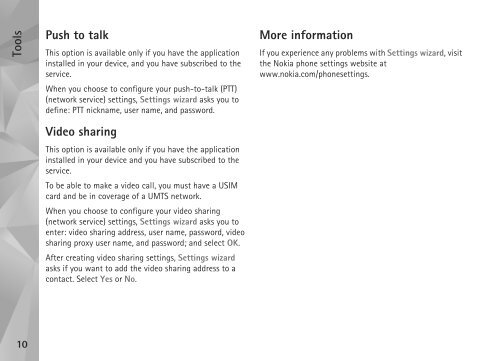Additional Applications - Nokia
Additional Applications - Nokia
Additional Applications - Nokia
Create successful ePaper yourself
Turn your PDF publications into a flip-book with our unique Google optimized e-Paper software.
Tools<br />
10<br />
Push to talk<br />
This option is available only if you have the application<br />
installed in your device, and you have subscribed to the<br />
service.<br />
When you choose to configure your push-to-talk (PTT)<br />
(network service) settings, Settings wizard asks you to<br />
define: PTT nickname, user name, and password.<br />
Video sharing<br />
This option is available only if you have the application<br />
installed in your device and you have subscribed to the<br />
service.<br />
To be able to make a video call, you must have a USIM<br />
card and be in coverage of a UMTS network.<br />
When you choose to configure your video sharing<br />
(network service) settings, Settings wizard asks you to<br />
enter: video sharing address, user name, password, video<br />
sharing proxy user name, and password; and select OK.<br />
After creating video sharing settings, Settings wizard<br />
asks if you want to add the video sharing address to a<br />
contact. Select Yes or No.<br />
More information<br />
If you experience any problems with Settings wizard, visit<br />
the <strong>Nokia</strong> phone settings website at<br />
www.nokia.com/phonesettings.