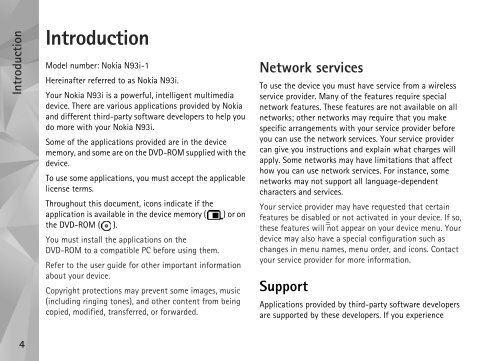Additional Applications - Nokia
Additional Applications - Nokia
Additional Applications - Nokia
You also want an ePaper? Increase the reach of your titles
YUMPU automatically turns print PDFs into web optimized ePapers that Google loves.
Introduction<br />
4<br />
Introduction<br />
Model number: <strong>Nokia</strong> N93i-1<br />
Hereinafter referred to as <strong>Nokia</strong> N93i.<br />
Your <strong>Nokia</strong> N93i is a powerful, intelligent multimedia<br />
device. There are various applications provided by <strong>Nokia</strong><br />
and different third-party software developers to help you<br />
do more with your <strong>Nokia</strong> N93i.<br />
Some of the applications provided are in the device<br />
memory, and some are on the DVD-ROM supplied with the<br />
device.<br />
To use some applications, you must accept the applicable<br />
license terms.<br />
Throughout this document, icons indicate if the<br />
application is available in the device memory ( ) or on<br />
the DVD-ROM ( ).<br />
You must install the applications on the<br />
DVD-ROM to a compatible PC before using them.<br />
Refer to the user guide for other important information<br />
about your device.<br />
Copyright protections may prevent some images, music<br />
(including ringing tones), and other content from being<br />
copied, modified, transferred, or forwarded.<br />
Network services<br />
To use the device you must have service from a wireless<br />
service provider. Many of the features require special<br />
network features. These features are not available on all<br />
networks; other networks may require that you make<br />
specific arrangements with your service provider before<br />
you can use the network services. Your service provider<br />
can give you instructions and explain what charges will<br />
apply. Some networks may have limitations that affect<br />
how you can use network services. For instance, some<br />
networks may not support all language-dependent<br />
characters and services.<br />
Your service provider may have requested that certain<br />
features be disabled or not activated in your device. If so,<br />
these features will not appear on your device menu. Your<br />
device may also have a special configuration such as<br />
changes in menu names, menu order, and icons. Contact<br />
your service provider for more information.<br />
Support<br />
<strong>Applications</strong> provided by third-party software developers<br />
are supported by these developers. If you experience