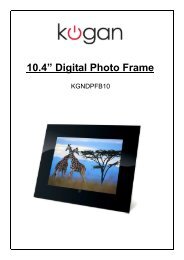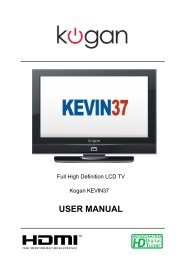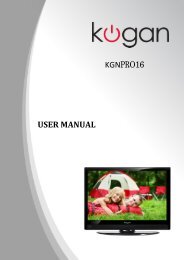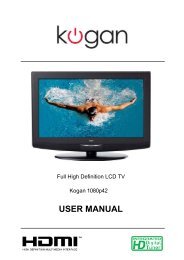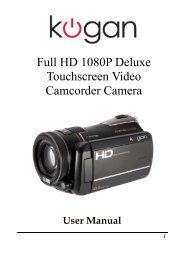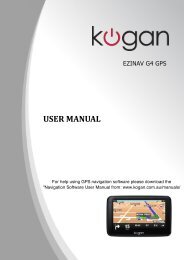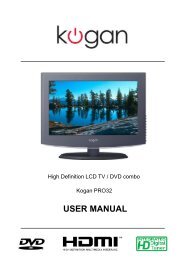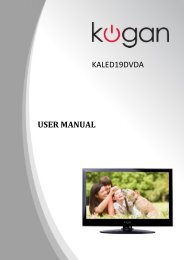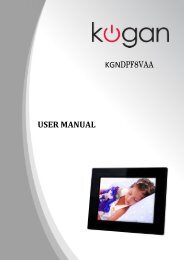KALED26DVDA USER MANUAL - Kogan
KALED26DVDA USER MANUAL - Kogan
KALED26DVDA USER MANUAL - Kogan
- No tags were found...
Create successful ePaper yourself
Turn your PDF publications into a flip-book with our unique Google optimized e-Paper software.
OSD Menu<br />
5. OPTION menu<br />
Description<br />
OSD Duration 10s<br />
Country Australia<br />
OSD Language: Allows you to select menu language.<br />
Audio Language 1st/2nd (can be selected in DTV mode): Allows you to select first and<br />
second audio language.<br />
Subtitle Language 1st/2nd (can be selected in DTV mode): Allows you to select first and<br />
second subtitle language.<br />
OSD Duration : Allows you to setup the time of the menu display on the screen among:<br />
5s, 10s, 15s, 20s, 25s, 30s, 35s, 40s.<br />
Country: Display the current Country, and you should select the Country when you want to<br />
auto tuning.<br />
Restore Factory Default: Press OK button to restore factory default.<br />
16<br />
OSD Menu