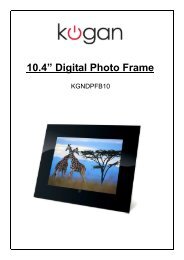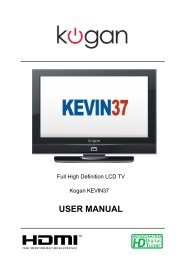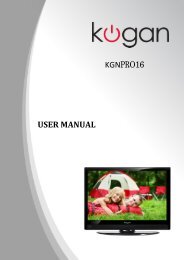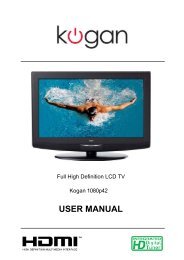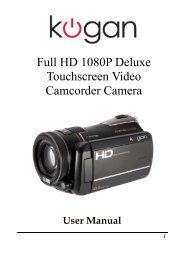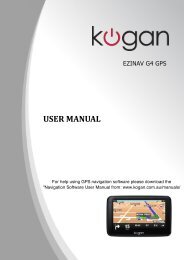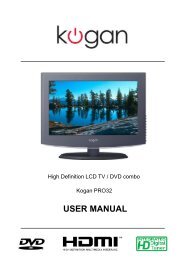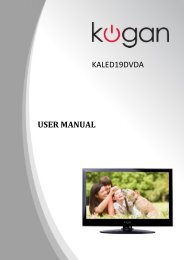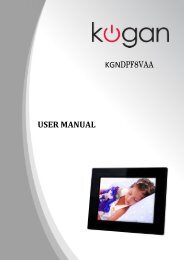KALED26DVDA USER MANUAL - Kogan
KALED26DVDA USER MANUAL - Kogan
KALED26DVDA USER MANUAL - Kogan
- No tags were found...
You also want an ePaper? Increase the reach of your titles
YUMPU automatically turns print PDFs into web optimized ePapers that Google loves.
Contents<br />
Safety Precautions<br />
Power Supply..................................................................................................................................................... 1<br />
Installation......................................................................................................................................................... 2<br />
Use and Maintenance....................................................................................................................................... 3<br />
Important Safety Instructions ............................................................................................................................ 4-5<br />
User Guidance Information<br />
Names of each part(Front View) / Accessories ................................................................................................. 6<br />
Names of each part(Back View) ........................................................................................................................ 7<br />
Remote control .................................................................................................................................................. 8-9<br />
Basic Operation<br />
Basic Operation ................................................................................................................................................. 10<br />
OSD Menu<br />
1. CHANNEL Menu ........................................................................................................................................... 11-12<br />
2. PICTURE Menu ............................................................................................................................................ 13<br />
3. SOUND Menu ............................................................................................................................................... 14<br />
4. TIMER Menu ................................................................................................................................................. 15<br />
Contents<br />
5. OPTION Menu ............................................................................................................................................... 16<br />
6. LOCK Menu ................................................................................................................................................... 17<br />
Multimedia Operation<br />
Multimedia Operation ........................................................................................................................................ 18-20<br />
Recording Operation<br />
Recording Operation ......................................................................................................................................... 21-23<br />
DVD Operation<br />
DVD Operation ............................................................................................................................................... 24-25<br />
Maintenance and Service<br />
Trouble shooting ............................................................................................................................................... 32<br />
Specifications ................................................................................................................................................... 33