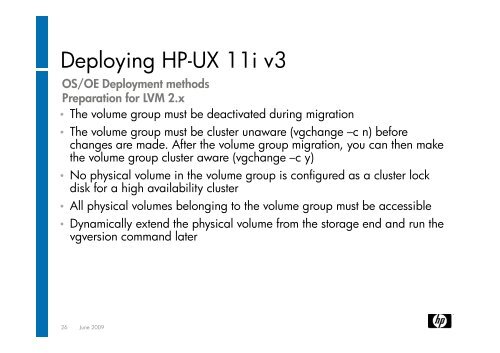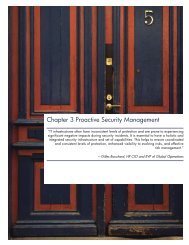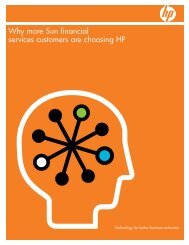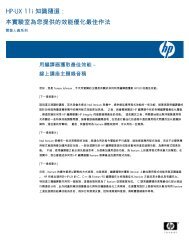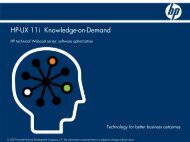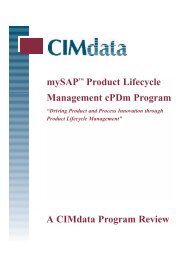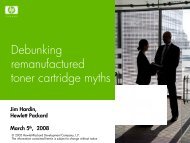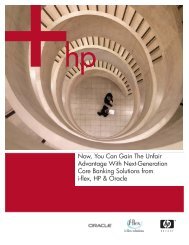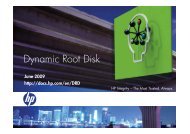How to upgrade to HP-UX 11i v3 - Large Enterprise Business - HP
How to upgrade to HP-UX 11i v3 - Large Enterprise Business - HP
How to upgrade to HP-UX 11i v3 - Large Enterprise Business - HP
You also want an ePaper? Increase the reach of your titles
YUMPU automatically turns print PDFs into web optimized ePapers that Google loves.
Deploying <strong>HP</strong>-<strong>UX</strong> <strong>11i</strong> <strong>v3</strong><br />
OS/OE Deployment methods<br />
Preparation for LVM 2.x<br />
• The volume group must be deactivated during migration<br />
• The volume group must be cluster unaware (vgchange –c n) before<br />
changes are made. After the volume group migration, you can then make<br />
the volume group cluster aware (vgchange –c y)<br />
• No physical volume in the volume group is configured as a cluster lock<br />
disk for a high availability cluster<br />
• All physical volumes belonging <strong>to</strong> the volume group must be accessible<br />
• Dynamically extend the physical volume from the s<strong>to</strong>rage end and run the<br />
vgversion command later<br />
26<br />
June 2009