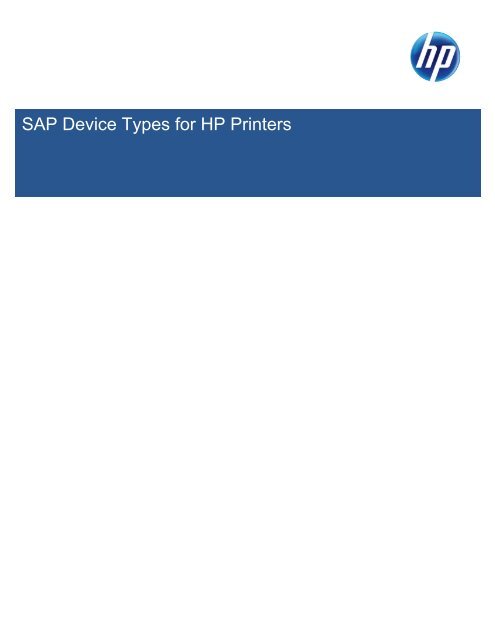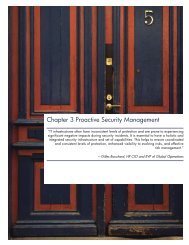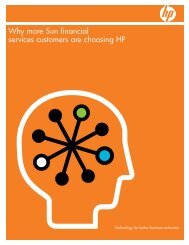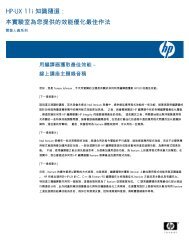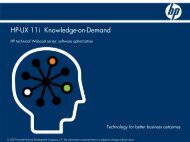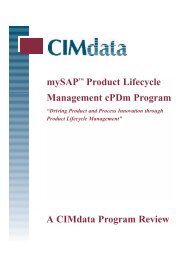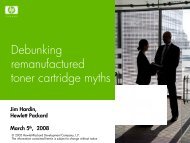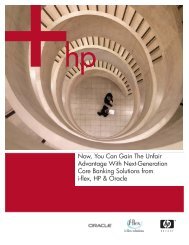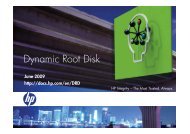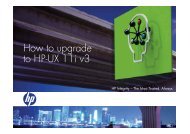Device Types - Large Enterprise Business - HP
Device Types - Large Enterprise Business - HP
Device Types - Large Enterprise Business - HP
You also want an ePaper? Increase the reach of your titles
YUMPU automatically turns print PDFs into web optimized ePapers that Google loves.
SAP <strong>Device</strong> <strong>Types</strong> for <strong>HP</strong> Printers
SAP <strong>Device</strong> <strong>Types</strong> for <strong>HP</strong> Printers<br />
Contents<br />
Printer Drivers and <strong>Device</strong> <strong>Types</strong> .................................................................................... 1<br />
List of <strong>Device</strong> <strong>Types</strong> for <strong>HP</strong> Printers ................................................................................ 2<br />
<strong>Device</strong> <strong>Types</strong> with the “Z” Prefix .................................................................................... 11<br />
Custom <strong>Device</strong> <strong>Types</strong> ................................................................................................... 12<br />
Check and Barcode Printing .......................................................................................... 13<br />
Additional <strong>Device</strong> <strong>Types</strong> ................................................................................................ 14<br />
Host Based Printers ...................................................................................................... 16<br />
How does host-based printing work .......................................................................................... 16<br />
Benefits of Host-Based Printing ................................................................................................ 16<br />
Limitations of Host-Based Printing ............................................................................................ 16<br />
Printers with Limited PCL5 Fonts .................................................................................. 17<br />
SAP Printing support for OfficeJet Printers. ................................................................... 18<br />
Officejet Pro 8000 <strong>Enterprise</strong> Printer ........................................................................................ 18<br />
More information ........................................................................................................... 20<br />
© Copyright 2013 Hewlett-Packard Development Company, L.P.<br />
.<br />
Page ii of 23
SAP <strong>Device</strong> <strong>Types</strong> for <strong>HP</strong> Printers<br />
Printer Drivers and <strong>Device</strong> <strong>Types</strong><br />
In the SAP System, a distinction is made between "printer driver" and "device type." The device type consists of all<br />
the attributes defined for an output device. For correct access, these must be made known in the SAP System. They<br />
cover aspects such as control commands for font selection, page size, character set selection, character set used<br />
and so on. One of these attributes is the printer driver to be used by SAPscript (SAP System forms processor) for this<br />
particular printer.<br />
At present, there are five SAPscript printer drivers for the following:<br />
<strong>HP</strong>-PCL5 (for example, <strong>HP</strong> LaserJet 3,4,5,6 series)<br />
PostScript printers (PS level 2)<br />
PRESCRIBE (for example, Kyocera FS-1500)<br />
<strong>Device</strong> types SWIN/SAPWIN/xxSWIN/xxSAPWIN<br />
All other models<br />
The last driver is known as the "standard driver." It cannot provide absolutely precise positioning on the paper and<br />
does not support proportional fonts. Printer drivers are relevant for forms output with SAPscript. For the output of<br />
ABAP lists, special printer drivers are only used as of SAP Release 4.5A. They are anchored in the C kernel and are<br />
developed and maintained exclusively by SAP.<br />
In the spool environment, device types refer not only to printers but also to other output devices, for example, fax<br />
machines. <strong>Device</strong> types support specific printers or printer models. <strong>Device</strong> type definitions are stored completely in<br />
tables and can be individually adapted, modified or enhanced. The list of device types is continually expanded.<br />
© Copyright 2013 Hewlett-Packard Development Company, L.P.<br />
.<br />
Page 1 of 23
SAP <strong>Device</strong> <strong>Types</strong> for <strong>HP</strong> Printers<br />
List of <strong>Device</strong> <strong>Types</strong> for <strong>HP</strong> Printers<br />
Below is the list of device types for <strong>HP</strong> printers. Most of these device types use "Western European" or "North<br />
American" character sets.<br />
The device types named in this list are supported in the standard SAP System as of the release mentioned.<br />
Supported <strong>HP</strong> Printer Recommended PCL5<br />
<strong>Device</strong> Type<br />
<strong>HP</strong> Color LaserJet CM1015<br />
mfp printer<br />
<strong>HP</strong> Color LaserJet CM1017<br />
mfp printer<br />
<strong>HP</strong> Color LaserJet 1500<br />
printer (Host-Based)<br />
<strong>HP</strong> Color LaserJet 2600n<br />
printer (Host-Based)<br />
<strong>HP</strong> Color LaserJet 2605<br />
printer (Limited PCL5 fonts)<br />
<strong>HP</strong> Color LaserJet 2700<br />
printer<br />
<strong>HP</strong> Color LaserJet 2820<br />
AiO printer (Limited PCL5<br />
fonts)<br />
<strong>HP</strong> Color LaserJet 2840<br />
AiO printer (Limited PCL5<br />
fonts)<br />
<strong>HP</strong> Color LaserJet 3000<br />
printer<br />
<strong>HP</strong> Color LaserJet 3500<br />
printer (Host-Based)<br />
<strong>HP</strong> Color LaserJet CP3505<br />
printer<br />
Z<strong>HP</strong>C1017<br />
Z<strong>HP</strong>C1017<br />
SAPWIN – requires<br />
Server-based printing<br />
via SAPSprint or<br />
Frontend Printing via<br />
SAPgui<br />
SAPWIN – requires<br />
Server-based printing<br />
via SAPSprint or<br />
Frontend Printing via<br />
SAPgui<br />
SAPWIN – requires<br />
Server-based printing<br />
via SAPSprint or<br />
Frontend Printing via<br />
SAPgui<br />
Z<strong>HP</strong>2700<br />
SAPWIN – requires<br />
Server-based printing<br />
via SAPSprint or<br />
Frontend Printing via<br />
SAPgui<br />
SAPWIN – requires<br />
Server-based printing<br />
via SAPSprint or<br />
Frontend Printing via<br />
SAPgui<br />
<strong>HP</strong>C3000<br />
Z<strong>HP</strong>C3000<br />
SAPWIN – requires<br />
Server-based printing<br />
via SAPSprint or<br />
Frontend Printing via<br />
SAPgui<br />
Z<strong>HP</strong>LJCM1<br />
© Copyright 2013 Hewlett-Packard Development Company, L.P.<br />
.<br />
Character Set Supported SAP<br />
Release<br />
ISO 8859-1 (Latin 1)<br />
ISO 8859-1 (Latin 1)<br />
--<br />
--<br />
--<br />
ISO 8859-1 (Latin 1)<br />
--<br />
--<br />
ISO 8859-1 (Latin 1)<br />
--<br />
ISO 8859-1 (Latin 1)<br />
4.5 & higher<br />
4.5 & higher<br />
See SAP Note # 8928<br />
See SAP Note # 8928<br />
See SAP Note # 8928<br />
4.5 & higher<br />
See SAP Note # 8928<br />
See SAP Note # 8928<br />
4.5A & higher<br />
See SAP Note # 8928<br />
4.5A & higher<br />
Page 2 of 23
SAP <strong>Device</strong> <strong>Types</strong> for <strong>HP</strong> Printers<br />
<strong>HP</strong> Color LaserJet<br />
CP3505dn printer<br />
<strong>HP</strong> Color LaserJet CP3505x<br />
printer<br />
<strong>HP</strong> Color LaserJet CP3525<br />
printer<br />
<strong>HP</strong> Color LaserJet<br />
CP3525n printer<br />
<strong>HP</strong> Color LaserJet<br />
CP3525dn printer<br />
<strong>HP</strong> Color LaserJet CP3525x<br />
printer<br />
<strong>HP</strong> Color LaserJet 3550<br />
printer (Host-Based)<br />
<strong>HP</strong> Color LaserJet 3600<br />
printer (Host-Based)<br />
<strong>HP</strong> Color LaserJet 3700<br />
printer<br />
<strong>HP</strong> Color LaserJet 3800<br />
printer<br />
<strong>HP</strong> Color LaserJet<br />
CP1525n<br />
<strong>HP</strong> Color LaserJet<br />
CP1525nw<br />
<strong>HP</strong> Color LaserJet<br />
CP2025<br />
<strong>HP</strong> Color LaserJet<br />
CP2025n<br />
<strong>HP</strong> Color LaserJet<br />
CP2025dn<br />
<strong>HP</strong> Color LaserJet<br />
CP2025x<br />
<strong>HP</strong> Color LaserJet CP4005<br />
printer<br />
<strong>HP</strong> Color LaserJet<br />
CP4025n printer<br />
<strong>HP</strong> Color LaserJet<br />
CP4025dn printer<br />
Z<strong>HP</strong>LJCM1<br />
Z<strong>HP</strong>LJCM1<br />
Z<strong>HP</strong>LJCM1<br />
Z<strong>HP</strong>LJCM1<br />
Z<strong>HP</strong>LJCM1<br />
Z<strong>HP</strong>LJCM1<br />
SAPWIN – requires<br />
Server-based printing<br />
via SAPSprint or<br />
Frontend Printing via<br />
SAPgui<br />
SAPWIN – requires<br />
Server-based printing<br />
via SAPSprint or<br />
Frontend Printing via<br />
SAPgui<br />
<strong>HP</strong>3700<br />
Z<strong>HP</strong>3700<br />
<strong>HP</strong>3800<br />
Z<strong>HP</strong>3800<br />
Z<strong>HP</strong>LJCM1<br />
Z<strong>HP</strong>LJCM1<br />
Z<strong>HP</strong>LJCM1<br />
Z<strong>HP</strong>LJCM1<br />
Z<strong>HP</strong>LJCM1<br />
Z<strong>HP</strong>LJCM1<br />
Z<strong>HP</strong>LJCM1<br />
Z<strong>HP</strong>LJCM1<br />
Z<strong>HP</strong>LJCM1<br />
ISO 8859-1 (Latin 1)<br />
ISO 8859-1 (Latin 1)<br />
ISO 8859-1 (Latin 1)<br />
ISO 8859-1 (Latin 1)<br />
ISO 8859-1 (Latin 1)<br />
ISO 8859-1 (Latin 1)<br />
© Copyright 2013 Hewlett-Packard Development Company, L.P.<br />
.<br />
--<br />
--<br />
ISO 8859-1 (Latin 1)<br />
ISO 8859-1 (Latin 1)<br />
ISO 8859-1 (Latin 1)<br />
ISO 8859-1 (Latin 1)<br />
ISO 8859-1 (Latin 1)<br />
ISO 8859-1 (Latin 1)<br />
ISO 8859-1 (Latin 1)<br />
ISO 8859-1 (Latin 1)<br />
ISO 8859-1 (Latin 1)<br />
ISO 8859-1 (Latin 1)<br />
ISO 8859-1 (Latin 1)<br />
4.5A & higher<br />
4.5A & higher<br />
4.5A & higher<br />
4.5A & higher<br />
4.5A & higher<br />
4.5A & higher<br />
See SAP Note # 8928<br />
See SAP Note # 8928<br />
4.5A & higher<br />
4.5A & higher<br />
4.5A & higher<br />
4.5A & higher<br />
4.5A & higher<br />
4.5A & higher<br />
4.5A & higher<br />
4.5A & higher<br />
4.5A & higher<br />
4.5 & higher<br />
4.5 & higher<br />
Page 3 of 23
SAP <strong>Device</strong> <strong>Types</strong> for <strong>HP</strong> Printers<br />
<strong>HP</strong> Color LaserJet<br />
CP4525n printer<br />
<strong>HP</strong> Color LaserJet<br />
CP4525dn printer<br />
<strong>HP</strong> Color LaserJet<br />
CP4525xh printer<br />
<strong>HP</strong> Color LaserJet CP5225<br />
printer<br />
<strong>HP</strong> Color LaserJet<br />
CP5225n printer<br />
<strong>HP</strong> Color LaserJet<br />
CP5225dn printer<br />
<strong>HP</strong> Color LaserJet<br />
CP5525n printer<br />
<strong>HP</strong> Color LaserJet<br />
CP5525dn printer<br />
<strong>HP</strong> Color LaserJet<br />
CP5525xh printer<br />
<strong>HP</strong> Color LaserJet 4550<br />
printer<br />
<strong>HP</strong> Color LaserJet 4600<br />
printer<br />
<strong>HP</strong> Color LaserJet 4610<br />
printer<br />
<strong>HP</strong> Color LaserJet 4650<br />
printer<br />
<strong>HP</strong> Color LaserJet 4700<br />
printer<br />
<strong>HP</strong> Color LaserJet 4730<br />
mfp printer<br />
<strong>HP</strong> Color LaserJet CM4730<br />
mfp printer<br />
<strong>HP</strong> Color LaserJet 5500<br />
printer<br />
<strong>HP</strong> Color LaserJet 5550<br />
printer<br />
<strong>HP</strong> Color LaserJet CP6015<br />
printer<br />
<strong>HP</strong> Color LaserJet CM6030<br />
mfp printer<br />
Z<strong>HP</strong>LJCM1<br />
Z<strong>HP</strong>LJCM1<br />
Z<strong>HP</strong>LJCM1<br />
Z<strong>HP</strong>LJCM1<br />
Z<strong>HP</strong>LJCM1<br />
Z<strong>HP</strong>LJCM1<br />
Z<strong>HP</strong>LJCM1<br />
Z<strong>HP</strong>LJCM1<br />
Z<strong>HP</strong>LJCM1<br />
<strong>HP</strong>4550<br />
Z<strong>HP</strong>4550<br />
<strong>HP</strong>4600<br />
Z<strong>HP</strong>4600<br />
<strong>HP</strong>4610<br />
Z<strong>HP</strong>4610<br />
<strong>HP</strong>4650<br />
Z<strong>HP</strong>4650<br />
<strong>HP</strong>4700<br />
Z<strong>HP</strong>4700<br />
<strong>HP</strong>4730<br />
Z<strong>HP</strong>4730<br />
Z<strong>HP</strong>LJCM1<br />
<strong>HP</strong>5500<br />
Z<strong>HP</strong>5500<br />
<strong>HP</strong>5550<br />
Z<strong>HP</strong>5550<br />
Z<strong>HP</strong>LJCM1<br />
Z<strong>HP</strong>LJCM1<br />
ISO 8859-1 (Latin 1)<br />
ISO 8859-1 (Latin 1)<br />
ISO 8859-1 (Latin 1)<br />
ISO 8859-1 (Latin 1)<br />
ISO 8859-1 (Latin 1)<br />
ISO 8859-1 (Latin 1)<br />
ISO 8859-1 (Latin 1)<br />
ISO 8859-1 (Latin 1)<br />
ISO 8859-1 (Latin 1)<br />
ISO 8859-1 (Latin 1)<br />
ISO 8859-1 (Latin 1)<br />
ISO 8859-1 (Latin 1)<br />
ISO 8859-1 (Latin 1)<br />
ISO 8859-1 (Latin 1)<br />
ISO 8859-1 (Latin 1)<br />
ISO 8859-1 (Latin 1)<br />
ISO 8859-1 (Latin 1)<br />
ISO 8859-1 (Latin 1)<br />
ISO 8859-1 (Latin 1)<br />
ISO 8859-1 (Latin 1)<br />
© Copyright 2013 Hewlett-Packard Development Company, L.P.<br />
.<br />
4.5 & higher<br />
4.5 & higher<br />
4.5 & higher<br />
4.5 & higher<br />
4.5 & higher<br />
4.5 & higher<br />
4.5 & higher<br />
4.5 & higher<br />
4.5 & higher<br />
4.5A & higher<br />
4.5A & higher<br />
4.5A & higher<br />
4.5A & higher<br />
4.5A & higher<br />
4.5A & higher<br />
4.5A & higher<br />
4.5A & higher<br />
4.5A & higher<br />
4.5A & higher<br />
4.5A & higher<br />
Page 4 of 23
SAP <strong>Device</strong> <strong>Types</strong> for <strong>HP</strong> Printers<br />
<strong>HP</strong> Color LaserJet CM6040<br />
mfp printer<br />
<strong>HP</strong> Color LaserJet 8550<br />
printer<br />
<strong>HP</strong> Color LaserJet 500<br />
M551 printer<br />
<strong>HP</strong> Color LaserJet 9500<br />
printer<br />
<strong>HP</strong> Color LaserJet 9500<br />
mfp printer<br />
<strong>HP</strong> LaserJet 600 M601<br />
printer<br />
<strong>HP</strong> LaserJet 600 M602<br />
printer<br />
<strong>HP</strong> LaserJet 600 M603<br />
printer<br />
<strong>HP</strong> LaserJet 1022 printer<br />
<strong>HP</strong> LaserJet 1100 printer<br />
<strong>HP</strong> LaserJet 1160 printer<br />
<strong>HP</strong> LaserJet 1200 printer<br />
<strong>HP</strong> LaserJet 1320 printer<br />
<strong>HP</strong> LaserJet P1505 printer<br />
<strong>HP</strong> LaserJet P2014 printer<br />
<strong>HP</strong> LaserJet P2015 printer<br />
(Limited PCL5 fonts)<br />
<strong>HP</strong> LaserJet 2200 printer<br />
<strong>HP</strong> LaserJet 2300 printer<br />
<strong>HP</strong> LaserJet 2430 printer<br />
Z<strong>HP</strong>LJCM1<br />
<strong>HP</strong>8550<br />
Z<strong>HP</strong>8550<br />
Z<strong>HP</strong>LJCM1<br />
<strong>HP</strong>9500<br />
Z<strong>HP</strong>9500<br />
<strong>HP</strong>9500M<br />
Z<strong>HP</strong>9500M<br />
Z<strong>HP</strong>LJCM1<br />
Z<strong>HP</strong>LJCM1<br />
Z<strong>HP</strong>LJCM1<br />
<strong>HP</strong>1022<br />
Z<strong>HP</strong>1022<br />
<strong>HP</strong>LJ1100<br />
<strong>HP</strong>1160<br />
Z<strong>HP</strong>1160<br />
<strong>HP</strong>1200<br />
Z<strong>HP</strong>1200<br />
<strong>HP</strong>1320<br />
Z<strong>HP</strong>1320<br />
Z<strong>HP</strong>LJCM1<br />
Z<strong>HP</strong>LJCM1<br />
SAPWIN -- requires<br />
Server-based printing<br />
via SAPSprint or<br />
Frontend Printing via<br />
SAPgui<br />
<strong>HP</strong>2200<br />
Z<strong>HP</strong>2200<br />
<strong>HP</strong>23<br />
Z<strong>HP</strong>23<br />
<strong>HP</strong>2430<br />
Z<strong>HP</strong>2430<br />
ISO 8859-1 (Latin 1)<br />
ISO 8859-1 (Latin 1)<br />
ISO 8859-1 (Latin 1)<br />
ISO 8859-1 (Latin 1)<br />
ISO 8859-1 (Latin 1)<br />
ISO 8859-1 (Latin 1)<br />
ISO 8859-1 (Latin 1)<br />
ISO 8859-1 (Latin 1)<br />
ISO 8859-1 (Latin 1)<br />
ISO 8859-1 (Latin 1)<br />
ISO 8859-1 (Latin 1)<br />
ISO 8859-1 (Latin 1)<br />
ISO 8859-1 (Latin 1)<br />
ISO 8859-1 (Latin 1)<br />
ISO 8859-1 (Latin 1)<br />
© Copyright 2013 Hewlett-Packard Development Company, L.P.<br />
.<br />
--<br />
ISO 8859-1 (Latin 1)<br />
ISO 8859-1 (Latin 1)<br />
ISO 8859-1 (Latin 1)<br />
4.5A & higher<br />
4.5A & higher<br />
4.5A & higher<br />
4.5A & higher<br />
4.5B & higher<br />
4.5A & higher<br />
4.5A & higher<br />
4.5A & higher<br />
4.6C & higher<br />
4.6C & higher<br />
4.5A & higher<br />
4.0A & higher<br />
4.5A & higher<br />
4.5A & higher<br />
4.5A & higher<br />
See SAP Note # 8928<br />
4.0A & higher<br />
4.5A & higher<br />
4.5A & higher<br />
Page 5 of 23
SAP <strong>Device</strong> <strong>Types</strong> for <strong>HP</strong> Printers<br />
<strong>HP</strong> LaserJet M2727 mfp<br />
printer<br />
<strong>HP</strong> LaserJet P3005 printer<br />
<strong>HP</strong> LaserJet P3015 printer<br />
<strong>HP</strong> LaserJet M3027 mfp<br />
printer<br />
<strong>HP</strong> LaserJet 3030 AiO<br />
printer<br />
<strong>HP</strong> LaserJet M3035 mfp<br />
printer<br />
<strong>HP</strong> LaserJet 3050 AiO<br />
printer (Limited PCL5 fonts)<br />
<strong>HP</strong> LaserJet 3052 AiO<br />
printer (Limited PCL5 fonts)<br />
<strong>HP</strong> LaserJet 3055 AiO<br />
printer (Limited PCL5 fonts)<br />
<strong>HP</strong> LaserJet 3200 printer<br />
<strong>HP</strong> LaserJet 3390 AiO<br />
printer (Limited PCL5 fonts)<br />
<strong>HP</strong> LaserJet 3392 AiO<br />
printer (Limited PCL5 fonts)<br />
<strong>HP</strong> LaserJet 4000 printer<br />
<strong>HP</strong> LaserJet P4014 printer<br />
<strong>HP</strong> LaserJet P4015 printer<br />
<strong>HP</strong> LaserJet 4100 printer<br />
<strong>HP</strong> LaserJet 4200 printer<br />
Z<strong>HP</strong>LJCM1<br />
Z<strong>HP</strong>P3005<br />
Z<strong>HP</strong>LJCM1<br />
Z<strong>HP</strong>LJCM1<br />
<strong>HP</strong>3030<br />
Z<strong>HP</strong>3030<br />
Z<strong>HP</strong>LJCM1<br />
SAPWIN – requires<br />
Server-based printing<br />
via SAPSprint or<br />
Frontend Printing via<br />
SAPgui<br />
SAPWIN – requires<br />
Server-based printing<br />
via SAPSprint or<br />
Frontend Printing via<br />
SAPgui<br />
SAPWIN – requires<br />
Server-based printing<br />
via SAPSprint or<br />
Frontend Printing via<br />
SAPgui<br />
<strong>HP</strong>3200<br />
Z<strong>HP</strong>3200<br />
SAPWIN – requires<br />
Server-based printing<br />
via SAPSprint or<br />
Frontend Printing via<br />
SAPgui<br />
SAPWIN – requires<br />
Server-based printing<br />
via SAPSprint or<br />
Frontend Printing via<br />
SAPgui<br />
<strong>HP</strong>LJ4000<br />
Z<strong>HP</strong>LJCM1<br />
Z<strong>HP</strong>LJCM1<br />
<strong>HP</strong>4100<br />
Z<strong>HP</strong>4100<br />
<strong>HP</strong>4300<br />
Z<strong>HP</strong>4300<br />
ISO 8859-1 (Latin 1)<br />
ISO 8859-1 (Latin 1)<br />
ISO 8859-1 (Latin 1)<br />
ISO 8859-1 (Latin 1)<br />
© Copyright 2013 Hewlett-Packard Development Company, L.P.<br />
.<br />
4.5A & higher<br />
4.5 & higher<br />
4.5 & higher<br />
4.5A & higher<br />
ISO 8859-1 (Latin 1) 4.5A & higher<br />
ISO 8859-1 (Latin 1)<br />
--<br />
--<br />
--<br />
ISO 8859-1 (Latin 1)<br />
--<br />
--<br />
ISO 8859-1 (Latin 1)<br />
ISO 8859-1 (Latin 1)<br />
ISO 8859-1 (Latin 1)<br />
ISO 8859-1 (Latin 1)<br />
ISO 8859-1 (Latin 1)<br />
4.5A & higher<br />
See SAP Note # 8928<br />
See SAP Note # 8928<br />
See SAP Note # 8928<br />
4.0A & higher<br />
See SAP Note # 8928<br />
See SAP Note # 8928<br />
4.5A & higher<br />
4.5A & higher<br />
4.5A & higher<br />
4.0A & higher<br />
4.5A & higher<br />
Page 6 of 23
SAP <strong>Device</strong> <strong>Types</strong> for <strong>HP</strong> Printers<br />
<strong>HP</strong> LaserJet 4240 printer<br />
<strong>HP</strong>4240<br />
Z<strong>HP</strong>4240<br />
<strong>HP</strong> LaserJet 4250 printer <strong>HP</strong>4250<br />
<strong>HP</strong> LaserJet 4300 printer<br />
<strong>HP</strong> LaserJet 4345 mfp<br />
printer<br />
<strong>HP</strong> LaserJet M4345 mfp<br />
printer<br />
<strong>HP</strong> LaserJet P4515 printer<br />
<strong>HP</strong> LaserJet 5000 printer<br />
<strong>HP</strong> LaserJet M5025 mfp<br />
printer<br />
<strong>HP</strong> LaserJet M5035 mfp<br />
printer<br />
<strong>HP</strong> LaserJet 5100 printer<br />
<strong>HP</strong> LaserJet 5200 printer<br />
<strong>HP</strong> LaserJet 8000 printer<br />
<strong>HP</strong> LaserJet 8150 printer<br />
<strong>HP</strong> LaserJet 9000 printer<br />
<strong>HP</strong> LaserJet 9040 mfp<br />
printer<br />
<strong>HP</strong> LaserJet 500MFP<br />
M525 printer<br />
<strong>HP</strong> LaserJet 9040 printer<br />
<strong>HP</strong> LaserJet M9040 mfp<br />
printer<br />
<strong>HP</strong> LaserJet 9050 printer<br />
Z<strong>HP</strong>4250<br />
<strong>HP</strong>4300<br />
Z<strong>HP</strong>4300<br />
Z<strong>HP</strong>LJCM1<br />
Z<strong>HP</strong>LJCM1<br />
Z<strong>HP</strong>LJCM1<br />
<strong>HP</strong>5000<br />
Z<strong>HP</strong>5000<br />
Z<strong>HP</strong>LJCM1<br />
Z<strong>HP</strong>LJCM1<br />
<strong>HP</strong>5100<br />
Z<strong>HP</strong>5100<br />
Z<strong>HP</strong>LJCM1<br />
<strong>HP</strong>LJ8000<br />
Z<strong>HP</strong>LJ80<br />
<strong>HP</strong>8150<br />
Z<strong>HP</strong>8150<br />
<strong>HP</strong>9000<br />
Z<strong>HP</strong>9000<br />
<strong>HP</strong>9040<br />
Z<strong>HP</strong>9040<br />
Z<strong>HP</strong>LJCM1<br />
<strong>HP</strong>LJ9050<br />
Z<strong>HP</strong>LJ905<br />
Z<strong>HP</strong>LJCM1<br />
<strong>HP</strong>LJ9050<br />
Z<strong>HP</strong>LJ905<br />
ISO 8859-1 (Latin 1)<br />
© Copyright 2013 Hewlett-Packard Development Company, L.P.<br />
.<br />
4.5A & higher<br />
ISO 8859-1 (Latin 1) 4.5A & higher<br />
ISO 8859-1 (Latin 1)<br />
ISO 8859-1 (Latin 1)<br />
ISO 8859-1 (Latin 1)<br />
ISO 8859-1 (Latin 1)<br />
ISO 8859-1 (Latin 1)<br />
ISO 8859-1 (Latin 1)<br />
ISO 8859-1 (Latin 1)<br />
ISO 8859-1 (Latin 1)<br />
ISO 8859-1 (Latin 1)<br />
ISO 8859-1 (Latin 1)<br />
ISO 8859-1 (Latin 1)<br />
ISO 8859-1 (Latin 1)<br />
ISO 8859-1 (Latin 1)<br />
ISO 8859-1 (Latin 1)<br />
ISO 8859-1 (Latin 1)<br />
ISO 8859-1 (Latin 1)<br />
ISO 8859-1 (Latin 1)<br />
4.5A & higher<br />
4.5A & higher<br />
4.5A & higher<br />
4.5A & higher<br />
4.0A & higher<br />
4.5A & higher<br />
4.5A & higher<br />
4.5A & higher<br />
4.5A & higher<br />
4.5A & higher<br />
4.5A & higher<br />
4.0A & higher<br />
4.0A & higher<br />
4.5B & higher<br />
4.5A & higher<br />
4.5A & higher<br />
4.5A & higher<br />
4.5A & higher<br />
Page 7 of 23
SAP <strong>Device</strong> <strong>Types</strong> for <strong>HP</strong> Printers<br />
<strong>HP</strong> LaserJet 9050 mfp<br />
printer<br />
<strong>HP</strong> LaserJet M9050 mfp<br />
printer<br />
<strong>HP</strong> LaserJet 9055 mfp<br />
printer<br />
<strong>HP</strong> LaserJet 9065 mfp<br />
printer<br />
<strong>HP</strong> LaserJet 9850 mfp<br />
printer<br />
<strong>HP</strong> LaserJet Pro<br />
P1606dn<br />
<strong>HP</strong> LaserJet P2035<br />
<strong>HP</strong> LaserJet P2055<br />
<strong>HP</strong> LaserJet M4555<br />
MFP<br />
<strong>HP</strong> LaserJet 500 Color<br />
MFP M575 printer<br />
<strong>HP</strong> LaserJet Pro 400<br />
colorMFP M475<br />
<strong>HP</strong> LaserJet Pro 400<br />
color M451<br />
<strong>HP</strong> LaserJet Pro 400<br />
M401<br />
<strong>HP</strong> LaserJet Pro 400<br />
MFP M425<br />
<strong>HP</strong> Color LaserJet CM<br />
4540 MFP Series<br />
<strong>HP</strong> LaserJet Pro<br />
M1536dnf MFP<br />
<strong>HP</strong> CM8050 Color MFP<br />
with Edgeline<br />
<strong>HP</strong> CM8060 Color MFP<br />
with Edgeline<br />
<strong>HP</strong> 2500C Professional<br />
Series Color<br />
<strong>HP</strong> <strong>Business</strong> InkJet 2250<br />
<strong>HP</strong> <strong>Business</strong> InkJet 2300<br />
<strong>HP</strong>9050<br />
Z<strong>HP</strong>9050<br />
Z<strong>HP</strong>LJCM1<br />
<strong>HP</strong>9055<br />
Z<strong>HP</strong>9055<br />
<strong>HP</strong>9065<br />
Z<strong>HP</strong>9065<br />
<strong>HP</strong>9850<br />
Z<strong>HP</strong>9850<br />
Z<strong>HP</strong>LJCM1<br />
Z<strong>HP</strong>LJCM1<br />
Z<strong>HP</strong>LJCM1<br />
Z<strong>HP</strong>LJCM1<br />
Z<strong>HP</strong>LJCM1<br />
Z<strong>HP</strong>LJCM1<br />
Z<strong>HP</strong>LJCM1<br />
Z<strong>HP</strong>LJCM1<br />
Z<strong>HP</strong>LJCM1<br />
Z<strong>HP</strong>LJCM1<br />
Z<strong>HP</strong>LJCM1<br />
Z<strong>HP</strong>C8060<br />
Z<strong>HP</strong>C8060<br />
<strong>HP</strong>2500<br />
Z<strong>HP</strong>2500<br />
<strong>HP</strong>2250<br />
Z<strong>HP</strong>2250<br />
<strong>HP</strong>BI23<br />
Z<strong>HP</strong>BI23<br />
ISO 8859-1 (Latin 1)<br />
ISO 8859-1 (Latin 1)<br />
ISO 8859-1 (Latin 1)<br />
ISO 8859-1 (Latin 1)<br />
ISO 8859-1 (Latin 1)<br />
ISO 8859-1 (Latin 1)<br />
ISO 8859-1 (Latin 1)<br />
ISO 8859-1 (Latin 1)<br />
ISO 8859-1 (Latin 1)<br />
ISO 8859-1 (Latin 1)<br />
ISO 8859-1 (Latin 1)<br />
ISO 8859-1 (Latin 1)<br />
ISO 8859-1 (Latin 1)<br />
ISO 8859-1 (Latin 1)<br />
ISO 8859-1 (Latin 1)<br />
ISO 8859-1 (Latin 1)<br />
ISO 8859-1 (Latin 1)<br />
ISO 8859-1 (Latin 1)<br />
ISO 8859-1 (Latin 1)<br />
ISO 8859-1 (Latin 1)<br />
ISO 8859-1 (Latin 1)<br />
© Copyright 2013 Hewlett-Packard Development Company, L.P.<br />
.<br />
4.5B & higher<br />
4.5A & higher<br />
4.5A & higher<br />
4.5A & higher<br />
4.5A & higher<br />
4.5A & higher<br />
4.5A & higher<br />
4.5A & higher<br />
4.5A & higher<br />
4.5A & higher<br />
4.5A & higher<br />
4.5A & higher<br />
4.5A & higher<br />
4.5A & higher<br />
4.5A & higher<br />
4.5A & higher<br />
4.5 & higher<br />
4.5 & higher<br />
4.X & higher<br />
4.5B & higher<br />
4.0A & higher<br />
Page 8 of 23
SAP <strong>Device</strong> <strong>Types</strong> for <strong>HP</strong> Printers<br />
<strong>HP</strong> <strong>Business</strong> InkJet 2800<br />
<strong>HP</strong> LaserJet <strong>Enterprise</strong> 700<br />
M712<br />
<strong>HP</strong> LaserJet <strong>Enterprise</strong> 700<br />
color MFP M775<br />
<strong>HP</strong> LaserJet 200 color MFP<br />
M276<br />
<strong>HP</strong> LaserJet Pro 500 Color<br />
MFP M570<br />
<strong>HP</strong> LaserJet MFP M725<br />
<strong>HP</strong> Officejet Pro 276dw<br />
Multifunction Printer series<br />
<strong>HP</strong> Officejet Pro 251dw Printer<br />
series<br />
<strong>HP</strong> OfficeJet Pro X451/551<br />
<strong>HP</strong> OfficeJet Pro X476/576<br />
<strong>HP</strong> <strong>Business</strong> InkJet 3000<br />
<strong>HP</strong> OfficeJet 9130 AiO<br />
<strong>HP</strong> OfficeJet Pro 8000<br />
<strong>Enterprise</strong> Printer<br />
<strong>HP</strong>2800<br />
Z<strong>HP</strong>2800<br />
Z<strong>HP</strong>LJCM1<br />
Z<strong>HP</strong>LJCM1<br />
Z<strong>HP</strong>LJCM1<br />
Z<strong>HP</strong>LJCM1<br />
Z<strong>HP</strong>LJCM1<br />
Z<strong>HP</strong>OP276<br />
Z<strong>HP</strong>OP251<br />
Z<strong>HP</strong>OP451<br />
Z<strong>HP</strong>OP476<br />
<strong>HP</strong>3000<br />
Z<strong>HP</strong>3000<br />
<strong>HP</strong>OJ9130<br />
Z<strong>HP</strong>OJ913<br />
SAPWIN – requires<br />
Server-based printing<br />
via SAPSprint or<br />
Frontend Printing via<br />
SAPgui. Please refer<br />
the note mentioned<br />
under the heading “SAP<br />
printing support for<br />
OfficeJet Printers”<br />
ISO 8859-1 (Latin 1)<br />
ISO 8859-1 (Latin 1)<br />
ISO 8859-1 (Latin 1)<br />
ISO 8859-1 (Latin 1)<br />
ISO 8859-1 (Latin 1)<br />
ISO 8859-1 (Latin 1)<br />
ISO 8859-1 (Latin 1)<br />
ISO 8859-1 (Latin 1)<br />
ISO 8859-1 (Latin 1)<br />
ISO 8859-1 (Latin 1)<br />
ISO 8859-1 (Latin 1)<br />
ISO 8859-1 (Latin 1)<br />
ISO 8859-1 (Latin 1)<br />
© Copyright 2013 Hewlett-Packard Development Company, L.P.<br />
.<br />
4.0A & higher<br />
4.5A & higher<br />
4.5A & higher<br />
4.5A & higher<br />
4.5A & higher<br />
4.5A & higher<br />
4.5A & higher<br />
4.5A & higher<br />
4.5A & higher<br />
4.5A & higher<br />
4.5A & higher<br />
4.0B & higher<br />
4.5A & higher<br />
Page 9 of 23
SAP <strong>Device</strong> <strong>Types</strong> for <strong>HP</strong> Printers<br />
Z<strong>HP</strong>LJCM1 is a common device type for <strong>HP</strong> LaserJet Color and Monochrome single and multiple function<br />
printers introducing in Fall 2006 and later. This device type supports the following features.<br />
- Supported languages: ISO Latin 1<br />
- PDL: PCL 5<br />
- Duplex Printing: Yes<br />
- Input Tray: 1, 2, 3, 4, 5<br />
- Output Tray: 1, 2, 3, 4, 5<br />
- Additional print options:<br />
- Input trays<br />
- Output trays<br />
- Double-sided Printing<br />
- Staple option<br />
- User password<br />
- Status feedback with SNMP: Yes<br />
ZI7<strong>HP</strong>4 is the device type for the <strong>HP</strong> Greek font for <strong>HP</strong> LaserJet printers.<br />
Z<strong>HP</strong>UTF8F is the device type that supports the <strong>HP</strong> International Printing Solution (IPS) for Unicode for <strong>HP</strong> LaserJet<br />
printers.<br />
© Copyright 2013 Hewlett-Packard Development Company, L.P.<br />
.<br />
Page 10 of 23
SAP <strong>Device</strong> <strong>Types</strong> for <strong>HP</strong> Printers<br />
<strong>Device</strong> <strong>Types</strong> with the “Z” Prefix<br />
Generally, device types with the “Z” prefix are custom device types developed by customers or print vendors for<br />
specific purposes. In the case of the <strong>HP</strong> device types on the web site www.hp.com/go/sap/drivers, these device types<br />
are developed and fully tested in accordance with SAP development and testing guidelines. In most cases, they are<br />
the same device types available through SAP. <strong>HP</strong> provides the “Z” prefix versions of these device types as an<br />
optional way for customers to access the device types.<br />
© Copyright 2013 Hewlett-Packard Development Company, L.P.<br />
.<br />
Page 11 of 23
SAP <strong>Device</strong> <strong>Types</strong> for <strong>HP</strong> Printers<br />
Custom <strong>Device</strong> <strong>Types</strong><br />
Customers can create their own custom device types by copying & editing an existing SAP device type using the<br />
Spool Administrator (SPAD). Customers can hardcode a default feature to a specific media type, which means every<br />
time the media type is selected when using this device type, it will print based on the new default. For example, if the<br />
printer initialization for Letter was set to the default input tray 4, every time letter was selected, it would print only from<br />
tray 4.<br />
Customers can add a Print Control and embed it in each output file. In addition, they can add a custom media type to<br />
the device type, so the user can select, for example, LetterTray4 to pull Letter-size media from Tray 4<br />
All custom device types have a “Z” prefix.<br />
<strong>Device</strong> Type definitions can only be created in SAP<br />
Typically, only a System Admin will have authorization to create a <strong>Device</strong> Type<br />
SAP does not support modified <strong>Device</strong> <strong>Types</strong><br />
Note: <strong>HP</strong> does not currently provide any services to create custom device types for customers.<br />
© Copyright 2013 Hewlett-Packard Development Company, L.P.<br />
.<br />
Page 12 of 23
SAP <strong>Device</strong> <strong>Types</strong> for <strong>HP</strong> Printers<br />
Check and Barcode Printing<br />
For check or barcode printing from the SAP System with <strong>HP</strong> LaserJet printers, please contact the third party partner<br />
for the specific solution. These solutions may require a DIMM module such as a barcode or MICR DIMM or additional<br />
fonts or symbols such as E13B, CMC7, OCR-A and OCR-B.<br />
For partners that are part of <strong>HP</strong>’s Solutions <strong>Business</strong> Partners program (SBP), a list of SAP printing solutions can be<br />
found by searching on SAP in the Global Solutions Catalog: www.hp.com/go/gsc.<br />
SAP also has SAP Notes related to several of these solutions:<br />
Note # 12305 - Barcode solutions for <strong>HP</strong> LaserJet Printers<br />
Note # 45643 - Barcode control sequences for jetmobile BarSIMM<br />
Note # 197177 - Printing 2-D barcodes with SAPscript (PDF417, UPS Maxicode, DataMatrix)<br />
Note # 94233 MICR printing<br />
These solutions are not supported by <strong>HP</strong>. Contact the third party partner for all related support on these solutions.<br />
© Copyright 2013 Hewlett-Packard Development Company, L.P.<br />
.<br />
Page 13 of 23
SAP <strong>Device</strong> <strong>Types</strong> for <strong>HP</strong> Printers<br />
Additional <strong>Device</strong> <strong>Types</strong><br />
<strong>HP</strong>256X -- The device type for all <strong>HP</strong> line printers in the <strong>HP</strong>256 series<br />
<strong>HP</strong>2930 -- The device type for the <strong>HP</strong> 2930 line printer<br />
<strong>HP</strong>DJ500 -- The device type for the <strong>HP</strong> DeskJet 500 InkJet printer<br />
<strong>HP</strong>LJIIID -- The device type for the <strong>HP</strong> LaserJet IIIP, III, IIID and IIISi printers, as well as for the <strong>HP</strong> LaserJet 4 series<br />
printer<br />
<strong>HP</strong>LJ_II -- The device type for the <strong>HP</strong> LaserJet II printer series<br />
<strong>HP</strong>2300 -- The device type for the <strong>HP</strong> 2300 line printer series<br />
<strong>HP</strong>LJ4 -- The device type for all printers in <strong>HP</strong> LaserJet 4 series (<strong>HP</strong> LaserJet 4/4m, 4Plus/4mPlus, 4V/4mV, 4si<br />
printer)<br />
<strong>HP</strong>DJ660 -- The device type for the <strong>HP</strong> Color DeskJet 660C printer<br />
<strong>HP</strong>DJ850 -- The device type for the <strong>HP</strong> Color DeskJet 850C printer<br />
<strong>HP</strong>LJ5SI -- The device type for the <strong>HP</strong> LaserJet 5Si printer<br />
<strong>HP</strong>LJ5 -- The device type for all <strong>HP</strong> LaserJet 5 series printers (<strong>HP</strong> LaserJet 5/5m, 5P/5MP, 5C printer) except for <strong>HP</strong><br />
LaserJet 5Si printer<br />
Note: <strong>HP</strong>LJ5 uses new 4.0A features (scalable fonts under PCL-5) and can only be used in SAP Release 4.0A<br />
and higher releases<br />
I2<strong>HP</strong>4 -- The device type for Eastern Europe for all printers of the <strong>HP</strong> LaserJet 4 printer series (<strong>HP</strong> LaserJet 4/4m,<br />
4Plus/4mPlus, 4V/4mV, 4Si printer). Uses the character set "ISO 8859/2" (Latin 2).<br />
I9<strong>HP</strong>4 -- The device type for Turkey for all printers of the <strong>HP</strong> LaserJet 4 printer series (<strong>HP</strong> LaserJet 4/4m,<br />
4Plus/4mPlus, 4V/4mV, 4Si printer). I9<strong>HP</strong>4 uses the character set "ISO 8859/9" (Latin 5).<br />
I2<strong>HP</strong>PS -- The device type for certain <strong>HP</strong> LaserJet models with PostScript emulation (see Note 575916). I2<strong>HP</strong>PS<br />
supports the character set "ISO 8859/2" (Latin 2).<br />
I2<strong>HP</strong>PS is compatible with all SAP System releases as of 4.0A.<br />
I7<strong>HP</strong>4 -- The device type for <strong>HP</strong> LaserJet printers with the "Greek Font DIMM" (add-on module with Greek fonts).<br />
Information can be found under www.hp.com/go/sap/drivers. I7<strong>HP</strong>4 supports the character set ISO 8859/7 (Greek).<br />
I7<strong>HP</strong>4 is compatible with all SAP System releases as of 4.6B.<br />
I4<strong>HP</strong>PS -- PostScript device type for <strong>HP</strong> LaserJet printers for the ISO 8859-4 character set (Baltic), see SAP Note #<br />
856781.<br />
The device type is compatible with all SAP System releases as of 620.<br />
POSTSCPT -- The SAP device type which is used for pure PostScript printers (See SAP Note # 8928)<br />
POST2 -- New device type for PostScript-level-2 printers which can be used alternatively to POSTSCPT (See SAP<br />
Note # 8928)<br />
The device type POST2 offers an improved output of ABAP print lists by using a special PostScript-L2 printer driver<br />
and can therefore only be used in SAP System releases as of 4.5A.<br />
SAPWIN -- Generic device type for printers linked (or also fax devices) to PCs running under MS Windows 3.1,<br />
Windows 95, Windows NT, Windows XP, Windows Vista or Windows 7 by means of the SAP System program<br />
SAPLPD. Windows printer drivers are used and the character set is ISO 8859-1.<br />
Note: As of Release 3.0E, you can use SAPWIN to:<br />
Print proportional fonts and lines/boxes in SAPscript<br />
© Copyright 2013 Hewlett-Packard Development Company, L.P.<br />
.<br />
Page 14 of 23
SAP <strong>Device</strong> <strong>Types</strong> for <strong>HP</strong> Printers<br />
Print black and white as well as color TIFF graphics (with the 32-bit SAPlpd on Windows 95, Windows NT,<br />
Windows XP, Windows Vista or Windows 7 only). See SAP Note # 39031.<br />
SAPWIN5 -- The device type for printing Cyrillic characters (character set ISO 8859-5, for example Russian) with<br />
SAPlpd/Microsoft Windows. This device type works exclusively with the Russian Windows 95 or NT 4.0 (not with<br />
Windows 3.1). To use it, a 32 bit version of the SAPlpd with a number 4.00 or higher is required (See SAP Note #<br />
8928).<br />
© Copyright 2013 Hewlett-Packard Development Company, L.P.<br />
.<br />
Page 15 of 23
SAP <strong>Device</strong> <strong>Types</strong> for <strong>HP</strong> Printers<br />
Host Based Printers<br />
<strong>HP</strong> PCL and postscript printer languages are not supported on host-based products. The <strong>HP</strong> Color LaserJet 1500,<br />
2600n, 3600, 3500, and 3550 series products use host-based printing. There is no solution or upgrade to incorporate<br />
<strong>HP</strong> PCL or postscript into these products and no alternate print drivers are available. The <strong>HP</strong> Color LaserJet 1500,<br />
2600n, 3600, 3500, and 3550 series products are only supported in Microsoft Windows and some limited Macintosh<br />
operating systems using the printing software that was developed for the product.<br />
Host-based printing is a cost-efficient printing technology that enables printers to utilize the processing power and<br />
memory resources of the PC (or the Host). In comparison, PDL-based printers use the processor and memory<br />
resources of the printer.<br />
How does host-based printing work<br />
Host-based printing works by converting Windows GDI commands (graphics commands) generated by the<br />
application to the dot pattern to be created on the page. This dot pattern is then compressed and sent from the host<br />
PC to the printer, which stores the image of the page before printing. The data MUST be rasterized (converted into<br />
dots) when sent to the printer. This function is usually performed by the application itself.<br />
In comparison, PDL-based printers require a more extensive formatter with higher RAM and ROM requirements, as<br />
well as a more powerful processor on board the printer.<br />
When you print to a PDL-based printer, commands are sent from your computer in the form of text commands. This<br />
text contains information about what is on the page. The text is received, understood and translated by a PDL<br />
interpreter in your printer.<br />
Benefits of Host-Based Printing<br />
A host-based printer utilizes the host computer’s processing power to convert the software application’s page<br />
information into a raster format to be printed by the printer. Since newer computers process at much faster speeds<br />
than most printer processors, complex jobs can often print faster when utilizing a host-based printer driver. Most hostbased<br />
printers utilize USB ports which typically print much faster than parallel ports.<br />
Host-based printing requires a software print engine in the host operating system, and unlike a PDL (Printer<br />
Description Language) printer, cannot accept ASCII text direct from a computer. This means that the Host based<br />
printer will only work in the Windows and Macintosh environments that are specifically supported with the print engine<br />
written for that environment. Users of unsupported Windows and Macintosh environments, as well as users of Linux,<br />
UNIX, and OS/2 should consider a PDL printer like the <strong>HP</strong> Color LaserJet 3700 printer.<br />
Limitations of Host-Based Printing<br />
Host-based printers are excellent small workgroup printers suitable for Windows and limited Mac printing to include<br />
internet and typical office printing but NOT EPS file printing.<br />
Since host-based printers, such as the <strong>HP</strong> Color LaserJet 2600 printer, do not have PCL5 on the formatter, you must<br />
use SAPWIN, which requires Server-based printing via SAPSprint or Frontend Printing via SAP GUI.<br />
© Copyright 2013 Hewlett-Packard Development Company, L.P.<br />
.<br />
Page 16 of 23
SAP <strong>Device</strong> <strong>Types</strong> for <strong>HP</strong> Printers<br />
Printers with Limited PCL5 Fonts<br />
The SAP device types for specific <strong>HP</strong> printers use PCL5 fonts in the printer for printing. The <strong>HP</strong> LaserJet P2015,<br />
3050, 3052, 3055, 3390 or 3392 printer, and the <strong>HP</strong> Color LaserJet 2605, 2820 or 2840 printer only ships with a<br />
limited set of PCL5 fonts (courier and line printer). Instead of using a printer specific SAP device type, for Windows<br />
printing, use the SAPWIN device type, which requires Server-based printing via SAPSprint or Frontend Printing via<br />
SAP GUI. For non-Windows printing, use the POST2 device type.<br />
© Copyright 2013 Hewlett-Packard Development Company, L.P.<br />
.<br />
Page 17 of 23
SAP <strong>Device</strong> <strong>Types</strong> for <strong>HP</strong> Printers<br />
SAP Printing support for OfficeJet Printers.<br />
OfficeJet Printers supporting PCL3 and PDL Language can use SAPWIN device type, which is a generic device<br />
type for printers linked (or also fax devices) to PCs running under MS Windows 3.1, Windows 95, Windows<br />
NT,Windows XP,Windows Vista,Windows 7 Operating System by means of the SAP System program SAPLPD (See<br />
SAP Note # 8928). SAPWIN device type will work with Windows operating system and the character set used is ISO<br />
8859-1.<br />
Officejet Pro 8000 <strong>Enterprise</strong> Printer<br />
<strong>HP</strong> OfficeJet Pro 8000 <strong>Enterprise</strong> printer supports PDL Language. Any OfficeJet printer which supports PDL<br />
language can use SAPWIN as standard <strong>Device</strong> Type for ISO Latin 1 character set.<br />
Prerequisite [How to Configure SAPWIN device type]-:<br />
1. Install the recommended Windows driver available for the OfficeJet printer<br />
2. Go to transaction SPAD in SAP system<br />
3. Update or Create new output device for the printer used.<br />
4. Click on the change Icon if you are modifying the existing device type.<br />
5. In the <strong>Device</strong>Attributes tab select the <strong>Device</strong> type as SAPWIN and <strong>Device</strong> Class as Standard Printer.<br />
6. In the Access Method tab select the Host Spool Access method as G: Front End Printing with Control Tech<br />
7. In the Access Method tab select the Host Printer as __DEFAULT [ this will the default printer configured in<br />
your windows host machine]<br />
For printing with different character set, create an output device with the corresponding list of device types for each<br />
character set defined in the SAP system given below.<br />
Character Set <strong>Device</strong> Type<br />
ISO1(Western European) SAPWIN<br />
ISO2(Eastern European) I2SWIN<br />
ISO4(Baltic) I4SWIN<br />
ISO5(Cyrillic) SAPWIN5<br />
ISO7(Greek) I7SWIN<br />
ISO8(Hebrew) I8SWIN<br />
ISO9(Turkey) I9SWIN<br />
Thai THSAPWIN<br />
Japanese JPSAPWIN<br />
Korean KPSAPWIN<br />
Simplified Chinese CNSAPWIN<br />
Arabic ARSWIN<br />
If customer wants to print using different language, please read the below link, which is the release note and make<br />
sure that all the prerequisites are installed properly, mainly the point No 5, which talks about installing the<br />
corresponding languages, if those are not installed by default with the printer. Please install the corresponding fonts<br />
for the required languages on the printer.<br />
© Copyright 2013 Hewlett-Packard Development Company, L.P.<br />
.<br />
Page 18 of 23
SAP <strong>Device</strong> <strong>Types</strong> for <strong>HP</strong> Printers<br />
http://www.msu.edu/software/mswin/CC505Prntrs/ojp8000/OJP8000vA809_Corporate_12/readme_enu.htm<br />
For printing with different languages create separate Output <strong>Device</strong>s and follow the prerequisites mentioned above,<br />
please see the example given below.<br />
Language(Output<br />
<strong>Device</strong>)<br />
<strong>Device</strong> Type<br />
English (<strong>Device</strong>_Eng) SAPWIN<br />
German (<strong>Device</strong>_Ger) SAPWIN<br />
Turkish (<strong>Device</strong>_Tur) I9SWIN<br />
Chinese (<strong>Device</strong>_Chn) CNSAPWIN<br />
© Copyright 2013 Hewlett-Packard Development Company, L.P.<br />
.<br />
Page 19 of 23
SAP <strong>Device</strong> <strong>Types</strong> for <strong>HP</strong> Printers<br />
More information<br />
For more information, go to www.hp.com/go/sap/drivers.<br />
© Copyright 2013 Hewlett-Packard Development Company, L.P.<br />
.<br />
Page 20 of 23
© 2011 Hewlett-Packard Development Company, L.P. The information contained herein is subject to change without notice. The<br />
only warranties for <strong>HP</strong> products and services are set forth in the express warranty statements accompanying such products and<br />
services. Nothing herein should be construed as constituting an additional warranty. <strong>HP</strong> shall not be liable for technical or editorial<br />
errors or omissions contained herein.<br />
Itanium is a trademark or registered trademark of Intel Corporation or its subsidiaries in the United States and other countries.<br />
April 2011