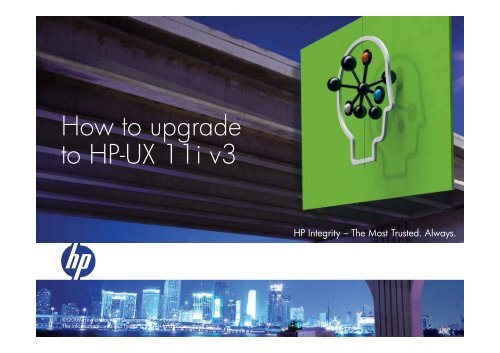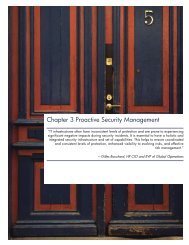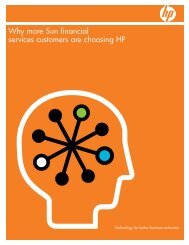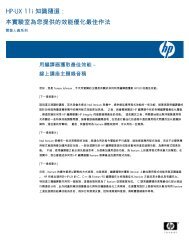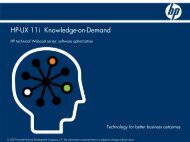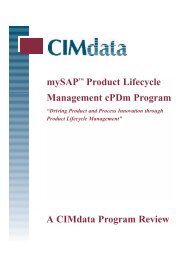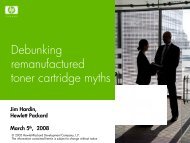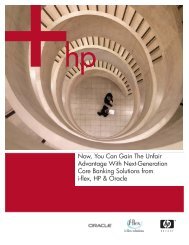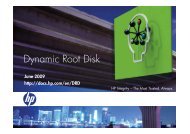How to upgrade to HP-UX 11i v3 - Large Enterprise Business - HP
How to upgrade to HP-UX 11i v3 - Large Enterprise Business - HP
How to upgrade to HP-UX 11i v3 - Large Enterprise Business - HP
Create successful ePaper yourself
Turn your PDF publications into a flip-book with our unique Google optimized e-Paper software.
<strong>How</strong> <strong>to</strong> <strong>upgrade</strong><br />
<strong>to</strong> <strong>HP</strong>-<strong>UX</strong> <strong>11i</strong> <strong>v3</strong><br />
© 2009 Hewlett-Packard Development Company, L.P.<br />
The information contained herein is subject <strong>to</strong> change without notice.<br />
<strong>HP</strong> Integrity – The Most Trusted. Always.
Introducing the speaker<br />
2<br />
• Bruce Henderson is currently an R&D section<br />
manager in the Fort Collins Unix Systems Lab. His<br />
Software Deployment section is responsible for SD<br />
(Software Distribu<strong>to</strong>r), Ignite-<strong>UX</strong>, Update-<strong>UX</strong>, DRD<br />
(Dynamic Root Disk), and SWA (Software<br />
Assistant). Enabling cus<strong>to</strong>mer and developer<br />
migration <strong>to</strong> <strong>HP</strong>-<strong>UX</strong> <strong>11i</strong> <strong>v3</strong> is one of the strategic<br />
focus areas of his team.<br />
• Bruce has held a variety of positions in his 25 plus<br />
years at Hewlett Packard. These included software<br />
engineer, software architect, program manager,<br />
and various management roles.<br />
• He has a degree in <strong>Business</strong> Administration from<br />
the University of Northern Iowa and has done his<br />
graduate work in Computer Science at UC Berkeley.<br />
June 2009
Agenda<br />
3<br />
Transitioning <strong>to</strong> <strong>HP</strong>-<strong>UX</strong><strong>11i</strong> <strong>v3</strong><br />
Transition approaches<br />
Prepration for transition<br />
Software deployment<br />
Best practices<br />
June 2009
Why <strong>11i</strong> <strong>v3</strong>?<br />
• TechWise Research Inc. White paper – Quantifying the Total Cost of<br />
Upgrade (TCU) from <strong>HP</strong>-<strong>UX</strong> Environments <strong>to</strong> <strong>HP</strong>-<strong>UX</strong> <strong>11i</strong> <strong>v3</strong><br />
• “In three out of the four scenarios studied, the payback period is less<br />
than 2 years.”<br />
• “For Oracle database cus<strong>to</strong>mers, the payback periods are even<br />
significantly less which makes the decision <strong>to</strong> <strong>upgrade</strong> a no-brainer.”<br />
• “In doing this study, we also found that 20% of respondents are already<br />
using <strong>HP</strong>-<strong>UX</strong> Version 3 on one or more of their servers.”<br />
4<br />
www.hp.com/go/techwise<br />
June 2009
Why <strong>11i</strong> <strong>v3</strong>?<br />
In their survey TechWise also found<br />
<strong>HP</strong>-<strong>UX</strong> <strong>11i</strong> <strong>v3</strong> on <strong>HP</strong> Integrity saves you money<br />
• <strong>HP</strong> Integrity servers running <strong>HP</strong>-<strong>UX</strong> <strong>11i</strong> <strong>v3</strong> require<br />
68% less time <strong>to</strong> manage than <strong>HP</strong> 9000 servers<br />
running v1/v2<br />
• <strong>HP</strong>-<strong>UX</strong> cus<strong>to</strong>mers who <strong>upgrade</strong>d <strong>to</strong> <strong>HP</strong>-<strong>UX</strong> <strong>11i</strong> <strong>v3</strong><br />
reported an average performance increase of<br />
29%<br />
• Consolidating <strong>to</strong> <strong>HP</strong> Integrity <strong>HP</strong>-<strong>UX</strong> <strong>11i</strong> <strong>v3</strong> can<br />
cut energy usage by more than 50%<br />
• Upgrading <strong>to</strong> <strong>HP</strong>-<strong>UX</strong> <strong>11i</strong> <strong>v3</strong> on Integrity reduces,<br />
on average, the amount of unplanned downtime<br />
5<br />
June 2009
Transition<br />
approaches
Transition scenarios<br />
Each cus<strong>to</strong>mer determines their best route<br />
7<br />
June 2009<br />
Plan<br />
• Add <strong>to</strong> a 3 tier<br />
architecture<br />
(databaseapplication-<br />
client)<br />
• Add new systems<br />
alongside existing<br />
systems as future<br />
infrastructure evolves<br />
• Develop strategy, roadmaps, plan timeline and resource requirements<br />
• Begin preliminary evaluation and design pro<strong>to</strong>type environments<br />
Integrate Consolidate Transition Re-architect<br />
Integrate<br />
in<strong>to</strong> existing<br />
architecture<br />
Consolidate<br />
multiple<br />
systems<br />
• Consolidate<br />
databases<br />
• Use the <strong>HP</strong> VSE<br />
• Consolidate<br />
applications<br />
• Balance workloads<br />
Replace<br />
existing<br />
server<br />
• Upgrade HW<br />
and/or OE<br />
• Replace with off-theshelf<br />
application<br />
• Move application <strong>to</strong><br />
new operating<br />
environment<br />
Re-architect<br />
your<br />
environment<br />
• Re-architect driven<br />
by business changes<br />
or Agency mgmt<br />
change<br />
• Re-engineer business<br />
systems<br />
• Integrate SANs
Transition lifecycle model<br />
Smoothing the transition with <strong>HP</strong> resources<br />
8<br />
Awareness Plan Design Implement Manage<br />
• Seminars, users’<br />
groups, advisory<br />
councils<br />
• Account consulting<br />
session<br />
• White papers<br />
• Web portals<br />
• Web-based training<br />
June 2009<br />
• Transition<br />
workshops<br />
• Transition planning<br />
modules<br />
• BinaryScan<br />
• Porting guides<br />
• Web-based training<br />
• ISV availability DB<br />
• <strong>HP</strong> demo centers,<br />
<strong>HP</strong>-Intel® Solution<br />
Centers, DSSP<br />
Application Porting<br />
and Test Center<br />
• ROI analyst <strong>to</strong>ol<br />
• SW license<br />
<strong>upgrade</strong>s<br />
• <strong>HP</strong> 9000 trade-in<br />
• Transition<br />
assessments<br />
• Transition<br />
workshops<br />
• Software transition<br />
kits<br />
• Transition <strong>to</strong>ols<br />
• <strong>HP</strong> and ISV best<br />
practices white<br />
papers<br />
• Design<br />
engagements<br />
• Transition services<br />
• Self-service <strong>to</strong>ols<br />
• Deployment<br />
Services<br />
• References/Success<br />
s<strong>to</strong>ries<br />
• Tuning guides<br />
• Performance<br />
moni<strong>to</strong>ring <strong>to</strong>ols<br />
• Training<br />
• Ongoing Support<br />
• Identification of<br />
next transition<br />
opportunity
For <strong>HP</strong>9000 transitions<br />
evolution landing page<br />
• Hot links <strong>to</strong> many transition subjects<br />
9<br />
− Case studies<br />
− Details on the evolution process<br />
− Details on offers & incentives<br />
− <strong>HP</strong> <strong>to</strong>ols<br />
− Evolution program FAQ’s<br />
http://www.hp.com/go/evolution<br />
June 2009
For <strong>HP</strong>-<strong>UX</strong> <strong>11i</strong> <strong>v3</strong> transitions<br />
Transition starting page<br />
• Journey <strong>to</strong> <strong>11i</strong> <strong>v3</strong> web site,<br />
Everything you need <strong>to</strong> know:<br />
10<br />
− Process<br />
− Requirements<br />
− Case studies<br />
− Finding additional information<br />
− Checklist <strong>to</strong> track system<br />
information and update progress<br />
www.hp.com/go/<strong>to</strong><strong>v3</strong><br />
June 2009
Preparation
Deploying <strong>HP</strong>-<strong>UX</strong> <strong>11i</strong> <strong>v3</strong><br />
Overall process<br />
• Process:<br />
12<br />
− Check that your system will run <strong>HP</strong>-<strong>UX</strong> <strong>11i</strong> <strong>v3</strong><br />
− Verify firmware level, s<strong>to</strong>rage, drivers and I/O card support<br />
− Verify that your system meets <strong>HP</strong>-<strong>UX</strong> <strong>11i</strong> <strong>v3</strong> memory requirements<br />
− Confirm that your 3rd party application suppliers support their apps on<br />
<strong>HP</strong>-<strong>UX</strong> <strong>11i</strong> <strong>v3</strong><br />
− Ensure there is enough free disk space for the <strong>upgrade</strong><br />
− Cold-install or update your system <strong>to</strong> <strong>HP</strong>-<strong>UX</strong> <strong>11i</strong> <strong>v3</strong>?<br />
− Verify your cold install or update<br />
− Updating VxFS<br />
− <strong>How</strong> do I migrate vPars?<br />
− <strong>How</strong> do I migrate <strong>HP</strong>VMs?<br />
June 2009
Deploying <strong>HP</strong>-<strong>UX</strong> <strong>11i</strong> <strong>v3</strong><br />
Supported hardware<br />
13<br />
System <strong>HP</strong>-<strong>UX</strong> <strong>11i</strong> <strong>v3</strong> Minimum Firmware Level<br />
rx1600 & rx1620 Servers 04.13<br />
rx2600 Server 02.31<br />
rx2620 Server 04.10<br />
rx2660 Server [1] 01.05<br />
rx3600 & rx6600 Servers [1] 01.31<br />
rx4640 Server 04.10<br />
rx5670 Server 03.23<br />
rx7620, rx8620 & rx8620 IOX 4.2<br />
rx7640, rx8640 & rx8640 IOX 2.0<br />
June 2009<br />
<strong>HP</strong> Integrity Itanium Systems<br />
BL160P Blade Server TMON 6.0<br />
SuperDome sx1000 chipset FW version rel_6.2<br />
SuperDome sx2000 chipset FW version Recipe 5.5d<br />
[1] <strong>HP</strong>-<strong>UX</strong> <strong>11i</strong> <strong>v3</strong> does not currently support <strong>HP</strong> rx2660, rx3600 and rx6600 servers with the PCI/PCI-X/PCI-E backplane. This<br />
is expected <strong>to</strong> be supported in a subsequent release.
Deploying <strong>HP</strong>-<strong>UX</strong> <strong>11i</strong> <strong>v3</strong><br />
Supported hardware<br />
14<br />
System <strong>HP</strong>-<strong>UX</strong> <strong>11i</strong> <strong>v3</strong> Minimum Firmware Level<br />
June 2009<br />
<strong>HP</strong> 9000 PA-RISC Servers<br />
rp2400/2450 Not Supported<br />
rp2430/2470 Not Supported<br />
rp34xx PDC 45.44<br />
rp44xx PDC 45.44<br />
rp5400 & rp5450 Not Supported<br />
rp5430 & rp5470 Not Supported<br />
rp7400 Not Supported<br />
rp7405 & rp7410 FW Version 6.5<br />
rp7420, rp8420 & rp8420 IOX FW Version 3.2<br />
rp8400 FW Version 6.5<br />
rp7440, rp8440, rp8440 IOX Firmware Version 6.5<br />
<strong>HP</strong> 9000 SuperDome PA 8600/PA 8700 FW Version rel_5.5 (PDC FW version 36.8, Utilities 7.34)<br />
<strong>HP</strong> 9000 SuperDome PA 8800/PA 8900 FW version rel_6.2
Deploying <strong>HP</strong>-<strong>UX</strong> <strong>11i</strong> <strong>v3</strong><br />
Supported hardware, FW IO cards, s<strong>to</strong>rage devices<br />
• Before installing <strong>HP</strong>-<strong>UX</strong> <strong>11i</strong> <strong>v3</strong>, make sure that your drivers, I/O cards, and<br />
s<strong>to</strong>rage devices are supported<br />
• Run the msv2<strong>v3</strong>check script<br />
15<br />
− Validates whether the drivers, mass s<strong>to</strong>rage I/O cards, and mass s<strong>to</strong>rage<br />
devices installed are supported on <strong>HP</strong>-<strong>UX</strong> <strong>11i</strong> <strong>v3</strong><br />
− Reports any unsupported drivers, cards, and devices found<br />
− Checks the minimum firmware versions required for these cards or devices<br />
− Latest msv2<strong>v3</strong>check script: http://www.hp.com/go/softwaredepot<br />
June 2009<br />
• For more details: <strong>HP</strong>-<strong>UX</strong><strong>11i</strong> v2 <strong>to</strong> <strong>11i</strong> <strong>v3</strong> Mass S<strong>to</strong>rage Stack Update Guide<br />
available at:<br />
http://docs.hp.com/en/netsys.html#S<strong>to</strong>rage%20Area%20Management
Deploying <strong>HP</strong>-<strong>UX</strong> <strong>11i</strong> <strong>v3</strong><br />
Downloading firmware<br />
• <strong>HP</strong> Firmware Manager user’s guide:<br />
http://docs.hp.com/en/9065/FirmwareGuide.pdf<br />
• <strong>HP</strong>’s main FW and driver download site:<br />
http://h20000.www2.hp.com/bizsupport/TechSupport/ProductRoot.jsp?l<br />
ang=en&cc=us&taskId=135<br />
• <strong>HP</strong>-<strong>UX</strong> supported I/O cards matrix:<br />
http://docs.hp.com/en/9551/IOcards_PA_IPF0308.htm<br />
• SAS HBA support matrix:<br />
http://docs.hp.com/en/sas_sm/sas_support_matrix.htm<br />
• SAS controller FW support guide:<br />
http://docs.hp.com/en/J6369-90071<br />
16<br />
June 2009
Deploying <strong>HP</strong>-<strong>UX</strong> <strong>11i</strong> <strong>v3</strong><br />
Available ISV software<br />
• Application compatibility problems are defects<br />
17<br />
− Binary compatibility assured for applications already available on <strong>HP</strong>9000 and Integrity<br />
Servers<br />
• <strong>HP</strong> has resources dedicated <strong>to</strong> helping ISVs make their applications available on<br />
Integrity servers<br />
− DSPP Program – http://www.hp.com/go/dspp<br />
− Access <strong>to</strong> Virtual Servers – http://www.hp.com/go/pvp<br />
• ISV application availability on<strong>11i</strong> <strong>v3</strong>/Integrity continues <strong>to</strong> grow<br />
− Over 80% of <strong>11i</strong><strong>v3</strong>/Integrity applications requested in 2Q09 were available<br />
− Top Partners: Over 75% of tracked applications are available <strong>to</strong>day (May ’09)<br />
− All Partners: Approximately 600 additional applications have been confirmed available<br />
in the past year (May ‘09)<br />
− <strong>HP</strong> has programs in place <strong>to</strong> continually assess partner availability and meet specific<br />
cus<strong>to</strong>mer demands<br />
• Check out specific partner application support at:<br />
− http://www.hp.com/go/isvappstatus<br />
June 2009
Deploying <strong>HP</strong>-<strong>UX</strong> <strong>11i</strong> <strong>v3</strong><br />
Transitioning your own applications<br />
• Code written for <strong>HP</strong>-<strong>UX</strong> 11.00 <strong>HP</strong>9000 should run on <strong>v3</strong> –<br />
providing use of published programming interfaces<br />
18<br />
− Find details of OS compatibility at:<br />
www.hp.com/go/hpux<strong>11i</strong>compatibility<br />
− Executables written for the <strong>HP</strong>9000 will run au<strong>to</strong>matically on Integrity<br />
under the ARIES transla<strong>to</strong>r<br />
− Cross develop <strong>HP</strong>9000 applications on Integrity with XPADE<br />
− Debug <strong>HP</strong>9000 applications on Integrity – WDB<br />
− For Java performance moni<strong>to</strong>ring – Jmeter<br />
− Check out the <strong>HP</strong>-<strong>UX</strong> Porting and Archive Centre:<br />
June 2009<br />
• http://hpux.connect.org.uk/
Deploying <strong>HP</strong>-<strong>UX</strong> <strong>11i</strong> <strong>v3</strong><br />
Background on ARIES<br />
• A dynamic binary transla<strong>to</strong>r for <strong>HP</strong> 9000 <strong>HP</strong>-<strong>UX</strong> applications on<br />
<strong>HP</strong>-<strong>UX</strong> <strong>11i</strong> for Integrity Servers<br />
19<br />
− Au<strong>to</strong>matically recognizes <strong>HP</strong> 9000 applications and gets launched<br />
− Transparent: No manual intervention required for execution<br />
• Excellent alternative <strong>to</strong> ISV application porting<br />
• Proven solution for many high-profile migrations<br />
• Fully supported by <strong>HP</strong><br />
− Fully supported also under <strong>HP</strong> VSE (Virtual Server Environment)<br />
• Delivers accuracy, performance for emulated applications<br />
− Performance better or comparable for all but the fastest (PA8900 based)<br />
PA servers<br />
• <strong>HP</strong>-<strong>UX</strong> <strong>11i</strong> <strong>v3</strong> knowledge-on-demand webinar on ARIES – New!<br />
• http://h20338.www2.hp.com/hpux<strong>11i</strong>/cache/589281-0-0-0-121.html<br />
June 2009
<strong>HP</strong>-<strong>UX</strong> <strong>11i</strong> <strong>v3</strong><br />
deployment
Deploying <strong>HP</strong>-<strong>UX</strong> <strong>11i</strong> <strong>v3</strong><br />
OS/OE deployment methods<br />
• Cold install or update from<br />
21<br />
− Media<br />
− Software depot (or Network Depots)<br />
− Golden images<br />
• SW Assistant (SWA)<br />
• vPars<br />
• <strong>HP</strong>VM’s<br />
• Service guard rolling update<br />
• Dynamic Root Disk (DRD) for “hot maintenance”<br />
June 2009
Updating from <strong>HP</strong>-<strong>UX</strong> <strong>11i</strong> v2 0712 <strong>to</strong><br />
<strong>HP</strong>-<strong>UX</strong> <strong>11i</strong> <strong>v3</strong> 0903<br />
22<br />
June 2009<br />
Active<br />
Clone<br />
Patches<br />
<strong>HP</strong>-<strong>UX</strong> <strong>11i</strong> <strong>v3</strong> 0903<br />
<strong>HP</strong>-<strong>UX</strong> <strong>11i</strong> <strong>v3</strong> v2 0903<br />
0712 <strong>HP</strong>-<strong>UX</strong> <strong>11i</strong> v2 0712<br />
Modified clone<br />
Update<br />
1. Create a clone of the original system image.<br />
(drd clone)<br />
2. Run update-ux in preview mode on the active<br />
disk. (update-ux -p)<br />
3. Adjust file system sizes on the clone as<br />
needed. (docs.hp.com/en/DRD)<br />
4. Activate the clone & boot when ready<br />
(drd activate)<br />
5. Update the active image <strong>to</strong> <strong>HP</strong>-<strong>UX</strong> <strong>11i</strong> <strong>v3</strong><br />
0903. (update-ux)<br />
6. When update completes, have an active<br />
image with <strong>11i</strong> <strong>v3</strong> 0903, and a clone with<br />
<strong>11i</strong> v2<br />
Could be done here, OR…<br />
1. Create a clone of the active image.<br />
(drd clone –x overwrite=true)<br />
2. Use SWA <strong>to</strong> identify patches & fixes <strong>to</strong><br />
security issues. (drd mount, swa report,<br />
drd unmount)<br />
3. Install required patches. (swa get, drd runcmd<br />
swinstall)<br />
4. Boot the clone when ready. (drd activate)
Deploying <strong>HP</strong>-<strong>UX</strong> <strong>11i</strong> <strong>v3</strong><br />
Changing file system sizes in a DRD environment<br />
• Resizing of file systems is not incorporated in<strong>to</strong> clone itself,<br />
but inactive image eliminates need for single user mode<br />
23<br />
− Use lvextend and extendfs – complete directions can be found in the<br />
DRD info library whitepaper: Using the Dynamic Root Disk Toolset;<br />
OR<br />
− Use SMH (System Management Homepage) from booted system on<br />
drd00 volumes (not through drd runcmd); OR<br />
− Use new vgmodify command (see<br />
http://docs.hp.com/en/vgmodify/vgmodify wp.pdf)<br />
• Can also expand/stand (LVM only)<br />
− Complete directions can be found in the DRD info library whitepaper:<br />
Using the DRD Toolset <strong>to</strong> Extend the/stand File System in an LVM<br />
Environment<br />
June 2009
Deploying <strong>HP</strong>-<strong>UX</strong> <strong>11i</strong> <strong>v3</strong><br />
Maximize availability<br />
24<br />
Rolling <strong>upgrade</strong>s using <strong>HP</strong> Serviceguard<br />
Pkg a<br />
• Upgrades<br />
Pkg b<br />
• Updates<br />
• Maintenance<br />
Pkg c<br />
June 2009<br />
Pkg e<br />
Pkg d<br />
Pkg a<br />
Pkg c<br />
Pkg h<br />
Pkg i<br />
Pkg b<br />
Pkg f<br />
Pkg g<br />
• Minimize planned downtime<br />
• Maximize application uptime<br />
• Hardware, software, OS<br />
Pkg a<br />
Pkg b<br />
Pkg c<br />
…Roll<br />
through the<br />
cluster<br />
Pkg e<br />
Pkg h<br />
Pkg i<br />
Pkg d<br />
Pkg f<br />
Pkg g
Deploying <strong>HP</strong>-<strong>UX</strong> <strong>11i</strong> <strong>v3</strong><br />
online guest migration benefits<br />
• Improve application availability: applications remain<br />
available while…<br />
25<br />
− Patching or updating VM host software or firmware<br />
− Re-configuring VM Host hardware<br />
− Moving a workload in response <strong>to</strong> predictive failure alerts<br />
• Improve utilization: balance server workloads<br />
− Move workload <strong>to</strong> a machine with more capacity<br />
− Separate workloads which peak simultaneously<br />
June 2009
Deploying <strong>HP</strong>-<strong>UX</strong> <strong>11i</strong> <strong>v3</strong><br />
OS/OE Deployment methods<br />
Preparation for LVM 2.x<br />
• The volume group must be deactivated during migration<br />
• The volume group must be cluster unaware (vgchange –c n) before<br />
changes are made. After the volume group migration, you can then make<br />
the volume group cluster aware (vgchange –c y)<br />
• No physical volume in the volume group is configured as a cluster lock<br />
disk for a high availability cluster<br />
• All physical volumes belonging <strong>to</strong> the volume group must be accessible<br />
• Dynamically extend the physical volume from the s<strong>to</strong>rage end and run the<br />
vgversion command later<br />
26<br />
June 2009
Deploying <strong>HP</strong>-<strong>UX</strong> <strong>11i</strong> <strong>v3</strong><br />
OS/OE Deployment methods<br />
Using vgversion for LVM 2.x<br />
• Back up the volume group configuration using vgcfgbackup -f<br />
• Will the migration operation be successful?<br />
27<br />
− # vgversion –V 2.0 –r –v vg01 # Review the migration operation<br />
• Does the physical volumes have enough space <strong>to</strong> write the metadata of<br />
the final volume group version?<br />
• Made changes – check one more time<br />
− # vgversion –V 2.0 –r vg01 # Note –r, review mode<br />
• Migrate your volume group<br />
− # vgchange –a n vg01 # Deactivate the volume group<br />
− # vgversion –V 2.0 vg01 # Migrate the volume group<br />
− # vgchange –a y vg01 # Activate the volume group<br />
June 2009
Deploying <strong>HP</strong>-<strong>UX</strong> <strong>11i</strong> <strong>v3</strong><br />
Transitioning Symantec products<br />
28<br />
Product <strong>HP</strong>-<strong>UX</strong> <strong>11i</strong> v1 <strong>HP</strong>-<strong>UX</strong> <strong>11i</strong> v2 <strong>HP</strong>-<strong>UX</strong> <strong>11i</strong> <strong>v3</strong><br />
Veritas Volume Manager LTU for<br />
servers Version 3.5<br />
Veritas Volume Manager LTU for<br />
servers Version 4.1<br />
Veritas Volume Manager LTU for<br />
servers Version 5.0<br />
VERITAS Cluster Volume Mgr LTU<br />
for <strong>HP</strong>-<strong>UX</strong> Version 3.5<br />
VERITAS Cluster Volume Mgr LTU<br />
for <strong>HP</strong>-<strong>UX</strong> Version 4.1<br />
VERITAS Cluster Volume Mgr LTU<br />
for <strong>HP</strong>-<strong>UX</strong> Version 5.0<br />
June 2009<br />
First sold: Sept<br />
2002<br />
First sold: Sept<br />
2002<br />
First sold:<br />
Sept 2003<br />
First sold: Nov<br />
2005<br />
First sold: Oct<br />
2006<br />
First sold:<br />
Sept 2003<br />
First sold: Dec<br />
2005<br />
First sold:<br />
May 2007<br />
First sold: Feb<br />
2007<br />
First sold:<br />
June 2008<br />
First sold:<br />
June 2008
Deploying <strong>HP</strong>-<strong>UX</strong> <strong>11i</strong> <strong>v3</strong><br />
Transitioning Symantec products<br />
29<br />
Product <strong>HP</strong>-<strong>UX</strong> <strong>11i</strong> v1 <strong>HP</strong>-<strong>UX</strong> <strong>11i</strong> v2 <strong>HP</strong>-<strong>UX</strong> <strong>11i</strong> <strong>v3</strong><br />
OnLineJFS License for Servers v<br />
3.5<br />
VERITAS VxFS (Online JFS) <strong>HP</strong>-<strong>UX</strong><br />
LTU v 4.1<br />
VERITAS VxFS (Online JFS) <strong>HP</strong>-<strong>UX</strong><br />
LTU v 5.0<br />
<strong>HP</strong> S<strong>to</strong>rage Management for<br />
Oracle v 4.1<br />
<strong>HP</strong> S<strong>to</strong>rage Management for<br />
Oracle LTU v 5.0<br />
EOE W/<strong>HP</strong> S<strong>to</strong>rage Management<br />
for Oracle Premium v 5.0<br />
June 2009<br />
First sold:<br />
Sept 2002<br />
First sold:<br />
Sept 2003<br />
First sold: Nov<br />
2005<br />
First sold: Oct<br />
2006<br />
First sold: Dec<br />
2005<br />
First sold: Feb<br />
2007<br />
First sold:<br />
June 2008<br />
First sold:<br />
June 2008<br />
First sold:<br />
June 2008
Best practices
Deploying <strong>HP</strong>-<strong>UX</strong> <strong>11i</strong> <strong>v3</strong><br />
Tips from <strong>HP</strong> ambassadors<br />
• In the real world, you may have problems – make sure you have a tested<br />
contingency plan<br />
• Use DRD for your failback during <strong>11i</strong> <strong>v3</strong> update<br />
• Create a DRD clone and use it <strong>to</strong> expand your file systems before<br />
updating<br />
• Always check before you continue – swverify, update-<strong>UX</strong> preview,<br />
check_patches, SWA (OS patch levels)<br />
31<br />
June 2009
Deploying <strong>HP</strong>-<strong>UX</strong> <strong>11i</strong> <strong>v3</strong><br />
Tips from <strong>HP</strong> ambassadors<br />
• Migrating <strong>to</strong> <strong>11i</strong><strong>v3</strong> virtual machines using cold install (from old PA-RISC<br />
and <strong>HP</strong>-<strong>UX</strong> platforms) – no major roadblocks, leveraging ARIES with no<br />
problems<br />
• The projects mainly acquired new hardware and did a cold-install of <strong>HP</strong>-<br />
<strong>UX</strong> 11.31 and then migrated applications and data<br />
• Use MSV2V3Check<br />
• ARIES does work, there is a performance penalty<br />
32<br />
June 2009
Deploying <strong>HP</strong>-<strong>UX</strong> <strong>11i</strong> <strong>v3</strong><br />
Tips from <strong>HP</strong> ambassadors<br />
• Be prepared <strong>to</strong> vgexport and vgimport all your SAN volume groups after<br />
the <strong>upgrade</strong><br />
• Physically check the interoperability of your s<strong>to</strong>rage with <strong>HP</strong>-<strong>UX</strong><strong>11i</strong><strong>v3</strong> prior<br />
<strong>to</strong> migration<br />
• Switch SFM off during update<br />
• Remember that you can find the ILO (console) IP settings from <strong>HP</strong>-<strong>UX</strong><br />
operating system level!<br />
33<br />
− # /opt/sfm/bin/CIMUtil -e root/cimv2 <strong>HP</strong>_ManagementProcessor<br />
− # cat cim-request.xml<br />
− # /opt/hpsmh/data/htdocs/comppage/getMPInfo.cgi<br />
June 2009
Deploying <strong>HP</strong>-<strong>UX</strong> <strong>11i</strong> <strong>v3</strong><br />
Tips from <strong>HP</strong> ambassadors<br />
• Cus<strong>to</strong>mized Shell/Perl scripts that worked in older <strong>HP</strong>-<strong>UX</strong> releases often<br />
had <strong>to</strong> be modified is some way as they did not work as expected in<br />
<strong>HP</strong>-<strong>UX</strong> 11.31<br />
• Cus<strong>to</strong>mers had problems with hidden kernel parameters – nfile<br />
34<br />
− Find it with # kctune -v nfile or # print_manifest<br />
June 2009
Deploying <strong>HP</strong>-<strong>UX</strong> <strong>11i</strong> <strong>v3</strong><br />
Getting help<br />
• The migration competency center can help with:<br />
35<br />
−Account consulting sessions<br />
June 2009<br />
• The goal is <strong>to</strong> help address technology and business issues<br />
−Transition consulting workshops<br />
• The goal is <strong>to</strong> work <strong>to</strong>gether <strong>to</strong>wards a high-level Transition Plan<br />
−Stack assessments<br />
−Porting & migration assistance<br />
• This is an <strong>HP</strong> internal service – work through your<br />
Sales, Services, Channels or Partners worldwide
Deploying <strong>HP</strong>-<strong>UX</strong> <strong>11i</strong> <strong>v3</strong><br />
Getting help<br />
Learn more<br />
• <strong>HP</strong>-<strong>UX</strong> <strong>11i</strong> <strong>v3</strong> technical documentation<br />
• Analyst reports, roadmaps, brochures, data sheets,<br />
white papers<br />
• Resources for updating <strong>to</strong> <strong>HP</strong>-<strong>UX</strong> <strong>11i</strong> <strong>v3</strong><br />
• Where <strong>to</strong> get software<br />
• Programs and education<br />
36<br />
June 2009
<strong>HP</strong>-<strong>UX</strong> <strong>11i</strong> <strong>v3</strong><br />
knowledge-on-demand <strong>to</strong>pics<br />
Free, 1-hour lab-<strong>to</strong>-you webcasts for developers & system admins in<br />
channels, isvs & end users<br />
37<br />
24 Webcasts with more <strong>to</strong>pics coming online - Transcripts in English<br />
plus French, Italian, Chinese (simplified and traditional), Korean,<br />
Japanese, and Spanish.<br />
Developers’ series<br />
• Foundation track<br />
− <strong>How</strong> <strong>to</strong> <strong>upgrade</strong> <strong>to</strong> <strong>HP</strong>-<strong>UX</strong> <strong>11i</strong> <strong>v3</strong><br />
− <strong>HP</strong>-<strong>UX</strong> <strong>11i</strong> <strong>v3</strong> performance & scalability<br />
− <strong>HP</strong>-<strong>UX</strong> <strong>11i</strong> <strong>v3</strong> performance troubleshooting – <strong>to</strong>ols and tips New!<br />
− <strong>HP</strong>-<strong>UX</strong> open source resources<br />
− Unified file cache<br />
− <strong>HP</strong> Caliper integrity performance <strong>to</strong>ol – new features for<br />
understanding performance<br />
− The mercury library – increasing application performance<br />
− Software Transition Kits (STKs) for <strong>HP</strong>-<strong>UX</strong> <strong>11i</strong> <strong>v3</strong><br />
− Aries emulation: run <strong>HP</strong> 9000-built <strong>HP</strong>-<strong>UX</strong> <strong>11i</strong> applications on <strong>HP</strong><br />
integrity servers New!<br />
• Java developers track<br />
− Java memory management – internals and performance<br />
− <strong>HP</strong>jmeter – measure Java application performance on <strong>HP</strong>-<strong>UX</strong> <strong>11i</strong><br />
− Solving Java performance problems<br />
• C/C++ developers track<br />
− pPthreads enhancements in <strong>HP</strong>-<strong>UX</strong> <strong>11i</strong> <strong>v3</strong><br />
− Using compilers <strong>to</strong> get optimal performance<br />
− <strong>HP</strong> Code advisor: A powerful new C/C++ analysis <strong>to</strong>ol for <strong>HP</strong>-<strong>UX</strong><br />
− Hyper-threading on <strong>HP</strong>-<strong>UX</strong> <strong>11i</strong> <strong>v3</strong><br />
− Kernal tracing on <strong>HP</strong>-<strong>UX</strong> <strong>11i</strong> www.hp.com/go/kod<br />
June 2009<br />
Development series<br />
• <strong>HP</strong>-<strong>UX</strong> <strong>11i</strong> <strong>v3</strong> operating system optimization<br />
− <strong>How</strong> <strong>to</strong> <strong>upgrade</strong> <strong>to</strong> <strong>HP</strong>-<strong>UX</strong> <strong>11i</strong> <strong>v3</strong><br />
− <strong>HP</strong>-<strong>UX</strong> <strong>11i</strong> <strong>v3</strong> performance troubleshooting – <strong>to</strong>ols and tips – an<br />
overview New!<br />
− <strong>HP</strong>-<strong>UX</strong> <strong>11i</strong> <strong>v3</strong> performance & scalability<br />
− Dynamic nPartitions<br />
− GlancePlus<br />
− NUMA tuning: Getting the most out of your cellular server<br />
− SAP on <strong>HP</strong>-<strong>UX</strong> <strong>11i</strong> <strong>v3</strong>: Maximizing integrity server performance<br />
New!<br />
• Optimize Java application at runtime<br />
− Java memory management – internals and performance<br />
− <strong>HP</strong>jmeter – measure Java application performance on <strong>HP</strong>-<strong>UX</strong> <strong>11i</strong><br />
− Solving Java performance problems<br />
• Optimizing high availability configurations<br />
− Manage your Serviceguard environment<br />
− Using what’s new in Serviceguard<br />
• Optimizing virtualized configurations<br />
− <strong>HP</strong> Virtual server environment for <strong>HP</strong>-<strong>UX</strong> <strong>11i</strong> New!<br />
− Capacity advisor coming soon!<br />
− Workload moni<strong>to</strong>ring and management coming soon!
For more information<br />
• Contact your local <strong>HP</strong> Account Team and <strong>HP</strong> Authorized Provider<br />
• Visit the <strong>HP</strong> 9000 evolution web site<br />
38<br />
− www.hp.com/products1/evolution/9000/<br />
• Visit cus<strong>to</strong>mer success s<strong>to</strong>ries and case studies<br />
− http://h71028.www7.hp.com/integrity/cache/405502-0-0-0-121.aspx<br />
• Explore training<br />
− http://h15076.www1.hp.com/education/curr-unix.htm<br />
• Firmware updates – http://h20000.www2.hp.com/bizsupport/TechSupport/Home.jsp<br />
• <strong>HP</strong> technical documentation – http://www.docs.hp.com/<br />
• <strong>HP</strong>-<strong>UX</strong> <strong>11i</strong> <strong>v3</strong> release notes – http://docs.hp.com/en/oshpux<strong>11i</strong><strong>v3</strong><br />
• <strong>HP</strong>-<strong>UX</strong> <strong>11i</strong> <strong>v3</strong> installation and update guide – http://docs.hp.com/en/oshpux<strong>11i</strong><strong>v3</strong><br />
• <strong>HP</strong>-<strong>UX</strong> <strong>11i</strong> websites<br />
− Main site www.hp.com/go/hpux<strong>11i</strong><br />
− <strong>HP</strong> software downloads www.hp.com/go/softwaredepot<br />
• DSPP website – www.hp.com/go/dspp<br />
• ISV integrity application availability<br />
− <strong>How</strong> <strong>to</strong> get listed www.hp.com/go/ISVapplicationstatus<br />
− Where cus<strong>to</strong>mers can view available applications www.hp.com/go/isvappstatus<br />
June 2009
For more information<br />
Helpful LVM transition white papers:<br />
• LVM new features in <strong>HP</strong>-<strong>UX</strong> <strong>11i</strong> <strong>v3</strong> (September 2008)<br />
39<br />
− http://docs.hp.com/en/LVM-<br />
<strong>11i</strong><strong>v3</strong>features/LVM_New_Features_<strong>11i</strong><strong>v3</strong>_final.pdf<br />
• Using the vgversion command <strong>to</strong> perform LVM volume group<br />
version migration (April 2009)<br />
− http://docs.hp.com/en/5992-6592/vgversion-wp.pdf<br />
• LVM migration from legacy <strong>to</strong> agile naming model<br />
− http://docs.hp.com/en/LVMmigration1/LVM_Migration_<strong>to</strong>_Agile.pdf<br />
June 2009
Transitioning <strong>to</strong> <strong>HP</strong>-<strong>UX</strong> <strong>11i</strong> <strong>v3</strong><br />
• Create a process<br />
• Understand requirements<br />
• Use available resources<br />
• Execute and verify your results<br />
40<br />
www.hp.com/go/<strong>to</strong><strong>v3</strong><br />
June 2009
Backup slides
<strong>HP</strong> 9000 cross development<br />
environment for integrity – new!<br />
Provides complete and simplified cross development environment for<br />
<strong>HP</strong> 9000 on Integrity<br />
• Self contained, fully functional <strong>HP</strong> 9000 compiling<br />
and linking<br />
• Need <strong>to</strong> built applications <strong>to</strong> be run under Aries on<br />
Integrity systems<br />
• No risk of specifying incompatible header files<br />
• Available for <strong>HP</strong>-<strong>UX</strong> <strong>11i</strong> v2 and <strong>HP</strong>-<strong>UX</strong> <strong>11i</strong>v 3<br />
42<br />
June 2009<br />
<strong>HP</strong> 9000 cross development for integrity<br />
PA-RISC<br />
System<br />
Libraries<br />
PA-RISC<br />
System<br />
Headers<br />
http://www.hp.com/go/xpade<br />
PA-RISC<br />
Compiler and<br />
Linker<br />
ARIES<br />
<strong>HP</strong>-<strong>UX</strong> <strong>11i</strong> on <strong>HP</strong> Integrity Server<br />
C/C++<br />
Code<br />
PA-RISC Binary<br />
Debugger &<br />
Linker Tools<br />
ARIES<br />
Reduce dependency on <strong>HP</strong><br />
9000 systems<br />
Leverage the power of Integrity<br />
systems
Deploying <strong>HP</strong>-<strong>UX</strong> <strong>11i</strong> <strong>v3</strong><br />
OS/OE Deployment methods<br />
Transition vPars with minimal impact<br />
• Preparation<br />
43<br />
− Verify HW/FW required<br />
− vPars environment – <strong>HP</strong>-<strong>UX</strong> <strong>11i</strong> <strong>v3</strong> (A.05.03) or mixed<br />
− Upgrade the nPar?<br />
− Update or cold install?<br />
• Update steps<br />
− Copy OE and vPars bundles <strong>to</strong> the same depot<br />
− Make sure that all the virtual partitions are up<br />
June 2009<br />
• virtualpartition1# vparstatus<br />
− Turn off gWLM<br />
− Record the current au<strong>to</strong>boot and au<strong>to</strong>search settings<br />
• The update process sets au<strong>to</strong>boot <strong>to</strong> manual<br />
• If updating in a mixed environment – set au<strong>to</strong>boot <strong>to</strong> manual
Deploying <strong>HP</strong>-<strong>UX</strong> <strong>11i</strong> <strong>v3</strong><br />
OS/OE Deployment methods<br />
Transition vPars with minimal impact<br />
• More update steps<br />
44<br />
− Install the latest Update-<strong>UX</strong> bundle on<strong>to</strong> each virtual partition<br />
June 2009<br />
• virtualpartition1 # swinstall -s depot1:/release/1131/<strong>HP</strong><strong>UX</strong><strong>11i</strong>-OE-<br />
Ent.DVD Update-<strong>UX</strong><br />
• There is now a -p (preview) option<br />
− Update with the latest OE and vPars bundles<br />
• virtualpartition2 # update-ux -s depot1:/release/1131/<strong>HP</strong><strong>UX</strong><strong>11i</strong>-OE-<br />
Ent.DVD <strong>HP</strong><strong>UX</strong><strong>11i</strong>-OE-Ent T1335CC<br />
− Check results<br />
• virtualpartition2 # swlist -l bundle | grep -i OE<br />
• <strong>HP</strong><strong>UX</strong><strong>11i</strong>-OE-Ent B.11.31 <strong>HP</strong>-<strong>UX</strong> <strong>Enterprise</strong> Operating Environment
Deploying <strong>HP</strong>-<strong>UX</strong> <strong>11i</strong> <strong>v3</strong><br />
OS/OE Deployment methods<br />
Transition vPars with minimal impact<br />
• More update steps<br />
45<br />
− Reboot nPar and vPars moni<strong>to</strong>r<br />
June 2009<br />
• Reboot the nPartition <strong>to</strong> ISL> or EFI<br />
• MON> reboot<br />
− Load the vPars moni<strong>to</strong>r<br />
• Shell> fs0:<br />
• fs0:\> hpux<br />
• <strong>HP</strong><strong>UX</strong>> boot vpmon<br />
− Boot the virtual partitions<br />
• MON> vparload -all
Deploying <strong>HP</strong>-<strong>UX</strong> <strong>11i</strong> <strong>v3</strong><br />
OS/OE Deployment methods<br />
Transition vPars with minimal impact<br />
• More update steps<br />
46<br />
− Turn au<strong>to</strong>boot and au<strong>to</strong>search settings back <strong>to</strong> the original settings<br />
recorded earlier<br />
June 2009<br />
• virtualpartition1 # vparmodify -p virtualpartition1 -B au<strong>to</strong><br />
• virtualpartition1 # vparmodify -p virtualpartition1 -B nosearch<br />
− Verify each virtual partition running correct vPars version<br />
• virtualpartition1# vparstatus -P
Deploying <strong>HP</strong>-<strong>UX</strong> <strong>11i</strong> <strong>v3</strong><br />
OS/OE Deployment methods<br />
Transition <strong>HP</strong>VM’s with minimal impact<br />
• Restrictions<br />
47<br />
− Integrity VM Version 4.0 runs only on <strong>HP</strong>-<strong>UX</strong> <strong>11i</strong> <strong>v3</strong>, September 2008<br />
(Update 3 release or later)<br />
− No HFS file systems mounted<br />
− No <strong>HP</strong> SIM CMS software installed<br />
− vPars not installed<br />
− Only layered SW required <strong>to</strong> manage the system or virtual machines<br />
− Must allow VM installation process <strong>to</strong> configure the system for <strong>HP</strong>VM<br />
performance<br />
− Adequate disk space for root file systems<br />
− Able <strong>to</strong> reboot production guests<br />
− Able <strong>to</strong> update older guests <strong>to</strong> supported versions of guest OS<br />
− 1 GB of memory free<br />
June 2009
Deploying <strong>HP</strong>-<strong>UX</strong> <strong>11i</strong> <strong>v3</strong><br />
OS/OE Deployment methods<br />
Transition <strong>HP</strong>VM’s with minimal impact<br />
• Preparation<br />
48<br />
− Verify HW/FW required<br />
June 2009<br />
• Run msv2<strong>v3</strong>check<br />
− Update or cold install?<br />
− Which OE?<br />
− Guests ready <strong>to</strong> <strong>upgrade</strong>?<br />
• Run hpvm<strong>upgrade</strong> –e<br />
− Create a recovery image<br />
− Back up VM host and all guests<br />
− Gracefully shut down all guests<br />
− Run vgexport(1M) on all non-root LVM volume groups
Deploying <strong>HP</strong>-<strong>UX</strong> <strong>11i</strong> <strong>v3</strong><br />
OS/OE Deployment methods<br />
Transition <strong>HP</strong>VM’s with minimal impact<br />
• Update steps<br />
49<br />
− Do not select:<br />
June 2009<br />
• <strong>HP</strong>SIM-<strong>HP</strong>-IX(OE) – <strong>HP</strong> SIM Server bundle<br />
• T1335CC(OE) – vPars for <strong>HP</strong>-<strong>UX</strong> <strong>11i</strong> <strong>v3</strong><br />
• VseAssist(OE) – Virtual Server Environment Configuration assistant<br />
• VSEMgmt(OE) – Virtual Server Environment Management<br />
• T2787AC – Virtualization Manager<br />
− May select:<br />
• Serviceguard<br />
• Performance moni<strong>to</strong>ring and error handling diagnostics<br />
− Adjust root file systems
Deploying <strong>HP</strong>-<strong>UX</strong> <strong>11i</strong> <strong>v3</strong><br />
OS/OE Deployment methods<br />
Transition <strong>HP</strong>VM’s with minimal impact<br />
• More update steps<br />
50<br />
− Install the latest Update-<strong>UX</strong> bundle<br />
June 2009<br />
• # swinstall -s my.server.foo.com:/OEdepot/path Update-<strong>UX</strong><br />
• There is now a -p (preview) option<br />
− Update from the VSE-OE depot<br />
• # update-ux -s my.server.foo.com:/OEdepot/path <strong>HP</strong><strong>UX</strong><strong>11i</strong>-VSE-OE<br />
T2767BC<br />
− Check results<br />
• # swlist -l bundle | grep -i OE<br />
• <strong>HP</strong><strong>UX</strong><strong>11i</strong>-OE-Ent B.11.31 <strong>HP</strong>-<strong>UX</strong> Virtual Server Operating Environment
Deploying <strong>HP</strong>-<strong>UX</strong> <strong>11i</strong> <strong>v3</strong><br />
OS/OE Deployment methods<br />
Transition <strong>HP</strong>VM’s with minimal impact<br />
• More update steps<br />
51<br />
− Remove any blocking layered products<br />
June 2009<br />
• Hierarchical Files System (HFS) files in the /etc/fstab file<br />
• <strong>HP</strong> System Insight Manager (<strong>HP</strong> SIM) Server bundle<br />
• <strong>HP</strong>-<strong>UX</strong> Virtual Partitions bundle<br />
− Remove layered products that might require a new <strong>11i</strong> <strong>v3</strong> compatible<br />
version<br />
− Update non-OE applications from the Application media or depot<br />
• # swinstall -s my.server.foo.com:/Ardepot/path VMMGR
Deploying <strong>HP</strong>-<strong>UX</strong> <strong>11i</strong> <strong>v3</strong><br />
OS/OE Deployment methods<br />
Transition <strong>HP</strong>VM’s with minimal impact<br />
• More update steps<br />
52<br />
− Make sure you have latest AVIO for host and guest<br />
− Verify guests are problem free<br />
June 2009<br />
• Use the hpvm<strong>upgrade</strong> utility<br />
• Start and s<strong>to</strong>p each guest, one at a time, and make sure that they boot <strong>to</strong><br />
their OS<br />
− Use physical backing s<strong>to</strong>re?<br />
• Run hpvmdevtranslate<br />
• Creates script <strong>to</strong> modify backing devices<br />
• Review and edit script
Technology for better business outcomes