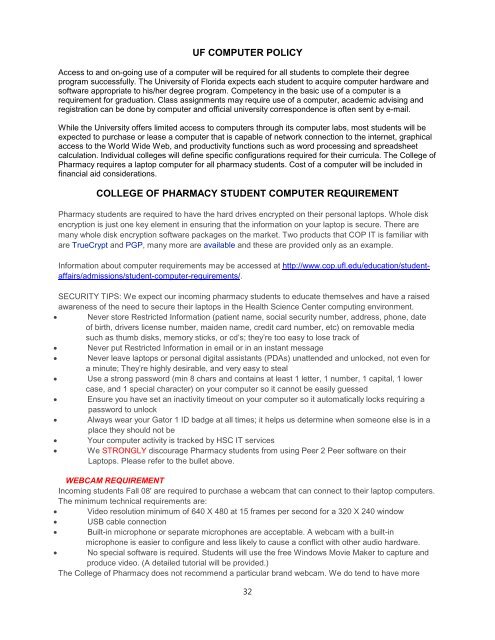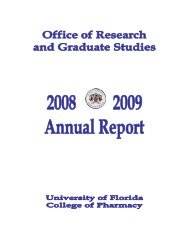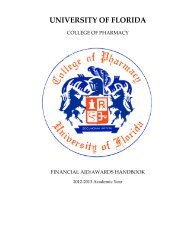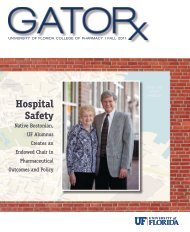Student-Faculty Handbook - College of Pharmacy - University of ...
Student-Faculty Handbook - College of Pharmacy - University of ...
Student-Faculty Handbook - College of Pharmacy - University of ...
Create successful ePaper yourself
Turn your PDF publications into a flip-book with our unique Google optimized e-Paper software.
UF COMPUTER POLICY<br />
Access to and on-going use <strong>of</strong> a computer will be required for all students to complete their degree<br />
program successfully. The <strong>University</strong> <strong>of</strong> Florida expects each student to acquire computer hardware and<br />
s<strong>of</strong>tware appropriate to his/her degree program. Competency in the basic use <strong>of</strong> a computer is a<br />
requirement for graduation. Class assignments may require use <strong>of</strong> a computer, academic advising and<br />
registration can be done by computer and <strong>of</strong>ficial university correspondence is <strong>of</strong>ten sent by e-mail.<br />
While the <strong>University</strong> <strong>of</strong>fers limited access to computers through its computer labs, most students will be<br />
expected to purchase or lease a computer that is capable <strong>of</strong> network connection to the internet, graphical<br />
access to the World Wide Web, and productivity functions such as word processing and spreadsheet<br />
calculation. Individual colleges will define specific configurations required for their curricula. The <strong>College</strong> <strong>of</strong><br />
<strong>Pharmacy</strong> requires a laptop computer for all pharmacy students. Cost <strong>of</strong> a computer will be included in<br />
financial aid considerations.<br />
COLLEGE OF PHARMACY STUDENT COMPUTER REQUIREMENT<br />
<strong>Pharmacy</strong> students are required to have the hard drives encrypted on their personal laptops. Whole disk<br />
encryption is just one key element in ensuring that the information on your laptop is secure. There are<br />
many whole disk encryption s<strong>of</strong>tware packages on the market. Two products that COP IT is familiar with<br />
are TrueCrypt and PGP, many more are available and these are provided only as an example.<br />
Information about computer requirements may be accessed at http://www.cop.ufl.edu/education/studentaffairs/admissions/student-computer-requirements/.<br />
SECURITY TIPS: We expect our incoming pharmacy students to educate themselves and have a raised<br />
awareness <strong>of</strong> the need to secure their laptops in the Health Science Center computing environment.<br />
• Never store Restricted Information (patient name, social security number, address, phone, date<br />
<strong>of</strong> birth, drivers license number, maiden name, credit card number, etc) on removable media<br />
such as thumb disks, memory sticks, or cd’s; they’re too easy to lose track <strong>of</strong><br />
• Never put Restricted Information in email or in an instant message<br />
• Never leave laptops or personal digital assistants (PDAs) unattended and unlocked, not even for<br />
a minute; They’re highly desirable, and very easy to steal<br />
• Use a strong password (min 8 chars and contains at least 1 letter, 1 number, 1 capital, 1 lower<br />
case, and 1 special character) on your computer so it cannot be easily guessed<br />
• Ensure you have set an inactivity timeout on your computer so it automatically locks requiring a<br />
password to unlock<br />
• Always wear your Gator 1 ID badge at all times; it helps us determine when someone else is in a<br />
place they should not be<br />
• Your computer activity is tracked by HSC IT services<br />
• We STRONGLY discourage <strong>Pharmacy</strong> students from using Peer 2 Peer s<strong>of</strong>tware on their<br />
Laptops. Please refer to the bullet above.<br />
WEBCAM REQUIREMENT<br />
Incoming students Fall 08' are required to purchase a webcam that can connect to their laptop computers.<br />
The minimum technical requirements are:<br />
• Video resolution minimum <strong>of</strong> 640 X 480 at 15 frames per second for a 320 X 240 window<br />
• USB cable connection<br />
• Built-in microphone or separate microphones are acceptable. A webcam with a built-in<br />
microphone is easier to configure and less likely to cause a conflict with other audio hardware.<br />
• No special s<strong>of</strong>tware is required. <strong>Student</strong>s will use the free Windows Movie Maker to capture and<br />
produce video. (A detailed tutorial will be provided.)<br />
The <strong>College</strong> <strong>of</strong> <strong>Pharmacy</strong> does not recommend a particular brand webcam. We do tend to have more<br />
32