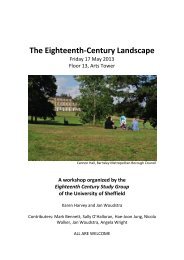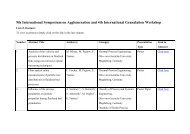Use of an oscilloscope
Use of an oscilloscope
Use of an oscilloscope
You also want an ePaper? Increase the reach of your titles
YUMPU automatically turns print PDFs into web optimized ePapers that Google loves.
In the following the Tasks are points where <strong>an</strong> <strong>an</strong>swer, comment or sketch is required<br />
in your lab diary. You should however include additional material where appropriate<br />
so that your diary represents a true <strong>an</strong>d complete record <strong>of</strong> your experiment.<br />
Familiarisation with the main <strong>oscilloscope</strong> controls<br />
There are a number <strong>of</strong> different models <strong>of</strong> <strong>oscilloscope</strong> in the first year laboratory. All<br />
work on the same principal, but there are differences in the labelling <strong>of</strong> the controls<br />
<strong>an</strong>d exact way different modes <strong>of</strong> operation are selected. You will therefore find<br />
alternatives at a number <strong>of</strong> points in the instructions below, <strong>an</strong>d must determine which<br />
is appropriate for the equipment you are using.<br />
Examine the front p<strong>an</strong>el <strong>of</strong> the <strong>oscilloscope</strong>, <strong>an</strong>d identify the following:<br />
• The ch<strong>an</strong>nel 1 <strong>an</strong>d ch<strong>an</strong>nel 2 inputs – these may be marked “X” <strong>an</strong>d “Y”<br />
• The two associated course <strong>an</strong>d fine gain controls – marked “Volts/div”<br />
• The two vertical shift or position controls<br />
• The time-base frequency control – marked “time/div”<br />
• The trigger or synchronisation control level <strong>an</strong>d slope controls<br />
Now set up the <strong>oscilloscope</strong> by following the steps listed below<br />
1. Turn on the <strong>oscilloscope</strong>.<br />
2. Set the time-base control to 1ms per division.<br />
3. Set the time-base fine control <strong>an</strong>d both ch<strong>an</strong>nel gain controls to the “calibrated”<br />
position. (N.B. You should always operate the <strong>oscilloscope</strong> in “calibrated” mode<br />
if you intend to take <strong>an</strong>y measurements).<br />
4. If the <strong>oscilloscope</strong> has a separate X-Y control, ensure you are NOT in this mode.<br />
5. Similarly make sure the “10 times magnification” is not operating.<br />
6. Turn up the intensity.<br />
7. Set the trigger mode to “AUTO” (or ensure that the “AT/NORM” button is out).<br />
This ensures that the time-base sweep operates even when the <strong>oscilloscope</strong> is<br />
not triggered by <strong>an</strong> external signal.<br />
8. Set the <strong>oscilloscope</strong> to display ch<strong>an</strong>nel 1, <strong>an</strong>d set the ch<strong>an</strong>nel 1 input selector to<br />
“GROUND”. (This isolates <strong>an</strong>d earths the ch<strong>an</strong>nel 1 amplifier, <strong>an</strong>d c<strong>an</strong> be used<br />
even when the ch<strong>an</strong>nel is connected to <strong>an</strong> external circuit).<br />
9. Now adjust the vertical <strong>an</strong>d horizontal position controls until you have a<br />
horizontal line across the middle <strong>of</strong> the screen. This vertical position now<br />
corresponds to 0 V.<br />
10. Adjust the focus <strong>an</strong>d intensity controls so that the trace is sharp <strong>an</strong>d no brighter<br />
th<strong>an</strong> necessary (you may need to readjust the intensity as you vary the time-base<br />
setting).<br />
If at <strong>an</strong>y time you lose the <strong>oscilloscope</strong> trace completely, go back to step 2 above.<br />
Now try varying the time-base frequency. At lower frequencies you should see the<br />
trace flicker <strong>an</strong>d then become a moving spot. Note that it tracks from left to right at a<br />
uniform rate, <strong>an</strong>d then flies back to start again.<br />
2